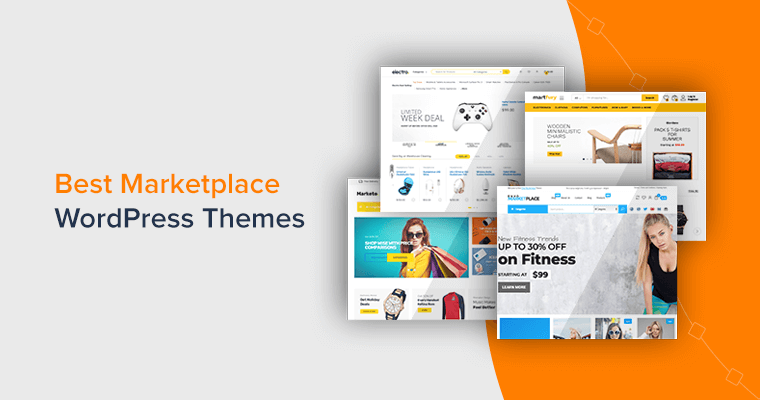Are you looking for the best content management system (CMS) platforms for creating your website? Wonderig how to pick choose the right platform for your site?
A CMS (Content Management System) is a software that helps the users to create, manage, modify, and update the content on a website without the need for any technical knowledge.
In another word, CMS is a tool that allows you to create a website without having to write all the code from scratch. CMS handles all the basic infrastructure stuff (such as creating web pages, and storing images) for you so you’ll focus more time on building a website.
In this article, we’re getting to mention the way to choose the right CMS platform for your website. And also, we’ll mention the 15 best CMS platforms that are currently available on the market.
How to Choose the Best CMS Platform for Your Website?
Most of the users take time while choosing the CMS platform for their website. Given below are some points that can help you to choose the best CMS platform for creating your website.
i) WYSIWYG Editor
Nowadays most content management system has a WYSIWYG (What You See Is What You Get) user interface. Since there are people that don’t have any programming knowledge, but still they want to make a website on their own.

This means using the drag and drop tool, you’ll create content and move images and other page elements around. You’ll also have a live preview function to help you view your content side-by-side while editing. When smart platforms with the WYSIWYG editor are available, why go for a complex one?
ii) Responsive Design
There is a great percentage of individuals nowadays who are using their mobile devices to send and receive information. So, today mobile-friendly websites are a must. Hence, all websites must have a dynamic design that automatically adjusts to the size of the display.
iii) Search Engine Optimization (SEO)
If your website isn’t SEO-friendly, then nobody can find your website or your content in search engine results. So, your website should be SEO-friendly, and to have that you simply must find a CMS with good SEO capabilities. It should include options to configure title tags, meta descriptions, site maps, SEO-friendly URLs, and more.
iv) Support
Support is one of the services that can’t be neglected since you never know when you might need them. Always go with such a platform that will provide you with 24/7 customer support and even have well-documented tutorials, videos, etc.
15 Best Content Management Systems (CMSs) Compared
1. WordPress (.org)
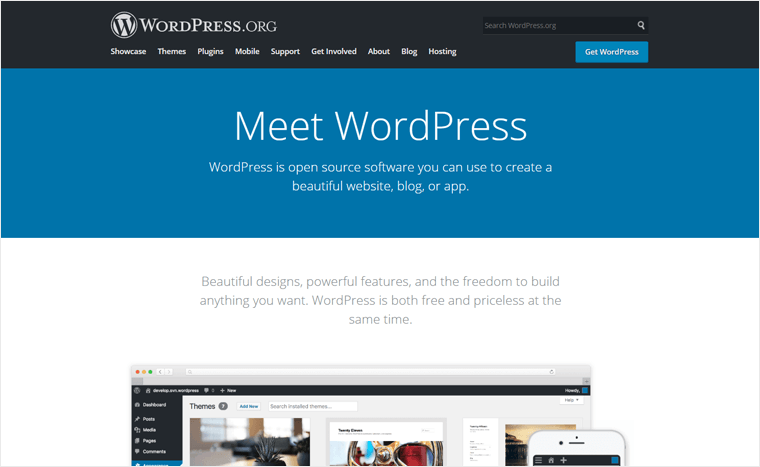
WordPress.org is probably the best content management system (CMS) platform for creating a website and which is used by 38.6% of all the websites which is a CMS market share of 63.5%. It’s the most popular open-source and free software that allows you to create any sort of website, from e-commerce stores to portfolios, forums, and more.
It comes with many responsive themes to design your website as you wish. Similarly, it also has a huge library of plugins – there’s a plugin for every use case.
Also, it comes with many other features like SEO, ad monetization, security, and lots more. Its block editor makes it straightforward to make good-looking pages without having to stress about any coding skills to create a website.
Pros:
- Full control and ownership of your website as you’ll build your site on your hosting account.
- Extremely beginner-friendly and user-friendly which makes it super easy to create a website.
- Highly customizable and extensible with tons of themes and plugins.
- Self-hosted platform – choose your favorite web hosting service and domain name registrar to launch your website.
- Has a strong and large community.
- Provides complete freedom to make money out of your website in any way you want.
Cons:
- Although you don’t need to learn to code to use WordPress, some basic knowledge of HTML and CSS will make things easier.
- Sometimes, it becomes a task to manage the domain and hosting by yourself.
2. Drupal
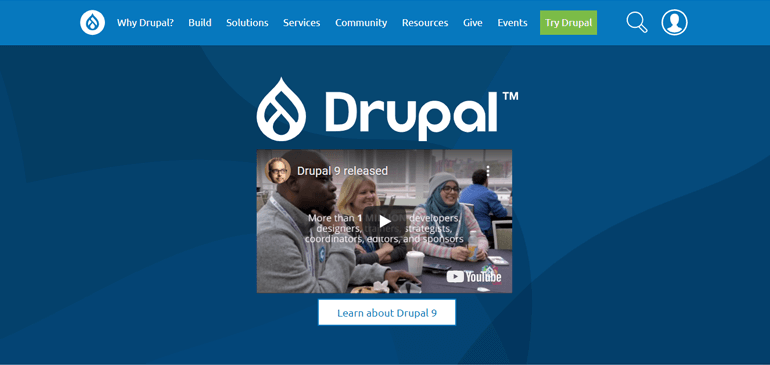
After WordPress, Drupal is another name that comes when it comes to CMS platforms. It’s also an open-source CMS that’s highly powerful and expandable which allows you to create all kinds of websites like blogs, personal websites, and more.
Just like WordPress, Drupal is also a self-hosted platform but it isn’t as beginner-friendly as users would like. It’s good for developers or for those people that are familiar with web development.
You can go along with this platform if you’re going to build a highly customized website that needs you to handle tons of data.
Pros:
- Provides support for multilingual sites by default.
- Suitable for creating highly advanced websites.
- Provides top-notch security for your website.
- Highly scalable and flexible platform.
Cons:
- Not so beginner-friendly with a steep learning curve.
- It’s heavily customized themes are very expensive.
- Requires some technical skills to install this platform.
3. Ghost
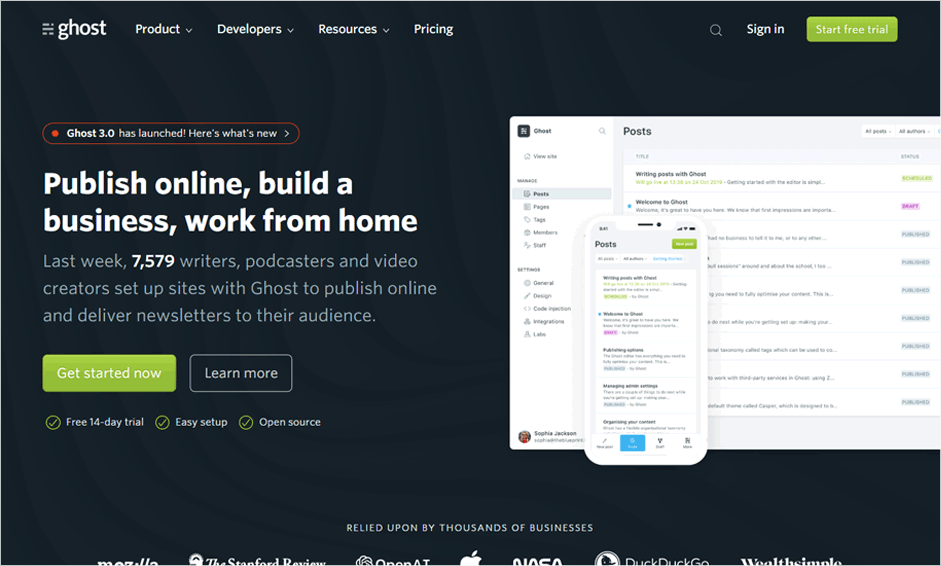
After Drupal, Ghost is a light-weight open-source content management system and blogging platform that’s specially designed for blogging and publishing. This platform is for you if you would like to start your career as a blogger.
This platform is easy to use and is extremely user-friendly. So, anyone can easily create a gorgeous looking website with ease. Since this platform is made using NodeJS so, it provides you with a crisp and simple interface that enhances the browsing experience of the users.
Pros:
- Provides a live preview of how your website is looking in real-time.
- Has a clean, straightforward design for simple use.
- Built-in SEO support.
- Provides both self-hosted or fully-hosted platforms for users to choose from.
- Fully responsive and mobile-friendly with integrated AMP support.
Cons:
- Limited customization options.
- May not be suitable for creating all sorts of websites.
- Quite a few numbers of themes and plugins option.
4. Joomla
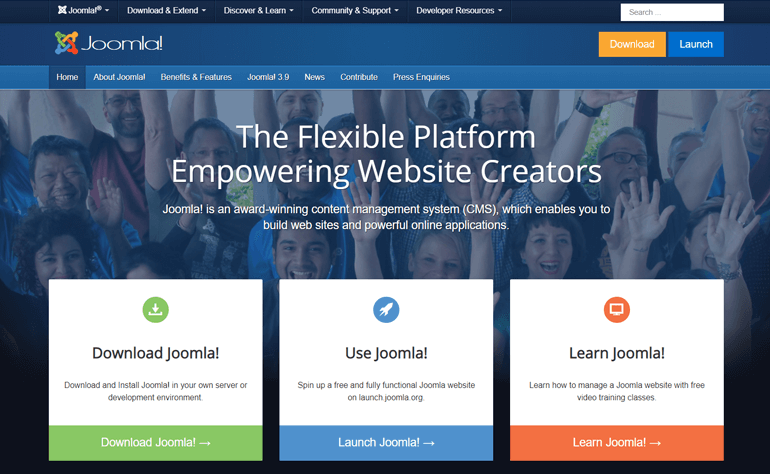
If you’re searching for a powerful and popular content management system (CMS) then, Joomla is the one for you. It’s a free open-source CMS platform which comes with many themes and extensions.
Since Joomla is a multipurpose platform, it allows you to create any kind of website. It comes with many additional features like post scheduling, managing users, etc. However, this platform isn’t a good option for beginners since it comes with a steep learning curve.
Pros:
- A large community of users and developers.
- Provides multilingual support for your website.
- A large pool of free extensions and templates.
- Provides good customer support.
- Built-in SEO-friendly structure.
Cons:
- Some of its advanced extensions are quite pricey.
- Its user interface is a bit difficult to use in the beginning.
- Sometimes its extensions require manual implementation.
5. TYPO3

TYPO3 is a lesser-known but powerful content publishing platform for building a website that’s free and open-source. It’s best for building both simple websites like blogs as well as advanced websites like eCommerce websites.
This CMS is best fitted to those people that have some experience in web development because the installation process isn’t so beginner-friendly as compared to other platforms. Hence, TYPO3 isn’t usually the first pick for many of the users.
Pros:
- Widely distributed CMS platform with a large community.
- Suitable for creating an enterprise-level website with multiple functionalities.
- Allows you to manage multiple websites from a single installation.
Cons:
- Requires some level of expertise to install this software.
- Not so beginner-friendly CMS platform.
6. Textpattern
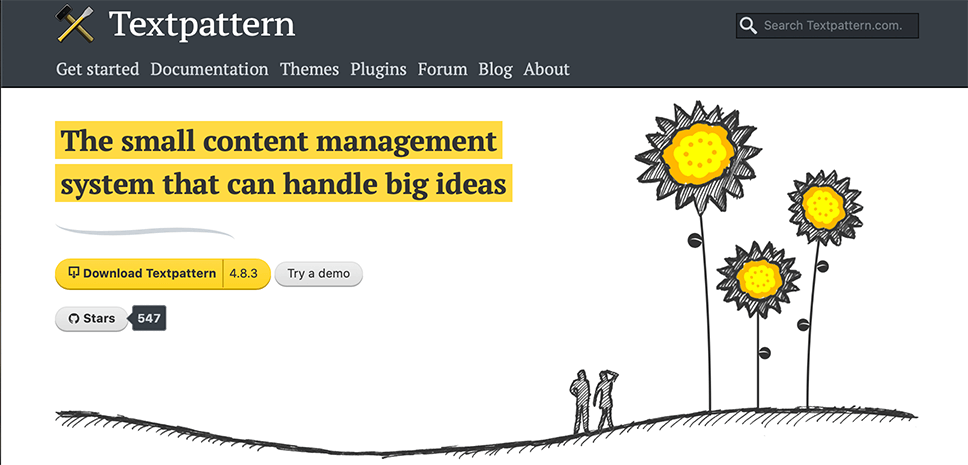
If you’re looking for simple and straightforward CMS platform then, Textpattern is the one for you. It’s specially designed for developers. As compared to other platforms, the installation process is kind of a bit complex and requires some experience in programming.
However, it has a feature of the text-to-HTML converter which makes it easier for non-programmers to understand and generate clean codes. Similarly, it comes with a variety of options for themes and plugins which help you with the design and functionality of the website.
Pros:
- You can customize and structure your content according to your preferences.
- Well documented and strong community support.
- Huge library of themes and plugins that are free.
Cons:
- Provides limited features.
- It’s too tricky to install this software as it lacks a one-click installation feature.
- Not a beginner-friendly CMS as it requires some technical skills.
7. Magento
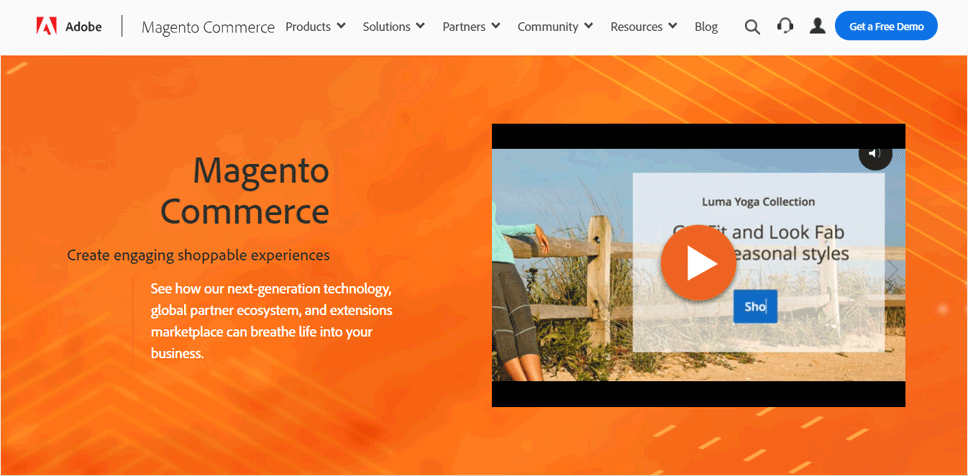
Like WordPress, Magento is a popular eCommerce website platform used for creating eCommerce shops. It’s highly flexible and responsive design makes it perfect for creating high-end online stores of all kinds. It comes with very versatile features and highly customizable options.
Although you would possibly get it difficult to get familiar with it because it’s a bit complex to start with but it’s quite the effort. Similarly, you can download its free version and install it on your web hosting account. Or, if you decide on to pay for it then it’ll offer you full support with providing hosting as well, but it’s very expensive.
Pros:
- Provides multiple payment gateway options.
- Fully responsive and mobile-friendly.
- Highly customizable and scalable platform.
- Built-in SEO feature.
- Comes with additional features –– discounts, recurring payments, stock availability of products, and more.
Cons:
- It has a bit of a learning curve for beginners.
- The community version of Magento is free but, the enterprise version is very expensive.
- You need to have a dedicated server to host this platform.
- It’s time-consuming and has a slow loading time.
8. Wix
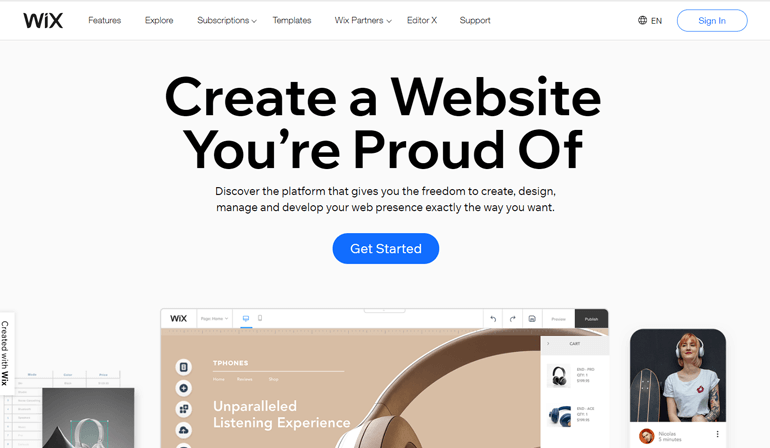
After WordPress, Wix is one of the most popular website builder platforms which is simple to use and has grown its popularity over a year. We can say that it’s the most user-friendly website tool that allows you to make a complete website using a drag and drop option.
Since it’s a flexible platform which means you’ll build any kind of website you would like. Hence it makes it beginner-friendly and starting with it isn’t that difficult too.
Pros:
- Powerful drag and drop editor tool.
- Super easy to set up and manage the website.
- Wide varieties of pre-made templates to choose from.
- User-friendly and fully mobile optimized.
- Built-in SEO and social media integration.
- Fully-hosted platforms that come with a free subdomain.
Cons:
- Difficult to migrate from this to other platforms.
- If it’s a free version of Wix, then it’ll display unnecessary ads on your website.
- A limited number of add-ons for the free version.
9. Squarespace
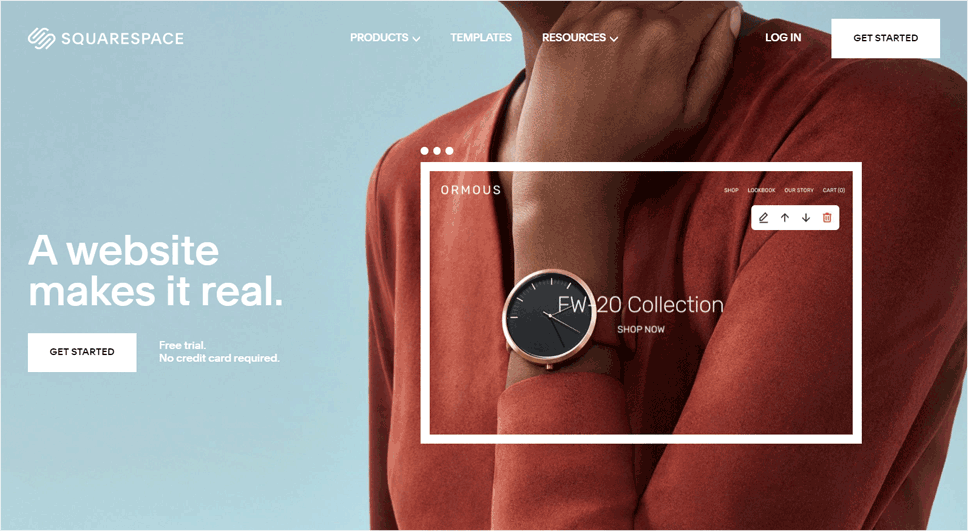
Another most popular website builder and CMS software is Squarespace which is extremely versatile and simple to use. You can create any kind of website like blogs, portfolios, also as online stores.
Similarly, it’s very easy to use and comes with powerful drag and drop design tools for the customization of your website. This makes it very easy to make an excellent website without having to invest a large amount of your time.
At the same time, it makes it super easy for beginners to create a basic website.
Pros:
- Easy to use drag and drop design tools.
- User-friendly and beginner-friendly content management system.
- Provides free hosting service.
- Built-in SSL encryption.
Cons:
- Limited customization and styling option.
- Doesn’t come in a free version and it’s quite expensive in comparison with other platforms.
- Limited support from third-party plugins and extensions.
- Lack of support for multilingual websites and limited depth of navigation.
10. Shopify
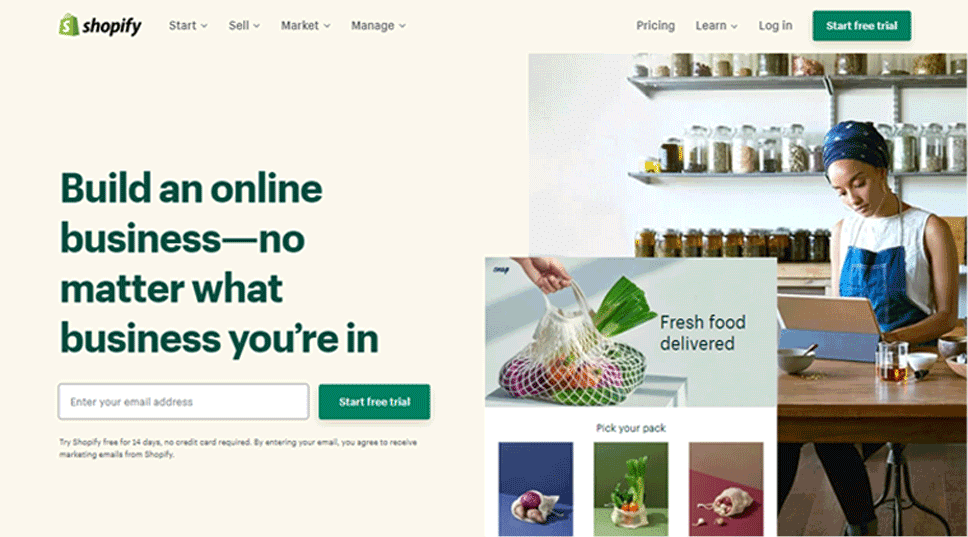
If you’re looking to create an online store, Shopify is the best eCommerce site builder platform that provides everything that you need to start an online store. The best thing about Shopify is, it’s a simple and secure platform that allows you to simply create your online store.
It has an easy-to-use drag and drop interface which makes it easier to get started with. Since it’s a hosted platform so it takes care of your domain and hosting services.
Shopify is one of the top WordPress WooCommerce competitors. Check out our side by side WooCommerce vs Shopify comparison for more information.
Pros:
- Drag and drop interface.
- Integrated with Point of Sale (POS) for easier payment transactions.
- Well documented and provides 24/7 customer support.
- Comes with plenty of extensions and themes to choose from.
- Integrates with almost all payment gateways.
Cons:
- Poor SEO performance.
- Comparatively quite an expensive eCommerce platform.
- Limited third-party extensions.
- It charges a certain amount on transaction fees unless you’re using their Shopify Payment.
11. BigCommerce
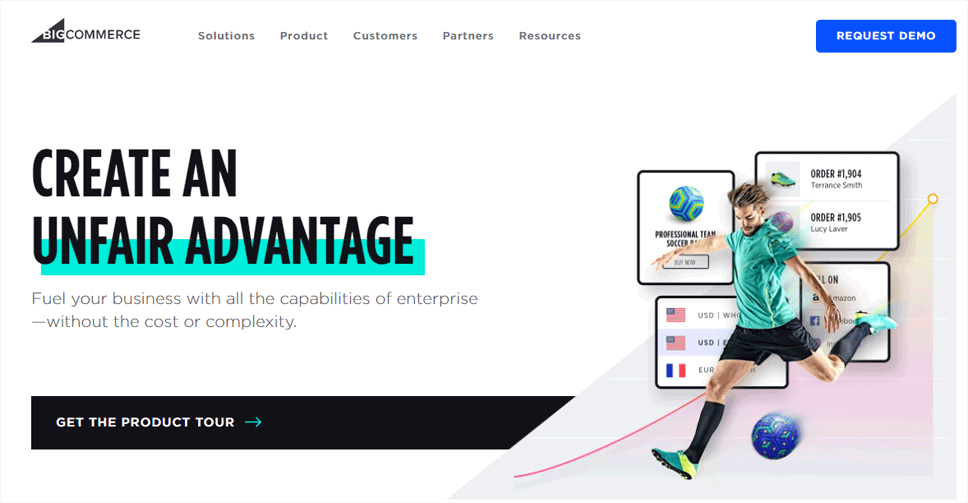
After Shopify, BigCommerce is another well-known eCommerce site builder for creating online stores. It’s also called an all-in-one platform because it offers an excellent range of features that allows you to make an online store of any kind.
Similarly, it’s considerably easy to set up and is so flexible that anyone from beginners to experienced ones can use it to make the perfect platform. Additionally, it allows you to look at your store performance, boost sales products, and also provides 24/7 support. It also takes care of security and backups for you.
Pros:
- Supports multiple payment gateways.
- Unlike others, it doesn’t charge any extra transaction fees.
- Allows you to sell your products even outside your store on other platforms like Amazon and eBay.
- Fully responsive and mobile-friendly.
- Provides dedicated support.
Cons:
- Limited themes and plugins.
- Paid plans are quite expensive to use.
- Doesn’t support multilingual online stores.
12. WordPress.com
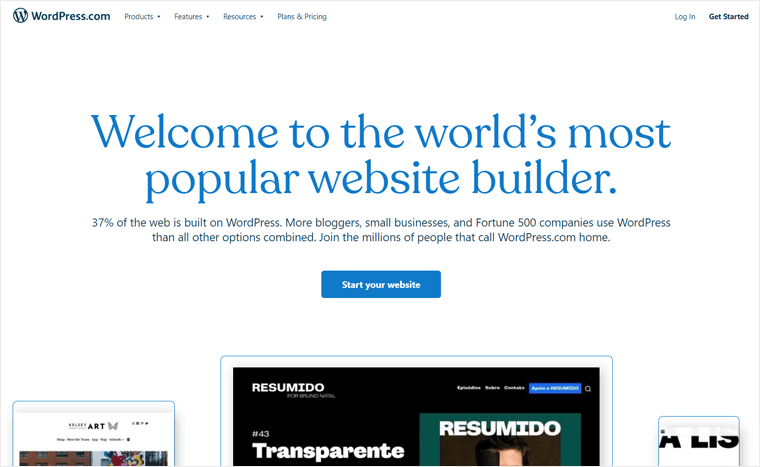
Another version is WordPress.com which is the fully-hosted version of the WordPress software which we explained in the first point. It’s developed and run by Automattic. Most people get confused with WordPress.org, which is open-source and self-hosted WordPress.
Read our article WordPress.com vs WordPress.org for more details.
It’s also an all-in-one content management system which means you’ll use it to make any kind of website. On using it you’ll either purchase a domain name or can use a free subdomain which is provided by WordPress.com
Pros:
- Provides free hosting.
- Provides official development support.
- Option to switch from WordPress.com to WordPress.org.
- Clean and simple design for easy use.
Cons:
- Limited customization options.
- Doesn’t provide full ownership of your website in the free version.
- Limited monetization options.
13. Grav
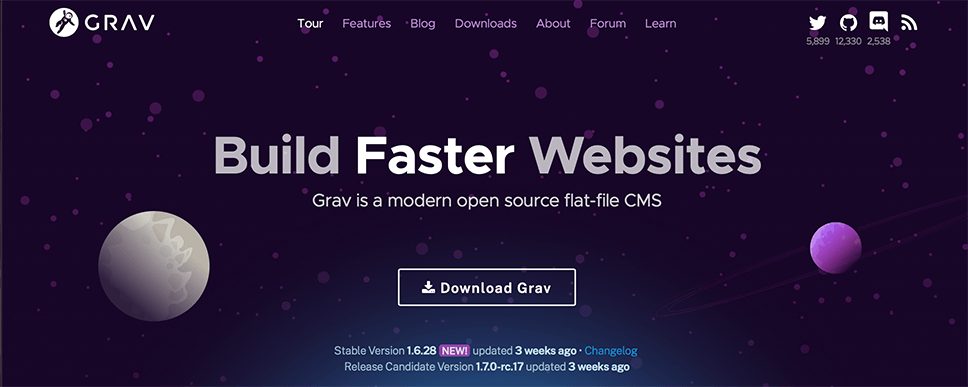
Another easy-to-use Content Management System (CMS) platform is Grav which is an open-source flat-file CMS. This means that Grav doesn’t operate on the database instead it stores all contents in files then saves it in a corresponding directory. Hence, makes it super light-weight and straightforward to install anywhere as all you would like is to upload your website’s file.
It’s flexible to create all kinds of websites and has powerful templates that allow you to simply publish and manage content.
Pros:
- Powerful flat-file CMS platform.
- Full control over customization.
- Easy to backup and update all the files.
- Simple to set up and use.
Cons:
- Not suitable for building enterprise-level websites.
- Poor security.
14. dotCMS
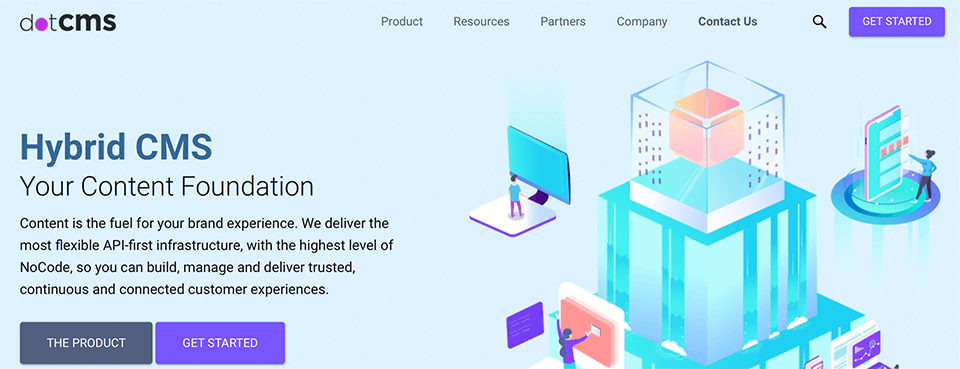
Likewise, dotCMS is also flexible and scalable CMS platform that’s best for creating all sorts of websites. It comes with a drag and drops UI(user interface) that makes it easier for beginners to create a website without having to code. Similarly, it allows you to create different roles and permissions to control access to your content.
Pros:
- SEO-friendly content management system.
- Fully responsive and mobile-friendly.
- Provides support for multilingual websites.
Cons:
- Limited customization option.
- Weaker customer support.
15. Blogger
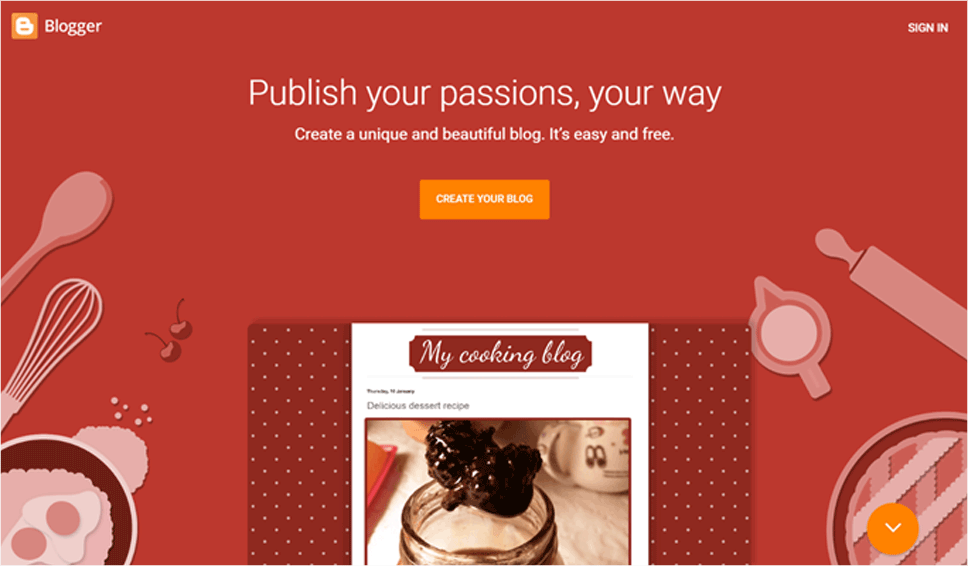
As the name suggests, it’s a blogging platform used by thousands of bloggers worldwide. It’s one of the oldest blogging platforms, now owned by Google.
It provides a very simple platform to start a blog, hence suitable for beginners. And getting started with Blogger is extremely easy as you only need your Google account then you’re set to go.
Similarly, it also provides free hosting services by supplying you with a free subdomain of www.example.blogspot.com. Or you can purchase a domain name and connect it with your Blogger site.
It’s one of the oldest blogging platforms and remains a top WordPress competitor even today. If you want to learn more about their difference, please check our detailed comparison article WordPress vs Blogger.
Pros:
- Fully-hosted platform.
- Easy to use and set up your blog.
- Beginner-friendly interface.
- Provides awesome monetization options like Google AdSense.
- Google owns it, so it’s highly secure.
Cons:
- You have no full ownership of your blog.
- Limited themes and plugins option.
- Not suitable for other types of the website rather than blogs.
- It’s difficult to migrate from this to another platform.
Conclusion
Now, at last, the main question arises which one of those is the best CMS platform of all. See in our opinion, WordPress would be the best CMS platform as it’s an all-in-one platform for a business website, blogging, online store, and more. At the same time, it’s very easy to get started with, and lots of WordPress web hosting providers offer one-click installation. And being an open-source platform gives you limitless options to grow with it.
Similarly, if you’re a beginner who is looking for a fully hosted platform then you can also go with Bogger. Since it has a very beginner-friendly interface along with good support from Google.
That’s about it. These are some lists of the best CMS platforms for creating your website. We hope that you’ll agree with our list of the best CMS platforms.
If you’ve any further queries about the best CMS platforms for the website, then please leave a comment below. We’ll try to get back to you as soon as possible.
You may want to take a look at our step-by-step guide on creating a website from scratch and also have a look at the top web hosting companies for your website.
If you like this article, then please share it with your friends and colleagues. Also, don’t forget to follow us on Twitter and Facebook.