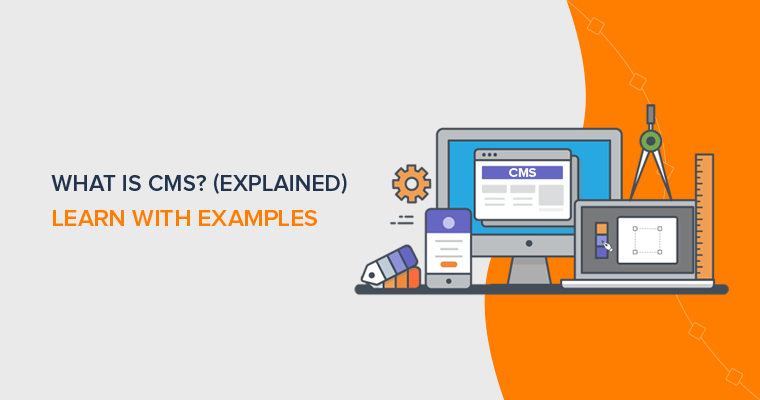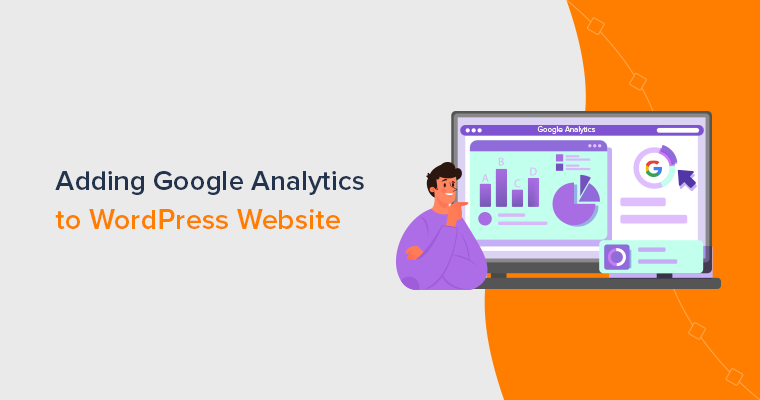Do you want to know what is a Content Management System (CMS)? Want to know the best CMS examples? Or wondering what a CMS is used for? Then you’ve come to the right place.
CMS is a software that provides tools for creating and managing digital content or web content. And, when it comes to creating websites, they’re among the most popularly used options. In fact, about half of all websites are built with CMS.
If you’re a beginner, then chances are you don’t know how a Content Management System (CMS) works and what they’re capable of. Also, you might be thinking about how to use it for your site. Don’t worry! This article’s going to cover all about CMSs.
We’ll be talking about what is a CMS, how they work, their features, benefits, and some popular CMS examples. And then, we’ll shortly describe the steps of creating a website with a CMS.
So, let’s start right away!
What is Content Management System (CMS)?
A Content Management System, CMS, in short, is software that enables managing digital content easily. That is to say, you can create, modify, and publish your website content without any specialized coding skills. Simply, it’s software that helps you build a website easily.
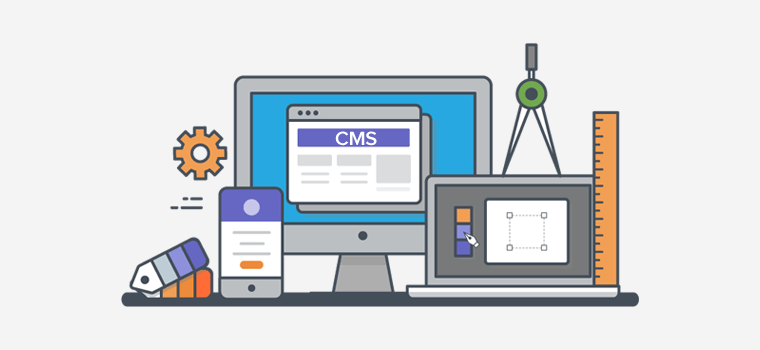
Precisely, a CMS is a software application provided with tools and functions to create, edit, and publish content on the web. And the best thing, it doesn’t necessarily require you to be familiar with technologies like coding.
Most importantly, the CMS consists of all the tools required for building a dynamic website. A dynamic website is a powerful type of website which contains changeable content. More precisely, you can edit, update, and delete the content of a dynamic website without modifying the source code. Plus, the visibility of your website could differ from user to user.
The important thing to remember, a dynamic website has constant interaction with the database for storing and fetching the data. The CMS uses a database to store and record the content. And, you can fetch the content into a web page easily with the easy user interface.
Not long back, you had to create functions for storing and displaying content on your site using complex programming. Now, you can see CMSs wiping out the need of creating a website by manual coding. It’s because the CMS tools handle every type of function in your site.
Some of the popular CMSs are WordPress, Drupal, Magento, PrestaShop, etc.
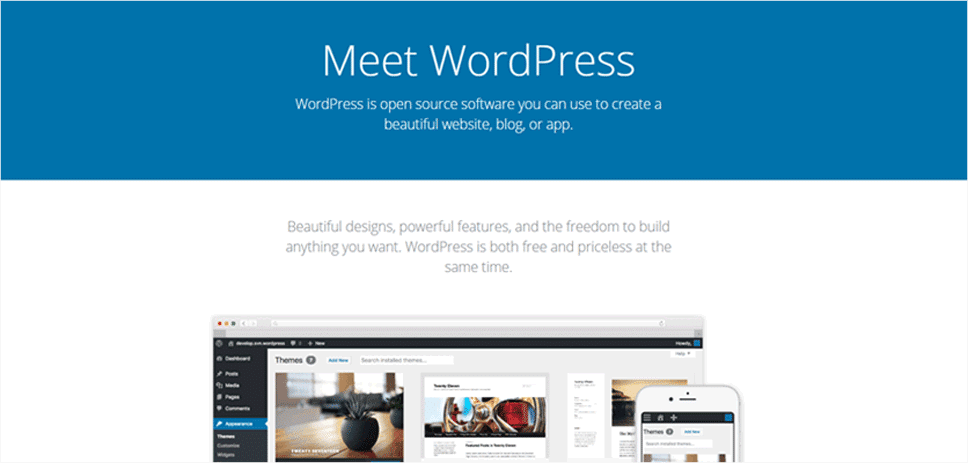
How Does a CMS work? (Explained)
Now, to understand how a CMS works, you need to know what things it takes care of. If you’re creating a dynamic website by manual coding, then you need to carry out a lot of tasks.
Firstly, you have to create the site’s framework using HTML. Then, you can move on to modifying the styling with CSS. After that, you can give functions to your site elements by using the Javascript language.

Then, you’d have to create database tables for each dynamic element. Then, you have to connect the table attributes in suitable positions of HTML web pages using languages like PHP.
Now, the CMSs come as software packed with all the required coding done beforehand. This removes the need of doing all these hectic programmings. Moreover, it provides the software that you can download, install on your web hosting server.
You get access to the powerful admin dashboard for controlling and managing your site. You can add, format, style, and publish the content like text, media, web pages, menu, etc. from the dashboard.
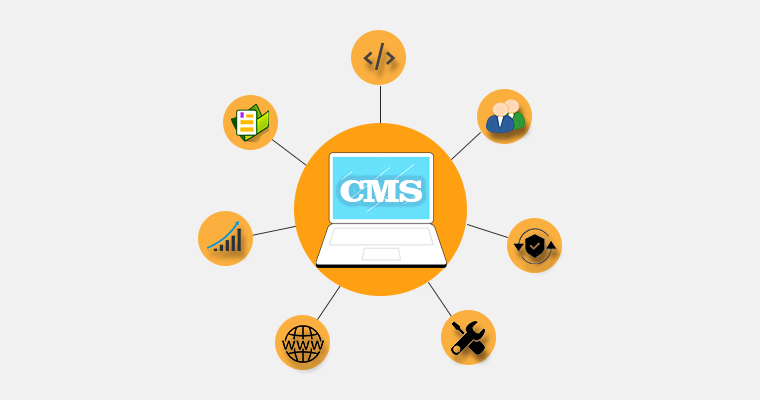
Also, it’s easy to create web pages and posts with the help of the post/page editor. You just need to add and place the texts, images, and widgets on the page. Any content you add from the dashboard will be stored in the database and displayed by fetching from there.
For your site layout, you’re provided with the design components called themes and templates. They’re easily customizable so that you can fine-tune the site’s look. Depending on the CMS platform, there can be a huge selection of the themes useful for all types of websites.
Besides, CMS platforms provide multiple features, functions, settings, etc. that make managing your website easier.
Benefits of Using a CMS (6 Main Advantages)
Till now, you might’ve been pretty clear that using a CMS is very beneficial. Now, let’s see the benefits of using a CMS in detail. Some of them are:
a. Easy Solution for Building Websites
Due to the introduction of CMSs, web development has become possible for non-techy people as well. Hiring web developers and professionals for creating a website are things of the past now.
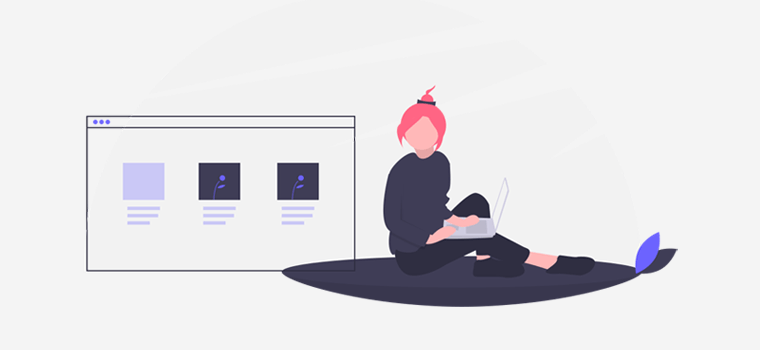
Using CMSs, you can build a professional website easily without having to touch a single line of code. With the visual Graphical User Interface (GUI) and easy to use dashboard, adding and managing your websites’ content is easy for beginners too.
b. Multiple Users Access
Another benefit of using a CMS is the facility to add multiple users. And, the users can access the back-end of the website at the same time. Also, you can assign different roles to the users which gives them different capabilities.

If you have a large company, then multiple could be accessing the website for different purposes. For example, one employee can work in site designing, while another one could be drafting content, and one could be working on website security and backup simultaneously.
c. Plentiful Site Design Options
If you use a CMS, then you’ll have the power to design your site as you wish. You’ll have access to tons of predesigned themes and templates. Suppose, WordPress provides over 7,700 free themes on the WordPress.org theme repository alone and a lot more on other theme stores.
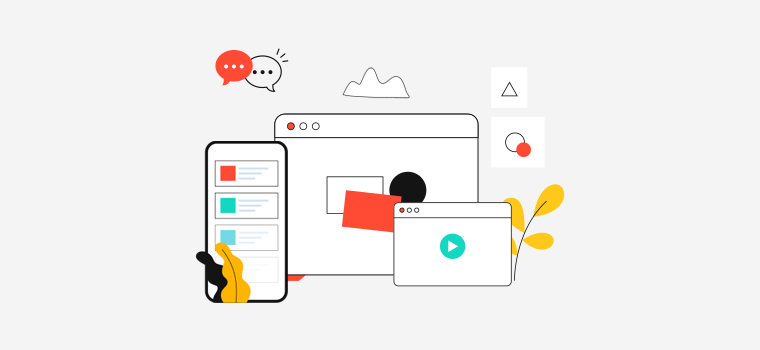
Out of the thousands of themes, you can choose a fitting WordPress theme, install it, and activate it on your site. Now your site will have a new layout as provided by the theme. Plus, you can customize the theme to give your site the desired look. It’s as simple as that.
Similarly, you can get plenty of themes on all of the CMS platforms. Before CMS tools, there weren’t plenty of design options easily available.
d. Extensive Features and Functionalities
A good CMS lets you create any kind of website you like. For that, you need tons of different features for every type of website.
CMSs have tons of features by default. Plus, you can add more features with the help of extensions called add-ons/plugins. The add-ons are what make CMSs powerful and capable of creating various types of websites.
For example, WordPress has plugins that let you add and extend the features of WordPress with ease. For more details, see our article on what is WordPress plugin.
e. Cost-effective Way to Build Sites
Most of the popular CMS softwares are available absolutely free. It saves the cost of setting up your website at the beginning.
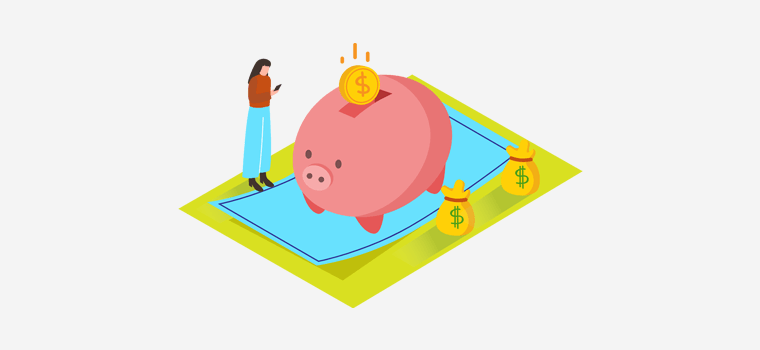
Moreover, you don’t require developers and designers to update and maintain your site. Which saves you the cost of their fee.
f. Full Ownership of Your Site
When you use a CMS, then you’re in total control and ownership of your website. It means that you’re in charge of creating and maintaining your site. There’s no restriction on which available services to use. Also, there’s no display of the platforms’ branding as well.
Must-have CMS Features (5 Common Features)
So, now you know the benefits of using a content management system (CMS). You may be wondering what are the key features of CMS. So here we’ve handpicked 5 must-have and most common features of popular CMS tools.
i. Powerful Dashboard
The admin dashboard is the back-end of your CMS from where you can add and manage the content of your site. It’s the place to manage the pages, posts, settings, appearance, plugins, etc.
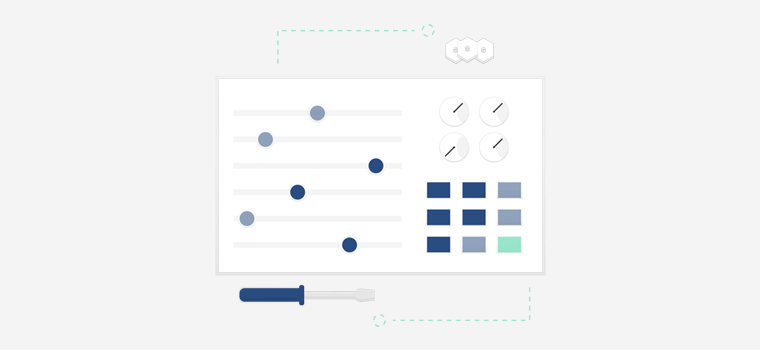
Now, the admin dashboard should provide you perform all the tasks to manage your content. Suppose, you should be able to add and format content, schedule posting, optimize SEO strategies, run analytics, tracking, installing themes and plugins, and so on.
Also, the CMS dashboard should allow accessing the source code for attaining the desired level of customization and flexibility.
ii. SEO Tools
Search Engine Optimizations (SEO) is the strategy to reach more people by ranking higher in search engines. It’s an important feature of CMSs. Every CMS should have the SEO tools for optimizing your site for search. With that, more people can discover your site and you get more benefits from it.

There’re tons of factors associated with site ranking. Some of the SEO features of the CMS to help your site rank are:
- Responsive themes
- SEO title, permalinks, and meta description
- SEO-friendly URLs
- Website security
- Image optimization
- Image alt tags
- Page load speed
iii. Strict Security Measures
Every website is in constant threat of hacks and attacks.
Moreover, websites built with CMSs are more vulnerable to security threats. CMSs like WordPress, Joomla, etc. are open source. So, anyone can view the source code and can initiate a security attack from weak spots. So, it’s the responsibility of every CMS platform to ensure website security.
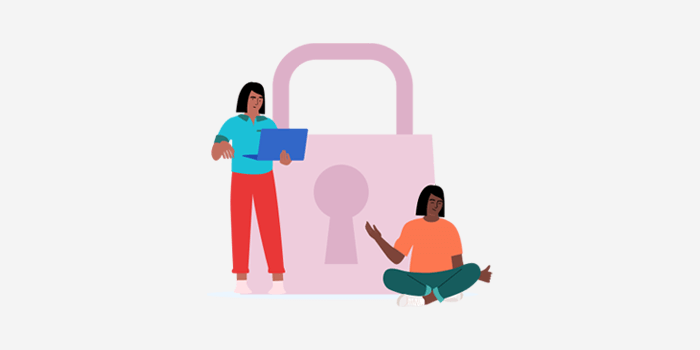
If you want to secure your website properly, then check our article ‘Website Security Guide’.
Security doesn’t only mean the protection of your site data. But, ensuring a secure data transmission between the server to the customers is a must. A secure website gains your customers’ trust as well as increases your brand credibility.
Every CMS should have built-in security features like strong passwords, 2-factor authentication, blocking unusual visiting and login patterns, etc. Besides, other security add-ons could be useful.
iv. Responsiveness
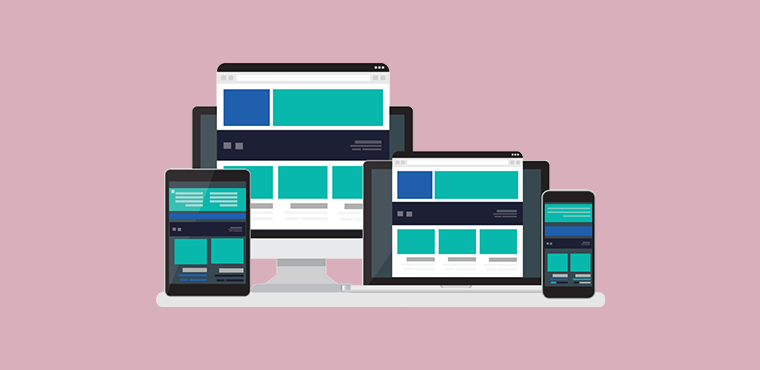
Responsiveness is another important feature to have in a CMS. It means the ability of websites to adjust to any size of the screen it’s opened on. However, it should not compromise the navigational ease and content of the web page on any device you use to open it.
In the past, large screen devices (desktops) were typically used for browsing websites. However, with the development of smart mobile phones, people are now fond of browsing the internet from mobile. You might be amazed to know that over 50% of the total website visits are done with mobile phones.
So, having a responsive website is not optional anymore; it’s been mandatory. Realizing that, CMSs have started enforcing responsive and mobile-friendly template designs.
v. Social Integration
You might want your web pages to be shared on social media. As millions of people are active on social media every month, a huge number of site visitors can come from social sites. So, your CMS should allow social media integration for more audience reach.

So, the CMS should allow adding social share and follow buttons on your web pages and posts. And then, you can encourage your visitors to share your posts on social media. You can also allow users to log in with a social media account too if the option is available. Also, see if the social media analytics facility can be added to your admin dashboard.
Some CMSs provide all these social sharing facilities by default. While you might have to install suitable plugins to add and activate those features.
7 Best & Most Popular CMS Examples
There’re quite a lot of CMS platforms if you Google it. Both free and paid platforms are available for a variety of kinds of websites. Now, let’s see a few examples of CMS platforms.
1. WordPress.org
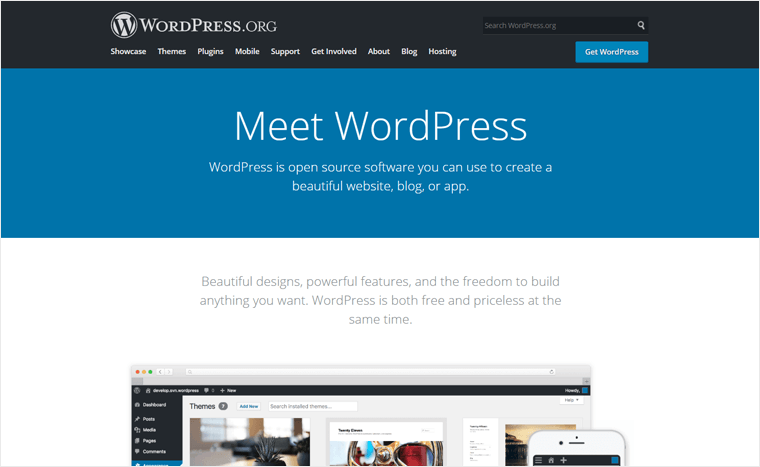
WordPress is a free and open-source, free CMS, applicable to build various kinds of websites. It’s the most popular CMS; about 38% of all the websites are built with WordPress. Among CMS powered sites, more than 60% of websites are based on WordPress. Due to its powerful but beginner-friendly features, most people prefer WordPress to other platforms.
You can easily confuse WordPress.org with WordPress.com; two completely different platforms. They use the same WordPress software but with a different working model. The .org version is a self-hosted platform whereas the .com version is a fully hosted site builder where you can sign up and create a website in a few steps.
If you want to know more, then check out WordPress.org vs. WordPress.com article.
WordPress is a platform packed with tons of features providing solutions for making every kind of website. Initially, WordPress was started as a blogging platform, so it has a powerful base for blogging.
Pros:
- It’s the most flexible platform that makes building any kind of website possible.
- Being an open-source platform, you can modify codes to attain the desired level of customization.
- You get to access a huge repository of beautiful responsive themes and plugins for site design and adding functions to your site.
- WordPress is optimized for SEO. With that, your WordPress site tends to rank higher.
- It has a strong community for help and support.
- You can create an eCommerce store easily using the WordPress WooCommerce plugin.
Cons:
- It has a little learning curve at the very beginning.
- You’re responsible for setting up the domain, hosting, security, back-up, and updates. However, you’ll have the freedom to choose the services you want.
2. Joomla
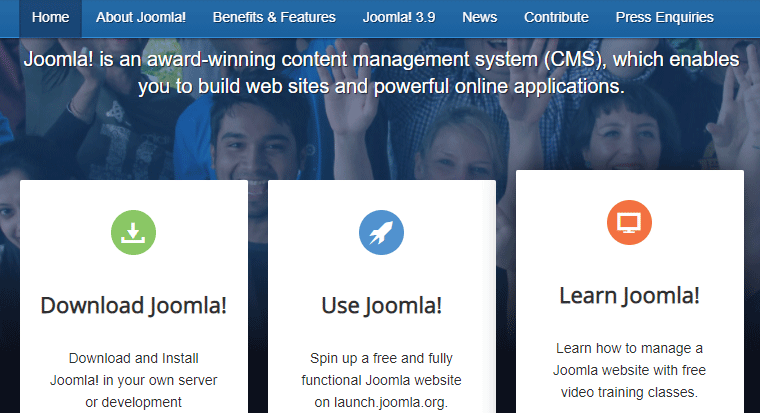
Joomla is another great CMS platform that has about 4% of the market share. Similar to WordPress, Joomla is an open-source, self-hosted platform. It has a lot of themes and extensions suitable for creating different types of websites.
It has a good extent of flexibility in some aspects. But, it can’t match the beginner-friendliness of WordPress. In fact, you might need to hire a developer to work with Joomla.
Pros:
- Tons of extensions are available for adding features.
- Advanced user management and collaboration features are available.
- It supports different templates for different pages.
- It has good community support.
Cons:
- It has a very steep learning curve.
- There are fewer extensions and themes in Joomla in comparison to WordPress.
- You’ll have to manage the domain and hosting services on your own.
- It has a limited customization option on themes.
3. Drupal
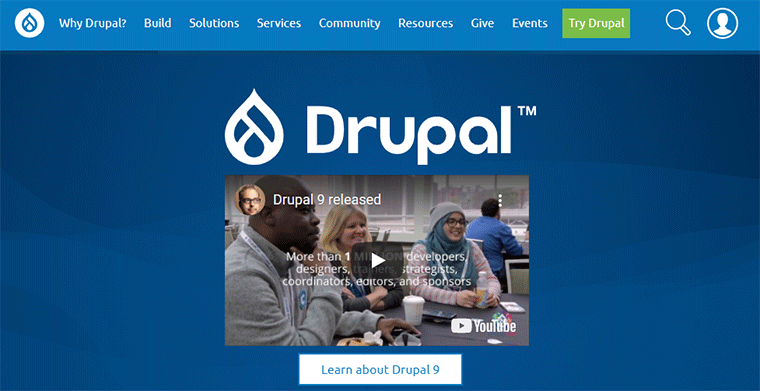
Drupal is yet another open-source CMS platform in our examples. Its flexibility in creating websites is a notable thing about it. It powers about 2.4% of the website on the internet. However, it’s been preferred by large agencies and companies like NASA.
It’s typically designed to bear a large volume of data and heavy traffic flow. However, it requires you to have good technical knowledge and experience to handle creating and managing a Drupal website. If not, you might need to hire a professional.
Pros:
- It’s a very flexible platform; you can even tweak the codes for customization.
- It provides powerful blogging features.
- The software is free to use and also has a paid upgrade. With that, you can scale up your website if you want.
- It has a built-in user management facility. You can add users and assign roles to them.
Cons:
- It’s not a beginner-friendly platform.
- Hiring developers can get expensive.
- It requires getting domain and hosts by yourself.
4. Magento
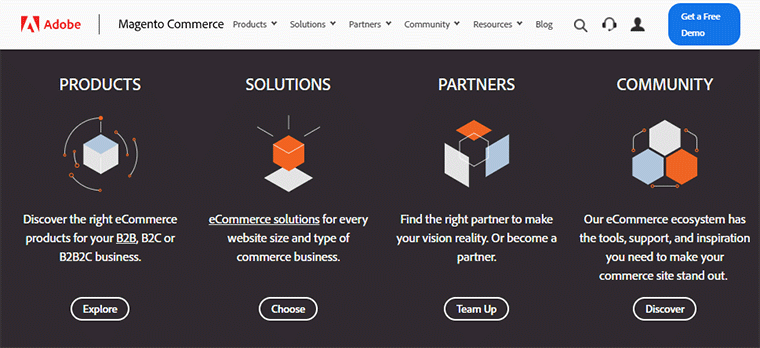
Magento is another CMS platform for building eCommerce websites specifically. Owned by Adobe, it has both the free version and the paid version. The free, self-hosted version, called Magento Open Source, is popularly taken as the core Magento.
It’s a highly flexible eCommerce platform for designing and creating an online store. But, it’s also a little difficult to learn just like Drupal.
Pros:
- The software is free to use.
- It lets you manage multiple stores.
- You can manage various shipping and payment method options with Magento.
- You can easily scale up your store if you want to increase the number of products.
- It has a large community of users and discussion groups from which you can get support.
Cons:
- It’s hard to learn to use this platform.
- Hiring experienced developers can be costly.
- For the paid version, customer support can be improved.
5. Shopify
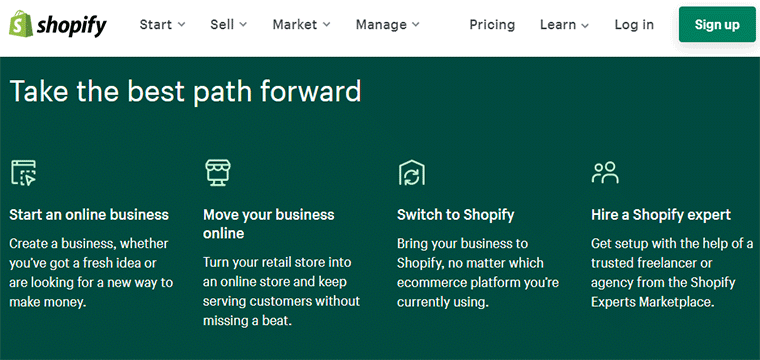
Shopify is another popular eCommerce site-building platform. It’s a fully-hosted solution that manages everything for you. You won’t have to handle the domain, hosting, security, updates, and other issues.
It’s very easy to start and use. You just need to create an account, choose a plan, and start building. It provides a drag-and-drop based editor for adding the products and placing them on desired places.
It’s one of the top competitors of WordPress, specifically WordPress plugin WooCommerce. With WooCommerce, you can easily make an online store in WordPress. To learn about the difference between these 2 platforms, see our detailed comparison article WooCommerce vs Shopify.
Pros:
- Shopify is a very beginner-friendly eCommerce platform.
- It supports selling physical as well as virtual products.
- It offers various plans from where you can pick a suitable one.
- You can integrate many payment methods.
- It has 24/7 support through phone, email, and chat.
Cons:
- Shopify plans are costly. Furthermore, it charges you a certain percentage on each product you sell.
- The themes and add-ons are limited. And, only a few of them are free of cost.
- You don’t completely own the site.
6. Ghost
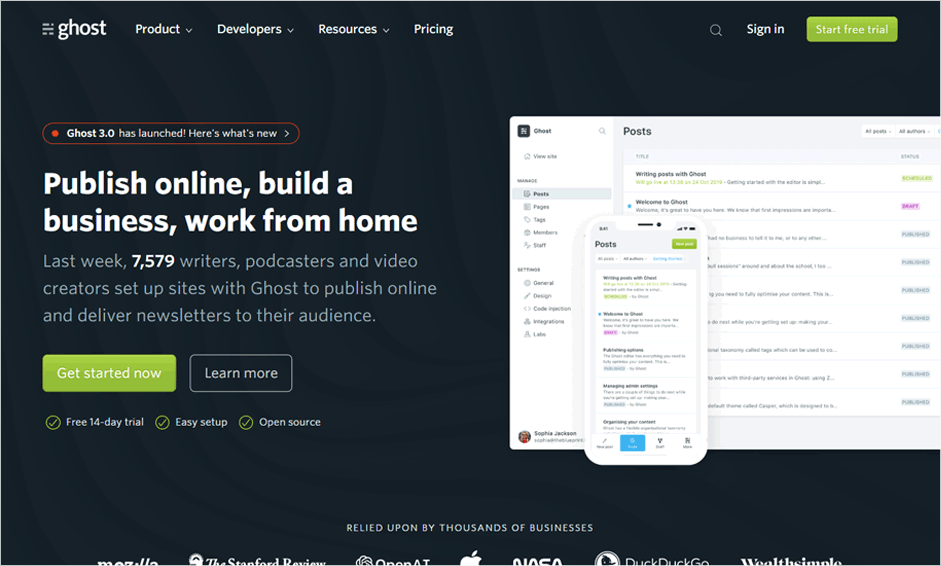
Ghost is a CMS and an open-source platform used for blogging. It focuses on making writing and publishing tasks easy. You can use Ghost as a paid service. It offers 3 different plans: Basic, Standard, and Business costing $29, $79, and $199 respectively.
It provides a user-friendly user interface so even beginners can get a hang of it so easily. However, it’s flexibility is quite not as much as other CMSs like WordPress.
Pros:
- Beginner-friendly blogging platform.
- It has a rich text editor for formatting articles.
- The available themes are responsive and customizable with integrated AMP.
- You can create membership login access and charge fees.
Cons:
- Limited integration with third-party apps.
- Has limited flexibility.
- Not suitable for large and complex blogs.
7. Blogger
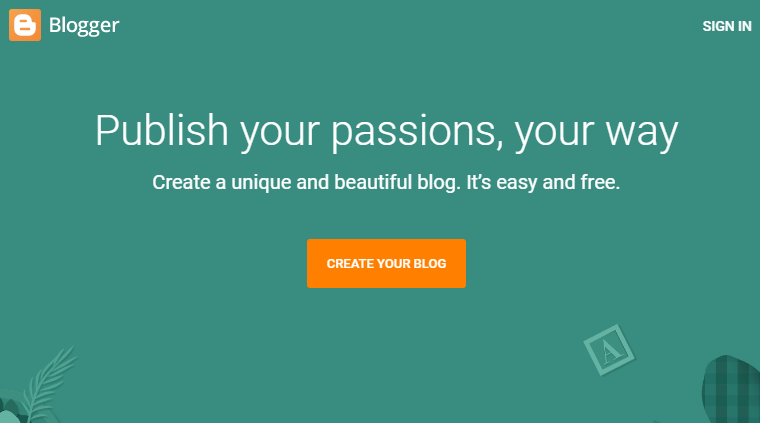
Blogger is another CMS established as a blogging platform in 1999. Owned by Google, the Blogger is a free platform with a sub-domain and web hosting managed for you. It also provides a free SSL certificate for your blog.
It’s a decent platform for starting your blog with lots of features. However, the feature set is quite unmatched with WordPress.
For a more detailed comparison, you can check our guide on WordPress vs Blogger.
Pros:
- Blogger is completely free.
- It’s very easy and quick to set up.
- You get a ‘Blogspot’ sub-domain at default. You can replace it with a different one if you want.
- It provides a lot of blogging features like scheduling, SEO, Google Analytics, XML sitemaps, etc.
Cons:
- The features are limited and non-extensible.
- The themes are old and outdated.
- It only limits your site to blogging. It can’t support other types of websites.
Choosing the Best CMS for Your Site
Now, after discussing all the different CMS platforms, it comes down to choosing the best CMS for your site.
Tons of factors may affect choosing the CMS application that may best fit your requirements. Of course, you’ll have to look for all the basic CMS features. Besides, here are some of them:
- Cost: You should first allocate how much investment you put into it. Operating the software might be a little hard at the beginning. So, can hire a developer or invest in learning it yourself?
- Ease of Use: You’ll have to choose the platform that’s easy to use. Learning to use the platform even to new users shouldn’t be a big hassle.
- Website Niche: You’ll have to first decide the type of website you’re going to create. Then, find the best CMS feasible to create the one.
- Extension: Make sure if the CMS offers lots of extensions. So that you can expand your website from simple to a complex one. For example, you might want to add a blog to an existing store.
- Features: The CMS platform you choose has the basic important features like customization, social integration, SEO, analytics, etc.
- Experience: Are you familiar with any CMS? Have you used one in the past? If yes, then you should stick to the same platform unless it doesn’t fulfill your requirements anymore. Learning a new platform can be time-consuming.
How to Build a Website Using a CMS?
Building a website with a CMS depends on what platform you’re using.
If you use self-hosted platforms like Blogger or Shopify, then you just need to go through some simple steps. They handle the technical parts for you. So, you can just sign up, pick a plan, and fill in other necessary details to get started. Then, you can start building your site using available themes and templates, add-ons, and building tools.
Now, setting up a website with self-hosted platforms is a little different approach. You’ll have to get the domain name and hosting. Then, set up your CMS software on the web host to get started.
For example, let’s see the steps of creating a website with the most popular open-source CMS i.e. WordPress.
Steps to Create a Website with WordPress
WordPress is the most flexible platform with a beginner-friendly interface. It has undoubtedly the most resources than any other platform.
Let’s check out the how to build a WordPress website step by step briefly.

Step 1: Purchase Domain name and Hosting
You’ll have to get the domain name and hosting by yourself. You can buy a domain name from a domain registration company, like Namecheap or GoDaddy. And, web hosting from the hosting service companies like Bluehost, DreamHost, or SiteGround.
If you’re a beginner and looking for an affordable option, then we recommend DreamHost’s initial hosting plan at $2.59 per month. With this plan, you also get a domain name free for a year.
Step 2: Set up WordPress on your hosting account
Then, you need to install WordPress on your web host. You can just use the one-click WordPress installation from the DreamHost dashboard. Lots of other hosts offer the one-click installation WordPress as well as other CMSs.
Step 3: Pick a WordPress theme and start editing
WordPress provides a lot of themes that you can choose from. Browse through them and pick an appropriate one for your site niche. Use the customization options from the dashboard to give your site a good look.
For more details, check our step by step guide on how to choose a perfect WordPress theme.
Step 4: Add content
The easy-to-use dashboard lets you add web pages, posts, etc. as you like. You can add images, text, products, podcasts, etc. to your pages and posts through the editor. Also, add the click-to-action (CTA) buttons for engagements.
Step 5: Adjust the site’s settings
You need to adjust your site’s settings like title, URL, permalinks, etc. You’ll also have to take care of security and back-up. For that, you can install various WordPress plugins like Wordfence, UpdraftPlus, etc. to help in security and back-up. You can also install other plugins as per need.
Want a more detailed guide? Here we present the step-by-step guide on creating a website with WordPress.
What are ECMS and WCMS? (Difference)
Now, you should know about these 2 terms that come a lot when people talk about CMSs -Enterprise Content Management System (ECMS) and Web Content Management System (WCMS).
The Enterprise Content Management System (ECMS) is a platform that facilitates managing the content and document management within an enterprise or organization.
An ECMS provides you with the tools used in adding, storing, modifying, and controlling the organizational documents. In addition, it focuses on making strategies for regulating the content effectively while operating within the organizational boundary.
Some of the popular ECMS are Zoho Docs, OnBase, PaperSave, FileBound, etc.
Similarly, the Web Content Management System (WCMS) is a platform focused on creating, managing, and publishing web content specifically. You can manage content like textual data, graphics, media, products, blogs, etc. with WCMS.
A WCMS provides software and tools so that managing the web content becomes easy and requires no programming knowledge.
While WCMS is a type of CMS, sometimes they both mean the same thing. Especially in website technologies, WCMS is generally called just CMS.
Conclusion
In this article, we talked about the overall of CMSs. We knew what they actually are, how they work, benefits of using them, and provided some popular CMS examples. At last, we briefly showed the basic steps of creating a website with WordPress.
We hope you’re now familiar with what is a CMS. We also hope that you can be able to pick an appropriate CMS for your website.
If you want to know more about WordPress, then you can start trying it on localhost. Here’s our detailed guide on installing WordPress on localhost using XAMPP. Also, check our blog for more helpful articles and guides.
Lastly, follow us on Facebook and Twitter for more details and updates.