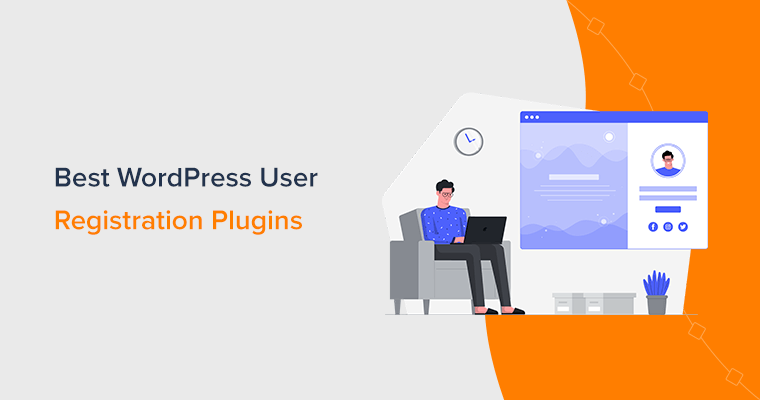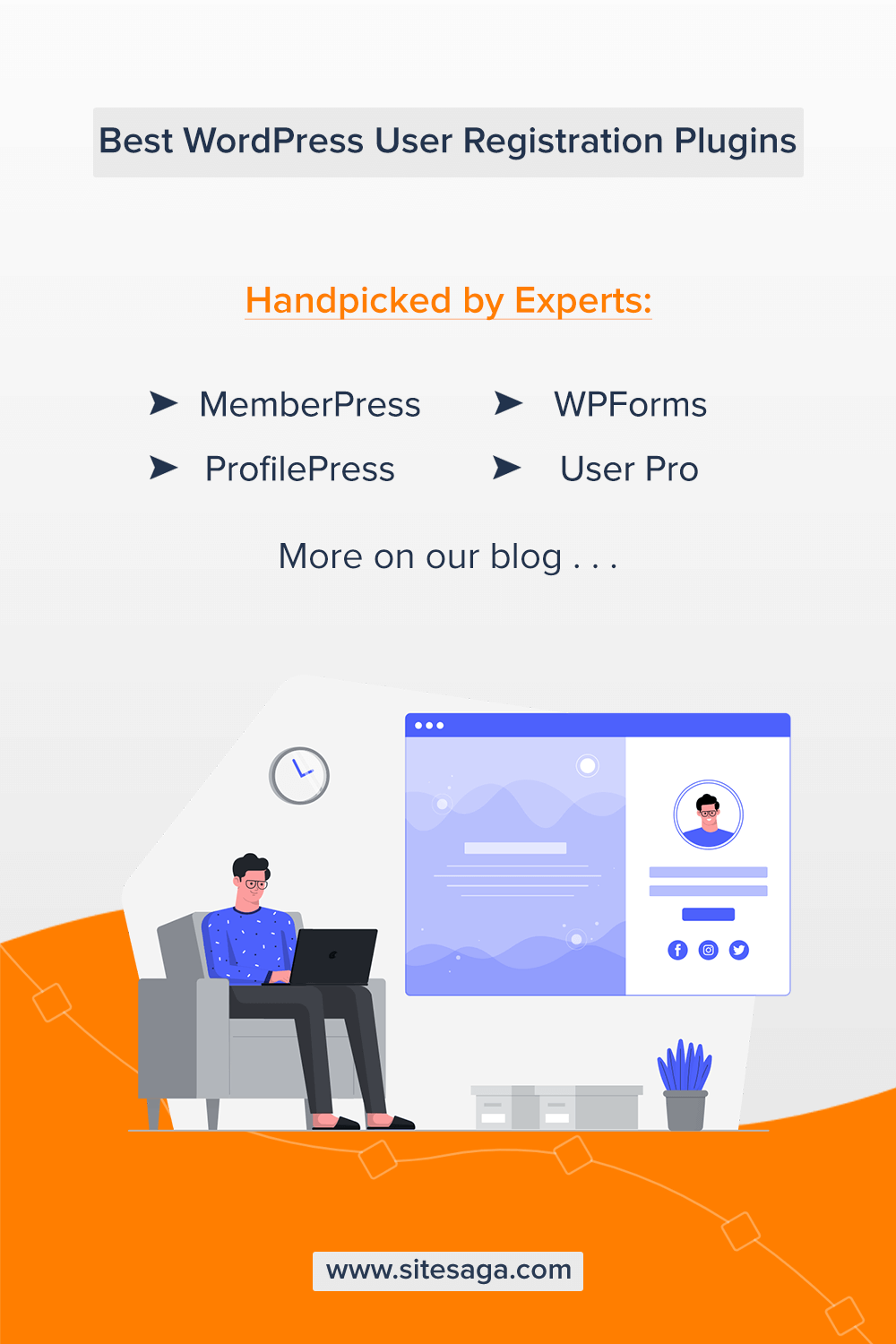Are you in search of the best WordPress user registration plugin? Or wondering how to add a registration and login form? If that’s so, then stick with us till the end of this article.
To create a better user experience and active engagement in your WordPress site, you must allow users to register on the site. And, you can do so by using a user registration plugin.
It not only creates user accounts but contains tons of other features. As a result, it helps you to organize the data for analyzing and growing your business.
However, there’s a handful of WordPress user registration plugins available out there. And choosing the best one can be a hectic job. For your ease, we’ve already come up with a list of the top WordPress user registration plugins.
So, let’s start.
Why Do You Need To Use a WordPress User Registration Plugin?
WordPress has built-in functionality to manage user registration however it’s quite limited. So, using a WordPress user registration plugin provides flexible features to you. And it enables your visitors to create an account easily on your site.
That’s why one must use a plugin that can create custom registration and login forms. You can even set the form fields as per your need. Also, it can be used to easily customize user roles.
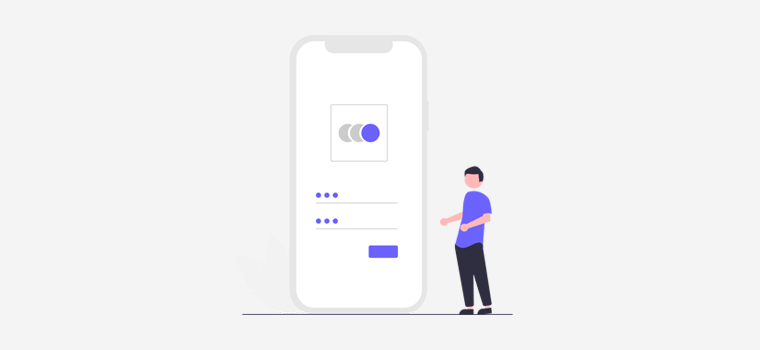
Not only that, but the user registration plugin also makes your site secure. As it stops the spam accounts to take access to your content.
Apart from all these benefits of user registration plugins, here are some other basic reasons why you need to use such a plugin.
- To enable user registration for accessing the premium content on your site.
- For building a subscriber-only online store or community on your site.
- Provide discounts and coupons to registered customers.
- Allow registered users to leave comments or perform other actions on the site.
How to Choose the Best WordPress User Registration Plugins?
Next, let’s have a quick look at some of the points to consider. You need to consider these points while choosing the best WordPress user registration plugin. They are:
- Multiple Form Options: The plugin needs to have unlimited form options for you to choose from. Also, it must have visually appealing login and registration form templates.
- Good Security: You must choose a plugin that can protect your content and forms against some users from seeing it.
- Customization: It’s important that the plugin provides you with drag and drop editors and multiple custom fields. This enables you to work less for customizing the forms.
- Support to Other WordPress Plugins: Also, the plugin needs to be compatible with other popular WordPress plugins. Most importantly with the payment plugins and tools to collect payment from clients or members.
- User Profile and Social Media Integration: Another thing is that it should support creating user profiles with avatars, bios, and social links. Plus, you must be able to add a social login button for quick access.
- User Management: Lastly, there needs to be a directory where you can easily manage your users. Also, your users must be able to manage their account information.
To know more, you can check our article on how to choose the best WordPress plugins for your website.
15 Best WordPress User Registration Plugins
Now, let’s get into the list of the best WordPress user registration plugins. Here, we present you with different free, paid, and freemium (both free and paid) plugins.
So, go through each one of them and select the one that seems to match your requirement.
1. User Registration
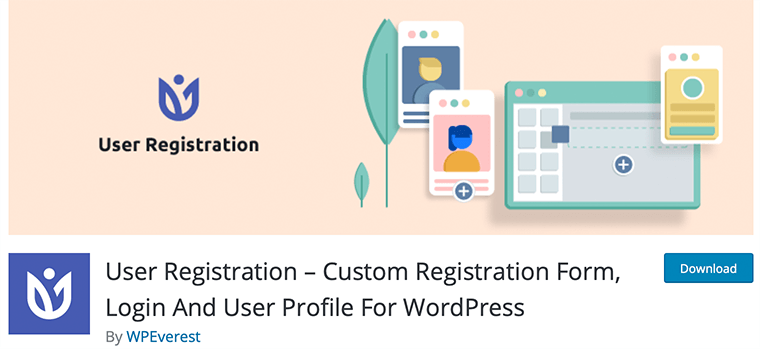
User Registration is a WordPress user registration plugin to create some of the best registration and login forms. Using its drag-and-drop form builder, you can easily create any kind of registration form within minutes.
Also, this plugin provides an unlimited customization option that makes the registration fields and forms the way you want. So by using the style customizer, you can customize color, fonts, spacing, and whatnot.
It also includes numerous custom fields such as country, dropdown, multichoice, checkbox, options, etc. along with the default user fields.
Features:
- Send emails for successful registration, profile detail change, password change, etc.
- Creates beautiful user profile accounts. You can also use the available addons to control the overall customization of this page.
- Use a simple shortcode to create a login form and keep it on any page. Also, redirect your users to this page after registration.
- Allows user registration and login through social accounts. Such as Facebook, Twitter, Google, and Linkedin, etc.
- Option to create a multi-step form for clean and engaging representation.
Pricing:
All the necessary features are available on the free version of this plugin. But if you wish to add some exceptional features, then choose a pricing plan from its premium version. It includes:
- Personal: Costs $69/year or $299 for lifetime use.
- Plus: At $149/year or $499 for the one-time payment.
- Professional: Worth $299/year or $899 for a lifetime.
2. RegistrationMagic
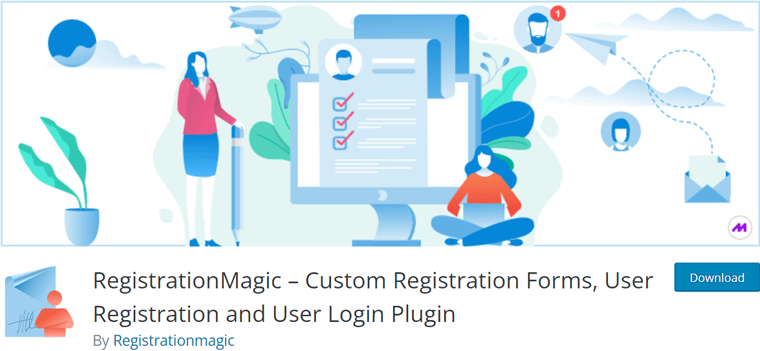
RegistrationMagic is a powerful yet easy-to-use user registration and login plugin. Using this plugin, you can create unlimited registration forms. Each can have its own set of custom fields, content, and configuration.
From the Forms Manager, you can manage all your registration forms. And, all your forms can be represented by the ‘Card View’ option. This provides a quick view of each form telling about the form submissions, user registrations, and form settings.
Features:
- Creates graphs, charts, and tables for you to easily analyze each WordPress user registration form and submission.
- Able to add features like user deactivation and a one-time password login system.
- Automatically send an email to all the users that have submitted a specific form.
- In the User Manager, you get a tabular view of your registered users or those who filled the form.
- Ability to filter the users depending upon their status or the day, week, month, or year they registered.
Pricing:
This WordPress user registration plugin has both free and paid versions. The free version is referred to as the Standard version and can include 90+ extensions.
For the premium version, there are 2 plans, that are:
- Premium: Costs $89 for 1 site and provides a year of updates and support.
- Premium+: At $189, it can create unlimited sites with lifetime updates and support.
3. WPForms
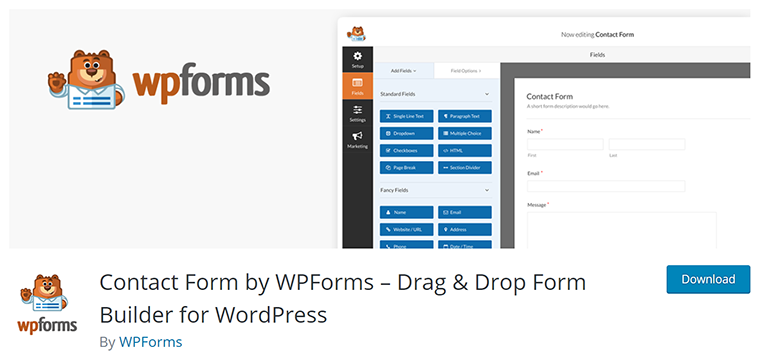
WPForms is a popular drag-and-drop WordPress form builder plugin with 5 million+ active installations. You can create contact forms, payment forms, survey forms, etc. using its free version. However, for creating user registration forms, you need to get its paid version that comes with the User Registration add-on.
Using this addon, now you can allow your users to enter their username, password, and bio. Also, they’re able to choose a default user role and other user meta information for creating a better user profile.
Features:
- Contains 2 user activation methods for spam protection. Either by email verification link or manual admin approval.
- Users receive an automatic email about their account information after successful signup. Also, the admin can get its notifications.
- Compatible with its email marketing add-ons like Mailchimp, Aweber, and GetResponse to help you improve your mailing list.
- Supports integration to PayPal, Stripe, Square, and Authorize.net. So that you can charge your customers for the registration.
- Contains multiple registration and login form templates that you can use for your site.
Pricing:
WPForms is a freemium plugin that’s available in both free and paid versions. However, for user registration features, you need to buy the paid version that contains the User Registration add-on.
So, 2 pricing plans contain this add-on. They are:
- Pro: Costs $199.5/year and you can use it to build up to 5 sites.
- Elite: You can use it to create unlimited sites at the cost of $299.5/year.
4. Profile Builder
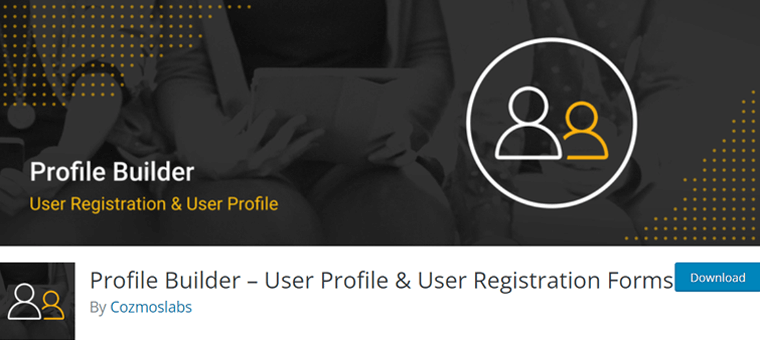
Profile Builder is yet another user registration and user profile plugin for WordPress websites. The best part about this plugin is that it contains numerous shortcodes for you to use. Some of the shortcodes are for adding logout, login form, password recovery form, restricting any kind of content, etc.
So, to get started, all you need to do is create a new page and keep its name. Then use the shortcode to build the required form and publish the page on your site. Note that you can customize the user fields in forms and user profiles to match your site.
Features:
- Set a minimum password length and minimum password strength for registration.
- Contains a customizable user login widget to easily add a login form to your site.
- Add, edit, remove and clone user roles and their capabilities. Also has a user role select field on register and edit profile forms for users.
- Restrict your content based on the user role or logged-in status of users.
- Create a separate private site that’s only visible to your members or logged-in users.
- Ability to build a map that shows the location of your users.
Pricing:
Get started with the free version of Profile Builder from WordPress.org. You can find its premium version named Profile Builder Pro on its original website.
This pro version contains 2 pricing plans, that are:
- Hobbyist: Costs €69 to build a WordPress website.
- Pro Version: At €149, you can create unlimited websites.
5. WP User Frontend
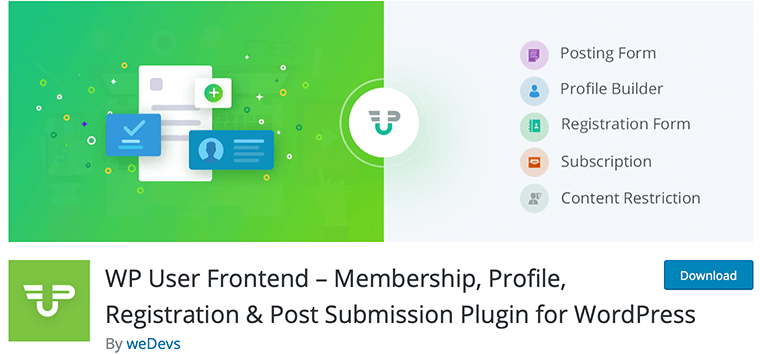
Another user registration plugin for your WordPress website is WP User Frontend. As the name says, it’s a frontend builder plugin to create user registration, user profiles, memberships, and post submissions. And you can do it all from the front-end.
For each of the forms, you’ll get a unique shortcode. So, you can use it to add to any page. Also, the customizable forms won’t break the look and feel of your website.
Not only that, but you can also schedule the forms to accept for certain dates. Moreover, you ger to add a message about its expiry and limit the entries.
Features:
- Guests post without registration is possible. Also, you can enable the users to enter their name and email address then comment on the post.
- 13+ custom field types can be added to a user profile.
- Set email notifications for multiple events like form submission, new subscriptions, etc.
- Allow or restrict certain user roles to make posts. Plus, you can add an unauthorized message about the restriction.
- Users can keep their avatars from Gravatar or upload their avatars apart from using their profile pictures.
Pricing:
The basic features of this plugin will always be free. While for the premium version i.e. WP User Frontend Pro, there are 3 plans pointed hereby.
- Personal: Costs $39/year and comes with 2 premium modules.
- Professional: At $67, you’ll get 13 premium modules.
- Business: For $111, it consists of 18 premium modules.
6. Easy Registration Forms
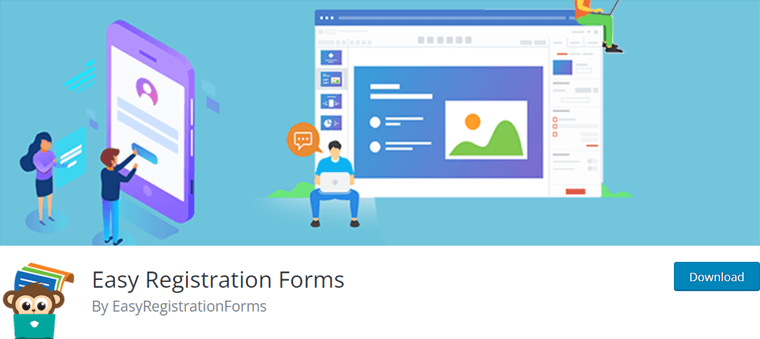
Easy Registration Forms allow you to create complex forms with ease. So, you can create forms ranging from a simple contact form to complex multi-step/multi-page registration using this plugin.
Moreover, you can make reports to share the specific information with respective people in a periodic manner. In simple words, the reporting system of the plugin generates a CSV file with the information you selected. And then, it can send an email with it to the recipients.
Features:
- Contains a login form widget that you can use to easily add a login form to your site.
- Provides all the necessary fields for a form. It includes text, text area, checkbox, radio button, email, date, and more.
- You can choose to have one column or two-column layout on your page. Note that you can add multiple forms on a single page.
- Generates graph to show the analytics on the number of submissions that took place at a specific time.
- Integration to PayPal and Stripe add-ons enables you to accept payments and donations.
Pricing:
It’s another freemium plugin. There are 3 pricing plans for it in its paid version. Each of which is:
- Personal: Costs $59 for a single site.
- Professional: At $199, you can create up to 5 sites.
- Business: For $189, you can build unlimited sites.
7. Formidable Form Builder

Formidable Form Builder is one of the most advanced WordPress plugins for building forms. You can use it to even create calculator forms, job board listings, directories, etc. And from the premium versions with the User Registration add-on, you can easily add registration forms to your WordPress site.
By doing this, your visitors can register an account from the front-end of your website. Also, the admin and other users with specified roles can even register the users. Moreover, the registered users can easily edit their profiles from the front-end as well.
Features:
- Able to add a login form and a reset password form anywhere on the site.
- Captures the user metadata and auto-populates the forms based on the logged-in user’s information.
- Allows visitors and logged-in users to build a subsite on the multi-site network from your site.
- Works well with all the popular WordPress themes.
- Compatible with other best WordPress plugins like WooCommerce, Mailchimp, etc.
- Password fields can have a password strength meter in the user registration form.
Pricing:
For basic forms, you can use the free version of this plugin. Although, for user registration features, you need to purchase its premium version.
Following are the 2 pricing plans that provide the User Registration add-on.
- Business: Costs $199.5/year and comes with 80+ form templates.
- Elite: Price of $299.5/year with 150+ form templates.
8. Nextend Social Login and Register

Do you want a WordPress plugin that allows user registration from social media profiles? If so, then choose Nextend Social Login and Register.
It’s a professional yet easy-to-use WordPress user registration plugin. Using this plugin, your visitors don’t need to wait for validation emails, remember their profile name and password, or fill a registration form. All they need to do is use any of their social profiles.
Here, a user can save multiple social media accounts for them to be able to log in from different social media. Also, registered users can easily add or remove their accounts from the WordPress profile page.
Features:
- The Facebook, Google, and Twitter profile pictures can be displayed as avatars.
- Consists of a login widget and some shortcodes to use on your site.
- Provides seamless integration to your existing WordPress registration and login forms.
- Ability to configure which social accounts you want your users to be able to log in from.
- Choose the location where you want to keep the social login buttons.
- Able to ask the users for their username during registration if you want.
Pricing:
The free version of this plugin itself contains great and necessary features.
But if you want to add more functions for user registration, then its pro version contains 2 pricing plans. Each of which is:
- Standard: At the price of $49, you can use this plan to create a single site.
- Premium: Costs $99 for 3 sites, $149 for 5 sites, and $249 for 10 sites.
9. Ultimate Member
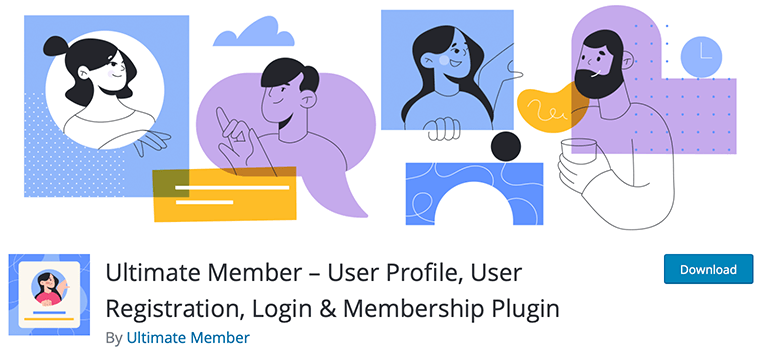
Ultimate Member is a highly extendable and lightweight all-in-one plugin. It works well as user registration, login, user profile, and membership plugin. Plus, there are beautiful front-end elements with powerful admin functionality in this plugin. So, you can create a user-based WordPress site with much ease.
In the case of user registration, your users get to register and be members from the front-end of your site. However, you can choose to auto-approve the user’s registration request, include email activation, or manually approve them.
Also, after successful user registration, your users can either get redirected to their profile or to a custom URL you set.
Features:
- Can assign a user role to the registration form so that new users get that role. Or you can add a role selector field that users can choose from.
- Able to create multiple registration forms on your site. So that each user role can have a unique registration form.
- The login form contains enough anti-spam protection measures. You can also add a password reset link on the login form.
- The advanced member directories contain search, sort, and filter options. So that your users can easily find each other.
- Ability to create attractive user profiles with multiple customization options to suit your site’s requirements.
Pricing:
The core plugin is completely free with all the basic yet necessary features. For advanced features, one must purchase its premium version that’s available in 2 pricing plans. They are:
- Extended Pass: Costs $249/year with all necessary extensions.
- Extensions + Theme Pass: Comes with Ultimate Member Theme for $299/year.
10. MemberPress
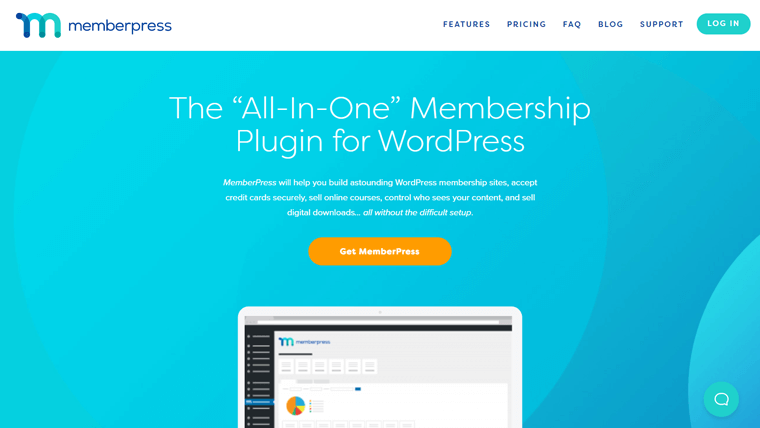
MemberPress is one of the best WordPress user role editors and membership plugins. It contains powerful features to register users, add roles, and assign them to the users. So, you can use it to first edit, create, and delete roles and capabilities. And then, assign multiple roles to any user.
Moreover, you can also build a new role by making a clone of the existing role. If you want to restrict content or deny capabilities to certain specified role users, then it’s also possible.
Features:
- Consists of a login form widget and a users widget to use from your theme’s sidebars.
- Contains multiple customizable user registration forms with essential account fields.
- Option to force SSL on registration pages for security.
- If you want, then you can convert your site and its feed to private.
- Able to embed a registration form on your site using a custom shortcode.
- Provides a simple payment gateway integration option by entering the gateway API keys.
Pricing:
You can easily download the free version of this plugin from WordPress.org. For more advanced features, you need to purchase the pro version.
There are 3 pricing plans available on its paid version from which you can choose one.
- Basic: Costs $179/year for creating a single site.
- Plus: You can build up to 2 sites at $299/year.
- Pro: With the price of $399/year, you can build up to 3 sites.
11. UserPro
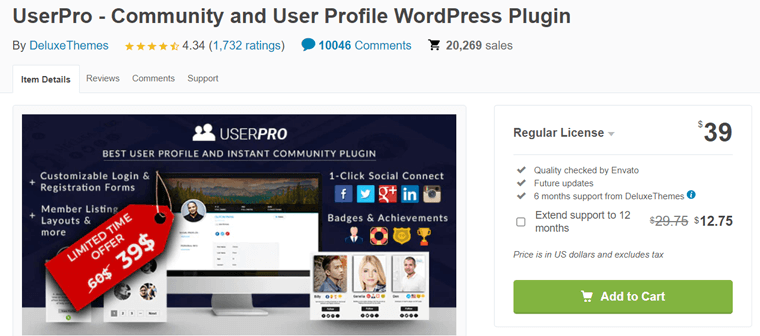
If you’re searching for a user registration plugin for your community WordPress site, then choose UserPro. It’s a premium plugin that allows you to keep a customizable registration form anywhere on your site. Also, you can choose the fields to include in this form like text inputs, file uploads, profile photos, etc.
Not to mention, users can easily register or log in to your site using their social accounts. Such as Facebook, Twitter, Linkedin, and Instagram. It’s because of the auto-sync feature that you’re able to do so.
Features:
- Enable public or private activity stream that shows the user’s recent activities on your site. Such as new registration, new post, etc.
- Able to display your members in a standard table or collage format.
- Use the member directory to easily search and filter your members.
- Assign badges to user roles and display them on the profile page. Also, you can upload your custom badge.
- Ability to restrict page or post for certain user roles, accounts, or logged-out users.
- Send invitations to specific users for registering on your site.
Pricing:
UserPro is a premium plugin available in the CodeCanyon marketplace. For a regular license, it costs $39 and comes with 6 months of updates and support.
12. UsersWP
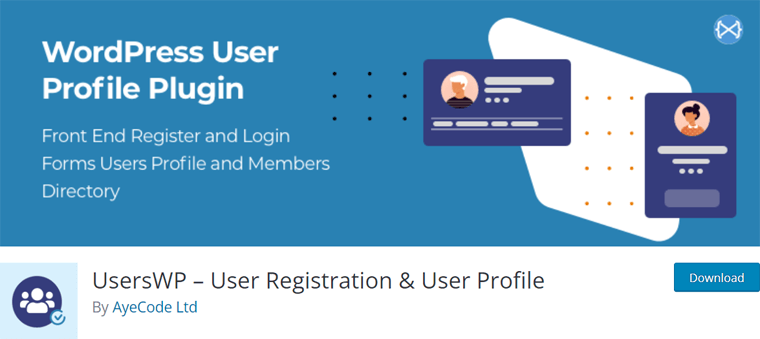
UsersWP is a secure, free, and lightweight user registration, user profile, and user login WordPress plugin. It’s a simple plugin with fewer options for you to easily set up on your website. That’s why you can also easily manage your users with its super fast speed.
It’s highly compatible with the major page builder plugins making it easy to customize the design of your forms and profiles. Some of them include Elementor, Divi, Gutenberg, Beaver Builder, etc.
Features:
- Able to create your registration form with unlimited custom fields. Also, you can show the form on a page or lightbox.
- As per your preference, you’re able to redirect your users to a welcome page, their profile, etc. after registration and login.
- A forgot password link can be added to the login form. Now users can request to reset their passwords.
- In the Members Directory, you’ve got the option to display the users in grid or list view.
- Ability to sort the users by newest, oldest, or alphabetical order. Also, you can exclude some users to display from the directory.
Pricing:
This plugin itself is completely free. However, for more features, there are several free and premium add-ons available.
All of the add-ons are bundled up and separated into 4 pricing plans. They are:
- 4 months: Use it for 4 months with a cost of $99/mo.
- 6 months: For 6 months, purchase it at $129/mo.
- 1 year: At $199/mo, get 1 year of use.
- Lifetime: For lifetime use, purchase for $995.
13. ProfilePress
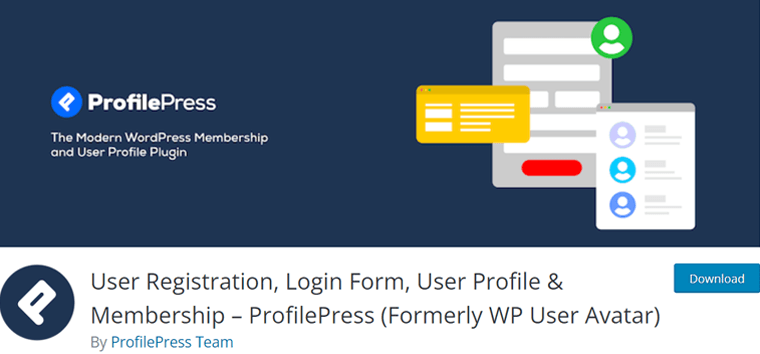
ProfilePress is a famous and modern WordPress user registration, membership, and user profile plugin. You can use this plugin to create attractive user profiles. So, your users can upload a profile picture or use avatars, and manage their account details for their user profile.
Moreover, it allows you to easily create registration, login, password reset, and edit profile forms. By doing that, your visitors can register their account and be redirected to the login page. Even when users log out or reset their passwords, this plugin makes the login form show up automatically.
Features:
- You can make member directories with options to easily search and filter your members.
- Consists of multiple customizable pre-built templates. They are available for user profiles, member directories, and different forms.
- Able to restrict access to pages, posts, categories, etc. depending upon their user roles and logged-in status.
- Ability to configure the email template that the plugin can automatically send to your users and the admin.
- Contains multiple add-ons to add extra features. It includes email confirmation, spam protection, social media log-in, and more.
Pricing:
The free version of this plugin is available on the WordPress.org directory. And for the premium version, you can find 3 pricing plans. They are:
- Standard: You can use it to build a site worth $79/year.
- Plus: To create up to 3 sites, choose this plan that costs $179/year.
- Agency: At $279/year, you can create unlimited sites with it.
14. WP User Manager
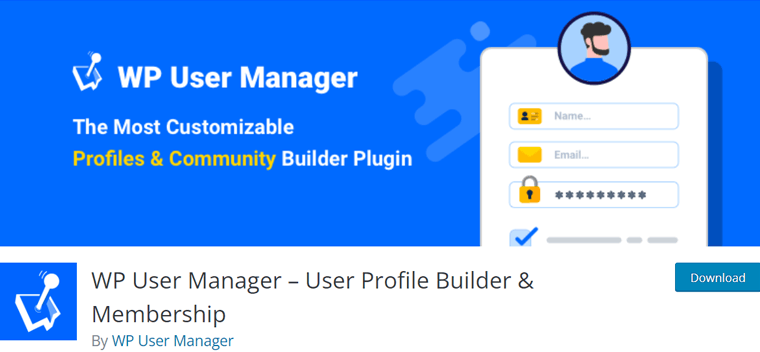
WP User Manager is one of the most customizable WordPress plugins for building community websites. And you can build any type of membership website as well. As it includes numerous tools to control your site and manage your registered users.
Due to this, you can display your users in a directory. And it can be kept anywhere on your site. Also, there are custom widgets available on this plugin. Using them, you can show the user data and forms in the sidebar.
Features:
- Shortcode generator and editor enable you to add the shortcodes to your pages or posts.
- With the role editor, you can make new roles or duplicate the existing ones. Also, editing the roles and their capabilities is possible.
- Generates SEO-friendly URLs for your website.
- From the custom fields editor, you can build custom user fields to add along with default fields on the registration form.
- State where your users will get redirected after registration and login.
Pricing:
Go to WordPress.org and search for this plugin. There, you can download its free version and get started easily.
For the premium version, choose among 4 of its pricing plans. They are:
- Starter: Costs $149/year to create a single site.
- Plus: Purchase at $199/year for 5 sites.
- Pro: At $299/year, you can build 10 sites.
- Agency: For $599/year, you’re able to create 25 sites.
15. Pie Register
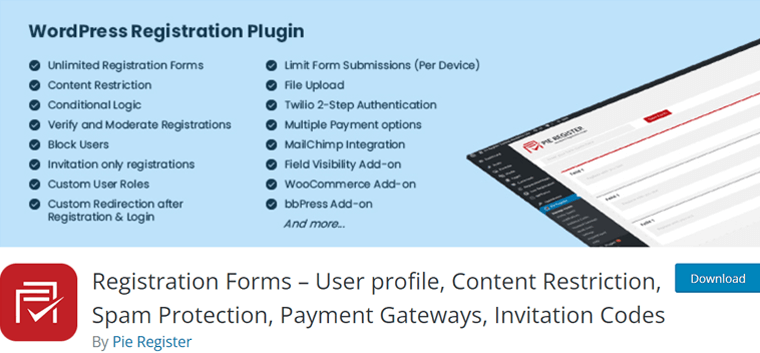
Pie Register provides you advance registration process with various form fields and UI controls. There are 30+ different fields from which you can choose to capture the user’s information during registration. It includes basic fields like address, phone number, etc. to robust fields like profile picture, file upload, Terms, and Condition, etc.
Moreover, you get a spam-free and secure solution for your WordPress website. As it uses ReCaptcha, Math Captcha, and Honeypot methods in the forms to prevent spam and bots.
Features:
- Invitation codes restrict user registration based on invites for exclusive sites. So, you can send invitational emails only to users you want.
- Able to collect payment from users through payment gateways like PayPal, Stripe, and Authorize.net using its add-ons.
- Enable the limit form submission feature to limit the number of form submissions from a device in a day.
- Depending upon the user role, you can redirect your users to a page or URL after login.
- Fix a time in seconds for users to get register on your site normally. If they submit the form before, then it rejects the submission.
Pricing:
Pie Register is also a freemium plugin. So to get the paid version, you need to seek a pricing plan for it. And, there are 3 of them. They are:
- Advance: Costs $39.99, $89.99, and $119.99 for 1, 5, and 10 sites, respectively.
- Prime: At $49.99, $119.99, and $159.99, you can build 1, 5, and 10 sites, respectively.
- Professional: For 1, 5, and 10 sites, it costs $59.99, $149.99, and $199.99, respectively.
Conclusion
And this is the end of this article. We hope that you find this article helpful for choosing your WordPress user registration plugin.
We also assure you that each of the plugins is best to use for integrating user registration and login on your site. So, feel free to choose any one of them taking the guide of this article.
If you’re still in a dilemma or want to know more, then post a comment on the comment section. We’ll be very happy to help you to get your answers.
And, we’d like you to read some of our other articles on how to add a contact form & page on WordPress and the best WordPress email marketing plugins.
To get more updates related to WordPress, follow us on Facebook and Twitter.