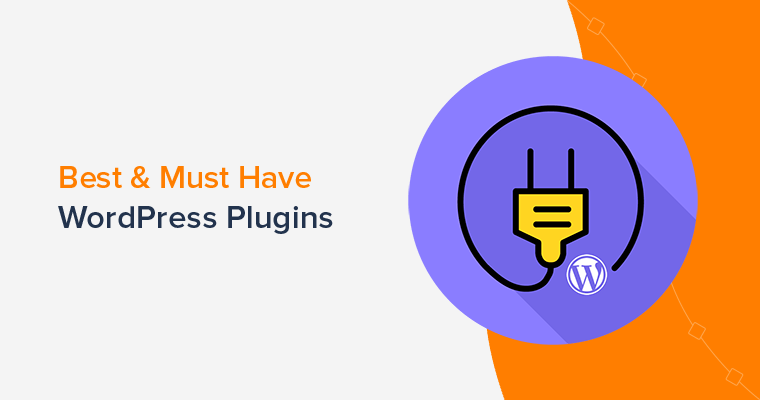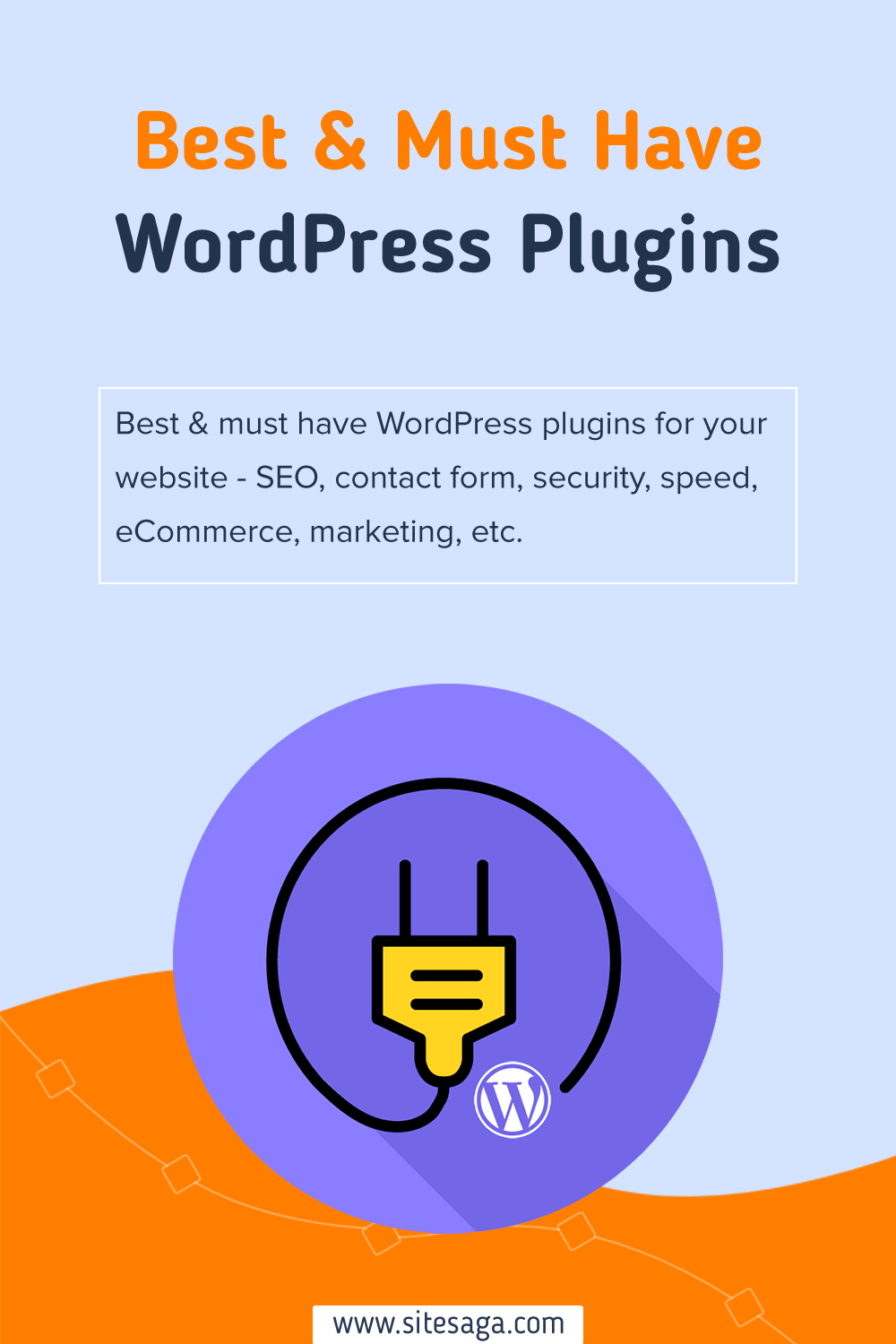Wondering what are the best plugins for WordPress in 2024? If yes, then you’ve landed on the right page.
In the world of WordPress, you can find a multitude of plugins right at your fingertips. So, that you can enhance your website’s functionality and take it to the next level.
With the countless options, it’s overwhelming to decide which ones are worth your time and money. But, don’t worry anymore!
We’ve compiled a handpicked list of the best and must-have WordPress plugins for 2024. Including free and paid options.
Whether you’re looking to improve your site’s SEO, security, speed, or overall user experience, we’ve got you covered. So, let’s dig into it!
How to Choose the Best WordPress Plugins?
Using the best WordPress plugins is very crucial for the proper functioning and growth of a site. So, when you’re creating a website, you must carefully choose the plugins.
1) First, start by creating a list of all the features you want on your site. That’s because you don’t need all the plugins out there. Deciding what options you want to add to your site will help you narrow down your search.
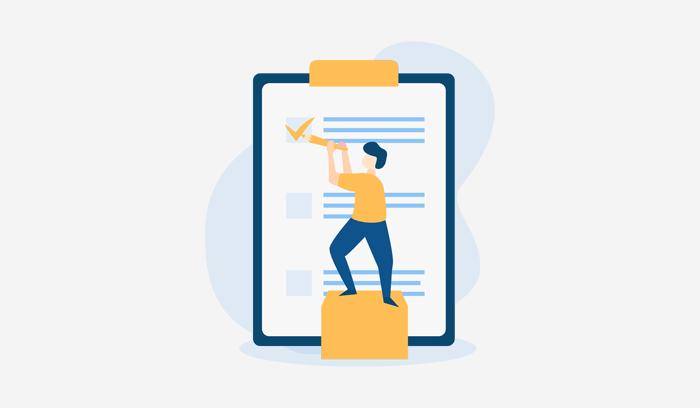
For example, you may need the must-have WordPress plugins, like an SEO (Search Engine Optimization) plugin, a security plugin, a backup plugin, or a caching plugin. Now, all you need to do is find out which plugin is best in its category. Like, which is the best SEO plugin? It’s pretty easy!
2) Secondly, you need a WordPress plugin that is easy to use and set up. Having a complex setup and usability can have a bad effect on productivity by killing lots of your time unnecessarily. So, ease of use is an important aspect that you have to search for in plugins.
3) Third, you should make sure that the plugin you’re getting is trustworthy and is frequently updated. Going over the history, reputation, and customer feedback of the plugin can really help to know how exactly the plugin is.
It also helps you know if it provides the features that you are looking for and if it fulfills its promises.
Want more information? Then, please check our guide on how to choose the best WordPress plugins for your website.
40 Best Plugins for WordPress Websites 2024
It can be a hassle for someone starting in WordPress to figure out which are the best WordPress plugins to get.
To minimize the hassle and help you to make choices, we’ve prepared a list of the best WordPress plugins and tools for your site in 2024 along with their features.
So, let’s check them out!
1. Rank Math (SEO)
With over 2.18 Million happy users Rank Math SEO is one of the most popular SEO plugins in the market. Easily customize important SEO settings, control which pages are indexable, and how you want your website to appear in search with Structured data.

Moreover, with Content AI advantage of AI generated suggestions and know exactly what to write. It comes with 40+ AI tools for every requirement, including blog post ideas, blog post introductions, fix grammar, and more.
Key Features:
- It comes with 15+ built-in modules that you can enable and configure based on your requirements.
- Easily run a detailed SEO analysis to identify issues based on 30 known factors.
- Get rich snippets with support for 20+ Schema types including FAQs and HowTo.
- Also, you’ll have Google’s URL Inspection API data directly to your WordPress site.
- See all your website metrics with meaningful insights with Google Analytics 4 integration.
- Allows you to keep track of your website’s rankings over the last few weeks or months.
Thus, Rank Math SEO is one of the best WordPress SEO plugins that you can find.
Pricing:
Rank Math SEO is free to use. So, you can download it from the plugin directory of WordPress.org or its official site. Another way is to simply install and activate the plugin directly from your WordPress dashboard. And this process is the same for all the free WordPress plugins.
However, you can upgrade Rank Math SEO to the premium version with 3 pricing plans from its official website.
- Pro Plan: Costs $5.75 per month and use on unlimited personal websites, tracks 500 keywords, schema generator, etc.
- Business Plan: Cosgts $19.08 per month with support on 100 client sites, tracks 10,000 keywords, gree content AI, etc.
- Agency Plan: Costs $45.75 per month. with support on 500 client sites, tracks 50,000 keywords, and everything from the business plan.
Rank Math SEO Alternative Plugins for WordPress SEO
Want to try Rank Math SEO alternatives for your site? Check out the following plugins:
- Yoast SEO : Get AI-optimized SEO titles and meta descriptions for your posts and pages. Easily get the free version from the WordPress plugin directory, or get the pro version at $99 per year from its official website.
- All in One SEO: Powerful features like SEO Audit Checklist – help to detect and fix critical errors. Get a free version from the WordPress plugin repository. The paid version starts from $49.60 per year. Do check All in One SEO vs Rank Math.
- SEOPress: Get your content on search results faster with Instant Indexing for Google, Bing, and Yandex. Also a freemium (available on WordPress.org for free and costs $49 per year for the pro version).
For more detail, you can check our article on Rank Math review. We’re using Rank Math on this website and we love it!
2. Wordfence Security (Security)
There are thousands of malicious attacks happening over the internet in every instance. That is why keeping your website secure from malicious attacks and hacks is very crucial for maintaining a good site.

Wordfence Security, one of the best WordPress security and firewall plugins, is a great solution to the problem. It offers features like login security, traffic monitoring, spam protection, and more. It’s the most popular WordPress security plugin with over 4+million downloads.
In addition to that, it comes with firewall protection that takes care of malicious attacks, malware, and brute force attacks and prevents them from getting hacked.
Key Features:
- It helps you to scan for malware, malicious attacks, and viruses.
- Provides malicious network blocking feature.
- You’ll also get real-time traffic monitoring.
- Provides email alerts for threats and problems.
- Also comes with brute force protection.
- Two-factor authentication (2-FA) login security.
With increasing cyber-attacks, it’s very important to keep your site secure and free from attacks. And Wordfence Security plugin is the best and most popular WordPress security plugin.
Pricing:
It’s a free plugin to use. So, easily download it from WordPress.org or its official site.
But you can also subscribe to a paid version with added features. So, the pricing plans available for it are:
- Premium Plan: At $119 per year, it comes with real-time IP blacklisting and country-blocking features.
- Care Plan: Costs $490 per year and offers features like unlimited incident response and hands-on support for your business.
- Response Plan: At $950 per year, you’ll get 24/7/365 incident response for mission-critical websites.
Wordfence Security Alternative Plugins for WordPress Security
Have a look at the best alternatives for Wordfence Security:
- Sucuri Security: A cloud-based security plugin with strong DDoS (Distributed Denial of Service) prevention. Freemium plugin (free version present in WordPress.org plugin directory, premium version starts at $199.99 per year).
- Solid Security: Unique feature – ‘Away’ mode that blocks all access to the admin dashboard when you’re not around. Free plugins are available on WordPress.org. Premium plans start at the cost of $199 per year.
Browse our detailed article on the best Wordfence alternatives to explore more plugins like this.
3. WP Rocket (Speed Optimization)
WP Rocket is a premium caching and performance-enhancing plugin for WordPress websites. It shortens the page loading time of web pages. So, your website performance and speed are significantly improved. Further, this improves user experience and boosts conversion rates.
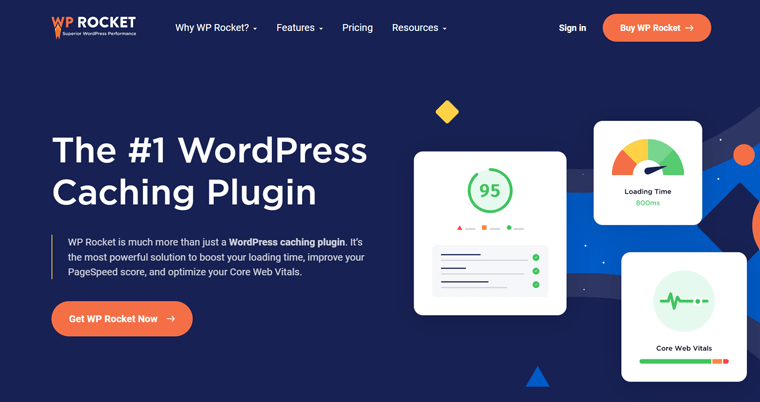
On top of that, you get several optimization features. Such as page caching, lazy loading of images, modification, and more. Together, these characteristics shorten the time it takes for your online pages to load. Consequently, this significantly improves the speed of websites.
Key Features:
- Most potent caching plugin for your WordPress site. It creates static HTML files right from your WordPress blog.
- Quickly install and set it up in just a few clicks without needing any technical expertise.
- Comes with a user-friendly interface. This enables users to effortlessly monitor and manage the performance of their websites.
- Works with the majority of WordPress themes and plugins. Also, it’s frequently updated to guarantee compatibility with the newest WordPress versions.
- Includes committed support from the WP Rocket team. To assist you with any queries or problems you might be experiencing.
Pricing:
WP Rocket is a premium WordPress caching plugin. It’s available to you at the following price costs:
- Single Plan: Costs $59 per year. Includes product updates and support for 1 website.
- Plus Plan: Costs $119 per year. Includes product updates and support for 3 websites.
- Infinite Plan: Costs $299 per year. Includes product updates and support for unlimited websites.
WP Rocket Alternative Plugins for WordPress Cache
Have a look at the top alternatives for WP Rocket:
- Hummingbird: World-class caching – consists of a complete set of cache tools for a fast browsing experience including full-page, browser, and Gravatar caching. Freemium plugin, free version available in WordPress.org while Hummingbird Pro starts at $3 per mo.
- WP Super Cache: Produces HTML files for dynamic pages. Also, has an easy user interface and can compress sites more effectively. It contributes to the site’s overall performance improvement. You can easily download this free plugin from the WordPress.org repository.
- LiteSpeed Cache: Includes advanced caching features like cache vary support. Plus, the cache can vary based on the user group, geolocation, and currency. It’s a free plugin present on WordPress.org.
- Perfmatters: Boost your website’s speed by optimizing WordPress settings and disabling unnecessary features. Plus, it’s made easy with toggles to quickly turn on/off this service as you wish. It’s a premium plugin that starts at $24.95 per year for a single site.
Do check our article on WP Rocket review for more detail information. We’re a proud user!
4. Akismet (Spam Protection)
Although the Wordfence Security plugin provides some amount of spam protection, it is a wise move to get a trustworthy anti-spam plugin that you can manage easily. Akismet is just that. It’s one of the best anti-spam WordPress plugins that protects your site from spammers.
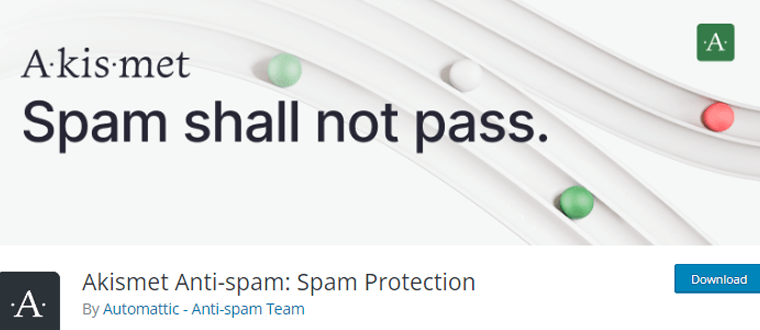
Akismet checks every comment on your blog and filters out the spammy ones from them. It provides the log for each comment so that you can check which comment was found as spam and approve or deny it. Thus, this plugin makes taking care of filtering out spam comments very easy and hassle-free.
Key Features:
- It checks out every comment for spam.
- Provides a detailed log for comments.
- You’ll also get alerts for false identification.
- It grows over time to recognize more accurately.
- Runs in the background and is hassle-free for setup.
- Also helps to remove suspicious links automatically.
Pricing:
It’s free for personal websites. So, you get to either download it from WordPress.org or its official site. Also, installation right from your dashboard is possible.
But you need to buy a paid version for commercial websites. And there are a few pricing plans for it:
- Pro Plan: At $9.95 per month, you get 10K – 40K API calls/mo and priority support. It’s best for commercial sites.
- Business Plan: Costs $49.95 per month and comes with 60K API calls/mo for unlimited sites. This makes it best for multisite installs.
- Enterprise Plan: It’s the custom plan that’s best for large enterprises and offers custom API limits and dedicated support.
Akismet Alternative Plugin for WordPress Spam Protection
Here’s the best alternative to Akismet:
- Antispam Bee: Search the commenters marked as spammers easily in the local spam database. 100% free plugin available to download from the WordPress.org plugin repository.
5. UpdraftPlus (Backup)
With an increase in cyberattacks and malicious attacks, the chances of losing your data due to malware or hacks are rising. Amid these phenomena, getting a good WordPress backup plugin is very crucial.
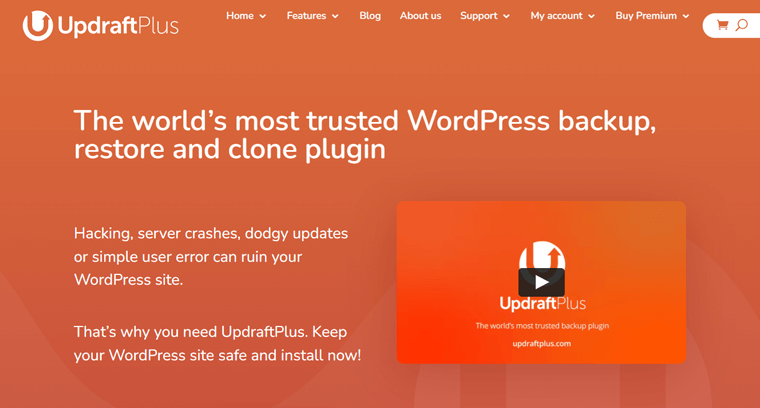
UpdraftPlus is a free WordPress backup plugin that can help you protect your website from data loss. It comes with great auto-backup features. It allows you to create a complete backup of your site and store it virtually on cloud servers easily.
Even if a plugin provides good backup features, restoration can be a hassle sometimes. However, with the UpdraftPlus direct restoration process from the dashboard, it’s hassle-free and requires no additional effort.
Key Features:
- You can use its schedule backup feature to back up your data.
- Features like scheduled and automatic backups.
- It also has selective backup features to back up selective pages or posts from your site.
- Fast backup process and selective backup features.
- Can store backups directly to cloud services.
UpdraftPlus is one of the best WordPress backup plugins you can get for free.
Pricing:
It’s a free backup plugin so you can download it from its official site or the WordPress.org plugin repository. Also, another easy way is to install it right from your WordPress dashboard.
But you can still get a premium version with additional expert support and database encryption. And the pricing plans for it are:
- Personal Plan: Costs $70 per year for up to 2 sites.
- Business Plan: At $95 per year, use it for up to 10 sites.
- Agency Plan: This plan costs $145 per year and you’ll get a license for 35 websites.
- Enterprise Plan: It’s worth $195 per year and you’ll have the license for unlimited domains.
UpdraftPlus Alternative Plugins for WordPress Backup
Some other great backup plugins are:
- BackupBuddy: Customize what you want to save and what to leave while taking the backup of your site. Premium plugin with the starting cost of the lowest plan as $99 per year.
- Everest Backup: Look at your overall backup history and easily download your database, themes, plugins, and media. It comes with both Free and pro versions, while pro starts at $79 per year.
You can check our full review of the Everest Backup plugin.
6. Imagify (Image Optimization)
Imagify is a well-liked image optimization WordPress plugin to reduce your image size and improve page loading times. Importantly, it uses an advanced algorithm to compress and resize images. As a result, your web images are properly optimized without compromising their quality.
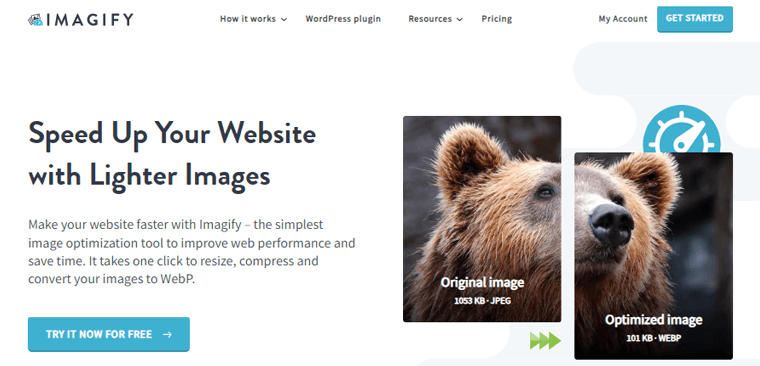
Moreover, it’s quite easy to use with simple installation and configuration procedures. Once installed, you can opt to automatically optimize images as you upload them on your site. Or, optimize the existing images manually.
Key Features:
- Includes bulk optimization feature. As a result, you can optimize all your website images in one go.
- Offers 3 levels of optimization. That includes normal, aggressive, and ultra to choose the level of compression needed.
- Supports a range of image formats for optimization. Such as JPEG, PNG, GIF, and so forth.
- Provides a backup and restore feature to save your original images before optimizing them.
Pricing:
Imagify is a freemium image optimization plugin. You can download the free version from the WordPress.org plugin repository. It provides you with 20 MB per month capability.
Meanwhile, if you want to optimize more images with a handful of capabilities, then upgrade to the premium version. It’s available to you at the following price costs:
- Growth: Costs $4.99 per month. Includes 500 MB per month image optimization capability. Further, it costs you an additional $5 per additional GB.
- Infinite: Costs $9.99 per month. Includes unlimited image optimization capability.
Imagify Alternative Plugin for Image Optimization
An alternative to Imagify is given hereby:
- Smush: Powerful image optimization plugin that automatically compresses the image file on a new upload. Optimization is done via a Smush server that doesn’t require your resources. It’s a freemium plugin where get the free version from the dashboard. The premium version starts at the cost of $3 per month.
You can go through more options from our article on the best image optimization plugins.
7. Stackable (Gutenberg Blocks)
Stackable is a powerful WordPress plugin that offers a library of tailorable blocks for the Gutenberg editor. The fact that you can enable or disable the blocks according to your needs is the nicest thing about Stackable.
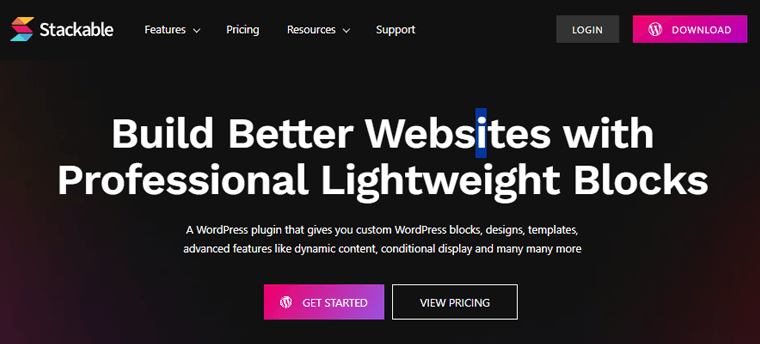
Moreover, you won’t be overpowered by too many blocks. Consequently, this helps you avoid the slow-loading editor. Further, you can create beautiful and expert-looking web pages without requiring much technical know-how.
Key Features:
- Includes more than 60 adaptable blocks that you can change to fit the website’s logo and layout.
- Provides a range of ready-made templates that can be imported and customized to meet your needs.
- Enhances the functionality of your website and provides blazing-fast page loading.
- Features eye-catching effects, background settings, and editing access.
- Your pages appear beautiful on any device. All thanks to the responsive design of all the blocks and templates.
Pricing:
Stackable is also a freemium WordPress plugin. You can easily get the free version right from your WordPress dashboard.
Meanwhile, the premium version costs you the following prices:
- Personal: Costs $49 per year for a single site.
- Business: Costs $99 per year for 3 sites.
- Agency: Costs $149 per year for unlimited sites.
All the above-mentioned schemes include pro features like advanced blog post options, UI kits, extra ready-made block designs, and more.
Stackable Alternative Plugins for Extra Blocks
Wondering which are the alternative WordPress plugins for blocks? Then, explore the list below:
- Spectra: Previously known as Ultimate Addons for Gutenberg, offers you a growing library of Gutenberg blocks. Such as containers, star ratings, forms, tabs, etc. It’s compatible with the Astra theme with built-in support. Easily download the free version from your dashboard or get the pro that starts at $49.
- Kadence Blocks: Provides around 19 additional blocks to use. Some of them are tabs, info boxes, table of content, countdown, icon list, accordion, spacers, etc. The free version is available on WordPress.org, with premium plans starting at the price of $149 per year.
- GenerateBlocks: Powerful features like the ability to create global styles and use them throughout your site with much ease. Also, a freemium plugin, a free version available on WordPress.org, and GenerateBlocks Pro start at the cost of $39 per year.
8. Elementor (Page Builder)
Elementor is the most used WordPress page builder plugin. It’s a very powerful design tool with an easy-to-use builder. You can pretty much do any kind of website designing with this tool with no coding required.
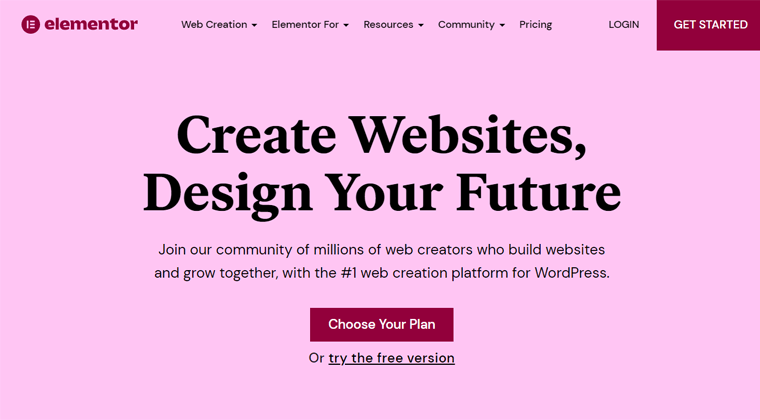
Furthermore, it’s a simple and flexible tool and has a very fast and responsive design. It comes with 30 widgets and pre-made templates to help you design. You can easily create custom designs for your site. Plus, it works well with all the popular WordPress themes.
Being an open-source project, many developers have contributed to building themes, add-ons, and functionality for the Elementor plugin.
Key Features:
- Create your ideal website using 90+ widgets and countless built-in capabilities.
- Elementor is available in 50+ languages with RTL integration and multilingual support.
- Comes with more than 300 designer templates.
- Is compatible with other popular WordPress plugins such as Wordfence, Smush, Yoast, WooCommerce, ACF, and more.
- Provides great support.
Overall, it’s perfect for developers and even for beginners.
Pricing:
It is one of the best WordPress page builder plugins and is free to use. You can download it from its official site or the WordPress.org plugin repository.
You can also get its premium version that’s available in multiple plans, they are:
- Essential: $4.92 per month, 1 site activation, 90+ basic and pro widgets, 300+ basic and pro templates, and more.
- Advanced Plan: Costs $8.25 per month for uses up to 3 sites, 82 pro widgets, theme builder, dynamic content, etc.
- Expert: $16.58 per month, 25 site activations, all features of the Essential plan, and get an expert network profile.
- Agency: $33.25 per month, 1000 site activation, and all the Studio plan features.
Elementor Alternative Plugins for Page Builders
Get a glance at its great alternatives too.
- Beaver Builder: Uses lightweight and semantic markup for maximum site performance. Also, it has a movable popup editor. The free version is present on WordPress.org. For the pro version, the starting price is $99 per year. Check Elementor vs Beaver Builder.
- WPBakery Page Builder: Powerful feature – provides both front-end and back-end page builder options. Premium plugin with the cost of a regular plan as $64 as a one-time payment.
Do check our complete Elementor review article.
9. Essential Addons for Elementor (Elementor Addon)
As its name implies, Essential Addons for Elementor is an incredibly flexible third-party Elementor addon. Precisely, it provides you with strong elements and design possibilities for Elementor. Consequently, this improves your page-building experience.
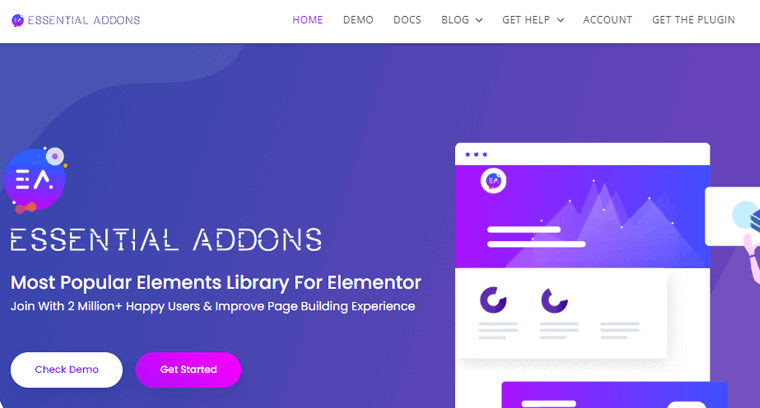
On top of that, it adds a variety of new widgets, templates, and features to Elementor. As a result, you can create more complex and dynamic layouts and designs. Further, this helps you match the design of your website that perfectly reflects your brand.
Key Features:
- 90+ innovative elements and extensions will improve your Elementor page creation experience.
- Adds 80+ new widgets to Elementor including advanced headings, text widgets, social media buttons, image galleries, and more.
- Provides stunning prebuilt templates for a variety of use cases, including pricing tables and landing pages.
- Includes a variety of dynamic content features. Such as content switcher widgets, content alignment, and content toggling.
- Lightweight and performance-oriented. ensuring that it doesn’t affect page load times or slow down your website.
Pricing:
Essential Addons for Elementor is a free WordPress plugin. Quickly install it right from your WordPress dashboard or download it from the WordPress.org repository.
Also, you can buy a premium version to access all extensions and capabilities. It’s available to you at the following price costs:
- 1 Website: Costs $39.98. Includes 80+ widgets, 10+ extensions, Templately Pro for 1 month, and more with activation on 1 site.
- Unlimited: Costs $79.98, includes all above-mentioned features with Templately Pro for 3 months with activation on unlimited sites.
- Lifetime Unlimited: Costs $199.98. Includes all its features with Templately Pro for 6 months and lifetime support and updates for unlimited sites.
Essential Addons for Elementor Alternative Plugin for Elementor Addon
- ElementsKit: All-in-one addons for Elementor with comprehensive modules. Such as Header Footer Builder, Mega Menu Builder, etc. Also includes 80+ custom Elementor widgets, along with exclusive features. Download the free version from the WordPress.org repository. Also, the premium version starts at the cost of $39 per year.
Novashare is one of the well-liked social sharing plugins for WordPress sites. Essentially, you can include various social sharing icons using this plugin. Consequently, this helps you grow your social followers drastically.
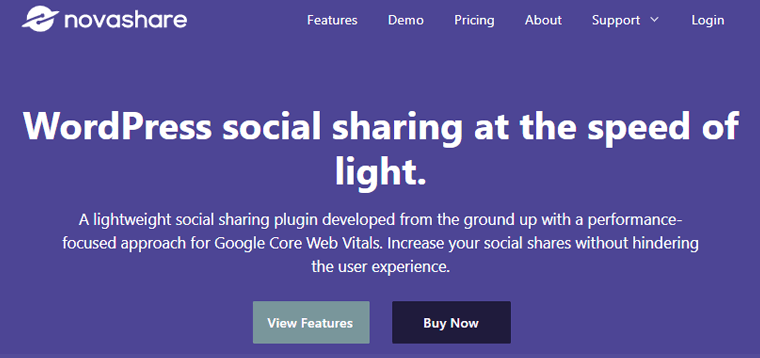
Moreover, it comes with a handful of customization options to match the social icons with the look of your website. Along with that, it also provides statistics and share counts data. This provides you with clear insights into social media participation.
Key Features:
- Designed to be lightweight and fast-loading, ensuring that it doesn’t slow down your website.
- Support a range of social media platforms. Like Facebook, Twitter, LinkedIn, Pinterest, Reddit, and others.
- Offers a variety of social sharing button modification choices. Such as button shape, size, color, and location.
- Provides metrics to see which content and social networks are driving the maximum interaction.
- It doesn’t require any coding or technical knowledge to use, and it’s simple to set up.
Pricing:
Novashare is a premium plugin that’s available at the following price costs:
- Personal (1 Site): Costs you $24.95/year with 1-year premium support and updates.
- Business (3 Sites): Costs you $54.95/year with 1-year premium support and updates.
- Unlimited Sites: Costs you $124.95/year with 1-year premium support and updates and multi-site support.
Not to mention, all the above-mentioned schemes provide you with a 30-day money-back guarantee.
Novashare Alternative Plugin
- Social Sharing allows your website visitors to share content over Facebook, Twitter, Google, Linkedin, WhatsApp, Tumblr, Pinterest, etc., and over 110 more social sharing and bookmarking services. It’s a free plugin available to download from the official WordPress.org plugin directory.
- Monarch takes social sharing to the next level with over 20 social networks. Also add sharing buttons in 5 different locations including a floating sidebar, above/below content, etc. It’s a premium plugin that comes in the package with Divi and pricing starts at $89 per year.
Looking for similar plugins like Novashare? Then, check our article on the best WordPress social share plugins to get handpicked list of them. You might also want to explore how to add social media share buttons to your blogs.
11. WPForms (Contact Forms)
WPForms is one of the best WordPress contact form plugins. Using it, you can very easily make forms for your website. It has many templates that you can choose from and with its easy drag-and-drop builder tool, designing one is no hassle too.
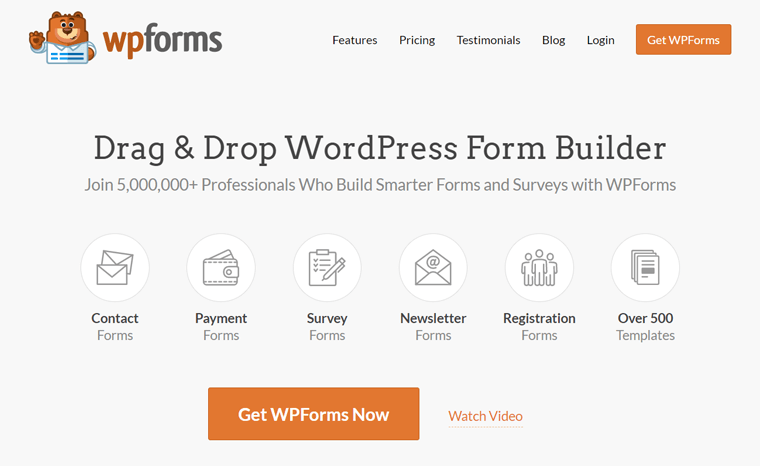
Creating contact forms, email subscription forms, and other types of forms just takes a few clicks to set up and design. You can easily integrate it with email marketing services to grow your newsletter and email list.
Key Features:
- Beginner-friendly and easy drag-and-drop WordPress contact form builder tool.
- Gives you the option to start with 1,400+ pre-built form templates to help you save time.
- WPForms is 100% responsive meaning it works on mobile, tablets & desktops.
- Uses smart conditional logic to easily create high-performance forms.
- Its smart captcha and spam protection automatically prevent spam submissions.
- Different add-ons are available including Stripe, Square, coupons, calculations, etc.
Thus, WPForms is indeed a must-have WordPress contact form builder plugin.
Pricing:
WPForms is a free plugin so easily download it from WordPress.org. Also, you can search for ‘WPForms’ in your WordPress dashboard’s Plugins menu to directly install it.
Even though it’s available for free, you can still subscribe to the premium version to get more features like collecting payments and conducting surveys. So, the pro pricing plans in it are:
- Basic Plan: $49.50/year, use on 1 site, unlimited forms, subscriptions, and users, features like file uploads, field validation, etc.
- Plus Plan: $99.50/year, use on 3 sites, all Basic features plus marketing integration, form automation, and more.
- Pro Plan: $199.50/year, use on 5 sites, all Plus features plus advanced form features, accept payments, etc.
- Elite Plan: $299.50/year, use on unlimited sites, all Pro features plus site management, premium integrations, etc.
WP Forms Alternative Plugins for WordPress Forms
Here’s the list of the best alternative form plugins.
- Gravity Forms: Multiple secure and creative ways to collect data like email validation, field validation, quizzes, polls, etc. Premium plugin with the cost of the Basic license as $59/year.
- Everest Forms: Create an unlimited number of online forms. Collect geolocation data, limit form submission entries, and more. Freemium plugin. Quickly download the free version from the plugin repository. Otherwise, upgrade to the premium version starting at $48.3/year.
- Contact Form 7: Protection against spam via CAPTCHA and Akismet spam filtering. Completely free plugin so you can download it from the plugin directory of WordPress.org.
12. GiveWP (Donation and Fundraising)
If you have a website that supports donations or exclusively does donations, then GiveWP is the best plugin for you. This is a donation plugin that manages donations and fundraising very well.
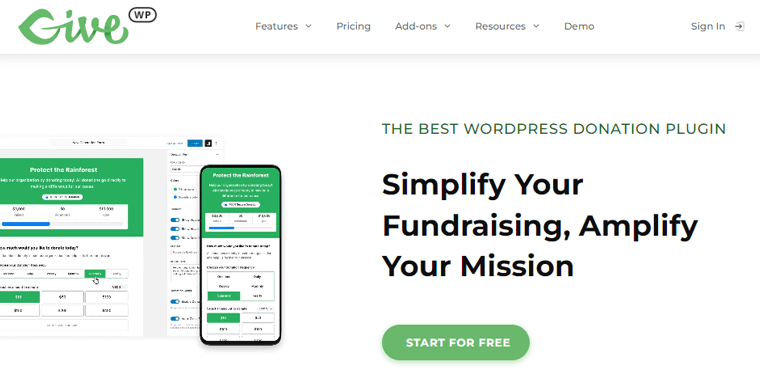
It has a variety of features that make this plugin a must-have for donation websites. You can customize donation forms, view analytics related to the donation, accept charitable gifts, and more with this plugin.
Key Features:
- With Design Mode, create donation forms that reflect your brand and provide a seamless donation experience.
- Expand your fundraising through revenue-boosting donation tools like Fee Recovery, Recurring Donations, and Gift Aid.
- Seamlessly integrates with leading payment gateways, like Stripe Payment Element, including Google Pay, etc.
- Generate tax-deductible donations and integrate with many third-party services with the help of GiveWP API.
Pricing:
The free version of this plugin is available to download from its original site. Or, you can also download it from the plugin repository of WordPress.org.
When it comes to its premium version, there are 4 pricing plans. They are:
- Basic: $149/year, all basic add-ons, license for 1 site, and premium support.
- Plus: $349/year, all premium add-ons, 30-minute ‘Fundraising Website Audit’, and the Basic plan features.
- Pro: $499/year, peer-to-peer fundraising, VIP support, and other Plus plan features.
- Agency: $599/year, license for 5 sites, and other Pro features.
Want to know more about the GiveWP plugin in detail? Then, check our article on the GiveWP review to get more insight into it.
GiveWP Alternative Plugin for WordPress Donation
- PayPal Donation: Test in Sandbox mode and then insert the PayPal button anywhere on your site for donation via PayPal. Freemium plugin (free plugin present in WordPress.org, paid version with starting pricing plan of $69.99).
13. User Registration (Registration Form)
If you’re looking for the best WordPress user registration plugins, then here’s User Registration. It has a drag-and-drop form builder that allows you to easily create a custom registration form. Whether you want a simple form or a complex multi-step form, you can do that with this plugin.
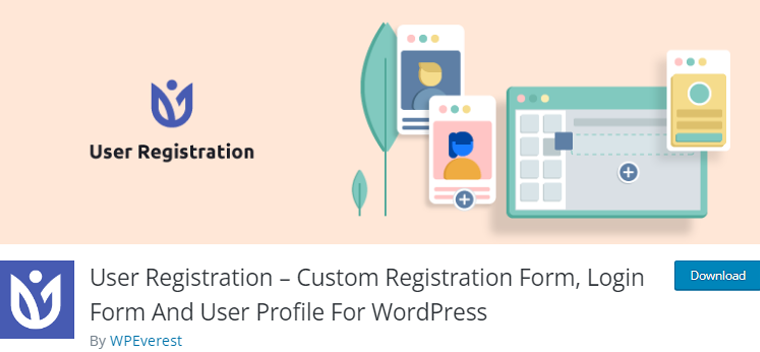
The best part is that there are multiple customization options available for every field and form. And you get to also extend the functionality using its best premium WordPress add-ons.
Moreover, it consists of several custom fields that are quite useful. Such as country, checkbox, multichoice, dropdown, and more.
Key Features:
- Automatically create a WordPress user profile account for all your registered users.
- Send customized email notifications for successful registration, password change, etc.
- Contains strong spam protection features using Google reCAPTCHA and Honeypot.
- Assign user roles and define who can access what content and perform what actions.
- Supports integration to payment gateways like Stripe, PayPal, etc.
- Works well with the best WordPress plugins like WooCommerce and LearnDash.
To conclude, we can say that User Registration is indeed a must-have WordPress plugin.
Pricing:
You can easily get started by using the free version of User Registration. All you’ve to do is either download it from the WordPress.org plugin directory or install it from your dashboard.
And when talking about its premium version, you’ll get more features to include on your forms. So, you can choose from one of its 3 pricing plans given hereby.
- Personal: At $79 per year, you can use the plugin for 1 site and get 1 year of support and updates. And offers features like advanced fields, PDF form submission, file upload, etc.
- Plus: Costs $199 per year and you get to use it for up to 5 sites. Along with the Personal plan features, you also get features like geolocation, invite codes, email templates, and more.
- Professional: With the price of $399 per year, it comes with all the Plus plan features. Here, you can use the plugin for unlimited websites.
User Registration Alternative Plugin for WordPress Registration Form
Want to know another top WordPress plugin that serves as the best alternative for User Registration? Then, here it is.
- RegistrationMagic: Shows every user registration form by a form card – this gives an at-a-glance view of form submissions, user registrations, etc. Freemium plugin. The free version is available on WordPress.org, the paid version starts at the cost of $89/year.
14. WooCommerce (eCommerce)
WooCommerce is a very popular plugin in WordPress that powers over 21.3% of online stores. With over 9 million downloads, it’s one of the best WordPress eCommerce plugins. It’s very versatile and comes with a huge library for feature extension.
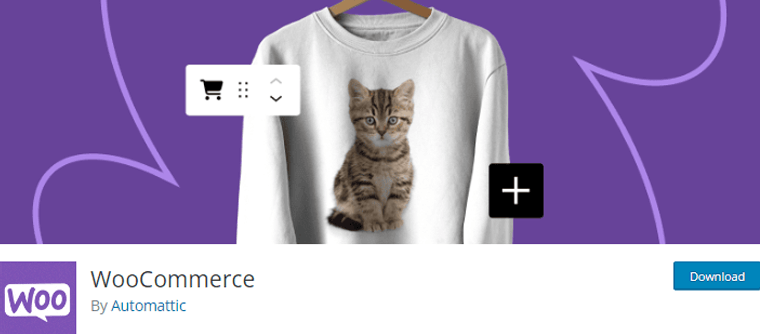
You can easily make an eCommerce website with many important features like category sorting, product rating, and more. You can add many different add-ons to your WooCommerce and extend it with different features like live chat, currency converter, and more.
Being an open-source platform, it has a wide variety of features to choose from to make your website how you want.
Key Features:
- Has a clean and easy-to-use user interface.
- Built-in shipping and customs tax calculation.
- Comes with pre-installed payment gateways.
- Easy to customize and design.
- Contains a huge library of extensions and add-ons to add.
- Basically, it is a single solution for your eCommerce needs.
Pricing:
WooCommerce is the best WordPress eCommerce plugin and is free to use. Although it comes with many free add-ons and features, some features require you to pay.
Do check out the best WooCommerce plugins to get more information.
WooCommerce Alternative Plugin for WordPress eCommerce
If you’re looking for an eCommerce plugin for digital products, then check this out.
- Easy Digital Downloads: A comparatively lightweight eCommerce plugin best for selling digital products. Free plugin downloadable from WordPress.org. The starting price of the premium plan is $99.50/year.
15. Dokan (Multivendor Marketplace)
Dokan is one of the most useful WordPress plugins to create a multivendor marketplace. A multivendor marketplace is simply a place where multiple third-party sellers can sell their products. For example, you can also create a marketplace like Amazon.com with Dokan.
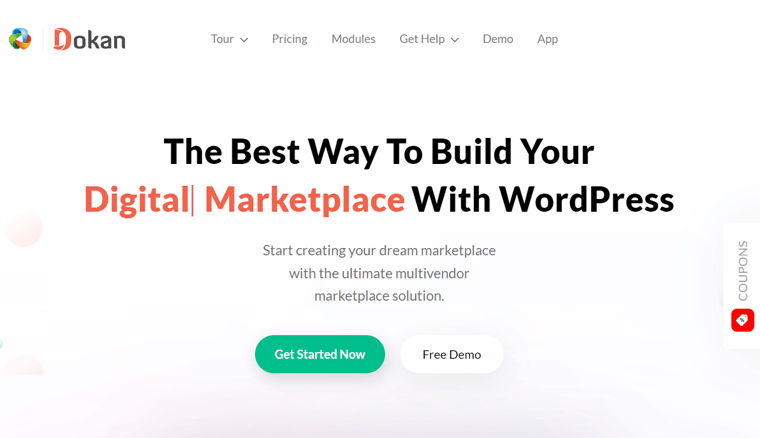
A great thing is that all of your vendors and customers get a rich front-end dashboard. With that, they get highly benefited. Such as vendors can manage their product inventory and view their sales reports to check their store’s overall performance.
Key Features:
- Able to use any WordPress theme that’s compatible with WooCommerce.
- No limitation on the number of vendors and products to add.
- Ability to sell any kind of product whether physical or digital downloads.
- Earn from sales along with vendor commission or product-based commission.
- Add the product review feature to help customers gain trust and build your brand value.
- Activate/deactivate the vendor selling rights to control who can/can’t sell on your site.
Overall, Dokan is one of the most used and best WordPress multivendor marketplace plugins.
Pricing:
Dokan is a freemium plugin, so there are both free and premium versions of it. It means you can easily download the free version from WordPress.org. Or, simply install the plugin from your WordPress dashboard.
To get exclusive features for your marketplace, you can choose one of the following pricing plans for its premium version.
- Starter: At $149/year, you’ll get the license for 1 site. It gives features such as product bulk edit, commission types, admin coupon support, 2 premium modules, etc.
- Professional: Costs $249/year and you can use it for up to 3 sites. Also, comes with Razorpay integration, WC Product addon integration, 12 premium modules, and more.
- Business: Its price is $499/year which you can use for up to 5 sites. Plus, you’ll get 21 premium modules and features like geolocation, auction, and many more.
- Enterprise: At $999/year, this plan allows you to use the plugin for up to 20 sites. Alongside that, you get live chat support, priority support, etc.
Dokan Alternative Plugin for WordPress Multivendor Marketplace
Here’s an alternative to Dokan that may suit your needs.
- WCFM Marketplace: Provides a better front-end experience for vendors with both graphical and textual stats. Download this free plugin from the plugin repository of WordPress.org. Also contains premium add-ons with the minimal price of $19/mo.
16. MemberPress (Memberships)
MemberPress is the #1 most popular WordPress membership plugin available on the web. This plugin helps you create a full-fledged membership website and manage memberships with ease. A membership website allows you to deliver your content according to the membership levels of your users.

Additionally, it has a unique feature that separates it from other membership plugins. That is your members have access to more than one membership at a time. It’s useful if you have a lot of content and your users must go through them in serial order.
Key Features:
- The “Access Rules” feature helps you protect your content and only allows authorized members to access it.
- Provides unlimited members and unlimited membership levels so you can have a lot of members.
- Allows members to pause or restart their membership.
- Enable you to group products for different member types.
- You can also set custom time-periods for recurring payments that help you cut the sweat during a sale that occurs periodically.
Pricing:
MemberPress is a premium plugin so you need to purchase it by choosing one of its pricing plans. The plans are:
- Basic Plan: $179.50 per year, 1-site license, features like drip content, Stripe, PayPal integration, etc.
- Plus Plan: $299.50 per year, 2 site licenses, features like forums add-on, developer tools, and more.
- Pro Plan: $399.50 per year, 5 site licenses, features including Authorize.net integration, sell corporate accounts, etc.
- Elite Plan: Coats $499.50 per year with all features from the pro plan, uses up to 5 sites, tracks goals, and milestones, unlimited student cohorts, unlimited coaches, and more.
MemberPress Alternative Plugins for WordPress Membership
There are other paid and free WordPress membership plugins available. Among these, the best alternatives are:
- Paid Memberships Pro: Supports integration to popular payment gateways like Stripe, PayPal, Braintree, 2Checkout, etc. Download the free plugin from WordPress.org. The premium plan starts at the price of $247/year. Check Paid Memberships Pro review.
- ARMember: Charge your members for each content page/post. With that, users can also access only what they are looking for. This pro plugin costs $69 for the regular license at the CodeCanyon marketplace. Check the ARMember review.
- Restrict Content Pro: Gives detailed reports to easily view how well your membership site is performing in any time period. This paid version starts at the cost of $99/year. Also has a free Restrict Content version present on WordPress.org.
17. LearnDash (Learning Management System)
The Learning Management System (LMS) refers to a program that allows teachers and learners to create online courses and run them. If you want to offer any courses online, then LearnDash is the plugin you should pick. This plugin makes it easy for you to put your course out on the internet and gain students for it.
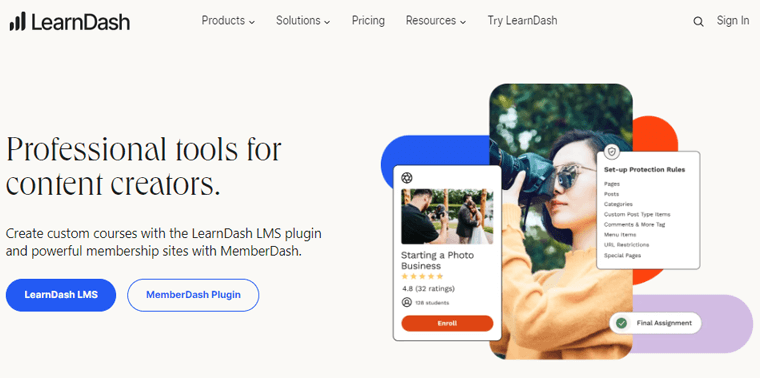
Moreover, it has a variety of features that help you grow your course as well as help your students learn in the best possible way. The most unique feature of LearnDash is that you can have a “Focus Mode”. Through this, your students can learn in a distraction-free online environment.
Key Features:
- You can set access to courses based on some prerequisites that the students must complete.
- With the course AI builder simply by entering some basic details, it auto-creates a course with generated lesson titles for both new and existing courses.
- Its quiz-building AI supports all of our question types and can generate questions for an existing or entirely new quiz.
- Dynamic Content Delivery helps to make drip-feed lessons or set linear and open progression through your course.
- Run a cohort-based style course by setting the dates that your course starts and ends.
Pricing:
LearnDash is a premium WordPress plugin. So, there are a few pricing plans to purchase it, they are:
- 1 Site Plan: $199 per year with all features including unlimited courses, unlimited users, advanced quizzing, and more.
- 10 Sites Plan: $399 per year including all the features of the Basic plan plus it includes ProPanel.
- Unlimited Sites Plan: $799 per year and includes each Plus plan feature.
LearnDash Alternative Plugins for WordPress Learning Management System
- Masteriyo: Create super-fast and minimalist courses, lessons, and quiz builders. Further, sell courses with its built-in order system. Includes great integration to most payment gateways. Freemium LMS plugin. Install the free version from your dashboard. The premium version starts at $74 per year.
- LifterLMS: Powerful course builder where you can create courses and quizzes in one place. Download its free version from WordPress.org. While it has several paid add-ons with an individual tentative price of $199 per year.
- Tutor LMS: Get reports on the best and worst-performing courses. Also, track the courses based on multiple other filters like popularity, search, etc. The free version is available on WordPress.org. Also, it contains paid plans with a starting cost of $199 per year.
18. Photo Gallery by 10 Web (Photo Gallery)
Are you looking for a plugin with lots of features to add responsive galleries and albums to your website? If so, then Photo Gallery by 10 Web is exactly what you need. Using this plugin, you can design simple to fancy photo galleries.
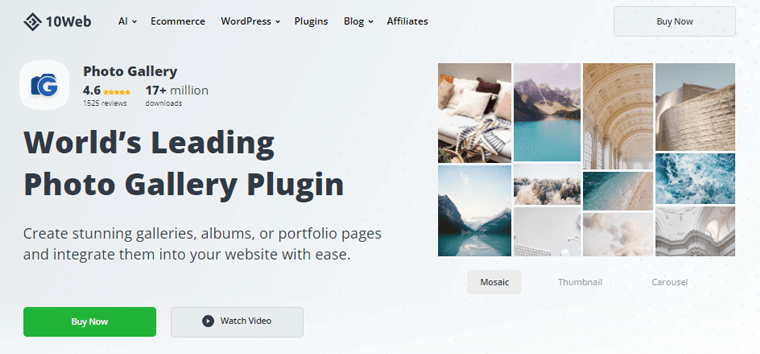
Precisely, it offers a variety of layout options to arrange your gallery in a lovely way. Such as slideshows, masonry, grid, thumbnails, and so forth. This makes it a perfect choice for photography and portfolio websites.
Key Features:
- Gives you total control over the design, search engine optimization, and presentation of visual elements on your website.
- Contains 4 widgets. Namely WordPress Standard Tag Cloud, Dynamic Tags Cloud, Slideshow, and Gallery widget.
- Additionally, it supports material from websites like YouTube, Vimeo, Instagram, Flickr, and Google Photos.
- Contains a watermark and right-click security. Thus, you can watermark images to prevent downloads by adding your watermark.
- Offers several add-ons to sell digital photographs directly from your website.
Pricing:
The Photo Gallery by 10Web plugin is available for free download from WordPress.org. You could also get it from the site’s official page.
There is also a premium edition available, with the following price points:
- Basic: Costs $30 for 1 website. Includes 6 months of access to updates, 6 months of premium email support, 10 gallery views, 15 lightbox effects, and more.
- Pro: Costs $60. Includes all the above-mentioned features usable for up to 6 websites.
Photo Gallery by 10Web Alternative for Photo Gallery
Get a peek at its alternative:
- Modula Image Gallery: Outstanding photo gallery plugin built performance-optimized. Add custom, unique, and responsive galleries to your website. Offers gallery albums, video galleries, gallery sliders, filters, etc. The free version is available in the plugin repository. The premium version starts at $39/year.
Want more alternatives? Then, check out our article on the best photo gallery WordPress plugins.
19. The Events Calendar (Events)
As the name says, The Events Calendar is a standard WordPress plugin to create and manage event calendars on websites. And you can use it to manage any kind of event. So it can be used for your online events, or events for businesses, agencies, education, non-profits, or anything.
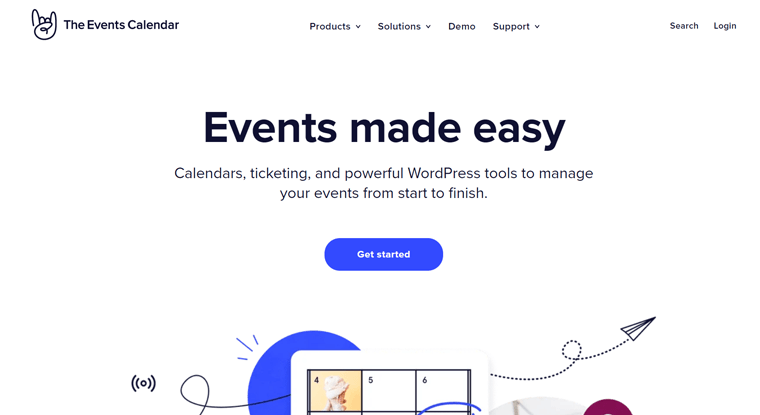
Furthermore, you can choose between multiple flexible calendar views to keep on your site. It means you get to display your events by day, month, or in a list. Also, you’re able to show the events in a photo grid, on a map, by week, or in a summary.
Key Features:
- Able to import events from other calendars using its CSV importer. And visitors can subscribe to event updates via iCalendar or Google Calendar.
- Add the time zone of your events so that it keeps everyone on the same schedule.
- Keep specific featured events to engage users and increase the attendance of the events.
- Contains multiple shortcodes and blocks for adding a calendar or event, showing event countdown, etc.
- Comes with widgets to add the events to any place on your site. With that, you can show a mini-calendar grid view, upcoming events, etc.
- Seamless integration with Zoom for virtual events.
Therefore, The Events Calendar is one of the professional WordPress event plugins. So, make sure to try it out for your events.
Pricing:
The Events Calendar is a freemium plugin with both free and pro versions. Some of its free features are (month, list, day) view, categories/tags, and a responsive calendar. To get the plugin, simply download it from WordPress.org. Also, you get to install it from your dashboard.
If you want to get exclusive features, then purchase the pro version. The pricing plans of the Pro plan are based on the number of sites you can use for. So, the plans are:
- 1 Site: Costs $99.
- 3 Sites: Price of $199.
- 10 Sites: Worth $399.
- Multisite: Cost of $399.
- Unlimited: The price is $799.
Not to mention, you get all features including Elementor integration, advanced widgets, custom fields, and many more. Along with updates and support for a year.
The Events Calendar Alternative Plugins for WordPress Events
Check out some of the best alternative examples of WordPress event plugins below.
- WP Event Manager: Host online events through virtual Expo functionality – get complete access to sessions, lounges, tables, and exhibitor halls. The core plugin is free on WordPress.org. The starting price of the lowest bundle package is $99. Check the WP Event Manager review.
- EventON: Shows real-time live events as it automatically removes the completed events and displays the upcoming events. A premium virtual event plugin that costs $25 in the CodeCanyon marketplace.
20. Amelia (Booking)
Amelia is one of the well-liked booking plugins for your WordPress site. Essentially, it enables you to build up a complete booking system on your website for appointments and events. The best aspect of it is you don’t need to have any technical know-how to use it.
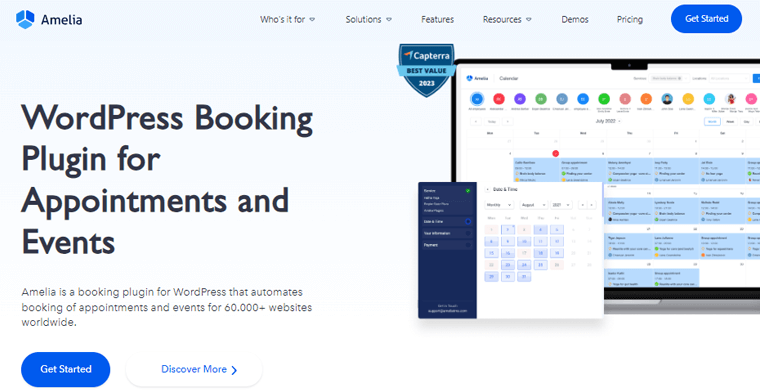
Moreover, you can quickly organize one- or multi-day events, repeat lectures, and allocate people to each event. Additionally, it lets your customers control and monitor their appointments. On top of that, your users can quickly monitor if any appointments and services are available.
Key Features:
- Offers tailorable booking forms for clients to quickly schedule appointments right from your website.
- Comes with a user-friendly dashboard to manage all the bookings and staff schedules.
- Integrated with popular calendar apps such as Google Calendar, Outlook, and so forth.
- Provides you with detailed reporting and analytics to track your booking performance.
- Quickly add one or multiple locations depending on the kind of service you offer.
Pricing:
Amelia is a freemium booking plugin. You can quickly download the free version from the WordPress.org repository.
Meanwhile, you can upgrade to the premium version for the utmost capabilities. It’s available at the following price costs:
- Starter Plan: Costs $49 per year for 1 domain. Offers unlimited appointments, unlimited employees, multiple locations, and customizable design.
- Standard Plan: Costs $64 per year for a single domain for unlimited locations, multilingual support, custom notifications, etc.
- Pro Plan: Costs $168 per year for 5 domains. All starter plan features plus packages of services, WhatsApp integration, and resources.
- Elite Plan: Costs $299 per year for unlimited domains. All Pro features, REST API, Cart, resources, refund payment, and more.
Amelia WordPress Booking Plugin Alternatives
Check out some of the best alternative examples of WordPress booking plugins below.
- Appointment Booking by MotoPress helps in staff planning, real-time bookings of any custom time slots, and timely appointment schedules at your fingertips. This premium plugin is available at the starting price of $59.
- Bookly helps to automate online booking & scheduling for WordPress. It comes with a fully customizable booking form with online payments, notifications, and Google Calendar sync. You can get this free from the WordPress plugin directory or get the pro plan that starts at $89 from CodeCanyoun.
- QuickCal is a powerful appointment booking plugin that lets you create unlimited custom calendars with different schedules and availability for staff, locations, etc. This premium plugin comes at $49 per year from the CodeCanyon marketplace.
Do read our article on the best WordPress booking plugins to find more plugins like Amelia.
21. Heroic WordPress FAQs (Frequently Asked Questions)
Heroic WordPress FAQs is one of the well-liked WordPress plugins that help you create a FAQ section for your website. So, your website visitors can quickly find answers to common questions. Ultimately, this improves user experience by reducing the need for customer support inquiries.
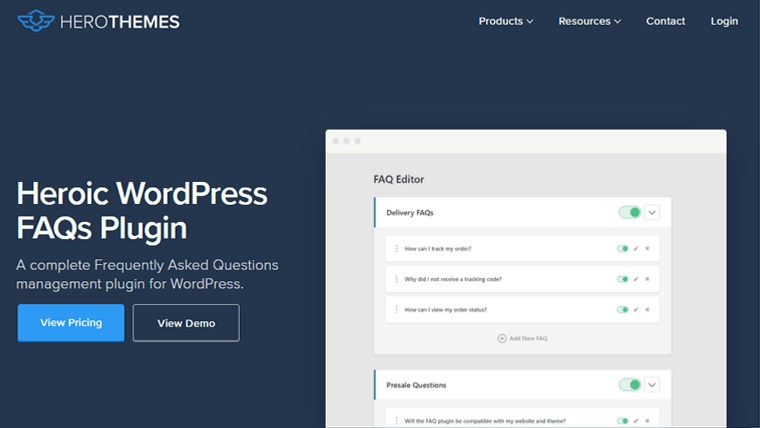
On top of that, this plugin comes with a built-in analytics feature. To be precise, you can know the number of views and clicks on your FAQs. As a result, this helps you track the performance of your FAQ section.
Key Features:
- Offers an easy interface to create and manage your FAQ section without requiring any coding skills.
- Tailor the colors, fonts, and layout design of the FAQ section to properly reflect your brand.
- Comes with a search bar that allows your visitors to quickly locate specific questions and answers.
- You can create multiple FAQs on several pages of your website. This helps you organize your content smoothly.
- Besides, it provides SEO-friendly and mobile-responsive designs for your FAQs.
Pricing:
Heroic WordPress FAQs is a premium WordPress plugin that costs you the following prices:
- Heroic KB: Costs $149/year for 1 site. Includes KnowAll KB Theme, Heroic FAQs plugin, along with 1 year of updates and support.
- Heroic Inbox: Costs $199/year for 3 sites. Everything in Essential plus search analytics, article feedback, and more.
- Heroic Bundle: Costs $499/year for 5 sites. Everything in Plus and Slack integration, Gravity Forms, priority support, and more.
Heroic WordPress FAQ Plugin Alternatives
Check out some of the best alternative examples of WordPress FAQ plugins below.
- Accordion FAQ lets you add unlimited accordion and collapse with unlimited color. You can easily sort the accordion position using the backend. This plugin is available for free from the official WordPress plugin directory, or you can upgrade to premium from its website at the initial cost of $9.
- Ultimate FAQ includes Gutenberg blocks as well as shortcodes, so you can display your FAQs on any page, no matter which page editing system you are using. Also comes with the free version to easily download from the WordPress plugin directory and the pro version starts at $127 from its official site.
- Quick and Easy FAQs provides a quick and easy way to add FAQs using custom post types and later on, displaying those FAQs using Gutenberg Blocks or shortcodes. This is a 100% free FAQ plugin.
Wondering if there is a similar plugin like Heroic WordPress FAQs? Then, check out our article on the best FAQ plugins for WordPress.
22. Mailchimp for WordPress (Email Marketing)
If you need a newsletter form on your website, then Mailchimp for WordPress is a must-have plugin.
As you might already know, Mailchimp is the go-to newsletter software that helps you create better newsletters through various methods. This plugin lets you easily connect your WordPress site with Mailchimp and start sending emails to your subscribers.

You can also create good-looking option forms, or integrate them with any form on your website with the help of this plugin. It also has excellent integration with a lot of plugins for WordPress.
Key Features:
- Show your sign-up methods anywhere on posts, pages, widget areas, and PHP templates.
- Create unlimited sign-up forms that are submitted without reloading the page.
- With eCommerce integrations know what your subscribers are purchasing, offer recommendations, and recover abandoned carts.
- Smooth integration with plugins like Contact Form 7, WooCommerce, Ninja Forms, and more.
- Automatically update subscribers in Mailchimp when one of your WordPress users updates their profile, or vice versa.
Pricing:
Download the free version of Mailchimp from WordPress.org. Or, there’s also a download option on its original site, so you can get it from there too.
For the premium version, there are the following pricing plans with these exclusive features:
- Hobbyist: Costs $79/year for 2 sites.
- Professional: Costs $149/year for 10 sites.
- Agency: Costs $299/year for 50 sites.
Not to mention, all the above-mentioned plans include priority support. Plus, all premium features like better forms, eCommerce integration, easy form styling, etc.
Mailchimp for WordPress Alternative Plugins for WordPress Email Marketing
- Bloom: Robust premium email marketing and lead generation plugin. Get several design types to grow your subscribers. Such as opt-in popups, fly-ins, forms with kept-in line, and other features. Purchase Bloom at $89/year alongside the Divi theme.
- Newsletter: Exclusive features like automated newsletters – automatically creates periodic newsletters with your blog content. Search ‘Newsletter’ in WordPress.org and install the free plugin. Contains paid add-ons, also pro packages with a starting cost of $79/year.
- OptinMonster: Offers different types of campaigns/approaches to generate leads like sidebar forms, floating bars, lightbox popups, content lockers, countdown timers, etc. The free version is available on WordPress.org, starting cost of the paid version is $9/mo.
Explore our article on the best Mailchimp plugins for WordPress to know more about plugins like this.
23. ThirstyAffiliates (Affiliate Marketing)
ThirstyAffiliates is a link management WordPress plugin that serves best for affiliate marketing, a type of digital marketing. Affiliate marketing is performance-based marketing in which affiliates get rewards for each visitor attracted by the affiliate’s marketing efforts.

Thus, this plugin is basically a tool to create shorter affiliate links to websites. So, you can convert the affiliate links to attractive links helping you earn money. Moreover, you get to manage all your links for changing the destination URL in one place.
Key Features:
- Able to group your affiliate links into hierarchical categories. Like all the software links in the ‘Software’ category.
- Choose from 301 (default), 302, or 307 link redirects that are safe link redirects.
- Provides built-in reports to check how much your affiliate links have been clicked.
- Manage your affiliate links via CSV. So, import/export and update across sites with ease.
- Ability to give alternative destinations for international clicks through country targeting.
Looking at the features justifies that ThirstyAffiliates is a WordPress plugin with great features even in its free version.
Pricing:
The free version of ThirstyAffiliates is available on WordPress.org. So, you can download it from its plugin directory. Or you get to install the plugin from your dashboard right away.
ThirstyAffiliates Pro has exciting features like custom post types, REST API compatibility, automatic keyword linking, link scheduling, etc. Based on the number of sites you can use it with, there are 3 pricing plans for it. They are:
- Basic: Suits best for single-site owners with a price of $99.60.
- Plus: If you own multiple sites, then choose this plan worth $149.60 to use on up to 5 sites.
- Advanced: To the empire owners, this plan costs $199.60 and gives a license for up to 10 sites.
ThirstyAffiliates Alternative Plugins for WordPress Affiliate Marketing
Here’s another great alternative for affiliate marketing that you should check out.
- Pretty Links: The best part about it is that the process to make pretty affiliate links is way simpler, also you can add a custom slug for it. Freemium plugin (free version available on WordPress.org, premium version starts the pricing plan at $99.60/year).
24. Advanced Ads (Advertisements)
A simple ad manager WordPress plugin that allows you to create, manage, and display unlimited ads on a site is Advanced Ads.
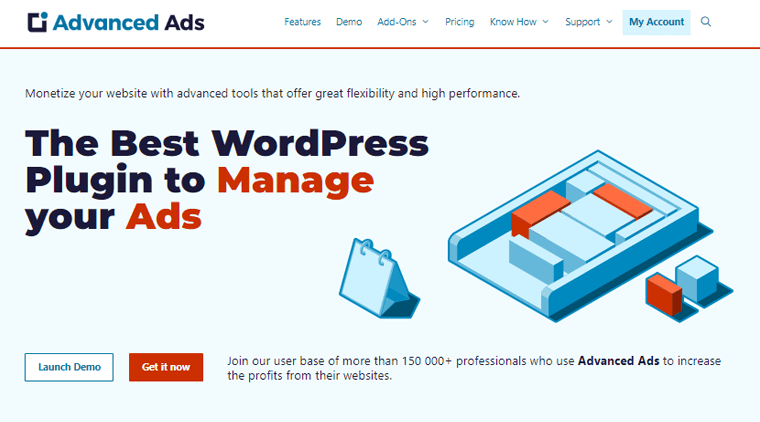
The best part about it is that you can have lazy loading ads. It means the ads load only when the users scroll to them in their browser enhancing performance.
In addition to that, you get to also create separate ads for mobile and desktop devices. And inserting AMP (Accelerated Mobile Pages) ads on the AMP pages results in fast mobile websites. With that, the ads will look good and have the best performance on every device.
Key Features:
- Create multiple kinds of ads to display like popup ads, background ads, trigger ads, etc.
- Works well with all the major ad types and networks. Such as Google AdSense, Google Ad Manager, Amazon ads, etc.
- Choose whether to display your ads on specific pages, page types, or others.
- Schedule your ads by keeping a start or expiry date and time for the ads.
- Use the duplication function to easily create a duplicate of an ad.
- Compatible with essential WordPress plugins like bbPress, BuddyPress, BuddyBoss, etc.
Other than these, there are more features that this plugin contains. This makes it one of the must-have WordPress ad plugins.
Pricing:
Advanced Ads is also a freemium plugin. Like any other free WordPress plugin, you can either download it from WordPress.org. Or directly install it from your WordPress dashboard.
Its premium version is called Advanced Ads Pro. Moreover, you can get some of the exclusive features from its paid add-ons. Altogether, there are 3 pricing plans available. They are:
- Pro: At €59, this plan includes Advanced Ads Pro with 1 year of support plus updates and free activation on test sites.
- All Access/1 Site: Costs €89 and comes with all the Pro plan features. Also, it contains all add-ons for tracking, responsive ads, sticky ads, ad sliders, etc.
- All Access/5 Site: With €129, you’ll receive all the add-ons and Pro plan features. And you can use it for up to 5 sites.
Advanced Ads Alternative Plugins for WordPress Ad Manager
Here’s another great alternative for managing ads that you should check out.
- AdRotate helps to set up filters to show or hide ads on tablets and phones. Also, optionally hide banners for logged-in visitors. Plus offers post-injection for WooCommerce products, Classic Commerce products, and bbPress forums and topics. This is available for free on the WordPress.org plugin repository, also get the pro version at €39 from its official site.
25. WP Adminify (Custom Dashboard)
WP Adminify is one of the latest WordPress dashboard plugins that lets you easily customize your WordPress dashboard. It also comes with several pre-built themes. So, with just a few clicks, you can change the entire color scheme and outlook of your admin area.
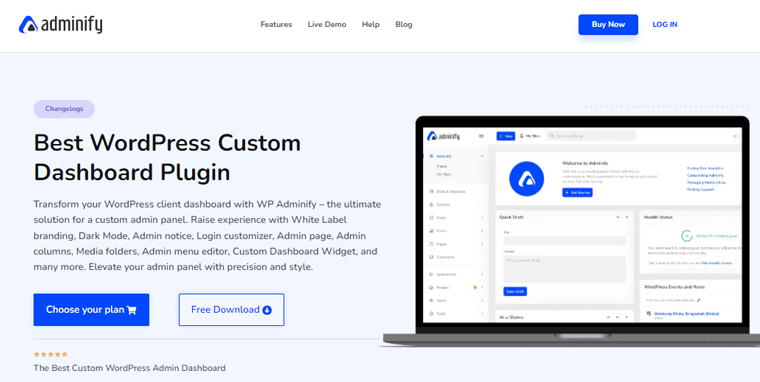
Moreover, you get to enable and disable all the modules of the dashboard on its setup wizard. As a result, you’ll have a clean yet beautiful dashboard with only the options that you need. This plays a vital role in improving the user experience of the WordPress dashboard.
Key Features:
- Using the Folder module, you can organize all your pages, posts, and media in folders.
- Provides Google Pagespeed insights to help you with finding issues with page speed.
- Login Customizer offers you many customization options for your WordPress login page.
- Make your dashboard widgets such as the welcome widget.
- Easily create a custom sidebar and add widgets to it.
- Contains menu and post duplicator modules with which you can create copies of your menus and posts, respectively.
These are just a few of the features that WP Adminify provides. Check out the full review on WP Adminify to know more in detail about this unique WordPress plugin.
Pricing:
WP Adminify is a freemium WordPress plugin. It means there are both free and premium versions of it. You can download the free version right from WordPress.org or also from its original site. Another way is to directly install and activate from your own WordPress dashboard.
When it comes to the premium plans, there are 4 of them that suit different needs. So, you can choose one of the following.
- Personal: At $79 per year, you can use the plugin for 1 site. It offers you priority support, dismiss admin notices, 1 year of updates, etc.
- Business: For 3 sites, you can choose this plan worth $129 per year. Using it, you’ll get dedicated support, all the Personal plan features, and other exclusive features.
- Agency: With the price of $249 per year, it includes dedicated support, all the Business plan features, and a white label of WP Adminify to use for up to 100 sites.
- Enterprise: Costs $449 per year with uses on 200 sites, multisite, white label, WooCommerce support, and more.
WP Adminify WordPress Dashboard Plugin Alternatives
Here’s another great alternative to the WP Adminify dashboard plugin that you should check out.
- UiPress is a block-based visual builder that lets you effortlessly craft admin pages, intuitive dashboards, and bespoke WordPress admin themes, all without the need for coding. It has a free version available on the WordPress.org plugin page and the pro version is easy to buy from its official site with the starting price of $49 per year.
26. MonsterInsights (Google Analytics)
Knowing who your audience is and how your website is seen from the perspective of visitors is important to improve your site. Google Analytics is a great tool to do so. It gives you statistical reports on your website traffic.
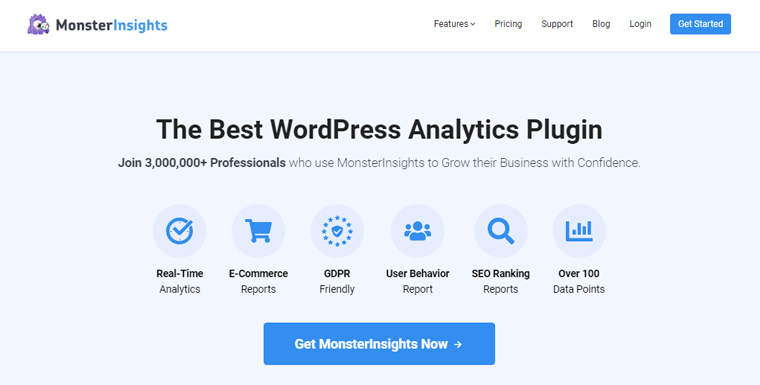
MonsterInsights plugin is one of the best Google Analytics plugins for WordPress. It provides the best way to connect your WordPress site to your Google Analytics account. You can see how your visitors find your website and what they come for.
With good enough data about the audience that your site reaches too, you can use it to improve your site. You can also track your views from multiple platforms and get tailored reports. You can easily monetize and get the most out of your site using this data.
Key Features:
- The affiliate link tracking feature makes it easy for you to accurately track affiliate link clicks inside Google Analytics.
- It automatically tracks YouTube, Vimeo, and HTML 5 video events, so you can see how many plays your videos are getting.
- Enable file download tracking and see which of your files are getting the most downloads.
- View the browsing sessions of logged-in users and get insights on how your members and customers are moving around the site.
- Also, see stats on which custom post types (content types) get the most views.
MonsterInsights is indeed a most useful Google Analytics plugin for WordPress.
Pricing:
You can get it for free with its many included features. To download the free version, go to the plugin repository of WordPress.org. Or just install it right from your dashboard with ease.
But you can also get premium versions that contain the following 3 pricing plans:
- Plus: $99.5/year, use on 1 site, features for standard reports, growth tools, and standard tracking.
- Pro: $199.5/year, use on 5 sites, features for advanced reports, tracking, integration, and growth tools.
- Agency: $399.5/year, use on 25 sites, features for site management all of the Pro plan.
MonsterInsights Alternative Plugin for WordPress Google Analytics
- Site Kit by Google: Additional metrics and insights with the integration of multiple Google tools. Use their data to optimize site speed and SEO. It’s a free plugin, so download it from WordPress.org or install it from your dashboard.
27. BuddyBoss (Online Community)
BuddyBoss is one of the most popular WordPress solutions to build online communities and sell memberships, and courses. It’s in fact a WordPress plugin plus theme package tailored for creating a successful online platform.
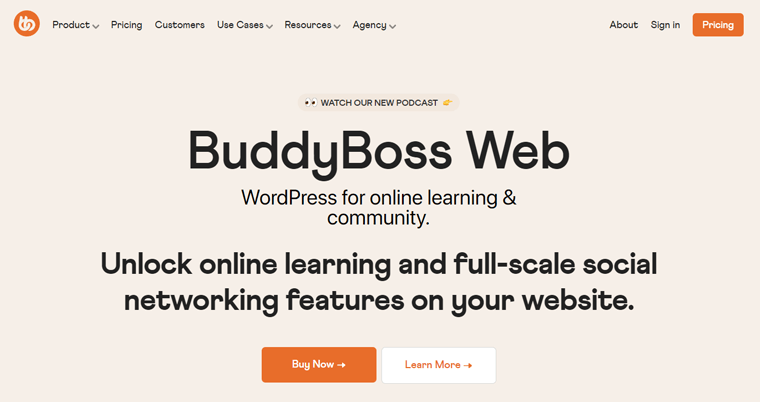
This plugin offers community features such as the formation of forum discussions, social groups, member profiles, private messaging, etc. As a result, you can easily set up an online community platform with it.
Key Features:
- Able to include gamification features like points, ranks, rewards, and achievements.
- A multilingual plugin that also supports RTL (Right to Left) languages.
- Integrates well with all the best WordPress page builder plugins.
- Compatible with all the best WordPress membership plugins.
- Give access to your online platform on mobile phones via a mobile app.
- Charge subscriptions or one-time payments to access your online platform.
Overall, BuddyBoss is one of the essential WordPress plugins best for creating an online community.
Pricing:
BuddyBoss is a premium bundled solution that offers pro plans. It contains the free BuddyBoss theme and BuddyBoss Platform Pro plugin. Each plan provides 1 year of priority support and updates.
Based on the number of sites you can use the plugin with, it contains 3 pricing plans. They are:
- 1 Site: At $299/year, you can easily launch your online platform on your way. As you get the license for 1 site.
- 5 Sites: With the price of $349/year, you can use the plan for up to 5 sites. With that, you get a complete solution for your business growth.
- 10 Sites: The price of this plan is $449/year and it suits a growing business agency. You can use it for up to 10 sites.
BuddyBoss Alternative Plugins for WordPress Online Community Sites
If you want to consider other WordPress community plugins that are the best alternatives to BuddyBoss, then here we go.
- BuddyPress – Let your members show that they identify other members of your community with BuddyPress’s friends component. Rather a free plugin that’s available in the WordPress.org plugin directory.
- WP Dating – Start your online dating platform – contains basic and advanced search options to easily find people. The premium plugin has a starting price of $149 as a one-time cost.
If you’re thinking of giving your community site the best design, then here’s our list of the best community WordPress themes.
28. Crisp Live Chat (Live Chat)
Looking for the most helpful WordPress plugin to add live chat features to your site? Then, here’s Crisp Live Chat.
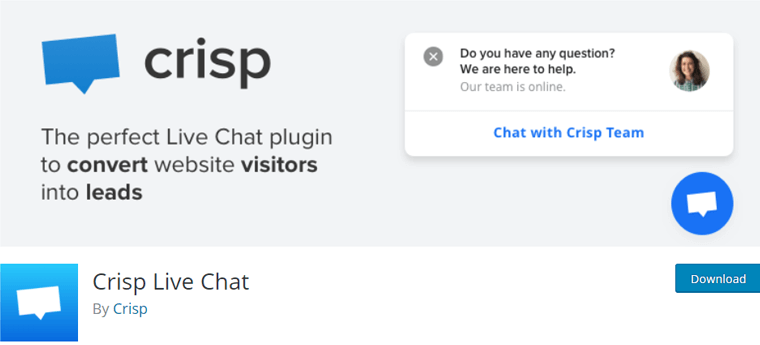
Crisp Live Chat is an all-in-one live chat WordPress plugin with amazing features for your business. It helps you to grow your email list, generate leads, and enhance customer relationships. So, with the live chat function, you can create a personalized experience for your customers.
In the live chat, you get to build advanced chatbot scenarios to automate your customer onboarding. Along with that, it provides the ability to share files, images, and documents. And the users can also preview the videos and GIFs for better conversational experiences.
Key Features:
- Offers desktop apps and mobile apps to stay connected even when you’re not at work.
- Able to connect the Crisp Live Chat to social networks like Instagram and Messenger.
- Add a fun game i.e. CrispyBird to engage your visitors until you come online in the chat.
- Centralize all your conversations on multiple platforms in one Crisp shared inbox.
- Monitor your system status in real-time by connecting your server to Crisp Status.
Thus, Crisp Live Chat is one of the best WordPress live chat plugins for your business.
Pricing:
Crisp Live Chat is a freemium plugin. The free version is called the Basic Plan and you get to easily download it from the plugin repository in WordPress.org. Also, you can install and activate the plugin right from your WordPress dashboard.
To get the advanced features, you can purchase one of its 2 premium plans. They are:
- Pro: Costs $25/momth per website and comes with great features like private notes, unlimited history, audio messages, block users, internal search, etc.
- Unlimited: At $95/month per website, you’ll get features including chat reminders, user ratings, video chat, analytics, SMS, and more.
Crisp Live Chat Alternative Plugin for Live Chat
There are several other WordPress live chat plugins available in the market. Apart from Crisp Live Chat, we recommend you try LiveChat.
- LiveChat: Offers lots of chat tools like message sneak peek, chat tags, chat transfer, inactive messages, etc. Also, a freemium plugin, download the free version from WordPress.org. Pricing plans start at $20/month for the premium version.
29. Business Directory (Directory)
If you’re planning to build a directory website, then Business Directory is the most professional WordPress directory plugin. Even if you’re not a tech-savvy person, you can simply install and use it to make listings of anything. Such as book reviews, real estate, or any business listings.
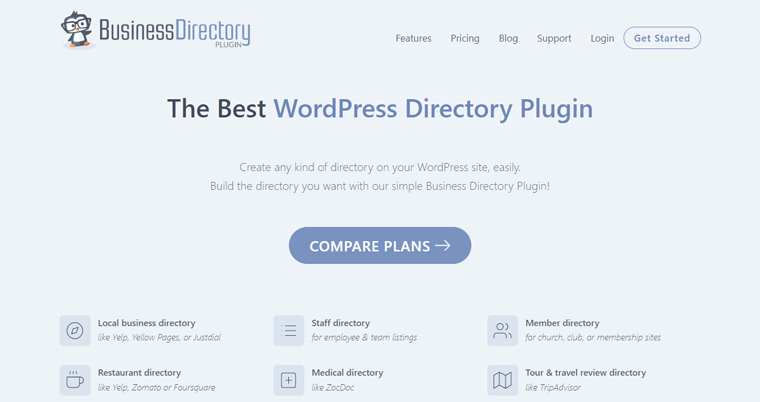
An important feature of directory websites is the search function. And this plugin is great with the quick-search function. It includes sorting options for categories and listings so users get to choose the sort order. Also, you can show/hide the fields for the search from the advanced search screen.
Key Features:
- Accepts free or paid listings via Authorize.net.
- Contains a built-in CSV import and export function to easily create directory listing.
- Comes with spam protection features through reCAPTCHA to avoid spam listings.
- Restrict the number of images that one can upload per list depending on the fee plan.
- Multiple image options like drag and drop image uploads, thumbnail sizing, etc.
- Consists of several add-ons for file upload, review/ratings, Google Maps, and more.
Therefore, the Business Directory is one of the top WordPress directory plugins when it comes to building directory sites.
Pricing:
Easily download the free version of Business Directory from the plugin directory of WordPress.org. Or you can also install it from your WordPress dashboard right away.
Since there are several other add-ons available, you get to choose a pricing plan for premium features. They are:
- Basic: To use it on 1 site, choose this plan that costs $99/year. It comes with features like unlimited and featured listings, file upload, PayPal, WPML integration, etc.
- Pro: At $149/year, you can use it for up to 3 sites. Here, you’ll get all the Basic plan features. Plus, discount codes, priority support, Google Maps, etc. are other features.
- Elite: With the price of $249/year, you can use it for unlimited sites. Along with the Pro plan features, you also get multisite support, directory themes, Stripe integration, etc.
Business Directory Alternative Plugins for WordPress Directory
Looking for a premium plugin to create a directory site? Then, one of the top-selling WordPress directory plugins is given here.
- Directories Pro: A great initiative – even guest users can submit listings and reviews to help you grow your directory. It’s a premium plugin that costs $39 at the CodeCanyon marketplace.
To make it simpler for you, here’s our list of the best WordPress directory themes. So, make sure to have a look.
30. Real Estate Manager Pro (Real Estate)
Real Estate Manager Pro is one of the most popular WordPress real estate plugins that generate a responsive property listing. It offers clean and beautiful property templates. And they’ve great features like property types, property videos, Google Maps, advanced AJAX search, and more.
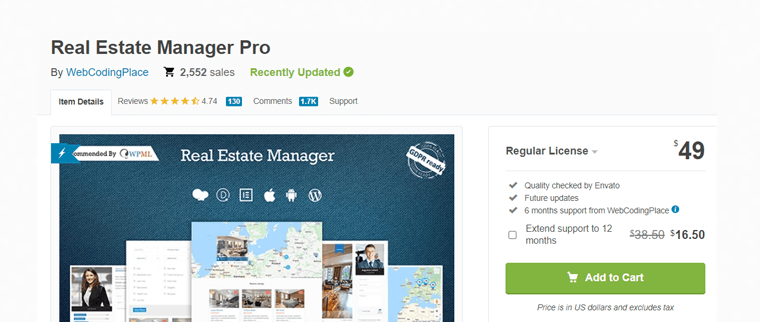
Furthermore, it’s also a property management system. So, you can own and maintain a real estate marketplace. With that, you can approve registered agents, accept property submissions, agent profile management, paid ads, and lots more.
Key Features:
- Supports integration to WooCommerce to manage paid subscriptions.
- Real Estate Manager comes with 7+ property listing styles including list and grid views.
- Get email alerts for property inquiries and be able to send custom email messages for agent registration.
- Integration of a captcha to maintain security in registration and contact forms.
- Includes helpful widgets like search widget and mortgage calculator widgets to add.
- Based on actions and filters. So, developers can modify and add new functions with ease.
This shows that Real Estate Manager Pro is one of the best WordPress plugins for developers.
Pricing:
It’s a premium plugin so you can purchase it from the CodeCanyon marketplace. The regular license costs $49 and comes with future updates and 6 months of support. And if you’d like to extend the support to 12 months, then it costs you a total of $16.50.
Real Estate Manager Pro Alternative Plugins
Would you like to try a free WordPress plugin instead? Then, here’s the best alternative for it.
- Estatik: A cool feature is that it lets the registered members save searches and wishlists (of properties they like for later). Freemium (free version available in WordPress.org and Estatik Pro starts at the price of $89/year) plugin.
To help you with building a real estate listing site, check our list of the best real estate WordPress themes.
31. Cool Timeline Pro (Timeline)
One of the top-selling and best WordPress timeline plugins is Cool Timeline Pro. You can use it to showcase a timeline of your life history or your company’s story. Also, you can easily convert your blog posts into a blog timeline.
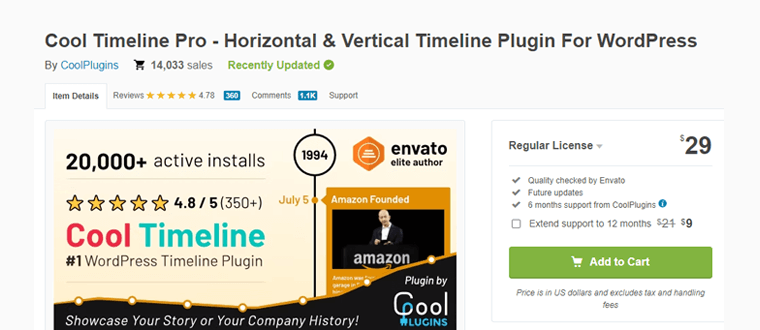
And that too in a responsive horizontal or vertical chronological order. Such as based on the year or date of your posts. In addition to that, using a timeline shortcode, you get to display the timeline in ascending or descending order.
Key Features:
- Offers 40+ timeline designs and 4 timeline layouts.
- In your timeline story, you can easily add images, videos, and slideshow images.
- Able to add pagination or Ajax load more button after a number of your timeline stories.
- Contains 15+ cool animation effects for an eye-catching experience.
- Ability to choose a custom color for every story in your timeline.
- Add category-based filters above a timeline to easily view stories.
Overall, it’s a great WordPress plugin best for blogs and businesses.
Pricing:
Cool Timeline Pro, as the name says, is a premium WordPress plugin. That’s why you’ve to buy it at $29 from the CodeCanyon marketplace. With that, you’ll get future updates and 6 months of support. If you require 12 months of support instead, then it costs you an additional $9.
In case you need a free solution, then it also has a free version on WordPress.org. You can simply search ‘Cool Timeline’ on the plugin repository and install it.
Cool Timeline Pro WordPress Timeline Plugin Alternative
Would you like to try the alternate WordPress timeline plugin instead? Then, here’s the best alternative for it.
- WP Timeline lets you create a timeline with any date (BC/AD date support) and has a date picker from year 1000. This premium plugin comes with 45+ beautiful layouts. It’ll cost you $29 from the CodeCanyon marketplace.
- Timeline and History Slider lets you create multiple timeline sliders with different options for a single page or post. And is compatible with popular page builders like Beaver, Elementor, and Site Origin Page Builder. You can download the free version from the WordPress.org repository or buy the pro version at $199 which is included with the Essential plugin bundle.
32. Smart Slider 3 (Slider)
One of the best slider creation plugins on the internet is Smart Slider 3. This plugin allows you to create sliders on your website with minimum effort. It has a beautiful user interface, is responsive, and works with any WordPress theme.
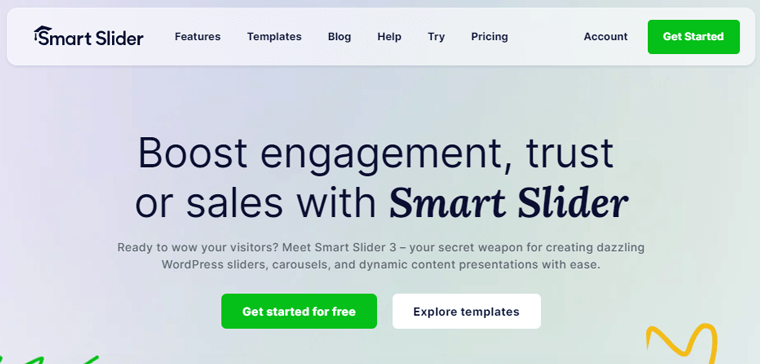
The plugin doesn’t slow down your website and doesn’t require any technical knowledge to operate. It can be installed directly from the WordPress plugin repository.
Key Features:
- Position editors allow you to edit the position of your sliders on your website.
- The slide library has a lot of pre-made slides to help you start making sliders.
- You’ll have 4 user-friendly project types like sliders, blocks, pages, and carousels.
- Also, comes with 9 smooth background animations for your sliders.
- With Lightbox features, it lets your visitors explore your site’s media up close.
Pricing:
Smart Slider 3 is a freemium plugin. You can download the free version from WordPress.org or from its official site.
Meanwhile, you can also upgrade to the premium version. It costs you the following prices:
- Standard: Costs $49 as a one-time payment for 1 site. Includes pro features, 120+ slider templates, lifetime updates, and more.
- Premium: Costs $99 as a one-time payment for 3 sites. Includes all Standard features along with premium priority support.
Smart Slider 3 Alternative Plugins for WordPress Sliders
- Slider Revolution: Comes with 20+ powerful add-ons. Such as advanced transition, Lottie animation, charts, particles, scroll video, panorama, and lots more. A premium plugin that costs $109 at the CodeCanyon marketplace.
- Master Slider: Offers multiple types of sliders – parallax, touch, layered, YouTube, Flickr, image and content, post, WooCommerce, etc. Premium plugin, cheaper in price, costs $39 in the CodeCanyon marketplace.
For more options, check our article on the best WordPress slider plugins.
33. WPML (Multilingual and Translation)
If you’re looking for a WordPress multilingual plugin that can translate your pages, then you’re in the right place. WPML (WordPress Multilingual) is a plugin that does just that and it does translations accurately.
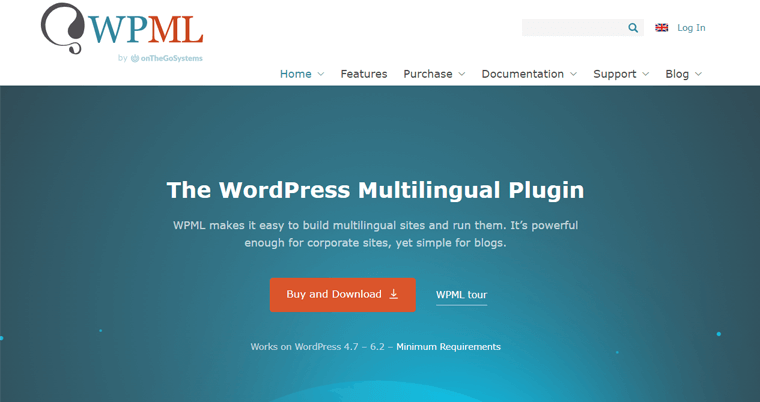
It lets you translate all your content into any language with high accuracy. Moreover, it has a separate dashboard to edit translations or outsource to professional translators. This ensures that your pages are translated with the highest quality.
Key Features:
- Its auto-translation features will save you time.
- It comes with 65 languages, plus you can add your language variants using WPML’s language editor.
- Also, the Translation Management feature will let you control what you translate and how you translate it.
- Also, translate texts in other plugins and in Admin screens directly from WPML’s String Translation interface.
- You’ll also see where the texts come from both in the code and in the site so that your translations are meaningful.
Pricing:
WPML is a premium WordPress plugin. So, you’ve to purchase it from its site. Its pricing plans of it are:
- Blog: At €39, you get to translate unlimited pages, posts, and menus yourself for 1 production and 3 development sites.
- CMS: Costs €99 and comes with support to eCommerce, page builders, Full Site Editing (FSE), and more for 3 production and 9 development sites.
- Agency: At €199, it offers all the CMS plan features and unlimited sites.
WPML Alternative Plugins for WordPress Multilingual and Translation
- Polylang: Add a customizable language switcher in the navigation or use it as a widget. The free version of this plugin is available on the official plugin directory of WordPress.org. Premium version with starting price of €99.
- TranslatePress: Directly translate your overall site page from your front-end interface at once. Also, a freemium plugin, the free version is available on WordPress.org, the pro version has a starting price of $7.99 per month.
34. Cookie Notice & Compliance for GDPR/ CCPA (Cookie Consent)
Cookie Notice & Compliance for GDPR/ CCPA is one of the popular cookie consent plugins. It provides a simple solution to create cookie notices in the form of a banner or pop-up notification. So, you can comply with the EU cookie law. Plus, you get to inform your visitors about cookie usage.

Also, it includes improved design controls and automatic compliance components. In the cookie notification, you can also link to your privacy and legal policies. This helps you create customized cookie consent that’s also tailored to your users’ requirements.
Key Features:
- Provides an array of editable templates to create a cookie notice banner that blends in with the style of the website.
- Allows users to request user consent for the website’s usage of cookies in accordance with GDPR rules.
- Creates a cookie declaration while automatically searching the webpage for cookies.
- Restrict cookies and scripts before user consent to ensure compliance with privacy standards.
- Complies with accessibility standards, making it usable for people with disabilities.
Pricing:
You’ll be absolutely delighted to know that Cookie Notice & Compliance for GDPR/ CCPA is absolutely free of cost. So, quickly download it right from your WordPress dashboard and start using it in no time.
Wondering if there are other similar plugins like Cookie Notice & Compliance? If yes, then read our article on the best WordPress cookie consent plugins to know more.
Cookie Notice & Compliance for GDPR/ CCPA Alternative Plugins
- Termly also provides 3 additional policies, EULA (End-User License Agreement), Shipping, and Acceptable Use. It offers the free version that’s easy to download from WordPRess.org and the pro version is available at the initial price of $10 per website per month.
- CookieYes offers support for various global privacy regulations, including LGPD (Brazil), CNIL (France), PIPEDA (Canada), Law 25 (Quebec), POPIA (South Africa), nFADP (Switzerland), and more. Get the free version from the official plugin directory of WordPress.org and the pro version at $10 per month per domain.
35. SeedProd (Coming Soon)
If you need a custom coming soon, maintenance mode, or landing pages and don’t have much technical knowledge, then this plugin is the one for you. SeedProd gives you the option to create all these pages of your choice for free.
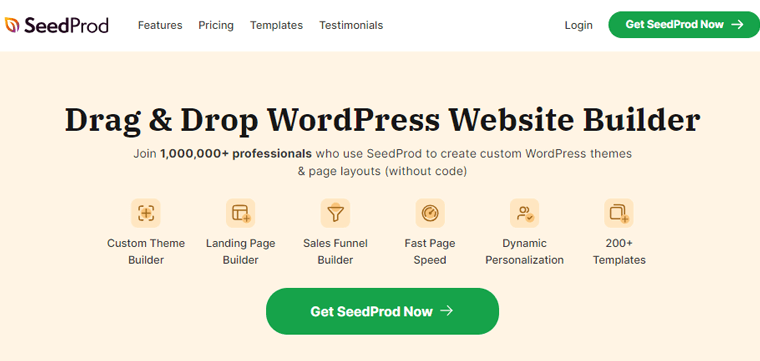
This plugin makes it easier for you to create a coming soon page if you have a product or service that’s arriving on your website shortly. It’s completely beginner-friendly as the interface is drag-and-drop. Let’s look at some more features it offers.
Key Features:
- It comes with 90+ pro blocks to display static and dynamic content.
- Use its layout navigation to easily rearrange sections, rows, columns, blocks, or access your page settings.
- With draft mode, work on your page in private without revealing its construction to the public.
- With one click reverts, you can go back to any previously saved point on your page and even see who made changes.
- You can copy sections across pages or to another website. All media will be imported automatically.
Thus, it’s one of the best choices for WordPress coming soon plugins.
Pricing:
SeedProd is a freemium plugin, so for the free version, you can easily download it from WordPress.org. It’s also possible to install the plugin on your dashboard right away.
To get the advanced features, you’ve to purchase the premium pricing plan. And they are:
- Basic: $39.5/year, 1 site, 50 pro templates, 30+ pro page blocks, standard support, and more.
- Plus: $99.5/year, 3 sites, 100 pro templates, features of the Basic plan, 100+ pro section templates, etc.
- Pro: $199.5/year, 5 sites, 150 pro templates, features of Plus plan, Theme Builder, and more.
- Elite: $239.6/year, unlimited sites, features of Pro plan, domain mapping, etc.
SeedProd Alternative Plugin for WordPress Coming Soon
- WP Maintenance Mode & Coming Soon: Insert a countdown timer with a date to show the remaining time for your site to be available. Download this free plugin from WordPress.org.
36. Really Simple SSL (SSL)
Really Simple SSL is one of the most downloaded WordPress SSL encryption plugins with over 5 million active installs. SSL (Secure Socket Layer) is an internet security protocol for the secure transmission of files over a network.
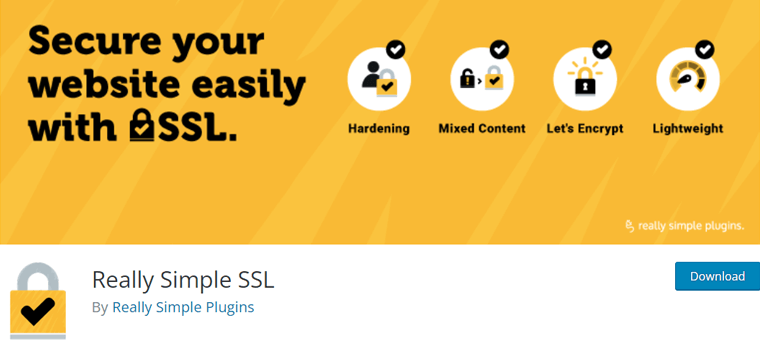
Thus, this plugin will move your website to SSL with a click. To be specific, the plugin auto-detects your settings and then configures your site to run over HTTPS.
So, first, activate the plugin and then activate the SSL in your hosting environment. You can also generate a free Let’s Encrypt certificate in the plugin. Lastly, enable SSL with one click.
Key Features:
- With the mixed content fixer and scan, your site gets a secure lock.
- Includes extensive scans that can detect the source of mixed content.
- Offers HttpOnly and Secure flags to make the cookies secure and encrypted.
- Also, it’s fully compatible with multisite support.
- Improve your security by enabling HTTP Strict Transport Security (force users to visit the site over HTTPS).
Really Simple SSL is one of the vital WordPress plugins to maintain the security of your site.
Pricing:
This plugin is also freemium. So, if you want to just use the free version, then download it from WordPress.org.
For the premium pricing plans, each of them offers features including mixed content filter pro, security headers, HSTS preload list, and HTTP Strict Transport Security.
While the plans are based on the number of sites one can build. They are:
- Personal: Get 1 site license at the cost of $49.
- Professional: At $99, you get to use it for up to 5 domains.
- Agency: Use for up to 25 sites with a cost of $199. You’ll also get the Multisite plugin.
Really Simple SSL WordPress Plugin Alternatives
- WP Encryption registers your site, verifies your domain, and generates SSL certificate for your site in simple clicks without the need for any technical knowledge. Get its free version from the WordPress.org plugin repository or buy the pro version with an initial cost of $29 per year.
- WordPress Free SSL Certificate Plugin helps to generate and renew the Free SSL certificate. Also, sends automatic renewal reminders by email and admin notice before the SSL expiry date. This also available to download for free from WordPress.org or buy the premium version at $26.99 per year.
37. Redirection (Redirects)
Redirection is completely free and one of the necessary WordPress redirection manager plugins. Using it, you can manage 301 redirects, keep track of 404 errors, and solve the loose ends of your site with ease. With that, you get to lessen your site’s errors and also improve site ranking.

Moreover, there’s no limitation to it. You can use it on sites with a few redirects to sites with thousands of redirects. And with the use of the redirect manager, you can quickly and simply create and manage all your redirects. Also, you get to configure it to monitor the changes.
Key Features:
- Instead of a straightforward redirect, you can also use conditional redirects. Conditions can be login status, WordPress compatibility, browser, etc.
- Contains a configurable full logging option to show all of your site’s redirects with info.
- Supports integration to Search Regex with which you get to bulk update your redirects.
- Able to add HTTP headers to the redirects or the entire site for more security.
- Ability to customize the plugin for different users to refine their permissions.
Pricing:
As said before, Redirection is 100% free to use. So, go to the plugin directory of WordPress.org and download the plugin right away. Even installing the plugin from your dashboard is possible.
Redirection Alternative Plugins for WordPress Redirect
Looking for another basic WordPress redirect manager plugin? Then, here’s one that falls under the examples of such WordPress plugins.
- 301 Redirects: Powerful features like built-in charts that give you information about what’s going on on your site. Freemium plugin so the free version is downloadable on WordPress.org. The premium version offers a lifetime license with a starting cost of $49.
38. All-in-One WP Migration (Migration)
All-in-One WP Migration is the best free WordPress migration plugin. It helps you export your WordPress website with little to no technical effort. And it’s very easy to install and use.
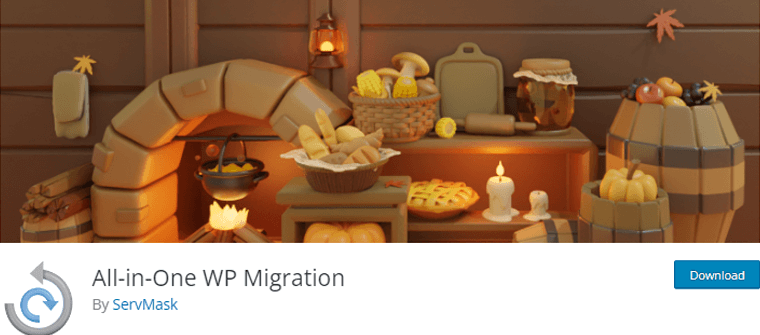
Furthermore, it helps to transfer your website to another website platform. This includes your database, plugins, themes, and media files. It also provides an option to apply an unlimited number of find and replace operations on your database during the export process.
Key Features:
- No limitations on the host or operating system.
- Unlimited export size, meaning you don’t have to compress everything to export your files.
- Doesn’t require any PHP extensions to operate.
- It supports both MySQL and MYSQLi.
- Dozens of premium extensions like URL Extension, Multisite Extension, etc.
Pricing:
It’s a 100% free WordPress plugin so you can download it from WordPress.org. And that’s in its plugin directory. Or you get to download it from its original site.
All-in-One WP Migration Alternative Plugin for WordPress Migration
- Duplicator: Easily bundle up a duplicate website for reuse or distribution. Contains both free and pro versions. Free plugin available on WordPress.org. Duplicator Pro starts at $49.50 cost.
39. MalCare (Security)
MalCare is a popular cloud-based security plugin that you can use on your WordPress website. It provides you with a comprehensive security solution to protect your website. That too without affecting your site performance and server usage.
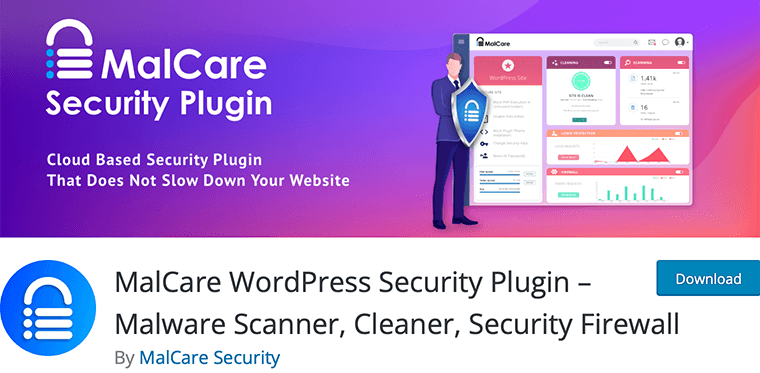
Precisely, it helps you with deep malware scanning, a web application firewall, and login protection. This helps you prevent your site from hacks and other security threats. As a result, you can have total peace of mind without having to worry about your site’s security.
Key Features:
- Identify and eliminate malware with a single click, saving your time and effort.
- Provides firewall security that stops harmful traffic, including malicious bots and brute force assaults.
- Continuously scans the website for any suspicious behavior and immediately notifies users if any problems are found.
- Uses two-factor authentication to give an extra degree of security. Consequently, your users need to enter the password and code on their phones to proceed.
- Logs all user activity to spot any unusual conduct or security breaches to the website.
Pricing:
MalCare is a freemium WordPress plugin. You can easily install the free version right from your dashboard.
Meanwhile, you can upgrade to the premium version to get access to advanced security capabilities. It’s available to you at the following price costs for a single site:
- Plus Plan: Costs $149/year. Includes Ozone Layer, Cortex Layer, Carbon Layer, and Site Updates features along with personalized support.
- Pro Plan: Costs $2999/year. Includes all Basic features along with backups, 1-click staging, 1-click migrations, performance monitoring, etc.
- Max Plan: Costs $499/year. Includes all Plus features along with priority security and priority support.
MalCare WordPress Security Plugin Alternatives
- Wordfence malware scanner checks core files, themes, and plugins for malware, bad URLs, backdoors, SEO spam, malicious redirects, and code injections. This is available to download the free version from WordPRess.org or get the pro version at $119 per year from its official site.
- Sucuri Security scans your website for malware, hacks, and blocklist status. You’ll also receive continuous website monitoring with alerts and daily updates. Its free version is ready to download from WordPress.org and the pro version is available at $119.99 per year from its official site.
Do explore our article on the best WordPress security plugins to explore more plugins like MalCare.
40. Advanced Custom Fields (Custom Fields)
Advanced Custom Fields is one of the famous WordPress plugins that make content editing a lot easier. And that’s because using this plugin, you can take full control over your WordPress edit screens and custom field data.
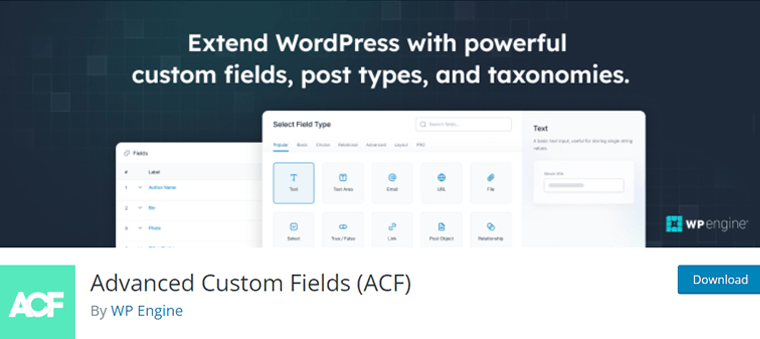
In simpler terms, the plugin gives you a field builder where you can easily add fields to the WordPress edit screens. Now, you can add the fields anywhere you like, that can be posts, users, media, etc. Moreover, you can show the custom field values everywhere in any theme template.
Key Features:
- A simple yet intuitive plugin that contains 30+ field types to use.
- The premium version comes with advanced fields like the repeater, gallery, clone, etc.
- Comes with custom ACF blocks that are highly customizable and dynamic.
- The options page gives features to insert additional admin pages to edit the ACF fields.
- With moving fields functionality, you can easily move a field between groups.
To conclude, Advanced Custom Fields is an essential WordPress plugin to get the custom fields you need.
Pricing:
As a freemium plugin, Advanced Custom Fields is available in both free and paid versions. Downloading or installing the free plugin is simple. You can download it from WordPress.org or install it right from your dashboard.
If you want to use the advanced features, then choose from the following 3 premium pricing plans.
- Personal: Costs $49/year and comes with all the pro features. And you can also have unlimited updates for 1 website.
- Freelancer: At $149/year, you can use the plan for up to 10 sites. Also, you’ll get all the pro features and unlimited updates.
- Agency: Use this plan for unlimited sites at the price of $249/year. Also, get unlimited updates and all pro features.
Advanced Custom Fields WordPress Plugin Alternatives
- MetaBox helps you add custom fields on your website like pages, posts, custom post types, and forms anywhere you want. It has over 40 different field types such as text, images, file upload, checkboxes, and more. It’s available to download for free for WordPress.org or get the pro version at $149 per year.
- Pods will let you extend and customize content types including Posts, Pages, Categories, Tags, Users, and Media with one easy click. Get this plugin for completely free from WordPress.org.
Conclusion
We hope that this article helped you learn about the best WordPress plugins and tools for your site in 2024. Hope you like it.
We believe these plugins will help you elevate your website to new heights and set yourself apart from the competition.
If you’ve any kind of confusion, then do let us know in the comment section below. We’ll be happy to guide you out.
You may also want to check our article on the best WordPress themes. Other than that, have a look at our top web hosting services.
Remember to share this article with your friends and family who are searching for the best WordPress plugins.
Don’t forget to follow us on our social media handle Twitter and Facebook to stay in touch with our upcoming content.