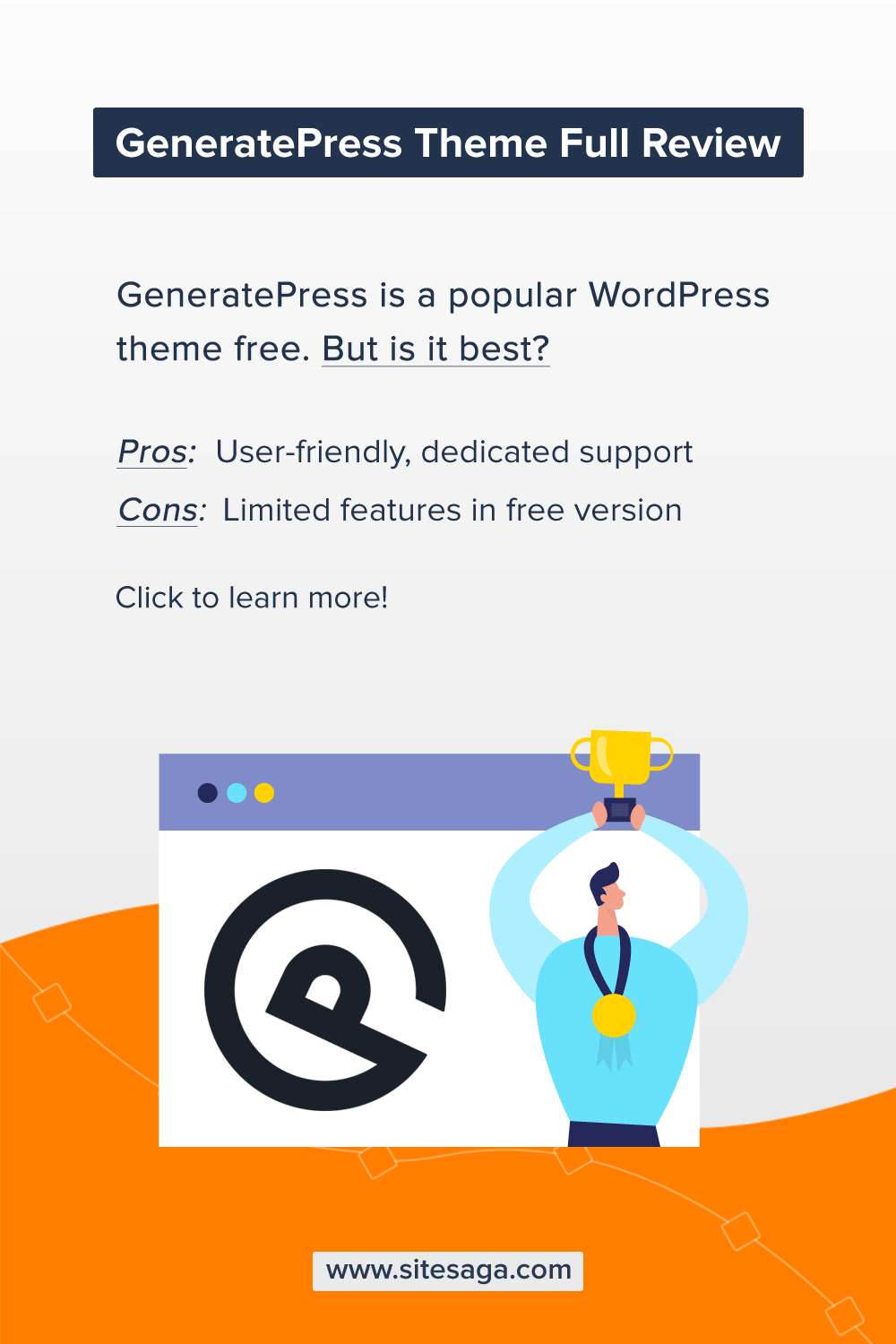Are you searching for an unbiased GeneratePress WordPress theme review? Or are you hesitant about using GeneratePress on your website? If it’s so, then you’ve come to the right spot to get an honest review of GeneratePress.
There’re tons of WordPress business themes for crafting websites. Among which, GeneratePress is one of the most popular multipurpose WordPress themes available. It’s a well-known theme for its simplicity among WordPress users. In fact, your website loads pretty well without slowing down with this theme.
So does that make it a smart move to use it as the best business WordPress theme?
That is something we will address right now! This is a comprehensive review of the GeneratePress WordPress theme. We’ll explore its key features, installation, setup & customization, performance, cost, and many other aspects.
Let’s dive in!
A. GeneratePress Theme Overview
GeneratePress is a multipurpose WordPress theme that is built on incredibly clean and lightweight code. It’s an ideal WordPress theme that focuses on performance without compromising functionality and design. It’s quite amazing to know that it’s a five-star rated theme with 400000+ active installs.
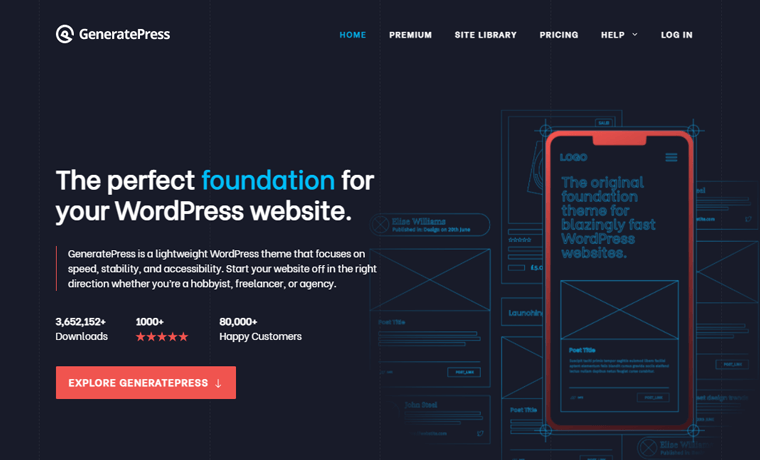
Basically, you can selectively enable the functions that you require for creating your aspired website. With this theme, there is no limit to crafting only certain types of websites. You can craft any kind of website from a business site to an eCommerce store in no time.
Moreover, it includes tons of starter templates to get your new website off to a good start. You can further tailor those templates with a plethora of adjustable elements. Also, in such a way that your website perfectly meets your expected goals.
Furthermore, it’s built using Vanilla JavaScript to give your website an unlimited scrolling option. This results in a better user experience as well as increased organic traffic to your website.
Now, let’s move on to the next section of this review i.e. the key features of GeneratePress Theme.
B. The Key Features of GeneratePress Theme
Essentially GeneratePress is a theme with a wide range of features that you’ll most likely require while building your website.
Here, we’ve compiled a list of the majority of its key features. Let’s take a look at them one by one.
1. Performance Focused
The first thing worth noticing is that GeneratePress is a theme that is built with performance-focused in mind. The free GeneratePress theme prioritizes speed, efficiency, and affordability. It basically emphasizes the core fundamentals required for building your website.
At the same time, it makes sure that it doesn’t slow down your site and loads quickly. Further, this enhances the user experience as well as improves search engine ranking. And, you’ll be able to get good organic traffic in no time.
2. Block-Based Theme Builder
Another key feature that you should know is it’s a block-based theme builder. Basically, it means that every aspect of this theme is made up of blocks. For that, it has GenerateBlocks free plugin. That includes your grid, container, buttons, headline, and more in the premium version of the GeneratePress theme.
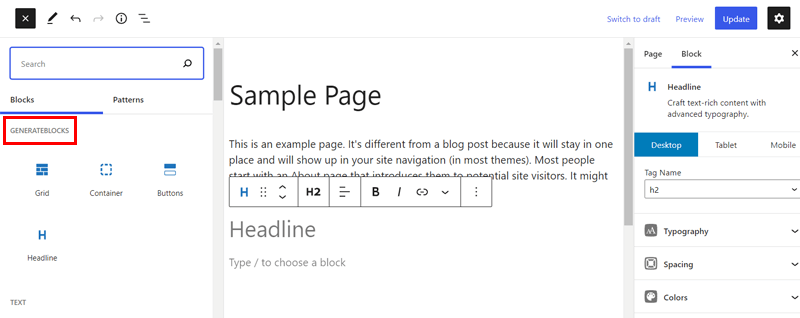
You can customize almost everything from header to footer, post descriptions to author containers, one-page layouts to 404 pages, and more. Furthermore, it’s done quite effortlessly and efficiently. This provides you with full control over the designs you want to construct for your website.
To be more precise, you don’t have to worry even if you are not tech-friendly. You can easily modify your website without having to touch a single line to code. Additionally, for tech-savvies, you can tailor the theme to our choice by using your coding knowledge.
3. Integration with WooCommerce
If you have an eCommerce website built on the WooCommerce plugin, then using the GeneratePress theme can be the best thing to do. As it includes WooCommerce modules such as background, layout, color, typography, spacing, and more.
With this, you can give additional flexibility and control to your WooCommerce store. Basically, these modules offer theme styles alternatives for your shop and product pages. The perfect blend of this theme helps you to build your ideal website with ease.
4. Easy Demo Import
GeneratePress theme comes with a large number of attractively designed templates. Basically, these templates include basic pages and demo contents that exactly display the features of this theme.
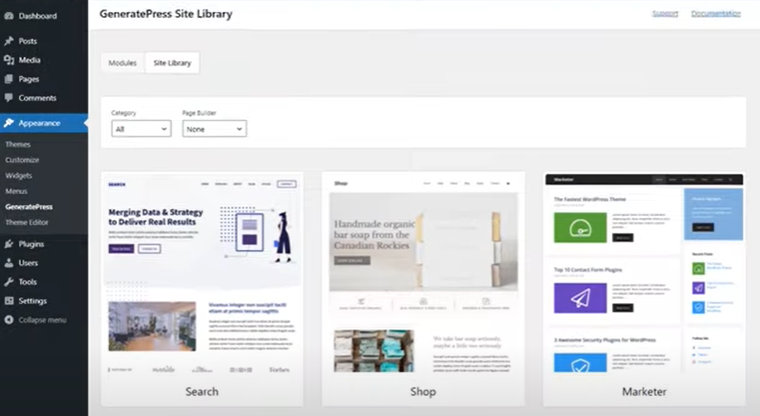
You can easily import these templates using the demo import option. Afterward, you can make the necessary changes to the content such as images, texts, and more. As a result, you can rapidly create and configure your site to your liking. And, your site will be ready to go live in no time.
5. Customization Options
Another key feature that distinguishes the GeneratePress theme from the rest of the themes is its customization flexibility. It provides tons of customization options so that you can make your site as unique as you want.
The free version offers minimal customizing choices. However, you can switch to the premium version to open up whole new customization possibilities. Once you install the GeneratePress theme, you’ll find all the editable elements in the customization options.
6. Compatible with Major Page Builders
Basically, demo templates are created based on major page builders plugins such as Elementor, Beaver Builder, and so on. And the GeneratePress theme is built compatible with all these major page builders.
So after you import the demo, you might want to change a few of its elements. And for that, you’ll require these page builders that can transform your web page elements into draggable elements.
Since this theme is already compatible with major page builders, it becomes incredibly easy to craft the site. And there you go with a unique website of your liking.
7. Translation Ready
GeneratePress is a translation-ready theme. This means your website can be translated into languages other than English. To be specific in numbers, it can be translated into 25+ languages.
This further helps your website to reach a larger audience. Additionally, you get a good amount of traffic on your website. Not to mention, it also supports RTL i.e. Right to Left scripts.
8. Premium Version Features
In addition to the free ones, GeneratePress has a number of premium features. You must upgrade to the premium version in order to use them.
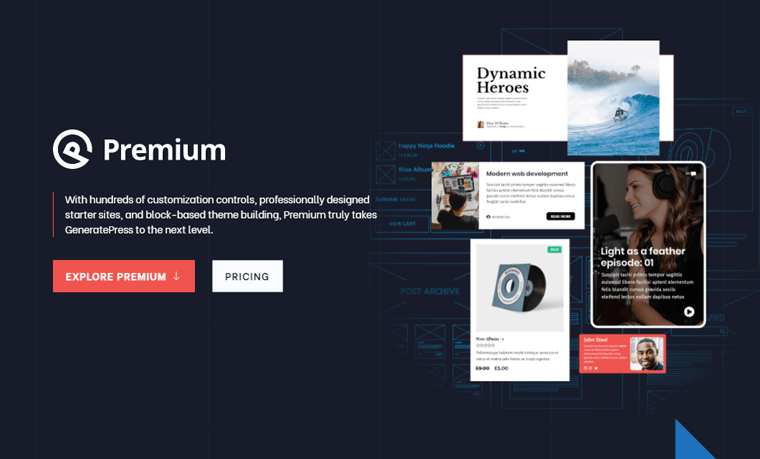
The following are some of the premium features:
- Easily make your mobile site’s header low profile.
- Provides more styling controls for the background image, color, typography, and spacing.
- Offers an advanced hook system to add anything anywhere on the theme.
- Lets you add and create secondary navigation with the same choices as the primary navigation.
- It has advanced display rules to change the theme’s layout.
- You can use column style to display your blog content. And masonry layout for displaying blog archives.
These are some of the perks of using the GeneratePress theme. Now, let’s move forward to the next section of review i.e. installing and customizing the process of GeneratePress.
C. Installing and Customizing GeneratePress
As you may be aware, the GeneratePress theme is available in both free and premium versions. Now, depending on which version of the theme you wish to install, the installation process will differ. Here, we’ll see a few simple steps to install the free version of GeneratePress.
Installing the GeneratePress Theme
You can install the free version of the GeneratePress theme straight from your WordPress dashboard with only a few clicks.
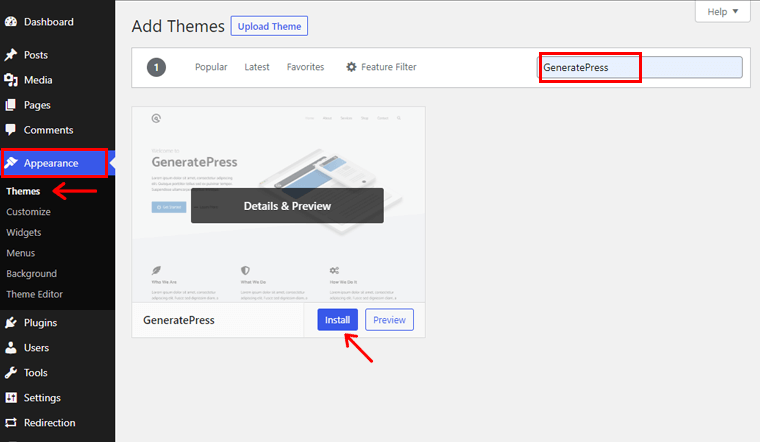
To do so, firstly simply login to your WordPress website. Then go to Appearance >Themes. Following that, click on the Add New button.
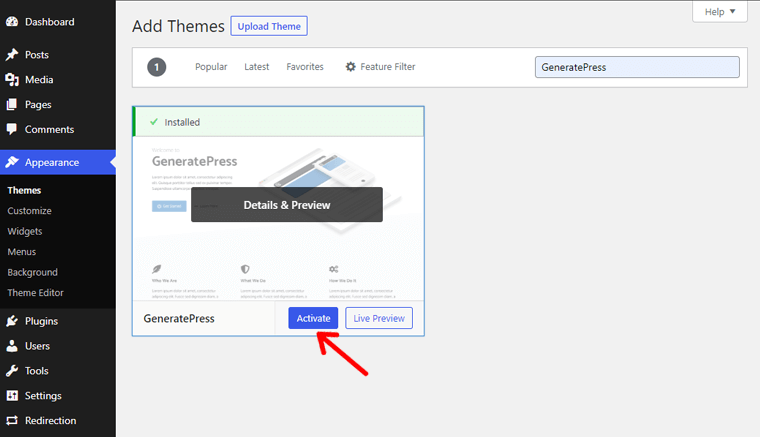
Afterward, search for GeneratePress in the search field located at the very top right-hand side of the page. Once you have found the theme, click on the Install button.
Once the installation is completed, click on the Activate button and you’re done!
Pretty simple right? Well, this is how you install the free version of the GeneratePress theme into your site.
Likewise, to install the premium version, you can use the upload method. For a more comprehensive guide, you might want to check our article on how to install a WordPress theme.
Customizing the GeneratePress Theme
You can begin customizing as soon as you finish the installation process. To start, go to Appearance and click on the Customize option.

On the following page, you’ll see a range of possibilities. Now we’ll change some of the main customizer options here.
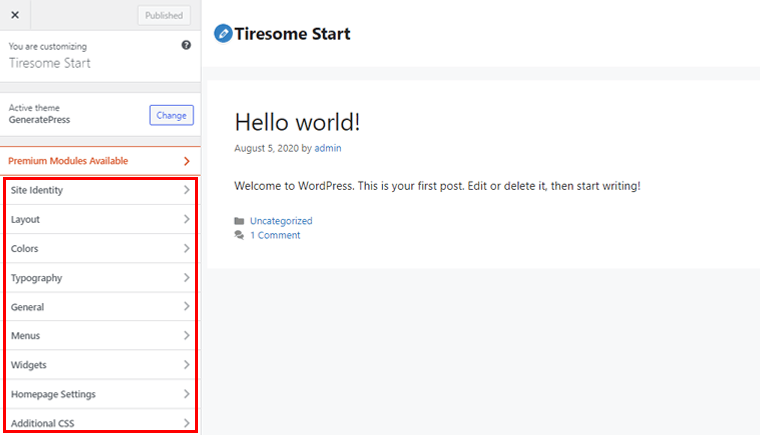
i) Site Identity
On this site identity tab, you’ll find settings for:
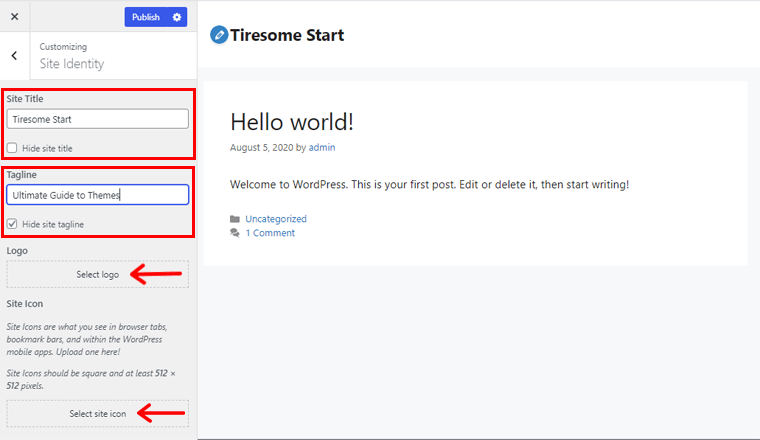
Site Title: The first setting is Site Title. Basically, with this option, you can put your website’s name. For e.g. Tiresome Start!
Tagline: Secondly, we’ve got a tagline. You can provide a certain tag to your website. This helps to give thorough information to your users regarding what your site is about. For e.g. Ultimate Guide to Themes. If you don’t want a tagline, then you can hide it by clicking on the hide site tagline option. It is exactly below the tagline option.
Logo: Thirdly, we’ve got a logo option. For any firm, the logo acts as their face. You can upload your logo via the select logo button.
Site Icon: Lastly, there is a button for the site icon. You can add your own site symbol, which viewers will see in their URL bar, tabs, bookmarks, and anyplace else. This helps your website to be visually recognizable.
ii) Layout
Next, we’ve layout tab where you’ll find customization options for:
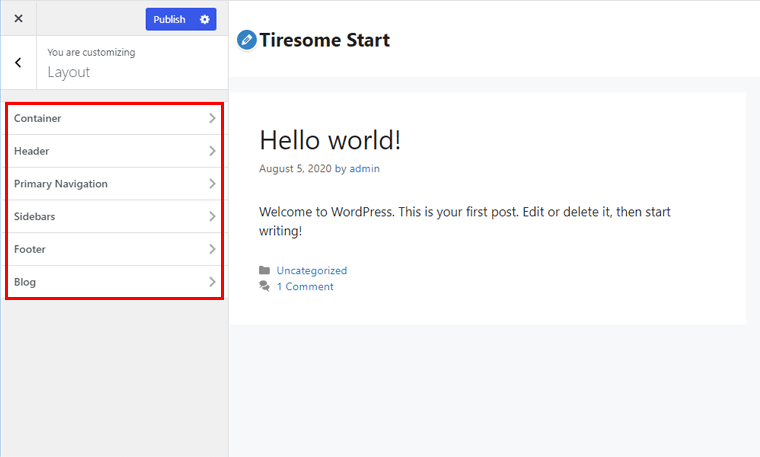
Container: Basically, the container is the portion of the screen that displays all of your website’s content. You can personalize the width, layout, and alignment of your container.
Header: In simple words, the header is the topmost visual aspect of your site. You can alter your header presets, header-width, inner header width, and header alignment.
Primary Navigation: This option makes it easy to set your core navigation so that your visitors can explore your site with ease. You can choose navigation width, alignment, location, search option, and more.
Sidebars: Aside from the main element, a sidebar is a user-interface optional element that shows a list of information. You can modify your sidebar, blog sidebar, and single post sidebar with this option.
Footers: Footer is the bottom area of your site that contains general information. This option makes it easy for you to set footer width, inner footer width, and even the number of footer widgets to display. You can also turn on or off the back to top button.
Blog: You can set the appearance of your blog with this option.
iii) Colors
With this option, you can set the colors of your choice. You can easily change the colors of background, text, blog title, navigation, links, and more.
iv) Typography
The typography option lets you change your font size, line height, paragraph margin, and so on.
v) Menus
With this option, you can create the menu as per the requirement of your site. Also, you can choose the menu location for displaying the menu on your site.
vi) Widgets
Simply, widgets are small pieces of content that can be placed in specified locations of your website. Basically, with this widget option, you can place the widget of your choice on the widget areas.
vii) Homepage Settings
This option gives you full control over what appears on your site’s homepage. You can choose whether your homepage is static or displays your most recent content.
viii) Additional CSS
In case if you’re tech-savvy, then the Additional CSS option is going to help you. You can add your own CSS codes to personalize the look and style of your site.
D. Using GeneratePress Starter Sites
GeneratePress starter sites are pre-built websites that you can import to get a good start on your website. Importantly, you should only use the demo site on a new website with no existing content.
There are tons of GeneratePress starter sites available. It includes demo sites specifically for all kinds of business, eCommerce, and blog websites.
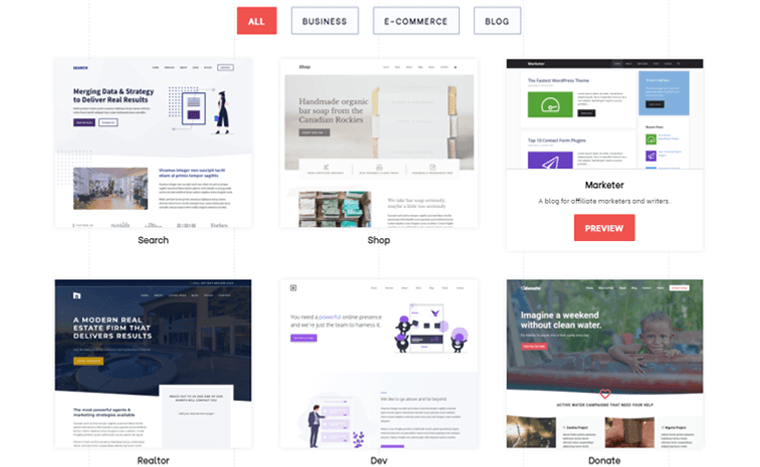
Importing the starter sites is quite simple. But before that, make sure that you have installed the GeneratePress premium version and enabled the site-library module.
Afterward, all you need to do is go to Appearance > GeneratePress > Site Library. Then, choose the demo site that suits your website the best and import.
It basically has an area specifically for business websites. There are numerous templates available that are ideal for business organizations. You can also select the most appropriate templates that meet your requirements.
Similarly, if you run an online store, then there is a section dedicated to eCommerce where you can find relatable templates. And so with the category for blog websites. You can choose designs that are best relevant and appropriate for your concerned site.
E. GeneratePress Theme Support
It’s critical to get support from the WordPress theme developers, particularly if you’re a newbie. GeneratePress most likely provides the most comprehensive support and documentation. You’ll discover tons of useful materials and documentation for customizing every single GeneratePress template.
You can easily find the HELP section on the top menu bar of their website. Further, on clicking the HELP section, you can navigate to Documentation, Support Forum, and Contact Area.
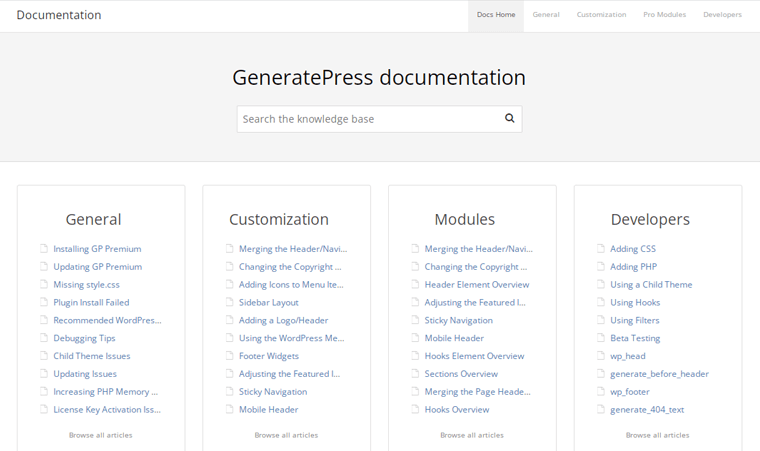
Afterward, navigate to the Documentation section to find all the official documents and tutorials about the theme. You can find detailed knowledge bases on general information, customizations, modules, and developers-dedicated articles.
Similarly, you can go to support forums on their website to have access to genuine support of this theme.
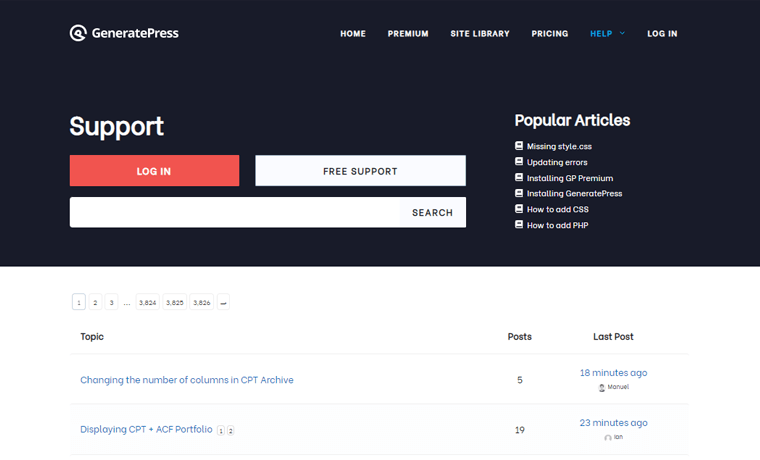
In order to ask queries, you’ll need to have a GeneratePress account. Meanwhile, premium users can directly go to the login section to ask any queries about GeneratePress and get answers. However, free users can click on the free support that leads to the support section provided in the WordPress directory of the GeneratePress theme.
Likewise, you can go to the Contact Area of the help section. There you’ll be able to ask any questions related to pre-sales, billing, and technical issues.
Now, let’s move on to the pricing of the GeneratePress theme.
F. GeneratePress Theme Pricing
By now, we know that GeneratePress is a freemium theme. You can download the free version directly from WordPress.org.
For additional functions, you’ll have to upgrade to the premium version. And the best thing is that it’s quite reasonably priced for the functions it provides.
GeneratePress offers you two different pricing schemes to choose from i.e. Yearly and Lifetime plans.
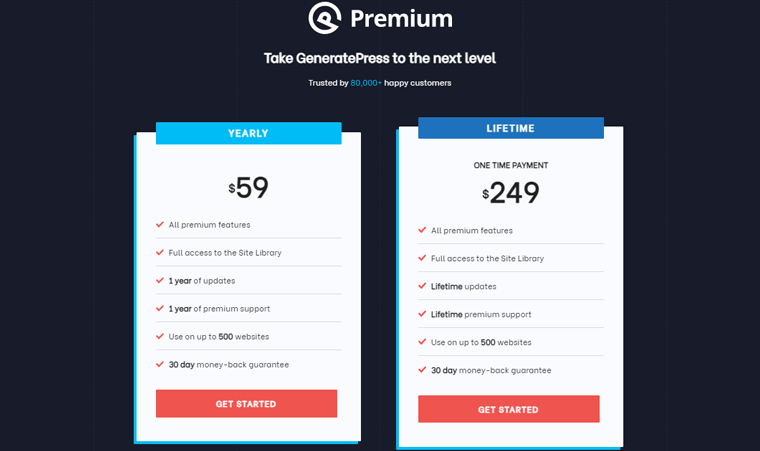
- Yearly: $59 for a year. Under this pricing scheme, you’ll receive full access to the site-library, 1 year of updates with premium support. Not to mention, you can use this theme for up to 500 websites.
- Lifetime: $249 for a lifetime. In this Lifetime pricing as well you’ll receive full access to the site library and use the theme for up to 500 websites. The specialty of this package is that you’ll get lifetime updates and premium support.
However, you can request back your money within the first 30-days of purchase if you aren’t fully satisfied with GeneratePress.
G. Pros and Cons of GeneratePress Theme
So far, it’s undeniable that GeneratePress is a fantastic theme. However, it has certain drawbacks in addition to its many benefits. So, as per our review here are some of the pros and cons of GeneratePress that you should be aware of:
Pros of GeneratePress Theme
- A beginner-friendly theme that’s easy to use and set up.
- Fully responsive theme that works perfectly on all devices.
- Compatible with all the major popular SEO plugins such as Yoast SEO.
- The premium version of this theme allows you to use it on up to 500 sites.
- Its premium version gives you access to tons of well-designed starter sites.
- Easily create your own custom blocks as it’s a Gutenberg-ready theme.
Cons of GeneratePress Theme
- The free version of the GeneratePress theme does not offer starter sites.
- There are fewer customization capabilities in the free version.
H. GeneratePress Theme Alternatives
In addition to GeneratePress, there are several other fantastic themes that have a lot to offer. If GeneratePress doesn’t meet your needs, then you might look into other possibilities.
So, here are some of the good alternatives to GeneratePress.
i. Astra
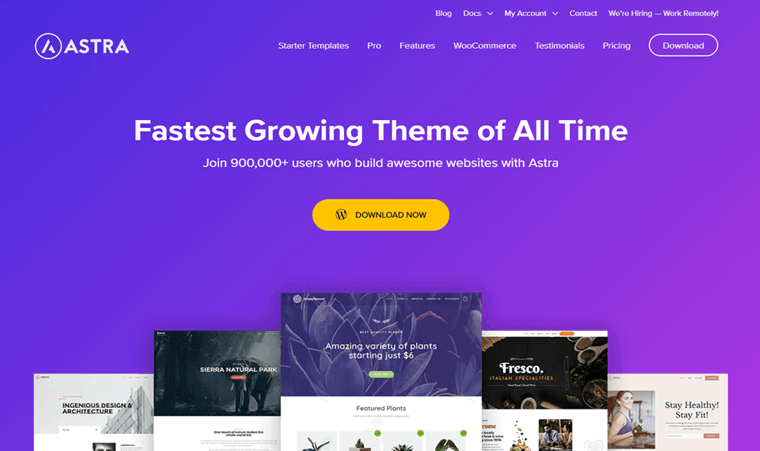
One of the popular multipurpose WordPress themes is Astra, that’s built for speed and flexibility. Basically, it takes up less than 50KB and is incredibly light. Also, it’s a very adaptable theme that practices the best coding standards.
This theme can be used to create a variety of websites. You can use it to create a business, blog, portfolio, eCommerce, and many more websites.
In contrast to GeneratePress, it does offer starter templates even in their free version. You can easily import those sites within just a few clicks.
For more details, please check our complete Astra theme review!
ii. Sydney
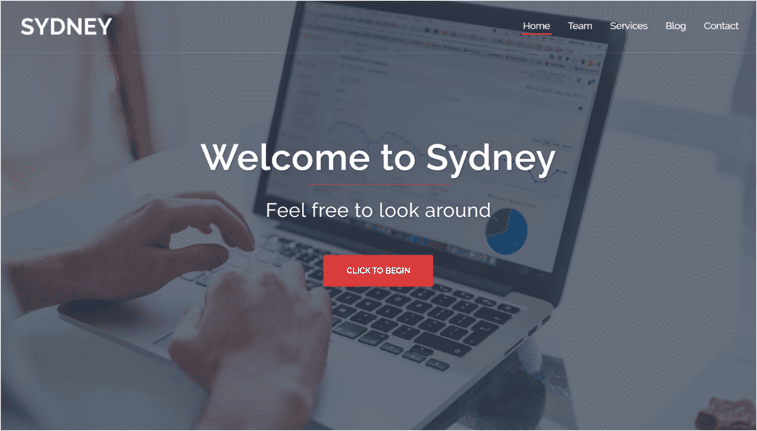
Sydney is a wonderful business theme for building your online presence. It also provides beautiful prebuilt templates to build your aspired website. You can easily customize blog layouts, front page color, and many more as per the requirement of your site.
In addition, it’s compatible with the Elementor page builder. You can use custom Elementor blocks to create a unique homepage for your site. Not to mention, it’s a translation-ready theme that works with RTL scripts.
Moreover, it’s integrated with the WooCommerce plugin. This further allows you to start selling your products right away.
iii. Zakra
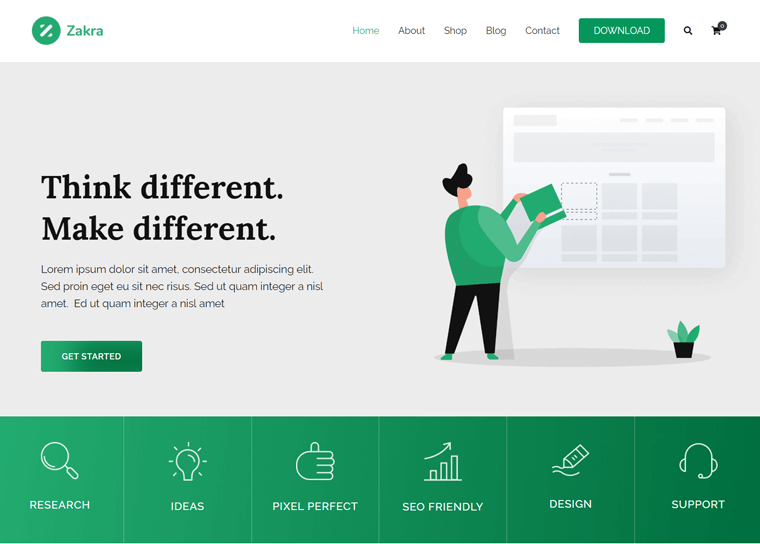
Another multipurpose WordPress is Zakra that lets you craft your website in no time. It’s jam-packed with all of the tools you’ll need to create an eye-catching business website.
It comes with stunning ready-to-import templates. You can easily import them to build your website with ease. It essentially provides a distinct layout for the page, archive, articles, search page, and other areas.
Moreover, it works with the Gutenberg editor as well ensuring that each block is beautiful and visually appealing. Aside from that, it’s a mobile-friendly theme that works across all browsers.
I. Is it the Best WordPress Theme for Business?
We’ve written a GeneratePress theme review based on our experience of its usage. As per our review, you must have realized the GeneratePress theme is one of the best business themes available.
GeneratePress is a performance-built theme known best for its simplicity, speed, customization capabilities, and many more. You can actually switch to the premium version for extra functions. This will further help you build a perfect business website.
The premium GeneratePress offers extensive libraries of starter sites built for all business websites. It has templates for all. Including a yoga studio, restaurant, agency, consulting business, and so on. Moreover, its simple yet stunning and elegant design makes it a perfect theme for business.
The best thing is that you can easily import those templates and tailor them to your choice. As mentioned earlier, GeneratePress is a block-based theme and every aspect of this theme is built on blocks. Hence, it gives freedom to both beginners and professionals to create the aspired business website.
We did extensive research on the GeneratePress review. So, we recommend you all use the GeneratePress theme on your own. We assure you that it’ll help you create your business website to your liking.
Conclusion
So, that’s it! We’ve come to the end of our review on the GeneratePress theme. We genuinely hope that you’ve understood the GeneratePress theme and would agree with our review.
Also, if you’re using this theme then don’t forget to share your experience with us in the comment section below.
If you’ve any queries or confusion related to this review of the GeneratePress theme, then please feel free to ask us.
You may want to check our comprehensive guide on SEO and digital marketing for growing your site.
If you like this GeneratePress theme review article, then please share it with your friends and family. Lastly, follow us on Facebook and Twitter for more information.