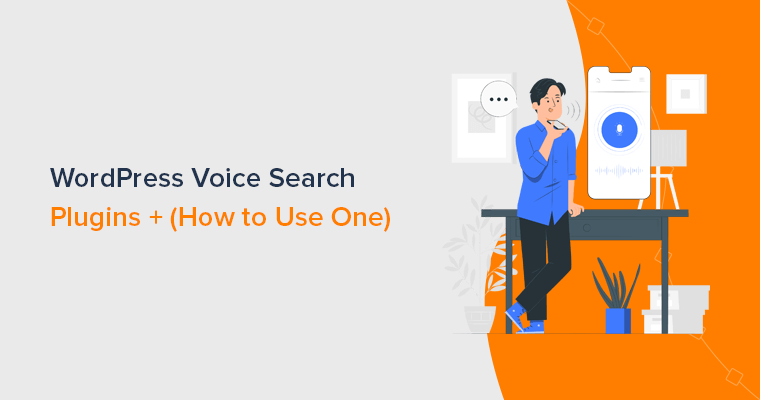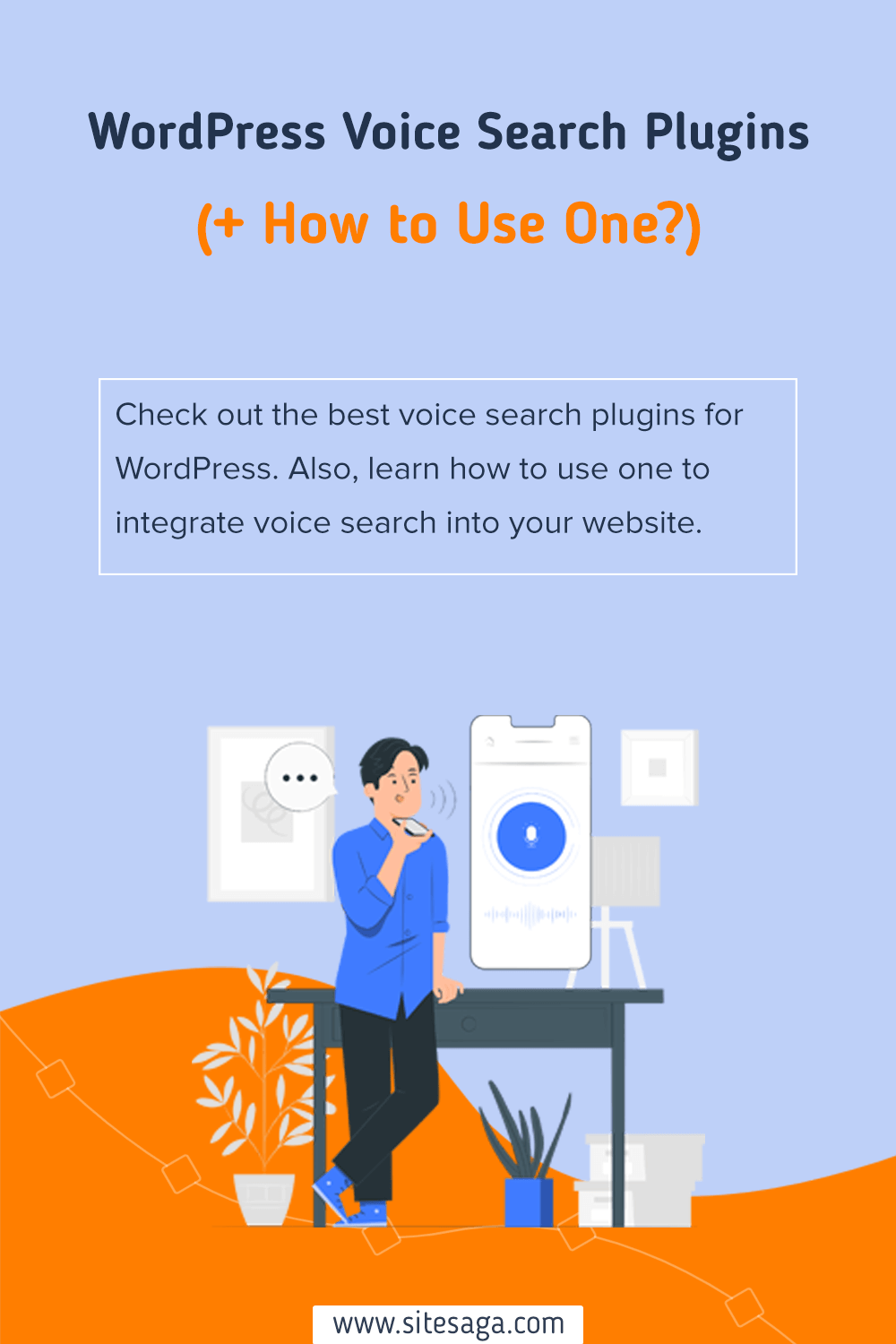Want to know which are the best WordPress voice search plugins? Do they revolutionize how your audience interacts with your site? If you’ve got these similar queries, then stay right here.
In a world where convenience and efficiency are paramount, WordPress voice search plugins serve as indispensable tools. Particularly, to meet the evolving needs of website visitors.
So, imagine a future where your visitors effortlessly navigate and access your website’s content using just their voice. Well, the future is here!
But which WordPress voice search plugins should you choose? Don’t worry! We have done the research for you.
In this article, we’ll introduce you to the top 3 voice search plugins for WordPress in 2023. Each with distinct features for creating an interactive website, along with a step-by-step integration guide.
So, get ready to captivate your audience like never before!
Importance of Adding Voice Search on Your Website
In today’s fast-paced world, time is of the essence. People are constantly on the move. And they prefer convenience in everything they do, including internet browsing.
Voice search technology is one of the greatest conveniences to emerge in recent years.
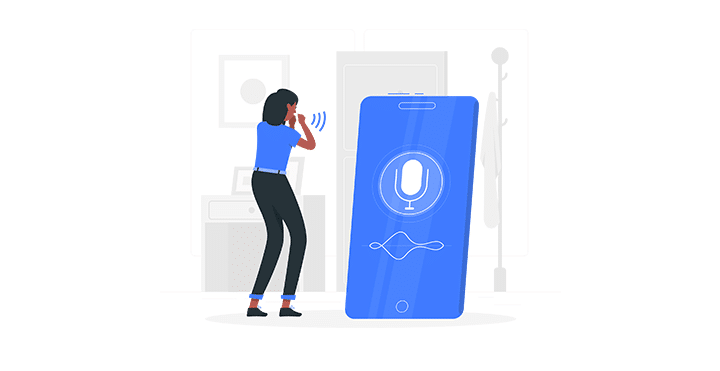
Voice search has transformed the way people search for information online. With that, users can simply speak their queries instead of typing them out. This method saves time and effort and provides a more personalized user experience.
So, what does this mean for your website? As a website owner, embracing voice search technology and integrating it into your platform is crucial.
Here’s why:
- By adding a voice search feature to your website, you can provide users with the convenience they crave.
- Increases user engagement, as it inspires users to explore your site. Further, this results in a lower bounce rate and a higher potential for conversion.
- Provides a competitive edge over other website owners who haven’t yet adopted this technology.
- Users are more likely to engage with a website that offers their preferred search method. And, this gives you a better chance of attracting and retaining visitors.
Hence, adding voice search to your website is no longer an optional feature – it’s a necessity. By doing so, you can improve your website’s user experience, increase engagement, and stay ahead of the curve.
So, what are you waiting for? Join the voice search revolution and bring in the benefits now!
Did you just land on this page by accident? You might definitely love to explore our comprehensive article on how to make a website with WordPress.
3 Best WordPress Voice Search Plugins 2023
Here, we’ve listed some of the best WordPress voice search plugins available on the market. Feel free to go through its description, key features, and pricing and choose the best deal.
1. Universal Voice Search
Universal Voice Search is one of the most powerful and versatile WordPress voice search plugins out there. It brings the convenience of voice interaction to your website. And, this plugin supports multiple languages and provides accurate and fast search results.

The best part is that it comes with advanced speech recognition technology. As a result, your visitors can easily navigate your site and find the information they need. All they’ve to do is express their queries.
What’s more, it offers a seamless integration process and a user-friendly interface. Further, making it a top choice for website owners looking to enhance their user experience.
Key Features:
- Advanced speech recognition technology for accurate query interpretation.
- Multi-language support to cater to a diverse range of users. To be precise, you get to choose from 130+ languages.
- Use the Elementor Microphone widget to enable voice search. Or just add a microphone to each search bar and a floating indicator on each page.
- Customization options to match the plugin with your website’s design.
- Provides you with fast and efficient search results for quick user engagement.
Pricing:
Universal Voice Search by speak2web is a freemium WordPress voice search plugin. You can quickly download the free version right from the plugin repository. Or, install it directly from your dashboard.
Meanwhile, you can also opt for its premium version from its official website. It’s available in 2 pricing schemes. They are:
- WordPress Version: Costs you $10 if paid monthly or $100 if paid yearly. It’s ideal for normal websites aiming for a faster time to discovery.
- WooCommerce Version: Costs you $10 if paid monthly or $100 if paid yearly. It’s ideal for eCommerce websites aiming for faster time to cart.
2. Voice Search
Voice Search is another popular plugin that empowers your visitors to interact with your website using voice commands. This plugin makes it easy for users to search and navigate your content. All by answering their queries, saving them time and effort.
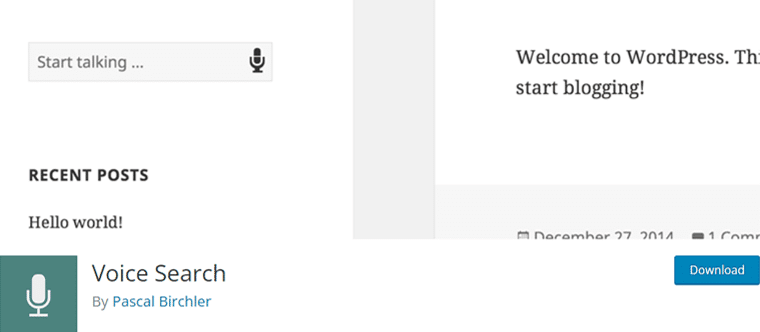
With Voice Search, you can customize the appearance of the search bar and seamlessly integrate it into your website. It offers accurate speech recognition and provides instant search results. Ultimately, enhancing the overall user experience on your WordPress site.
Key Features:
- Easy integration of voice search functionality into your website.
- Customizable search bar design to match your website’s branding.
- Accurate speech recognition for optimized search queries.
- Instant search results to provide users with quick and relevant information.
- Compatibility with various WordPress themes and plugins for seamless functionality.
Pricing:
You’ll be glad to know that Voice Search is an absolutely free plugin. Quickly download it from the WordPress.org plugin repository or install it right from your WordPress dashboard.
3. WP Fastest Site Search
WP Fastest Site Search is another feature-rich WordPress voice search plugin that offers a comprehensive search experience to your website visitors. It substitutes the default WordPress search and adds PDF search, spellcheck, and autocomplete.

The best part about this plugin is it comes with a unique and advanced algorithm. As a result, this provides lightning-fast search results to users. Further, this ensures a seamless and efficient browsing experience.
On top of that, it offers real-time indexing, which means that newly added content is immediately searchable. The plugin is highly customizable, allowing you to tailor the search experience to your specific requirements.
Key Features:
- Quick and easy configuration setup process. Install, activate, and set your voice search settings, and you’re done!
- Provides advanced word matching and typo correction along with natural language search capability.
- Support for multiple languages i.e. 30+ languages for global audiences.
- Compatibility with popular eCommerce plugins such as WooCommerce for seamless integration.
- It even highlights the search term when users are searching for it. What’s more, it provides an option to add to a cart from the search.
Pricing:
WP Fastest Site Search is a premium plugin with a 14-day free trial to test out the plugin before you purchase it.
Once you’re satisfied with the plugin, you can buy it at the following costs:
- R2D2: Costs $9/month. Provides features like 100 pages indexed and 1K search queries.
- Skywalker: Costs $25/month. 1000 pages indexed, 10K search queries, images in search, PDFs, DOCs, XLSs, and more.
- Yoda: Costs $49/month. 5000 pages indexed, 50K search queries, images in search, index behind login pages, filter URLs and documents, and more.
- Darth Vader: Costs $81/month. 10000 pages indexed, 100K search queries, images in search, index behind login pages, custom field interaction, and more.
You can incorporate any of these top WordPress voice search plugins into your website.
As a result, you can provide your visitors with a convenient way to interact with your content. Further, improving user engagement and enhancing the overall user experience.
How to Use Voice Search Plugin on Your WordPress Site?
Now, let’s check out how to actually use the Voice Search plugin on your WordPress site.
Here, we’ll be using the Universal Voice Search plugin as it’s a free yet capable plugin, to begin with.
Just follow us as we guide you through the following steps:
Step 1: Install and Activate the Plugin.
The first step to enable voice search on your WordPress site is to install and activate the Universal Voice Search plugin.
Simply log in to the WordPress admin dashboard. Then, go to ‘Plugins’, and click on ‘Add New’. Then, search for ‘Universal Voice Search’ in the search bar.
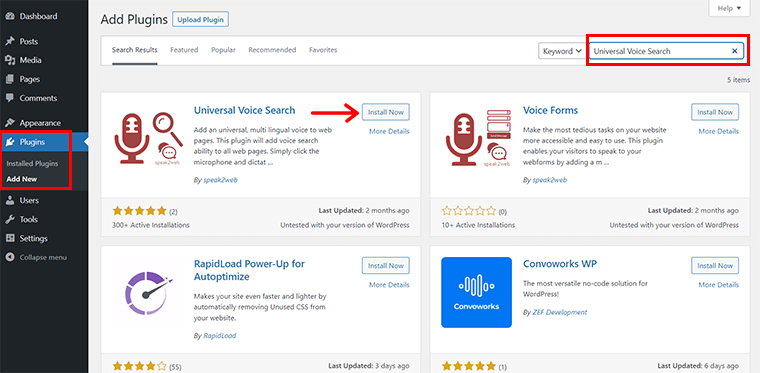
Once you find the plugin, click on the ‘Install Now’ button.
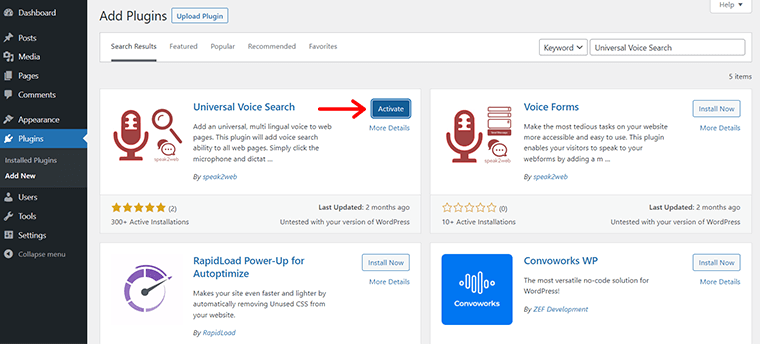
Shortly, you’ll see the ‘Activate’ button. Click on it.
Step 2: Configure the Plugin Settings.
After activating the plugin, you need to configure the settings to tailor the voice search functionality to your website.
So, head over to the ‘Settings’ section in your WordPress dashboard. And locate the ‘Universal Voice Search’ plugin.
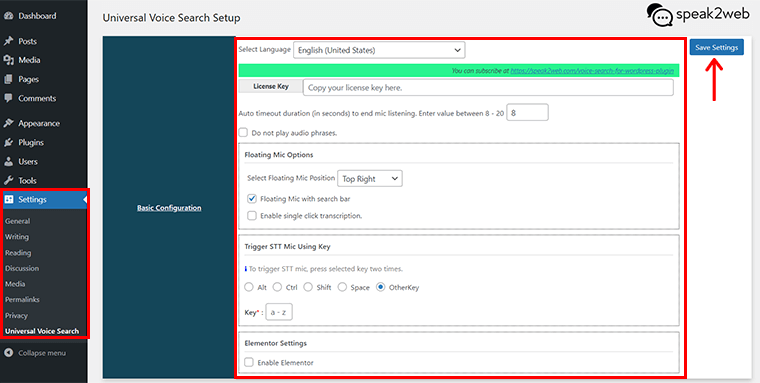
Here, you can customize options such as language support, search bar placement, and styling to match your website’s design and user preferences.
Once done, don’t forget to click on the ‘Save Settings’ option at the top right corner.
Step 3: Add the Search Bar to Your Website.
Now, you’ll need to add the search bar to your website to make voice search accessible to your visitors.
Do note that if you already have a search bar on your website, then you can skip this step.
Since, here we’re using the Astra theme, we already have got a search bar on our website.
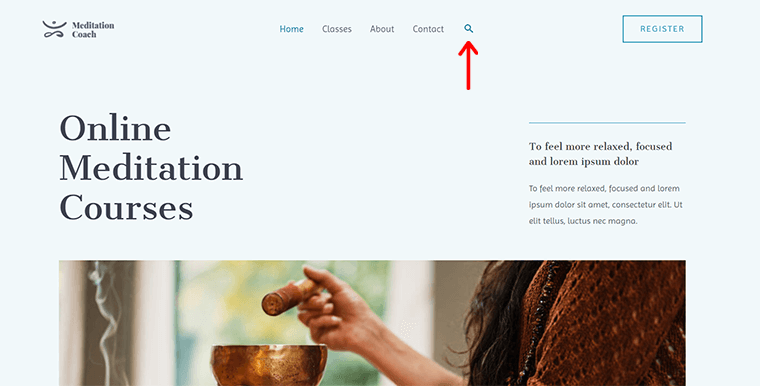
But, if your website doesn’t have one, then you can quickly add it via widget, shortcode, or even directly from your theme files.
You can choose any method that best suits your needs. And, add the search bar to a prominent location on your website for easy access.
Step 4: Test the Voice Search Functionality.
Now that your voice search plugin is set up, it’s time to test its functionality.
Simply, visit your website and try using voice commands to search for different topics or content on your site.
You can see the ‘Blue mic’ icon on the middle of the right side of your website. Here, start by saying the voice search trigger phrase (e.g., “Hey, Website” followed by your search query).
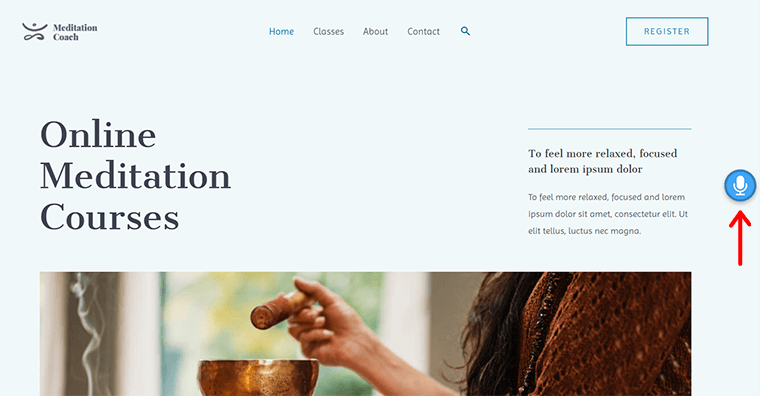
With that, the plugin should accurately interpret your command and display relevant results based on your website’s content.
Alternatively, when your visitors click on the search icon, they can also see the mic icon. And proceed with their voice search on your website smoothly.
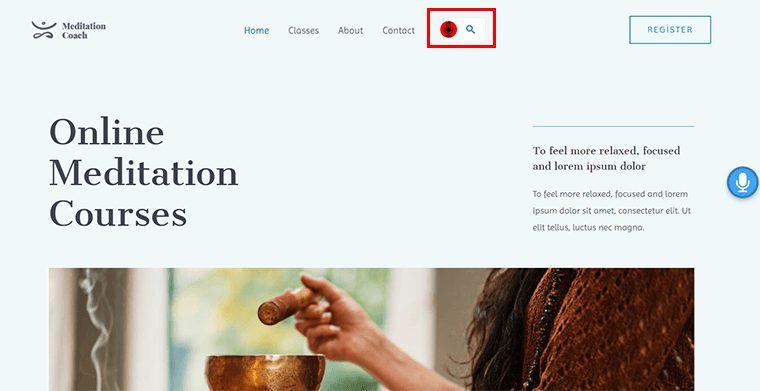
Remember to thoroughly test different queries and scenarios to ensure the voice search plugin is working correctly. Along with providing accurate results to your visitors.
By following these 4 simple steps, you can easily implement and utilize the Universal Voice Search plugin on your WordPress site.
So, what’re you waiting for? Embrace the power of voice search and provide your visitors with an interactive and convenient way to navigate your website.
Do check out our best guides on how to secure a website and how to speed up your website.
Conclusion
And that’s all, folks! We’ve come to the end of our article on the best WordPress voice search plugins along with how to use one tutorial.
We believe this article was fruitful to you for incorporating voice search functionality into your WordPress website. With that, your visitors can effortlessly navigate your site using voice commands.
If you’ve got any queries or any confusion, then don’t hesitate to ping us in the comment section below. We’re happy to help you out.
You might like our other tutorial articles like how to accept donations on WordPress and how to add Instagram feeds to Elementor.
Also, do share this article with your friends and family who are looking to implement voice search capability on their site.
Lastly, remember to follow us on our social media handles Facebook and Twitter for more content like this.