Do you want to know the best WordPress eCommerce plugins for your online shop? You’ll find that out here!
If you’re here, then chances are you’re planning to build an online store on the WordPress platform. For that, you need to know about all the eCommerce plugins available. Thus, you can select the appropriate plugin that fits your needs.
For your ease, we’re here with the best eCommerce WordPress plugins for your online store. We’ve listed the plugins based on their features so that you can select the best one.
First, let’s start with how to select an eCommerce plugin for your online store.
How to Select an eCommerce Plugin? (Things to Look For)
Like most people, your first instinct could be to go for WooCommerce, which is a great eCommerce WordPress plugin. However, it might not always be the perfect solution for every eCommerce store.
There’re a handful of eCommerce plugins available on the WordPress platform with different features, specialized for special needs and requirements. So, before selecting an eCommerce tool be clear about what features you need on your eCommerce store.
If you can’t decide, then here’re the things you should look at before selecting an eCommerce plugin.
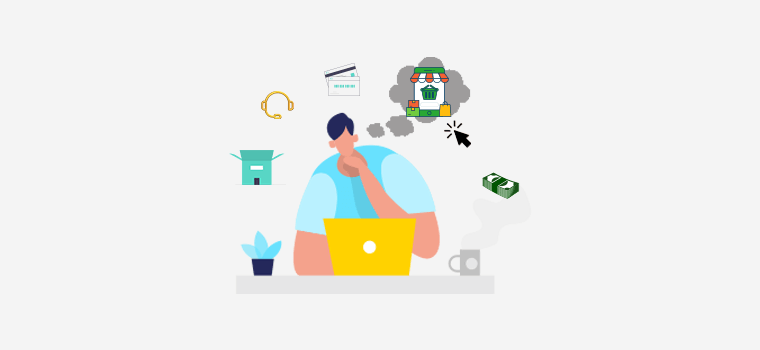
- Price: If you have a good budget to spend, then you can get a premium plugin. Else, you can go for a free one.
- Ease of use: If you’re a beginner, then you have to select a plugin that’s easy to use.
- Product support: Select a plugin that supports selling the product you’re about to sell.
- Payment methods: Look for what payment methods are allowed by the plugin. See if it’s applicable in your location.
- Integrations: You should be able to integrate other third-party apps to enhance the capabilities of your store. Also, see if the plugin has other plugins and add-ons available.
Now that you know what things to consider, let’s move on to the list of the best eCommerce plugins.
8 Best WordPress eCommerce Plugins
Let’s see the best WordPress eCommerce plugins in detail what all these platforms have to offer.
1. WooCommerce
WooCommerce is one of the most popular WordPress eCommerce plugins, and also a widely used eCommerce solution overall. It’s owned by Automattic, the company that runs WordPress.com and provides other WordPress resources.
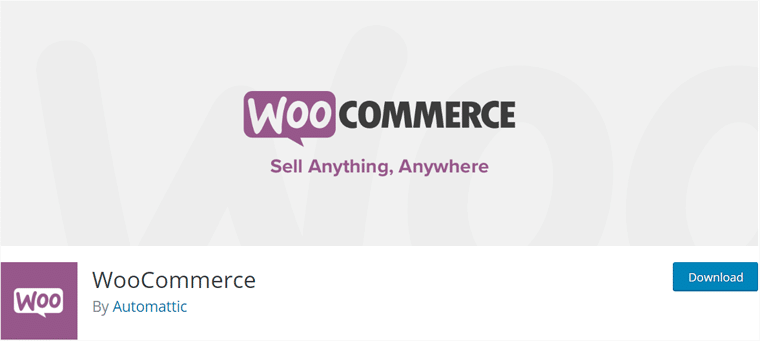
It’s is an open-source plugin, so it gives you total flexibility to customize your store as you want. The best part, it’s free!
Also, customizing your store is easy with the help of WordPress themes. You can find 1000s of them in WordPress.org and other theme marketplaces. If you can’t decide, then you can choose from our list of the best WooCommerce themes.
This easy-to-use plugin has a lot to offer. With your store, you can let your customers easily add the items to carts and check-out smoothly. For payment and delivery, hundreds of options available.
Also, you can integrate a large number of third-party apps and add a lot of add-ons to enhance the features of your WooCommerce store.
WooCommerce Features:
Let’s take a look at some of the mentionable features of WooCommerce.
- Easy order management: Managing order is easy with features like order tracking, customer login, adding to and removing from carts, email notification, etc.
- Inventory management: WooCommerce lets you manage your products’ inventory easily. It tracks the number of stocks for a product available. Moreover, it gives you a notification directly in your dashboard if you run low on some stocked products.
- Product type support: You can sell all types of products i.e. physical, digital, as well as affiliate products. Moreover, you can also sell premium services, subscriptions, and charge for reservations, and appointments.
- Extensions: You can install WooCommerce extensions to add the features to your WooCommerce store.
- Product search and filter: The option to ‘search and filter products’ is available for users to find their desired products easily.
- Payment options: Tons of payment procedures like Stripe, PayPal, credit/debit card, bank transfers, cash on delivery, etc. are available. Additionally, you can add more payment methods easily.
- Shipping options: You can also let the users choose their desired shipping method. You can set the delivery charges based on location and weight.
Pricing: WooCommerce is absolutely free to use as a plugin. However, some of its add-ons and extensions can cost you.
Bottom line: WooCommerce is a powerful plugin with tons of useful eCommerce features. So, you can go for it for building any kind of online store with any feature you want.
2. Easy Digital Downloads
Easy Digital Downloads (EDD) is an eCommerce plugin that lets you sell digital products with WordPress. Downloadable products like ebooks, audiobooks, podcasts, graphics, software, etc. can be sold with EDD.
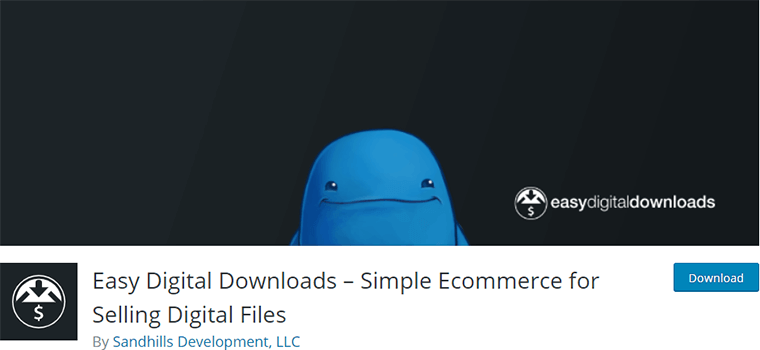
It comes with simple and straightforward features specialized for only a digital store. Displaying products is easy in your store which the users can easily add to the cart, and check out smoothly.
Easy Digital Downloads Features
Below, we’ve listed some of the features of EDD.
- Extensions: You can find tons of extensions like payment gateways, Mailchimp, etc. for your digital store.
- Shopping cart: You can have an ‘Add to Cart’ button on your store, which you can customize if you like. Users can easily click on the button to purchase multiple products at once.
- Software licensing: It lets you manage product licensing that is required if you sell digital products like software.
- Discount codes: There are lots of options for discounts. You can provide a flat rate or percentage-based discount, and set automated time and date for discounts.
- Analytics and reporting: EDD offers analytics and reports of your sales, profit, and taxes. Also, you can filter reports based on earnings, categories, products, customers, etc.
Pricing: Easy Digital Downloads is available for free. Plus, it also has 4 different paid plans starting from $99 per year.
Bottom line: If you sell digital products online, then Easy Digital Downloads is the best solution.
3. BigCommerce For WordPress
BigCommerce is itself a large eCommerce platform that lets you create an online store. And now, it has brought out a plugin for seamless integration with WordPress. With that, you can leverage the power of WordPress to sell the products on your BigCommerce store.
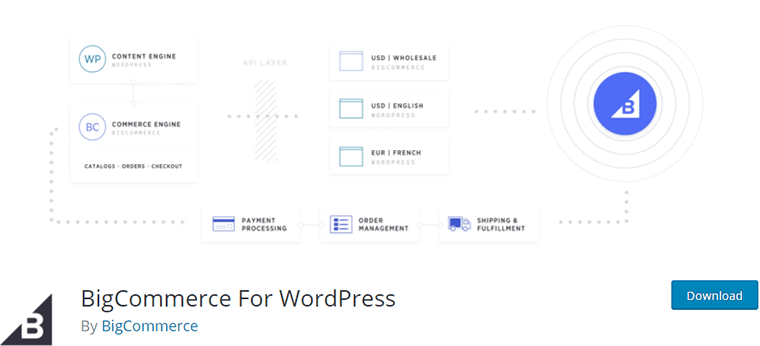
With this plugin, you can connect and import products from your BigCommerce store to WordPress easily. As a result, you can also sell your products through WordPress. Or, you can redirect your customers to the BigCommerce site too if you want.
BigCommerce For WordPress Features
Here’re some of the features of the BigCommerce For WordPress plugin.
- Scalability: You can create a complex store with multiple products capable of handling huge traffic and order.
- Multiple channels for selling: Sell with both WordPress and BigCommerce stores is possible. Additionally, you can also sell with other platforms like Amazon, eBay, Facebook, Instagram, etc.
- Product sync: You can easily sync your BigCommerce products in your WordPress site. Plus, you can choose time intervals for automatic syncing.
- Payment gateways: You get the option to integrate multiple payment gateways in your store. There are over 65 international payment methods and more than 250 regional payment integrations available.
- Theme Compatibility: The BigCommerce For WordPress plugin works with every WordPress theme. But, you might have to customize it to make it look better.
Pricing: BigCommerce For WordPress plugin is free for use. If you don’t have a BigCommerce store, then you can have one by paying $29.95 per month.
Bottom line: BigCommerce For WordPress is perfect for store owners who want to extend their BigCommerce store on WordPress.
4. Shopify Buy Button for WordPress
Like BigCommerce, Shopify is also a popular eCommerce platform. And now, it offers a plugin that can enable connecting your existing Shopify store with WordPress.
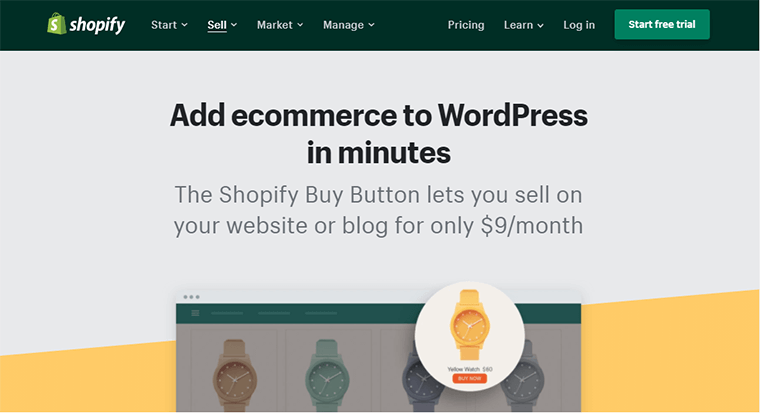
With Shopify Buy Button for WordPress, you can import your Shopify store products to your WordPress site without any hassle. Plus, you can make your site far better in terms of features and design with WordPress themes and plugins.
Note: You can also find other Shopify integration WordPress plugins from various authors in WordPress.org. You can check them too.
Shopify Buy Button for WordPress Features
- Product import and syncing: It lets you connect, import, and sync products from Shopify to your WordPress site. This reduces the hassle of adding and syncing products on WordPress individually.
- Automatic syncing: The plugin helps keep everything on your Shopify store in sync with your WordPress store.
- Redirection: You can choose to redirect your customers to your Shopify store when they click on your products. Or, you can also sell from WordPress easily.
- Customization: You have full control of customizing your site to match your brand’s color and theme.
- Payment options: You can choose from more than 100 gateways for payment.
Pricing: Starting a Shopify store would cost you $29 per month.
Bottom line: If you already own a Shopify store and want to leverage WordPress to it, then Shopify Buy Button For WordPress is the right option for you.
5. MemberPress
MemberPress is a WordPress plugin that allows you to sell memberships. Meaning, you can charge users for accessing content on your site as a subscription and earn money online.
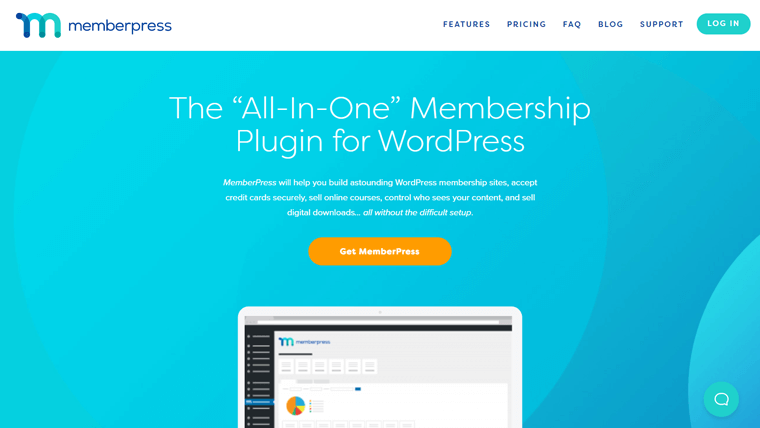
It’s the most popular and easy-to-use membership plugin in WordPress. With this plugin, you can protect any of your web content from normal site visitors. And, you can give them access to only paying members. Content like learning courses, video tutorials, training, premium articles, etc. could be sold with MemberPress.
Features of MemberPress
Below are listed some features of MemberPress.
- Powerful access rules: You can choose what to restrict and what to give access to users on the individual web page content.
- Content dripping: You can schedule your content to release regularly on your site with MemberPress. With that, you can create a series of e-learning courses and release them daily, weekly, or on any time basis.
- Coupons: It allows you to create a large number of coupons, and set expiry date, number of users, etc.
- Course builder: MemberPress offers a built-in course builder to create courses easily.
- Integration: MemberPress can integrate various payment gateways, Zaiper, WooCommerce, and other plugins and extensions.
Pricing: MemberPress basic plan starts at $149 per year.
Bottom line: MemberPress is the best choice for creating a membership or e-learning site where you can earn by selling subscriptions. Also being easy to use, this plugin is favorable for beginners.
6. WP EasyCart
WP EasyCart is a shopping cart WordPress plugin that lets you create an eCommerce store in a WordPress environment. It lets you add products easily, and display them beautifully.
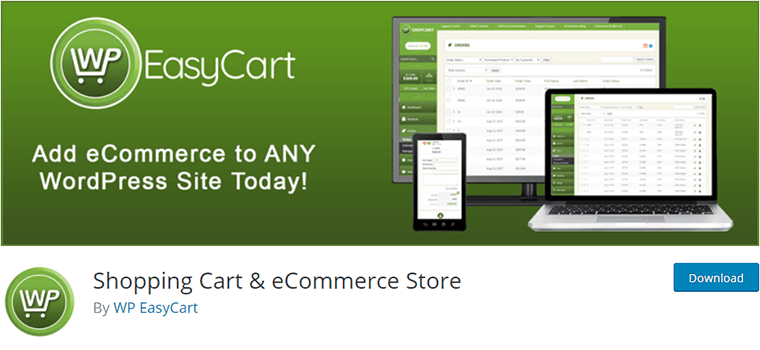
Plus, you can add and customize the shopping cart with ‘add to cart’ buttons. As a result, the customers can easily add products to the cart, and buy them using various payment methods.
Selling any digital, physical products, subscription, etc. is possible with WP EasyCart. Moreover, your customers can pay you using various payment gateways.
WP EasyCart Features:
Here’re the best features of WP EasyCart.
- Various product types: You can use these plugins for many types of products like physical, digital, services, subscriptions, gift cards, invoices, etc. You can also accept donations easily from your site using this plugin.
- Marketing tools: This plugin offers lots of marketing features. Things like social share, connection with social profiles, etc. are possible. Moreover, coupons, gift cards, abandoned cart systems, etc. helps more in customer engagement and promotion.
- Customer login: You can create user login pages through which customers can easily log in. It helps you keep track of your users and provide them a good experience.
- Order management: You can easily manage orders from your WordPress dashboard. You can manage orders, payment, shipping, billing, taxation, etc. easily.
- Shipping management: It lets you calculate the delivery charge based on price, weight, location, quantity, etc.
- Payment methods: You can accept payment online or keep the option for cash on delivery. Payment methods like PayPal, Stripe, Square, etc. are available at default, while more can be integrated.
Pricing: It’s a freemium plugin, so has both paid and free options. The paid plan starts at $69 per year.
Bottom line: WP EasyCart can be an option for you if you want an eCommerce store with in-built marketing tools.
7. WP eCommerce
WP eCommerce is among the great WordPress eCommerce plugins that can help you create your own online store. It’s simple and easy to use while providing various powerful features. Also, this free and open-source plugin lets you fully customize your webshop.
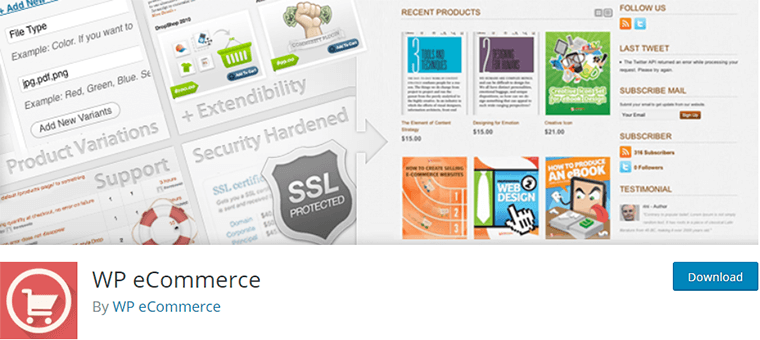
It can be used for displaying and selling any kind of product ranging from physical goods, digital or downloadable products, memberships, courses, etc. Customers can choose to pay from various methods while you can choose how you can deliver the products.
WP eCommerce Features
Some of the noticeable features of WP eCommerce are listed below.
- Product types: WP eCommerce is useful for selling various kinds of products. You can sell physical goods, digital downloadable products, as well as memberships.
- Automated Marketing: Marketing your products is very easy. You can display a section of ‘on sale’ products. Also, you can recommend associated products when users buy one.
- Integration: WP eCommerce has tons of integrations. You can integrate marketing tools, payment gateways, analytics tools, etc. for adding features.
- Tax management: It’s robust tax management system offers easy tax configuration options.
- Coupon: You can create coupons to offer discounts to customers on applying them. Also, you can set expiry dates, one-time use, product restriction, etc. on the coupon codes.
Pricing: WP eCommerce is free to use. While some of its extensions are premium.
Bottom line: WP eCommerce provides some good eCommerce features and can be an alternative to WooCommerce.
8. Ecwid Ecommerce Shopping Cart
Ecwid Ecommerce Shopping Cart is an eCommerce plugin for WordPress that lets you create a web shopping store.
It’s an alternative to WooCommerce and shares some similar features. The difference is that Ecwid allows creating online stores on other platforms too like Tumblr, Facebook, Wix, Joomla, etc.
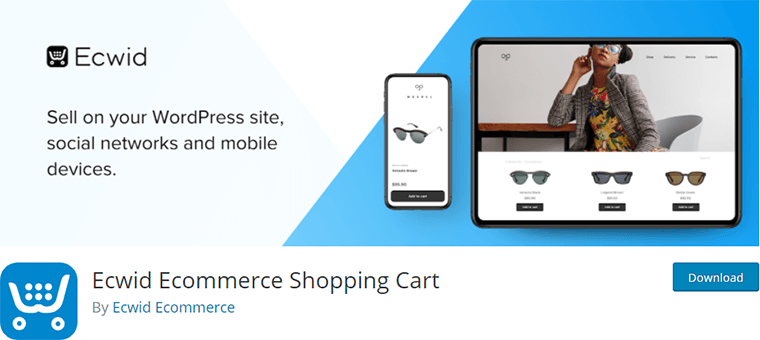
In WordPress, Ecwid offers a free plugin that lets you manage a small store, letting you add and display up to 10 products easily. If your requirements grow, then you can switch to a paid version too.
Ecwid Ecommerce Shopping Cart Features
Let’s see some of the features of Ecwid Ecommerce Shopping Cart.
- Shipping options: You can integrate with various shipping carriers like UPS, USPS, FedEx, Canada Post, etc. And the shipping rates are calculated automatically.
- Tax management: Tax is calculated automatically depending on the store location. Plus, the tax reports can be generated easily.
- Sell anywhere: You can sell on other platforms like Instagram, Facebook, eBay, Amazon, etc.
- Security: It provides free unlimited backups for saving your website files. Plus, it enforces the use of SSL for secure checkout.
Pricing: Both free and premium versions of this plugin are available. The premium costs start at $15 per month.
Bottom line: Ecwid Ecommerce Shopping Cart is useful if you aim to sell on WordPress as well as other platforms like Facebook, eBay, Amazon, etc.
Things you need to build an eCommerce store on WordPress
Creating an online store with WordPress is easy and very much on budget. The WordPress software itself is free, so are most of the eCommerce plugins.
Besides WordPress software and the eCommerce plugin, the first thing you need is good web hosting.
Generally speaking, eCommerce stores take a lot of memory and bandwidth to handle high traffic. So, you should look for a good hosting provider with an appropriate eCommerce plan.
For better results, we recommend you purchase a managed WordPress hosting plan. To name a few, SiteGround and WP Engine are good managed WordPress hosting providers. Or, if you’re looking for cheaper options, then you can go for starter plans of DreamHost and Bluehost.
Else, you can also choose one from our list of the best hosting service companies where we’ve listed some great hosting providers out there.
Next, you’ll have to choose a domain name. Be careful that the domain name should be unique and descriptive. If you can’t decide, then you can get suggestions from the best domain name generators to find a good one.
After that, you can register it using a domain name registrar. Here we have collected some of the best domain name registrars from where you can register your domain.
Next, you need a good theme that can showcase your products as you want. For that, you can choose from our list of the best WordPress themes.
Also, you’ll have to install some WordPress plugins to make your store able to do more things. Some of the recommended plugins for your store are Yoast, Mailchimp, WPForms, Sucuri, OptinMonster, and so on.
Besides, you might need to install some extension plugins of the respective eCommerce plugin you choose.
Conclusion
That’s all! We hope that you enjoyed our article on the best WordPress eCommerce plugins for your online store. Also, we hope that you can choose the appropriate one for you.
You might also like our article on the best eCommerce platforms, in case you want to see other options for hosting your online store.
If you have any questions or feedback about this article, you can use the comment box below.
Or, you can also catch us on Facebook and Twitter and chat with us. And, don’t forget to follow us there.



