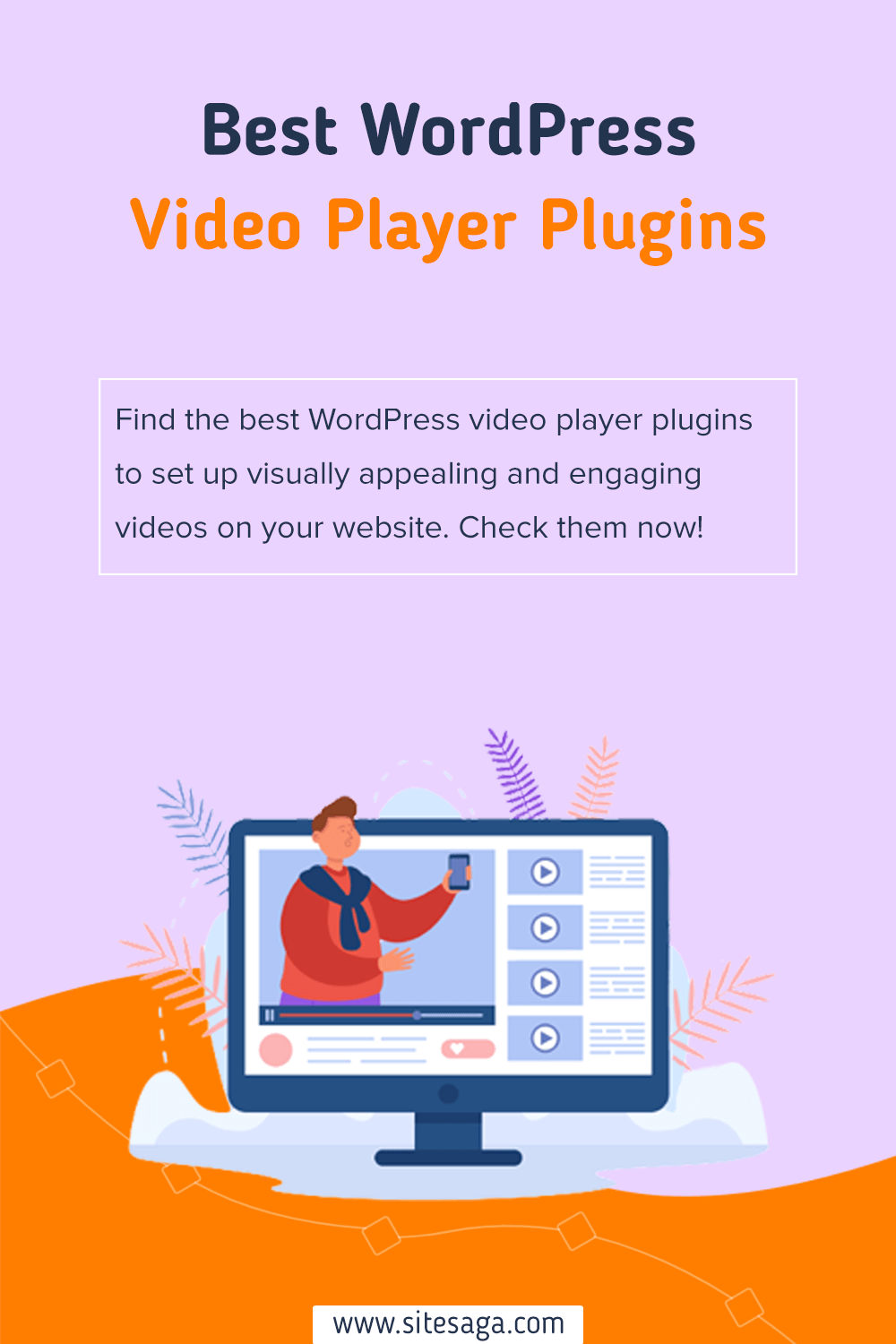Are you looking for the best WordPress video player plugins? If yes, then you’ve landed precisely on the right page.
Videos are a pretty effective way to get visitors to your website and keep them engaged on your pages. Whether it’s a product advertisement, a client endorsement, or a comical greeting. Indeed, videos are simple to watch and can inform viewers about your brand.
Delightfully, WordPress supports videos. And, you can easily embed videos on your WordPress site via the use of video player plugins. Nevertheless, choosing one out of many can be a tedious task.
Thus, we’ve come up with a handpicked list of the best WordPress video player plugins just for you.
So, let’s get rolling!
Why Do You Want to Use Videos on WordPress Websites?
Currently, long text-based materials are giving way to video content. And why not, too? They offer excellent viewing opportunities. With that, more companies are motivated to produce fresh video content and post it to their websites.
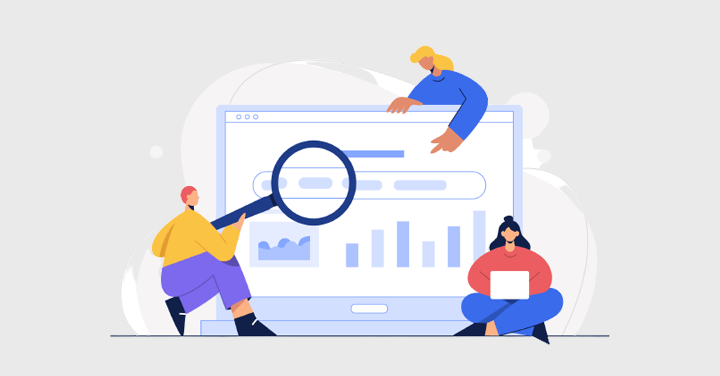
So, before we proceed ahead, let’s explore some of the top reasons why you want to use videos on your WordPress site.
- Videos can take something difficult to grasp and simplify it. Further, increasing visitor and customer satisfaction.
- Display client endorsements, product demonstrations, service tours, and product usage.
- Add interest, and provide a novel approach to interact with the content. And draw in people who would rather watch than read.
- Draw the intended market into the sales funnel. And make an impression on them with the perks and use cases of the good or service.
- Ultimately, retaining visitors on your website for a longer period improves your site’s Search Engine Optimization (SEO) ranking.
Having said that, let’s move forward on how to choose the best WordPress video player plugins.
How to Choose the Best WordPress Video Player Plugins?
As mentioned earlier, there are several WordPress video player plugins out there in the market. Nevertheless, not all of them contain all the required essence.
Thus, there are some criteria that you should look into while choosing WordPress video player plugins. Such as:
- Easy to Use: Your chosen video player plugin should be beginner-friendly. Plus, it should have a simple interface so that you can upload videos quickly.
- Optimized Video Experience: Check to see whether it affects the video quality. You must be confident it offers a better video experience.
- Support Page Builders: Test its support for page builders like Elementor, Beaver Builder, etc. So, you can design attractive layouts for your videos.
- Marketing Features: It should do more than just play videos. Look for features like video analytics, video email collection, call to action, etc.
- eCommerce Compatibility: Ensure that it’s compatible with eCommerce plugins like WooCommerce. So that you can easily sell your videos too.
Besides, it’s always wise to check out its compatibility with major popular plugins, user reviews and ratings, pricing, and so forth. So, that you can pick the finest choice among the available video player plugins.
For more detailed guidance, explore the article on how to choose the best plugin to make the best deal.
9 Best WordPress Video Player Plugins for 2023 (Free + Paid)
Here, we’ve brought you the handpicked list of the best WordPress video player plugins. Go through its descriptions, features, and pricing thoroughly to make your best pick.
1. Presto Player
Presto Player is one of the finest WordPress video player plugins available in the market. Using this plugin, you can take your video to the next level and wow your audience with a cutting-edge video experience. This makes it absolutely perfect, particularly for marketers, online course creators, or say any website with video.
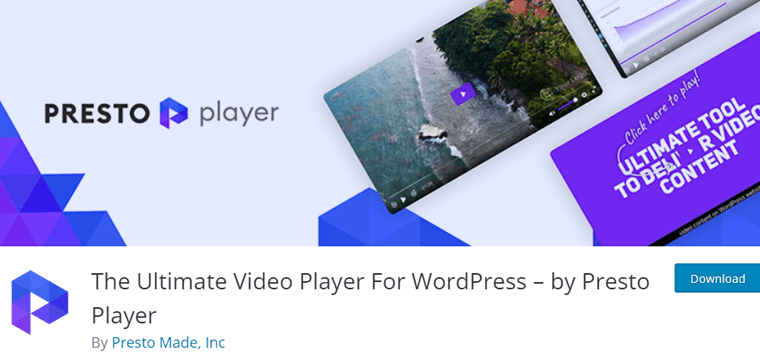
In fact, it offers capabilities that are so strong yet incredibly user-friendly. You receive features like adding videos from various video sources, a sleek audio player, support for video chapters, and more. All of these assist you in creating a stunning and entrancing video website while maintaining complete serenity.
Key Features:
- Compatible with any hosting services that offer open video links. This means you can host your videos anywhere.
- You can add captions to your videos. This makes it perfect for trainers and course creators.
- Effortlessly insert a Call-to-Action (CTA) and an email collection form at any time throughout the video.
- Combine your favorite elements to create a unique set of customizable presets to add interest to your videos.
- To automate marketing techniques, connect your preferred Learning Management System (LMS) and email marketing tools.
Pricing:
You’ll be glad to know that Presto Player is a freemium plugin. This implies you can easily download the free version of this video player plugin from the WordPress.org repository. Alternatively, install it directly from the dashboard.
Meanwhile, you can upgrade to the premium version of Presto Player for further advanced functionality. It’s available to you at the following costs:
- Starter: $69/year for 1 website.
- Pro: $99/year for 25 websites.
Both the above-mentioned plans offer you all the pro features. Like multiple video sources, secure private videos, analytics dashboard, unlimited video chapters, and so much more.
2. WP Video Lightbox
Next up, we’ve WP Video Lightbox which makes up our list of the best WordPress video player plugins. It’s a good fit if you require a simple and straightforward method of displaying videos on your website.

Specifically, you can use a lightbox overlay display to embed videos on your WordPress site using this plugin. To be more precise, you can create a lightbox overlay with photos, flash, YouTube, Vimeo, and other content. Even more, your embedded videos are watchable on the iPhone and iPad as well.
On top of that, you can host your videos on any well-known platform that hosts videos as it uses a shortcode. And further, quickly add the video to your pages using the public link.
Key Features:
- Extremely lightweight video player that doesn’t affect your website performance at all.
- Utilize lightbox effects for your videos that are professional looking to give your sales and landing pages a new look.
- Along with videos, you can also manage slideshows or even animations to display on your website.
- Turn on privacy-enhanced mode and disable the YouTube video’s suggested videos.
- You can embed videos with the lightbox popup effect right from your Dropbox account.
Pricing:
WP Video Lightbox is also a freemium plugin. You can directly install the free version of WP Video Lightbox right from your dashboard.
Likewise, you can upgrade to the premium version for maximum utility. It’s available at the following pricing schemes:
- Standard Option: Costs $39.95 as a one-time fee per site.
- Developer Option: Costs $79.95 as a one-time fee for unlimited websites.
Not to forget, both plans offer you access to the support forum along with 1 year of premium support and updates.
3. Video Gallery by YotuWP
Video Gallery by YotuWP is another best WordPress video player plugin that you can use on your website. This cutting-edge, mobile-friendly video gallery plugin offers you simple and easy video integration. That too right from YouTube playlists, channels, video IDs, and other several sources.
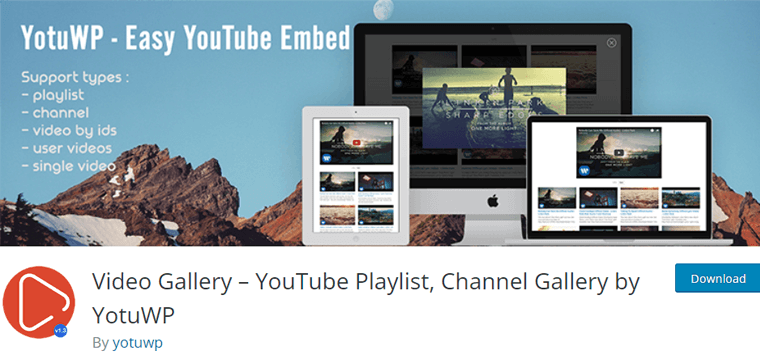
Additionally, it’s equipped with a cache mechanism for video thumbnails and a fast Google CDN (Content Delivery Network). As a result, this improves your website speed and enhances the user experience. This further results in more conversions and increased revenue.
Key Features:
- Offers grid, list, and mix layout with multiple columns and video info boxes. This helps you upload your videos in the best way possible.
- Flexible configuration choices including layouts, colors, and players. Along with overriding video thumbnail features.
- Comes with a large player at the front of the gallery. So, when you click on an item’s thumbnail or gallery title, the item’s video automatically plays.
- Additionally, you get a lightbox and pop-up feature to showcase your uploaded videos.
- You can even create YotuWP shortcodes for video usage on widgets, product descriptions, and page builders.
Pricing:
Video Gallery by YotuWP is also a freemium plugin. The free version provides you with most of the required features for uploading a video seamlessly. And you can download it right from your WordPress dashboard.
Meanwhile, you can also upgrade it to the premium version to unlock further enhanced capabilities. It’s available to you at the following pricing schemes:
- Personal: Costs $21 as a one-time payment for a single site.
- Business: Costs $49 as a one-time payment for 5 sites.
- Unlimited: Costs $119 as a one-time payment for multiple sites.
All the above-mentioned plans offer you pro features. Like premium support, flip layout with 40+ effects, show video duration, carousel, masonry layouts, and so much more.
4. All-in-One Video Gallery
All-in-One Video Gallery is another finest WordPress video player plugin available out there. Using it, you can easily and quickly craft stunning video galleries in a matter of minutes. And, you don’t need to know any coding to post videos on your website.
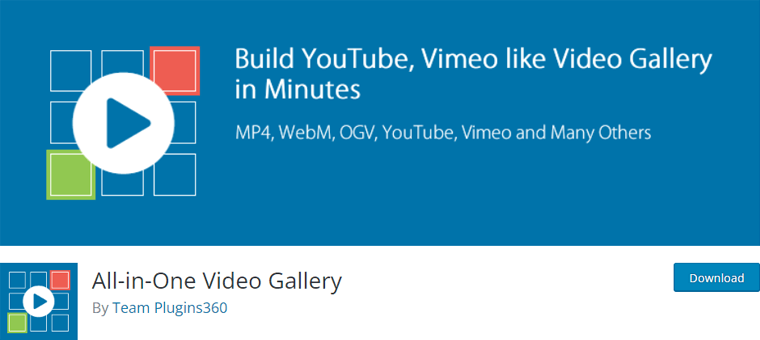
Also, the fact that it provides playback options like autoload, loop, muted, and preload is its best feature. Consequently, you can upload your videos in whichever method you like from any third-party player. Plus, you get to organize videos on your site by categories.
Not to add, it’s a translation-ready video player plugin. As a result, you can easily create a multilinguistic video-based website. This further helps your videos to reach out to your global audience and followers.
Key Features:
- Offers support for MP4, WebM, OGV, HLS, and MPEG-DASH among other video formats.
- Features a dynamic thumbnail gallery and tools for searching videos. This helps your visitors find what they’re looking for faster.
- Gives complete control over the videos’ duration, quality switcher, and speed.
- Creates posts for your videos on your website with its User Interface (UI). This prevents your videos from conflicting with other WordPress posts.
- Full customization of the play/pause, volume, full-screen, and other buttons.
Pricing:
You’ll be absolutely delighted to know that All-in-One Video Gallery is a completely freemium plugin.
You can either directly download the free version from the plugin repository or even its official website. And begin uploading your videos right away.
Likewise, you can also upgrade to its premium version for further enhanced capabilities. It’s available to you at the following costs for a single site license:
- Pro: Costs $47.88/year or $149.99 if paid for a lifetime. Includes popup and slider layouts, auto import option, video SEO, custom logo & branding, and more.
- Business: Costs $95.88/year or $289.99 if paid for a lifetime. Includes all features of Pro. Plus, you get VPaid ads, and premium support within 12 hours.
5. Envira Gallery
Envira Gallery is a potent WordPress plugin that makes up our list of the best WordPress video player plugins. Precisely, it comes with a drag-and-drop feature to create beautiful video galleries. And upload it to your WordPress website with just a few clicks.
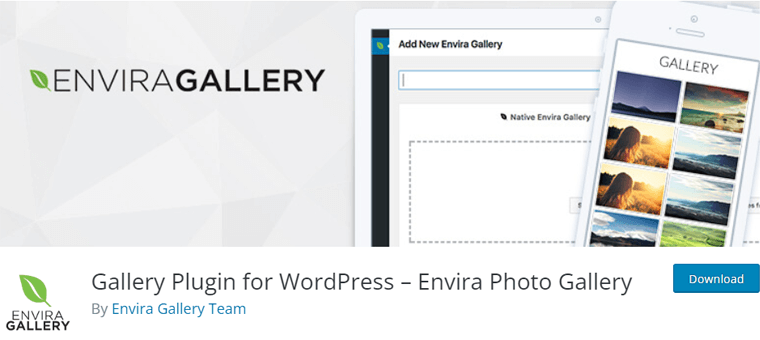
Along with that, you can also password-protect it to limit who can see your content. Consequently, you can create gated video programs. This particularly benefits online course creators as well as premium content creators.
Also, keeping track of your videos is a breeze. You can easily arrange your video content into albums and sort them using special tags. So, you know exactly what each video is displaying. Also, you can choose the cover photos for your videos.
Key Features:
- Offers beautifully designed pre-built templates to tailor the appearance of your video gallery exactly how you like.
- Embed videos right from YouTube, Vimeo, Wistia, and other several custom embeds.
- It has social media integration. As a result, you can easily share your uploaded videos on your social media handles.
- Compatible with WooCommerce along with the image proofing feature. Thus, you can easily display your product videos in the best way possible.
- Not to mention, you can give your videos watermarks. By doing this, you can make your work more private and prevent mishaps.
Pricing:
Envira Gallery is also a freemium WordPress gallery plugin. You can easily get the free version of it right from your dashboard.
However, you don’t get video player functionality in its free version. Therefore, you’ll have to purchase a premium version if you wish to upload videos with Envira Gallery.
You can purchase the premium version of the Envira Gallery plugin at the following pricing schemes:
- Basic: Costs $26/year for a single site. Includes unlimited galleries, slideshows, lightbox, custom CSS, and other features.
- Plus: Costs $62/year for 3 sites. Everything of Basic. Plus 17 Pro Add-ons, password protection, pagination, tags, watermarking, and more.
- Pro: Costs $89/year for 5 sites. Everything in Plus. Along with that, you get 32 Pro Add-ons, Elementor integration, dynamic galleries, deep linking, etc.
- Lifetime: Costs $209 as a one-time payment fee for unlimited sites. Everything in Pro. Also, 32 Pro Add-ons, WordPress multisite support, client management, and lifetime updates.
6. Easy Video Player
As its name implies, Easy Video Player is a simple-to-use free WordPress plugin to upload your videos to your WordPress site. It’s a simple plugin yet it comes with powerful features that most premium plugins offer. Also, it has a straightforward and minimal interface that doesn’t complicate your video page layout.

On top of that, its central component is a shortcode that you can further alter to show the videos exactly how you like. Moreover, you can easily modify the video aspect ratio using the ratio shortcode parameter. And further, embed both internal and external hosted videos to your website.
Key Features:
- Provides an easy setup procedure so that you can effortlessly embed videos on your WordPress site in no time.
- You can alter the player’s appearance and size to blend in with the rest of the website’s design.
- In addition, you get both video autoplay and loop play features along with the player.
- Supports both private video uploads along with third-party video hosting sites.
- Provides support documentation to help you get started uploading your videos on your WordPress website.
Pricing:
Easy Video Player is totally available to you free of cost. You can directly install it right from your WordPress dashboard and begin embedding your video right away.
7. HTML 5 Video Player
HTML 5 Video Player is one of the other best WordPress video player plugins out there in the market. This plugin is quite simple and straightforward to use for uploading several types of video files.
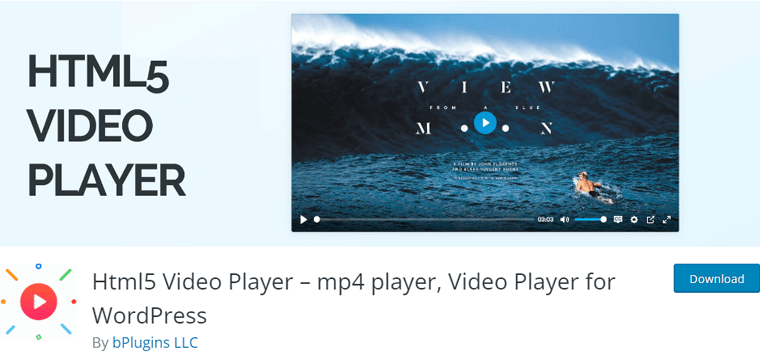
Importantly, it’s HTML 5 compatible. As a result, you can get far better consistency in the flow and smoothness of your videos. Consequently, this enhances the video experience as well as makes a positive impact on your site visitors.
Additionally, you can insert this incredible video player into posts, pages, widget areas, and template files. No doubt, it features a ton of options that meet your demands as a video player to seamlessly upload your videos.
Key Features:
- You can quickly add the player block to your posts thanks to integration with the Gutenberg editor.
- Includes a play option for auto-playing a video as soon as your website page loads.
- Effortlessly change the color scheme of your choice to raise the video’s quality.
- Offers a video preview option so that you can easily market your video files right from your website.
- There is no advertising in the plugin. Consequently, you can enjoy an amazing video-playing experience on your site.
Pricing:
HTML 5 Video Player is available in both free and paid versions. You can easily install the free version of HTML 5 Video Player right from your dashboard.
For the premium version, you can purchase it at the following pricing schemes:
- Single Site: Costs $30 as a one-time payment.
- 3 Sites: Costs $75 as a one-time payment.
- Unlimited Sites: Costs $299 as a one-time payment.
All the above-mentioned plans come with premium features. Like Elementor addons, shortcode, autoplay, create a chapter, and other several advanced capabilities.
8. Video Gallery WordPress Plugin
Video Gallery WordPress Plugin is one of the finest premium WordPress video player plugins available in the market. It has an easy setup process that simplifies your video-uploading process via a simple shortcode. You can easily stream from self-hosted videos, YouTube playlists, and other several sources to your website.

The nicest aspect is that you can insert advertising into your content at various video points. Whether you want it to appear at the beginning, middle, or end of your video. As a result, you can earn money online by showing the appropriate ad following the video being watched.
Key Features:
- More than 5 skins are available to match any website branding. Or, create your skins in the Design Center using custom colors.
- Customizable admin panel with tons of settings to make your video gallery adaptable and user-friendly.
- Supports .srt type subtitle. Therefore, you can easily add captions to your videos.
- Specify the time at which the video shall begin. Also, set the position set “latest”, to resume playing the video from where it was last stopped.
- Offers additional features like deep linking, social media share feature, image gallery modules, and so much more.
Pricing:
Video Gallery WordPress Plugin is a premium plugin that you can purchase from CodeCanyon.net.
It’s available to you at the cost of $25 as a one-time payment along with 6 months of support. You can get additional support for a further 6 months at $7.50.
9. Product Video Gallery for WooCommerce
Are you planning to display your product videos on your eCommerce store? Then, look no further than Product Video Gallery for WooCommerce. This plugin lets you add videos and images to the WooCommerce product single-page gallery.

To be more specific, you can add only a single video to each product gallery with its free version. Alternatively, you can create a product gallery that combines both images and videos of your product. And then further display it on your WordPress website.
With a visually appealing product video, you can instantly convert the product page gallery into a stunning, fully responsive carousel. Consequently, this enhances the likelihood of prospects purchasing your product.
Key Features:
- Offers a shortcode option to embed your product videos. This is particularly helpful if you use page builders like Elementor, Beaver Builder, etc.
- Easily change the location of your product videos as you like. You can put it after or before product gallery images, after a product image, and so forth.
- Comes with a video looping feature. As a result, you can put your product video to play in repeat mode.
- You can enter the URL of the product’s YouTube video in the relevant section of the product setup page.
- Includes slider layout, lightbox, zoom, autoplay, and other several attributes for uploading your videos.
Pricing:
Product Video Gallery for WooCommerce is also among the freemium WordPress video player plugins.
You can directly get the free version of the Product Video Gallery for WooCommerce right from your WordPress dashboard.
Likewise, you can upgrade to the premium version for enhanced functionality. It’s available to you at the following pricing schemes:
- Personal: Costs $25/year for a single site.
- Plus: Costs $ 59/year for 3 sites.
- Expert: Costs $99/year for unlimited sites.
All the above-mentioned plans come with premium features. Like video looping, shortcode, HTML 5 video, and other advanced features.
Conclusion
That’s it, folks! We’ve come to the end of our article on the best WordPress video player plugins.
Hopefully, you can now pick your ideal video player plugins to embed your beautiful videos on your WordPress site.
If you’re still confused, then we suggest you go for Presto Player. As even the free version of it comes with extensive functionality. Meanwhile, if budget isn’t the problem, then you can definitely opt for its pro version.
Don’t hesitate to put forward your thoughts if you have any queries regarding this article or any of the lists.
You might like our other similar articles like the best WordPress photo gallery plugins and best WhatsApp plugins for WordPress.
Also, do share this article with your friends who’re planning to embed videos on their WordPress website.
Last but not least, remember to like and follow us on our social media handles Facebook and Twitter to stay updated.