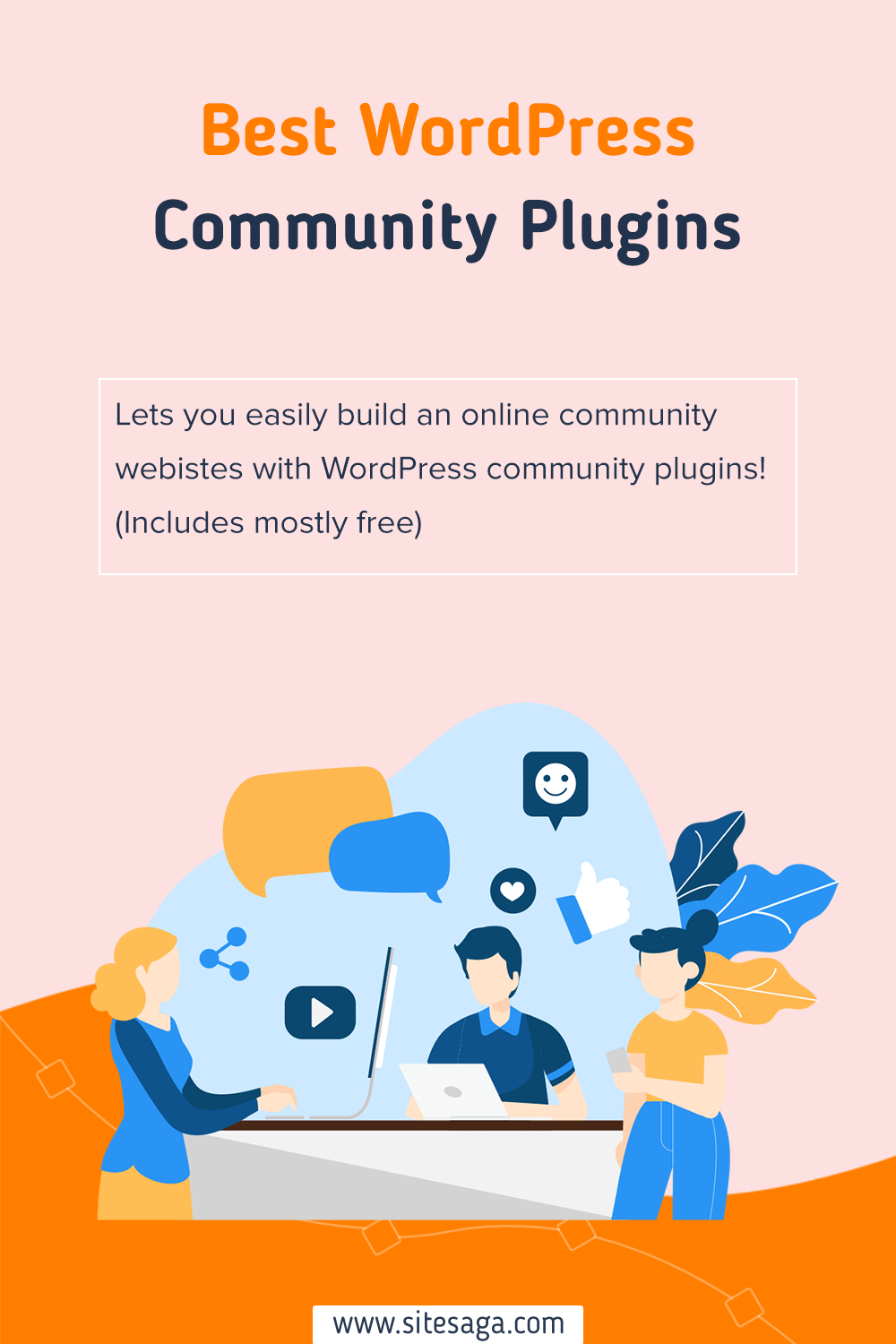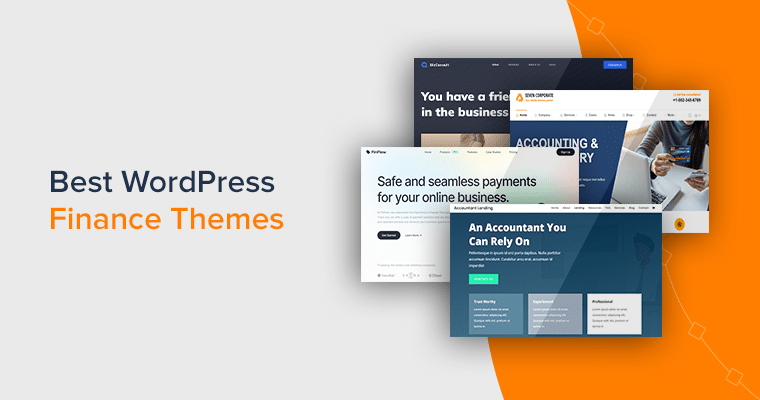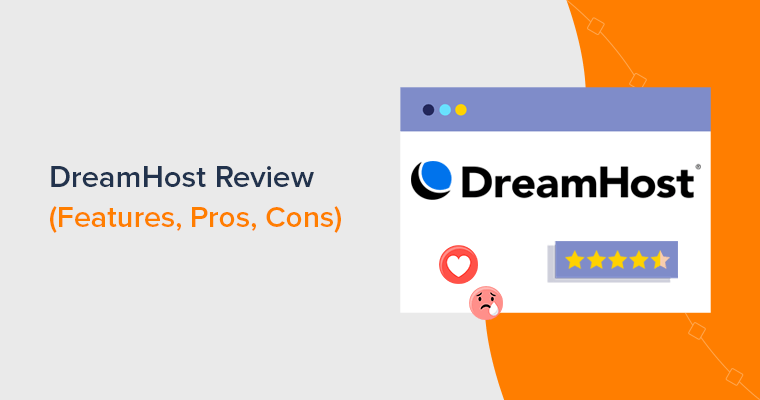Are you looking for the best WordPress community plugins? Or, wondering which plugins are crucial to start your community website? If yes, then you’ve landed in the right place.
A community is a group of people having similar interests, working together to expand the group’s interests. Similarly, the online community serves the same purpose of interacting with others. Some popular online communities are Facebook, WordPress, Barista Exchange, etc.
So, if you want to build an online community site, then use WordPress community plugins. Using these plugins, you can add features that help community members interact. Features can range from simple text messaging to video calls, comments to discussion forums, etc.
Luckily, there are many best WordPress community plugins in the market. So, it can be confusing to choose the best one. In this article, we’ve made a list of the best WordPress community plugins for you to choose from.
So, let’s get started!
What is an Online Community Website?
An online community website is a platform that allows its members to gather, communicate, and build relationships. People can use several methods to communicate on a community website like chats, email, or even social networking.
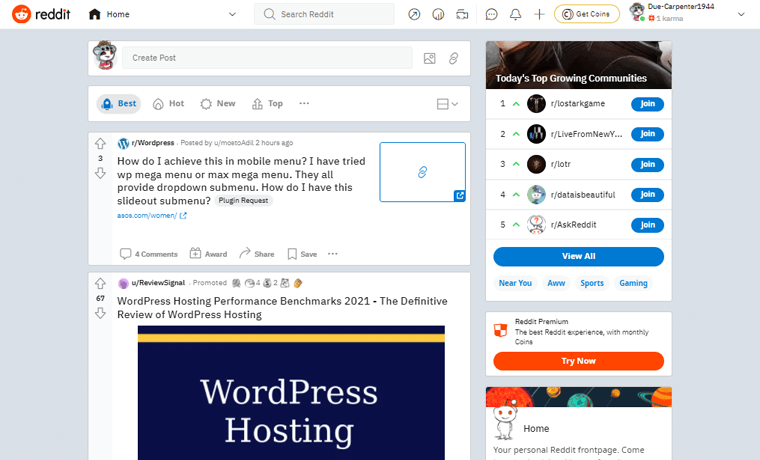
A good example of a community website is Reddit, where people can discuss particular topics in their specific subreddits (groups). Also, Reddit provides Reddit Coins, which you can buy to reward other users and support the community.
Also, people use community websites for various purposes, and the majority of online communities are tech-related. However, popular communities also include different hobbyists, students, gamers, policymakers, etc.
There are many perks of having an online community. Here are some benefits of a community website:
- You’ll get higher web traffic, improving the website’s conversion rate.
- Also, a large amount of information is shared through forum discussions.
- Users can experience bloat-free content.
- You can also add a subscription model for premium content.
- Plus, niche down your community to a specific category.
Now, you might want to create a community website. You can do so in WordPress by using one of the best WordPress community plugins.
On another note, to get more ideas on creating a website, you can check our article on how to make a website from scratch.
How to Choose the Best WordPress Community Plugins?
Before choosing a community plugin, there are certain things you need to consider. So, here’s the list of things to consider before deciding a plugin for your community website.
- Community Features: Firstly, look for a plugin with many community features. That includes private messages, follow/unfollow options, like, comment, join groups, etc.
- Frontend Submission: The plugin you choose should allow visitors to submit posts and blogs from the front end.
- Search Functionality: Your plugin should also provide a search option. This feature helps your users filter the other members by keyword, category, age, interest, etc.
- Google Maps Integration: Look for a plugin that completely integrates with Google Maps. Now, site users add their location and find others based on their location.
- Monetization Options: Lastly, the plugin should have monetization options and integration to payment gateways. So that you can charge your users for membership fees, subscriptions, and online courses.
There are other factors like ratings, reviews, active installation, and more that you can check before choosing a plugin. If you want to get a clear idea of choosing the plugin, then check out our article on how to choose the best WordPress plugins.
With that said, now let’s check the list of the best WordPress community plugins.
17 Best WordPress Community Plugins Free or Paid for 2024
Below is the list of the best WordPress community plugins free or premium. All of the plugins in the list are handpicked looking at their active installations, ratings, and updates.
Therefore, you can go through each plugin and choose whichever suits your website.
1. BuddyPress
BuddyPress is a simple online community plugin for your WordPress website. You can build an incredible community, social network, and forums. Also, it integrates well with other WordPress plugins like BuddyPress Docs, GamiPress, etc.
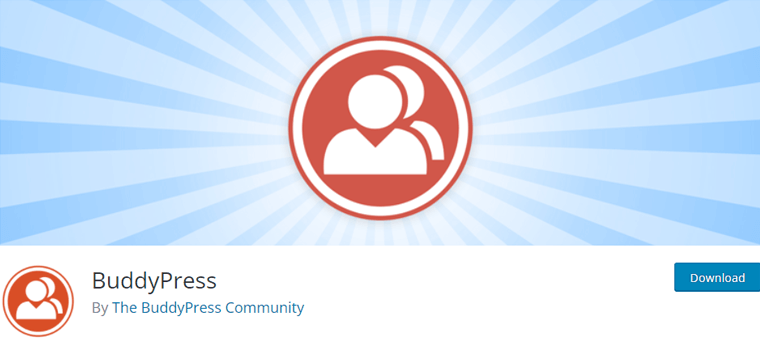
Moreover, there are many features that you can integrate into your site for users. Users can create and update profiles and engage via features similar to popular social media. Also, users can build blogs and participate in forum discussions.
One of the popular communities using BuddyPress is The Academic Commons. It’s an educational community focusing on the free exchange of ideas and knowledge.
Key Features:
- Users can create threads in forums to make the discussions fun.
- Also, the users can create groups and join existing groups.
- In addition, you can add features such as private messaging for more engagement.
- You can easily install and use the plugin without advanced technical knowledge.
- Furthermore, your users can sign up for email notifications.
Pricing:
BuddyPress is a free plugin that you can use to create your community website. You can download it from the official repository of WordPress.org. Or install the plugin right on your WordPress dashboard.
2. Youzify
Youzify is a BuddyPress community and WordPress user profile plugin. It has 15+ profile tabs, like info, activity, friends, messages, etc. Also, you can control all the profile tabs, titles, visibility, order, etc. However, you must install BuddyPress to get access to all these features.
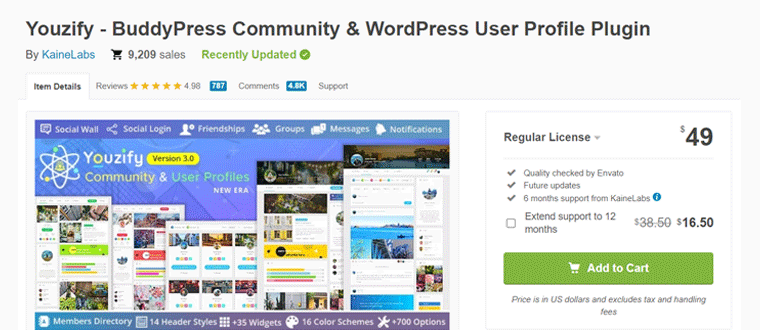
Moreover, it contains tons of community features for your site. For example, activity stream, check your users’ activity like posts, comments, registration, etc. Other features include private messages, follow/unfollow, mentions, likes, member directories, group directories, etc.
Key Features:
- This plugin allows you to set forbidden words for your community website.
- You can also set the number of file attachments and file sizes.
- It allows you to create multiple groups like public, private, secret, etc.
- Plus, you can set custom redirect pages for visitors, members, or user roles.
- In addition, you can also set maximum restrictions and minimum requirements for activity posts and comments.
Pricing:
This WordPress community plugin is available in both free and premium versions. You can download the free version from the WordPress.org plugin directory. Otherwise, you can also easily download it from your WordPress dashboard.
If you want to use the premium features of this plugin, then you can get it from CodeCanyon.net. It’s available for $49 with the regular license of 6 months of support. You can also get an extended license of 12 months of support for an extra $16.5.
3. bbPress
bbPress is a powerful and user-friendly WordPress forum plugin. It’s useful for creating support forums similar to the support forums on WordPress.org.
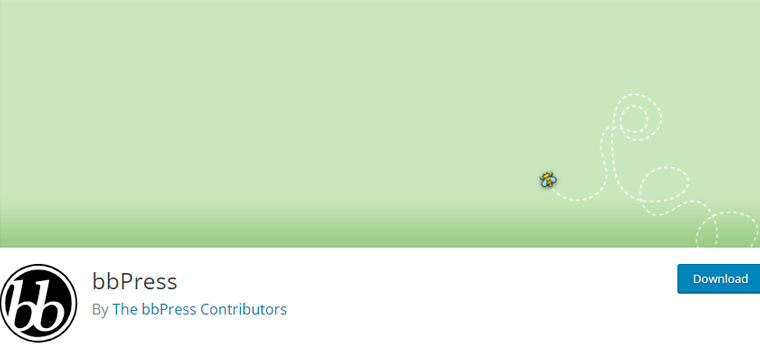
For example, you can check the Rank Math plugin’s support forum on WordPress.org here. So, to add a similar type of forum on your WordPress website and allow your users to interact there, then the bbPress plugin is all you need!
Also, you’ll have a seamless experience while creating your site as it integrates with any WordPress theme without any issues. It’s a multisite compatible plugin so that you can quickly transfer any configurations to another website.
Many popular forums are made using bbPress. We can take the example of Cycling ‘74, the blood sugar diet, and many more.
Key Features:
- This plugin lets you sort comments and replies in a post or a blog.
- Users can flag and report inappropriate content on the website.
- This plugin is very lightweight and delivers excellent performance.
- You can create groups and assign roles for the users.
- Also, you can create sitewide and group forums on your websites.
- Also, it comes with hundreds of extensions for advanced customizations like GD bbPress Attachments, bbPress Notify, etc.
Pricing:
bbPress is an open-source plugin managed by the WordPress community. It’s a lifetime free-to-use plugin that you can download from WordPress.org.
4. ProfileGrid
ProfileGrid is a member, directory, user profile, and community WordPress plugin. You can create various groups of users based on the user’s profile structures.
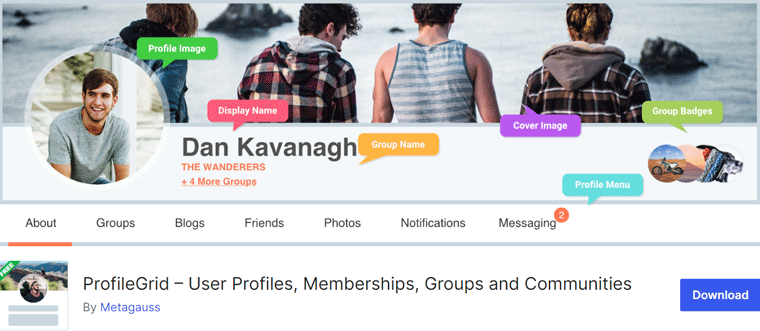
Also, this plugin supports multi-author blogging. Users can write and submit blogs from the front end and upload pictures as featured images.
In addition, users can customize their profiles in various ways. They can set their avatar and cover photos. Also, they can add multiple sections to their profiles. Moreover, they can add other users as friends and interact via messages.
Key Features:
- You can send email notifications to users during account activation, deactivation, deletion, group joining, and many more.
- Also, you can allow visitors to join or request membership in a group of their choice.
- The users can view and search other user profiles.
- Furthermore, you can control the contents according to the specific groups of users.
- Security features such as reCAPTCHA, Site Key, Whitelist, and Backlists IPs to avoid unauthorized logins.
- You can also integrate Stripe payments for subscription plans.
Pricing:
This plugin is available to download from WordPress.org. It’s 100% free to use.
You can also add more features with the premium version. The premium version is available for 2 plans on their official website.
- Premium: $79 for a single site with one year of support and updates. This plan includes Elementor integration, bookmark groups, EasyAffiliate for affiliate programs, and many more.
- Premium+: $139 for all the Premium package features for unlimited sites and lifetime support.
5. WP Dating
WP Dating is one of the best WordPress dating software to create a dating website. It comes with premium add-ons to scale up your community website. For example, Auto Login & Reg. Password Add-on, Admin Message Reply Add-on, etc.
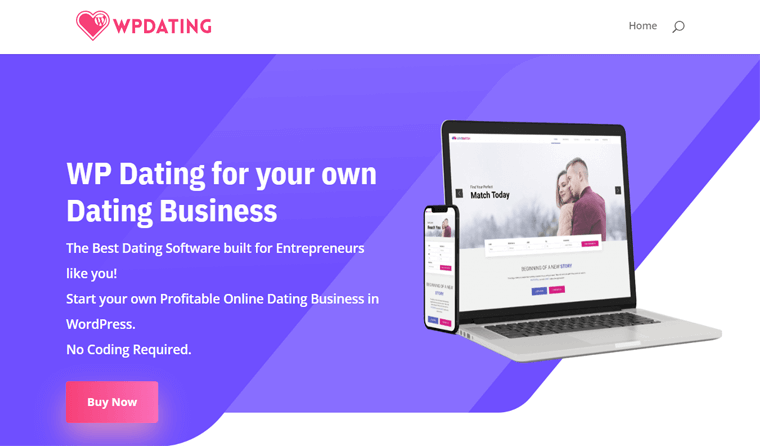
This plugin offers the basic search function so that users can search for other members by distance, city, etc. You can extend it with advanced search for profile drop-down questions. Plus, your community members can save their search with a name for a quicker search later.
Key Features:
- You can allow your website members to find other members geographically.
- Also, users can click on members’ profiles to answer yes or no to other members’ approaches.
- Users can also update their daily status on their profile.
- It allows your members to upload photos, galleries, audio files, and video files.
- In addition, each user can add other users as their friends.
Pricing:
WP Dating is a premium WordPress plugin for a community website. You can purchase this plugin from its official website, available in 4 pricing plans.
- Standard: $149 one-time cost, also comes with WP Dating theme, monetization features, and free lifetime upgrades for a single site. And free support for 3 months.
- Platinum: $279, also a one-time cost, comes with 500 dummy profiles, WP Nikaah Matrimonial theme, etc. You’ll get lifetime upgrades and 6 months of support for one site
- Platinum (multi-license): $689 one-time cost and comes with 1000 dummy profiles. You’ll have free lifetime upgrades and 1 year of support for an unlimited multisite license.
- VIP + Mobile Apps: $999, Platinum features, two-site license, free lifetime upgrades, Native Andriod app, App personalization service, etc.
6. BuddyBoss
BuddyBoss is one of the most trusted community-building WordPress plugins. It provides you with the flexibility, freedom, and control to build your online community platform. Also, the plugin is perfect for online course selling, corporate training, online schooling, and more.
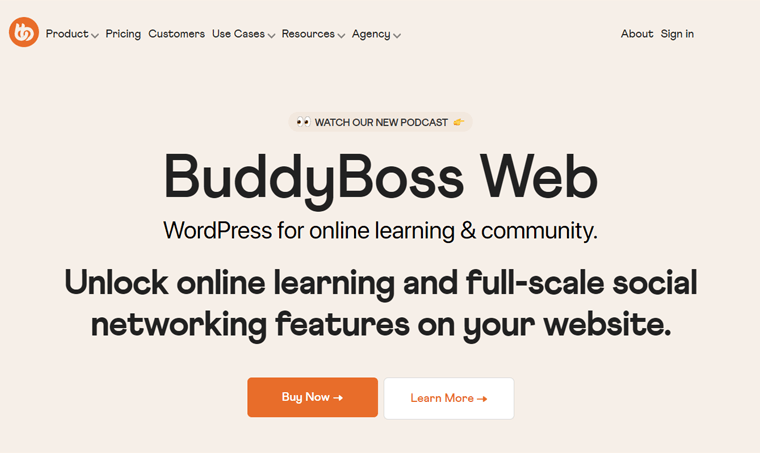
Additionally, this plugin offers a library of features for mobile devices. The native iOS and Android Apps sync in real time with the website. Also, you can push notifications to the users regarding feeds, friend requests, and many more.
Easyoutsource, Voting 2.0, and Free Grafton are some BuddyBoss-powered community websites.
Key Features:
- This plugin supports multiple languages and RTL support to cover a larger audience for your website.
- Also, you can make your site engaging by introducing rewards, ranks, achievements, and points.
- The plugin helps you integrate an eCommerce model and charge subscription and membership fees.
- Plus, your website users can send private messages to each other and groups.
- In addition, you can also create forum discussions to improve engagements.
Pricing:
BuddyBoss is a theme plus plugin bundle solution that comes in 3 bundles. With each bundle, you can get the BuddyBoss theme for free. It also includes all the features that come with the BuddyBoss Platform Pro plugin.
The price plans for the bundles are mentioned below.
- 1 site license: $299 annually with 1-year priority support and updates.
- 5 sites license: $349 annually with 1-year priority support and updates.
- 10 sites license: $449 annually with 1-year priority support and updates.
7. UserPro
UserPro is a premium community and user profile WordPress plugin. Using this plugin, you can create beautiful front-end user profiles and community websites. Also, this plugin is GDPR (General Data Protection Regulation) compliant. This means the users can access and control their data and information.
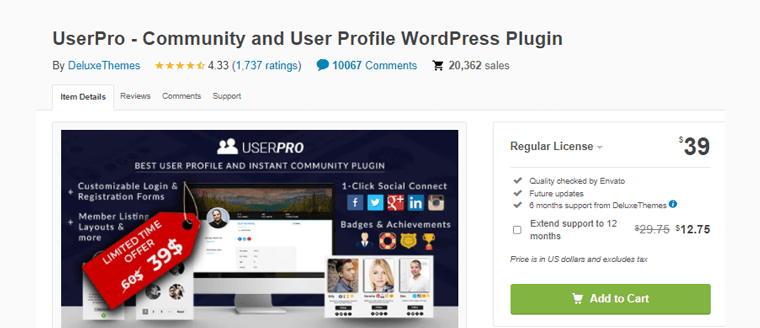
Additionally, this plugin comes bundled with more features like social connection and integration, viral marketing, user badges, etc. You can also add follow or unfollow features to allow your users to follow/unfollow other community members.
Moreover, you’ll also have social activity stream features. This feature shows the activities of your users on the site, like registration, post, comments, etc.
Key Features:
- You can choose to display members in standard table format or collage layout.
- Easily enable members’ directories with standard search and filter options.
- Also, allow your website user to publish their post directly from the front end.
- Plus, you can restrict full pages or posts per user role or for verified accounts.
- In addition, you can embed a registration form anywhere you want on your website.
Pricing:
This is a premium WordPress community plugin available on CodeCanyon.net for $39. It’s a regular license and comes with 6 months of support. If you want to get an extended license of 12 months of support, you need to pay an additional $12.75.
8. Ultimate Member
Ultimate Member is one of the most downloaded and best WordPress community plugins for websites. You can integrate this plugin into the website without any issues. Also, you’ll be able to build any type of community or membership site.
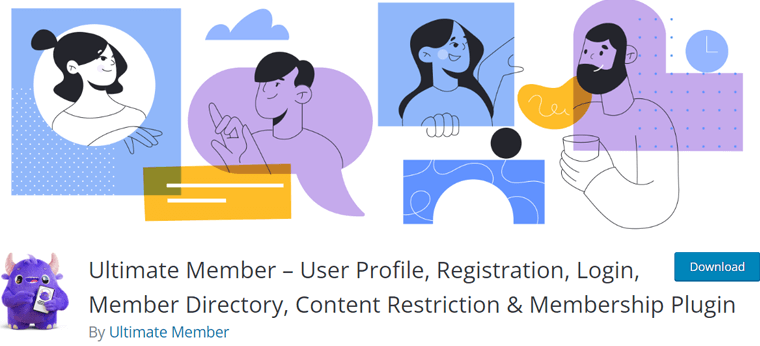
You can add many social activities features while using this plugin. Users can create public posts that other users can interact with. Furthermore, users can also create groups and discuss similar interests.
Key Features:
- The plugin comes integrated with WooCommerce if you want to expand the website on a subscription model.
- The plugin is very lightweight and easily scalable.
- In addition, you can allow members to comment on posts by authors.
- You can allow members to message each other via private messaging.
- Also, you can classify private content as accessible for logged-in users only.
Pricing:
This plugin is free to download from the official repository of WordPress.org. It’s easy to download this plugin from your WordPress dashboard.
You can also have an extended list of features by purchasing a bundle with 23 premium extensions and a theme. That comes in 2 extension passes.
- Extension Pass: This extension bundle costs $249 yearly. You’ll have access to 23 premium extensions like Mailchimp, bbPress, myCRED, and many more.
- Extensions + Theme Pass: This package costs $299 yearly with all the plugins from Extension Pass. In addition, you’ll get the Ultimate Member theme.
9. wpForo Forum
wpForo Forum is a simple and lightweight WordPress forum plugin. You can create and run a professional community portal with its help. There are tons of beautiful and unique features of this plugin.

Furthermore, this plugin is translation-ready and helps build your portal in many languages. You can diversify the members on your site using this feature. Currently, the plugin supports 16 languages like Chinese, Spanish, Japanese, Thai, etc.
Key Features:
- It comes with a drag-and-drop forum management system.
- Members can get live notifications if other users have interactions with the profiles.
- This plugin has a built-in forum for Sitemap and Search Engine Ping.
- You have options to choose from four different layouts and designs.
- Also, you can add badges and rating systems for the members.
Pricing:
wpForo Forum is available on the official repository of WordPress.org. You can download it for free and build your community site.
Furthermore, the official website offers multiple premium add-ons for plugins. There are 3 purchase plans for all the add-ons for a single site, 3 sites, and 10 sites. Below mentioned are the prices of some of the popular add-ons.
- WooCommerce Memberships: $49 for a single site, $90 for 3 sites, and $190 for 10 sites.
- Tenor GIFs Integration: $25 for single site, $45 for 3 sites, and $95 for 10 sites.
- Topic Prefix & Tag Manager: $29 for a single site, $55 for 3 sites, and $110 for 10 sites.
- wpForo Syntax Highlighter: $29 for a single site, $55 for 3 sites, and $110 for 10 sites.
10. Wise Chat
Wise Chat is another popular plugin focusing on building social and community networks. The plugin is easy to use and easy to configure. Also, it’s responsive and supports all screen sizes.

You can also allow users to create chat rooms (channels) and exchange messages. Any user can create and participate in multiple channels. Also, these channels can be on a single page or separate pages. In addition, the private chat feature is also available for users.
Key Features:
- You have the option to choose one of any 24 notification sounds.
- Also, you can set up an automatic older message cleanup over a defined amount of time.
- Admins can ban any user (IP-based) who violates the platform conditions.
- The members of the site can leave private messages for offline users.
- Furthermore, you can increase the users’ reach using Facebook and Twitter logins.
Pricing:
You can easily download the Wise Chat from the official repository of WordPress.org. They offer a decent amount of features on the free version of the plugin.
However, there are premium versions that you can purchase for added premium features. They are:
- Wise Chat Pro 3.4: $60, unlimited users, unlimited channels, notifications, and more.
- Wise Chat Live 1.0.1: $70, live chat widget, live chat operator page, and all the premium features.
11. Asgaros Forum
If you’re looking for a WordPress plugin to extend your site with a discussion board, then Asgaros Forum is perfect. It’s easy to set up, super-fast, and perfectly integrates with WordPress. Also, you’ll have a new forum page auto-created while installing this plugin.

Further, this plugin offers many features like profile and member lists. Also, it offers notification and feed features for your community site.
You can also manage the grouping of users to control what users can see and participate in the forums. Plus, you can add private or special forums with only a limited number of users.
Key Features:
- You can add the title name of your user groups.
- Also, quickly delete the groups by simply clicking the delete button.
- Your users can report posts, reply, or add new posts on the forum.
- Plus, you can use this plugin on multiple websites.
- In addition, you can ban users or ad moderators via the user edit screen in the WordPress dashboard.
Pricing:
Asgaros Forum is 100% free to use, and it’s available in the WordPress.org official repository. You can also download it from your WordPress dashboard easily.
12. Community by PeepSo
Community by PeepSo is the social network, membership, registration, and user profile WordPress plugin. It’s super light so you can add online communities to your site quickly. Plus, it’s user-friendly, similar to Facebook, so you’ll also have a social network within a few clicks.
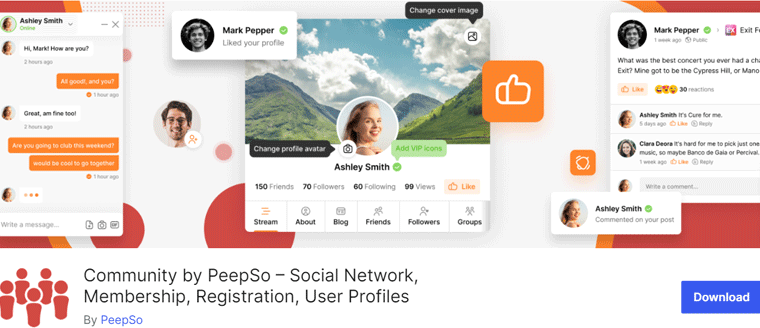
Moreover, it has tons of powerful features. For instance, you can get the activity stream of an entire community. Also, filter those streams by community posts, following, saved posts, and scheduled posts. You can allow your members to comment under user posts within your community site.
Key Features:
- PeepSo offers a hashtags widget to show a cloud of the most used hashtags in posts.
- You’ll have a dashboard with an overview of your community.
- It has built-in community SEO and OG (Open Graph meta tag) configuration.
- This plugin offers BadgeOS to reward users with a badge, points, etc., for community engagement.
- You can also reward your users with points for most community engagement.
- Also, your users can post poll questions for others to vote on.
Pricing:
Community by PeepSo is an entirely free WordPress plugin. You can download this plugin from the WordPress.org official plugin repository. Also, you can install it from your WordPress dashboard.
Moreover, it also brings several premium bundle plans. Some of them for 1 year bundle are:
- 1 Site Yearly License: $199, no sign-up fees, 1 year of free updates and technical support, and more.
- 5 Sites Yearly License: $249, 1 year of free updates, 24/7 technical support, no sign-up fees, etc.
- 10 Sites Yearly License: $299 and all premium features.
13. AR Member
ARMember is one of the best membership, content registration, user profile, and user signup WordPress plugins. It lets you create a platform to connect communities in one place. It has a fully customizable member directory template to build a dynamic community platform.
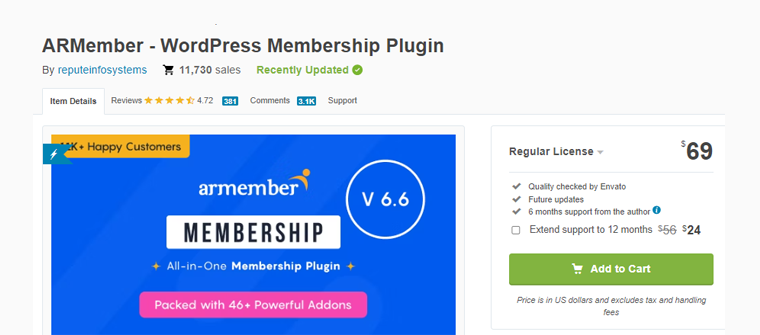
Furthermore, this plugin comes with a powerful ARMember Social Community add-on. This add-on enables you to create an on-site social network. Therefore, it helps your website members engage in the community and build connections.
Key Features:
- This plugin flawlessly integrates with BuddyPress and BuddyBoss forum support.
- Also, you can decide which community options (friendship, following, etc.) to enable for the user profile.
- You can allow your member to send and accept friend requests.
- Your members can also follow and unfollow each other.
- In addition, it easily enables direct private messaging between community members.
Pricing:
This is a freemium WordPress membership plugin. You can easily download the free version from the WordPress.org official directory.
Also, you can purchase the premium version from Codeanyon.net. It’s available for $69, has a regular license, and comes with 6 months of support. However, you can also get the extended license with an additional 12 months of support for an extra $24.
Do you want to learn about this plugin in detail? Then, here’s our complete review of ARMember.
14. MemberPress
MemberPress is an all-in-one powerful membership plugin for WordPress. This plugin also lets you build a unique community website. Where your members can hang out together, chat, and submit posts. You can also restrict VIP forums based on plan level or membership duration.

Moreover, you can engage your website members and talk about your products with forum plugins like bbPress, BuddyBoss, etc. The best part is, you’ll get every information about the topics your members are talking about.
Also, you can find many community websites using MemberPress. One of them is My Mindful Movement. This website focuses on healthy lifestyle practices. The MemberPress features are:
Key Features:
- This plugin allows you to have valuable customer data.
- You can also take full control over what your users can see on your website.
- It allows you to create a password-protected community when installing and using a WordPress-based forum.
- Quickly generate as many coupons as you like to run promotions, and control when they expire.
- With this plugin, you can create a unique pricing page for membership.
Pricing:
MemberPress is a powerful premium WordPress plugin to build a community website. You can purchase this plugin from its official website. It’s available in 3 pricing plans:
- Basic: $359 per year, you can use it on 1 site only. With this plan, you can have unlimited members on your website and add unlimited courses.
- Plus: $599 per year, you can use it on up to 2 sites. Comes with advanced marketing and HelpScout integration. You can also sell podcast memberships.
- Pro: $799 per year, you can use it on up to 5 sites. Also, it comes with authorize.net integration.
- Elite: $999 per year, 5 sites, all Pro features, unlimited students and coaches, and more.
If you’re still not sure, then why not check our review on MemberPress? For better options, here’s our article on the best MemberPress alternatives.
15. WP User Manager
WP User Manager is a WordPress user profile builder and membership plugin. This plugin lets you manage your community site, and it’s powerful and easy to set up and use. With WP User Manager, you can quickly build any WordPress membership and community site.
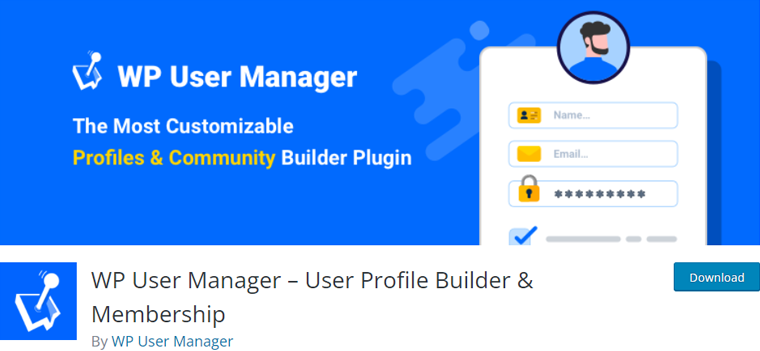
Moreover, this plugin has tons of customization options. You can create a custom login page and have total control over the registration form.
Further, you can allow your community members to manage their data. Website members can also edit their avatars by uploading an image from their account page.
Key Features:
- You can allow users to register and log in from the front end of your website.
- Also, send personalized email notifications through the built-in editor.
- It enables you to build easy-to-use user directories with avatars, pagination, and personal details.
- This plugin also comes with an SEO-friendly URL structure or personal profile pages.
- Allow users to log in and register using a social network account quickly.
Pricing:
This is a free plugin available on the WordPress.org official plugin directory. And, you can easily install it from your WordPress dashboard.
However, this plugin also comes with the pro version. The price options are:
- Starter: $149 per year, $449 for lifetime use for a single site. With this plan, you can delete their profiles from their accounts.
- Plus: $199/year, $599 for lifetime use for 5 websites. It also has other features like manual user verification and email verification.
- Pro: $299 per year, $899 for lifetime use for 10 websites. Also, it provides many useful features like integration with the translation plugin WPML.
- Agency: $599 per year, $1799 for a lifetime, 25 sites, features like deleting accounts, custom fields, private content, Mailchimp, etc.
16. Paid Memberships Pro
Yet another WordPress membership plugin to build a community is Paid Memberships Pro. It lets users browse and search public or members-only directories for your community site.
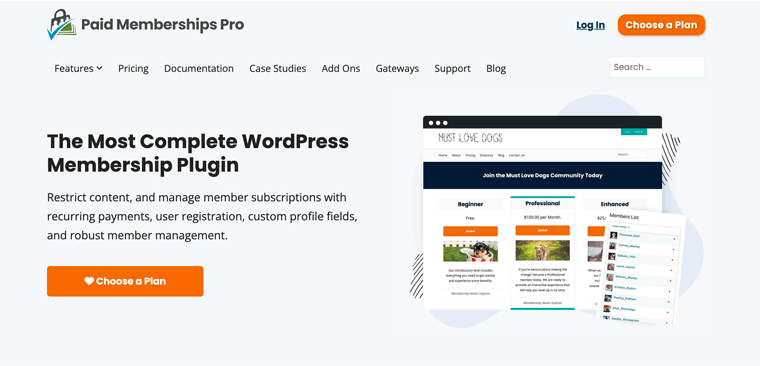
Moreover, you can set up a membership site to accept applications and process dues for an offline community. For example, a trade association, professional association, or member-supported organization.
On top of that, you can create unlimited membership levels with this plugin. Then, sync the respective roles to the membership level. Find the PMPro features below:
Key Features:
- Ability to restrict custom post types. For example, you can secure your content on forums, communities, products, videos, events, etc.
- The PMPro Discord add-on lets your site connect with a community server and add your members to Discord.
- Compatible with other WordPress plugins for communities and social networks. Like BuddyPress, BuddyBoss, and bbPress.
- Virtual and in-person events are useful for your community. For that, it gives the Events for Members Only add-on to integrate with events plugins.
- Users can manage their profile information such as their account password.
Pricing:
Paid Memberships Pro is a freemium WordPress plugin. This means you can download the free plugin from the WordPress.org directory.
To get more features, you can purchase a premium plan among the following price options:
- Standard: $247/year, 1 site license, free features, premium support, 20 add-ons, etc.
- Plus: $397/year, 2 site licenses, 29 more PMPro add-ons, and all Standard features.
- Builder: $697/year, 5 site licenses, and everything from the Plus plan.
We suggest you learn more about this WordPress community plugin from our full review on Paid Memberships Pro.
17. Sabai Discuss
Sabai Discuss is a WordPress Q&A plugin best for community websites, discussion forums, a knowledge base, or a helpdesk portal. This plugin features the ability for users to ask and answer questions like in Stack Overflow or Yahoo Answers.
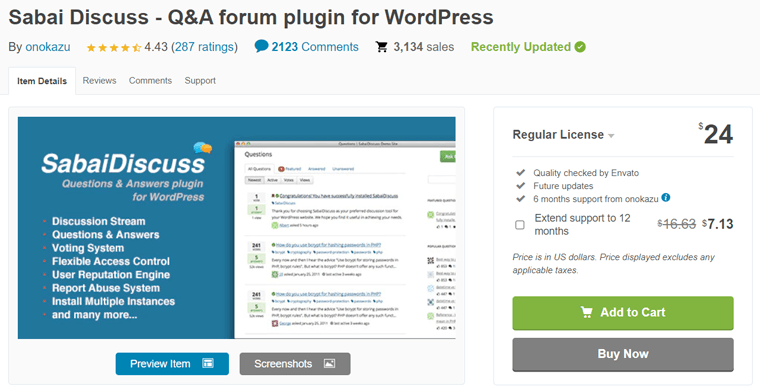
Moreover, you can create search and filter forms with its visual form editor. Hence, users can search for questions and answers by entering the keywords or choosing the category with the auto-suggestion function.
While users can filter questions and answers from custom fields. Some custom fields present in this plugin are date, number, email, and more.
Key Features:
- Users can post questions and answers from the front end. Also, they can post comments on both questions and answers.
- Supports file attachments to questions and answers.
- The vote up and down function is available for questions, answers, and comments.
- You can show featured and favorite questions and answers on your site.
- Include 5 shortcodes, 9 widgets, 10 email notification templates, and more.
- Ability to restrict access to members of selected roles. For that, you can configure 40 permissions.
- Automatic spam moderation flags spam questions, answers, and comments.
Pricing:
Sabai Discuss is a premium WordPress plugin present in the CodeCanyon marketplace. It costs $24 for a regular license giving future updates and 6 months of support. While paying an additional amount of $7.13 adds 6 months of support.
Conclusion
That’s all for now! We’ve reached the end of this article.
We’ve discussed the best WordPress community plugins free or premium for 2024 with their features and prices. We hope this article will help you find the best WordPress community plugins.
If we’ve to recommend, then we’ll go with BuddyPress because it’s free and lets you add a community, social network, and forum, an all-in-one. Similarly, go with Youzify if you want exclusive features.
If you’re using any of these plugins on your WordPress community website. Then feel free to share your experience with us in the comment section. Also, for any suggestions or queries regarding this article, you can ask us. We’ll get back to you as soon as possible.
Also, in case you like this article, then please share it with your friends and colleagues.
You may also want to check our other articles on the best WordPress directory plugins for listing websites. And, the best free WordPress themes for community organizations and charities.
Also, don’t forget to follow us on Facebook and Twitter For more useful articles.