In search of the best managed WordPress hosting service for your website? Or wondering if managed WordPress hosting is worth it? In that case, get ready to know them.
If you don’t have the technical knowledge to optimize your hosting, then managed hosting is a great choice for your WordPress site. With a managed WordPress hosting plan, you’ll get highly optimized hosting with great speed and security. So, you can concentrate on growing your business.
However, you may get confused when making a hosting choice. And we don’t want you to make a bad decision when choosing a web host.
That’s why we’ve compared the best managed WordPress hosting companies out there in 2022. So that in a short time, you can pick the right platform for your WordPress website.
Now, let’s dig in.
Should You Use a Managed WordPress Hosting Service?
Before moving to the list, let’s have a quick overview of managed WordPress hosting. Then, see whether you should use it for your WordPress website or not.
Managed WordPress hosting is a type of hosting service that’s well-optimized for WordPress sites. It manages all the technical aspects of your WordPress site. So, alongside the features of regular web hosting, you get many additional features for your site management.
Thus, there are several advantages of managed hosting over other hosting solutions. As you’ll get better security, performance, backup, and maintenance features. This makes it a brilliant option to use for your site. Although, there are times when you may not need to use it.
So, let’s look at some of the situations when you should or should not use this hosting service.
When You Should Use a Managed WordPress Hosting? (Advantages)
- If you’re busy with your business and can’t manage time for optimizing the hosting yourself.
- For better performance, speed, security, scalability, and more services.
- When you want to get reliable customer support options from the expert team.
- To gain a wider global reach and grow your website.
- In case you see a rise in your website traffic.
- Need 100% uptime service for no interruptions on your site.
When You Should Not Use a Managed WordPress Hosting?
- When you don’t have much traffic on your site.
- In case you want to manage your server resources and website yourself.
- Not suitable if you’re low on budget for hosting.
- If you’re here to just test the hosting environment.
In the end, the decision is totally yours. Yet, we believe that it’s the best choice to use if budget isn’t the issue for you. However, you must try and test them first. Accordingly, decide to use it or not for your site.
If you think that managed solution is not the one for you, then there are many other options. For that check out our articles on cheap WordPress hosting services and free WordPress hosting.
Things to Consider When Choosing Managed WordPress Hosting
Let’s say, you decided to select a managed solution for your WordPress hosting. Now, before choosing the platform, you must also keep certain things in mind.
The points below are the things that you must consider when choosing the best managed WordPress hosting.
- Page Load Speed: When a site loads quickly, the interest of your visitors also grows. So, you must select a hosting platform that focuses on providing good page load speed.
- Monthly Visits: Choose a hosting service that can handle average monthly visitors instead of just what you require. So that if your site grows, then still it’ll be enough.
- Secured Hosting: To prevent your site from getting hacked, you must choose a secured hosting platform. Look at their security features like CDN, backup, firewall, etc.
- Customer Support: A good hosting provider provides good customer support options to its users. So, yours must also give you 24/7 support via various means.
- Pricing: Each of the managed hosting solutions contains multiple packages. That’s why carefully select the one that comes under your budget.
- Reviews and Ratings: Lastly, you can browse on renowned platforms like Trustpilot that have reviews and ratings of these hosting providers. With that, you can choose wisely.
Here, we’ve included Trustpilot ratings for each hosting. You can trust those ratings as they come from actual customers of the services.
To add more, other points can be WordPress optimization, storage requirement, scalability, etc.
For your ease, you can find all this info on each of the best managed WordPress hosting services that are on our list. With that, let’s move forward to check them out.
15 Best Managed WordPress Hosting Services
Here’s our list of the 15 best managed WordPress hosting services. So, go through the features, pros, cons, and pricing of each of them to select the perfect one for your WordPress site.
1. Cloudways
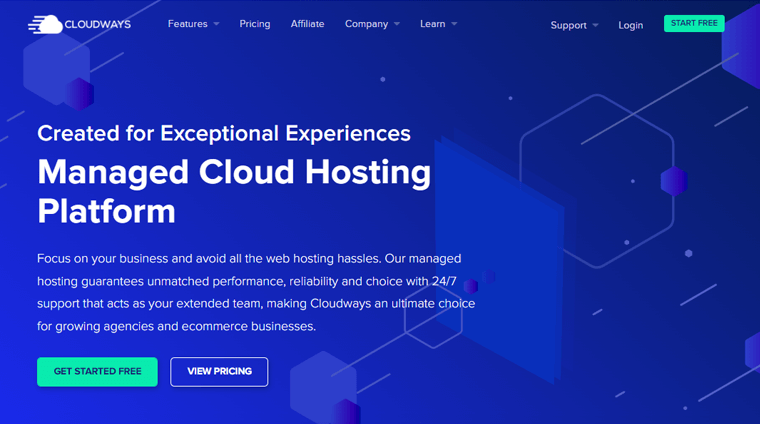
Cloudways is a unique type of cloud hosting platform for WordPress sites. Actually, it doesn’t have a cloud hosting infrastructure of its own. But, you get to enjoy a managed WordPress hosting service by choosing one from the 5 top cloud hosting providers. And they are DigitalOcean, Google Cloud, Linode, AWS, and Vultr.
Unquestionably, caching is a big deal in Cloudways. Its dashboard is user-friendly and allows you to manage your server and tools. You can also see the powerful server-level caching options on it like Varnish cache and Memcached.
In addition to that, you can also use Breeze, a caching plugin by Cloudways to help you optimize your site speed. Also, some plans offer the Object Cache Pro plugin for free. Hence, your site speed will improve remarkably when using Cloudways.
Major Features for Cloudways Managed Hosting
- Their team can migrate your site to Cloudways for free. Also, you can use the Cloudways WordPress Migrator plugin if you do it by yourself.
- Built using auto-healing servers that can take automatic backups.
- Contains developer-friendly tools and features. Like SSH (Secure Socket Shell), Git, app or server cloning, staging areas, etc.
- Uses 3 times faster SSD drives for good performance and page load speed.
- Offers CloudwaysCDN service to have a good response time globally.
- Servers are protected using OS-level firewalls. Now, it can filter malicious traffic and intruders.
Support Options for Cloudways Users
Cloudways is great in terms of customer support as well. Here, the Cloudways customer support options are divided into 3 levels. They are:
- Standard Support: It’s a free service where you can get guidance from the expert team via live chat. Every request you send is assigned to one of their trained support team members. You can also submit a ticket if you want to solve little complex queries online.
- Advanced Support Add-on: When you want to know the expert answers to your advanced queries, get this add-on at $100/mo. Such as deep application troubleshooting, customization support, proactive monitoring, etc.
- Premium Support Add-on: With this $500/mo add-on, this level offers you all the above support options and also a phone call. Also, you can have a private Slack channel support option 24/7.
In conclusion, we can say that the support options are good. But specifically great for the agencies and enterprises that can pay for such additional support add-ons.
Standard support can be enough for individuals or businesses. As you get live chat, ticketing system, platform, and infrastructure support.
Trustpilot TrustScore of Cloudways.com: 4.7/5 (1235 Reviews)
Check more recent reviews.
Pros
- Able to add and use unlimited sites on your server.
- With one click, you can take backups, restore them, or also revert back.
- Provides free SSL certificates.
- ‘Pay as you go’ solution that you should pay for only the services you use. Also, upgrade your plan if the previous one becomes insufficient.
Cons
- Relatively, not the easiest one to set up and use.
- Not possible to register a domain name for the site. You should register your domain in other domain registrars like Namecheap.
- Just 3 days of the trial period to try and test the service.
Pricing Plans
Cloudways hosting pricing differs depending on the cloud provider you choose. Also, each of them has its own plans and features.
The table below shows the Standard pricing plan of the DigitalOcean cloud service.
| Plan | Plan 1 | Plan 2 | Plan 3 | Plan 4 |
| Price Per Month | $10 | $22 | $42 | $80 |
| Memory | 1 GB | 2 GB | 4 GB | 8 GB |
| Processor | 1 core | 1 core | 2 core | 4 core |
| Storage | 25 GB | 50 GB | 80 GB | 160 GB |
| Bandwidth | 1 TB | 2 TB | 4 TB | 5 TB |
| Free Migration | Yes | Yes | Yes | Yes |
| Free SSL | Yes | Yes | Yes | Yes |
Bottom Line
The starting price of Cloudways is cheaper than other managed solutions. It’s because they’ve plans designed for small businesses and individuals who need a single small server. In case you’re looking for high-performance hosting at an affordable price, Cloudways is just the perfect option.
2. Kinsta
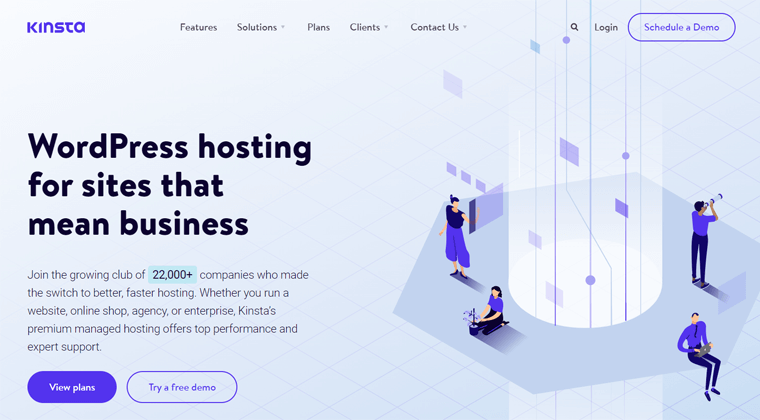
Kinsta is one of the best managed WordPress hosting services to host any kind of website. Whether you run an online shop, enterprise, or agency, there are dedicated plans to suit each of them. So, it’s a good choice to host your sites for any mid to large business.
Furthermore, it’s powered by Google Cloud so you can choose from 29 data centers across the globe. Not to mention, it uses Cloudflare CDN (Content Delivery Network) service and it’s free to use. And, its network works across 200 cities that are in 100+ countries.
Major Features of Kinsta Managed Hosting
- A built-in Kinsta APM (Application Performance Monitoring) tool is available in all the plans to identify the performance issues.
- Contains an enterprise-level firewall to detect and block DDoS (Distributed Denial of Service) attacks.
- Free site migration by the expert migration team. They’ll assign a temporary domain name to your migrated site and will check before it goes live.
- Checks the site’s status every 2 minutes for uptime. Also, it takes full backups daily.
- Uses HTTP/3, the next evolution of HTTP protocol for better performance and security.
- Built on Nginx, LXD containers, MariaDB, and PHP 7 on Google Cloud Platform for super-fast speed.
Support Options for Kinsta Users
Kinsta contains an expert WordPress team for fast and knowledgeable customer support. They know troubleshooting, server maintenance, theme and plugin building, and more.
So, instead of giving scripted replies, the team is always there to communicate with you 24/7. To add more, the sites are also monitored 24/7. And in case there occurs downtime or any issues, then their team instantly gets alert and starts resolving them.
Talking about the means to get customer support, you can chat with the support team on your dashboard. Or send an email to ask the questions. However, the phone call option is only there with the sales team.
This means you can’t contact the support team via phone call. So, you may find hosts that have better support than this. But overall, it’s great enough to try and host your WordPress site.
Also, you can find a rich resources page on Kinsta with tons of support queries answered.
Trustpilot TrustScore of Kinsta.com: 4.5/5 (472 Reviews)
Check more recent reviews.
Pros
- Free SSL (Secure Socket Layer) for websites.
- Offers a website staging environment to test your site before it goes live.
- Investigates any suspicious activity and solves them immediately. This hack-free feature is present in all plans.
- With the user-friendly MyKinsta custom dashboard, you can easily track your plan usage and hosting tools.
Cons
- Doesn’t provide email hosting.
- Price is little high than some other hosts.
Pricing Plans
Following are some of the pricing plans with its features available in Kinsta.
| Plan | Starter | Pro | Business 1 | Business 2 | Enterprise 1 | Enterprise 2 |
| Price Per Month | $30 | $60 | $100 | $200 | $600 | $900 |
| WordPress Installs | 1 | 2 | 5 | 10 | 60 | 80 |
| Monthly Visits | 25K | 50K | 100K | 250K | 1M | 1.5M |
| SSD Storage | 10 GB | 20 GB | 30 GB | 40 GB | 100 GB | 150 GB |
| Free SSL | Yes | Yes | Yes | Yes | Yes | Yes |
| Free Premium Migrations | 1 | 2 | 3 | 3 | 5 | 5 |
| Free CDN | 50 GB | 100 GB | 200 GB | 300 GB | 1000 GB | 1000 GB |
Bottom Line
When we compare Kinsta with other hosting platforms, then the price seems to start a little high. That’s also because the service focuses more on business and enterprise-level clients. So, if the plans seem to fall under your requirement, then it’s a great option for your WordPress site.
3. Pressable
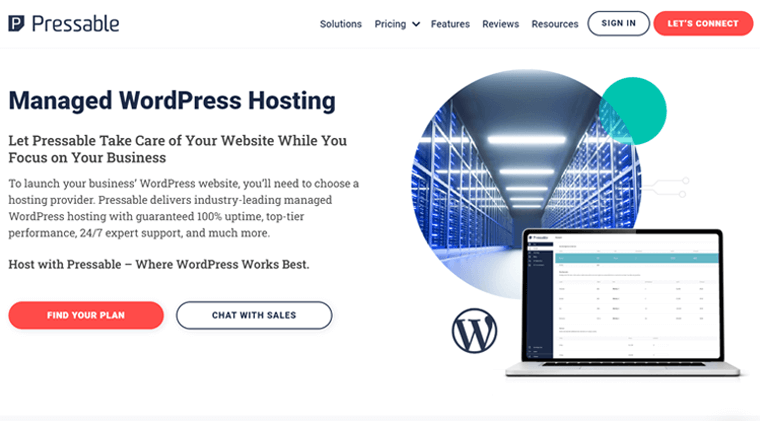
Another leading platform that provides a great managed WordPress hosting solution is Pressable. It’s a product of Automattic, the company behind WordPress.com, and led by WordPress co-founder Matt Mullenweg.
It guarantees to provide 100% uptime service and lightning-fast performance. Also, there’s a free automatic failover function. With that, whenever any issue occurs at the server, the monitoring systems shall auto-switch it to an alternative server.
Moreover, even if you’re a beginner or a WordPress developer, you can easily use its intuitive dashboard. As a result, website management becomes simple. Also, Pressable takes care of your website. So, you can focus on business.
Major Features for Pressable Managed Hosting
- Uses non-volatile memory express (NVMe) servers with good response time. This ultimately secures your site.
- WAF (Web Application Firewall) on your website makes the site more secure.
- Free Pressable Automated Migration WordPress plugin to conduct website migration.
- Conducts malware scanning and threat monitoring to avoid cyber threats.
- Offers a free Jetpack Security Daily premium plugin. It contains features to enhance the site’s security and also boost its performance.
- The host looks after the WordPress updates and versions for better optimization.
Support Options for Pressable Users
Like any other managed solution, Pressable also provides 24/7 customer support. The team proactively monitors the memory usage and performance of your sites. Not only that, but they also suggest solutions to you if any issue occurs.
On top of that, you can receive a free managed migration option instead of doing it yourself. You get to even upgrade the service at any time from the control panel. Or you can also just contact the support team for that.
In case you choose to discontinue the service, a 30-day money-back is also guaranteed.
An improved option in Pressable is that now it contains a live chat feature. So, once you send a message on the chat, you instantly get a reply within a few minutes. Also, you can choose the chat to be with the technical support or sales.
However, sometimes the team isn’t available. In that case, you can submit your sales and billing questions or have a phone call. That’s why this host contains one of the best reviews by its customers in terms of customer support and overall.
Plus, you can find a comprehensive resource center on Pressable with plenty of helpful guides for you.
Trustpilot TrustScore of Pressable.com: 4.9/5 (134 Reviews)
Check more recent reviews.
Pros
- Unlimited bandwidth on each plan.
- Provides a global CDN option to grow your business and SSL for sites free of cost.
- Offers a custom plan where the pricing depends on what features and tools you need.
- Initiates investigation of intrusion and cleans up to quickly recover.
- Professional email by Titan included, free for 90 days.
Cons
- Jetpack Security Daily isn’t available on the Entry Plan.
- No domain registration option by the host. So, you can get one from a domain registrar.
Pricing Plans
There are several pricing plans in Pressable. Among which, some of them are:
| Plan | Entry Plan | Personal Plan | Starter Plan | Pro Plan | Premium Plan |
| Price Per Month Billed Yearly | $15.83 | $20.83 | $37.50 | $75 | $129.17 |
| WordPress Installs | 1 | 1 | 3 | 10 | 20 |
| Monthly Visits | 5K | 30K | 50K | 150K | 400K |
| Storage | 5 GB | 20 GB | 20 GB | 30 GB | 50 GB |
Bottom Line
It’s one of the few managed WordPress hosting platforms that suit both beginners and businesses. Additionally, it gives excellent customer service. The price may start a little higher but you also get some unlimited features and that’s worth it.
4. Liquid Web
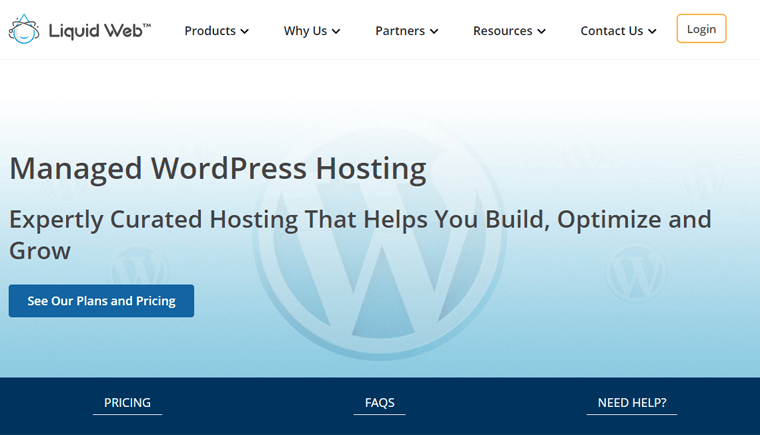
Liquid Web is a popular hosting provider with different solutions to build and host a WordPress website. One of which is the managed WordPress hosting service that you can use to optimize and grow your WordPress site.
Moreover, it uses Nexcess, a high-performance cloud platform for its managed solutions. With that, you’ll get exceptional speed, scalability, and security features. Therefore, it’s a complete solution if you want to focus on growing your site.
Unlike other hosting services, Liquid Web doesn’t restrict the use of the server. It means you can get full access to both the database and server.
Major Features for Liquid Web Managed Hosting
- Offers an image optimization plugin by TinyPNG to help you enhance your page speed.
- You can take daily backups and store them for 30 days. Also, you’re able to restore or download the backups with just a few clicks.
- Ability to create a staging site where you can test your site or resources before going live.
- Provides helpful developer tools such as SSH, Git, and WP-CLI.
- Built using the latest technologies like PHP7 and Nginx for good performance.
- Each plan in the managed solution comes with Beaver Builder Lite, iThemes Security Pro, and iThemes Sync. And that’s for free.
Support Options for Liquid Web Users
Liquid Web provides good customer support to its users. We can say so as it delivers the support through multiple means. First, as soon as you open their site, you can also see a chat option.
You’ve to log in to your account and then choose the department of their team you want to contact. That’s either support or sales. Also, submitting a ticket is possible for complex queries.
For a phone call, you can directly do so to the support team nationally or internationally. And there are multiple phone call options that you’ll see for different reasons. They are:
- Phone Option 1: To get help for picking the right plan for you.
- Phone Option 2: Get technical help for your account.
- Phone Option 3: For billing queries.
Also, you get support if you want to migrate your website or need a multi-server solution. The experts, technicians, and architects are there to provide you with the solution you want.
Overall, Liquid Web provides great customer support with its 24/7 service.
Also, you can find tons of helpful articles, tutorials on their knowledge base page to find solutions yourself.
Trustpilot TrustScore of LiquidWeb.com: 4.6/5 (594 Reviews)
Check more recent reviews.
Pros
- Provides a free SSL certificate for all your WordPress sites.
- Delivers 99.99% uptime service for high availability.
- Automatically tests the plugin updates on the copy of your site every night. That’s why you don’t have to keep your site updated.
- No limitation on page view or traffic.
- Each plan offers you unlimited email accounts.
Cons
- The pricing plans are comparatively costlier for what features it provides.
- Doesn’t provide free domain registration for a site.
Pricing Plans
You get to try and use the Liquid Web hosting service free for 14 days. After that, you must choose one of the following pricing plans as shown below to purchase it.
| Plan | Spark | Maker | Designer | Builder | Producer | Executive | Enterprise |
| Price Per Month | $13.3 | $55.3 | $76.3 | $104.3 | $209.3 | $384.3 | $699.3 |
| Number of Sites | 1 | Up to 5 | Up to 10 | Up to 25 | Up to 50 | Up to 100 | Up to 250 |
| Storage | 15 GB | 40 GB | 60 GB | 100 GB | 300 GB | 500 GB | 800 GB |
| Bandwidth | 2 TB | 3 TB | 4 TB | 5 TB | 5 TB | 10 TB | 10 TB |
| Unlimited Email Accounts | Yes | Yes | Yes | Yes | Yes | Yes | Yes |
Bottom Line
Liquid Web comes with an array of features to meet any of the complex business or professional needs you demand. Individuals may find the cost a little higher than other solutions. So, it’s more suitable for businesses than for individual users. However, if budget isn’t the issue, it’s a great choice.
5. DreamPress
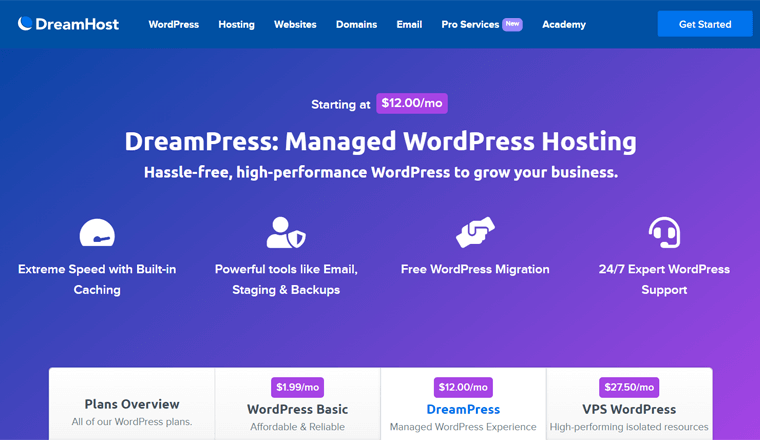
DreamPress by DreamHost provides a managed solution to build and host high-performance WordPress sites. For making a site, it offers a WP website builder. So, whichever plan you select, you get a quick-start wizard, 200+ design themes, and a drag-and-drop editor to get started.
Not to mention, all plans contain an in-built caching feature for exceptional speed. So, you don’t need any plugin for that. Also, you can clean the cache to show your visitors your latest content. Or pause and auto restart it according to your requirement.
Major Features for DreamPress Managed Hosting
- Some plans also include Jetpack Professional. Using it, you get a lot of help in designing, growing, and securing your site.
- Conducts daily backups of your site. Also, you can click the on-demand backup option to get a fresh backup when you want.
- Set up a staging environment with one click to test the new plugins, theme, or content.
- Offers free Automation WordPress Migration plugin to easily migrate your site.
- Comes with advanced features like Shell Access, SFTP, WP-CLI, and more.
Support Options for DreamPress Users
DreamPress and DreamPress Plus plans of DreamHost provide expert WordPress support. And with the DreamPress Pro, you’ll get expert priority support.
Each plan allows you to have 24/7 tickets and live chat support. The live chat is available every day from 3 AM to 9:30 PM PT through your panel. For the phone support, it’s available in each plan but more concerned with DreamPress Pro and DreamPress Plus plans.
The expert team is always there to proactively monitor the sites. And when any issue occurs, they instantly work to solve it.
Therefore, DreamPress has decent customer service. It may not be the best but it’s good. Also, you can find plenty of resources on their knowledge base page.
Trustpilot TrustScore of DreamHost.com: 4.8/5 (2472 Reviews)
Check more recent reviews.
Pros
- There’s no limitation on the monthly cached visits on the site.
- Free domain and pre-installed SSL certificates for websites.
- Unlimited CDN service for DreamPress Plus and Pro plans.
- Provides unmetered bandwidth for high-traffic websites.
Cons
- The managed solution is only for 1 website when choosing any of the plans.
- Compared to other plans, the pricing is high even for managing a single site.
Pricing Plans
The following table shows the 3 pricing plans available for the DreamPress solution. They are:
| Plan | DreamPress | DreamPress Plus | DreamPress Pro |
| Price Per Month | $16.95 | $24.95 | $71.95 |
| Number of Sites | 1 | 1 | 10 |
| Monthly Visits (Uncached) | ~ 100K | ~ 300K | ~ 1M |
| Storage | 30 GB | 60 GB | 120 GB |
| Bandwidth | Unmetered | Unmetered | Unmetered |
Bottom Line
Undoubtedly, DreamPress delivers a wonderful managed hosting solution for WordPress sites. The features and tools are great for uptime service and fast loading speed. However, the support is not the best. You can consider it if you want to run a single site with good features.
6. EasyWP by Namecheap
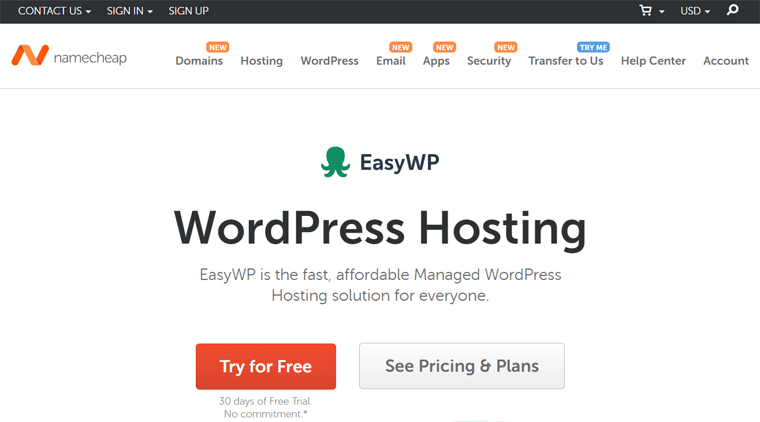
EasyWP is a super-fast and affordable managed WordPress hosting solution by Namecheap. In minutes, you can host your site to go live. Not only hosting speed but your site will also run blazingly fast. And it’s 3 times faster than those traditional shared WordPress hosting.
This managed hosting solution hosts your WordPress site on the Namecheap cloud. With this powerful next-generation cloud platform, your site can take even heavy traffic. So, it helps you to grow while the host will manage the resources for you.
Major Features for EasyWP Managed Hosting
- Supports thousands of WordPress plugins and themes. Also, you can upload your own customized theme for a beautiful website.
- Able to manage all your WordPress sites from a single dashboard.
- Ability to access your files through SFTP. Plus, you can also access the database.
- One-click backup and restore options for the immediate process.
- Choose your site to be in maintenance mode if your site is not ready to go live yet.
Support Options for EasyWP Users
Website security and privacy are a big priority for Namecheap. So, they tend to support individuals and their customers online as much as possible.
For the customer service, there’s a friendly, professional, and knowledgeable support team. So, you can get their assistance with any issue at any time.
First, you can check their knowledge base, guides, blogs, and video tutorials for finding answers. If that doesn’t help, then you can submit a ticket about your query. And that too to the specific department who you want to communicate with.
There’s no phone call support option here. This makes the customer service not as great as other hosts.
Trustpilot TrustScore of Namecheap.com: 4.4/5 (9979 Reviews)
Check more recent reviews.
Pros
- Free PositiveSSL on some plans. This provides more validation and trustworthiness to your site.
- Supports any of the domain name providers you want to use for your website.
- 99.9% uptime service.
Cons
- Free CDN service but not in the Starter plan.
- Can host only 1 website from each plan.
Pricing Plans
Now, let’s see the pricing plans and their features in the EasyWP hosting by Namecheap.
| Plan | EasyWP Starter | EasyWP Turbo | EasyWP Supersonic |
| Price Per Month | $4.88 | $8.88 | $13.88 |
| Number of Sites | 1 | 1 | 1 |
| Monthly Visits | 50K | 200K | 500K |
| Storage | 10 GB | 50 GB | 100 GB |
| Free SSL | No | Yes | Yes |
| Free CDN | No | Yes | Yes |
Bottom Line
If you’re looking for a cheap managed WordPress hosting solution for a website, then EasyWP is best for that. The monthly visits and storage are quite enough for a website that comes at an affordable price. However, you won’t get free SSL, CDN, and some features on the Starter plan.
7. WPX Hosting
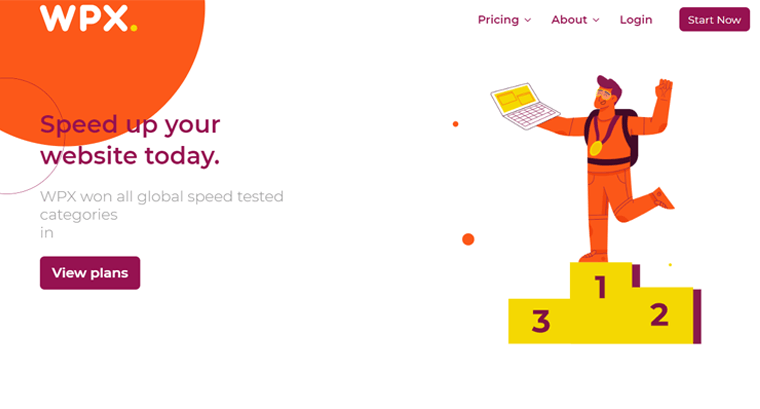
If you’re looking for a simple hosting platform with good speed and support, then one of them is WPX Hosting. That’s because this hosting provider aims to provide just what you’re looking for. A good page load speed, an average of 30 second support response time, and a simple dashboard.
A great thing about it is that it allows you to migrate unlimited websites to WPX for free. That’s also from any hosting company. And the overall process completes within 24 hours.
Major Features for WPX Managed Hosting
- Built with SSD-powered LiteSpeed servers for super-fast website speed.
- Contains its own CDN service that has 26 global edge locations. And it’s completely free.
- The security team scans and cleans all the malware on a server without an extra fee.
- If somehow your site goes offline, then there’s a guarantee that the issue will be fixed. That also as fast as possible and for free.
- Take a backup of your files and save them for 28 days. Also, you can take manual backups when you need to.
Support Options for WPX Hosting Users
WPX Hosting excels when it comes to customer support. It claims to provide a reply within 30 seconds on average on its live chat. Accordingly, it does provide user-friendly support.
You can also send a mail or submit a support ticket. Plus, you can check out the comprehensive documentation on their site.
You can get assistance from their team on several areas of hosting. It includes setting up an account, WordPress installation, website migration, security issues, and more.
However, it lacks phone call support. So, you must consider this before making your decision.
Trustpilot TrustScore of WPXHosting.net: 4.8/5 (1826 Reviews)
Check more recent reviews.
Pros
- Offers unlimited SSL certificates for sites free of cost.
- Gives basic email services for free to its customers in all plans.
- Provides a user-friendly dashboard to manage and monitor your account, sites, and more.
Cons
- Relatively, the prices are high.
- Limitation in the server locations as there are only 3 data centers available.
- Takes an extra site migration fee if the site requires a change in the domain name.
Pricing Plans
The table below shows the pricing packages alongside their features in WPX Hosting.
| Plan | Business | Professional | Elite |
| Price Per Month | $24.99 | $49.99 | $99 |
| Number of Sites | 5 | 15 | 35 |
| Storage | 10 GB | 20 GB | 40 GB |
| Bandwidth | 100 GB | 200 GB | Unmetered |
| Free SSL | Yes | Yes | Yes |
| PressCDN | 1 TB | 2 TB | Custom |
Bottom Line
WPX Hosting contains multiple useful features for your WordPress sites. The cost may be high but it’s also because you get to host more sites even from its starting plan. The reviews on this host are great so you can consider using it if it meets your needs.
8. Bluehost
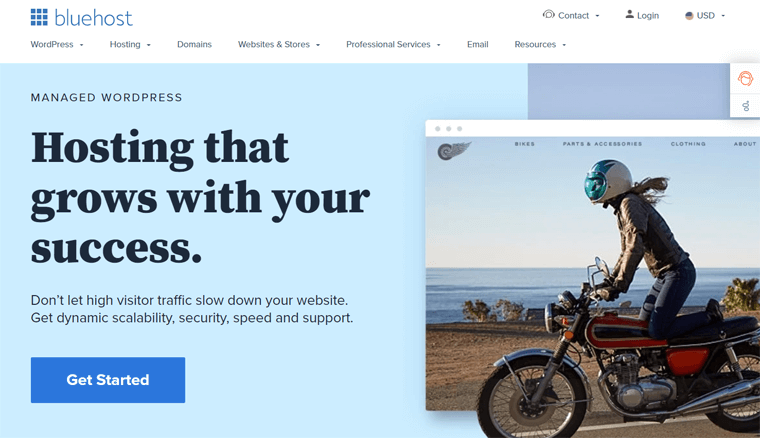
Bluehost is an all-in-one managed WordPress platform with next-level features. You’ll get enough scalability, security, and speed functions in it. With that, you can run a high-traffic website without any interruption.
Not only that, but it also contains a marketing suite. From a single dashboard, you can manage your business reviews and get the analytics insights of the customer activity. Moreover, you get to also control your SEO (Search Engine Optimization), social media, and traffic sources.
Major Features for Bluehost Managed Hosting
- Each plan offers 200+ edge servers on global locations. So, your site will load quickly and be available everywhere.
- Contains a multi-layer caching feature that optimizes your site for better efficiency.
- Conducts daily backups of your data. And you can restore them with a button click.
- With multi-tiered security and WAF, your site is protected against bots, DDoS, etc.
- Uses Akismet Spam Protection plugin to protect against harmful or unwanted content in the comments.
- Integrated with the powerful plugin Jetpack. Now, you can enhance your site search and be able to set up ads for monetization.
Support Options for Bluehost Users
You can find numerous articles and guides about hosting on Bluehost. So, for basic questions, you’re able to simply search them on the support resources page.
On the other side, communicating directly with the team for support is also possible. And you can do that from a live chat, phone call, or webinar.
The team is there for you to help you with verifying your account, setting up email clients, checking the server status, and more.
To sum up, the customer service in Bluehost is decent.
Trustpilot TrustScore of Bluehost.com: 3.1/5 (2099 Reviews)
Check more recent reviews.
Pros
- PayPal integration helps you to manage online payments in 60+ countries for stores.
- Provides uptime service of 99.9% availability.
- Free SSL for websites available in each plan.
- Affordable price when comparing it to other platforms.
Cons
- Suitable only when hosting and managing a single WordPress site.
- Not great in customer support.
Pricing Plans
Bluehost contains 3 pricing plans for a managed WordPress hosting solution. They are:
| Plan | Build | Grow | Scale |
| Price Per Month | $9.95 | $14.95 | $27.95 |
| Number of Websites | 1 | 1 | 1 |
| Monthly Visits | 50K | 150K | 500K |
| SSD Storage | 20 GB | 40 GB | 80 GB |
| Free SSL | Yes | Yes | Yes |
Bottom Line
As a result, Bluehost suits when you want to run a website with high traffic. It contains multiple features and tools however the managed solution is only for 1 website. So, if you want to host a single site and receive many features at a cheaper price, then Bluehost is a great option.
To know more about it, look at our article on Bluehost review.
9. WPMU DEV Hosting
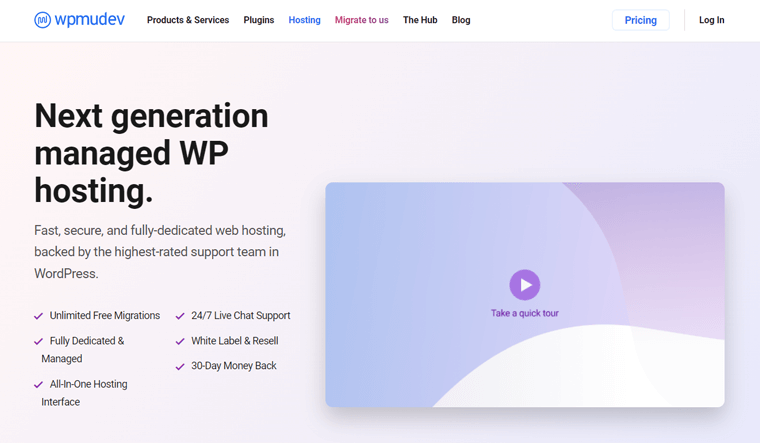
Another fully-dedicated and managed WordPress hosting provider on our list is WPMU DEV hosting. It contains 10 worldwide servers and about 45-point CDN. So, you can choose the data center that’s nearest to your audience. And serve the resources from the blazing-fast CDN.
In addition, you’ll receive 7 premium WordPress plugins. They are Smush Pro, Defender Pro, Forminator Pro, SmartCrawl Pro, Hummingbird Pro, Shipper Pro, and Branda Pro. Each of them works for optimizing security, performance, SEO, forms, etc.
Major Features for WPMU DEV Managed Hosting
- Able to keep a dedicated IP address for more security, SEO, and reliability.
- Uses WAF to restrict malicious traffic from getting to your site.
- Access to tons of developer tools is available. Like phpMyAdmin, Git, SFTP, SSH, WP-CLI, Composer, etc.
- Contains analytics to view your site’s live stats, bandwidth, visits, etc. in a single place.
- Easily add your domains to this host with the auto-import option. Also, manage the DNS and nameservers from your hosting dashboard.
Support Options for WPMU DEV Hosting Users
WPMU DEV Hosting does provide excellent customer support. That’s why clients are happy and are providing good ratings for the host on various platforms.
Here, we’re talking about some of the support options available in WPMU DEV. So, if you’re facing any WordPress or hosting-related issues, then you can have a live chat with the experts. Or you’re able to create a private ticket and they’ll get in touch with you within 24 hours.
The support forum is also filled with WPMU DEV members and experts. So, you can get easy help from them about anything. Or check the video tutorials and docs for clear understanding.
Also, you can send an email or schedule a phone call with the support team. And you can do that to get advice for choosing the right plan or anything.
Trustpilot TrustScore of WPMUDEVHosting.com: 4.9/5 (2064 Reviews)
Check more recent reviews.
Pros
- Offers 10 free email accounts for each website you host.
- Each plan allows you to set up a multisite. Also, you get to add a free wildcard SSL.
- Supports integration to WooCommerce so the host can handle the traffic on your store.
- Reseller hosting is also available. This means you can white label the hosting service and resell it to others from your own domain.
Cons
- The pricing plans can be confusing and a little expensive.
- Technical features may not be required for those non-technical users.
Pricing Plans
WPMU DEV contains a wide range of flexible pricing packages to give a managed WordPress hosting solution. Some of them are:
| Plan | Bronze | Silver | Gold | Platinum | Uranium | Titanium | Palladium |
| Price Per Month | $15 | $35 | $70 | $140 | $300 | $600 | $1000 |
| Monthly Visits | 20K | 50K | 100K | 250K | 400K | 1M | 1.5M |
| Storage | 25 GB | 25 GB | 60 GB | 155 GB | 640 GB | 640 GB | 640 GB |
| Dedicated Memory | 1 GB | 2 GB | 8 GB | 16 GB | 32 GB | 64 GB | 96 GB |
| Bandwidth | 1 TB | 2.5 TB | 10 TB | 20 TB | 25 TB | 30 TB | 25 TB |
| Number of vCPUs | 1 | 2 | 4 | 6 | 8 | 16 | 20 |
Bottom Line
As a result, this hosting platform specifically works well for freelancers, agencies, programmers, etc. It’s because it contains features and tools that are great to design/develop on your own or resell the host even though being a managed solution.
10. SiteGround
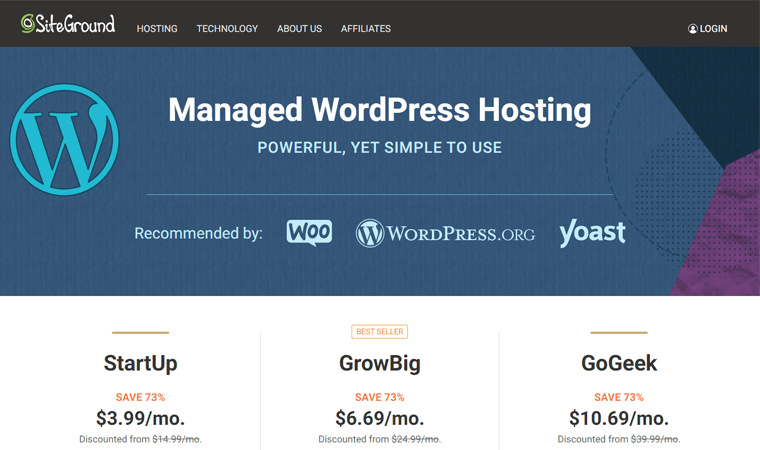
SiteGround is one of the best WordPress hosting platforms powered by Google Cloud, similar to Flywheel. It contains an automated WordPress installation for easily launching WordPress. So, you don’t have to do anything but immediately start designing your site.
On the admin panel, you’re able to use the unique WordPress Starter option. Here, you can choose the site designs and key functionalities you want to add to your site.
To migrate your site to SiteGround, use the free SiteGround Migrator plugin. With a few clicks, the migration takes place seamlessly with uptime service.
Major Features for SiteGround Managed Hosting
- Provides SiteGround Security plugin to protect your site from hacks, data leaks, and brute-force attacks.
- Takes daily backups and saves about 30 copies. Also, on-demand backup is possible.
- Contains a development toolkit with tools like WP-CLI, SSH, PHP version control, etc.
- Add your developers as collaborators to work on specific sites. After completion, you can ship the sites to its clients.
- Consists of a SiteGround Optimizer plugin that performs dynamic caching, image, and front-end optimization.
Support Options for SiteGround Users
SiteGround hosting is one of the recommendations by WordPress. That’s why it also has good ratings on customer satisfaction.
SiteGround’s customer care team includes WordPress experts who are eager to help you 24/7. On average of 15 minutes, you get a reply to your queries when getting support. Also, they’ve got a record of 90% query resolution when contacting for the first time.
There’s an extensive knowledge base where you can find answers by yourself. And for queries that are already solved before, you get immediate auto-response.
Other than that, you get to communicate with the support team via live chat or phone call. Also, there’s a ticketing system that you can create for needing help with complex queries.
To conclude, the customer support is good enough in SiteGround for a managed solution.
Trustpilot TrustScore of SiteGround.com: 4.7/5 (9805 Reviews)
Check more recent reviews.
Pros
- Free CDN service is available in all plans for quick page load.
- Each plan contains free Let’s Encrypt Standard and Wildcard SSL certificates. While the Standard SSL is already pre-installed.
- Able to create unlimited email accounts. So, you can use the webmail interface to do so.
Cons
- The StartUp plan allows hosting only 1 WordPress website.
- No provision of the domain registration service.
- On-demand backup and staging function not present in the StartUp plan.
Pricing Plans
The 3 managed WordPress hosting plans with their features in SiteGround are given hereby.
| Plan | StartUp | GrowBig | GoGeek |
| Price Per Month | $3.99 | $6.69 | $10.69 |
| Number of Sites | 1 | Unlimited | Unlimited |
| Storage | 10 GB | 20 GB | 40 GB |
| Monthly Visits | ~ 10K | ~ 100K | ~ 400K |
| Bandwidth | Unmetered | Unmetered | Unmetered |
| Free Email | Yes | Yes | Yes |
| Free SSL | Yes | Yes | Yes |
| Free CDN | Yes | Yes | Yes |
Bottom Line
One of the cheapest managed solutions is provided by SiteGround. However, note that there are some limits to the entry-level plans. As the StartUp plan lacks some features and is only for hosting 1 site. But other plans are quite good so it’s worth the money.
11. Flywheel
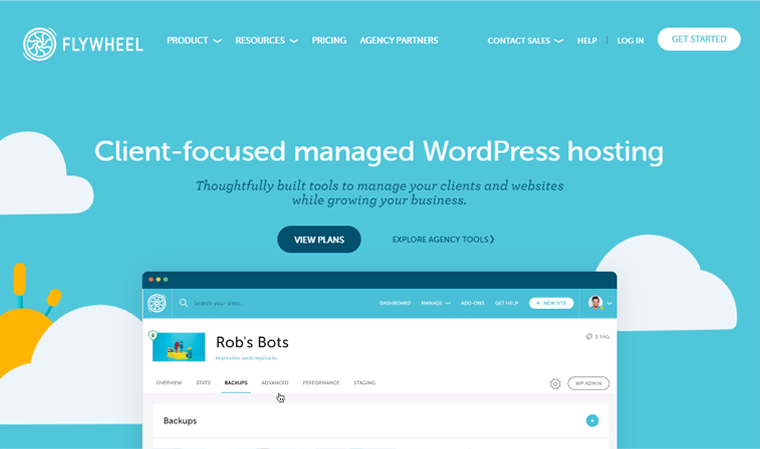
Flywheel is yet another managed hosting solution tailored specifically for WordPress sites. It comes with a well-designed dashboard from where you can easily manage your websites. And with its tools, you get to fully optimize your workflow when working solo or in a team.
Additionally, it’s powered by the Google Cloud Platform. So, you’ll get everything your site needs including uptime service and fast page load with this impressive hosting infrastructure.
For your growing agency, Flywheel also has an all-in-one managed WordPress hosting solution i.e. Growth Suite. Using it, you get to manage your clients and the sites from a single dashboard.
Major Features for Flywheel Managed Hosting
- With its auto-healing technology, if any service failure occurs, your site fixes itself.
- Built with Flycache technology that makes sure your site is cached when it should be.
- Each site receives a world-class CDN. This results in exceptional page speed globally.
- Conducts automatic nightly backups of your site. Also, it gets stored in a separate server for about 30 days.
- Notifies you about the plugins that may contain malware. And when one appears, it also fixes them.
- Collaborating with anyone is possible in every step of website development.
Support Options for Flywheel Users
Flywheel contains a global support team. So, regardless of what time zone you’re in, the team is there to provide you with answers when you need them.
For submitting a ticket, you need to first go to your Flywheel dashboard. There, you can easily create, reply to, and close the tickets. Or you’re also able to chat with the expert team.
Apart from them, you can find many helpful resources on their support page. It includes the help docs that contain FAQs and WordPress guides. And they are all about billing, staging, database, domain names, staging, and more.
However, phone support applies only to the Agency plan users. Or those who have a custom plan with a payment of more than $250/mo.
This makes the support options not as good as LiquidWeb. But better than some others.
Trustpilot TrustScore of Flywheel.com: 2.7/5 (30 Reviews)
Check more recent reviews.
Pros
- Takes account from minor to major WordPress updates. So that your site is secure from outdated versions.
- Their team can migrate all of your sites to Flywheel for free.
- Separate Growth Suite that focuses on agencies.
Cons
- Able to host only 1 website in both Tiny and Starter plans.
- No provision of email accounts.
Pricing Plans
There are 4 pricing plans in Flywheel. The table below shows each of them with its features.
| Plan | Tiny | Starter | Freelance | Agency |
| Price Per Month | $13 | $25 | $96 | $242 |
| Number of Sites | 1 | 1 | 10 | 30 |
| Monthly Visits | 5K | 25K | 100K | 400K |
| Storage | 5 GB | 10 GB | 20 GB | 50 GB |
| Bandwidth | 20 GB | 50 GB | 200 GB | 500 GB |
| Free Migration | Yes | Yes | Yes | Yes |
Bottom Line
To conclude, Flywheel can be a good choice if you’re creating websites for your clients. It contains multiple tools that help you not just site management but also to design wonderful sites. In contrast, there are certain limits in the entry-level plans.
12. WordPress.com
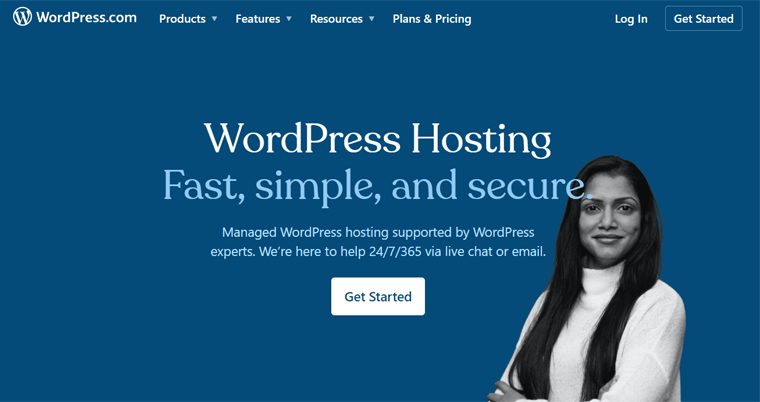
WordPress.com is a popular managed WordPress hosting offered by Automattic, the company led by WordPress co-founder Matt Mullenweg. This is in fact a hosting plus WordPress software and tools package. So, it’s different from other hosting solutions on this list.
Other hosting services listed here specialize in hosting services mainly. And, you’re responsible for managing your site. And, you can use the WordPress software, custom themes, plugins with full flexibility.
But if you choose WordPress.com, then you’ll get a fully managed platform where you just sign up and start making a site. It works similar to website builders like Wix, Jimdo. And, therefore it’s some limitations on installing themes, plugins, etc.
To sum up, other hosting services on this list are for creating a site with WordPress.org. Whereas WordPress.com itself provides hosting plus other tools. To understand more, check our article on WordPress.com vs WordPress.org.
Major Features for WordPress.com Managed Hosting
- Able to remove WordPress.com ads for a clean website. Apart from the Personal plan, others also allow you to add your own ads on the site.
- Several WordPress themes and plugins are available for you to choose from and use.
- Contains powerful SEO tools that optimize your site and content for more viewers.
- Taking daily backups and restoring them is also easily possible.
- Integration to Google Analytics in all plans except the Personal plan.
Support Options for WordPress.com Users
The customer support options in WordPress.com include a live chat and email support. With that, you can communicate with their engineers. Also, there are support forums and multiple articles that can guide you.
However, note that the live chat is not available for the Personal plan. Whereas, using the Business and eCommerce plan, you’ll also get 24/7 priority live chat support.
When comparing it with other hosts, the support from WordPress.com may not seem strong. Although, it’s worth a try as it’s a fully managed WordPress hosting and site builder platform.
Trustpilot TrustScore of WordPress.com: 2.8/5 (3218 Reviews)
Check more recent reviews.
Pros
- Unlimited bandwidth capacity to help your site grow to the fullest.
- Not necessary to download any software or installer.
- Free domain for a year.
- Unlimited email accounts on each plan.
- Able to join the popular WordAds advertising network for easily earning money.
Cons
- Need to pay for using your domain after the first year.
- Limitations in the Personal plan when it comes to the live chat support, and more.
Pricing Plans
WordPress.com contains both free and premium plans. The free plan has some restrictions but you can simply upgrade to a paid plan whenever you need.
So, the features of the free and 4 paid pricing plans available in WordPress.com are:
| Plan | Free | Personal | Premium | Business | eCommerce |
| Price Per Month Billed Annually | $0 | $4 | $8 | $25 | $45 |
| Storage | 3 GB | 6 GB | 13 GB | 200 GB | 200 GB |
| Support | Yes | Yes | Yes | Yes | Yes |
| Free Domain | Only WordPress.com subdomain | For 1 year | For 1 year | For 1 year | For 1 year |
| Unlimited Email | No | Yes | Yes | Yes | Yes |
| Ads | WordPress.com ads | Removal of WordPress.com ads | Add your ads for revenue | Add your ads for revenue | Add your ads for revenue |
Bottom Line
WordPress.com is a great managed WordPress hosting solution for everyone. The beginners can enjoy the free plan. While others can choose one of the paid plans according to their needs. A great deal with this host is that you’ll get a free domain for a year however, you need to pay later.
13. WP Engine
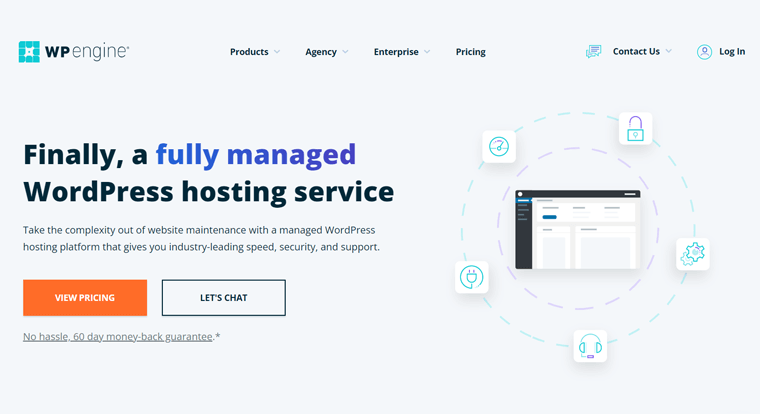
WP Engine offers dedicated technical assistance to host your WordPress site with its managed solution. So, you’ll get top-notch speed and support. Also, this platform contains powerful premium tools that allow you to easily design, build, and host your site.
In fact, it’s one of the most secured managed hosting solutions. It has been able to block 26B+ cyber attacks with its security solutions. So, you’ll get a free SSL and platform-level protection to protect your business.
Major Features for WP Engine Managed Hosting
- Each plan allows you to take on-demand backups. Not to mention, it takes daily backups.
- Free WP Engine Automated Migration plugin to easily migrate your site to WP Engine.
- Integrates WooCommerce to build an online store, boost sales, and empower visitors.
- Contains 10 premium StudioPress themes and Genesis block building tools.
- Consists of a smart plugin manager to check and ensure the plugin updates for your site.
Support Options for WP Engine Users
The customer support in WP Engine is great. We can say so as it’s an award-winning host for support. So, from building to launching or beyond, you’ll receive help in each step.
There are several articles that you can find on their site. It includes starting from the set up of a site to troubleshooting the issues. If that’s not enough, then log in to your account, and you’ll get one-to-one support.
With the phone call support, you get to talk with the sales team. Note that the Starter plan doesn’t allow a phone support option.
Also, you’re able to communicate with the expert team through a 24/7 chat and ticketing system. And the experts are always there to reply to you as soon as possible.
Trustpilot TrustScore of WPEngine.com: 3.5/5 (185 Reviews)
Check more recent reviews.
Pros
- Provides a fully managed CDN to make your site available everywhere.
- Comes with useful tools for creating a staging site or cloning your site.
- Includes a 60-day money-back guarantee for each plan.
Cons
- Automated plugin updates and an extra layer of security require additional payment.
- Prices are high even for starter plans.
Pricing Plans
Here are the 4 pricing plans available in WP Engine for the managed WordPress solution.
| Plan | Startup | Professional | Growth | Scale |
| Price Per Month | $25 | $49 | $96 | $242 |
| Number of Sites | 1 | 3 | 10 | 30+ |
| Local Storage | 10 GB | 15 GB | 20 GB | 50 GB |
| Bandwidth | 50 GB | 125 GB | 200 GB | 500 GB |
| Monthly Visits | 25K | 75K | 100K | 400K |
| Free Migration | Yes | Yes | Yes | Yes |
| Free SSL | Yes | Yes | Yes | Yes |
There’s also a Custom plan option if you need to choose the features on your own. Or need more than what Scale plan offers. To do that, contact the experts and you’ll get the dedicated support for that.
Bottom Line
The pricing of managed WordPress solutions is high in comparison to other hosts. It’s also due to the presence of good tools and features for security and speed on the plans. But in return, you even get good customer support. So, if the budget isn’t an issue, it can be an option for you.
14. Pagely
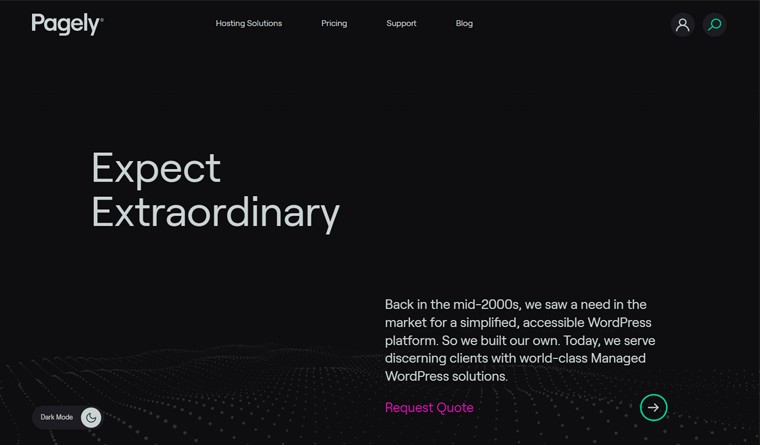
The pioneer of managed WordPress hosting who introduced this solution to the world is Pagely. Each plan in Pagely is built on the Amazon AWS platform. That’s why your site becomes more secure, highly available, and performs faster.
Furthermore, it uses a caching method called PressCache to load your WordPress website faster. If you enable this function on the dashboard, then it works like any other good caching plugin. So, the cached data will be served to your readers from the nearest POP (Point of Presence).
Major Features for Pagely Managed Hosting
- All of its plans come with its own global CDN service namely PressCDN for WordPress.
- Unlimited monthly visitors are possible on each plan.
- Contains several tools and features that are beneficial for developers. Such as SPDY support, site staging, WP-CLI, Git, etc.
- Firewall and Pagely’s PressAmor advanced network security system will protect your hosting accounts.
- Ability to create private database instances in MySQL, MariaDB, or Aurora. Also, able to access the database.
- Provides an easy-to-use Atomic dashboard from where you can access your account.
Support Options for Pagely Users
Pagely support contains chat and ticket support options from WordPress experts. One can easily open a ticket for complex queries. And for the live chat, you need to first log in to the Atomic dashboard from your account.
Phone support is also available for some selected plans. For more information about communicating on the phone, you need to first talk with the technical solutions team.
Other than that, you can find some FAQs and support docs about the host.
The features for support looks good on Pagely however there may be confusion to non-technical peoples. That’s why we say that the support here is average.
Trustpilot TrustScore of Pagely.com: 4.4 (11 Reviews)
Check more recent reviews.
Pros
- Ability to build many sites from the same account when choosing any plan.
- Conducts nightly backups of your site and resources free of cost to Amazon S3.
- Able to add a dedicated IP for your site.
- Takes free automatic WordPress and plugin updates.
Cons
- Expensive hosting compared to any other managed WordPress hosting providers.
- Limitation in customer support leads to confusion.
- Not suitable for individuals.
Pricing Plans
The following table shows the 3 pricing plans present in this Pagely host.
| Plan | Performance | Performance+ | Scale |
| Price Per Month | $499 | $999 | $2500+ |
| Number of Sites | 35 | 60 | Custom |
| Monthly Visitors | Unmetered | Unmetered | Unmetered |
| Storage | 50 GB | 50 GB | Custom |
| Bandwidth | 200 GB | 300 GB | Custom |
| Free SSL | Yes | Yes | Yes |
| PressCDN | 1 TB | 2 TB | Custom |
Bottom Line
If you’re looking for a full-featured host for numerous WordPress sites, then Pagely is a great choice. However, it’s not for individuals or small businesses. Since the features and pricing are too high. Although, if your requirement and what they provide match, then you can consider it.
15. Network Solutions
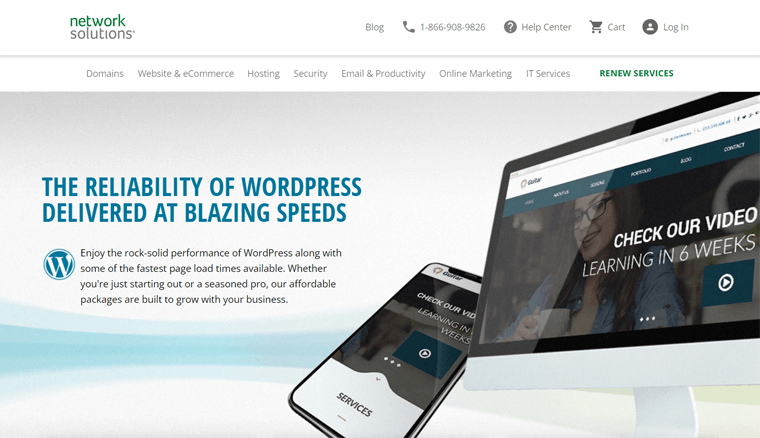
Do you want a fast and secure platform to host your WordPress site? Then, here’s Network Solutions. This host provides an affordable solution for hosting WordPress sites with fast page load speed. So, the page load times are 2 times faster than some of the competitors available.
Additionally, it contains many security tools and features to secure your WordPress site. Such as malware detection tools, spam detection, virus protection, etc.
Major Features for Network Solutions Managed Hosting
- Able to access thousands of free themes and plugins for creating a professional website. Or for improving the SEO of your content.
- On-demand backup option where you can easily take a fresh backup at the moment.
- SSL is present in all the plans except for WordPress for Entrepreneurs plan.
- The multisite management feature enables you to manage multiple sites of your domain from a single dashboard.
- Includes online marketing tools, free logo design, and other additional services.
- There’s a reseller program that allows you to make the hosting service yours and rent the services to your customers in return.
Support Options for Network Solutions Users
When it comes to customer support or the Network Solutions platform as a whole, the reviews by its customers are bad. However, we won’t say it’s the worst. So, it depends on you whether it matches your requirements or not.
For customer support, you can look at the Network Solutions knowledge base to find the answers to your questions. Apart from that, one-on-one support contains phone calls, a ticketing system, and chat support options. Note that the chat is only available from Monday to Friday, 8 AM to 8 PM EST.
Overall, it may contain most of the support options that a host must provide. However, customers are not so much satisfied with how they’re delivering the support despite these support options.
Pros
- Each plan offers you a free domain name for your site for a year.
- Every plan focuses on providing email hosting services.
Cons
- Only 1 WordPress site hosting option in WordPress for Entrepreneurs plan.
- Poor customer support than other hosts.
- Limited features so you’ll find other hosts with more features.
Pricing Plans
The pricing plans in Network Solutions for hosting WordPress sites are:
| Plan | WordPress for Entrepreneurs | WordPress for a Growing Business | WordPress for Professionals |
| Price Per Month | $7.99 | $13.98 | $18.98 |
| Number of Sites | 1 | 3 | 5 |
| Monthly Visitors | Unmetered | Unmetered | Unmetered |
| Storage | 50 GB | 100 GB | 200 GB |
| Email Accounts | 10 | 25 | 50 |
| SSL | No | Yes | Yes |
| DNS | Yes | Yes | Yes |
Trustpilot TrustScore of NetworkSolutions.com: 1.1/5 (223 Reviews)
Check more recent reviews.
Bottom Line
To conclude, the best part of this host is that you’ll get a free domain name for your site. Also, there are extra features including email marketing. However, when it comes to the overall features and support for your WordPress site, there are much better hosting services available.
Conclusion
That’s all folks! Here, we enlisted the best managed WordPress hosting services in 2022. Hope you liked it and were able to determine the one for hosting your WordPress site.
The list contains some of the top options for a managed WordPress hosting solution. We can’t just recommend one cause each has its own features that may suit different needs. If we’ve to, then our preference goes to Kinsta and Cloudways due to its clean dashboard, great customer support, and overall good features.
However, we always want our viewers to choose wisely. So, first, try and test the platforms that are of your preference. You can see and use that these solutions do provide a trial period free of cost. And if you still have any confusion, then post your query in the comment section below.
Also, check our similar articles on the best domain name registration companies and best blog hosting services.
Finally, follow us on our Facebook and Twitter for further updates.




