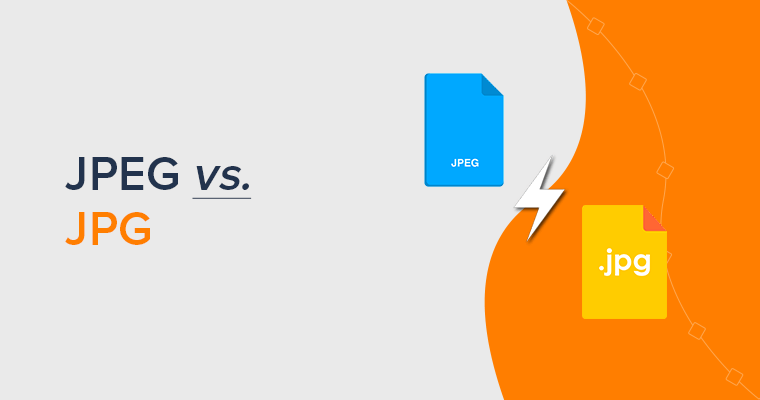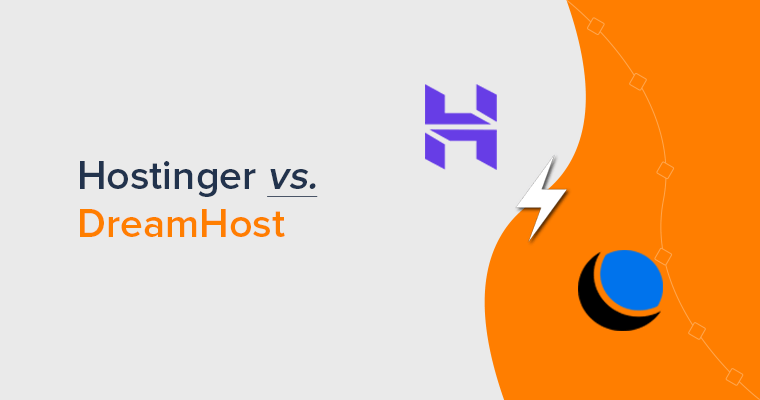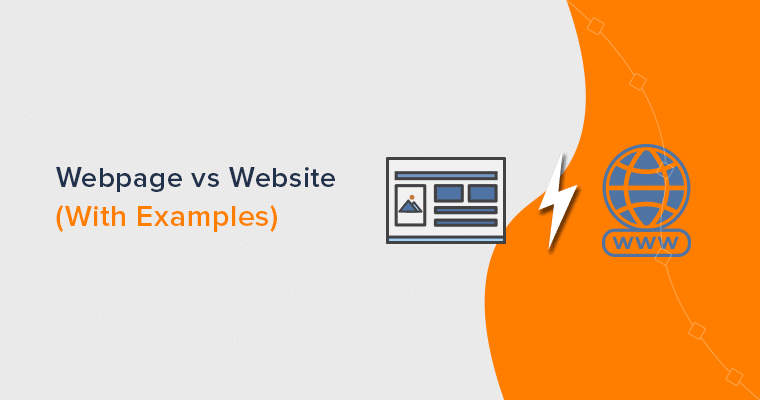Are you confused between BigCommerce vs WooCommerce? Wondering which platform to choose for building an online store? If so, you’ve come to the right place.
BigCommerce and WooCommerce are both popular eCommerce platforms in the market today. They’re used for building eCommerce websites, i.e. online shopping sites.
However, they’re not just the same! They offer different ways to create eCommerce stores. Now, you may ask which one is a better option for you?
You can figure it out here. In this article, we’ll compare BigCommerce vs WooCommerce side-by-side to help you make the best choice. Let’s start the comparison.
1. BigCommerce & WooCommerce: Introduction
Undoubtedly, WooCommerce and BigCommerce are among the best eCommerce platforms available today. They provide us with robust features to build online shops with ease.
But you just need one platform, one best platform. For making a good choice, you should know both of the platforms well. So, let’s start with a general overview of each site.
What is BigCommerce? – Overview
BigCommerce is a powerful eCommerce software platform that allows you to create online stores and sell products on the web. It comes with many features and customization options to start an online store for small to large businesses.
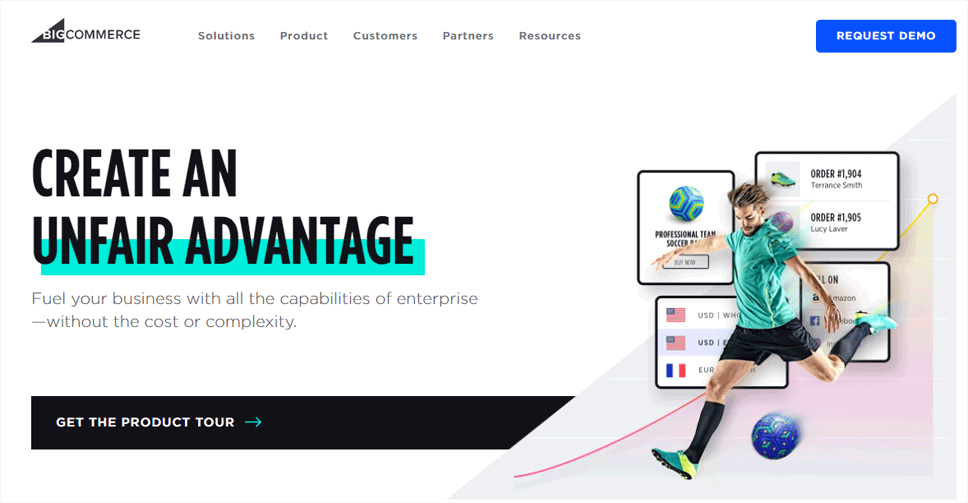
This platform is also known as SaaS (Software as a solution). Meaning, it provides a complete package of hosting, design, marketing features, payment options, SEO, and a lot more. The main point to note here is that it’s a fully hosted platform, so you don’t need to set up hosting to start an online shop.
Also, BigCommerce services are effective, beginner-friendly, and have proper guidance to begin your journey in creating an online store.
What is WooCommerce? – Overview
WooCommerce is a popular open-source eCommerce platform. Actually, it’s a WordPress plugin that allows WordPress users to create an eCommerce site.
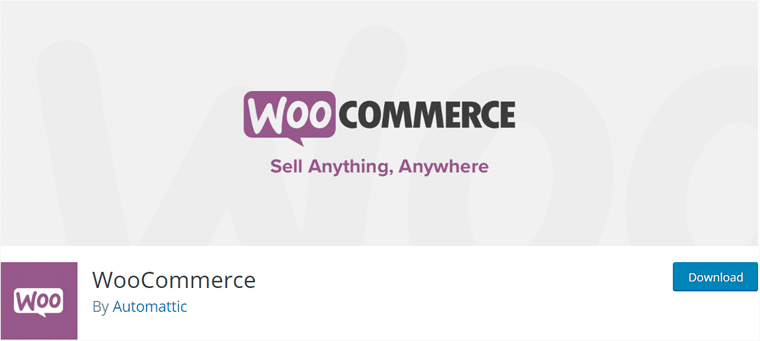
If you didn’t know, WordPress is an open-source content management system (CMS) that is popular for creating websites and blogs. It uses plugins to add extra functionality to the websites.
Among such plugins, WooCommerce is a popular plugin of WordPress for adding eCommerce functionality to WordPress websites.
Actually, it’s very popular that it’s used by about 30% of online stores globally. And, its popularity is growing rapidly as more businesses are taking place online in the present time.
Being an open-source platform, as a user, you can study, modify, and distribute the software to anyone anywhere. Also, you can quickly transfer the WordPress content, blog, or website to the WooCommerce online store.
Unlike BigCommerce, WooCommerce is a self-hosted platform. It means that you should get a web hosting service yourself and set up your eCommerce. We’ll explain the process of setting up in the next section below.
2. BigCommerce vs WooCommerce: Ease of use
BigCoomerce and WooCommerce give a user-friendly environment when setting up your store. However, both platforms have a different way to build an online store.
Let’s compare which platform does it better when getting started with them.
How to start a BigCommerce store?
BigCommerce is a fully hosted platform, so installing any software or setting up a hosting service is not necessary. Also, the onboarding process is straightforward and easy to understand for beginners. Most of the features are in-built, and you don’t have to worry about any technical stuff for your online store.
Once you go to BigCommerce’s official site, you’ll see the ‘Essentials‘ menu at the top of the page. Click on it and then click on the ‘Start your free trial‘ button to get started free.
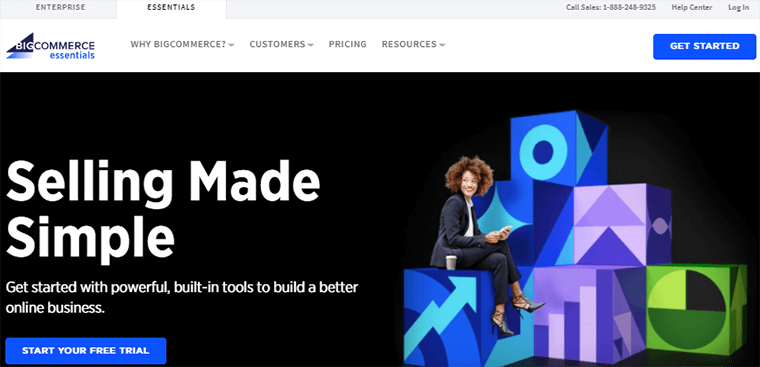
BigCommerce gives the opportunity to create an online store and start selling products with its 15 days risk-free trial period. Once you’re satisfied with its trial period services, your store can be extended for a longer period with different BigCommerce pricing plans.
Next, you need to enter your name, email address, password, store name, and few details about your store. After that, BigCommerce will automatically set up your store. When it’s ready, it’ll redirect you to your BigCommerce dashboard.
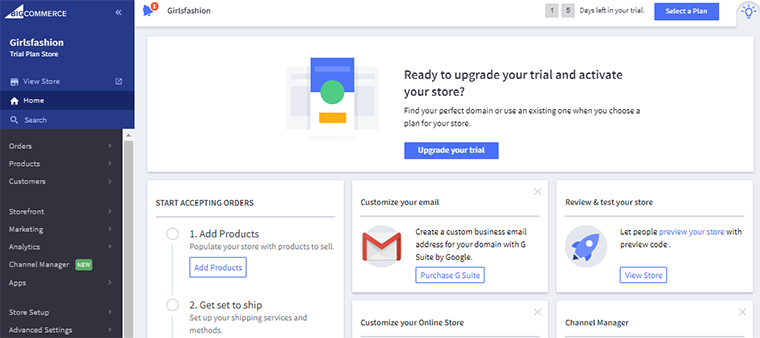
BigCommerce dashboard is your admin panel from where you get all the options to manage and run your store. On the left-hand side of the dashboard, you can find options to manage orders, products, customers, storefront, marketing, app, design, and other advanced settings.
When you first sign up for a free trial, you’ll get a BigCommerce subdomain name for free. It looks like girlsfashion.bigcommerce.com. You can use the subdomain at first. However, it’s better to purchase a custom domain if you want to do serious business with your own brand.
In a nutshell, setting up a BIgCommerce store takes no time. Also, it doesn’t require any technical skills. Get your online store ready with BigCommerce in few minutes.
How to start a WooCommerce store?
As mentioned earlier, WooCommerce is a plugin of WordPress. So before installing WooCommerce, you must have WordPress installed on your website.
To do so, you’ll need to purchase a domain name, hosting service, and SSL certificate first. Some of the hosting companies like Bluehost, Siteground, etc., offer all 3 services in a single package.
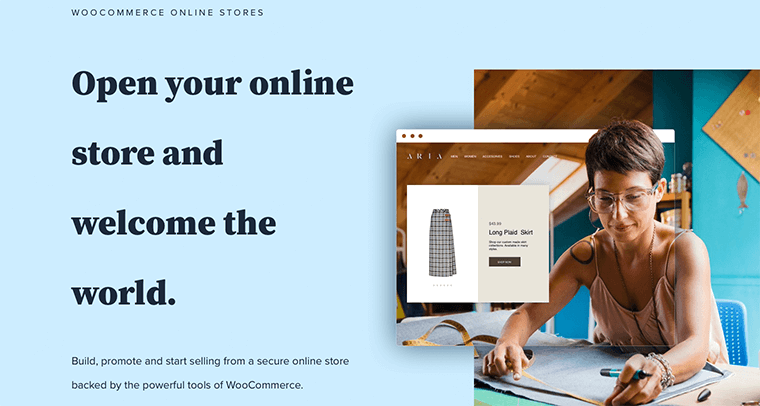
Once WordPress is properly installed, you can install the WooCommerce plugin on the WordPress site.
Login to your WordPress dashboard with a login URL. Now you’ll see WordPress dashboard, which looks something like this:
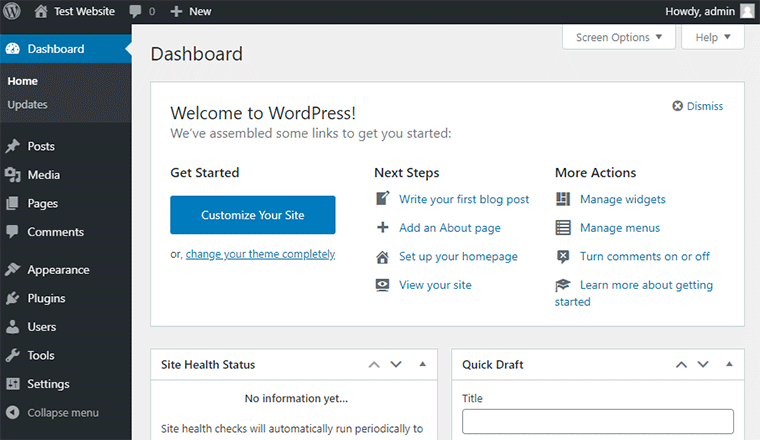
On the left side of the dashboard, you’ll see a Plugins > Add New options. Click on it.
Once you’re redirected to the plugin repository page, there’s a search box at the top of the page. Type WooCommerce in the search box where you’ll find the WooCommerce plugin. Click on Install Now.
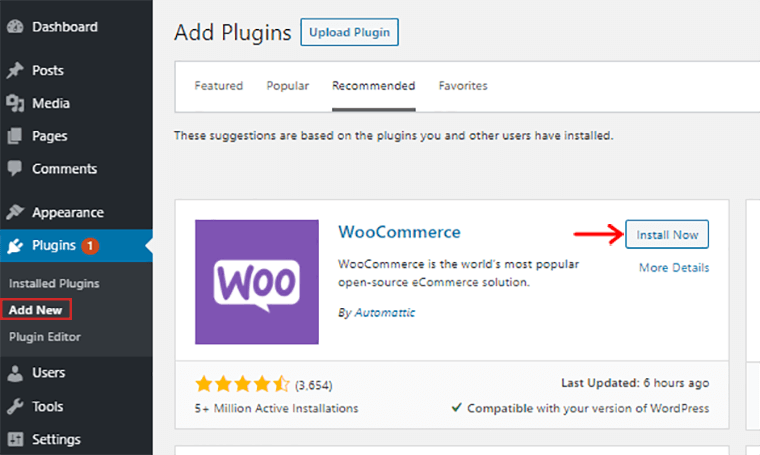
After the plugin is completely installed, Activate it to start the installation.
Now WooCommerce option is added on the WordPress dashboard with 3 more options: Products, Analytics, and Marketing. Select WooCommerce > Home.
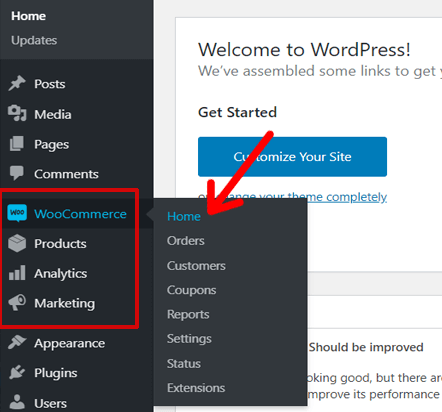
After that, you need to complete a few WooCommerce setup wizards. Fill in some details about your online store, and it’s done.
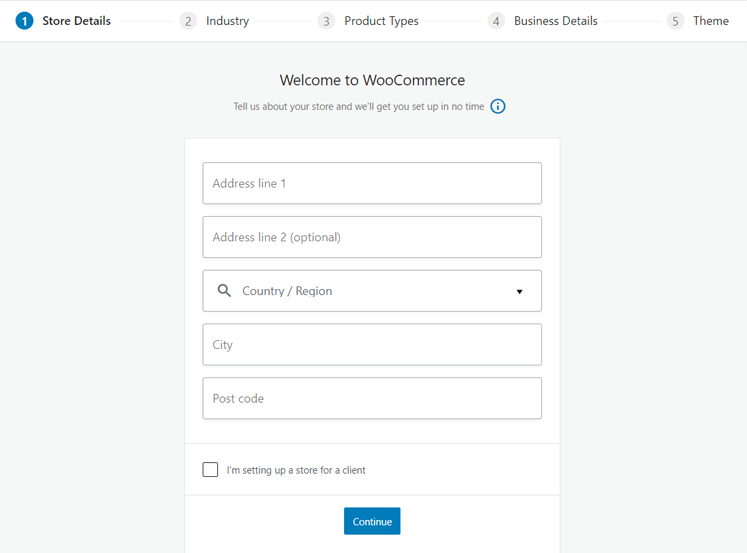
Once your shop is set up, you can start adding products to your site. To do so, navigate to Products > Add New from the WordPress dashboard.
The Marketing option lets you add marketing plugins and extensions that help to grow your WooCommerce store. The Analytics gives the data of your online store.
To change the existing look, you can choose a theme for your store. Also, pick up the right theme for your store from our list of best WooCommerce themes. If you want to add new features, go with WooCommerce plugins and extensions.
Which is Winner?
The learning curve of WooCommerce is a bit complex as compared to that of BigCommerce. So BigCommerce is the winner when it comes to the ease of using it.
3. BigCommerce vs WooCommerce: Price Points
Costing is an essential factor when setting up an online business. BigCommerce and WooCommerce have different pricing plans according to the features available.
The below comparison shows the price of creating an online store on BigCommerce and WooCommerce and see which platform is affordable.
Cost of setting up an online store in BigCommerce
BigCommerce comes with very straightforward pricing plans. It has 3 different pricing plans starting from $29.95/mo – $299.95/mo.
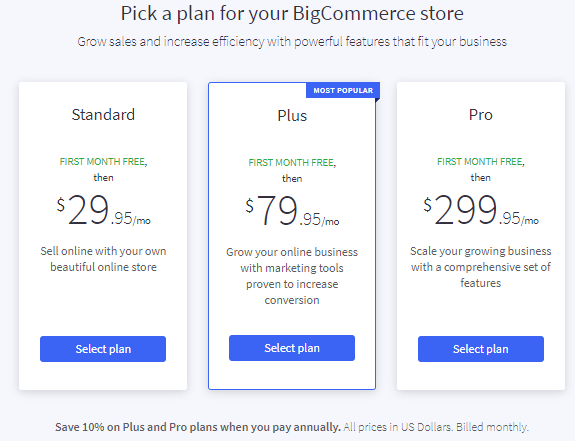
The most basic Standard plan starts at $29.95/mo, which comes with a BigCommerce subdomain name and everything you need to launch your store. However, for new updated additional features and functionality, you can switch your store to the Plus plan for $79.95/mo and the Pro plan, which costs $299.95/mo.
Since the price mentioned above is on a monthly basis and if you’re willing to pay annually, BigCommerce offers a 10% discount on Plus and Pro plans.
All these plans offer first months free with no additional transaction fees, Custom SSL, extensive storage, unlimited bandwidth, unlimited products, and many more. Moreover, all these pricing plans support all the sales channels, including eBay, Amazon, Point of sale.
Above all, BigCommerce has one more pricing plan for large agencies, namely ‘Enterprise plan.’ This plan is considered as one of the most expensive pricing plans that come with the full-featured service of the BigCommerce store. Moreover, the actual cost of the Enterprise plan is also not mentioned anywhere and can only be known after contacting BigCommerce directly.
Other costs with BigCommerce includes a custom domain name that you can buy from BigCommerce directly for around $12/year. Similarly, if you want to use premium themes and apps, it may cost around $150.
The best part with BigCommerce is, it provides a 15 days free trial to explore the BigCommerce feature and use its service without a single charge. Besides that, choose any pricing plan according to your comfort and affordable budget.
Cost of setting up an online store in WooCommerce
WooCommerce is a free plugin. You can install it on your WordPress site for free and start selling online products for free.
However, in the beginning, you’ll need a domain name and a web hosting service. Moreover, to make users securely interact with your website, you’ll need an SSL (Secure Sockets Layer) certificate.
Domain names cost around $10 per year. If you wish to choose a cheap hosting service, then it costs around $2.75/mo, whereas managed hosting service costs up to $100/mo. Similarly, SSL certificates cost around $69.99/year. Buying these services from different companies can cost a little expensive and also difficult to manage.
Luckily some top web hosting companies like Bluehost, Siteground offer free domain and SSL certificate when purchasing web hosting services.
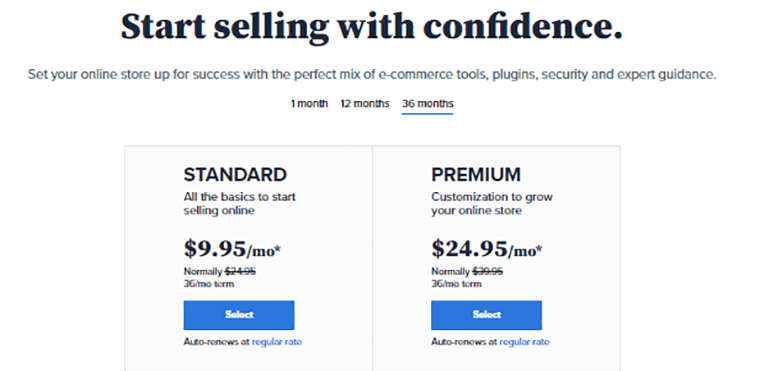
For example, Bluehost offers WooCommerce hosting, a free domain name, and an SSL certificate for just $9.95 per month. This is a basic starting plan.
Another cost included with WooCommerce is premium themes and plugins for extending your store’s looks and features. But WooCommerce has plenty of free themes and plugins that you can use.
Which is Winner?
WooCommerce is a clear winner here. The cost included with WooCommerce is only when you’re just starting, and then everything’s free unless and until you want to add the advanced features. However, with BigCommerce, after completing the trial period, you need to choose the pricing plan and start your store.
4. WooCommerce vs BigCommerce: Themes
Having a good design is essential to attract your target group, engage, and convert them into buying customers.
Themes play an important role when it comes to changing the look of your store. Find out which of the platform has great theme options.
Customizing WooCommerce site with Themes
WooCommerce is one of the popular platforms for creating an online store, and WooCommerce themes play an important role in making an awesome responsive look for your store. You can easily find WooCommerce themes on its official site.
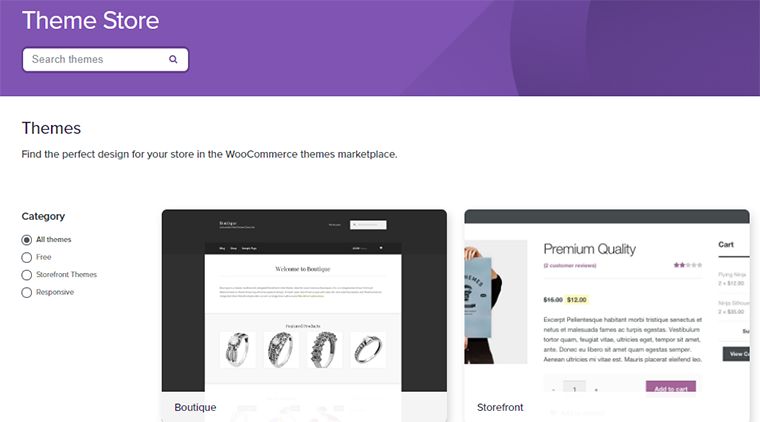
WooCommerce’s official site has 23 themes, out of which 3 are free themes (Boutique, Storefront, and Deli), 20 premium themes, and 14 storefront themes.
Storefront themes consist of a parent theme and a child theme inside it. Firstly, install the parent theme, and if you want additional features, install the child theme. However, the child theme may be premium and costs around $39 each.
Other premium themes for WooCommerce cost around $50. Some of the Premium themes available are Zakra, Flatsome, etc. Also, you can find WooCommerce ready themes on different websites like WordPress.org, ThemeForest, etc. WooCommerce is compatible with most of the WordPress themes.
Here’s our selection of the best WooCommerce themes.
Customizing BigCommerce site with Themes
BigCommerce also has themes to offer an impressive look to your site. The themes are available in both free and paid versions. You can find all these themes in the BigCommerce theme store.
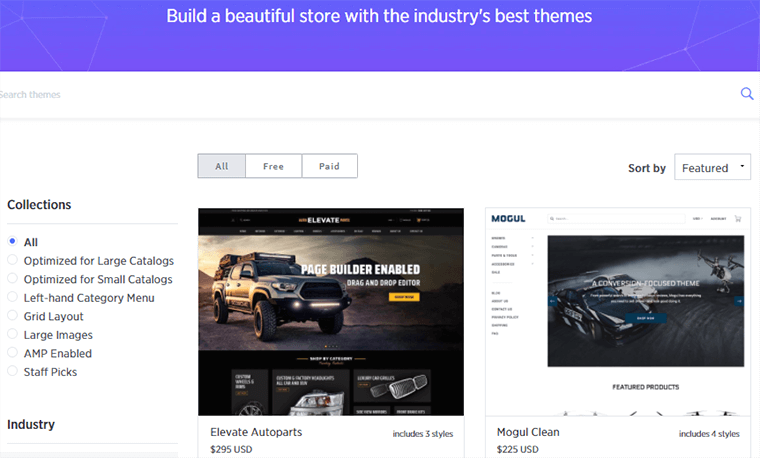
BigCommerce has a collection and industry-based themes. Using these categories, you can choose the theme according to the requirement of your store. There are 100+ themes in the BigCommerce store, out of which 12 of them are free.
Different themes are available for different products like Fashion& Jewelry, Animal & Pets, Food, Health, Sports, etc. Also, all the available themes are responsive and work on all devices.
Free themes are best if you have a small online store running as they have limited features. Once your business starts growing, you can easily switch to other premium themes. Some of the free themes available are Cornerstone Light, Cornerstone Bold, etc.
Premium themes have plenty of advanced features and customization options as compared to free themes. The cost of a premium theme is around $150- $290. However, it may be a little expensive if you’re looking for a budget-friendly theme. Some of the paid themes available are Orbit Light, Elevate Fashion, etc.
Which is the Winner?
WooCommerce beats this round when it comes to choosing the themes for an online store. BigCommerce also has plenty of themes; however, it has limited customization features in free themes, and the premium theme is not that budget-friendly.
5.WooCommerce vs BigCommerce: Plugins & Apps
Plugins and apps add extra functionality to your store. Find out which platform offers a variety of plugin and apps options for you!
Customizing WooCommerce site with Plugins, and Apps
WooCommerce comes with a set of eCommerce features sufficient for a simple online store. But if you need more features, then you’ll need to use additional plugins and extensions.
Luckily, there are tons of plugins and apps available for WooCommerce. First, WooCommerce has its own Extension store where more than 250 free and premium extensions are available for your online shop.
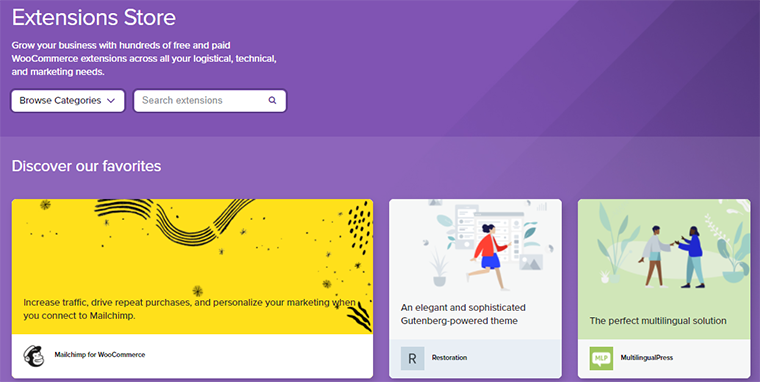
The premium extension cost around $30 – $250 per year. The extensions available on the WooCommerce store are developed by WooCommerce developers and third-party developers. Also, the available extensions are categorized on the basis of popularity, shipping solutions, Marketing, and so on.
Next, you can find tons of free WooCommerce plugins at the WordPress.org plugin repository. Also, there are tons of extension plugins at plugin marketplaces like CodeCanyon.
If you’re a developer, then you can also develop an extension plugin yourself.
That’s to say, WooCommerce is limitlessly extendible.
Customizing BigCommerce site with Plugins and Apps
BigCommerce also comes with a solid collection of plugins and apps. You can add new features and functionality to your BigCommerce store using them.
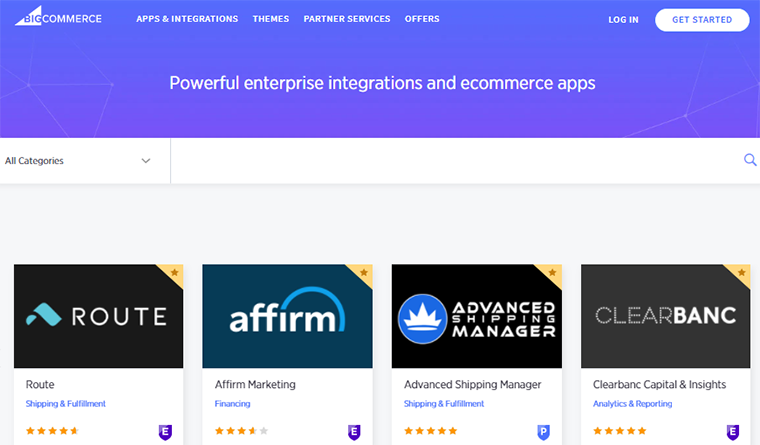
In the BigCommerce Apps store, there are more than 800 third-party apps and integrations that you can add to your store. These apps are both free and premium.
Some of the most popular BigCommerce apps categories include Marketing, Accounting, shipping, etc. All these categories have a variety of apps inside with distinctive features in between them.
BigCommerce apps give a wide range of services to grow your business and fulfill their requirements. Depending on your current business needs, you can use these apps and integrations.
However, BigCommerce is a hosted platform, so you can’t install apps from outside BigCommerce. That makes your choice of apps and plugins limited when compared with WordPress.
Which is Winner?
WooCommerce has a huge amount of options to choose from when it comes to plugins and apps. So WooCommerce beats this round.
6. BigCommerce or WooCommerce for Making Money (Monetization)
The primary intention of getting an online store is to make money by selling products online. Being an e-Commerce platform BigCommerce and WooCommerce provides a variety of options to earn money. Let’s see which platform is best for making money.
Monetization Options for a BigCommerce site
BigCommerce site is mainly about selling products online. So, if you have good products, then you can earn enough money online by selling those products from your BigCommerce store.
As stated earlier, creating a website on BigCommerce is pretty simple and quick. Anyone with no coding skills can create and start their online shop quickly.
Another way to earn money with BigCommerce is to join their affiliate program. You can promote BigCommerce and its products via your site and earn a referral commission when someone subscribes to a BigCommerce plan.
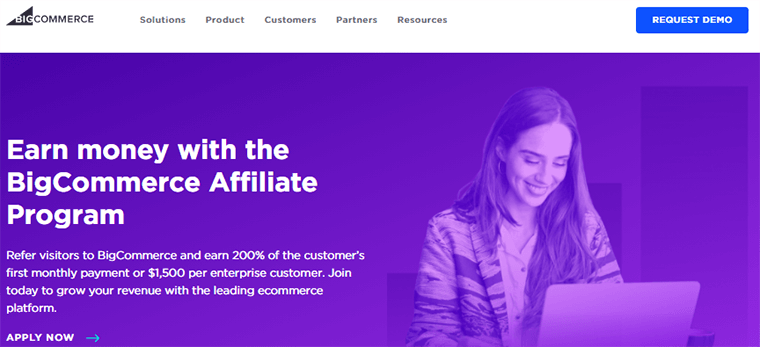
Monetization Options for a WooCommerce site
Similar to BIgCommerce, WooCommerce is also a platform for building online stores. So primary income from WooCommerce comes from selling your products.
Besides that, WooCommerce makes it easy to sell external products by creating an affiliate store. An affiliate store is a great way to monetize your personal blog, websites, online stores, etc.
Also, you can start a dropshipping business with WooCommerce. Dropshipping is a profitable business model where you don’t need to own the products. Instead, pass the sales to the third-party supplier who’ll also ship the order of the products to the customers. You can easily earn money by selling other suppliers’ products and taking some amount of commission from them.
Which is winner?
Both WooCommerce and BigCommerce are best for monetization options.
7. WooCommerce vs BigCommerce: Security
Security must be the top priority of every eCommerce business. When your customers shop on your site, they’re trusting you with their sensitive information. So, it’s the site owner’s responsibility to protect customer data and information.
Let’s compare WooCommerce and BigCommerce on the basis of their security concerns.
Security features available in WooCommerce
Since WooCommerce is a self-hosted platform, the security of WooCommerce directly depends on the quality and type of hosting service.
But luckily, most of the WooCommerce hosting services are PCI (Payment Card Industry) compliant and offer free SSL certificates and CDNs (content delivery network) for your online store.
Also, there are WordPress security plugins that protect your site from different hackers and attacks.
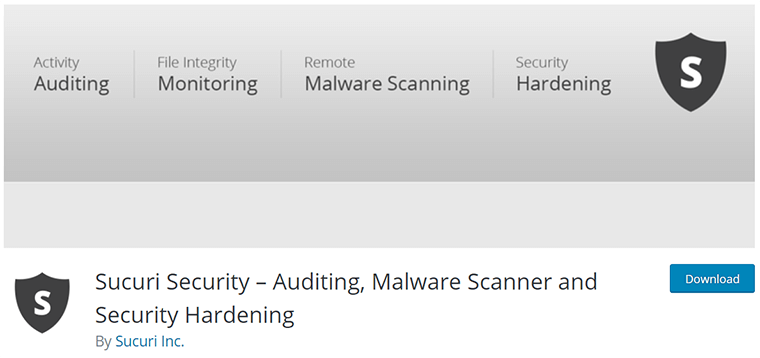
Also, make sure to update your WordPress to the latest version and keep multiple backups of your site data.
In a nutshell, WooCommerce doesn’t handle the store security issue; it’s your responsibility to keep store security tight.
Security features available in BigCommerce
BigCommerce is highly secure when it comes to protecting the site information and provides multi-layer security for all the sites they host. It is level certified PCI and ISO/IEC 27001 that ensure you don’t lose your site’s sensitive information.
Moreover, BigCommerce offers sitewide SSL security, DDOS (distributed denial-of-service) protection, 99% up-time. Also, sensitive information is protected by security layers like firewalls, file integrity, scanners, and many more.
Hence BigCommerce provides a secure shopping experience for customers with updated security protection. Since BigCommerce is a fully hosted platform, you don’t need to worry about security issues. The platform itself handles all the security aspects of your store.
Which is winner?
BigCommerce wins this round. However, WooCommerce is also a secure platform if it’s carefully maintained and kept safe in order to prevent from any problem taking place.
8. BigCommerce vs WooCommerce: SEO
Both BigCommerce and WooCommerce have SEO tools, settings options, plugins, and many other advanced features that help optimize SEO. Find out which is better for you!
BigCommerce SEO Features
BigCommerce is a great platform when it comes to SEO. It has built-in SEO features that help to rank your site at the top of search engines. Similarly, this platform generates SEO friendly unique URLs for your product page of the store that leads to better search results.
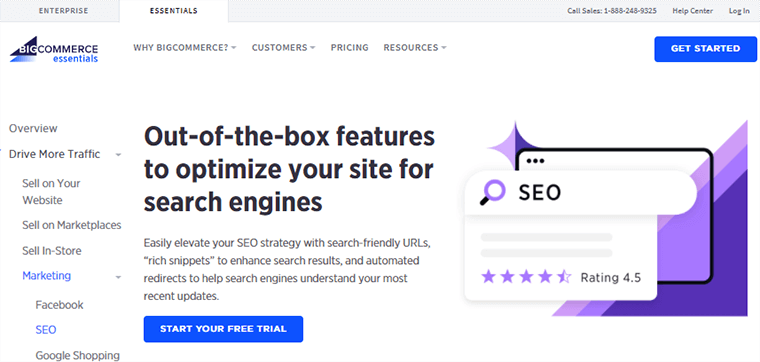
Similarly, BigCommerce makes it easy to perform essential SEO tasks like changing page titles, meta descriptions, headings, customizing URLs, adding images alt texts. With this platform, you can get keyword support that suggests the specific word that you can use to describe your product.
The SSL certificate, which is the default part of BigCommerce helps to verify your store security in search engines. BigCommerce also provides the Microdata feature that adds more information about your store that appears on the search engine. This can help to increase the traffic coming to your store. Also, there are SEO apps available that can be used for better SEO results.
WooCommerce SEO Features
WooCommerce is also very good with SEO. Unlike BigCommerce, it doesn’t have many in-built SEO features. But it runs on WordPress, which is great for SEO.
WooCommerce has plenty of SEO plugins and apps that make it great to rank at the top in search engines. Plugins like Yoast SEO, ALL in One SEO Pack, etc., resolve all the issues to optimize your WooCommerce store’s SEO.

Other SEO features of WooCommerce include editing page titles, meta descriptions, adding image alt text, and more.
Which is Winner?
It’s a tie. BigCommerce has built-in SEO features. WooCommerce offers you plenty of plugins with which you can optimize your eCommerce SEO.
9. Support and Maintenance Options
BigCommerce and WooCommerce give support to their customers via different communication mediums. Let’s see which platform has a strong support system.
BigCommerce Support and Maintenance
BigCommerce comes with an excellent range of support systems. No other eCommerce platform has the support features as that of BigCommerce. You can easily access the support option from the BigCommerce dashboard.
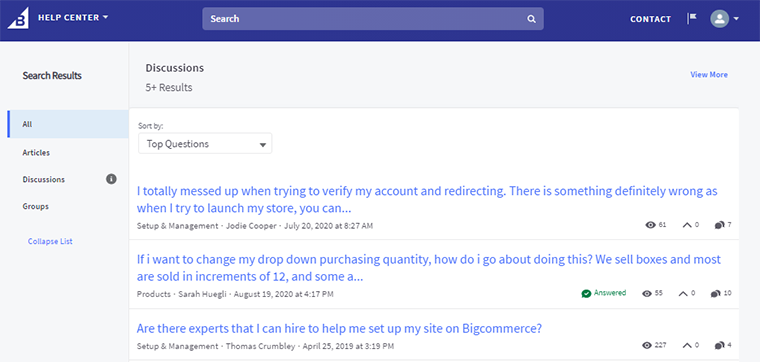
This platform offers 24/7 customer support with several communication channels like phone, email, live chat, community support, and more. Once you sign up for BigCommerce’s Enterprise plan, you’ll get your own personal onboarding consultant and account manager. These are the BigCommerce experts who’ll help you through any issues that arise when using the platform.
Moreover, they also provide a user forum and online help centers with useful handy guides. This guide helps you to use BigCommerce properly, FAQs, and the latest news related to BigCommerce.
WooCommerce Support and Maintenance
WooCommerce also has plenty of options from where you can seek support for your store. Since you need a hosting service for WooCommerce, your WooCommerce support options depend on your web’s host support. So, it’s very necessary that you choose a quality host.
WooCommerce website also has a wide range of documentation, tutorials, and useful guides related to WooCommerce to solve many issues when setting up and using your store. For WooCommerce plugin-related issues, you can visit its support forum page on WordPress.org or WooCommerce website.
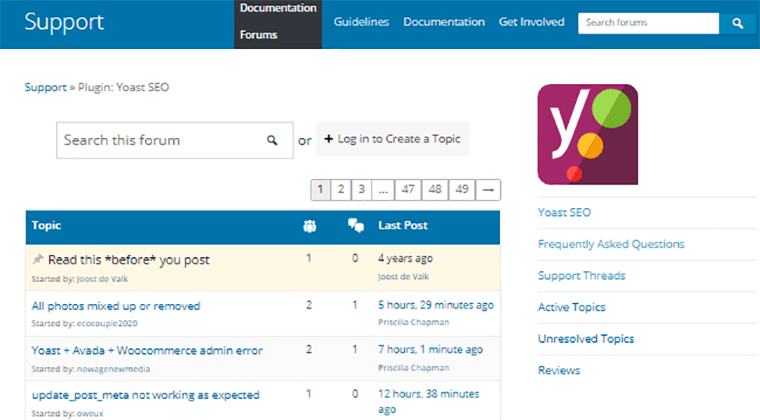
For WooCommerce themes and extensions issues, you can get support from their respective developers. Besides that, you can get a lot of tutorials and guides related to WooCommerce on different websites.
Which is winner?
BigCommerce and WooCommerce both provide great support features to their users.
10. WooCommerce vs BigCommerce: Pros & Cons
WooCommerce Pros and Cons
Pros of WooCommerce
- It has plenty of customization options and can be altered to one’s choice depending upon business requirements.
- WooCommerce is free to install. Also, the cost associated with hosting service, a domain name is cheaper depending on hosting companies.
- You own the full ownership of your store.
- It has a variety of theme options that are both free and premium.
- Since WooCommerce is a WordPress plugin, it is compatible with most of the WordPress plugin you can use for your store.
Cons of WooCommerce
- The onboarding process is a little complex as compared to BigCommerce.
- You need to manage the hosting service, domain name, and SSL certificate.
- To get started with WooCommerce, you must be comfortable with WordPress at the beginning.
BigCommerce Pros and Cons
Pros of BigCommerce
- It’s an easy-to-start platform. Even beginners can quickly get into it and open a store.
- Since it’s a hosted platform, you don’t need to look after the hosting service provider, domain name, etc.
- It provides a 15 days trial period.
- BigCommerce gives plenty of marketing options and tools.
- All the technical aspects, security is looked at by BigCommerce support.
Cons of BigCommerce
- It is one of the expensive online store platforms today.
- Only limited customization and design options are available.
- It has no variety of themes. Also, the available themes are similar to one another.
- If your store contains extensive data, you need to pay extra charges.
- It doesn’t let you add extra tools outside BigCommerce.
Conclusion
BigCommerce and WooCommerce are both are powerful and the best platforms to establish an eCommerce store. Everyone has their own opinion and requirements when creating an online store. So, it’s best to choose a suitable one that fits your business requirements.
BigCommerce is the one if you’re looking for a simple way to start your store. This platform comes with lots of in-built tools and functionality to support your online business. Also, the setting process is so easy that anyone with no technical and coding skills can quickly set up their store.
WooCommerce is the best for small businesses that already have a WordPress site. Being a self-hosted platform, you can choose any hosting service and domain name. Also, WooCommerce gives tons of theme and plugin options for your site’s appearance and extra functionality.
Hopefully, after reading this article on WooCommerce vs BigCommerce, you might have cleared the doubts about which one will suit your online business. We wish you good luck!
Did we miss anything important? Also, please feel free to comment below if there’s any confusion regarding the above points. Also, be sure to check our other article on WooCommerce vs Shopify.
Do follow us on Facebook, and Twitter, for more exciting and informative blogs.