Wondering what’s the difference between WooCommerce vs Shopify? Not sure which one platform to choose for your eCommerce store?
Well then, nothing to worry about. It’s the most common question people ask when they’ve decided to take their business online and begin a journey in eCommerce. We’ve got you covered!
Ever since the early days of the internet, people have been trying to figure out the best way to utilize it in business. This includes trying to sell products on it. And many such platforms have been created to aid people in doing so.
In this article, we’ll compare the 2 most popular eCommerce platforms, and see which one comes out on top. A WooCommerce vs Shopify matchup, if you will.
What is eCommerce? – Introduction
Ecommerce stands for electronic commerce or internet commerce. Basically, it means buying and selling goods and services online using the internet i.e. online shopping. Whereas, broadly, it can be defined as the process of performing business through computers and the internet.
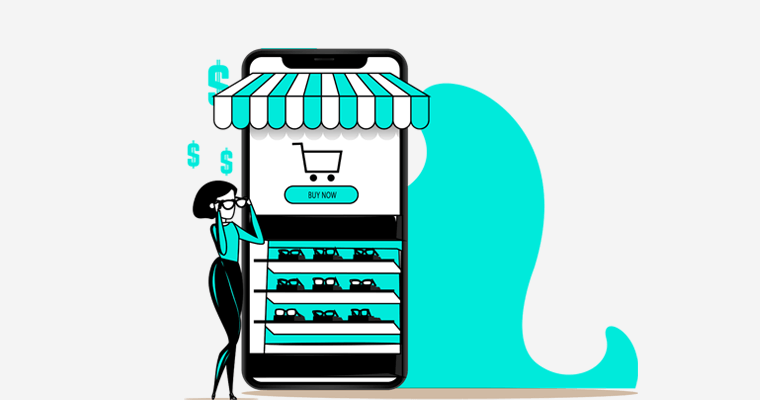
This in itself has a lot of benefits. It can be very useful to companies selling physical objects. It provides a virtual place where products can be displayed without having to keep them in a physical location. Properly utilizing eCommerce can reduce the stress of having to manage physical items.
It also means that customers can browse through your wares and purchase them in the comfort of their own homes. It saves them the hassle of having to go somewhere in real life. They can also have the product delivered to them through delivery companies, such as FedEx
You can imagine how much easier this makes things for business owners! In recent days, more and more people have realized the potential of online marketing and business. As such, they have started utilizing it in order to push their business forward.
Thus there have been numerous sites helping people conduct business transactions over the internet. They mostly provide tools and hosting services to help create eCommerce websites. The two most prominent ones are WooCommerce and Shopify.
1. WooCommerce vs Shopify – Overview
Now let’s start the Shopify vs WooCommerce face-off with a brief overview about both the platforms.
What is WooCommerce? – Overview
WooCommerce is the most popular eCommerce platform used for creating and running eCommerce shops. Founded in 2011, WooCommerce reportedly runs almost 30% of online stores, and it continues to grow rapidly as more and more businesses go online.
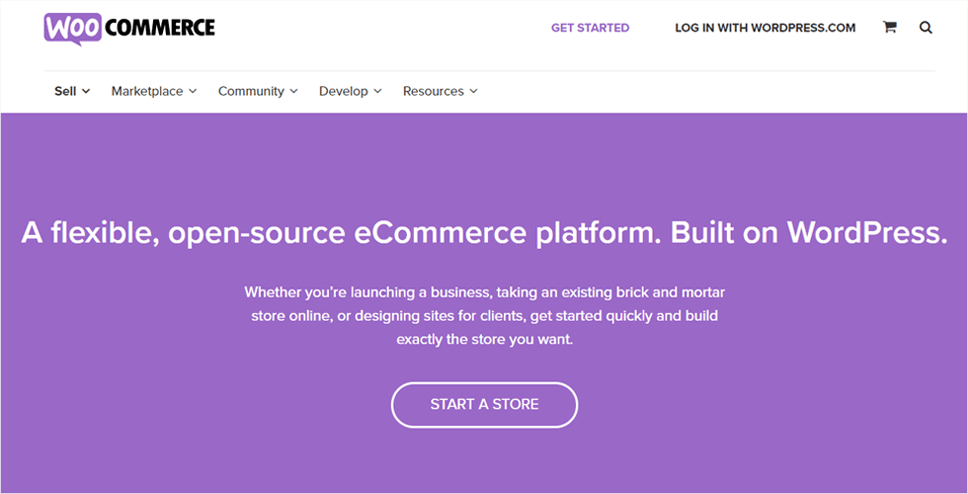
Talking about its technology, it comes in the form of a WordPress plugin. In fact, it’s the most used and the best eCommerce plugin for WordPress. To understand more about it, let’s first talk about the WordPress platform.
WordPress is a Content Management Software (CMS). This means it is a tool used to create websites and upload content onto the said website. For instance, blog articles, images, and videos.
You can expand the features and functionalities of your WordPress by using plugins. Plugins are external programs that can be installed into WordPress in order to add more options to build your website.
WooCommerce is one such WordPress plugin. It’s purpose is to help you optimize your website for eCommerce by adding features that are required for selling products online.
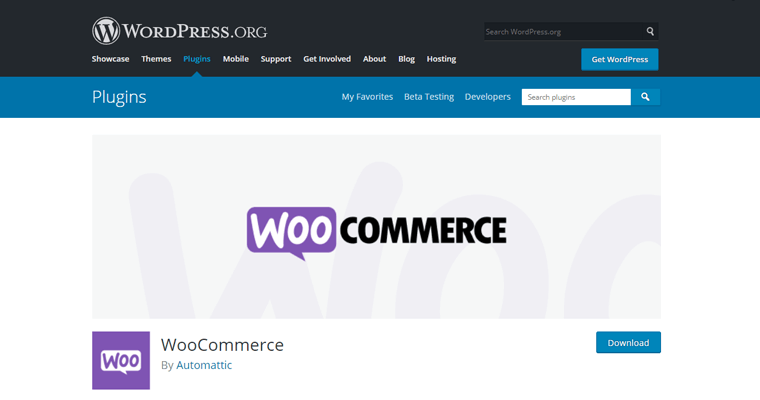
By installing it onto your WordPress site, you’re essentially getting features that’ll help you display your products on that website. For example, the ability to display prices alongside images of products, and other such optimizations.
You also get features that can help your customers navigate through the website and find the products that they need, like a search bar, or a price slider.
WooCommerce is also open-source software, meaning that anyone can download and use it for free. Also, those with the skills can modify it themselves, and share that knowledge with others. This creates limitless potential, as thousands of people can work together to create new features for the software.
WooCommerce software itself is free but you’ll need a web hosting account and domain to host your website on the internet. You can get a domain name for about $15/year from domain registrar companies whereas WooCommerce hosting costs around $11 per month.
What is Shopify? – Overview
Shopify is yet another popular eCommerce platform on the market. Similar to WooCommerce, you can develop your own eCommerce website easily using this tool.
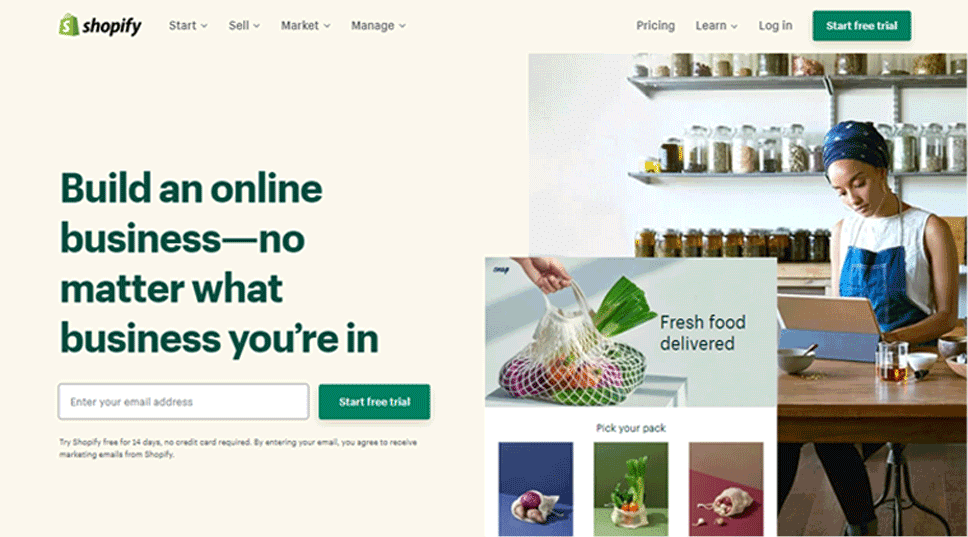
It was founded in 2004 with the goal of creating a service where people can easily create websites on which to sell their products through the internet.
Making an eCommerce website on Shopify is quite simple because it’s a fully hosted standalone platform. This means that it provides you hosting, domain, software, and all the tools for making an online store. So, you can simply sign up for a website on Shopify, and get to work.
It is also much easier to build a eCommerce website using Shopify, as there are a wide range of tools and features that can help you get started. There are also many tutorials and a well trained support team!
This, in turn, means that Shopify, unlike WooCommerce, is a paid service. Web hosting doesn’t come cheap and with the services Shopify provides, they do require payment.
And as Shopify is already a fully fleshed out website creator and host, it doesn’t provide as much room for freedom in how you want to build your website.
For instance, it has a great deal of built in themes, but there isn’t any contribution from the community.
2. WooCommerce vs Shopify – Price
The first thing that crosses everyone that wants to make an investment is, “How much will this cost me?”. And in the world of business, it’s a really legitimate concern to have.
How Much it Costs to Start a WooCommerce Store?
When it comes to price, it really is hard to beat a free product like WordPress WooCommerce. Being completely free of charge, you can simply download and start creating your site to your liking.
However, it won’t host your website for you, nor will it give you a domain name. All it does is provide a software program for you to create the website.
So you’ll have to pay around 5 to 100 dollars per month, depending on what type of hosting plan you pick.
You will also have to pay to register a domain name, as you would for any WordPress based site, as well as for Secure Sockets Layer (SSL) certification. SSL is a certificate of proof so that the users can securely interact with your website.
By having to buy all of this from a third party, the costs of creating a website on WooCommerce can easily add up and become quite expensive. Especially if you get these services from different companies, they can be really difficult to manage.
But thankfully, there’re web hosting companies like SiteGround and Bluehost that offer cheap WooCommerce hosting as well as domain packages. Of which, Bluehost provides free domain at the purchase of a hosting plan.
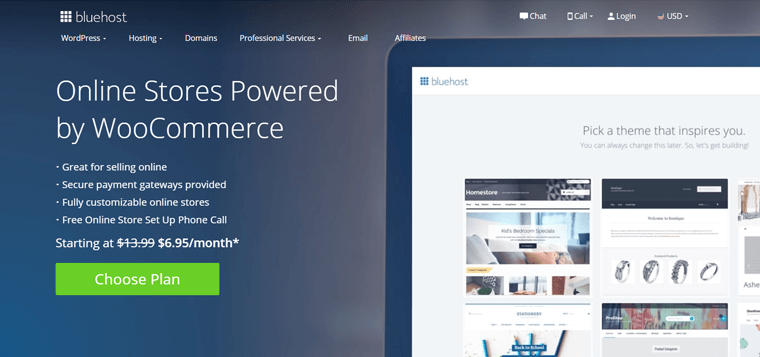
The basic WooCommerce hosting plan at Bluehost costs $6.95 per month and comes with a free domain name and free SSL, so you can start an eCommerce website as low as $6.95 per month.
How Much it Costs to Start a Shopify Store?
On the other hand, Shopify’s most basic plan will have you paying $29.00 every month for the web hosting and website building features they provide. That means although it isn’t a free service like WooCommerce, it covers all of the maintaining, hosting, and domain registration.
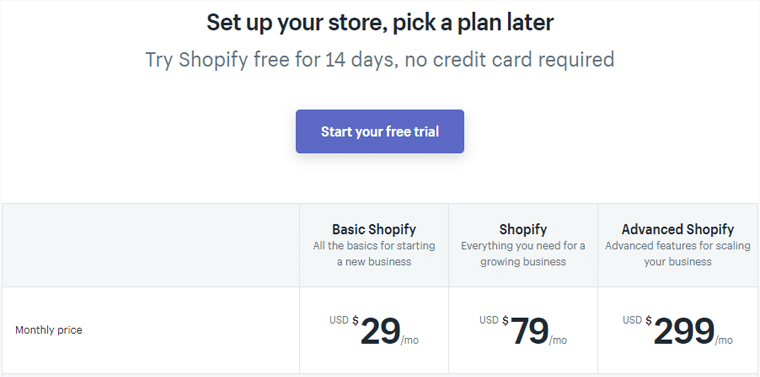
It also means you can be sure of what price you’re paying from the very beginning, allowing you to plan and manage your finances in the future. This is opposed to WooCommerce, where pricings may vary from user to user.
You also get the ease of knowing that you only have to pay once a month for a single plan. Opposed to the stress of having to manage the cost of all the different aspects of website management separately.
Bottom Line: With some extra work on your plate, WooCommerce is a cheaper option whereas Shopify costs you more with ready-to-go options. Choose WooCommerce if you want a cost-effective platform with flexibility.
3. Shopify vs WooCommerce – Ease of use
Ease of use is another important thing to consider while choosing an eCommerce platform. If you’re just beginning your web designing journey, you’ll need a simple and beginner-friendly platform. Technical aspects may be hard to grasp for a beginner.
Even for a web developer, a simpler platform is a better option because it can save time that you may need to manage a sophisticated platform.
Is WooCommerce Easy to Use?
In general, WooCommerce seems like a more technical eCommerce platform. The fact that you have to register separately for web hosting, makes it more difficult to use than Shopify.
To begin a WooCommerce store, you must first purchase a hosting plan, get a domain, and install WordPress. After that, you should install the WooCommerce plugin and set up. But luckily most of the WooCommerce hosting services nowadays come with WordPress and WooCommerce pre-installed.
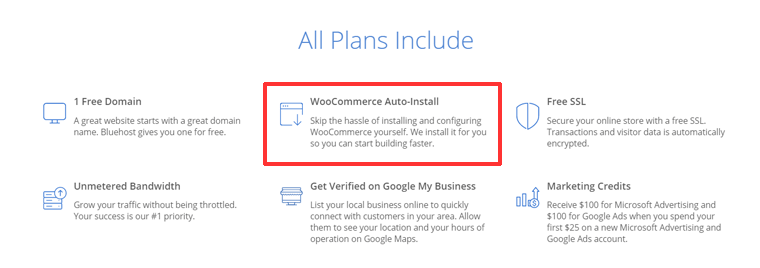
In that case, you just need to configure WooCommerce settings from your WordPress dashboard and then you can start adding products to your site. The setup process is made simple with the setup wizard in 5 steps.
Once the WooCommerce plugin is activated, you’ll ‘WooCommerce‘ option is added to your dashboard menu, along with the other 3 menu items. Just hover on the ‘WooCommerce‘ and click on the ‘Home‘ option to start the setup wizard.
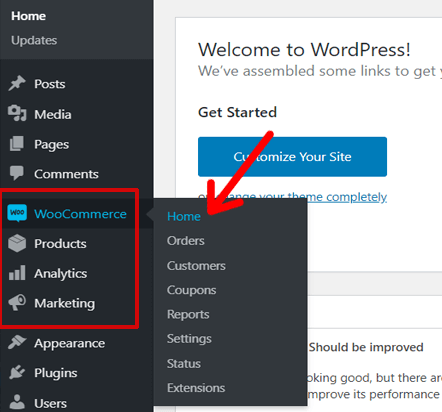
Next, it’ll start the WooCommerce setup wizard. You just have to fill out details about your store, and the required settings will be done.
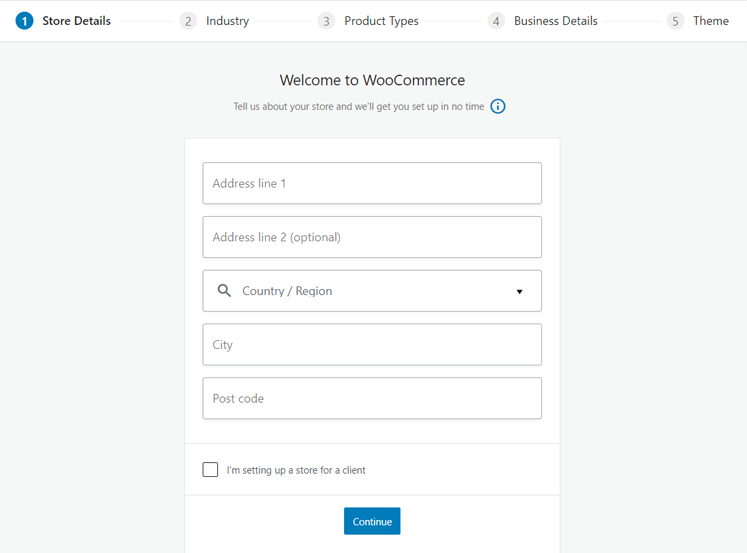
The final step is to choose a theme for your WooCommerce store. You can pick one theme from our list of the best WooCommerce themes.
Once the setup is done, you can start adding products to your store. Go to ‘Products > Add New‘ from your WordPress admin panel, and then add your products.
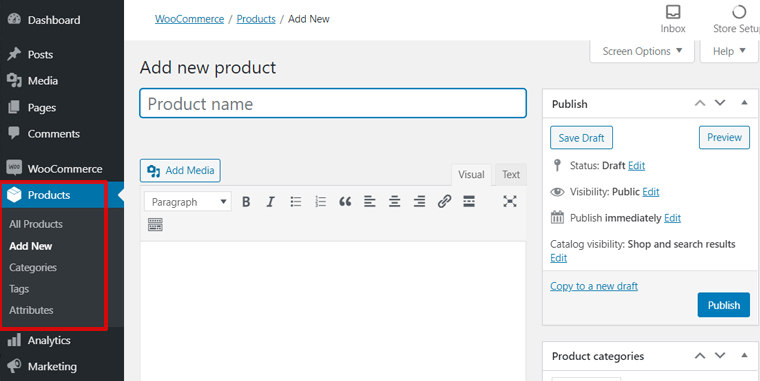
Next, you can add marketing plugins and extensions to grow your WooCommerce store from the ‘Marketing‘ option in the dashboard menu. You can explore your eCommerce store data from the ‘Analytics‘.
Concluding, for someone just starting out, it may sound a bit tricky. But it’s not that complex as you may think it’s at first.
Is Shopify Easy to Use?
Shopify, on the other hand, is a very fleshed out platform made for those who are just beginning to realize the full potential of the internet.
To start your Shopify store, just visit the Shopify website and click on the ‘Start free trial‘ button. After that, you should enter your email address, password, and the store name to start the setup process.
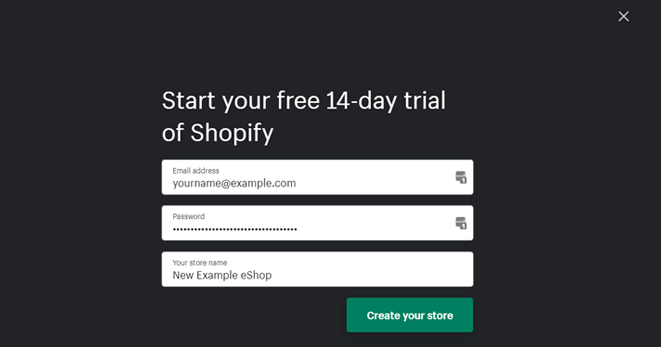
Next, you should create your Shopify Account. Enter your email address, name, and password. Then, click on the ‘Create Account‘ button.
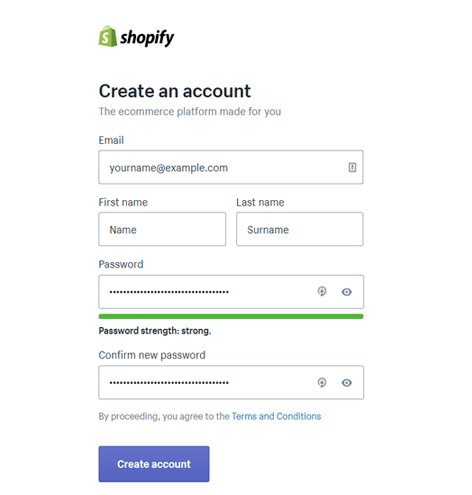
Next, Shopify will ask you a few questions about your online business. You can quickly pick the appropriate options and complete the setup process.
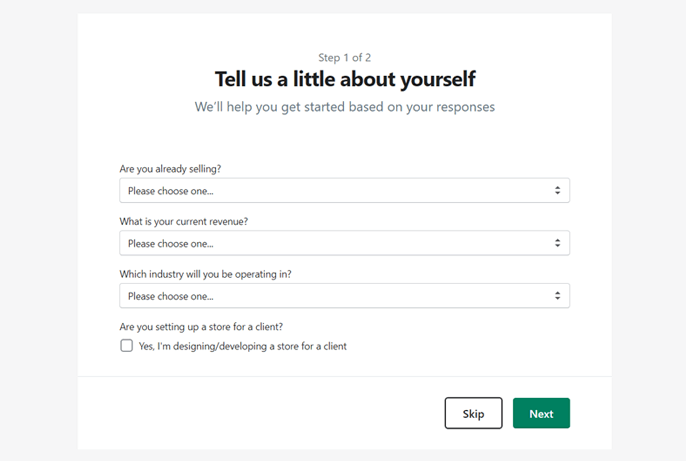
Once you complete the 2-steps of providing business details, you’re done the setup process. We’ll see the Shopify admin page from where you can manage your Shopify store.
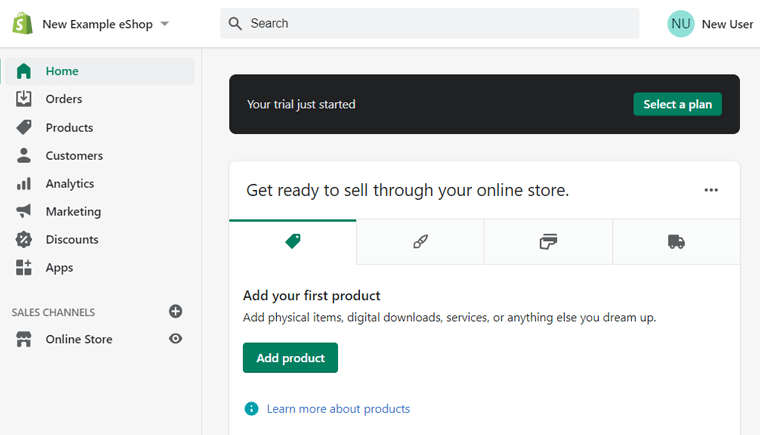
Now, you can navigate to the different options and customize your store.
In conclusion, setting up and managing a Shopify store, all is possible in one single place. All of its features come in plans, making it very easy for anyone to learn about and pick one that suits their needs.
Bottom Line: As Shopify has it all laid out for you, it’s definitely much easier to use. WooCommerce, on the other hand, requires you to know what you’re doing and exactly what you want.
4. Shopify vs WooCommerce – Freedom of Choice
If you’re a creative individual, then this category should interest you very much! Freedom of choice is something to consider if you’re trying to build a very unique website. Or perhaps one that is directed towards a very specific goal or audience.
How Flexible is Shopify Platform?
Shopify provides you with quite a few creative options to choose from and includes many features in its premium packages only.
Shopify has many different themes and features that can be useful for a wide array of websites. There are 9 free and 64 paid Shopify themes on the Shopify theme store. You can choose a theme from these options, and set your site’s design.
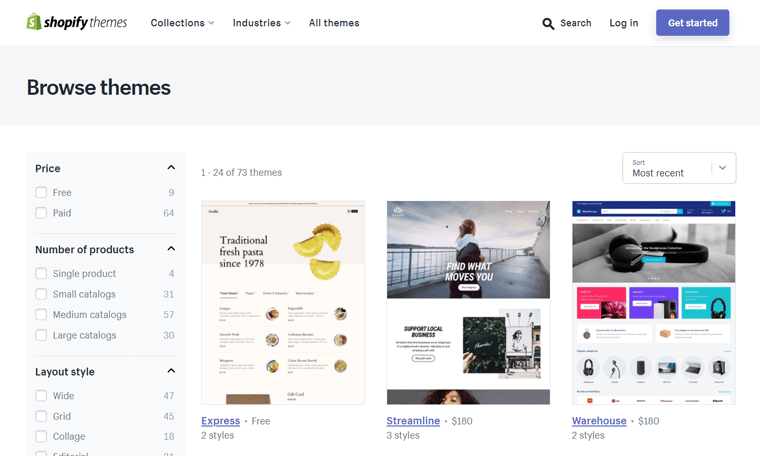
Shopify premium themes cost between $100 to $180 on average. This is quite a high price in comparison to the WooCommerce themes. And, the availability of only a handful of themes is also a disadvantage of Shopify.
To extend your Shopify site’s functionalities, you can use various apps provided by the platform. There are plenty of free and premium apps designed for different purposes. Some help you improve marketing, SEO, customer retention while others let you display social proof on your store.
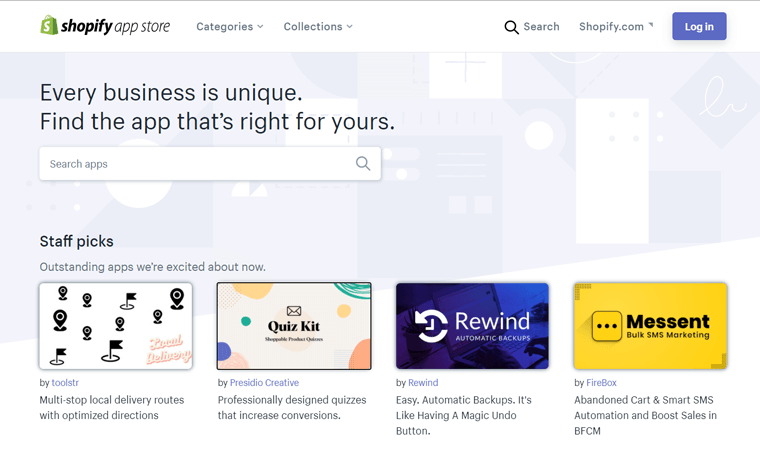
There are apps for a wide variety of features and functionalities but you don’t get many alternative apps for them. And the paid apps are quite costly available from $15/mo. to $400/mo.
Concluding, Shopify is a well-thought-out online store platform, however, the creative freedom and possibilities Shopify provide really pales in comparison to WooCommerce.
How Flexible is WooCommerce?
WooCommerce, being an open source software, can be modified by anyone that has the required skill to do so.
For example, if you wish to create a specific theme for WooCommerce, then you can create it yourself. You can even market it to other people. If you have a knack for business, that is.
It works the other way too! You can browse through the wide selections of themes, plugins, and features that other people have made. Eventually, you will find one that you’re happy with.
Factually, there are thousands of WooCommerce themes available on the market. The WooCommerce.com website features about 20 themes, but that’s just one store. There are hundreds of third-party theme companies offering amazing themes for WooCommerce sites.
For example, just go to the WordPress.org theme repository, and search ‘WooCommerce theme’, you’ll see more than one thousand themes pop up.
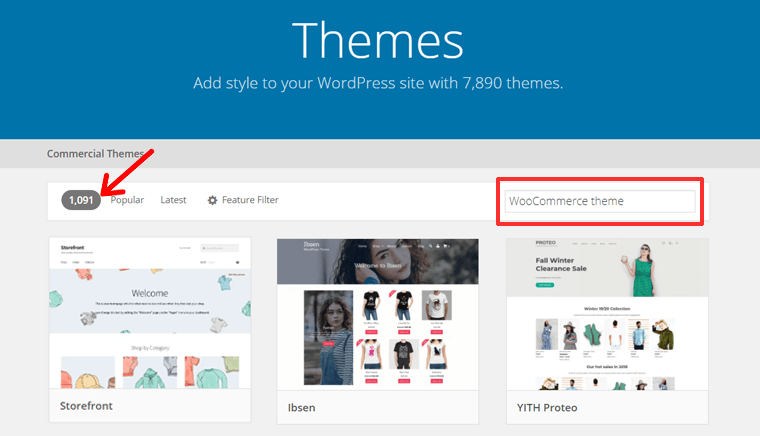
Similarly, you can go to ThemeForest.net and search ‘WooCommerce’ themes, you’ll get about the same (1000+) number of WooCommerce themes. If you search more, then you’ll get thousands more on other theme stores.
Being open-source, it has tons of extensions to bring in additional features. On the official WooCommerce site, there are hundreds of free and paid WooCommerce plugins and extensions avaialble.
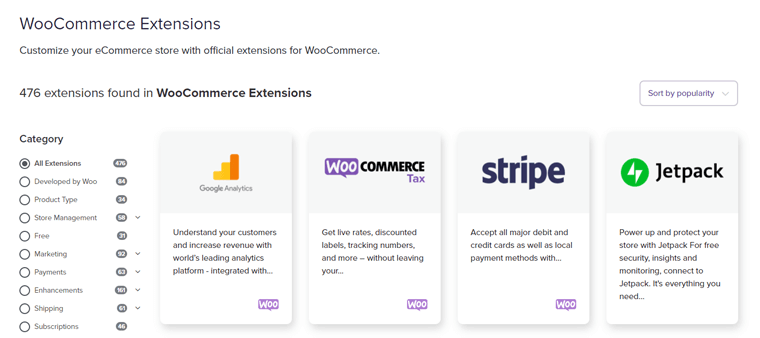
In addition, you can find extensions and addons for WooCommerce on the WordPress.org plugin repository.
WooCommerce is open-source which means anyone can use, modify, and develop new products out of it. So imagine, thousands of people who are constantly creating new and improved features for this platform and sharing these features. The possibilities are truly endless.
Bottom Line: WooCommerce provides the freedom for you to make your website your own. It has features sourced from thousands of different people around the world.
5. WooCommerce vs Shopify – Support
User Support Options in Shopify
For a company made for profit, customer service is of utmost importance. That’s why companies like Shopify Have a dedicated customer service and support team ready to answer your questions. They’re also ready to solve any problems that you may have while setting up your site.
This team is specially trained by the company in all of the internal workings of websites, and of the platform itself, making them more than qualified to give advice.
In addition, it has a rich documentation where you get plenty of beginner-friendly articles on using Shopify. You can find answers of most of your queries on the documentation.
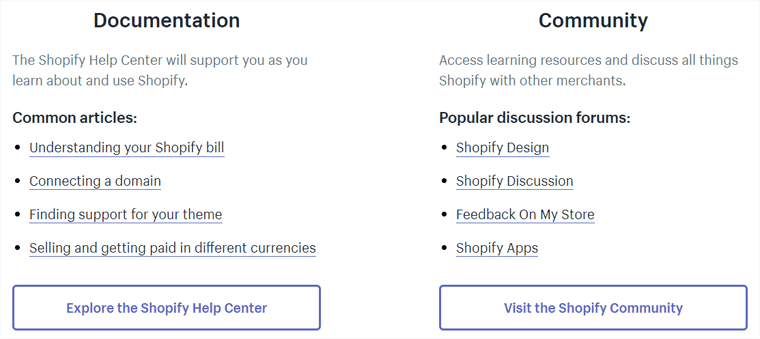
User Support Options in WooCommerce
WooCommerce is basically a free plugin managed and supported by an open source community. It’s a worldwide community of developers and users who’re working hard to improve the software everyday. So, when you need any support, you can always look up to this community.
For the official WooCommerce plugin support, there’s a forum at WordPress.org where you can post your questions. You can also find documentation support for WooCommerce.
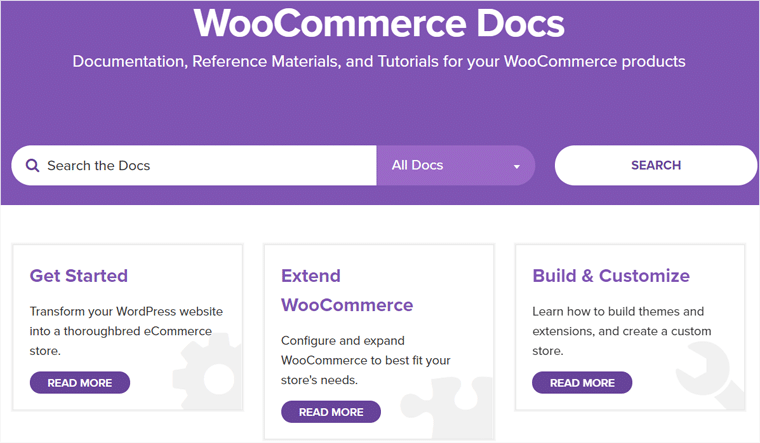
But if you’re using other paid WooCommerce plugins and extensions, then you may get even better support via emails, chat, etc.
One thing’s for sure, the WooCommerce community is bigger than the Shopify community. And, hence there are plenty of free resources online to help beginners get started. There are thousands of blogs like ours to help users create online shops using WooCommerce.
Bottom Line: Shopify has a team of well-trained professionals, whereas WooCommerce support consists of a large community and forums.
6. WooCommerce vs Shopify – Extra functionality
Adding Extra Features to Your Shopify Store
On Shopify, all features are tied to plans, and a wide variety of features are available with more expensive plans. If the basics aren’t enough for you, then you need to upgrade your plan to a higher plan to widen the variety of features.
In case, the extra functionality you need isn’t offered by the available apps on Shopify app store, then it’s almost impossible to add the feature. If you’re a developer, then you can create an app and submit, but it’ll take time for approval.
Adding Extra Features to Your WooCommerce Store
On WooCommerce, there is no such thing as restriction. There are tons of WooCommerce addon plugins available to add extra features to your WooCommerce store. And, the good news is that many of the addon plugins are available for free.
Besides, there are also many themes that are specially built for WooCommerce with plenty of features and options. So choices are limitless with WooCommerce.
On top of everything, you can even develop your own WooCommerce addons and themes if you’re good at coding.

However, having to shop for additional features individually may become a hassle if you don’t know what you’re looking for.
Bottom Line: WooCommerce has got you covered for all sorts of extra features, even though Shopify certainly doesn’t lack in this field.
7. WooCommerce vs Shopify – Time
How Much Time You Need to Make WooCommerce Shop?
Of course, WooCommerce, being a self-hosted platform needs more time to set up and get running. It has a lot more for you to take care of, You have to pick a web host, a domain name, register for them all, and then find the best plugins suitable for your business. Then finally you can build your website.
This process can take hours (Or days, if you’re particularly indecisive). As such, it probably isn’t the best for those of you who are impatient. It isn’t good for those who don’t have a lot of time on your hands.
The fact that you have to manage the site yourself also speaks volumes about how much time is required to maintain it. If your website stops working for some reason, it’ll be up to you to fix it. A lot of people wouldn’t like that idea.
How Much Time You Need to Make Shopify Store?
Shopify’s plans are quick and easy; you can get your own eCommerce site at the click of a button. The features on Shopify are also much more clean cut and faster to use, being optimized by an active team of experts.
If your website happens to stop working, Shopify’s team will quickly get to work in order to figure out the problem, and to solve it as soon as possible.
Bottom Line: Shopify is infinitely faster to use, and saves a lot of time on maintenance and daily operations.
8. WooCommerce vs Shopify – Winner?
Well to be frank; no one truly wins. Everyone’s needs are just a little bit different, and everyone has their own reasons for starting an eCommerce site. The bottom line is that,
- Shopify is better for people who want a clean-cut, easy to use, pre-planned eCommerce experience. They want simple, elegant solutions, and don’t wish for the hassle of having to manage or host the website themselves. They prefer utility to creative freedom and wish to be efficient.
- WooCommerce is better for those who wish to make the experience their own by utilizing their own skills to customize their website. They want full control of the site, even if it means extra work. They enjoy the creative freedom of making a website their own, and their websites are usually specific, or very unique.
Conclusion
We hope that you’ve gained an in-depth understanding of what these two eCommerce sites have to offer, and hope that you now have an idea of what to go for! We’ve shown you all the upsides and all of the downsides to each service, and now, the choice is up to you!
Be sure to check out our article on best blogging platform in 2020.
Subscribe to our blog for more helpful posts and follow us on Facebook and Twitter.

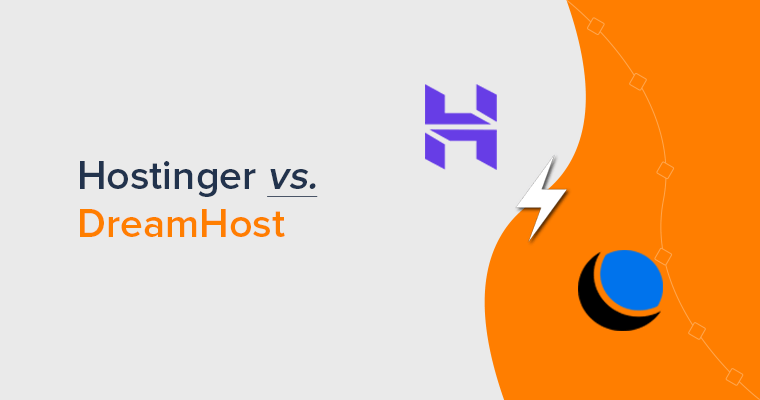
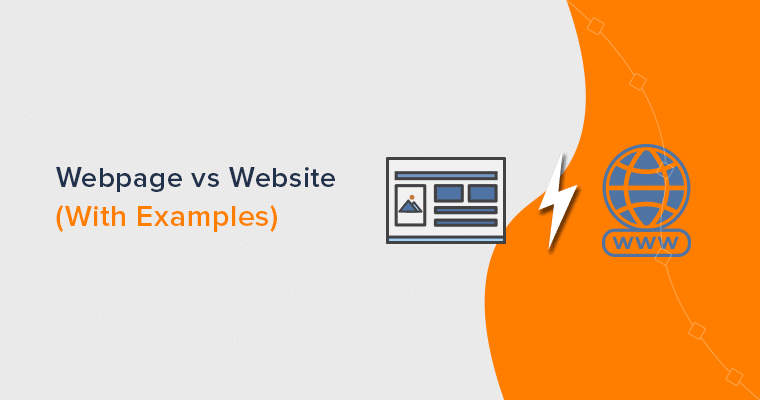
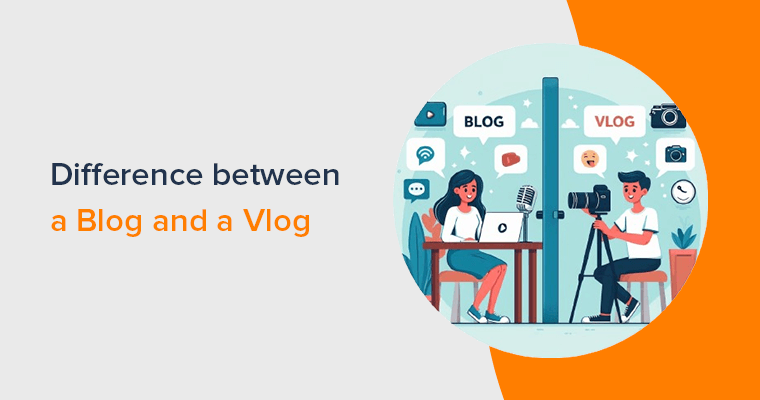
Good article.