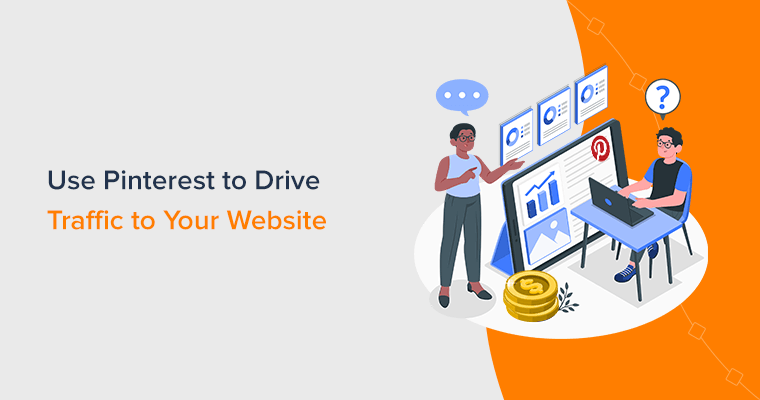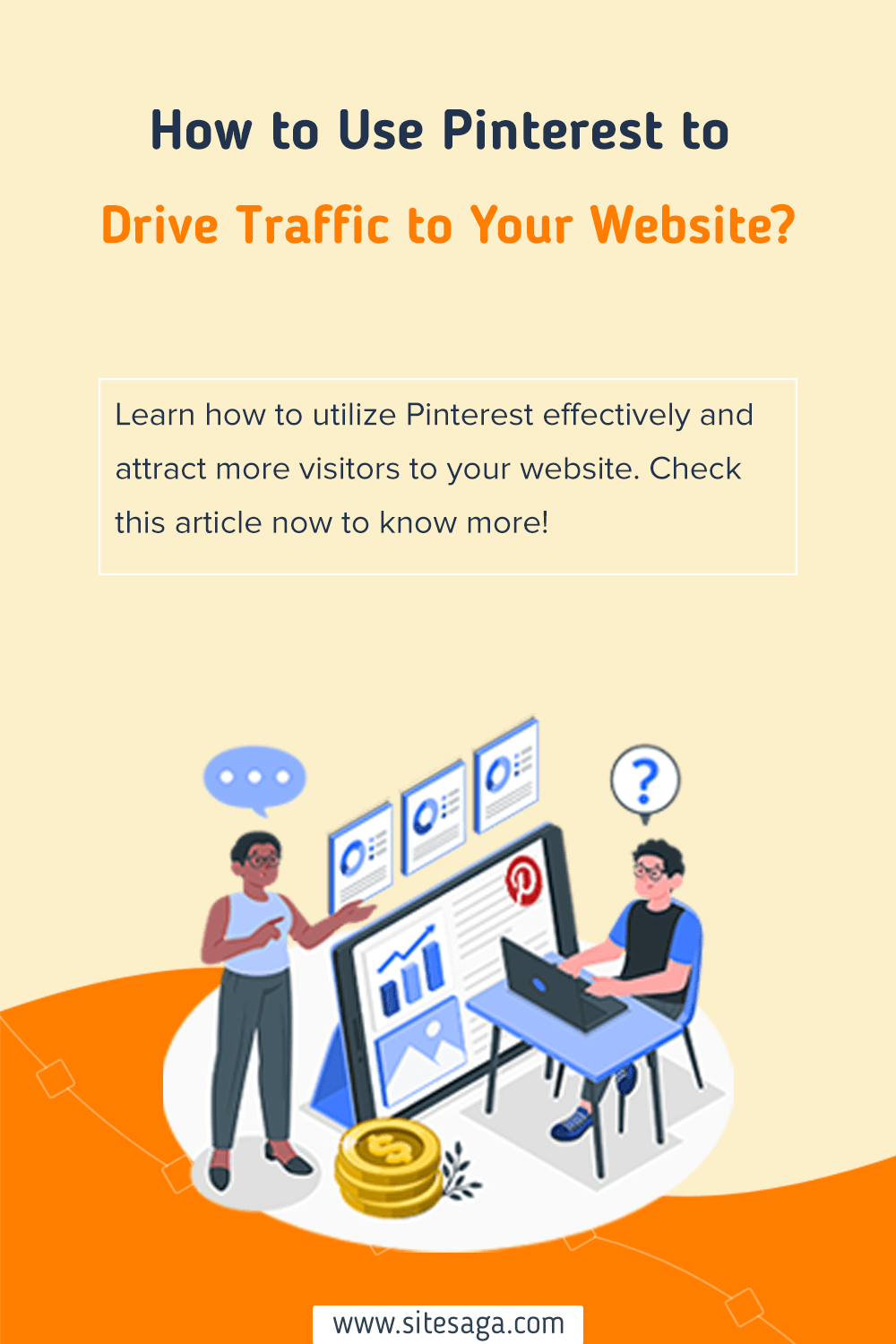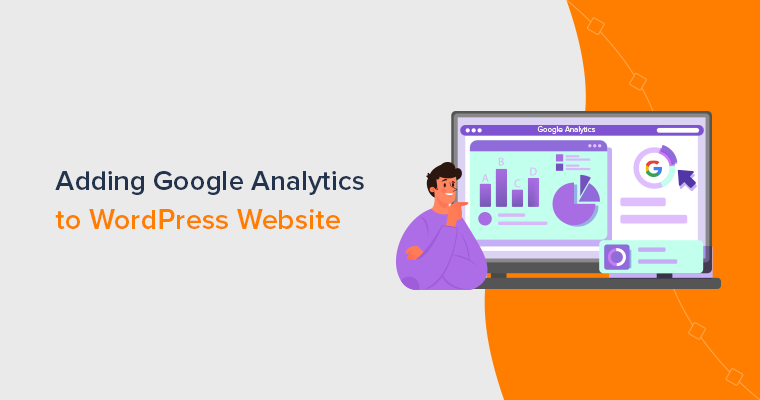Are you wondering how to use Pinterest to drive traffic to your website? Or looking for ways to boost your website’s traffic? Look no further!
With over 450 million active users, Pinterest is a powerful social media platform to increase your website’s visibility and drive more traffic. So, whether you’re a blogger, business owner, or marketer, Pinterest has you covered!
In this article, we’ll show you exactly how to use Pinterest to drive traffic to your website. From setting up your Pinterest account to creating and promoting your pins, we’ll cover all the essential steps you need to take to start seeing results.
Let’s dive in and learn how to use Pinterest to take your website’s traffic to the next level!
A) Introducing Pinterest: A Brief Overview
If you’re new to Pinterest, then it’s important to understand what it is and how it works. First, let’s briefly introduce it.
Pinterest is a social media platform that allows users to discover, save, and share content. Particularly, in the form of images and videos, known as “pins”.
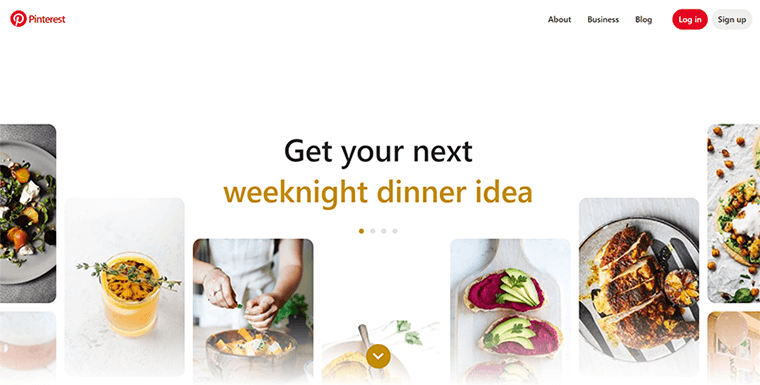
In other words, you can also name it a visual platform. And, people are more likely to click on a pin that is visually appealing than a text-only link.
On top of that, Pinterest is a tremendously popular platform with over 450 million users. This indicates that your pins have a huge potential audience.
Also, it comes with a user-friendly interface, easy-to-use tools, and a vast community of active users. Thus, Pinterest has become an essential part of any successful social media strategy.
B) Understanding the Potential of Pinterest as a Traffic Generation Tool
Now, you know what Pinterest is, let’s explore its potential as a traffic-generation tool.
Pinterest is more than just a social media platform; it also functions as a powerful search engine.
Users can search for specific keywords or topics and find relevant pins and boards. This makes Pinterest an ideal platform for businesses, bloggers, online store owners, etc. who want to drive traffic to their websites.
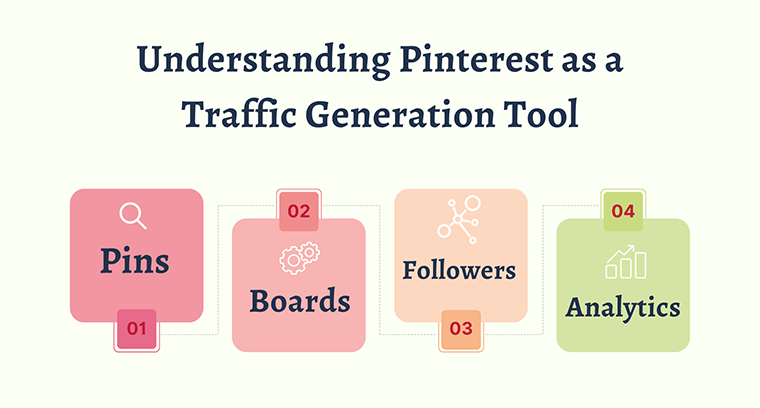
So, when a user clicks on a pin, they are taken to the original source of the image, which is often a website.
This means you can create visually appealing pins to showcase your website’s content. And ultimately, grab the attention of Pinterest users and drive them to your website.
In addition to its search functionality, Pinterest also offers a range of features. That can help you promote your content and engage with your audience.
For example, you can create boards that feature your content as well as content from other users in your niche. You can also collaborate with other users and promote your pins through Pinterest’s advertising platform.
Overall, Pinterest has a lot of potential as a traffic generation tool.
Now that you understand the basics of Pinterest, let’s dive into how to use this platform to drive traffic to your website.
C) How to Use Pinterest to Drive Traffic to Your Website? (10 Key Strategies)
Now that you understand the potential of Pinterest as a traffic-generation tool. So, you might be wondering how to use it effectively to drive traffic to your website.
Here are the top 10 strategies that can help you maximize your Pinterest presence and drive traffic to your site.
1. Optimize Your Pinterest Profile
Your Pinterest profile serves as the gateway to your brand on the platform. In other words, it’s more like your storefront. As it’s the first thing that users see when they come across your content.
Therefore, optimizing it is essential for driving traffic to your website. Here’s a detailed explanation of the setup phase and key optimization tips:
i) Set Up Your Business Account:
To set up a Pinterest account, follow these simple steps:
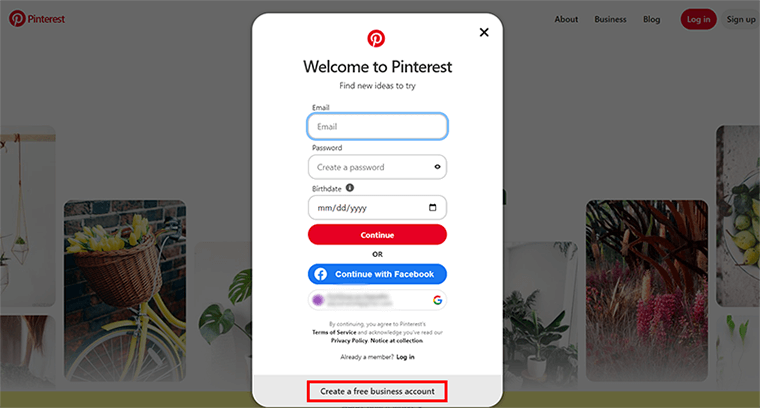
- Go to the official Pinterest website at pinterest.com.
- Click on the ‘Sign up’ button to create a new account. You can easily sign up via your Gmail account. Meanwhile, if you already have an account, then simply log in to get started.
- Remember to create a Pinterest Business account, selecting the appropriate category for your website’s niche. This unlocks valuable analytics and advertising features.
- Next, fill in the required details and create a strong login password to complete the initial setup process.
ii) Craft an Engaging Profile Bio:
Next, you need to introduce yourself in a concise yet compelling bio. Make sure you’re clearly communicating your offerings and benefits to the audience. Also, remember to incorporate relevant keywords for better search visibility.

For Instance: If you check out our SiteSaga’s Pinterest account, then you can find our bio as ‘A Complete Saga of Making Sites’. This demonstrates that the profile bio clearly speaks volumes for the entire Pinterest account.
Similarly, let’s take one more example. Consider, you’ve got a directory website. Now, you can keep a bio somewhat like ‘Discover Your City’s Hidden Gems’ or ‘Find Your Perfect Match’, and so forth.
iii) Optimize Your Profile Picture:
Your profile picture is one of the first things users will notice when they come across your Pinterest profile. Hence, it’s crucial to optimize it for maximum visibility.
So, here are a few things you can take into account to optimize your profile picture for your Pinterest account. Such as:
- Select a recognizable profile picture that represents your brand.
- Better to use your logo or a high-quality headshot that displays well across devices.
- Make sure your profile picture is high-quality and visually striking. It should be clear and have a resolution of at least 600×600 pixels.
- Aim to use a square profile picture, as this will appear correctly across all devices.
- Your profile picture should match your brand’s color scheme. Using your brand’s color palette will make your profile more easily recognizable to your followers.
iv) Maximize Your Website Link:
Make sure to add your website link to your Pinterest profile, so users can quickly and easily visit your site. By adding your website link, you’re giving users a direct path to learn more about your brand and potentially make a purchase.
You can add your website link to your Pinterest profile during the initial setup process. As shown in the image below.
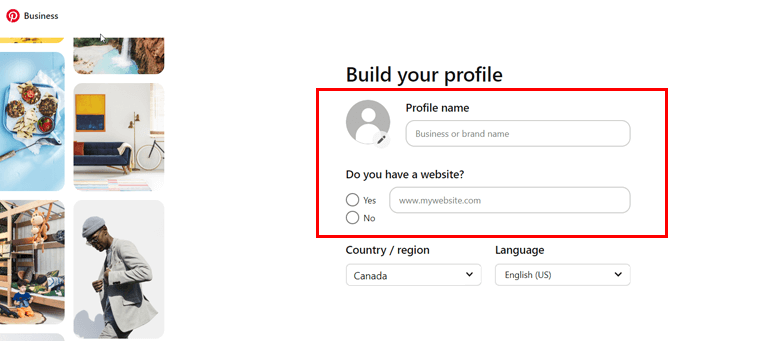
Alternatively, you can also go to your profile tab, and click on ‘Settings’. In the Public profile section, you can add your website’s URL and ‘Save’ the changes. However, make sure to double-check the link to ensure it’s correct.
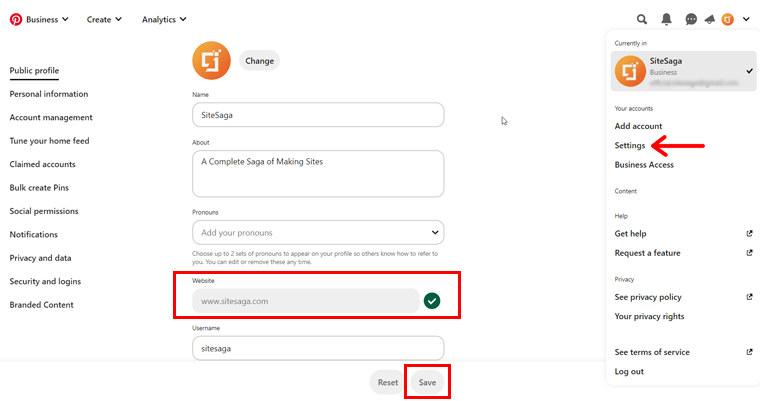
Remember, your Pinterest profile is a reflection of your brand. So, make sure it’s visually appealing and accurately represents what your brand is all about. This provides a clear representation of your brand and a direct path to your content.
So, stay tuned as we dive into the remaining strategies to maximize your Pinterest potential for driving traffic to your website!
2. Create Captivating Pins
As we’ve mentioned before, Pinterest is all about visuals. In other words, you can consider it the lifeblood of Pinterest.
Thus, you must design captivating pins that best display your content if you want to capture users’ attention. So, users are captivated by them and click through to your website.
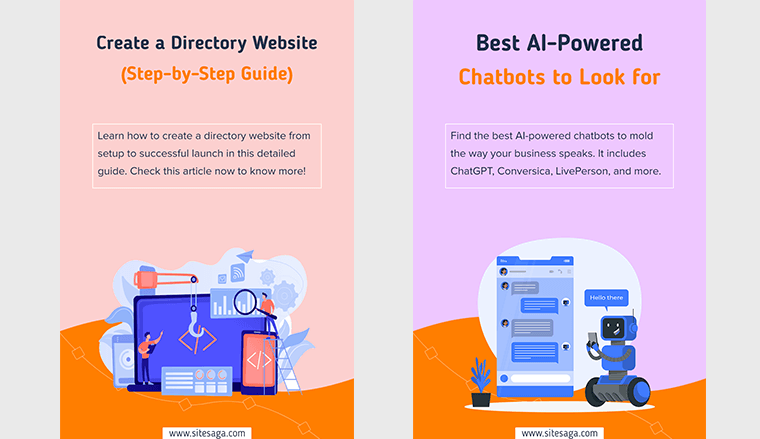
Here are some factors you can consider to create visually appealing and engaging pins:
- Compelling Visuals: Use high-quality images or videos that resonate with your target audience. Incorporate eye-catching graphics, vibrant colors, and compelling typography to make your pins stand out.
- Persuasive Titles and Descriptions: Craft attention-grabbing titles and descriptions that pique users’ curiosity and encourage them to click through to your website.
- Call-to-Action (CTA): Include a clear CTA on your pins to prompt users to take action. Whether it’s ‘Check Article Now’, ‘Read More’, or ‘Get Inspired’, a well-placed CTA can drive traffic and engagement.
- Vertical Pin Format: Opt for a vertical pin format (recommended aspect ratio: 2:3 or 1000 x 1500 pixels) as they perform better on Pinterest. Vertical pins take up more space in users’ feeds, increasing visibility and engagement.
- Branding Elements: Incorporate your brand’s logo or watermark on your pins to enhance brand recognition and make your content easily identifiable.
All done? Then, you’re all set with your pins, which can entice users to explore your content further and drive traffic to your website.
3. Use Relevant Keywords
Pinterest is a search engine, so it’s important to use keywords in your pins, boards, and profile. So, that your content becomes more discoverable.
Therefore, using relevant keywords is a critical part of optimizing your Pinterest presence and driving traffic to your website.
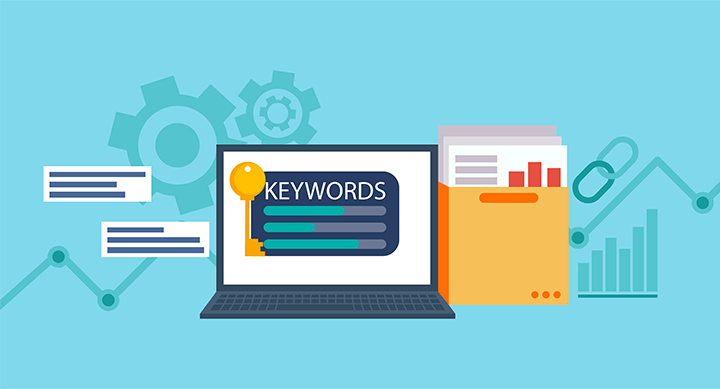
Wondering, how? Well, adding keywords to your profile, boards, and pin descriptions can help Pinterest identify your content and display it to relevant users. This, in turn, increases the visibility of your pins and drives more traffic to your website.
For example, consider that you’ve got a website in the WordPress niche. Now, adding keywords such as ‘WordPress Themes’, ‘WordPress Plugins’, or ‘Beginner’s Guide’ can help users find content on your website.
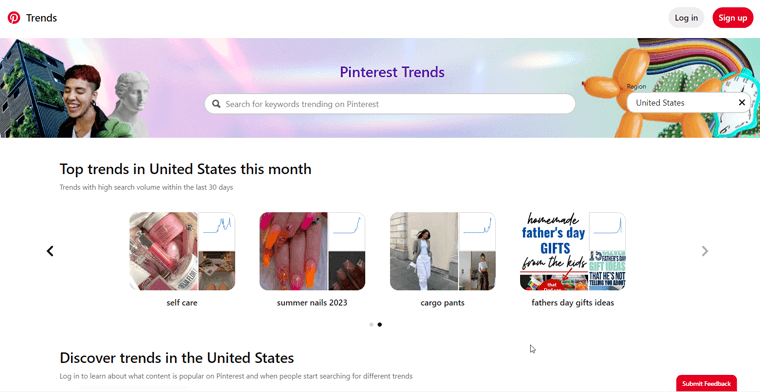
Further, you can also use tools like Google Keyword Planner or Pinterest Trends to identify popular keywords. And then incorporate them into your content.
With that, you’re making it easier for users to discover your content on Pinterest. Thereby, driving more traffic to your website.
Again, remember to use keywords throughout your profile, boards, and pin descriptions to maximize your results.
4. Create Niche-Specific Boards
Creating niche-specific boards is a crucial strategy to attract a targeted audience and drive traffic to your website. By focusing on a specific niche within your industry, you can build a loyal following of users interested in that particular topic.
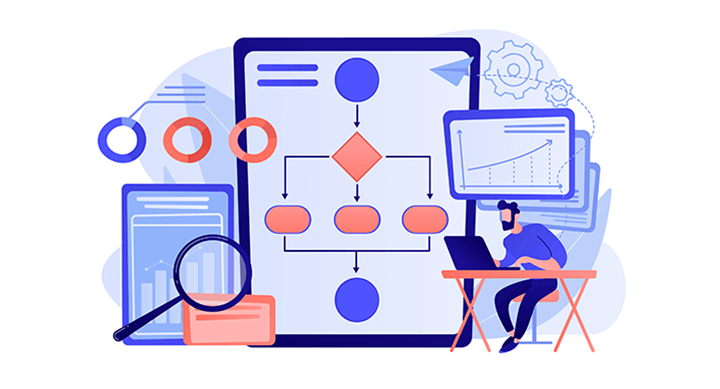
For instance, in the WordPress niche, you can create boards that cater to different aspects of WordPress. You might have boards dedicated to ‘Best WordPress Themes’, ‘Best WordPress Plugins’, ‘WordPress Security’, and more.
Each board should have a clear theme and contain pins that are relevant to that particular topic. By doing so, you’ll attract users who are specifically looking for content related to those aspects of WordPress.
Here are a couple of things you can consider to enhance the board’s visibility.
i) Optimize with Keyword-Rich Descriptions
When creating boards, be sure to optimize them with keyword-rich descriptions. This will help Pinterest understand the content of your boards and display them in relevant search results.
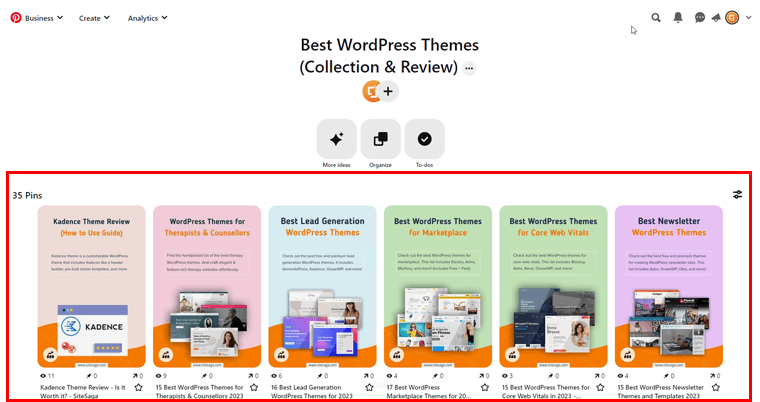
For example, in the description of your ‘WordPress Themes’ board, you can include keywords like ‘Best Lead Generation WordPress Themes’, ‘Best WordPress themes for Marketplace’, and so on.
ii) Strategically Align Your Boards
Additionally, you can consider organizing your boards in a way that makes sense for your followers.
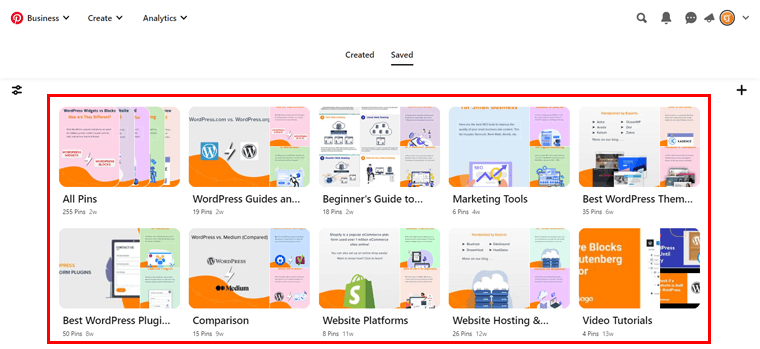
For instance, you can arrange them in a logical order, such as starting with an introductory board for beginners. Then, followed by more advanced topics. This organization will make it easier for users to navigate your boards and find the content that interests them.
Remember, creating niche-specific boards not only helps attract a targeted audience but also establishes you as an authority in your niche.
Thus, you can drive traffic to your website and build a strong online presence within the relevant community. By consistently providing valuable and relevant content through your boards.
5. Enable Rich Pins
Rich Pins are a feature on Pinterest that allow you to add more context and information to your pins. They can help make your pins stand out and provide more value to users. And increase the chances that they’ll click through to your website.
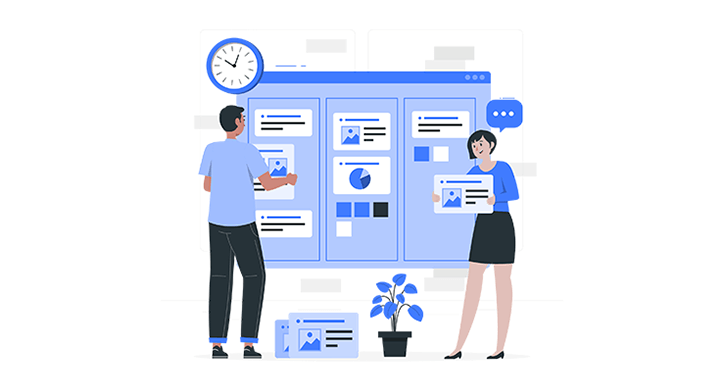
There are various types of Rich Pins available on Pinterest, each serving a different purpose:
i) Article Rich Pins:
These pins are ideal for blog posts. They display the title, meta description, and author of the article. Further, providing users with a snapshot of the content before they click through to your website.
ii) Recipe Rich Pins:
If you share recipes on your website, then Recipe Rich Pins are a great choice. They showcase the title, serving size, cook time, ratings, and a comprehensive list of ingredients. Further, making it easier for users to decide if they want to try the recipe.
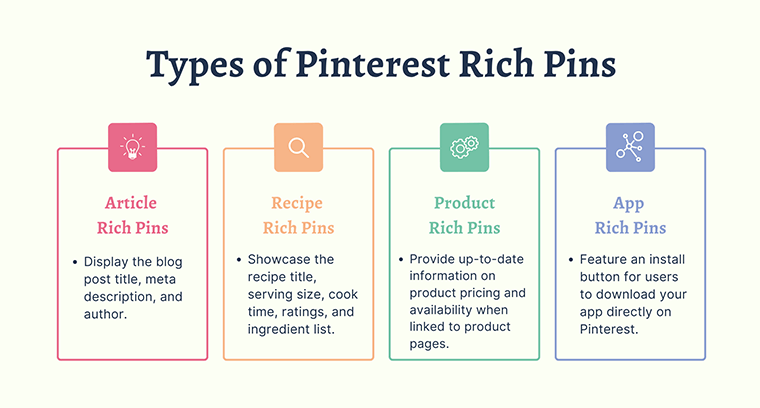
iii) Product Rich Pins:
For eCommerce websites, Product Rich Pins are invaluable. As it automatically fetches and displays the latest pricing and availability information. By linking them to your product pages. Further, this ensures that users have up-to-date details when they come across your products on Pinterest.
iv) App Rich Pins:
If you have a mobile app, App Rich Pins are highly beneficial. They feature an install button directly on the pin. Consequently, this allows users to download your app without having to leave the Pinterest platform.
Thus, these Rich Pins enhance the appearance and functionality of your pins. Further, delivering more information to users and increasing engagement and conversions.
Enabling Rich Pins on Pinterest
Here’s a step-by-step guide on how to enable Rich Pins:
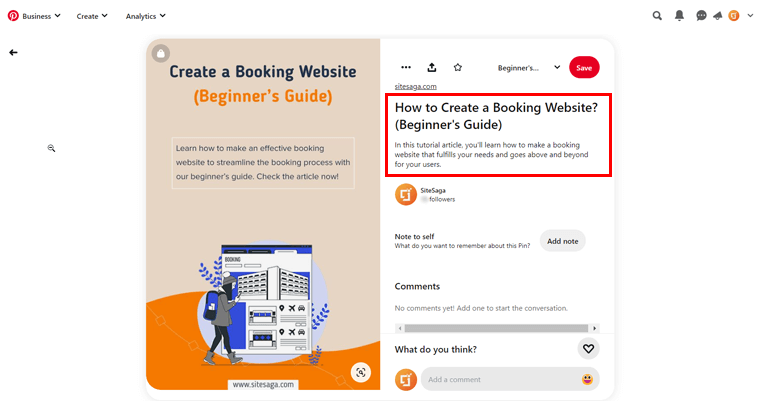
- Ensure that you have a business account on Pinterest. If you don’t have one, then you can easily convert your personal account into a business account.
- Now, go to the Pinterest Rich Pin Validator tool and enter the URL of any blog post or page on your website.
- Click on the ‘Validate’ button and wait for Pinterest to fetch the information.
- Once your pin is validated, click on the ‘Apply now’ button to enable Rich Pins for your website.
- You will then be asked to choose between article pins, product pins, recipe pins, or app pins. Now, if you’ve got a website in the WordPress niche, you most likely want to choose article pins.
- After selecting article pins, click on ‘Apply’ and wait for Pinterest to review your application. This process usually takes around 24-48 hours.
- Once your application is approved, your website’s pins will start showing up as Rich Pins on Pinterest. Further, providing more context, and potentially attracting more users to click on them and visit your website.
For more information, you can check out this detailed documentation on rich pins.
6. Join Group Boards and Collaborate
Group boards on Pinterest are collaborative boards. That particularly exists for a specific topic or niche, and various users can contribute content to them.
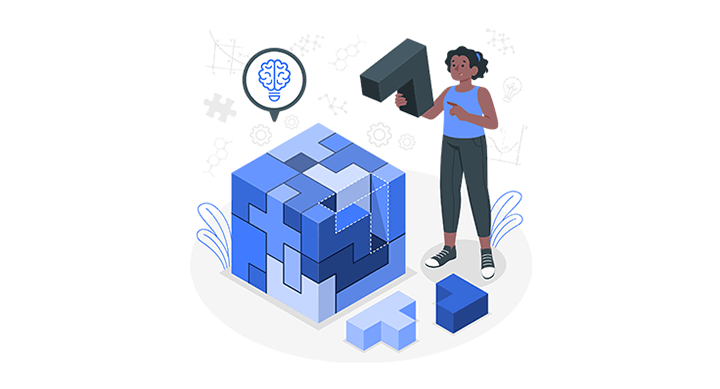
Here’s a step-by-step guide on how to join Group Boards and collaborate with other users to drive traffic to your website.
Step i) Finding Relevant Group Boards
First, you need to search for a relevant group board in your niche. You can use keywords or hashtags to find them. Also, some websites curate a list of group boards for specific niches, which can be a useful resource.
For example, let’s say you have a personal WordPress website about travel. Now. you could use the keyword ‘travel bloggers’ to find relevant group boards.
Step ii) Checking Board Compatibility and Rules
Once you find a suitable group board, read the board’s description to ensure that it matches your niche or topic, and read the rules of the group. Some groups have strict rules, including minimum and maximum pins per day.
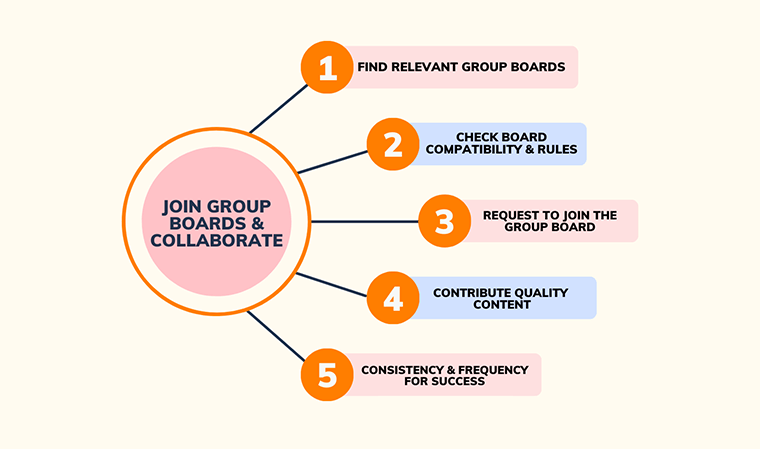
Step iii) Requesting to Join the Group Board
Next, you need to request to join the group board by following the owner/s and boards. Most group boards have instructions for requesting to join the group in the board description or its pins. Sometimes, you may need to send a message to the board owner to request approval.
Step iv) Contributing Quality Content
Once you’re accepted into the group board, make sure that you’re following all of the board’s guidelines. And contribute quality content relevant to the group’s theme. Avoid self-promotion, keep it relevant and helpful to other users.
Step v) Consistency and Frequency for Success
Consistency and frequency are key to success on group boards. Plan to contribute content to the group board regularly. At least a few times a week, to stay active and relevant.
Thus, joining group boards and collaborating with users boosts website exposure. Further, driving targeted traffic, and fostering relationships with other niche bloggers or businesses.
Remember, it’s essential to focus on providing valuable and relevant content to the group and remain consistent with your efforts.
7. Cross-Promote on Other Platforms
One of the best ways to drive traffic to your website from Pinterest is to cross-promote your pins on other social media platforms. This means sharing your pins on platforms like Twitter, Facebook, and Instagram.
When you do this, you’re essentially giving your pins a wider reach and exposing them to a new audience.
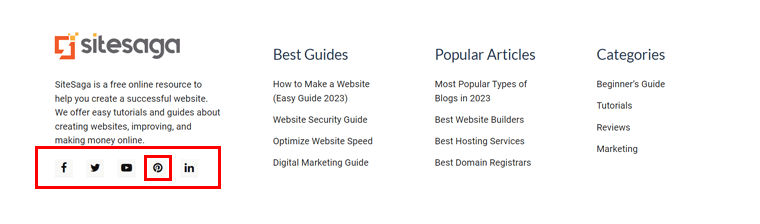
There are a few different ways to cross-promote your pins on other social media platforms. They are:
- Write a blog post about your pinnable image and include a link to the pin in the post. Also, share the link to your pinnable images on your other social media profiles.
- You can also create short videos or GIFs of your pins and share them on platforms like TikTok and Instagram Reels.
- Use social media scheduling tools. These tools allow you to schedule posts in advance, so you can easily share your pins on multiple platforms at the same time.
- Place Pinterest follow buttons or widgets prominently on your website or blog. This makes it easy for visitors to find and follow your Pinterest profile.
- Encourage your subscribers or customers to follow you on Pinterest for additional content, inspiration, or exclusive offers.
- Identify influencers, bloggers, or complementary businesses in your niche. And collaborate with them on content, guest blog posts, or social media campaigns.
Hence, cross-promoting your pins on other social media platforms is a great way to drive traffic to your website. By giving your pins a wider reach, you’re more likely to attract new visitors to your site.
You might love browsing our tutorial article on how to add social media share buttons to your WordPress blog.
8. Engage with the Pinterest Community
Pinterest is a social platform, so it’s important to engage with your audience and build relationships with other users in your niche. So as to harness the true potential of Pinterest as a traffic driver.
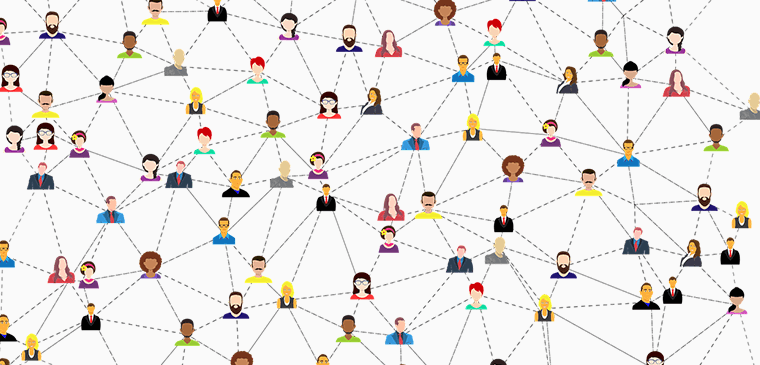
Let’s explore some of the effective approaches that you can apply to engage with the Pinterest community.
- Follow and Connect: Build relationships by following relevant pinners and boards. Also, stay updated on their content and engage with their pins.
- Repin and Comment: Share high-quality, relevant content from other pinners. Plus, leave thoughtful comments to spark conversations and connections.
- Create Your Own Group Boards: Along with joining group boards, also try to establish your authority by creating and managing group boards. You can even invite users in your niche to join and collaborate.
- Utilize Story Pins: Create engaging, multi-page narratives with Story Pins. Share valuable content, tutorials, or behind-the-scenes glimpses.
- Respond to Comments and Messages: Monitor notifications for comments and messages. Also, reply promptly to engage with users and build rapport.
Thus, engaging with the Pinterest community through these strategies will help you establish yourself as a thought leader in your niche and attract a loyal following. Further, increasing visibility establishes credibility, and drives more traffic to your website.
9. Use Pinterest Analytics
Did you know that Pinterest also provides robust analytics tools?
With its analytics, you can learn a lot about the effectiveness of your boards, pins, and overall Pinterest presence. This helps you define your approach and increase website traffic by making data-driven decisions.
Here’s how to use Pinterest Analytics effectively:
Step i) Access Pinterest Analytics
From your Pinterest dashboard, you can easily see the Pinterest metrics. All you’ve to do is click on the ‘Analytics’ tab in the top left corner of your Pinterest homepage.
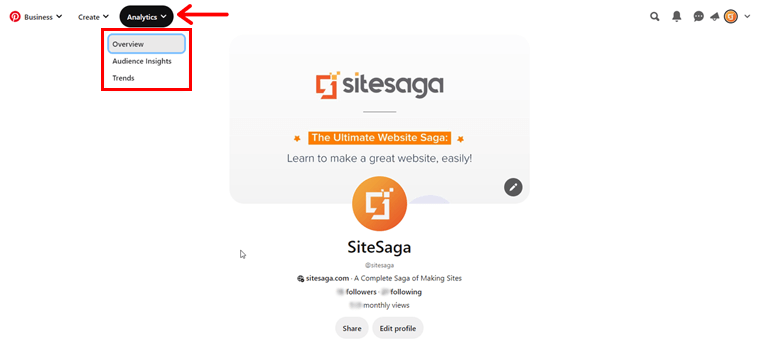
From the left-hand menu, you may explore the various categories, such as Overview, Audience Insights, and Pinterest trends.
Step ii) Interpreting Pinterest Performance
Now, the important part is interpreting Pinterest performance as per the provided metrics. Basically, as per the analytics, you’ll get insight into the following aspects through you which you can interpret your Pinterest performance:
Performance Over Time
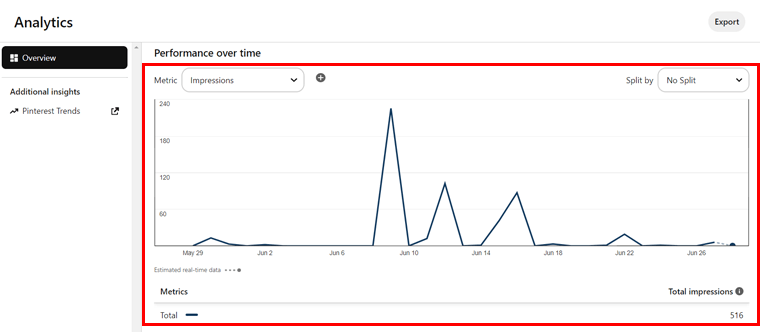
You can explore the overall performance of your Pinterest from this section. You can even split the analytics by source, age, gender, format, etc.
Top Pins
From the Top Pins section, you can dive into the performance of your individual pins. This helps you identify your top-performing pins in terms of impressions, saves, clicks, and engagement. Further, giving you insights into the type of content that resonates with your audience.
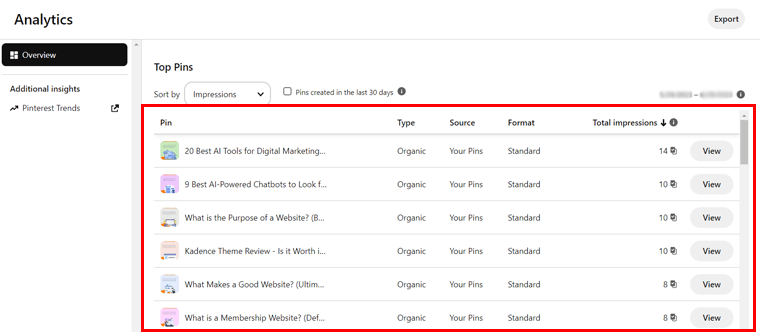
So, always look for pins that have high impressions, saves, and click-through rates. And, try noticing patterns or common characteristics among your best-performing pins to inform your content creation strategy.
Top Boards
Likewise from the Top Boards section, you can assess the performance of your boards. To understand which ones are driving the most engagement or performing better.
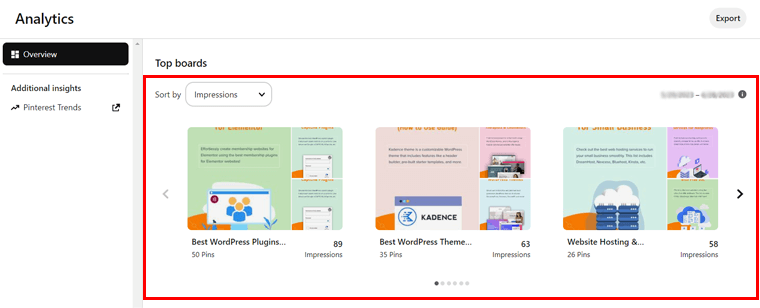
Then, identify the boards that resonate with your audience and focus on creating more content and pins in those niches.
Step iii) Experiment and Measure Results
Once you’ve interpreted your Pinterest Analytics data, you can use the understanding you’ve gained to enhance your Pinterest strategy.
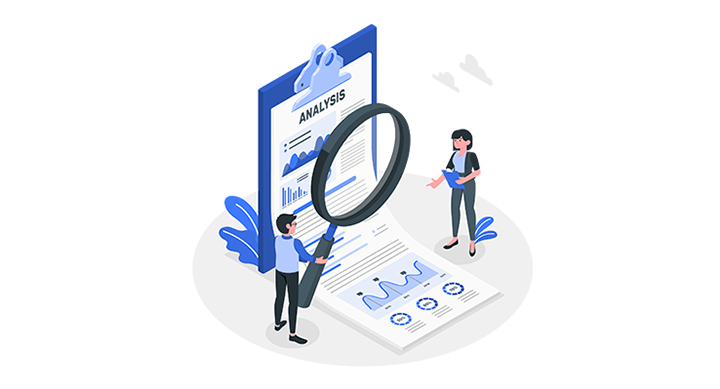
- Finding More of What Works: Analyze the trends in your most successful pins and boards. Create more material that is similar to what has already been successful.
- Enhancing Your Pinning: To determine which pins are generating the most engagement, use your analytics data. And tweak your other pins so they resemble them more.
- Experiment with New Concepts: You can also spot areas where your Pinterest plan needs work. Test new concepts further to see what functions best.
Hence, by understanding the performance of your pins and the behavior of your audience, you can refine your content and strategies. Ultimately, leading to better results and driving more traffic from Pinterest to your website.
10. Pin Consistently & Strategically
Last but not least, consistency and strategic pinning are key factors in maximizing your website traffic from Pinterest.
You can improve your visibility, and interaction, and eventually increase traffic to your website. Simply by creating a regular pinning routine and putting an approach into action.

Here are some tips for constantly making strategic pins:
- Establish a Pinning Schedule: Create a regular pinning schedule to consistently add fresh content to your Pinterest boards.
- Diversify Your Pin Content: Share a variety of content types, including your content, curated content, and repins, to keep your audience engaged.
- Optimize Pin Descriptions and Keywords: Craft compelling pin descriptions with relevant keywords. To improve discoverability and include clear call-to-actions.
- Pin at Optimal Times: Schedule your pins during peak times when your target audience is most active and engaged.
- Focus on High-Quality Visuals: Invest in visually appealing images that align with your brand’s style and aesthetics.
- Utilize SEO Techniques: Optimize pin titles, descriptions, and board names with relevant keywords for Search Engine Optimization (SEO).
- Monitor and Analyze Performance: Track the performance of your pins, boards, and overall presence using Pinterest Analytics.
And there you go, witnessing the power of Pinterest as it successfully drive traffic to your website.
D) Frequently Asked Questions (FAQs)
Last but not least, let’s explore some FAQs on using Pinterest to drive traffic to your website.
A: Pinterest drives traffic to your website by acting as a visual discovery platform. When users discover your visually appealing pins and click on them, they are directed to your website for more information.
A. Aim for a regular pinning schedule, starting with a few pins per day. Gradually increase the frequency based on audience engagement and the availability of quality content. The optimal pinning frequency varies, so monitor analytics and adjust accordingly.
A. Yes, Pinterest is an effective platform for eCommerce. Create visually appealing product pins with optimized descriptions and clear calls to action. Utilize rich pins to provide additional details and real-time updates for your products.
A. Best practices for Pinterest marketing include creating visually compelling pins and optimizing descriptions and board titles with relevant keywords. Also, you can engage with the Pinterest community, and collaborate with influencers and group boards. Further, utilizing analytics to refine your strategy.
A. The time to see results varies, but typically it takes several weeks to a few months. Consistently pinning high-quality content, optimizing your strategy, and engaging with the Pinterest community will gradually increase your website traffic over time.
Browse our article on interesting digital marketing statistics to know to keep up with the latest trends and insights.
Conclusion
And, that’s all, folks! We’ve come to the end of our article on how to use Pinterest to drive traffic to your website.
By implementing these techniques, you can quickly boost your Pinterest presence and drive more traffic to your website. Keep experimenting and testing different strategies to see what works best for your brand and niche.
If you’ve got any kind of confusion, then do let us know in the comment section below. We’re happy to guide you out.
You might like our other similar reads, such as how to use ChatGPT for marketing and how to use Semrush for free.
Do share this article with your friends and family who’re looking to use Pinterest to drive traffic to their website.
Lastly, follow us on social media handles, Facebook and Twitter to stay updated with more content like this.