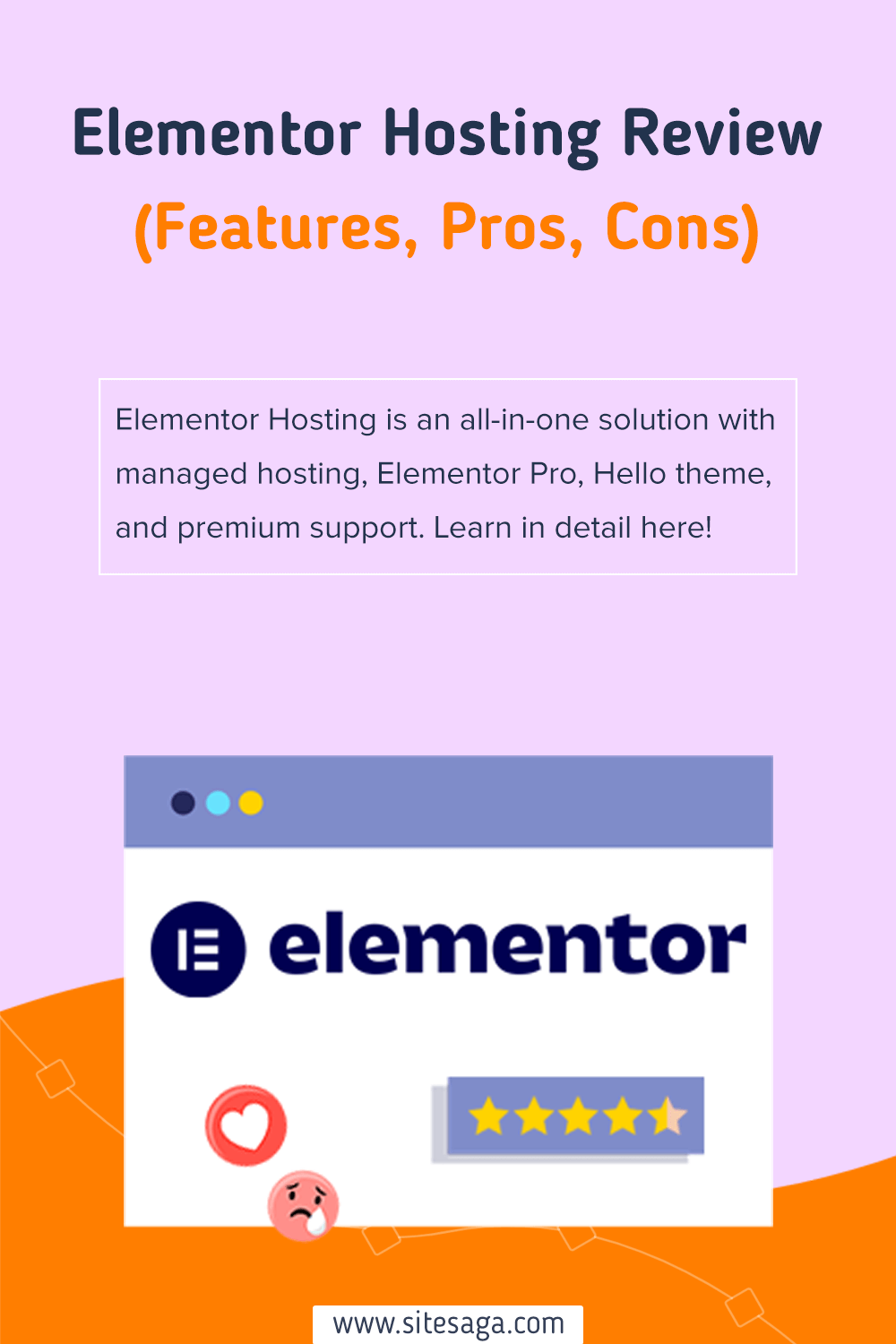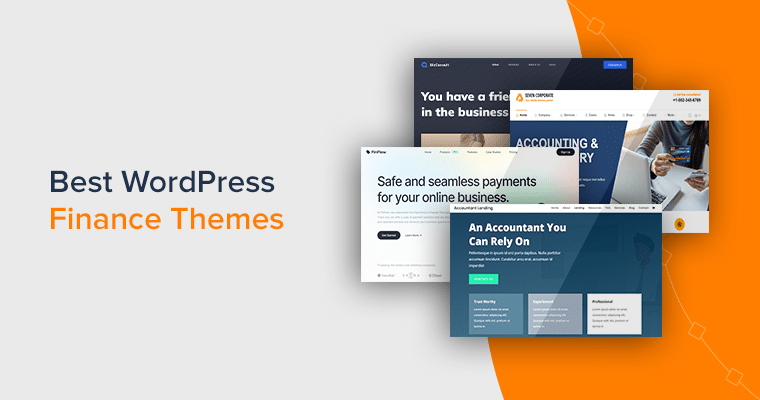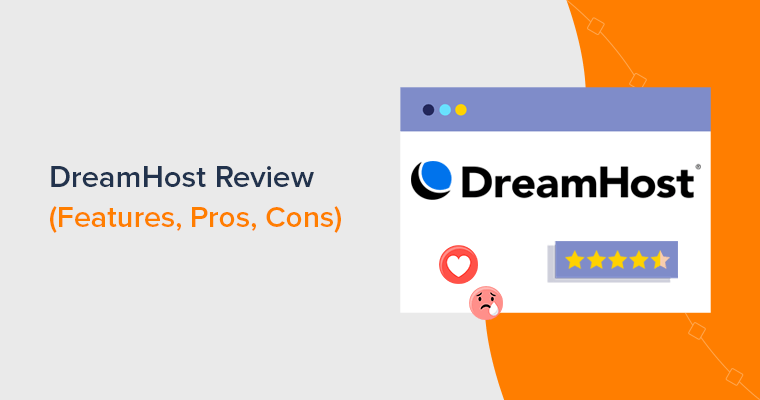Are you looking for an honest review on Elementor Hosting? Or planning to build your next website using it? Then, we present you with an honest review of Elementor Hosting.
Elementor Hosting is a brand-new cloud-based managed hosting launched by Elementor. It allows non-technical users to build a website with WordPress and Elementor. It’s all website-building tools in one package with flat, transparent pricing.
Now, you might wonder whether it’s worth using for your website. Don’t worry anymore! This article will review Elementor Hosting and see everything you need to know about it.
In this in-depth Elementor Hosting review, we’ll try to provide you with an unbiased review of its key features, installation, pricing, support, and more.
So, let’s dive in!
Overall Rating
Elementor Hosting is an all-in-one solution with a web hosting, theme, and website builder service from Elementor. It allows you to host, create, and manage your WordPress website in one place.
It’s packed with the famous Elementor page builder, fast hosting, and additional website tools for creating and managing professional websites.
The rating score of Elementor Hosting in Trustpilot is 4.2 out of 5. And this rating is based on the 45 user reviews. Whereas the very own Elementor page builder scores 4.6 out of 5 in G2 Reviews based on 299 user reviews.
Awesome, isn’t it?
We strongly believe in that rating and would also give Elementor Hosting 4.8 out of 5 stars. We removed the remaining 0.2 stars because there can be improvements in its storage and bandwidth allocation.
Pros & Cons of Elementor Hosting
Before moving ahead with the review, here are some of the pros and cons of Elementor Hosting. So, let’s take a peek!
Pros of Elementor Hosting
- Cost-effective and has no hidden charges or fees for any feature.
- Hosted on the Google Cloud Platform.
- On purchasing this service, you can easily upscale your business or a small startup.
- Additionally, it gives you full access to Elementor Pro features.
- Available both manual and automatic backup options.
- Elementor Hosting comes with a free SSL certificate to keep your website free from all threats.
- Includes free CDN (Content Delivery Network) that will improve the loading speed of the content.
- Also, it provides live-chat support every time.
Cons of Elementor Hosting
- Not so seamlessly compatible with all WordPress plugins.
- Indeed, it doesn’t allow you to install other WordPress page builders.
- Comes with limited storage, bandwidth, and monthly visits.
- You can migrate only the websites that are created with Elementor.
With that, you might get an idea about what kind of hosting service Elementor Hosting is. So, let’s begin our actual review of Elementor Hosting with its overview section.
A. What is an Elementor Hosting? – Overview
Elementor Hosting is an all-inclusive cloud-based solution to build WordPress websites. It includes the #1 most popular WordPress page builder plugin i.e. ‘Elementor‘ and managed hosting service for creating fully hosted websites in WordPress.
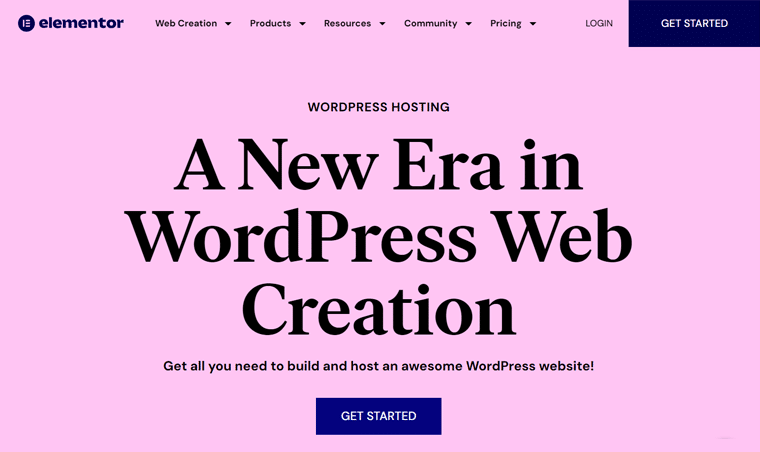
Besides that, it’s powered by Google Cloud Platform for its cloud-based hosting services. Hence, it was called ‘Elementor Cloud‘ previously and renamed ‘Elementor Hosting‘ after the introduction of the new features. You can learn about them here!
In other words, Elementor Hosting is an all-in-one feature-packed end-to-end solution. In it, you can find everything that you need to build a fully functioning website with WordPress and Elementor, with built-in hosting.
Nevertheless, you can use this service for hosting a WordPress website and easily create designs and manage your websites. Best of all, Elementor Hosting also comes with its Hello Elementor theme.
To put it simply, you can use Elementor hosting to host your WordPress website, design with the theme, customize it with Elementor Pro, and manage everything from its intuitive dashboard.
Therefore, many believe that the Elementor Hosting website is going to be the future of WordPress hosting.
Generally, with other platforms, it requires you to register a domain name, find a hosting provider, & set it up using a CMS. However, thanks to Elementor Hosting, you get everything in one place with zero coding skills required.
What Makes Elementor Elementor Stands Apart?
Unlike many other popular web hosting platforms, Elementor Hosting allows you to host, build, and customize your website on the go. Therefore, it all-around simplifies the process of creating and managing a WordPress website.
With Elementor Hosting, you don’t have to worry about either purchasing hosting or installing WordPress. As all these features are included already when you purchase the hosting in the first place. Besides that, you won’t have to buy a separate license for Elementor Pro.
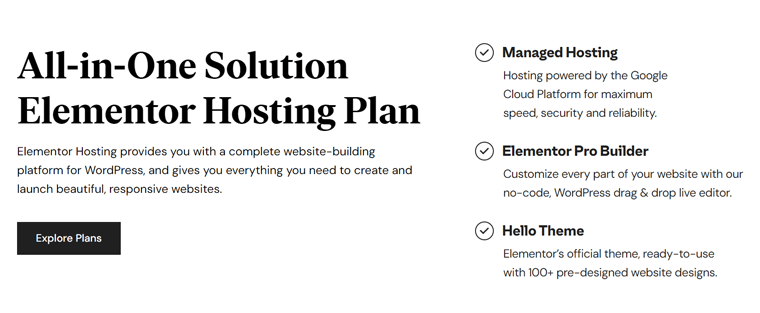
Likewise, what makes Elementor Hosting a better hosting than others is that its infrastructure is built on the Google Cloud Platform. This makes it quite a genuine and trustworthy hosting service in the market.
Most of all, you can find several pricing structures containing all the standard features. As the plan level increases, you’ll find more exciting features added. Notably, the starter plan costs just $9.99 per month.
Whereas other hosting providers come with various hidden fees for SSL, CDN, etc, Elementor Hosting becomes the one-stop solution for you. On top of that, you can also rely on their fast and reliable real-time live chat support for customer support.
These are a few reasons why Elementor Hosting easily tops the ranking as one of the best cloud hosting services.
B. Who Should Use an Elementor Hosting Website?
We all know that Elementor Hosting is one of the best options for creating certain websites. However, it is still not a really good solution for some others.
Therefore, it’s really important to know where you should pick and not to pick Elementor Hosting to build a website. Let’s explore it!
When Should You Use an Elementor Hosting?
We personally think that Elementor is a great option when it comes to building personal websites. It not only comes with an intuitive interface but also it’s beginner-friendly. For instance,
- Personal blogs
- Portfolios
- Landing Pages
- Online CVs, Resumes
- Membership sites/Online courses
- Online stores
Similarly to that, some business enthusiasts and experts can also use it for creating business brochure-style websites. For example, restaurant owners can use it to create their online presence and showcase their menus and special offers.
Indeed, other service providers such as lawyers, architects, plumbers, agents, etc can use it to explain their service online. Even brick-and-mortar stores can build a simple website using Elementor Hosting just to provide basic information about their business.
Indeed, we can say that Elementor Hosting is an excellent option for simple yet straightforward websites. Using this hosting service, you can create some static pages to advertise your business and services along with relevant content.
Now, let’s move ahead with this review and check out all the Elementor Hosting features in the next section.
C. Elementor Hosting: The Key Features
No doubt, choosing the best web hosting for your website is always a hassle. Therefore, you must also check the features before choosing your web hosting provider. The desired web hosting must check all the list of features required for building your website.
Hence, here are the following all the key features of Elementor Hosting hosting service. Here’s a quick look at the feature:
1. Managed WordPress Hosting on the Google Cloud Platform
As mentioned earlier, Elementor Hosting is backed up by the popular Google Cloud Platform for Elementor Hosting storage. As a result, it makes it more secure and trustworthy among its customers and competitors.
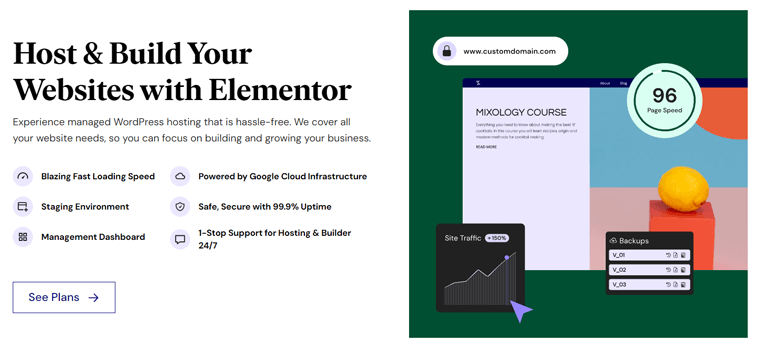
Indeed, many bloggers, businesses, and entrepreneurs are choosing Google Cloud to host their websites. It’s because they are quick, extremely secure, and highly scalable.
To your surprise, Elementor Hosting is one such platform hosted on Google Cloud, so you should consider it to host your website.
2. WordPress Pre-Installed
Not to forget that, when you buy its subscription, it frees its user from the hassle of installing WordPress. That’s because, with each Elementor Hosting, you’ll get WordPress pre-installed on your website.
Hence, once you’ve created an Elementor account, it’ll automatically install WordPress to your Elementor Hosting website.
3. Elementor Pro Included
To your surprise when you purchase Elementor Hosting, you’ll have the benefit of getting your hands on the premium WordPress page builder called Elementor Pro. You’ll get this page builder pre-installed in your hosting service.
With this, you can create stunning pages with its intuitive drag-and-drop editor tool. In this way, you don’t need to code your pages and even beginners can use it easily.
4. Quick Setup
Another great feature of Elementor Hosting is that you won’t have any hassle setting up the hosting. As it comes with an instant hosting setup option. In this way, you can set up and use this site effectively.
Whereas other hosting services are usually slow and make you wait for a long time. But Elementor Hosting makes it look quick and easy.
Once you’ve purchased the plan you want for your website, you just need to add a few necessary pieces of information. And then, everything will be set up for you on its own. With that, you’ll get access to the Elementor templates, plugins, and much more.
5. Custom Domain Support
Elementor Hosting also facilitates its customers with free subdomains. You can choose to use that sub-domain and register your website without needing to get a domain name.
However, this sub-domain can come in handy especially if you are just testing around. Even more, it’s a great option for small businesses too. With that, it also lets you easily connect to your custom domain name.
6. Free CDN
Elementor Hosting gives you easy access to its CDN system, as it provides free CDN support. With this, you can improve the experience for your users who visit your website. Indeed, Elementor Hosting is also powered by Cloudflare and it is available for free.
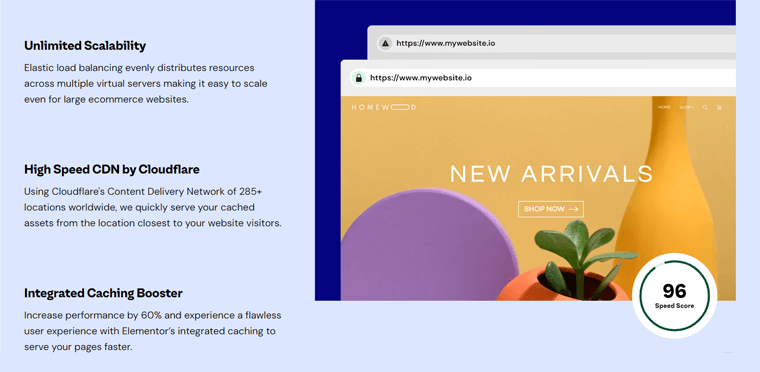
Even more, it makes it easier to improve uploading the content and the overall experience. No doubt, visitors love visiting a website that helps them quickly get access to the content. And having to stay on websites where the content takes forever to connect is something nobody wants.
Hence, with Elementor Hosting you won’t have to worry about it at all, as it has excellent CDN support.
7. Migration Support
However, you can migrate it to Elementor Hosting, even if you’ve already created a site on your own hosting. Even so, you won’t be able to use a normal migration plugin to migrate it to Elementor Hosting. So, Elementor has provided a detailed article on how to migrate your site to Elementor Hosting.
Note — You must know that migration only works if you’ve built your website using Elementor.
Likewise, you can migrate your Elementor Hosting website to your own hosting just like you’d migrate any other WordPress site. Not to forget that you need to purchase an Elementor Pro license if you want to continue using the Elementor Pro features.
8. Bandwidth and Monthly Visits
When it comes to hosting services, what really matters is what kind of bandwidth and monthly visits they are offering. Therefore, with Elementor Hosting you won’t have to worry about these things.
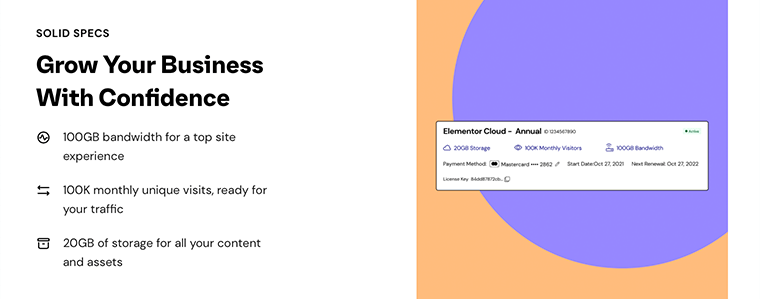
Elementor Hosting guarantees to provide amazing bandwidth and monthly visits so that it can give its audience a great experience. Indeed, it offers a bandwidth range of 30GB to 100GB, and with that, you can now easily focus on other important things.
Not that the speed of your server won’t be slowing down your site anymore. Another plus point is that Elementor Hosting would easily let you manage 25K to 100K visits on your website. In this way, you can uninterruptedly increase the business revenue of your website.
9. Amazing Storage
Another amazing feature that comes with Elementor Hosting is the storage capacity for your website. Elementor allows its users to store 10GB to 20GB of data.
Although you might think that the storage capacity is insufficient, it’s good enough to improve the value of content. Indeed, you can be 100% satisfied with the safety of your data because of the SSL certificate.
10. Additional New Features
Other than them, here’s a list of new features you’ll find in Elementor Hosting:
- Staging Tool: You can safely test designs in a duplicated environment. With that, there won’t be any disruption to the live website.
- Site Cloning: You can create a duplicate of your website having all the same features. Now, this clone can be a starting point for your website.
- Email Boxes: Elementor Hosting lets you choose an email service. Then, you can connect your website with your email.
- Database Access: Right from your dashboard, you can access your database files with phypMyAdmin.
These are all the major features of Elementor Hosting to review. Now, let’s move forward to the next section.
D. How to Purchase and Set Up an Elementor Hosting?
In this review section, we’ll show you the steps for purchasing and installing Elementor Hosting. By doing that, you can use it for building your WordPress website. So, let’s start it immediately!
Open the Elementor website, hover on the Pricing menu, and click on ‘WordPress Hosting‘ in the navigation.
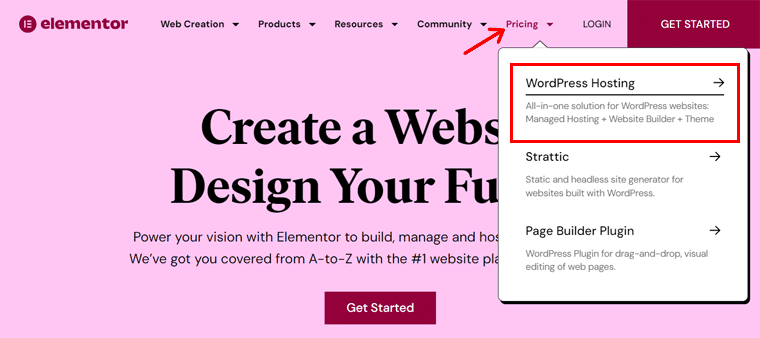
Once the pricing page opens, you’ll find 4 different price options for Elementor cloud hosting service. There, click the ‘Buy Now‘ button of the plan you prefer.
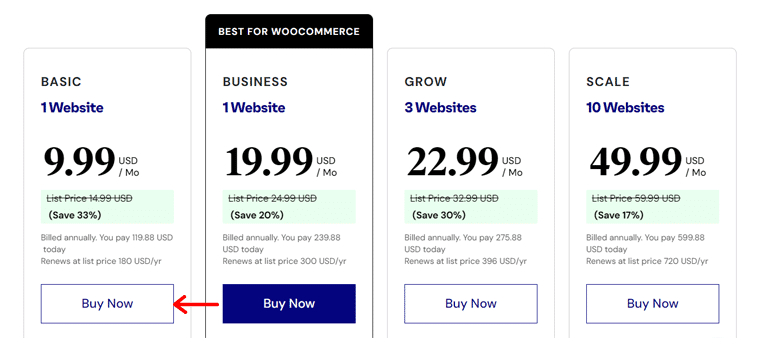
After that, it’ll ask you to create an account. Here, all you need to do is add your account information, including your account name and password to use. Then, hit the ‘Create my account‘ button. Or you can directly set up an account using your Google account.
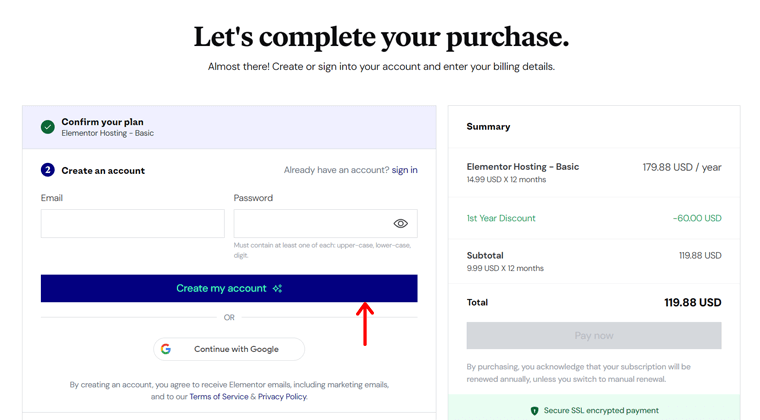
Once you’ve created the account, it’s time to enter your billing information. It’ll ask you to enter information such as your full name, email id, country, company name, etc.
Now before we purchase our plan, if you’ve got a coupon code then make sure that you make use of it. For that click on the Discount Code and enter it. Once you’re done, just click on the Pay Now button.
And that’s it! Your purchase is successful!
After the purchase is completed, it’ll popup a thank you notification on the screen, and from there you can start creating your website.
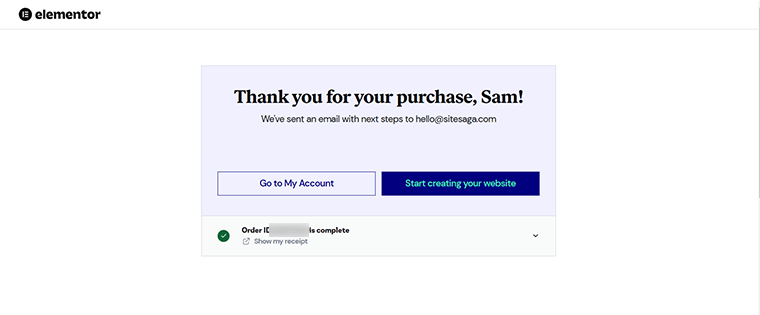
Hopefully, this review helped you purchase, install, and set up your very first Elementor Hosting website. Congratulations, if you’ve followed this step thoroughly then now you can start creating your website.
E. How to Create a New Website with Elementor Hosting?
Once you’ve successfully purchased the Elementor Hosting, it’s time to make use of it.
When you first land in your hosting dashboard, you’ll find it a bit similar to that of your WordPress dashboard. You’ll find various menu options in the left sidebar.
Similarly, in the top-right corner, you’ll find a button for creating a new hosted website. On clicking on that we can begin the process of creating our new website this host.
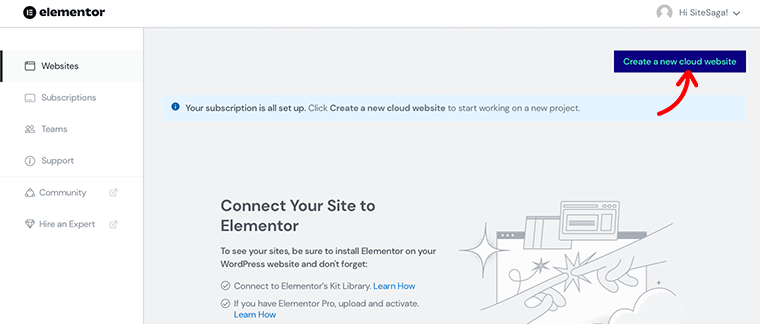
Create a New Hosted Website
Ok once you’ve clicked on the Create a Hosted Website button, it’ll ask you whether you want to use an existing subscription for creating your website or purchase a new plan.
For now, we’re going to use our existing subscription so, click on the Use this subscription button. If not then click on the Get a new subscription button to purchase the new plan.
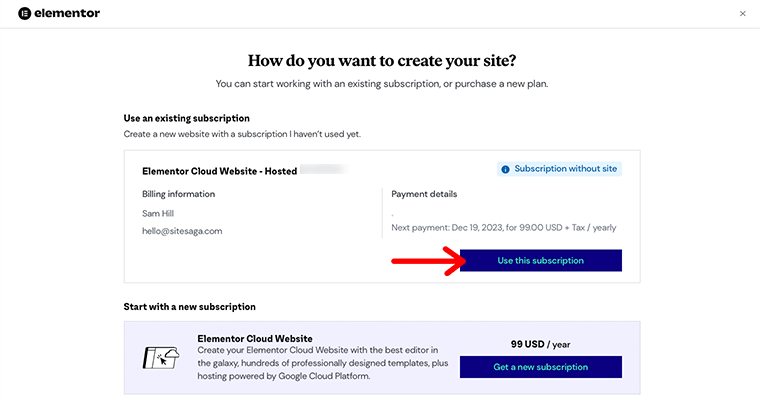
Now once you’ve clicked on that button, it’ll first ask you to enter your preferred name for your website. Once you’ve done that, click on the Next button.
After that, based on your website name, it’ll set up the website domain for you. However, you can customize and change it the way you want. Also, it can act as your temporary domain name, since you might purchase a domain name later and use it.
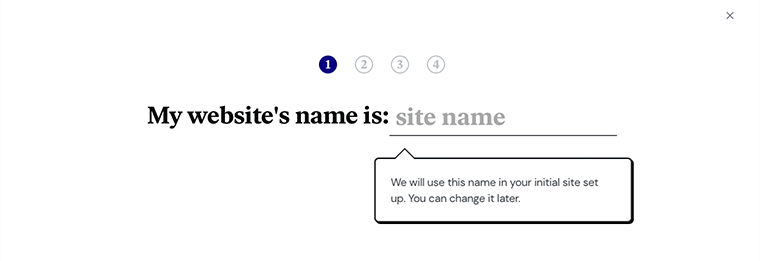
Next, in the line, it’ll make you choose what type of website you’re creating. As a choice, you get four options to choose from – Portfolio, Blog, Online Store, and Business or Corporate website. Once you’re ready to choose, click on the Next button.
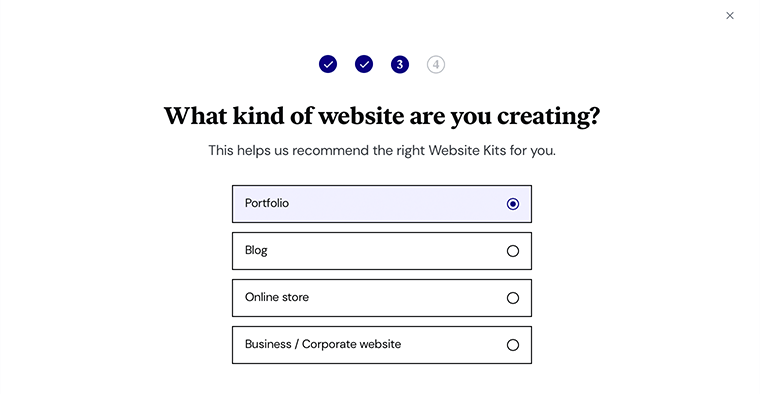
Lastly, it’ll ask you to choose your website kit. A website kit is a bundle of 80+ ready-made, fully-designed website kits created by Elementor.
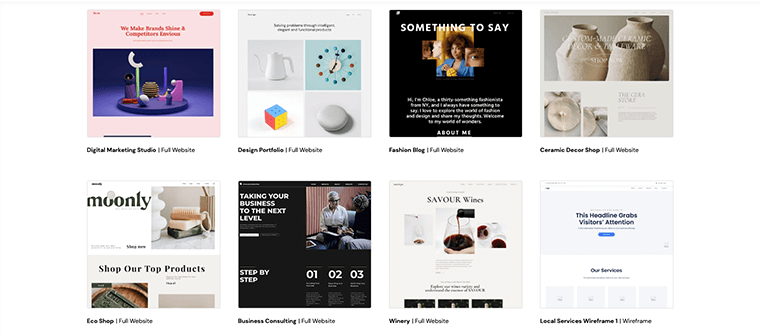
After you’ve selected your template to work with click on the Start with this kit link. Or, if you want to design your website from the ground up, click on the I’d rather start from the scratch button.
Once you’ve clicked on your desired button, it’ll begin the website configuration wizard to start creating a new WordPress site for you. After a few moments, it’ll take you to your Elementor Dashboard where you can get to work.
Once you’ve got back to your Elementor Dashboard, you’ll find that there is one new website created under the Hosted by Elementor option.
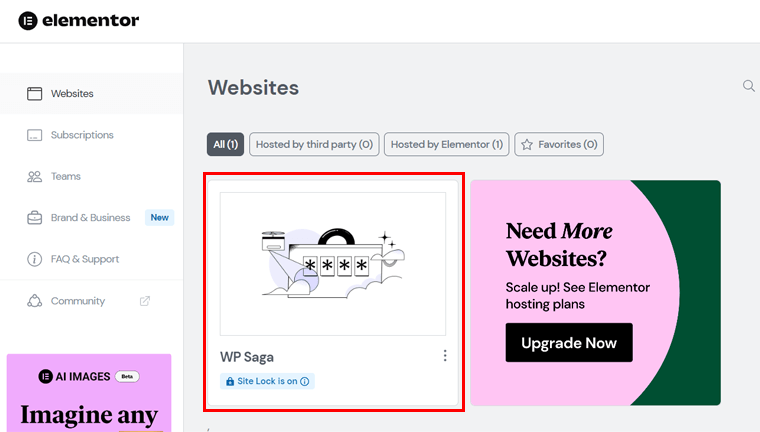
Now once you hover over your new website, you’ll find a couple of options to work out with – Open WP Dashboard, Edit With Elementor, and Manage This Website.
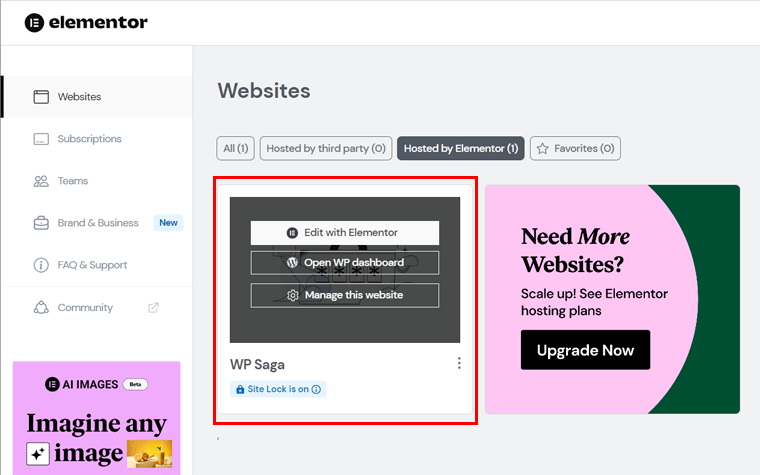
Similarly, you’ll also find a symbol that says your site is currently locked. This means that your website remains private to you while you’re working on your website. Once you’ve completed finishing your site and are ready to launch, you can turn off the site lock option.
With that, let’s check the Open WordPress Dashboard and Edit with Elementor options.
Open WordPress Dashboard
When you click on the Open WordPress Dashboard link, it’ll open a window in a new tab taking you to your WordPress dashboard. Although this dashboard looks similar to that of your typical WordPress dashboard, it is a little different in both.
You’ll usually find this difference because your new website is hosted on Elementor. It’s a reason why Elemntor has developed and added some of its own features to this new dashboard.
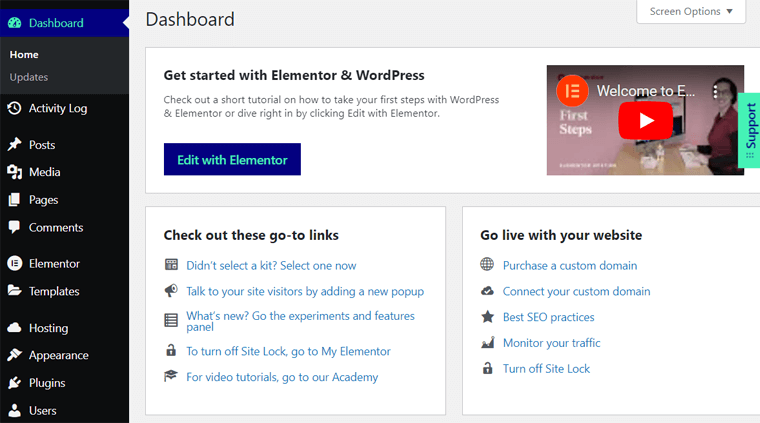
In this WordPress dashboard, you’ll find that Elementor Pro has already been installed on your website. Also, you’ll find all the content of those pages and posts that you’ve chosen from the website kit.
Besides that, you can also find a new menu called Activity Log in the sidebar. This is a great feature to have as it shows you the complete list of actions happening on your website.
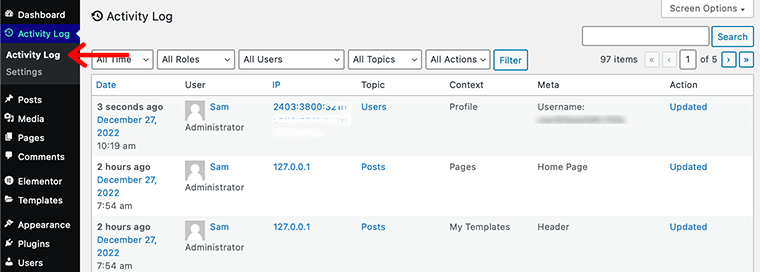
Similarly, you’ll notice another feature in the upper right corner, that’s Support. Whenever you face any problem during your site-building process, you can directly click on that option. And begin a live chat with Elementor’s support experts right there and then.
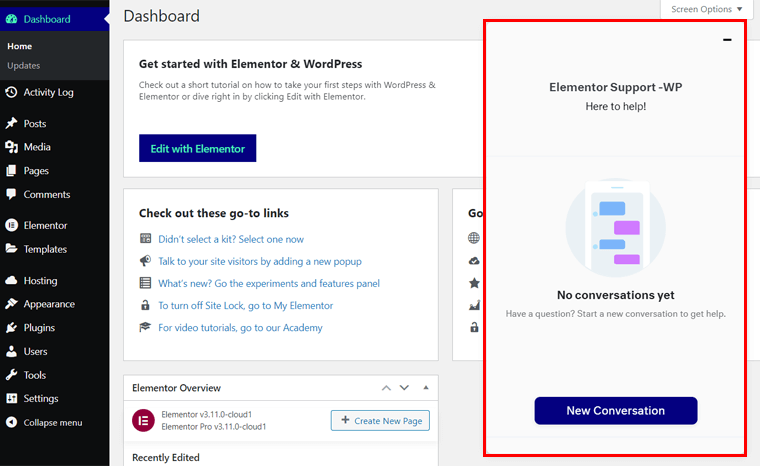
Nevertheless, if you want to create a new post or page for your website, navigate to Posts or Pages and click on the Add New button. Once you’ve done that, it’ll redirect you to the WordPress editor page. And now from here onward you can start creating your website.
Edit With Elementor
From your Elementor dashboard, click on the Edit With Elementor link, it’ll open a window in a new tab taking you to the Elementor visual editor.
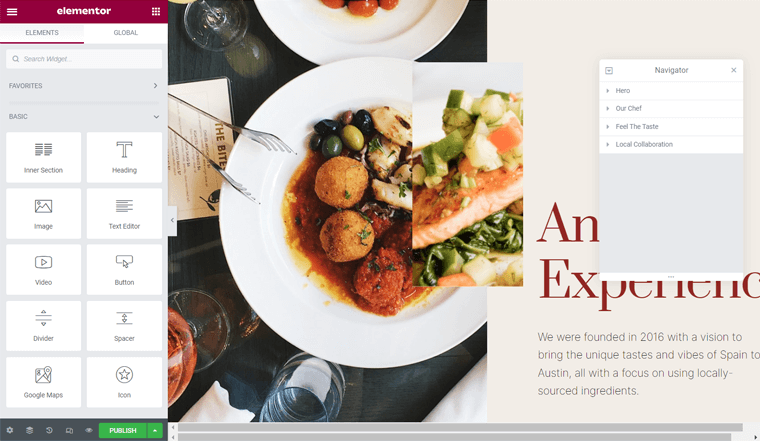
Here you can see the Elementor widgets panel and other options so you completely customize every aspect of your website’s design and layout.
Inside the Elementor visual editor, you can see the Elementor widgets panel and other options. So that, you can completely customize and create complex design layouts visually without having to switch between the editor and the preview mode.
Now with that, you can edit any element of the template. In order to edit any element of that template. For that, click on that particular element and it’ll pop up all the settings for that particular block in the editor panel.
For example, in the following image, we clicked on the Heading element to edit. Once we click into that element, it’ll open an editor panel for the heading element on the sidebar.

Likewise, you can edit other elements of the template as you want. At the same time, your website can have several features added to your website. Therefore, to easily navigate among all those elements and edit them, you can simply use the Navigator tool.
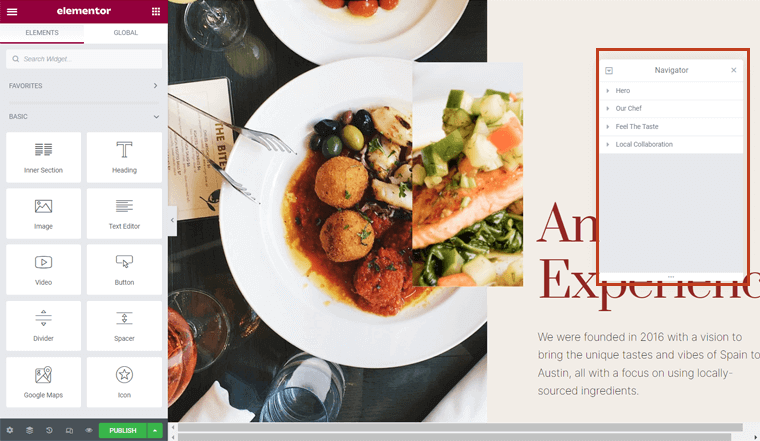
Lastly, before you publish your website, make sure to preview it. Also, you can rename this new page as your homepage. Once you’ve completed previewing it, you can click on the Publish button to make it live for your audience.
From the Settings > Reading menu of your dashboard, you can set this new page as your homepage.
How to Manage Your Existing Website?
In order to manage your existing website, from your Elementor dashboard, navigate to the Website menu and hover over your website.
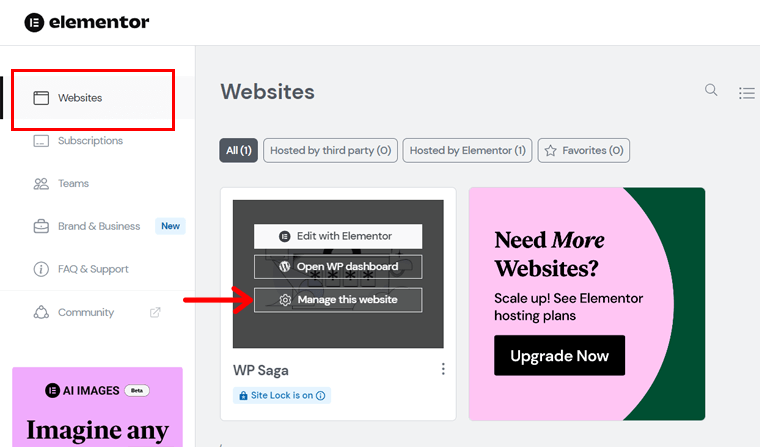
From there, click on the Manage this Website link and it’ll take you to the new screen seen as shown in the image below. This will give the information about your website and gives you access to a number of options to manage your website.
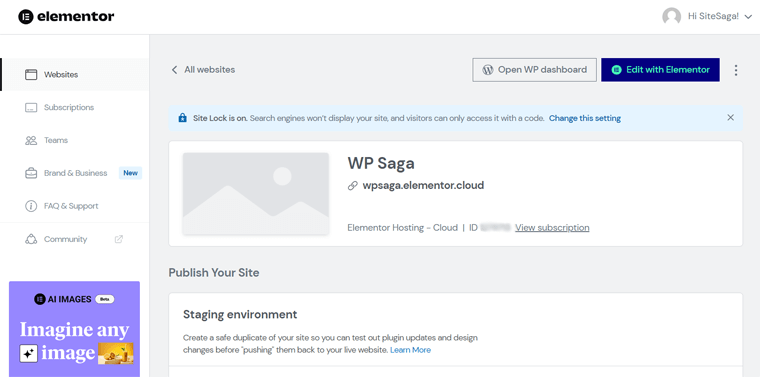
Some of the important setting options that you need to take care of before publishing your website are:
- Manage Domain – In this option, you’ll find all the details about the domain that comes with your Elementor Hosting Website. Also, it links an article on how to connect your already purchased domain with your website.
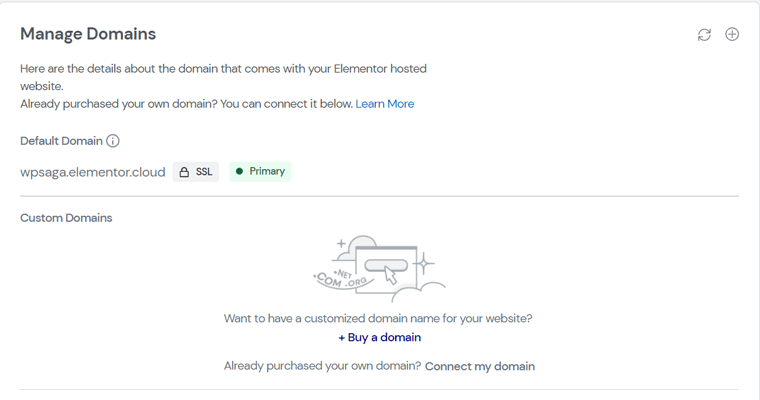
- Site Lock – Here, you’ll find a 4-digit pin code that you can share with your team. Once they enter this code, it’ll give them access to your website while it’s under construction. By default, this feature is enabled, so ensure it’s turned off before going live.
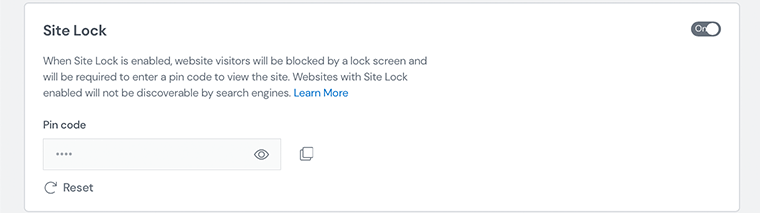
- Backups – You can create a backup manually by clicking on the Create new backup link. You’ll also find your site’s automated backups in the table. You can restore that backup when something eventually goes wrong and you need to roll back.
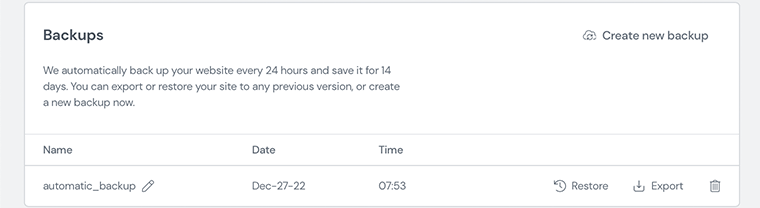
F. How Much Does an Elementor Hosting Cost?
When it comes to pricing, Elementor Hosting contains 4 pricing schemes for contrasting needs. With each plan, you’ll get your managed WordPress hosting service, theme, Elementor Pro builder, and premium support.
Other than that, check out the plans below to find the price and other features it offers:
| Plan / Features | Basic | Business | Grow | Scale |
| Price Per Month | $9.99 | $19.99 | $22.99 | $49.99 |
| Number of Sites | 1 | 1 | 3 | 10 |
| Storage | 10 GB | 20 GB | 25 GB | 40 GB |
| Monthly Visits | 25K | 50K | 75K | 100K |
| Bandwidth Per Month | 30 GB | 50 GB | 75 GB | 100 GB |
| Backup | 14 Days | 30 Days | 30 Days | 30 Days |
Along with these values, the plans also come with:
- Basic: SSL and CDN from Cloudflare, DB Access, Integrated Caching tool, etc.
- Business: All Basic features and staging environment.
- Grow: Every Business feature and site cloning.
- Scale: All the Grow plan features.
The best thing is that once you’ve purchased it, you don’t have to purchase a separate Elementor Pro license or purchase separate hosting. Plus, you’ll get several other features along.
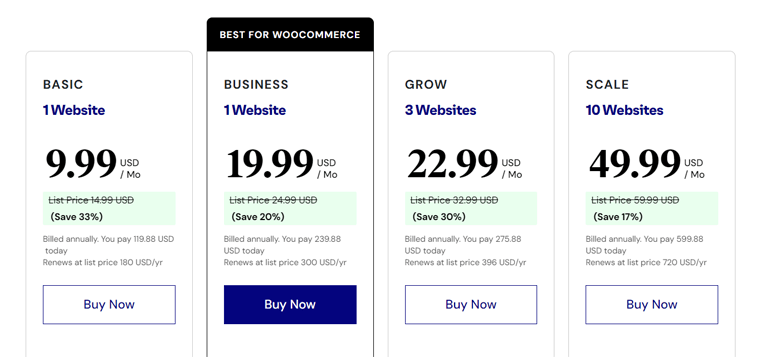
Nevertheless, Elementor website hosting also offers a 30-day money-back guarantee. Thus, if you ever get in trouble using it, then you’ll get a refund easily. Also, there’s no option available for the free trial.
G. What are the Security Options in Elementor Hosting?
When it comes to security, Elementor Hosting guarantees to provide top-notch security benefits and policies to secure your WordPress website. Being backed by Google Cloud, you’ll get all the advanced security infrastructure required to protect your website data and information.
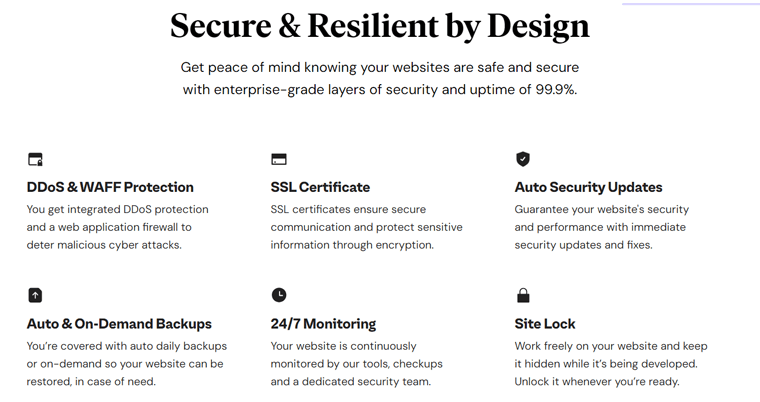
Some of the security options that you get with its subscription package are as follows:
- Free SSL Certificates – With the subscription package, you’ll get a free SSL certificate by Let’sEncrypt. This will help to keep your customers’ information protected with 256-bit SSL encryption.
- DDoS Protection – Google Cloud Platform offers DDoS protection with Cloudflare CDN to ensure a fast-loading website without any security threats.
- Automatic Backups – Another amazing feature that Elementor Hosting provides is a completely automated backup service. This means you can keep a backup of all your website data and files to ensure the best protection. Alongside automatic backup taking place on a daily basis, you can also ask for an on-demand backup.
- Cloudflare Firewall – To your surprise, you get the combination of the best of both Google Cloud Platform’s firewall and Cloudflare firewall. This ensures that Elementor Hosting blocks malicious traffic to your website.
- Site Lock – It allows you to keep your work-in-progress website private. This means that your users will be only able to access your site after entering a passcode. Indeed, it hides your website from the public and requires a passcode to access the content. Although it looks similar to a staging site, it doesn’t create a replica of your website.
- Automatic Security Updates – The platform regularly performs automated updates on security features fixing any issue.
- 24/7 Monitoring – Contains tools that continuously do security checks and monitor your plan. Also, there’s a dedicated security team.
This ends the review of the security features present in Elementor Hosting. But keep reading to find more information!
H. How Good is Elementor Hosting Customer Support?
Now it’s time to look at how good customer support Elementor Hosting provides to its customers.
When it comes to support, Elementor Hosting offers 24/7 premium support to all its customers. You can receive customer support via real-time chat or email. They guarantee to provide relatively fast, reliable, and accurate customer support.
You can find all the Support options here. If you want to directly contact, then do that from the Contact page.
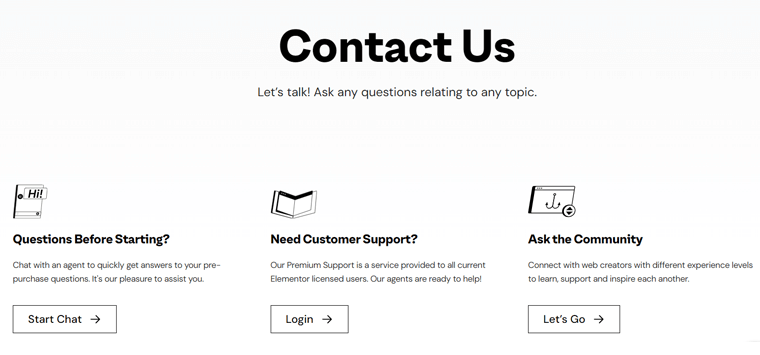
To your surprise, you can find their support agents located all around the world. Hence, it ensures that you have their 24/7 availability based on different time zones. Even more, their support team is quite technical and knows pretty much what they’re dealing with.
Besides that, to help you out with migrating your existing website to Elementor Hosting, it includes import and export tools. However, as mentioned earlier, Elementor Hosting does not support third-party plugins to migrate your website.
Nevertheless, you can check out their detailed article on how to migrate your existing website to Elementor Hosting.
Lastly, we can say that Elementor Hosting offers 24/7 chat or email support to all its clients. You can find their support teams composed of hosting, WordPress, and Elementor experts.
Therefore, it’s pretty really good that you’re getting it with each subscription without an additional charge. Now, let’s dive into the next review section of Elementor Hosting!
I. 3 Best Elementor Hosting Alternatives and Competitors
By far, we hope this review helped you learn a lot about the Elementor Hosting service.
However, there are other hosting services that you should check out too. These other alternatives may provide better options for your website requirements.
So, let’s check out the best alternatives and competitors to Elementor Hosting.
1. Kinsta
If you’re looking for the best Elementor Hosting alternative, then you’ve come to the right place! Kinsta is one of the best cloud-based hosting services to host any kind of website.
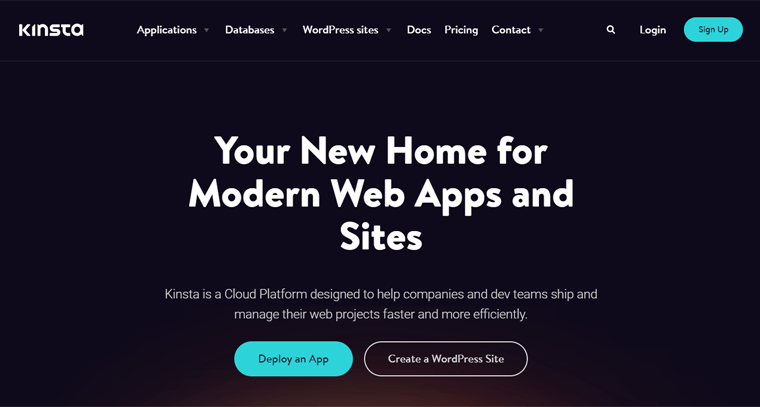
The best part is that it’s powered exclusively by the Google Cloud Platform and has 35 data centers across the globe. Nevertheless, you can easily upgrade or downgrade the hosting plan as per the requirement of the site.
Moreover, it also comes with automatic SSL (Secure Socket Layer) certificates with 2-factor authentication for additional website security. And it includes a redirect management tool that helps you avoid 404 errors by redirecting traffic to the correct location of your site.
Key Features:
- Includes built-in Kinsta Application Performance Monitoring tool that helps to track and identify performance issues.
- It provides automatic daily backups with hourly and external backup add-on options.
- Additionally, it comes with an enterprise-level firewall that detects and blocks DDoS attacks immediately.
- Comes with a staging environment where you can make a quick clone of your site and test new features and plugins.
- Also, you can track your plan usage, site metrics, and hosting tools with MyKinsta.
Pricing:
With Kinsta, you’ll get 5 pricing plans. Let’s have a look at it.
| Plan Features | Starter | Pro | Business 1 | Business 2 | Enterprise 1 | Enterprise 2 |
| Price Per Month | $35 | $70 | $115 | $225 | $675 | $1000 |
| WP Installs | 1 | 2 | 5 | 10 | 60 | 80 |
| Monthly Visits | 25K | 50K | 100K | 250K | 1M | 1.5M |
| SSD Storage | 10GB | 20GB | 30GB | 40GB | 100GB | 150GB |
If you want a better host, then learn the best Kinsta alternatives.
2. StoreBuilder by Nexcess
From the very popular web hosting service, Nexcess comes with a user-friendly but powerful online shop builder called StoreBuilder. It’s an AI-powered eCommerce builder that makes it effortless to set up an online store powered by WooCommerce.
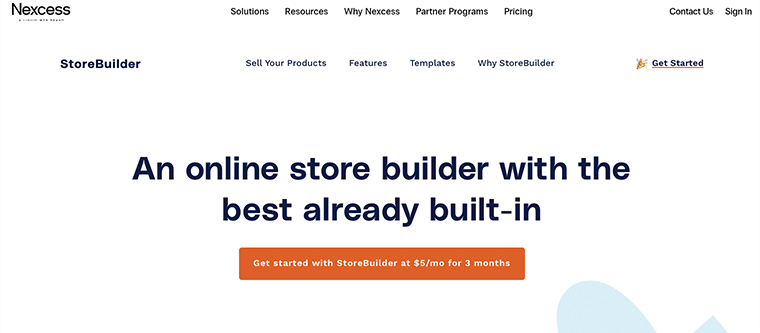
Nevertheless, it’s a fully managed eCommerce site builder that takes care of everything. Therefore, even anyone who doesn’t have any coding experience can build their online store with no worries.
Additionally, you can even promote your online store or goods on social media to help you turn your followers into customers. Also, it allows you to transfer your website to another provider at any time without losing any data.
Key Features:
- It integrates with multiple payment options such as WooCommerce Stripe Gateway, WooCommerce PayPal Payments, etc.
- Comes with an abandoned cart recovery feature that sends emails to your customers informing them their items are still in the cart.
- Indeed, it provides free SSL and CDN to help you create a highly-secured eCommerce site.
- With its Plugin Performance Monitor tool, you can analyze the changes made to the store before and after a plugin is used.
- Also, it induces Sales Performance Monitor features that check the performance of your store directly from your email.
Pricing:
StoreBuilder is a premium website builder from Nexcess. You can purchase this tool for $5 per month for 3 months. After that, you’ll have to pay $19 per month.
If you want to know more about this platform, then here’s our guide on StoreBuilder by Nexcess.
3. Bluehost Website Builder
Bluehost is a fast, secure, and scalable hosting platform for your WordPress website. With Bluehost, you get a beginner-friendly website builder called Bluehost Website Builder.
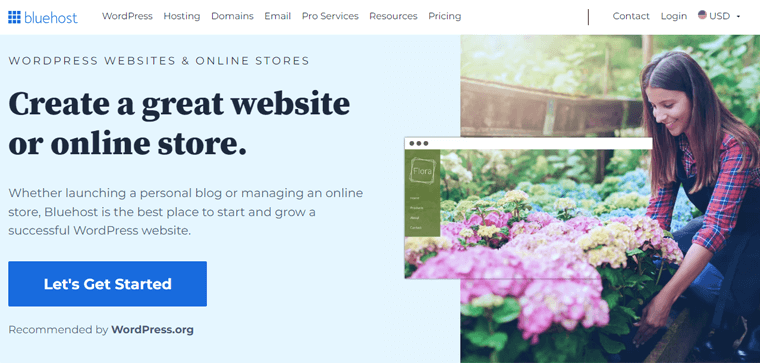
This tool allows you to build eye-catching WordPress websites faster and easier than using traditional building tools. It uses built-in Smart AI that helps you design your site and provides quick-start templates to get you started fast.
The best part is that it gives you a free domain which other alternatives don’t seem to provide from this list.
Similarly, it provides one-click WordPress access to easily jump back and forth between builder and WordPress as you customize. Also, you can visually review your website in real time and change pictures, text, movies, music, etc.
Key Features:
- You can manage your CSS rules directly within the builder dashboard.
- It gives you access to hundreds of free-to-use photos from the Stock image library.
- Indeed, every builder plan comes with WordPress-recommended Bluehost hosting at its core.
- Includes eCommerce features such as manual order creation, pricing list templates, PayPal integration, etc.
- Also, it provides 24/7 support via call, chat, or email.
Pricing:
With Bluehost Website Builder and hosting, you’ll get 4 pricing plans. Let’s have a look at it.
| Plan Features | Basic | Plus | Choice Plus | Pro |
| Starting Price(12 months) | $2.95/mo. | $5.45/mo | $5.45/mo. | $12.95/mo. |
| No. of Websites | 1 | 2 | 3 | 5 |
| Visits Per Month | ~15K | ~50K | ~200K | ~400K |
| Domain Privacy | No | No | Included | Included |
| Free SSL | 1st Year | Yes | Yes | Yes |
J. FAQs on Elementor Hosting
Absolutely yes, on purchasing Elementor Hosting’s annual subscription, you will have access to the features of the Elementor Pro.
To your surprise, Elementor Hosting is one of the best choices for beginners because it comes with a simple and intuitive drag-and-drop website builder. Not just that, the interface of this hosting service is quite user-friendly and everyone can use it easily.
Sorry to say but Elementor doesn’t come with a free version. Elementor Hosting is a premium product that gives you access to a full website solution, including hosting which you’d typically have to pay separately for. But you can try its 30-day money-back guarantee policy.
To improve the performance and speed of your Elementor Hosting website, you can rely on a caching plugin such as WP Rocket which integrates directly with Elementor.
With each Elementor-hosted website subscription, you can only host one website. If you want multiple websites then you need to purchase multiple new subscription plans. Therefore, there aren’t any limitations to the number of subscriptions you can add.
Yes! Unlike some other cloud solutions, Elementor Hosting is still pretty much compatible with other WordPress plugins. Some of the plugins that you can install while using Elementor Hosting are Yoast SEO, LearnDash, Jetpack, Spotlight, etc.
No, Elementor Hosting doesn’t provide you with any free custom domain. To use a custom domain on your Elementor Hosting, you need to have a domain that is registered with a third party.
K. Final Verdict – Is Elementor Hosting Good for Building a New Website?
In the end, after this review, are you still overwhelmed regarding whether to choose Elementor Hosting or not? If that is the case, then we’d definitely recommend Elementor Hosting to you all.
As this all-in-one hosting platform works well for building a lot of types of WordPress sites with Elementor. Indeed, it eliminates the need to purchase separate hosting and also offers good value with its flat, transparent pricing.
Overall, this hosting service is an ideal option for small agencies and personal websites (such as portfolios, CVs, and blogs). Mostly beginners who’re looking to build smaller websites with limited resources with flexible design options can opt-in for it.
However, it does have its own limitation on bandwidth and storage capacity. Because of that, building complex and large-scale websites on Elementor Hosting can be quite difficult.
In addition, we recommend you try this hosting service on your own. If you didn’t like it, then you can easily discontinue the service with the 30-day money-back guarantee policy.
Conclusion
That’s all for here! Hopefully, you liked our review of Elementor Hosting.
In a nutshell, we gave you everything about this cloud hosting service. So, we hope we’ve covered everything from features, pricing, support, and all the other sections we covered.
In summary of this review, Elementor Hosting is a managed hosting service that lets you host, create and manage your WordPress website in one place.
Suppose you have any further queries about Elementor Hosting and how it works that we missed out on this review. Then, please leave a comment below. We’ll try to get back to you as soon as possible.
Also, let us know if you’re using Elementor Hosting and please share your review with us in the comments section below.
In addition, read our other helpful articles on web hosting FAQs and the best website builder for SEO. Also, check the best membership plugins for Elementor websites.
If you like this article, then please share it with your friends and colleagues. Also, don’t forget to follow us on Twitter and Facebook.