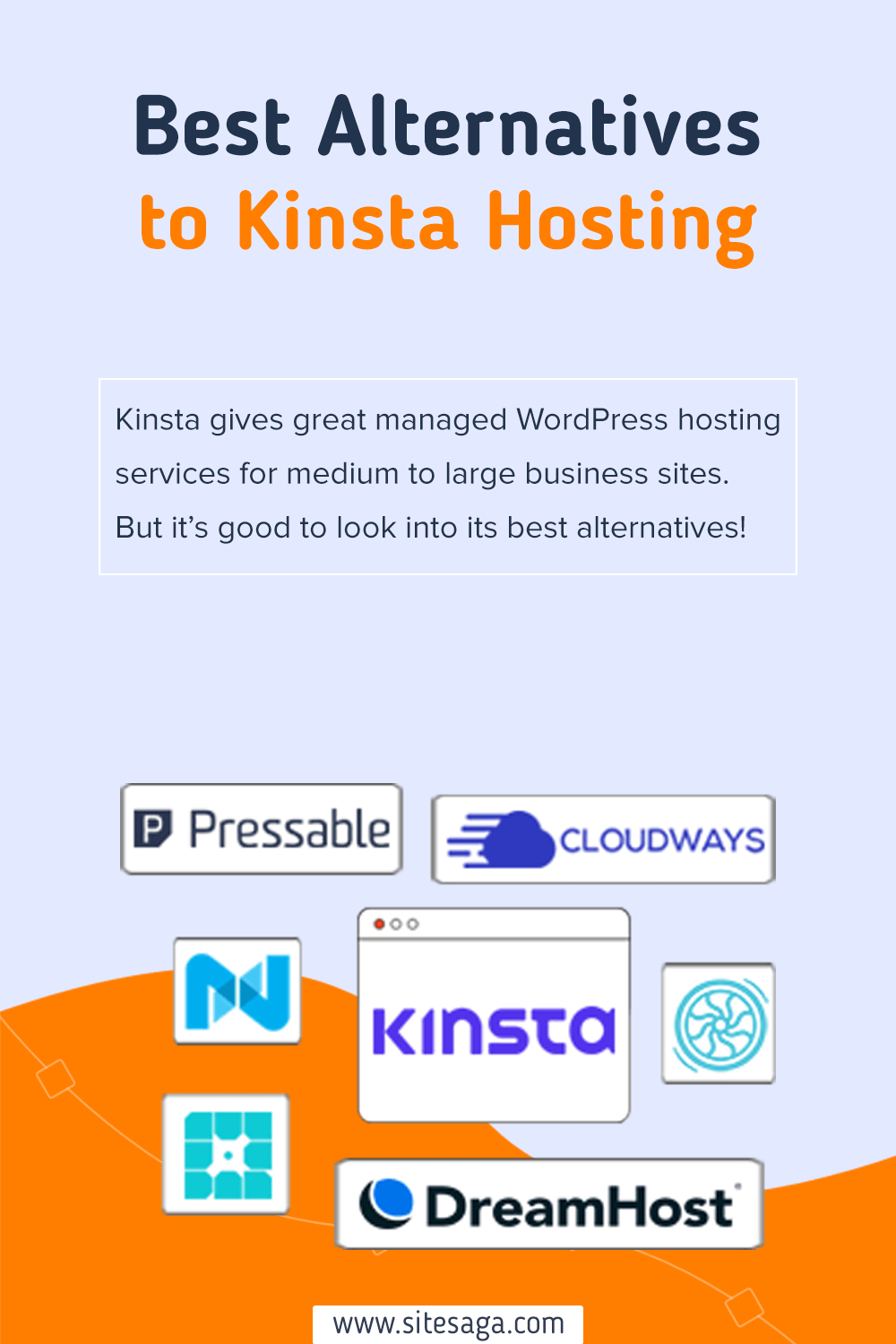Are you looking for the best alternatives to the Kinsta hosting service? Or, do you wish to host your website somewhere other than Kinsta? If yes, then you’ve landed on the right page!
Kinsta is a managed WordPress hosting provider that’s suitable for hosting any type of website. Whether you manage an internet store, a business, or an agency, there are dedicated plans for each of them. Hence, it’s possibly the best solution to host any of your medium to large sites.
However, before deciding on a hosting service, it’s always a good idea to check out Kinsta’s alternatives and competitors. Switching hosting regularly is inconvenient as hosting is something you’ll need for the long run with your site.
So, in this article, we’ve compiled a list of some of the top Kinsta alternatives. Let’s get started!
What is Kinsta Hosting?
Founded in 2013, Kinsta is one of the industry-leading hosting platforms that takes managed WordPress hosting to the next level. It offers exclusively the highest-end CPUs and global availability with the help of C2 machines to enhance performance from 30% to 200%.
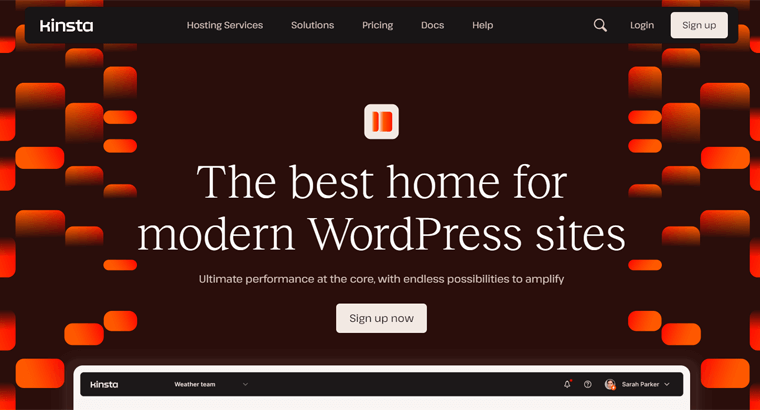
Additionally, it’s powered by Google Cloud. So, you get to pick from 35 data centers worldwide to store your content close to your site’s visitors. Also, its CDN (Content Delivery Network) provider, Cloudflare has a free network that reaches 200+ cities in 100+ countries.
Further, it comes with a built-in Kinsta AMP (Application Performance Monitoring) tool. This tool helps you to identify the performance issues that are slowing down your site. And this is available in all plans.
Besides, you can enjoy free migration with the help of their dedicated migrations team. They will simply provide a temporary domain name to your migrated site and test it before it goes live. Thus, you can get unlimited free basic migrations.
Features:
Other features of the Kinsta hosting service include:
- Easily detects and blocks DDoS (Distributed Denial of Service) attacks as it contains an enterprise-level firewall.
- Comes with automatic SSL (Secure Socket Layer) certificates with wildcard support that backs a 99.9% uptime guarantee. Also, contains 2-factor authentication for more security.
- Also, hosting and scaling your site has never been easy as they offer scalable storage.
- Allows you to access multiple environments, including production, non-production, additional, and template.
- By redirecting traffic to relevant locations on your site, you can avoid problems like 404 errors, and SEO issues.
- With hourly and external backup add-on options, you can get automatic daily backups.
- Easily build your dream eCommerce site using the Kinsta WooCommerce hosting plan.
To get a detailed idea about Kinsta, check our article on Kinsta hosting review.
Kinsta appears to be the ideal hosting service provider, doesn’t it? This, however, may not be true for everyone! Let’s have a look at why this is the case.
Why Do You Need Kinsta Alternatives & Competitors?
Without a doubt, Kinsta is one of the greatest web hosting service platforms on the market. Not to mention, it’s also one of the most popular managed WordPress hosting providers on the market.
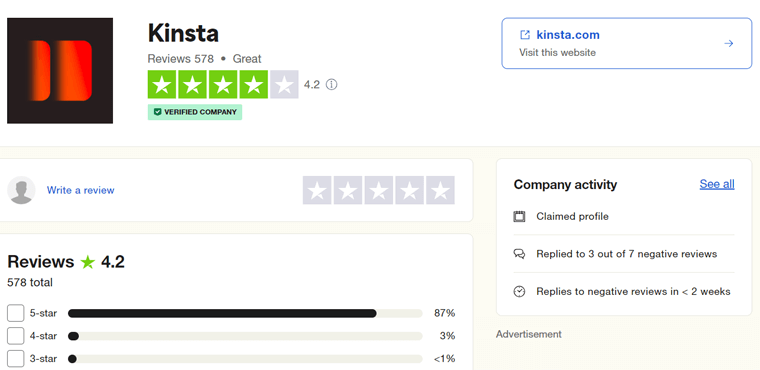
Talking about which, users of Trustpilot rate 4.2 stars out of 5 to Kinsta which is excellent. The reviews are given by 578 genuine users. Similarly, Kinsta scores 4.8/5 stars according to G2 Reviews where 595 users have given feedback.
Therefore, Kinsta is indeed a reliable hosting platform along with comprehensive features. However, customers have experienced a few downsides and dissatisfaction while using this hosting platform.
So, take a glance at some of the reasons that you might want to switch to one of the alternatives of Kinsta.
- To begin with, the cost of Kinsta is competitively priced in the premium managed WordPress hosting space. So, many webmasters find the $35 entry-level package for a single site is expensive.
- It’s limited to only the WordPress platform. Therefore, you won’t be able to use this hosting solution on any other CMS platform than WordPress.
- Not to mention that Kinsta offers scalability features as well. However, there’s a limit to the storage, CDN, and monthly visits.
- Besides, you can want to use a high-availability setup or need complete root access to configure things.
Yet, there is no reason to be alarmed! Several excellent hosting companies can certainly meet your needs.
So, we’ll explore all of the Kinsta alternatives and competitors and see how they compare favorably against Kinsta. Let’s move on!
Summary of Best Kinsta Alternatives & Competitors
| Kinsta Alternatives | Starting Price | Number of Sites | Storage Space | Free SSL | Trustpilot TrustScore |
| WP Engine | $20/month | 1 | 10 GB | Yes | 4.8/5 |
| Rocket.net | $30/month | 1 | 10 GB | Yes | 4.9/5 |
| Nexcess | $17.50/month | 1 | 15 GB | Yes | 4.6/5 |
| Bluehost | $2.95/month | 1 | 10 GB | Yes | 4.0/5 |
| Cloudways | $14/month | Unlimited | 25 GB | Yes | 4.6/5 |
11 Best Kinsta Alternatives & Competitors for 2024
We’ll take a look at some of the best Kinsta alternatives as well as the features that distinguish them. So, look over all the details of these hosting services to find out the one that best suits your needs.
1. WP Engine
Yet another alternative to Kinsta is the WP Engine platform. It provides dedicated technical assistance to host your WordPress website with its managed hosting solution. As a result, you’ll have access to top-notch speed and support.
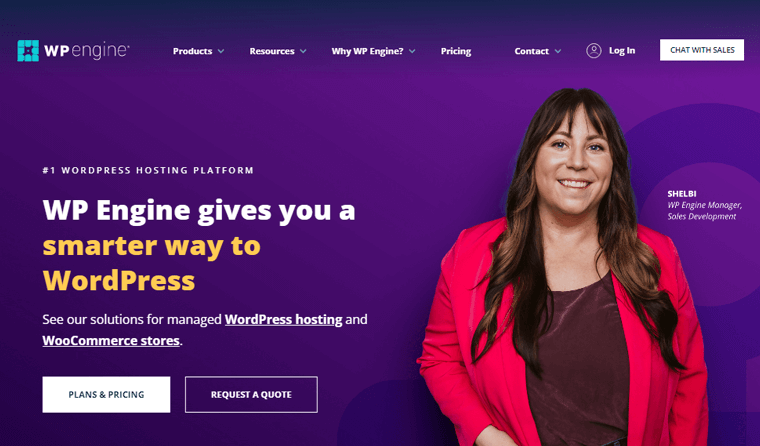
In addition, this platform includes premium tools that make it simple to design, construct, and host your website. It’s one of the most secure managed hosting solutions available.
You can also take advantage of automated WordPress updates. Also comes with daily backups, and handles continuous website monitoring. So, you can focus on your business to run and grow consistently.
WP Engine Key Features & Advantages over Kinsta:
- Migrate your website using its free automated migration plugin whenever you want.
- Comes with a free SSL certificate for the security measure.
- Integration with WooCommerce helps you to create an online store, increase sales, and empower your customers.
- All of the plans come with CDN access from MaxCDN without any additional cost.
- Also, includes a sophisticated plugin manager that checks and ensures that your site’s plugins are up to date.
- Provides server-level caching with Varnish and Memcached.
- There are ten premium StudioPress themes included, as well as Genesis block-building tools.
WP Engine Cons:
- Additional fees are required for automated plugin upgrades and an extra layer of protection.
- Phone support isn’t available in the Startup Plan.
- Pricing plans are quite expensive even on the lowest plans.
WP Engine Pricing:
Check out the 4 different pricing plans of WP Engine!
| Plan Features | Startup | Professional | Growth | Scale |
| Cost Per Month | $20 | $40 | $77 | $194 |
| No. of Websites | 1 | 3 | 10 | 30 |
| Monthly Visits | 25K | 75K | 100K | 400K |
| Storage | 10 GB | 15 GB | 20 GB | 50 GB |
| Bandwidth | 50 GB | 125 GB | 200 GB | 500 GB |
WP Engine Support and User Reviews
WP Engine has a great customer support service. It supports you 24/7/365 through different channels. Firstly, you can have chat support and phone call support as well. Along with that, you’re able to also send an email for billing info.
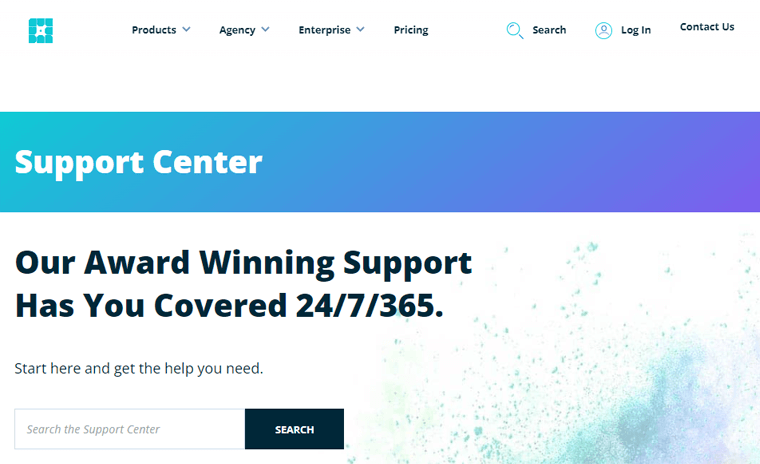
Besides, you can submit a ticket. There, you get to give details of your queries. And, their support team will respond to you as soon as possible.
Moreover, you can find several articles on their website. You just need to check their help center and resource center. There, it includes the starting front he set up of a site to troubleshoot issues.
If you find it difficult to go through those guides, then you can simply search the keyword. And your related result will appear, so, you can surf easily.
Let’s go down to the reviews of WP Engine!
Trustpilot
According to the reviews of 1189 users in Trustpilot, WP Engine scores a 4.8/5 star rating. For more recent reviews, check here.
G2 Reviews
Consequently, WP Engine receives 4.6 stars out of 5-star ratings as per the users of G2 Reviews. This rating is evaluated based on 284 genuine users. Don’t forget to check recent reviews from this link.
Final Verdict
In conclusion, WP Engine hosting has earned the right to boast far more than many other hosting services. It’s undoubtedly expensive and more expensive add-ons are available.
Moreover, its performance is reliable with a 100% uptime rate and loads the website quickly. Along with that, it’s also able to handle the considerable increase in traffic.
In terms of security, everything is covered for you even in the cheapest plan. Some of its security features are SSL, server monitoring, and daily backups among the features.
Hence, you must try out WP Engine to replace Kinsta.
Thinking About Using WP Engine?
WP Engine is the perfect web hosting for WordPress websites as a Kinsta alternative. Read its detailed review and guide here!
2. Rocket.net
As the name implies, Rocket.net is a super-fast web hosting service for WordPress websites. The most significant advantage of this host over Kinsta is that Rocket.net allows unlimited PHP workers for the sites, which is limited to a few in Kinsta for free.
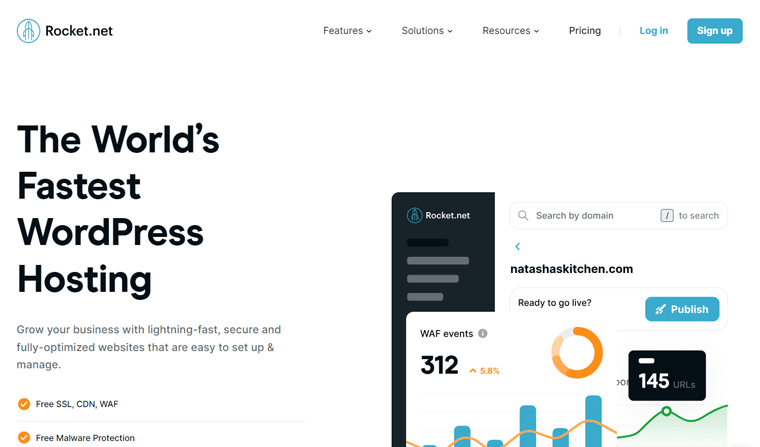
In addition, Kinsta only offers Edge caching on its servers. On the other hand, Rocket.net provides smart caching, tiered caching, and full-page caching. Also, it offers Object Cache Pro for free.
Moreover, it has a user-friendly control panel with access to multiple features in one place. That includes one-click staging, adding unlimited workers, managing backups, etc.
Rocket.net Key Features & Advantages over Kinsta:
- Rocket.net offers free Redis, an open source and data structure store that costs $100 monthly per website in Kinsta.
- Provides speed optimization features that aren’t present in Kinsta like smart routing, early hints, etc.
- Offers security features such as real-time malware scanning by Immunify360, WordPress activity logs, automatic updates, etc.
- Some additional features include public API, file manager, etc.
- Utilizes NVMe storage which is powerful over others.
- Kinsta doesn’t provide white-labeling but Rocket.net does.
- Includes reseller hosting to easily sell your WordPress hosting to your customers.
Rocket.net Cons:
- It doesn’t offer a domain registration service.
- You won’t get the email hosting solutions.
- Comparatively, it can also be costly for small businesses or startups.
Rocket.net Pricing
The following table showcases the pricing schemes present in the Rocket.net plans for its managed WordPress hosting service.
| Plan/Features | Starter | Pro | Business | Enterprise |
| Price Per Month | $30 | $60 | $100 | $200 |
| Number of Sites | 1 | 3 | 10 | 25 |
| Storage | 10 GB | 20 GB | 40 GB | 50 GB |
| Bandwidth | 50 GB | 100 GB | 300 GB | 500 GB |
| Monthly Visits | 250K | 1M | 2.5M | 5M |
Rocket.net Support and User Reviews
The Rocket.net team provides 24/7 support. You can get their customer service if you have questions about the working of their platform as a newbie customer. Also, you can get support at any stage as an existing customer.
Moreover, you can get support either by the ticketing system on its Contact page or by having a chat with the team on its website. In addition, you can send an email to receive support from their team.
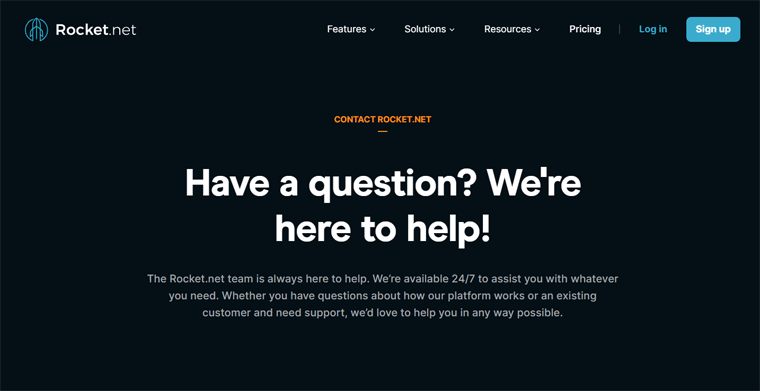
Furthermore, the existing customers will also receive a complete knowledge base in their control panel. Going through that will help you easily navigate through the interface and features for setting, and running your websites on this host. Find those details here.
Another way is to check out its Blog page to learn everything related to this host. Also, you’ll get several tutorials for your website.
Trustpilot
Rocket.net scores an outstanding 4.9 out of 5 stars according to 158 user reviews in Trustpilot. You can check the latest reviews and ratings here.
G2 Reviews
Remarkably, Rocket.net scores a perfect 5 out of 5 stars in G2 reviews. However, it’s based on only 2 reviews. So, it’s ideal to have a look at the recent rating scores here.
Final Verdict
Although Rocket.net lacks domain and email services, it contains many features that aren’t present in Kinsta. That includes unlimited PHP workers and NVMe storage.
In addition, it offers better speed optimization and security features for your website. All of which enables your website to sustain itself in the tough competition. Further, it also provides top-notch customer support to its users.
Hence, if you want a fast hosting platform, then Rocket.net can be your choice.
3. Nexcess
Nexcess is yet another ideal alternative to Kinsta. This hosting company allows you to build better websites with its fully managed hosting service. Moreover, it provides options for Nexcess WordPress, Nexcess WooCommerce, Nexcess Drupal, Nexcess Magento hosting, etc.
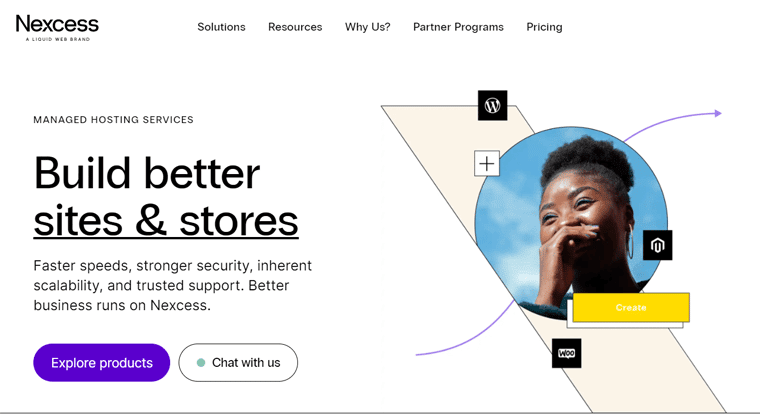
One of the most striking features of Nexcess is that it can manage a lot of traffic with its powerful servers. Also, its auto-scaling feature monitors your website and triggers a scaling event whenever traffic initiates to exceed user capacity.
Further, it’s popular for reliability, speed, and better performance. It comes with a Cloud Accelerator that significantly speeds up load times. Thus, it boosts your website’s performance and capacity for your hosting solution. For high speed, check Nexcess cloud hosting solution.
Nexcess Key Features & Advantages over Kinsta:
- Comes with several reliable SSL certificates to protect your hosting solution.
- Also, enables you to set up your PHP version via the Client Portal.
- With premium image compression and advanced caching, your website will load faster.
- Plus, gives a development and staging environment where you can practice the process of making changes.
- There are also no traffic restrictions or pageview limits.
- Deliver assets near-instantly to your end-users with NGINX.
- The built-in CDN has 22 server locations around the world, allowing your website to load faster.
- Also has Nexcess WooCommerce hosting, an easy way to create an online store.
Nexcess Cons:
- Includes email hosting only on its cheapest plan but beyond that plan, you must seek separate email hosting.
- Free domain is not available. But it does have Nexcess domain registration.
Nexcess Pricing:
Now, let’s check out the 7 different pricing packages of Nexcess managed WordPress hosting service:
| Plan Features | Spark | Spark+ | Maker | Designer | Builder |
| Monthly Cost | $21 | $43 | $47.85 | $54 | $73.80 |
| No. of Website | 1 | 3 | 5 | 10 | 25 |
| Storage | 15GB | 25GB | 40GB | 60GB | 100GB |
| Bandwidth | 2TB | 2.5TB | 3TB | 4TB | 5TB |
| Email Included | Yes | Yes | Yes | Yes | Yes |
| Free SSL certificates | Yes | Yes | Yes | Yes | Yes |
| Image Compression & Lazy Loading | Yes | Yes | Yes | Yes | Yes |
| Daily Backups | Yes | Yes | Yes | Yes | Yes |
Nexcess Support and User Reviews
Nexcess offers customer support service via a variety of channels to help you with setup and configurations. To begin with, it contains an extensive knowledge base that addresses the most frequently asked questions.
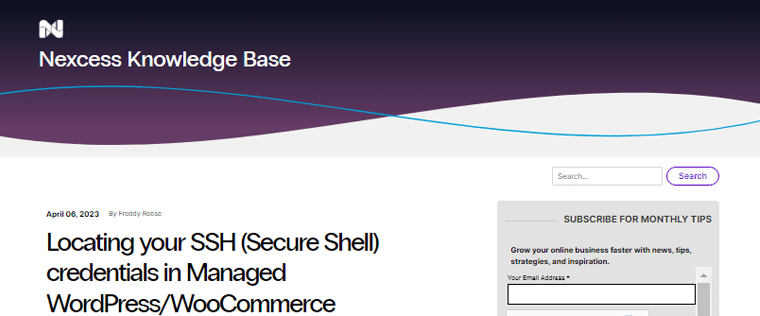
It also gives clear guidance on how to get started. You’ll find various articles regarding manage your site, using features of the control panel, and so on.
Further, you can also get instant support by contacting its expert support team which is available 24/7/365. Likewise, you can request a support chat directly from your user panel as well. Alternatively, you’re able to submit a support ticket via email or phone call.
Moving on to the reviews!
Trustpilot
Nexcess scores 4.6-star ratings out of 5 as per the Trustpilot. The average rating is based on the feedback and opinions of 524 real users. Also, click here to check out more recent reviews.
G2 Reviews
In the same manner, the users of G2 Reviews give 3.5 stars out of 5-star ratings. However, the rating is evaluated based on 28 genuine users. You can check out the most recent reviews here as well.
Final Verdict
To sum up, for anyone who is seeking reliable, better performance, and fast-managed hosting solutions. Nexcess is a decent choice. Its server seamlessly handles intense traffic without any flaw.
Along with that, it issues an official 100% uptime guarantee and results in near-perfect uptime as well. So, its reliability is unquestionable.
Moreover, it’s the most suitable managed hosting solution for large businesses, blogs, eCommerce sites, and so on. Therefore, you can concentrate on growing your website and business as it’ll simply take care of everything.
Hence, Nexcess is an excellent Kinsta alternative.
Do you want to use Nexcess for setting up your online store?
Nexcess includes a managed WooCommerce hosting solution with which you can create an eCommerce site. To know more about it in detail, click on the guide given below:
4. Bluehost
Bluehost offers an excellent Kinsta Hosting alternative for managed WordPress hosting services. Moreover, its Marketing Center is a standout feature. It allows you to monitor your website traffic performance on a daily, weekly, and monthly basis.
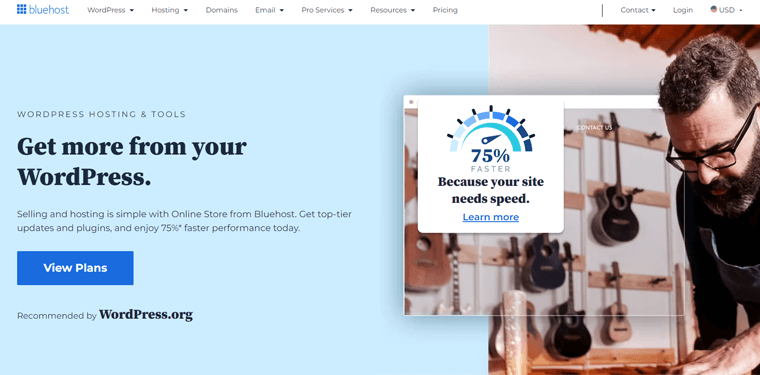
In addition, it provides website optimization tips and tricks in real time. This feature enables you to make the necessary changes to your website quickly. With Bluehost, you can get instant feedback on the actions of your optimization efforts.
Bluehost Key Features and Advantages Over Kinsta:
- It offers integration with Jetpack Ads, which allows you to monetize your website with ads.
- You’ll have access to unlimited video compression, which helps you reduce the size of your videos without sacrificing their quality.
- Kinsta provides site analysis tools, which help you identify any issues with your website’s performance and security.
- Also, get more than 100 free WordPress themes that you can use to customize the look and feel of your website.
- You’ll have daily scheduled backups, which ensures that your website is always backed up and protected.
- It provides domain privacy protection, which helps keep your personal information private and secure.
- Offers Bluehost website builder, Bluehost WooCommerce hosting, Bluehost Domains, etc.
Bluehost cons:
- No unlimited backups in the Build plan.
- You’ll not get the video compression feature in the cheapest plan.
Bluehost Pricing:
| Plan Features | Basic | Choice Plus | Online Store | Cloud |
| Price Per Month | $2.95 | $5.45 | $9.95 | $29.99 |
| No. of Websites | 1 | 3 | 3 | 50 |
| SSD Storage | 10 GB | 40 GB | 40 GB | 225 GB |
| Marketing Center | Yes | Yes | Yes | Yes |
| Jetpack Integration | Yes | Yes | Yes | Yes |
| Daily Backups | Extra fee | Available | Available | Available |
Bluehost Support and User Reviews
Bluehost offers excellent customer support options. The Bluehost blog is a great resource for learning how to set up a website. It also provides articles on topics like SEO, web design, and content creation.
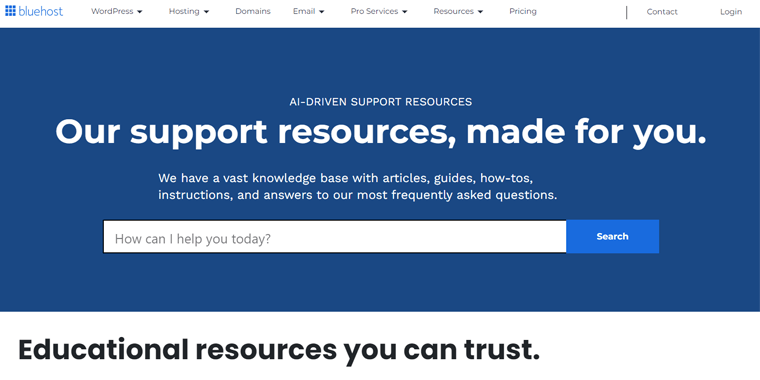
Moreover, it has a knowledge base full of articles, guides, and how-tos, instructions. Also, find answers to help you with any questions you may have.
In addition, you can easily contact Bluehost’s support team, which is available 24/7. You can reach out to them via live chat, phone, or email. And they’ll be happy to help you with any issues you may be having.
Trustpilot
The Trustpilot user reviews indicate that Bluehost has received a rating of 4 out of 5 stars, based on the feedback of 11209 users. To see more recent reviews, you can check the Trustpilot website.
G2 Reviews
In contrast, Bluehost has received an excellent rating of 3.5 out of 5 stars according to the reviews of 263 genuine users on G2 Reviews. Check the recent review here.
Final Verdict
In conclusion, Bluehost is a remarkable website hosting provider. It offers a wide range of features and resources to help you manage your website. With its user-friendly interface, excellent customer support, and built-in SEO tools.
Whether you’re looking for a simple shared hosting plan or a more advanced VPS or dedicated server. Bluehost has options to meet your needs. Additionally, its affordable pricing and various hosting plans make it a cost-effective choice for those on a budget.
Furthermore, Bluehost offers a wealth of resources to help you succeed with your website. From its knowledge base full of articles and how-tos to its blog full of tips and tricks. You’ll have everything you need to get the most out of your website.
Overall, if you’re in the market for website hosting, Bluehost is definitely worth considering.
Thinking About Using Bluehost?
Bluehost is one of the official recommendations for WordPress hosting. Learn everything about it in this ultimate guide below.
5. Cloudways
Cloudways is one of the best Kinsta alternatives that’s trusted by 80,000+ companies, agencies, and individual sites. It also offers the foremost managed cloud hosting platform for WordPress. This hosting service provider also focuses on the performance of your website.
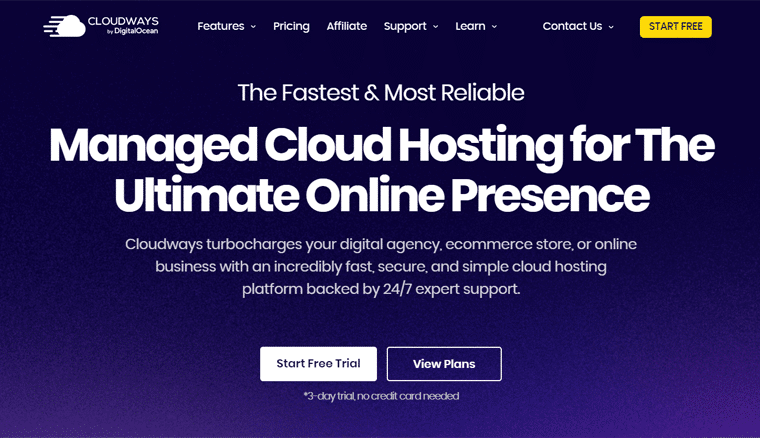
Further, it provides all of the functions required to optimize the site’s performance. For example, SSD disk outperforms older disk in terms of speed and reliability.
Moreover, it doesn’t have its own cloud hosting infrastructure. Yet, it offers managed hosting services by selecting among the best IaaS (Infrastructure as a Service) providers. So, you can use DigitalOcean, Google Cloud, or AWS.
Cloudways Key Features & Advantages over Kinsta:
- Migrate your first website into Cloudways for free and it doesn’t bind you to their services.
- Comes with over 60 data centers that allow you to identify and choose the one closest to your targeted marketplace.
- Also, allows you to create a staging environment where you can test application upgrades without affecting your live site.
- Its IP Whitelisting features allow you to whitelist IP addresses and gain unregistered access across networks using SSH and SFTP.
- It offers a free “Let’s Encrypt SSL” certificate that complies with all HTTPS standards.
- You can easily secure your servers with OS-level firewalls. It filters out malicious traffic and intruders.
- Provides an auto-healing restart feature for automatic backups and it resolves the majority of server issues.
Cloudways Cons:
- Doesn’t include a free domain and email address on any of its pricing packages. As a result, you’ll need to buy it separately.
- Due to its extensive features, it can be somewhat technical for newcomers.
- Comes with just a 3-day trial period which is a relatively short time to test all of its features.
Cloudways Pricing:
Here are the different pricing packages of Cloudways with DigitalOcean Server:
| Plan Features | 1st Plan | 2nd Plan | 3rd Plan | 4th Plan |
| Initial Cost | $14 per month | $28 per month | $54 per month | $99 per month |
| Ram | 1GB | 1GB | 2GB | 4GB |
| Processor | 1 Core | 1 Core | 2 Core | 4 Core |
| Storage | 25GB | 50GB | 80GB | 160GB |
| Bandwidth | 1TB | 2TB | 4TB | 5TB |
| Free Object Cache Pro | No | Yes | Yes | Yes |
| Cloudflare Add-on | Yes | Yes | Yes | Yes |
| CDN Add-on | Yes | Yes | Yes | Yes |
Cloudways Support and User Reviews
Talking about customer support! Cloudways provides exceptional support services to its customers. Most users have expressed satisfaction with their service as it offers 24/7/365 support.
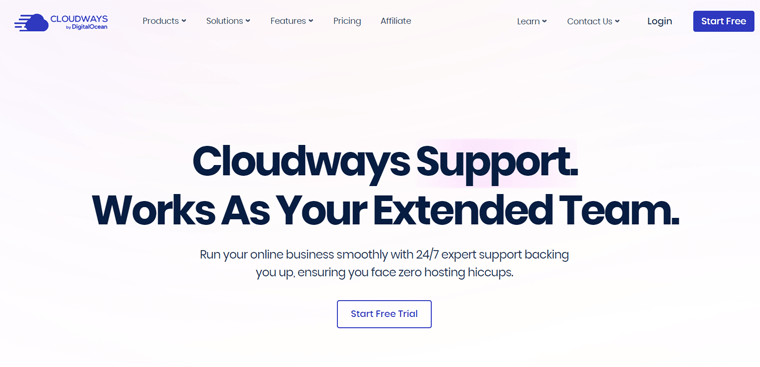
In general, the support of Cloudways is divided into 3 different categories. Besides, they comes with Standard Support, Advanced Support-Add-on, and Premium Support-Add-on.
Usually, the Standard Support would be enough and customers would be satisfied as well. Thus, anyone from individuals to business corporations can get the advantage of this level of support. It also includes live chat support, a ticketing system, platforms, and infrastructure.
Not to mention, you can get Advanced and Premium Support as well if your company requires critical help where every second matters. But keep in mind that you must pay $100 per month and $500 per month, respectively.
Now, it’s time to talk about the reviews!
Trustpilot
According to the users of Trustpilot, Cloudways receives 4.6 stars out of 5 which is great. Further, these ratings are given by 2.8K genuine individuals. Also, check out this page for additional reviews.
G2 Reviews
Similarly, G2 Reviews shows that Cloudways has received a 4.7/5 terrific star rating. This rating is based on the opinions of over 726 real users. Also, click here to see the most recent reviews.
Final Verdict
In a nutshell, Cloudways blends the techniques of both traditional hosting and enterprise-focused cloud hosting. As a result, the appropriate combination of strategies gives you the best-managed hosting option. This helps you to concentrate on expanding your site.
Moreover, though it’s more expensive, undeniably the features and functions it offers are definitely valuable. Along with that, its pay-as-you-go model requires you to pay only for the services that you use.
Furthermore, this hosting solution handles everything from initial setup to continuous maintenance. For instance, backups, updates, security, and other technical issues. Thus, it may be the ideal Kinsta alternative.
That being the case, Cloudways’ hosting platform is worth a try.
Are you confused between Cloudways and Kinsta?
To solve your confusion and know that Cloudways is an excellent alternative to Kinsta, check out our blog from the link below.
6. DreamPress by DreamHost
DreamPress is another managed solution that’s an alternative to the Kinsta platform. This service allows you to build and host high-performance WordPress websites. Also provides a WP website builder to make building a site easier.
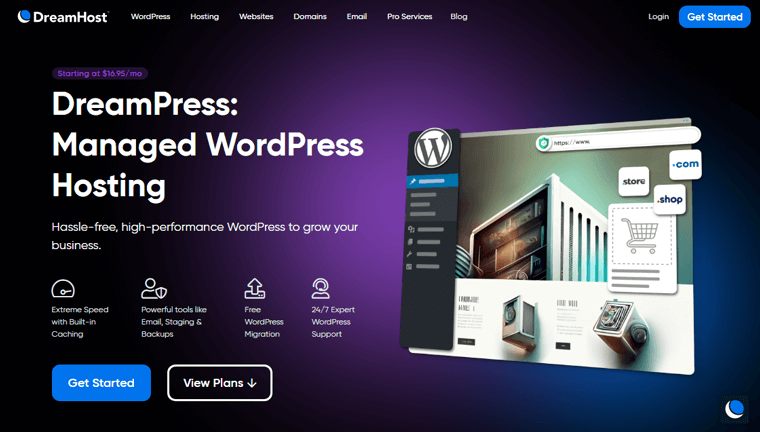
Furthermore, it comes with an in-built caching feature that ensures the enhanced speed of sites. As a result, you don’t require any plugin for that. You can clear the cache as well to show your visitors the most recent content.
Moreover, you can easily migrate any WordPress site with no downtime with the help of its free Automated Migration plugin. Also, you won’t require any technical knowledge to migrate your website.
DreamPress Key Features & Advantages over Kinsta:
- Within a 1-click, create a staging environment to test a new plugin, theme, and code before deploying them to your live site.
- Access to automated and on-demand backups to easily protect your site and restore them quickly when required.
- Some of its plans include Jetpack professionals. This provides a great deal of assistance in terms of designing, growing, and securing your website.
- Comes with sophisticated features such as Shell Access, SFTP, WP-CLI, and much more.
- You can customize your control panel the way you want. Because it offers a custom-built control panel so you can easily access all of the important files.
- Customize your email accounts which include your site’s domain name.
DreamPress Cons:
- It lacks multi-site support.
DreamPress Pricing:
The table below shows 3 different WordPress hosting pricing plans for DreamPress:
| Plan Features | DreamPress | DreamPress Plus | DreamPress Pro |
| Monthly Cost | $16.95 | $24.95 | $71.95 |
| No. of WordPress Websites | 1 | 1 | 1 |
| Bandwidth | Unmetered | Unmetered | Unmetered |
| SSD Storage | 30 GB | 60 GB | 120 GB |
| Unlimited CDN | No | Yes | Yes |
| Monthly Visitors | 100K | 300K | 1M |
| Jetpack Plan Included | Free | Professional | Professional |
| Email Accounts @ Your Domain | Yes | Yes | Yes |
| Phone Support Callbacks | Available | 3 | 5 |
| Priority Support | No | No | Yes |
DreamPress Support and User Reviews
There’s no doubt that DreamPress provides one of the best customer support services. DreamPress and DreamPress Plus Plans include expert WordPress support. Similarly, with the DreamPress Pro Plan, you can get expert priority support.
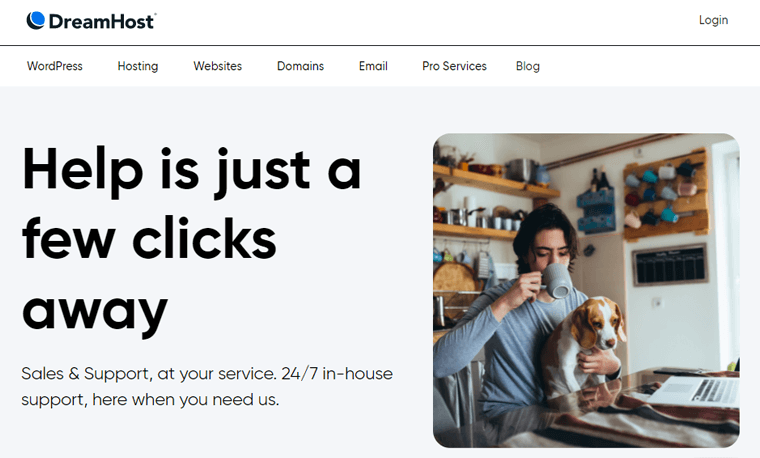
However, you can always request a ticket stating your issues which is available 24/7. It also comes with live chat support which is available from 3 AM – 9:30 PM PT through your panel. They also provide you with phone call support in all of its plans.
Further, you can always explore their resources and materials. There, you can find a knowledge base page that includes a plethora of documentation and guides. So, make sure to go through them before reaching out to support team.
Now, diving into the reviews of DreamPress!
Trustpilot
DreamPress by DreamHost scores a 4.7-star rating out of 5 which is excellent according to the users of Trustpilot. This rating is given by the 5584 genuine users. Also, check out the most recent reviews here.
G2 Reviews
Similarly, users of G2 Reviews rate DreamPress 3.7 stars out of 5 based on the reviews of 94 real users. You can check recent reviews from here as well.
Final Verdict
You can rest assured that your site is in good hands with DreamPress. It doesn’t matter what your condition is. Whether you’re creating a new WordPress website or moving from another hosting provider.
On the whole, DreamPress is an excellent managed WordPress hosting option offered by DreamHost. It comes with almost all of the features and tools you’ll need to manage your site. In general, it has everything on its sleeve to facilitate newcomers.
Moreover, if you’re absolutely new to the hosting environment, then the setup is simple and quick. Besides, the website staging and automatic backup features of DreamPress are top-notch. Further, it includes the features such as CDN usage, SSL, Jetpack, etc.
Thus, we definitely recommend you use the DreamPress hosting service instead of Kinsta with such generous features and resources.
Looking for Better Hosts than DreamPress?
Find the most suitable hosting provider better than DreamHost on our alternatives list. Here’s the link to its top competitors:
7. Pressable
Pressable is another great hosting provider that makes it to the list of the best Kinsta alternatives. Similar to Kinsta, Pressable also offers you a managed WordPress hosting plan.
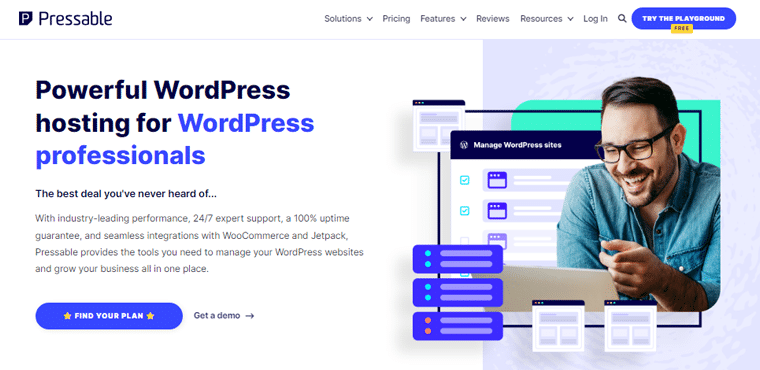
Additionally, with this solution, you just won’t have to worry about plugins/themes and other technical aspects. This hosting is in charge of overseeing them and you can focus on building your website with better content.
Moreover, it’s a 100% scalable and customizable hosting provider. If your business is growing with high traffic, then you can just develop a customized hosting plan. You can also tailor the plan to your unique specifications.
Furthermore, you can simply be at peace regarding the performance of your website. Also, the certified experts of Pressable proactively monitor your website for performance and memory usage. Additionally, you’ll receive suggestions and solutions to improve your site.
Pressable Key Features & Advantages over Kinsta:
- Easy-to-use dashboard where you can manage multiple websites. In addition, within a few clicks, you can change settings, create new websites, clone existing sites, grant collaborators, etc.
- Also, protect your website with WordPress backups powered by Jetpack Security. There, you can schedule backups, monitor website changes, and completely restore your site.
- Enables you to develop and test new features and user experiences with staging environments.
- With the help of SSL certificates powered by “Let’s Encrypt”, you can secure personal information on your website.
- Free migration is available. All you need to do is contact the support and they’ll take care of everything.
- It allows you to build an online store and offers a Pressable managed WooCommerce hosting package with enhanced specs.
- Provides WAF (Web Application Firewall) that protects against most common attacks by identifying and blocking malicious activity.
Pressable Cons:
- No domain registration service is available.
- Doesn’t provide an uptime guarantee.
- It’s limited to the in-house backup system.
Pressable Pricing:
We’ve included the major pricing plans of Pressable. So, go through each plan.
| Plan Features | Personal Plan | Starter Plan | Pro Plan | Premium Plan | Business Plan |
| Annual Cost, Billed Monthly (2 Free Months) | $25 per month | $45 per month | $90 per month | $155 per month | $350 per month |
| WordPress Installs | 1 | 3 | 10 | 20 | 50 |
| Monthly Visits | 30K | 50K | 150K | 400K | 1M |
| Storage | 20 GB | 20 GB | 50 GB | 80 GB | 200 GB |
| WP Cloud Platform | Yes | Yes | Yes | Yes | Yes |
| Professional Email (Free for 90 days) | Yes | Yes | Yes | Yes | Yes |
Pressable Support and User Reviews
Firstly, let’s talk about the customer support of Pressable. So, it provides great customer service to its users which is available 24/7. As we’ve discussed earlier, the expert team of Pressable keeps a close eye on your site’s performance and memory usage.
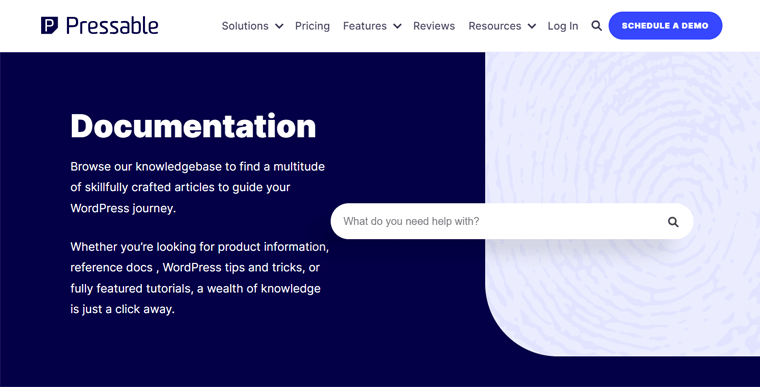
Further, you can get live chat support to address your issues and queries. Also, you can directly speak with the specialists when they are available though it isn’t available in the Entry Plan.
Moreover, it comes with a huge resource center. There, you can find a knowledge base, blog, helpful eBooks, and free webinars. Also, by exploring those sections, you can easily get the idea of getting started, control panel basics, troubleshooting, FAQ, and much more.
Now, coming to the reviews!
Trustpilot
Pressable receives 4.9/5 star ratings which are based on the feedback of 170 real users according to the Trustpilot. You can check more recent reviews here as well.
G2 Reviews
Likewise, the users of G2 Reviews rate 4.9 stars out of 5 which is also great. This average rating is based on the feedback and reviews of 179 genuine individuals. Also, click this link to check the most recent reviews.
Final Verdict
To summarize, Pressable is a relatively excellent managed WordPress hosting service provider. It comes with a plethora of useful features for creating fast and secure websites. In addition, there’s no doubt that it has robust flexibility, strong uptime, and better performance.
On top of that, Pressable has a variety of pricing packages that are both reasonable and affordable. Its pricing plans are based on the number of WordPress installs for newcomers to businesses ranging from small to big agencies.
Therefore, Pressable has improved its offerings to deliver rock-solid, WordPress exclusive features that are more than worthy. Hence, give it a try if its features match your requirements.
Do you want to learn more about Pressable?
Pressable is one of the most user-satisfied hosting services. To get a detailed idea about it, check out our full review from the link below.
8. Flywheel
Flywheel is an all-in-one managed WordPress hosting platform. As well as one of the incredible alternatives to Kinsta. In this hosting platform, each server is tailored for a particular CMS (Content Management System).
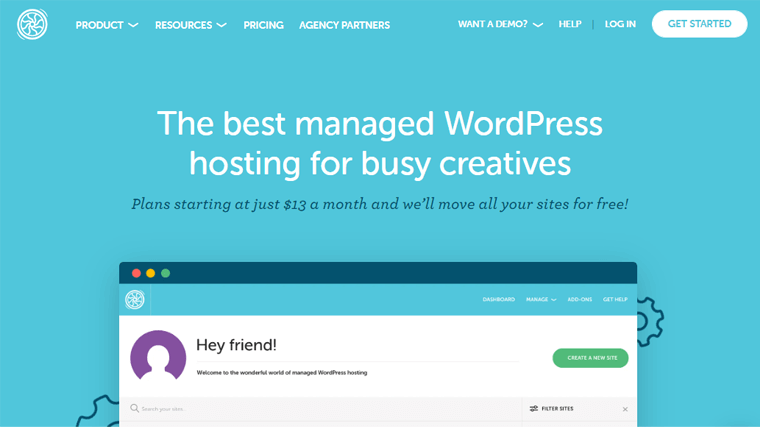
Additionally, its infrastructure is designed to provide maximum uptime and lightning-fast page speeds. Hence, you can instantly meet traffic spikes, surges, and everything in between.
Furthermore, it comes with a custom caching technology. This is optimized to work with the most popular themes and plugins. Ensuring that your site is cached (or not) when it should be.
Flywheel Key Features & Advantages over Kinsta:
- With the help of auto-healing technology, your site will fix itself in the unlikely event of service failure.
- Every site receives a world-class CDN at no additional cost.
- Similar to Kinsta, it also handles all major and minor WordPress updates.
- Stores backups of your site for 30 days on a separate server and you can restore with an easy one click.
- All of the features are available in the dashboard with a user-friendly environment and no hassle to access cPanel.
- Improve your workflow with additional features like staging sites, dashboard customization, site templates, and more.
- Notifies you of any plugins that can be malicious.
Flywheel Cons:
- There’s no provision for email hosting.
- It doesn’t sell domains so if you don’t have a site, you’ll want to first register your domain.
- Unable to access SSH because of managed security.
Flywheel Pricing:
Take a look at the 3 different pricing plans of Flywheel!
| Plan Features | Tiny | Starter | Freelancer | Agency | Custom |
| Annual Cost, Billed Monthly (2 Free Months) | $13 | $25 | $96 | $242 | Custom |
| No. of Websites | 1 | 1 | Up to 10 | Up to 30 | 30+ |
| Bandwidth | 20 GB | 50 GB | 200 GB | 500 GB | Custom |
| Storage | 5 GB | 10 GB | 20 GB | 50 GB | Custom |
| Monthly Visits | 5000 | 25,000 | 100,000 | 400,000 | Custom |
| Phone Support | No | No | No | Yes | Yes |
| Multisite | No | No | Yes | Yes | Yes |
Flywheel Support and User Reviews
The experts of FlyWheel from the support team assist you with troubleshooting. As well as site management, platform info, plugin updates, and much more. They are available 24/7 to help you with queries instantly and appropriately.
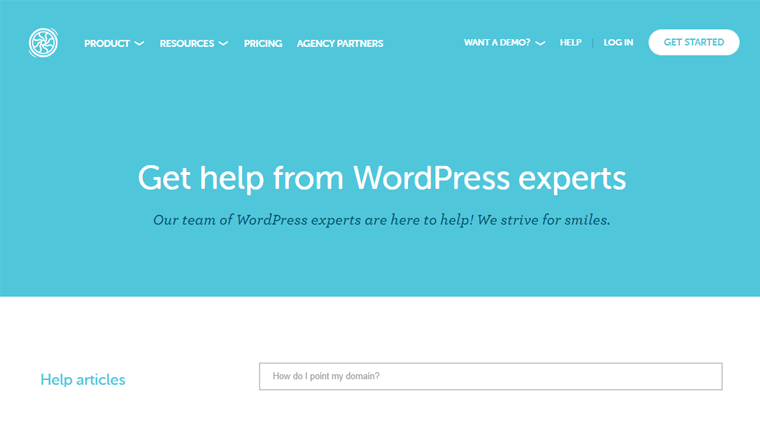
Furthermore, they offer chat support and phone call support. So, you can easily get in touch with them if you have urgent issues that need to be solved immediately. Or, you’re able to also submit a ticket stating your queries and issues.
Along with that, you can check out their help center. There, you get to find a lot of resources such as guides, eBooks, videos, case studies, blogs, etc. Also, by exploring that documentation, you can easily solve the most common issues.
Moving on to the reviews of Flywheel!
Trustpilot
According to the users of Trustpilot, Flywheel gets 2/5 star ratings based on the reviews of 50 users. You can check more recent reviews from here as well.
G2 Reviews
On the other hand, Flywheel scores a 4.4-star rating out of 5 stars as per the users of G2 Reviews which is excellent. This rating is evaluated based on the 38 genuine users. Don’t forget to check the recent reviews from here.
Final Verdict
In summary, Flywheel is a remarkable website hosting service that allows you to manage WordPress with many features. The site’s user interface and dashboard features assist you in real integration. Moreover, it provides coverage for a new website developer or designer.
Further, Flywheel offers zero downtime (100% uptime), simple collaboration, and billing facilities. It also comes with a malware protection guarantee and a hacker-free environment.
On top of that, they transfer your site and all data with their expert supervision and without costing a dime. This makes them a customer favorite.
Thus, if Kinsta doesn’t work out for you, then try Flywheel for sure to match your demands.
9. SiteGround
SiteGround is another leading hosting platform that offers a simple, yet powerful WordPress hosting solution. Moreover, SiteGround also focuses on the performance of your website.
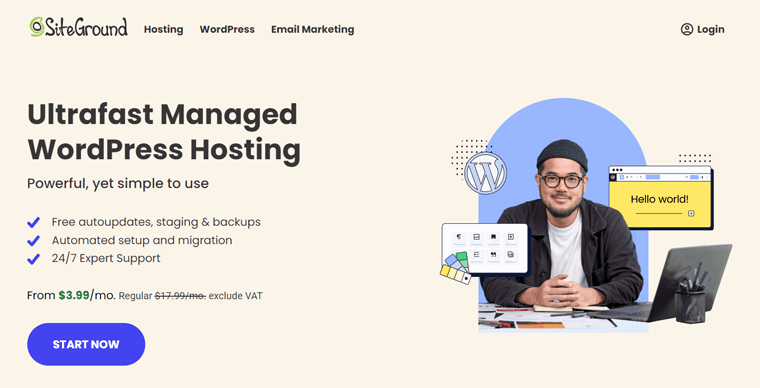
Additionally, it’s built on Google’s premium cloud infrastructure that allows you to utilize its fast network and SSD persistent storage. Therefore, it ensures the highest level of dependability, security, and speed of your website, hosted on this platform.
On top of that, you can get WordPress automatically installed on your account together with popular plugins of your choice. Thanks to its unique WordPress Starter tool! Thus, you can immediately start by designing your website.
SiteGround Key Features & Advantages over Kinsta:
- Includes Let’s Encrypt Standard and Wildcard SSL certificates without additional cost.
- Back up your account daily and store 30 copies that you can restore anytime.
- NGINX Direct Delivery is enabled by default on all sites, which speeds up the loading of specific elements like images.
- It comes with a free SiteGround Migrator plugin that allows you to migrate your WordPress site easily.
- The CDN service from Cloudflare is integrated which drastically reduces the amount of time it takes to load your site.
- You can create an unlimited number of email accounts using the built-in webmail interface.
- Provides a toolkit for developers also such as WP-CLI, SSH access, PHP version control, Git integration, etc.
SiteGround Cons:
- Comes with a higher renewal cost than the initial cost.
- No domain registration service is available.
- StartUp Plan offers a limited set of features such as hosting only 1 WordPress website.
SiteGround Pricing:
SiteGround comes with 3 pricing plans for WordPress-managed hosting which are included below:
| Plan Features | StartUp | GrowBig | GoGeek |
| Initial Cost | $3.99/ per month | $6.69 per month | $10.69 per month |
| No of Websites | 1 | Unlimited | Unlimited |
| Monthly Visits | 10K | 100K | 400K |
| Storage | 10 GB | 20 GB | 40 GB |
| Bandwidth | Unmetered | Unmetered | Unmetered |
| One-click WordPress Staging | No | Yes | Yes |
| 30% Faster PHP | No | Yes | Yes |
SiteGround Support and User Reviews
SiteGround hosting is recommended by WordPress. As a result, it gets good ratings on customer satisfaction. Moreover, its customer support service are available to assist you 24/7/365. Usually, they respond to your queries within a few minutes.
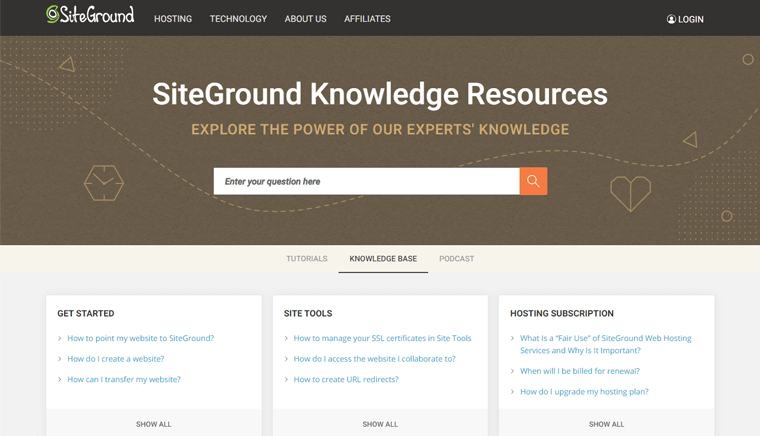
In addition, it also provides an extensive knowledge base where you can get answers and solutions to some queries. Alternatively, you can also get an immediate auto-response for queries.
Aside from that, you get to contact the customer support team via live chat or phone call. Further, you can even create and submit a ticket to get help with complex issues.
To summarize, SiteGround’s customer service is adequate for a managed solution. Now, go down to check out the reviews.
Trustpilot
As per the report of Trustpilot, SiteGround scores 4.8 overall rating out of 5 stars. Thus, the rating is based on the feedback of 15464 genuine users. Check here for more recent reviews.
G2 Reviews
Similarly, G2 reviews show that SiteGround has received a 4.3/5 star rating on the basis of 257 reviews. Also, don’t forget to check the recent reviews from here.
Final Verdict
In the end, SiteGround is a fantastic hosting service for a wide range of websites. It has a long track record of providing excellent service and has earned the trust of huge users.
Moreover, it comes with a lot of important aspects such as focusing on speed, uptime, security, support, and so on. Hence, it’s the way to go if you want a feature-rich hosting platform at a reasonable cost.
Although its lowest-level plans have some limited functionalities, the other higher-level plans are certainly worth the price. Also, with such costs, it provides exceptionally better features than some of the hosting service providers.
Thus, it truly is exceptional to try it out in the place of Kinsta.
Wondering Which are its Competitors?
Indeed, SiteGround is a top-notch web host. However, there can be others that meet your demands more. So, find its top alternatives here!
10. EasyWP by Namecheap
EasyWP by Namecheap is one of the most feasible solutions of Kinsta alternatives. It’s a blazingly fast and affordable managed WordPress hosting platform for any type of website.
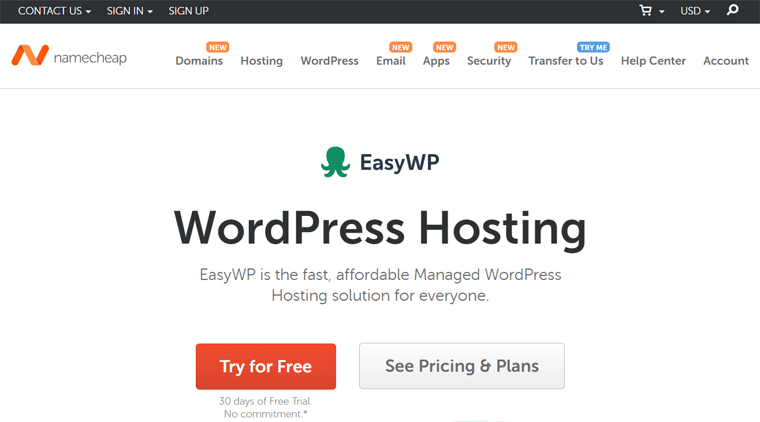
Besides, your WordPress website is hosted on the Namecheap cloud with this managed hosting option. Thus, your site can handle even heavy traffic with its robust next-generation cloud platform.
Moreover, it lets you manage all your sites from a single dashboard. Also, you won’t need to worry about navigating old cPanel interfaces or figuring out how to install services.
EasyWP Key Features & Advantages over Kinsta:
- SFTP allows you to access your files. Also, you can set a time limit on access so that you can safely share your credentials.
- Namecheap SSL gives PositiveSSL from Sectigo that adds encryption, validation, etc.
- Get free access to Namecheap’s Content Delivery Network (CDN).
- It supports thousands of WordPress plugins and WordPress themes.
- If your site isn’t ready to go live yet, then choose your site to be in maintenance mode as well.
- Backing up is as simple as clicking a button. Also, restore them easily whenever required from a simple user interface.
- Allows you to easily connect any domain to your WordPress site inside the EasyWP dashboard.
EasyWP Cons:
- CDN and SSL aren’t available in the Starter Plan.
- It hosts only 1 website on each of the plans.
- No phone call support option.
EasyWP Pricing:
There are 3 different plans of EasyWP which are given below:
EasyWP Support and User Reviews
| Plan Features | EasyWP Starter | EasyWP Turbo | EasyWP Supersonic |
| Cost Per Month | $6.88 | $12.88 | $19.88 |
| SSD Storage | 10 GB | 50 GB | 100 GB |
| Visitors Per Month | 50K | 200K | 500K |
| 99.9% Uptime | Yes | Yes | Yes |
Here, we’ll discuss the customer support of EasyWP!
Since EasyWP is the product of Namecheap, its customer support as well as is the priority. As a result, they tend to provide as much online support as feasible to all of their clients. Basically, they offer a friendly, professional, and knowledgeable team of customer support.
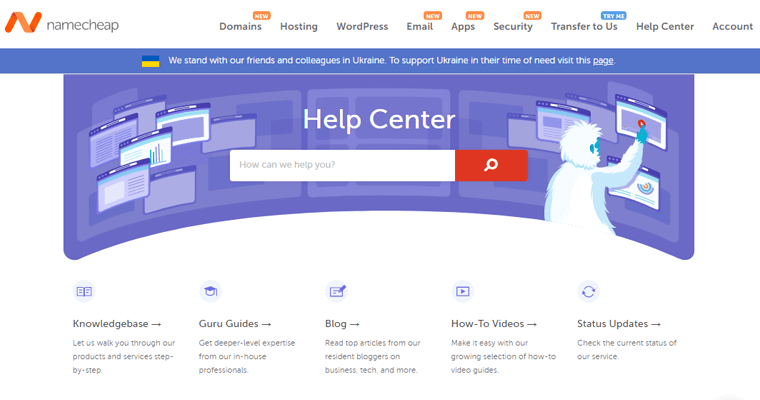
Moreover, you can explore their knowledge base, blogs, video tutorials, guides, and much more. You can also check out their FAQs section. These resources generally guide you to get started to finish and also troubleshoot some issues.
In addition, you can also submit a ticket along with the specific department you want to connect with. This way, your issue can be resolved undoubtedly.
Moving forward to the reviews section!
Trustpilot
The users of Trustpilot rate 4.1 out of 5-star rating the EasyWP by Namecheap which is great. The rating is evaluated based on the reviews of 14,655 genuine users. You can always check out more recent reviews from here.
G2 Reviews
Similarly, G2 Reviews shows that EasyWP scores a 3.9/5 star rating which is also good. This review is given by 11 real users. Also, check here for the most recent reviews.
Final Verdict
Overall, Namecheap appears to be a robust competitor in this sector. It comes with the right mixture of functionality, features, and affordable pricing. They have a solid reputation as a domain name registrar.
Therefore, EasyWP is a great option if you’re searching for a low-budget managed WordPress hosting service. It makes setting up and managing your WordPress website as simple as possible.
Moreover, its monthly visitors and storage are enough for a website with such a reasonable cost. However, you won’t get free SSL and CDN in the entry-level plan though its other plans offer those features.
This hosting service is a good choice for beginners with worthy features. That’s the right reason for you to switch to EasyWP hosting from Kinsta!
Want to Learn About its Competitors?
Namecheap is an affordable platform for WordPress hosting. But if you want to know its popular alternatives, then check out our list now!
11. WPX Hosting
WPX Hosting is definitely a good and one of the pretty basic alternatives to Kinsta. This platform aims to provide you with better speed possibly than other hosting services.
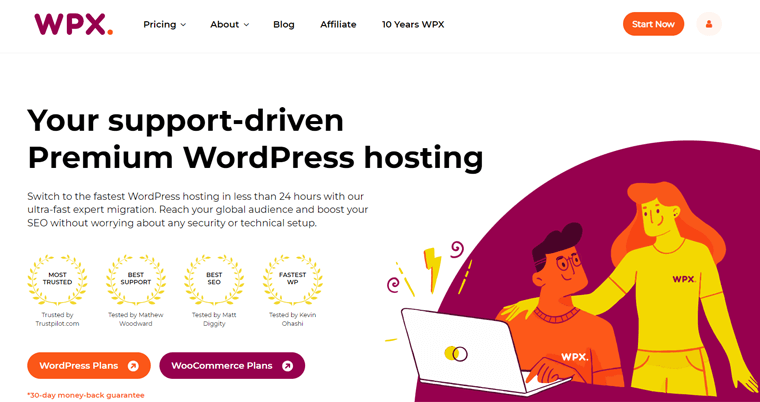
Besides, it has a high-speed custom XDN which is its own CDN and is completely free. This helps to load and run your site significantly faster for all of your visitors worldwide.
Further, this platform allows you to migrate unlimited websites to WPX Hosting for free from any hosting company. All you need to do is select a hosting plan and send a migration request.
WPX Hosting Key Features & Advantages over Kinsta:
- Its CDN service has 26 global edge locations. Hence, you’ll have a variety of locations to choose from.
- Take a backup of your files and keep it for 28 days.
- Comes with SSD-powered LiteSpeed servers for lightning-fast website speed and performance.
- Without charging extra cost, their security team scans and cleans all malware on a server.
- Allows you to deploy the staged version of the live website to make any changes without affecting your live site.
WPX Hosting Cons:
- Only 3 data centers are available i.e. USA, UK, and Australia.
- If the site requires a domain name change, then there’s an additional site migration cost.
- Pricing plans are relatively high.
WPX Hosting Pricing:
WPX WordPress Hosting comes with 3 pricing packages given as:
| Plan Features | Business | Professional | Elite |
| Annual Cost (2 Months Free) | $249.99 | $499.00 | $999.00 |
| No. of Websites | 5 | 15 | 35 |
| Storage | 15 GB | 30 GB | 60 GB |
| Bandwidth | 200 GB | 400 GB | Unmetered |
| RAM | 1 GB per site | 1 GB per site | 1 GB per site |
| CPU Core | 1 | 2 | 3 |
| PHP worker per site | 3 | 3 | 3 |
WPX Hosting Support and User Reviews
When it comes to customer service, WPX Hosting service provider is unrivaled. It basically claims to respond to live chat requests within 30 seconds. Therefore, we can say that it offers user-friendly assistance.
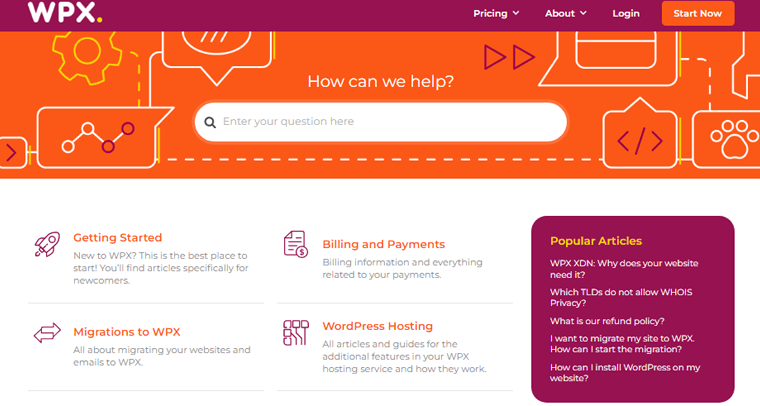
Moreover, it also supports you with different channels. Such as, you can contact them directly via email service. Alternatively, it also provides you with ticket support. So, you can get a ticket that will help you to solve your issues and bugs.
Besides, you can check their extensive documentation on their official site. From there, you might be able to resolve the common issues that most users can face. Also, you’ll get support for several technical areas. Such as WordPress installation, migration, etc.
Now, let’s take a look at the reviews of WPX Hosting!
Trustpilot
According to the users of Trustpilot, WPX Hosting scores a 4.9-star rating out of 5 stars which is excellent. Over 3281 users have given feedback and reviews that are genuine. You can always check their recent reviews here.
G2 Reviews
Likewise, users of G2 Reviews rate 4.7/5 star rating which is great as well. This rating is based on the opinions of 63 real users. Also, don’t forget to check their recent reviews from here.
Final Verdict
To conclude, WPX Hosting may not have decades of WordPress hosting experience like some of the competitors. Yet, it outperforms them by giving clients more value for their money.
Moreover, WPX Hosting is one of the few independent web hosting companies that provide the world’s fastest managed hosting services across the globe. It offers powerful features like spectacular speed, free malware detection, etc.
In addition, some of its outstanding features are unlimited migration sites, daily backups, etc. This makes it stand out from the rest of the web hosts.
Overall, it’s a great replacement for Kinsta with the high-performing sites. Along with that, you can still have access to cutting-edge tools.
If you’re new to website creation, then here’s our beginner’s guide on making a website.
Conclusion
That’s all folks!
We’ve arrived at the end of this article. We’ve discussed the 11 best alternatives to the Kinsta hosting services for your website. We hope you’ll agree with our list of alternatives & competitors of Kinsta for 2024.
Although the choice is ultimately yours, we would advise you to go with the WP Engine platform as an alternative to Kinsta. It also offers more speed, loads quicker, and offers premium themes.
We hope this article helps you to find the best alternatives to the Kinsta hosting service in 2024. If you’re using any of these services on your website, then please share your experience below in the comment section.
Do you need any help regarding this post? If yes, then feel free to drop your queries. We’ll get back to you as soon as possible. Also, share this article with your friends and colleagues.
You may also like our article on the best managed WooCommerce hosting services and the best web hosting for freelancers.
Follow us on Facebook and Twitter for more useful content.