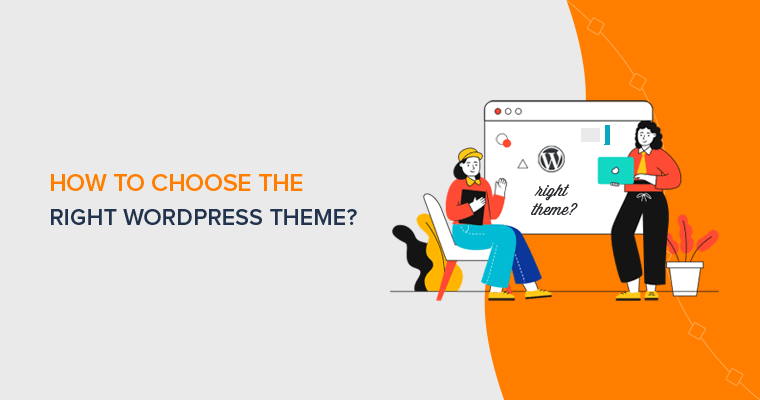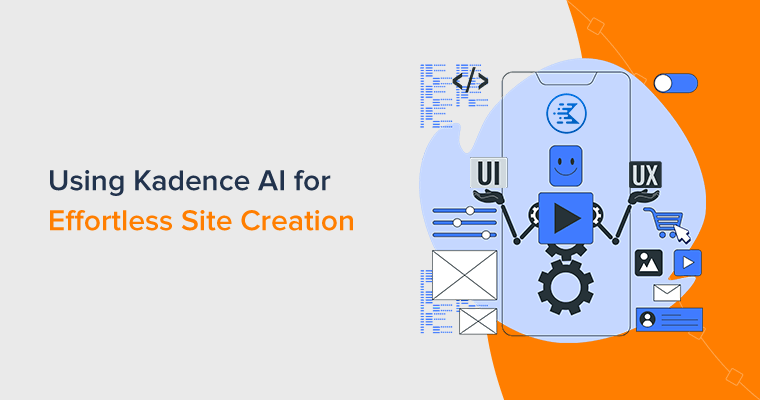Are you wondering how to choose a WordPress theme? Then, you’re in the right place.
Choosing a theme is one of the most important tasks when you’re building a website. Also, it is undoubtedly a tough decision.
Obviously, the theme you choose should have a pleasing appearance. But, that’s not enough for a perfect website. A perfect theme should have some basic essential features. Plus, some factors depend upon the functions you want with your website too.
But you might be thinking about how to pick the right WordPress theme? As beginners, people often have asked questions like ‘how to choose a perfect WordPress theme?’ or ‘What makes a WordPress theme good?’
So, we’ve made a list of things that you should keep in mind while selecting the best WordPress theme for your Website.
Let’s begin.
Why Should You Carefully Choose a Theme for Your Site?
A WordPress theme is an entire design frame that determines how your site looks, feels, and works. It provides style and functionalities to your site. In a nutshell, it’s something that shapes how your content will appear to users.
As the theme is the backbone of your site’s visual appearance and functionalities, choosing a theme is a very important decision. You can’t go on with ‘any theme’ that’s there. But you should carefully pick a perfect theme for your needs.
But how to choose the right theme? For your convenience, we’ve listed down the important things to consider while you choose the WordPress theme.
Some of the included points may be the essential features that the theme must have whereas; some of them are suggestions for you to plan before choosing one.
So, here is the checklist for you to choose the perfect WordPress theme for your website.
Choosing the Right WordPress Theme – Things to Consider
1. Consider the Website’s Purpose

Before you choose a WordPress theme, you should make note of 2 things firstly:
- The type of website you are going to create.
- The goals of the website.
So, start by becoming clear about the type of website you want to create and the services your site will provide to the visitors. After that, you can look for a theme that fulfills your site’s requirements and presents it gracefully.
For example, you can start the process by figuring out which type of site you’ll make.
- Informative blog
- eCommerce store
- Business site
- Entertainment
- News and so on.
To see the full list, check our article on the most popular types of websites in 2020.
Suppose you want a blog site, then you should pick a theme with the facility to add dynamic content, organize structure, and display posts in reverse chronological order (newer post first). If you want to check out, here’s our handpicked list of best WordPress blog themes.
Similarly, if you want a photography website, then the theme should have a beautiful showcase for displaying pictures.
So, pick a theme that clearly describes the purpose of the website. This helps you to balance the appearance and performance of your website.
2. Responsive Design
You should always go for a theme with a responsive design. Responsive themes are those which can adjust the page layout automatically across different devices and screens.
Thus, with a responsive theme, your website looks good not only on desktops but also on smaller screens like smartphones and tablets.
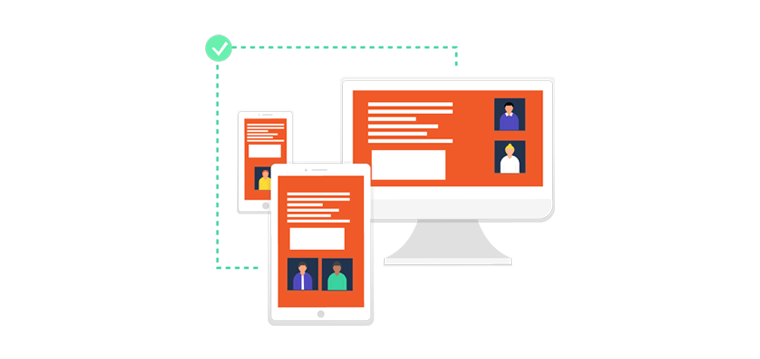
A responsive theme works in a way that it adapts to the width of the screen in which it is browsed. Also, it places the menus, links, header, and page areas in such a way that it becomes easier for visitors to navigate.
Because the theme determines how your WordPress site looks, it’s important to have a theme that looks good on all kinds of devices and screen sizes. It’s even more crucial nowadays because the mass of people have started using small screen devices mostly to browse the internet.
According to a report, about 55% of the web traffic comes from smartphones and tablets, and the rest 45% from desktops.
So, we recommend you to choose a fully responsive and mobile-friendly WordPress theme for your website. It ensures your site’s full-scale appearance on all devices regardless of the size of the screen.
For example, Astra is a highly popular WordPress theme with a responsive design. Here’s how your site will appear on different device screens when built with this theme.
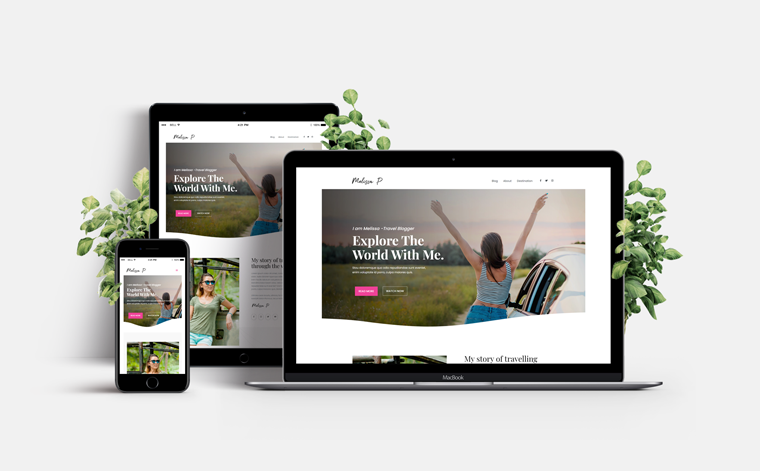
Thanks to the WordPress community that it offers thousands of fully responsive WordPress themes completely for free. Check out our hand-picked list of fully responsive free WordPress themes.
3. Compatible on All Web Browsers
The browsing habits of different people vary and they prefer different browsers to surf the web. Among the most popular browsers, Google Chrome is used by more than 63% of internet users worldwide. It’s followed by over 18% of Safari users and about 5 percent of Firefox users.
When people visit your website, they may use any of these browsers or others. But if your site doesn’t support any browser, then it may be a big loss for you as it’ll create a bad impression of your site among the users.
To make your website compatible across different browsers, you need to choose a theme that’s compatible with all browsers.

Luckily in WordPress, most themes are cross-browser compatible. The theme developers test their themes using different testing tools like Browsershots, Litmus, TestingBot, etc. before making them available for use. These tools check code validation, performance, user interface, responsiveness, and behavior of the themes across most web browsers.
But it’s safer if you test the themes yourself before installing it on your website. There are many different online tools available for testing browser support. For example, Browser Sandbox, Browsera, Browserling, etc.
To run cross-browser testing of a theme, you can open a demo site of a theme and then run a test of that using a tool. This way, you can find out whether a theme supports all browsers or not.
4. SEO Friendliness
Search Engine Optimization (SEO) is the process of optimizing your website so as to get better ranks in search results. Having your website appear on top of search results, there is a higher chance of leading users into your website.
To make your WordPress site SEO optimized, you need an SEO-friendly theme. That’s because the theme in WordPress determines the overall design and structure of a WordPress site.
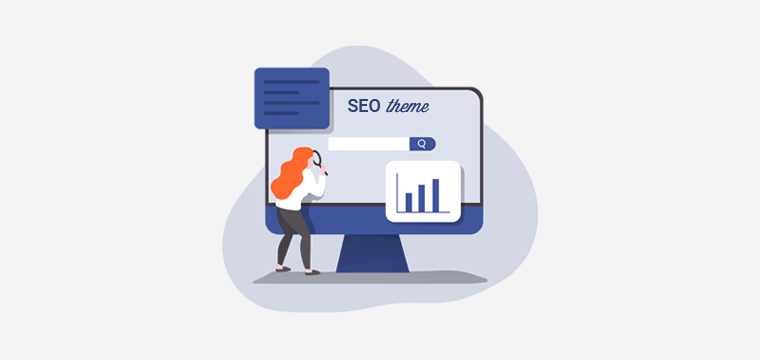
When you choose a WordPress theme, you can check the following factors to test its SEO-friendliness.
- Good web page speed – Most users expect the websites to load in a shorter time. If not, they tend to leave your site and visit other sites with similar content.
- Responsive design – As mentioned above, most of the traffic on websites arrive through mobile phones nowadays. So, it’s important to have a responsive theme so that the mobile device viewers can browse pages efficiently.
- Proper use of meta tags – The theme should allow you to add custom meta descriptions, tags to your blogs. An attractive description can lead the users to your site.
- Optimized images – Optimized images with smaller size takes lesser time to load and hence, increase the website speed.
- Browser compatibility – Above mentioned, the theme should be capable of operating across all web browsers so that you don’t miss any visitors due to browser issues.
Also, you should make sure that the theme works well with other external SEO plugins.
Some of the popular SEO plugins are Yoast SEO, SEMRush, MonsterInsights, All in One SEO Pack, Rank Math, etc.
5. Theme Customization Options
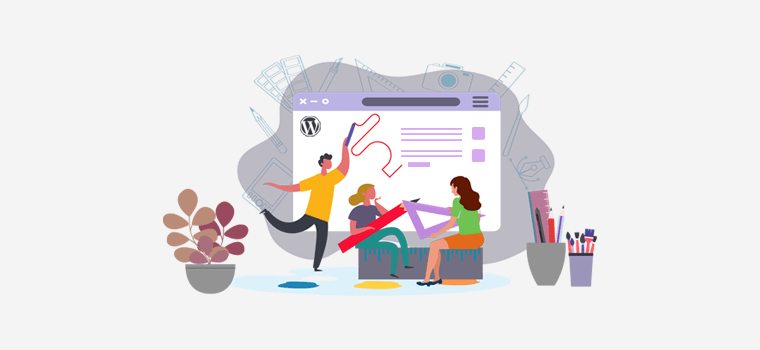
With WordPress, you’ll get themes that are excellent in design and layout. But, chances are you would want to make some change to it to make it look unique from other sites using the same theme.
The good news, WordPress provides you with tons of fully customizable themes. Basically, all WordPress themes are customizable however they differ by the extent of customization they allow. There’s a default ‘Customize’ option provided in every theme from which you can change basic elements like fonts, colors, etc.
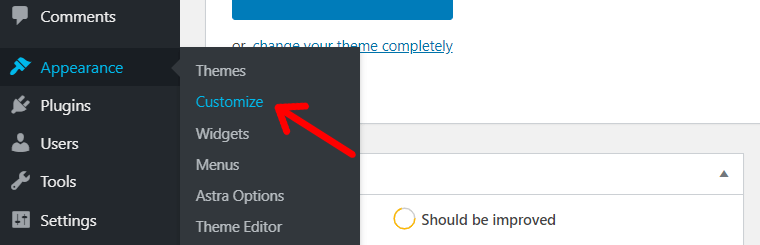
Generally, with free themes, you’ll get a handful of customization options. To achieve more customization capacity, you should consider selecting a premium WordPress theme.
Customizing a theme is important because it will distinguish your website with other websites, even with sites that use the same theme as yours.
So, the customization capability of the theme is an important factor to check before picking one.
6. Theme Developers’ Support Policy
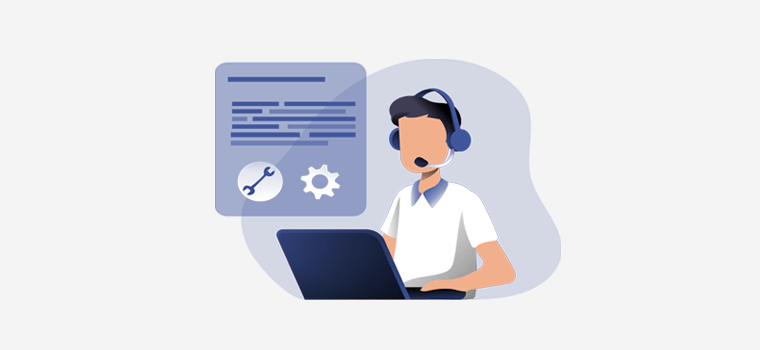
Support is the technical assistance that the theme authors provide to their customers. It’s important because you sometimes need help no matter how tech-friendly you may be. So, whenever you choose a theme, you should always look into the developers’ support policy.
In general, forums are the most popular means of providing support in WordPress. A forum is a group discussion channel where users can post questions and the theme authors will answer them.
Free WordPress themes mostly rely on forums for providing support. The WordPress.org theme repository has a support forum for every WordPress theme listed there. For example, the screenshot below is the support forum page of the Astra theme at WordPress.org.
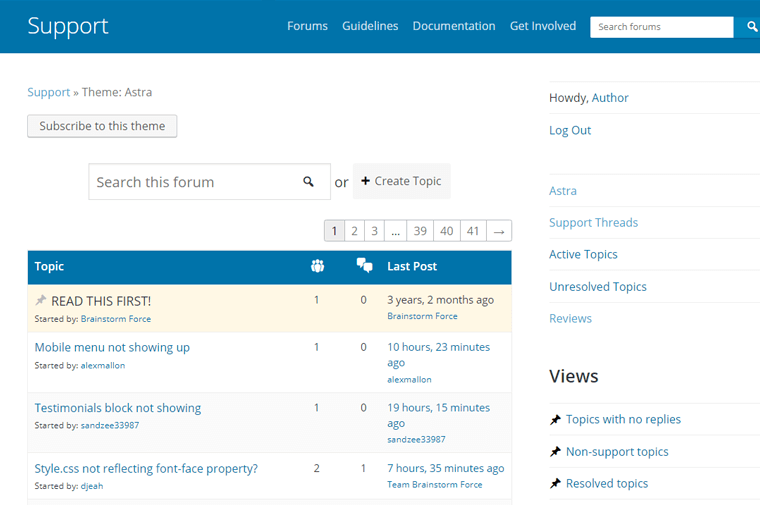
But some theme companies also use other means like email, live chat, etc. to provide support to their free users.
Generally, premium themes offer better support. They provide dedicated support via email ticketing system, live chat, phone, and forums. But being a premium theme doesn’t guarantee better support; there are some premium themes that have no support system at all.
And in some cases, the theme authors give up providing support because they abandon the theme completely. So, it’s a good idea to do some research before purchasing a theme.
Also, it’s up to the need of your website and the degree of modification you want, which determines the level of support that you need.
Let’s say, if it’s for a simple website like a blog, then a little or no support is fine. But, for a larger site like an eCommerce store, it’s better to have good customer support.
7. Consider your Budget

Budget is another important thing you have to consider while you choose a WordPress theme. Actually, it’s the most crucial factor which determines whether to choose a free theme or a premium theme.
Of course, you can have lots of choices on free themes from the WordPress.org repository. But, the bottom line is that you’ll get limited features and support.
But, if you are looking for a theme with superior design and advanced features, then you should invest a little money on a premium theme. Also, the premium themes have better quality code, more interactive design, rich customization options, and better support included.
Premium themes generally have a reasonable price but it may vary based on the design and features they provide. You can get premium themes at an average of $40-$90 but some expensive themes can cost over thousands of dollars.
However, the important part is choosing a theme around your budget range aiming to achieve all the required features.
ThemeForest and Template Sell are some of the popular marketplaces for the best premium themes. Even the popular free themes like Astra, Zakra, etc. have a paid version that offers more advanced features and functionalities.
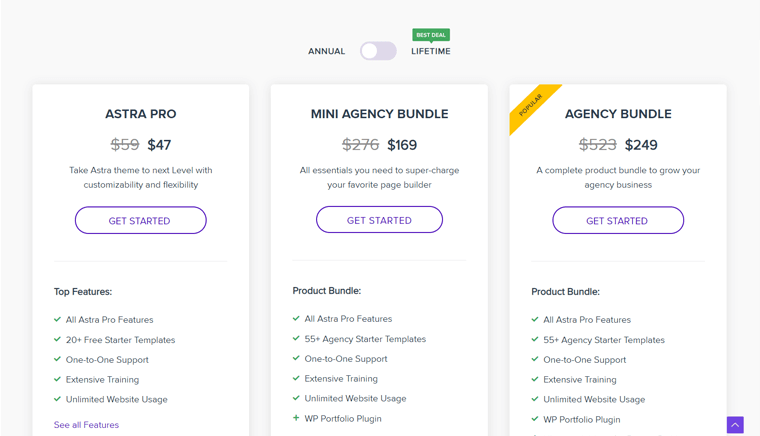
8. Use Multi-language/Translatable Theme
If you want people to view your website in their preferred language, then you should pick a theme with a multilingual/translatable feature.
With a multilingual theme, you can add content in multiple languages. And it automatically translates the content in another language according to the readers’ preference.
Having a multilingual website allows you to reach a global population. If you have a business or eCommerce website, then you can advertise your product to a distant community as language is not the barrier anymore.
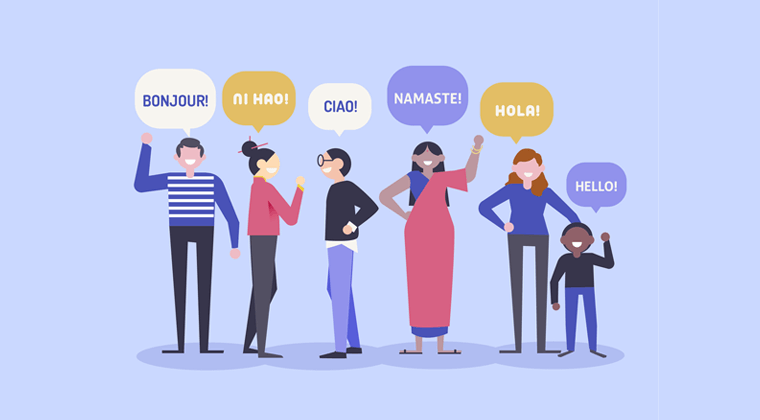
Multilingual websites can assist to boost your marketing campaigns worldwide. This way, you can reach your potential customers and increase sales.
9. Check the Theme’s Support for Your Favorite Plugins
Plugins are the software that you can install to extend functionality and improve the performance of your WordPress site. Every plugin offers a unique facility that could be a small adjustment to a big change on your site.
The initial features provided by the themes are hardly enough for any type of website. So, you have to add plugins in your site to extend the functionalities that you need with it. And, it is very rare that any functional WordPress site exists without plugins.
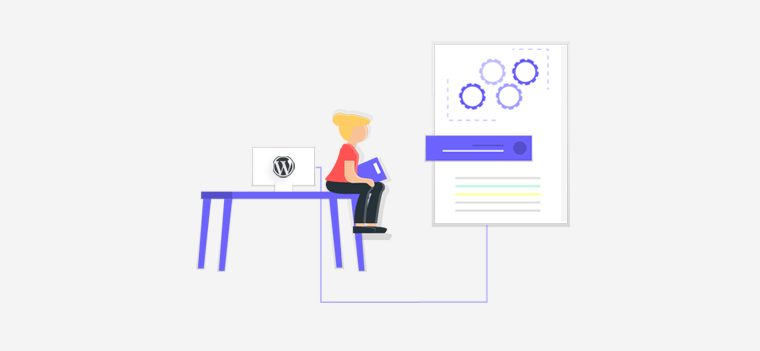
So, it’s important to choose a theme that supports the plugins you need. Although most WordPress themes support popular plugins like Yoast SEO, Akismet, Jetpack, etc., they may not support other plugins.
So, it’s better to enlist the plugins you may need and test your theme’s compatibility with them.
10. Working with Page Builders
Page builders are very popular among WordPress users nowadays. They’re the plugins that provide a simple drag-and-drop interface to create and edit web pages. You can use them to design your site’s homepage, contact pages, or any other landing pages.
Many premium themes have integrated page builders with them. So, picking up a premium theme saves you the time of installation and cost of buying a new premium page builder plugin.
You can get some page builder plugins for free as well. For example, Elementor and Beaver Builder are free page builders and preferred by professionals.
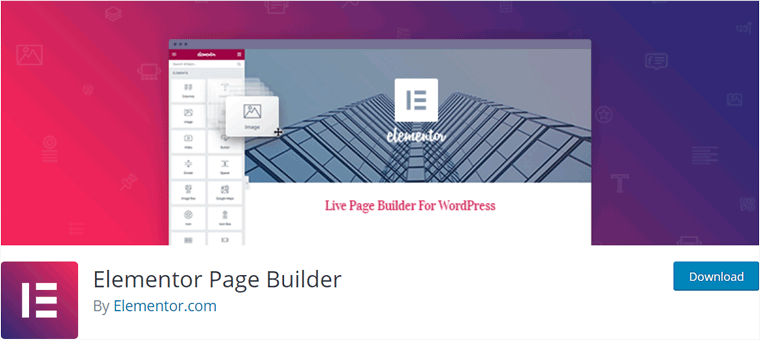
So, make sure that your theme works with popular page builders like Divi Builder, Themify Builder, Elementor, etc.
11. Check Ratings and Reviews
Ratings and reviews are the feedback from previous users. It can be utilized as a way to analyze the standards of the theme.
Before selecting a theme, it’s always a good idea to check its ratings and reviews. Doing so, you’ll have a good idea about the performance of the theme before starting to use it. Also, it prevents installing a defective theme.
Thankfully, checking themes’ ratings and reviews is quite simple in WordPress. At WordPress.org, you can find reviews and ratings of all the free WordPress themes from their previous users. You can easily view them at the sidebar of every theme page and get a quick idea of the theme’s performance.
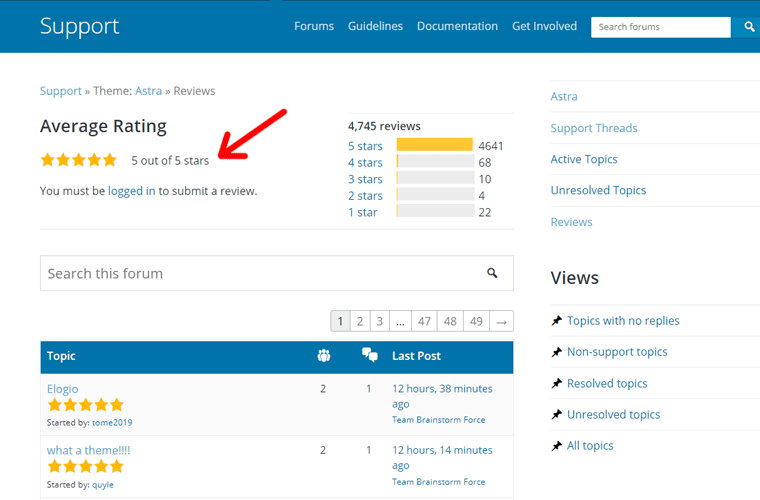
You can also find reviews and ratings of premium themes at the directories like ThemeForest. For example, ThemeForest shows an overall rating and the number of people that have given ratings for every theme.
Besides, some blogs on the web also provide a detailed review of the themes. Just Google search the review for any theme you’re interested in and you’ll find a handful of review articles. Also, you can check the comment section of those articles for more insights.
Conclusion
That’s it. We hope that you’re now familiar with how to choose a WordPress theme for your website. If you’ve already chosen a theme for your site, then please let us know your process of selecting it.
If you have any confusion related to WordPress themes, then you can notify us in the comment section below.
Also, check this helpful article on how to install WordPress on localhost. Using localhost allows you to try any theme or plugins on your computer and helps you choose the right product for your site.
At last, don’t forget to follow us on Facebook and Twitter for more useful articles.