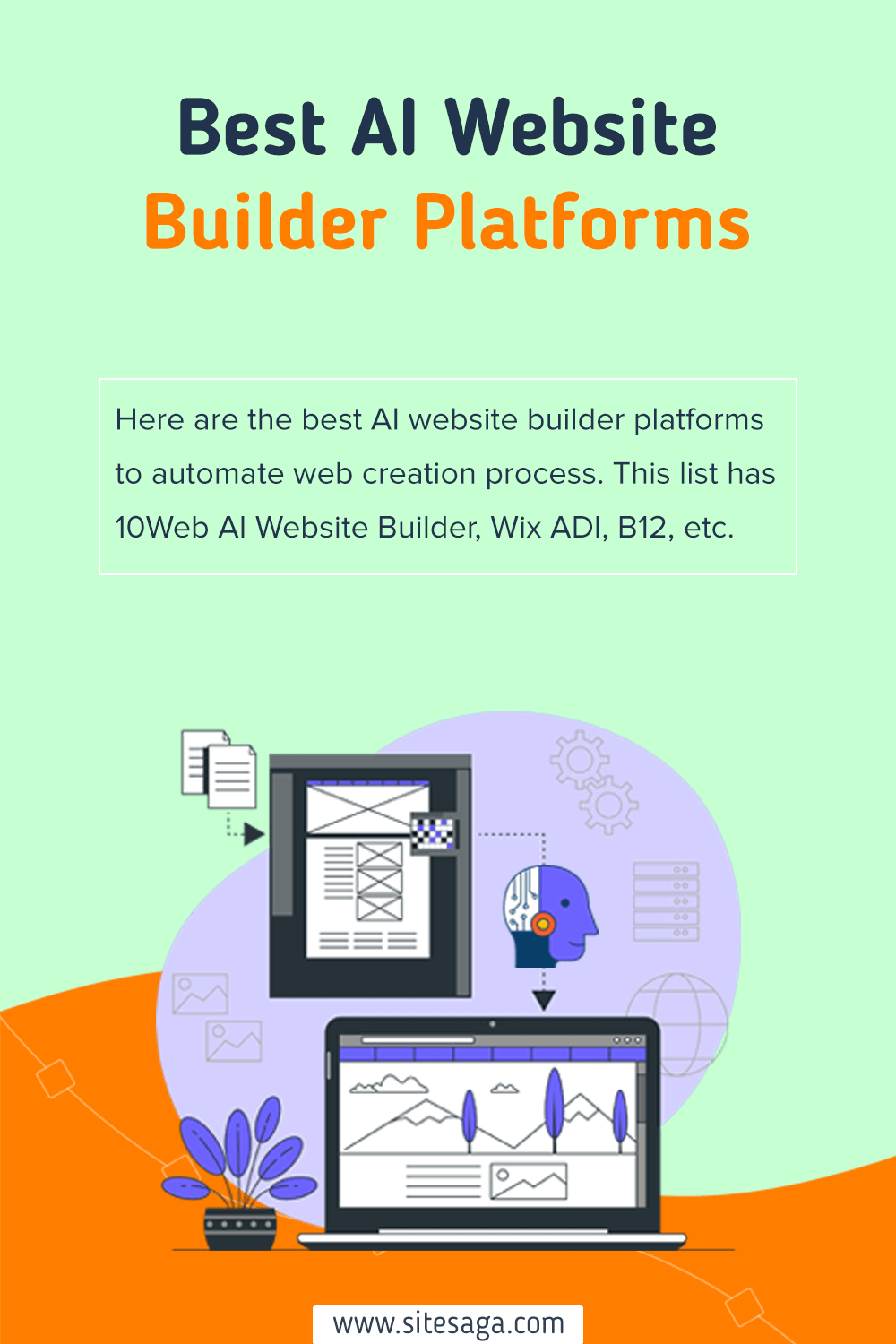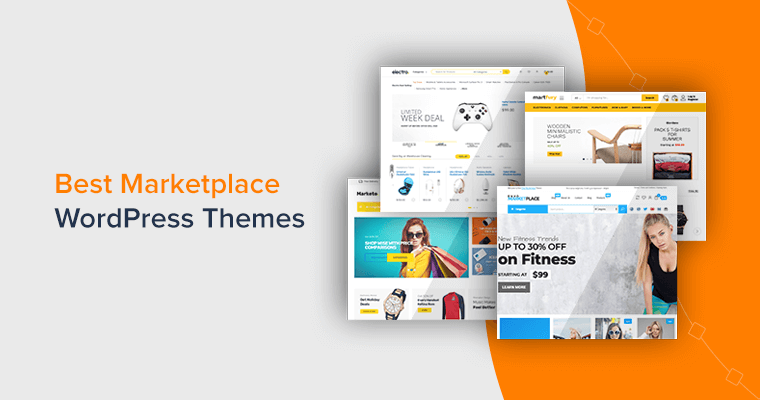Are you looking for the best AI website builder platforms? If yes, then you’re in the right place to know them.
An AI website builder uses AI (Artificial Intelligence) and machine learning algorithms to automate the site design and creation. Moreover, you can get many tools to perform tasks, from creating site content to analyzing visitors’ behavior.
For instance, it asks you questions about your site preferences and content. Then generates custom web pages in a short time. This simplifies the creation of professional websites without the need for coding.
With so many platforms, it may be hectic to research and choose the perfect AI website builder. So, we’ve compiled the best AI website builder platforms to help you decide.
Now, let’s get rolling!
What is an AI Website Builder Platform?
Before moving into the list, let’s learn about AI website builders.
AI (Artificial Intelligence) is a computer science technology that makes machines perform tasks having the intelligence of human behavior. These AI machines use algorithms and statistical models to inspect data, recognize patterns, and make decisions.
Recently, you can find the use of AI technology in different industries. One of them is web development. Indeed, site builders are adopting AI tools and features to quickly make sites.
For beginners, a website builder is a tool that lets you build your websites. Plus, you’ll get a user-friendly interface having drag-and-drop capability, pre-set styles, and design options.
Now, an AI website builder is a platform that uses AI technology to automate and simplify the web creation process. So that users can create websites without coding.
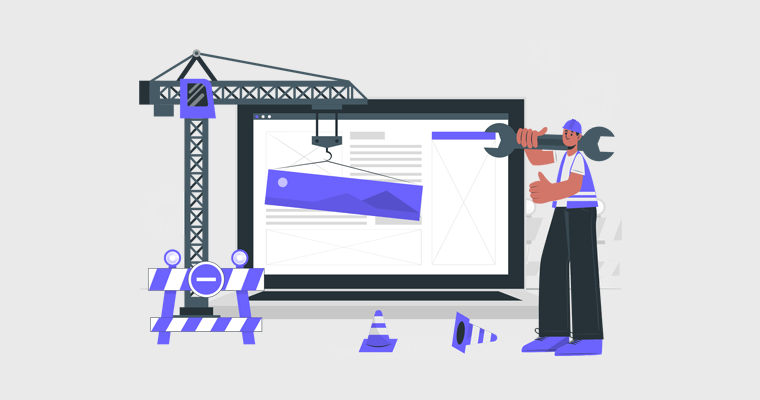
Most site builders can generate personalized templates, layouts, and design elements that match the user’s preferences and the website’s goal.
All you have to do is answer the questions about your business and website. After a while, you’ll get your website draft. Plus, you may be able to further customize the website.
On top of that, these platforms can also automate the optimization of your website design for various devices and screen sizes. Ultimately, it saves time and effort in making sites.
Other than that, some website builders include AI-powered features for SEO (Search Engine Optimization), analytics, and third-party integration. Hence, you can find site builders with different AI-powered features for site creation to performance analysis.
Overall, AI website builder platforms are perfect for non-technical users to quickly create and launch their sites. Further, it’s ideal for those who want to focus on growing their site.
With that, let’s move forward!
How to Choose the Best AI Website Builder?
Please check the features you need on your website builder before you pick one. To help you, these are the factors to consider when choosing the best AI website builder.
So, let’s learn them:
- AI Features: First, check the AI features you want on your site builder. The main function is the AI website generator that can build a website automatically for you.
- Content Assistance: An AI website builder can suggest text and image content. These are helpful for content creation. So, make sure your platform has them.
- SEO Tools: Check if your site builder has intelligent SEO tools for your site. So that you can analyze the performance, view reports, and improve the suggestions.
- Adding Core Features: Make sure you can add features the AI site builder left out. Some site-specific features are restaurant menus, scheduling, memberships, etc.
- Personalize Design: Further, your site builder should also let you manually edit your site and personalize the design. With that, you can quickly set up an ideal website.
- Hosting Requirements: Most AI site builders are hosted platforms. So, research if it offers domain, SSL (Secure Socket Layer), sufficient bandwidth and storage, etc.
With that, let’s jump into the next section to learn the summary of the best AI site builders.
Summary of the Best AI Website Builder Platforms
| Best AI Website Builder Platforms | Free / Premium Version | Starting Price of the Premium Plan | Trustpilot/ G2 Reviews | Our Ratings |
| 10Web AI Website Builder | Premium | $10/mo | 4.7/5 | 4.8/5 |
| Hostinger Website Builder | Premium | $1.99/mo for 1000 contacts | 4.6/5 | 4.7/5 |
| Wix ADI | Freemium | $4.5/mo | 4.6/5 | 4.7/5 |
| Jimdo Dolphin | Freemium | $9/mo | 4.1/5 | 4.4/5 |
| GetResponse Website Builder | Freemium | $15.58/mo billed yearly, $19/mo billed monthly | 3.9/5 | 4.2/5 |
10 Best AI Website Builder Platforms
Now, let’s start with our handpicked list of the best AI website builder platforms. So, go through all of them and select the perfect one after considering the features you need.
With that, let’s go!
1. 10Web AI Website Builder
10Web AI Website Builder is one of the best AI-powered WordPress platforms to create websites 10X faster. It provides a block editor like WordPress with powerful AI tools, additional security, and back-end optimization.
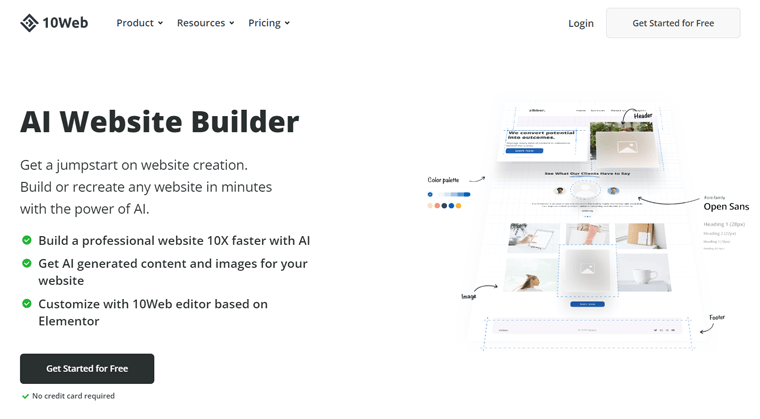
The best AI tool from this website builder is the content and design generator. It asks simple questions about your business that you must answer. Accordingly, the AI generates content and images, which you can customize with Elementor.
Moreover, you’ll get many ways to add new web pages to your site. Either choose from ready-made layouts or start with a blank canvas. Further, its AI page importer lets you insert the site layout of any website into yours by entering its URL.
Key Features:
- You can convert your website built with other site builders to WordPress using its AI. All you need to do is insert the homepage URL.
- Offers security features like Cloudflare CDN (Content Delivery Network), free SSL certificate, and regular malware scans.
- Lets you optimize the back end by caching, code minification, and image compression.
- Elementor offers 50+ premium widgets for layout, marketing, eCommerce, etc.
- Includes many design elements like menus, forms, and sliders.
- Contains customization options like motion effects, style, color, and typography.
Pros:
- Your AI-generated website is 100% responsive to all screen resolutions and browsers.
- Compatible with the major WordPress plugins to improve your site functionality.
- It doesn’t charge extra fees for the features or services you use.
- Provides a 30-day money-back guarantee policy.
Cons:
- A free plan isn’t available.
- Limited scalability, image optimization, and payment methods.
- Doesn’t offer built-in eCommerce features.
Pricing:
10Web AI Website Builder is a premium platform. Hence, you must buy one of its paid plans to get AI-powered features. The price options are:
- Personal: $10/mo, 1 site, theme builder, 5 images and copy generation with AI, etc.
- Premium: $24/mo, 3 websites, Personal features, 10 images and copy generation with AI, multisite support, and more.
- Agency: $60/mo, 10 websites, Premium features, 20 images and copy generation with AI, white-label, VIP support, etc.
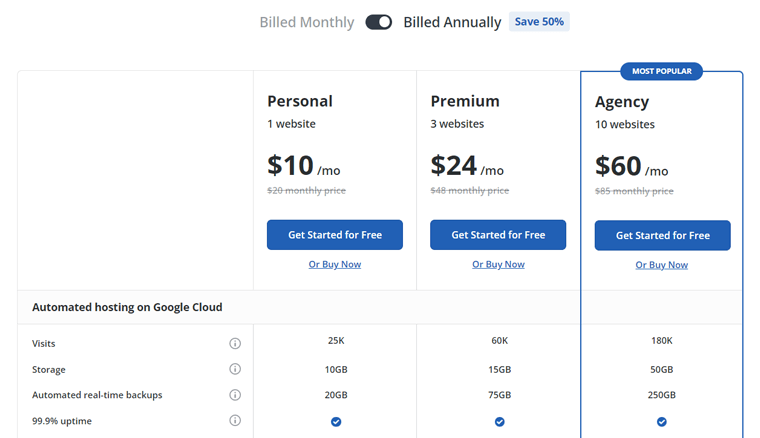
Best of all, each plan contains a 30-day money-back guarantee policy. So, you can get a refund if you discontinue using this platform within 30 days.
Customer Support:
10Web provides 24/7 support to its users. You can contact the support team via email and live chat. For more information, you can visit the Contact page.
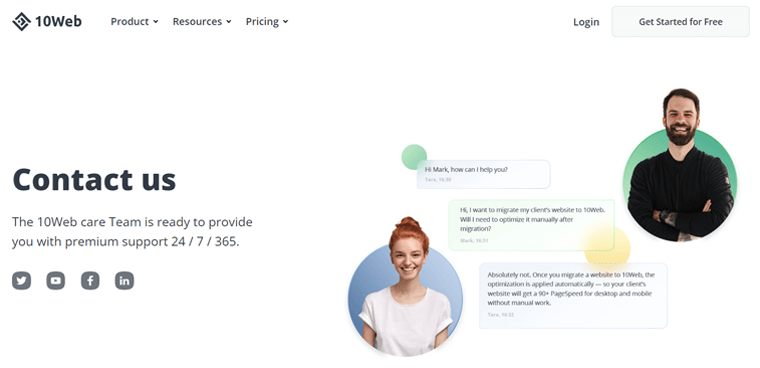
In addition, 10Web Help Center has guides on getting started, 10Web Builder, automated WP platform, etc. Also, you can join its Facebook community to get help from its users.
User Reviews & Ratings:
- Trustpilot TrustScore of 10Web.io: 4.7/5 (387 user reviews)
- Check more recent user reviews.
Bottom Line:
10Web AI Website Builder has AI tools like content and design generator, page importer, and WordPress converter. Using them, you can create an SEO-optimized and professional WordPress website. Hence, it’s ideal for people who want to make WordPress sites.
2. Hostinger Website Builder
Hostinger is an all-rounder platform offering hosting, domain, email, and Hostinger Website Builder services to launch websites. This website builder has 3 AI tools to simplify the web creation process. They are the AI logo maker, content writer, and heatmap tools.
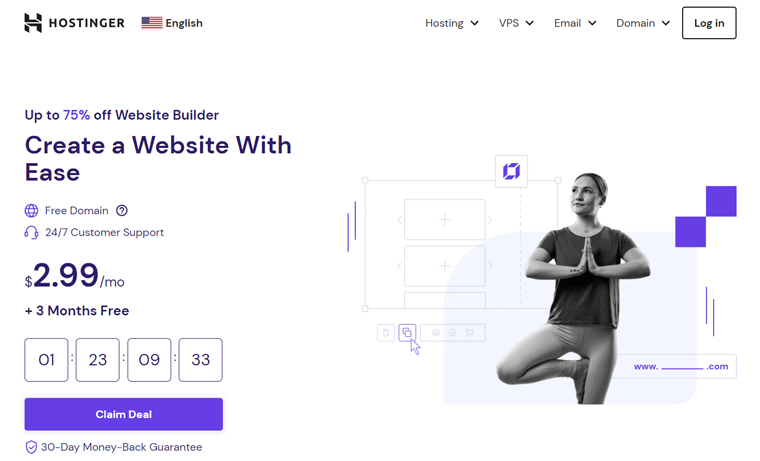
Here, the AI logo maker tool can create a new logo within a few seconds. So, you must enter your business name, slogan, and industry. Similarly, the AI content writer tool generates content on various topics according to your needs.
On the other hand, the AI heatmap helps you analyze the effectiveness of your site elements in attracting the audience’s attention.
Key Features:
- Offers professional templates for blogs, eCommerce, portfolios, and other site niches.
- Includes a library of royalty-free images to get visitors’ attention.
- Contains built-in SEO tools to boost search engine rankings and grow organic traffic.
- Integrates with marketing tools like Google Analytics, Messenger, Hotjar, etc.
- Gives eCommerce features like inventory management, 20+ payment methods, etc.
- Provides security features like free SSL, DDoS (Distributed Denial of Service) mitigation, automatic backups, etc.
Pros:
- It’s an intuitive drag-and-drop website builder that lets you quickly edit your site.
- All the premium plans are quite affordable for everyone.
- Offers a 30-day money-back guarantee policy.
Cons:
- It doesn’t have a free plan.
- The starting plans include basic features that aren’t enough.
- Lacks the collaboration function that lets multiple users edit simultaneously.
Pricing:
Hostinger Website Builder is a paid platform with a 30-day money-back guarantee policy on all plans. So, by choosing any of the following web hosting plans, you can get Hostinger Website Builder. The prices are:
- Single: Starting at $1.99/mo, 1 site, 50GB storage, 100GB bandwidth, 2 MySQL databases, and more.
- Premium: Starting at $2.99/mo, 100 websites, Single plan features, 100GB storage, unlimited bandwidth, unlimited MySQL databases, etc.
- Business: Starting at $3.99/mo, Premium features, 200GB storage, and more.
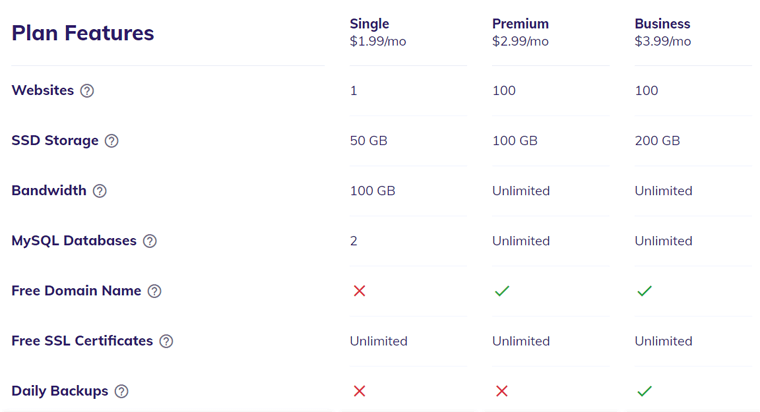
Customer Support:
To get support, you can visit the Contact page of Hostinger. It includes email addresses of departments you may want to contact, like sales, profile recovery, report abuse, etc. Also, you’ll get dedicated support with your Hostinger account.
Moreover, Hostinger Help Center offers several articles on various topics. That includes hPanel, website builder, billing, email, features, etc. Further, there are many tutorial articles to help you launch your website.
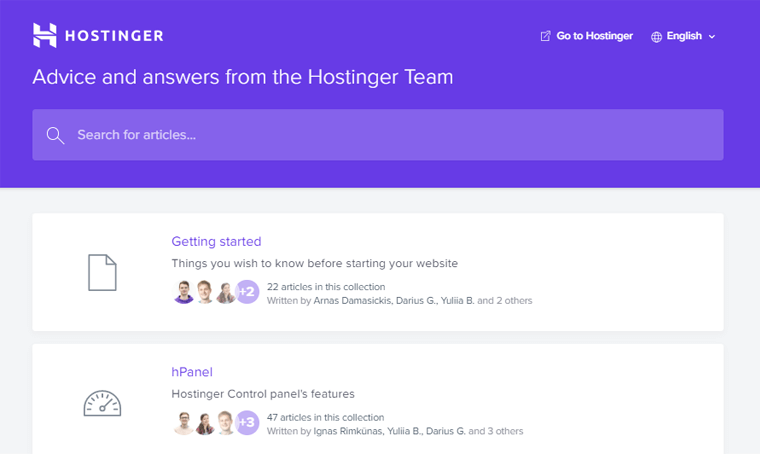
User Reviews & Ratings:
- Trustpilot TrustScore of Hostinger.com: 4.6/5 (14392 user reviews)
- Check more recent user reviews.
Bottom Line:
If you want an affordable AI website builder, then select Hostinger Website Builder. Even with cheaper plans, you’ll get comprehensive AI tools to simplify your web development. Best of all, it’s a fully-fledged platform offering services like hosting, domain, email, etc.
Check out our comparison article on WordPress vs Zyro. Note that Zyro is the older name of the Hostinger Website Builder platform.
3. Wix ADI
Do you want to quickly launch a website? If yes, then you can choose Wix ADI (Artificial Design Intelligence). It’s the ultimate AI website builder that creates websites in a few minutes based on your answers to its simple questions.
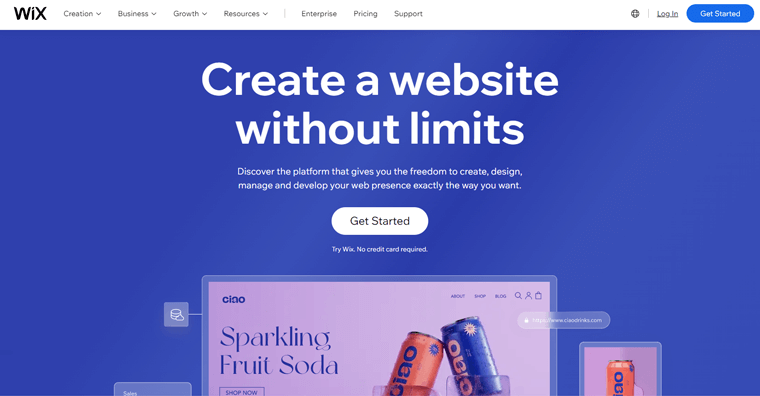
In simpler terms, it asks you about the type of site and the features you want, like forms, comments, live chat, etc. After that, you can choose a theme with a homepage design, then add the pages. Ultimately, you’ll get a complete website with beautiful text and images.
Key Features:
- The content importer tool can auto-import your old site content into your new one.
- Gives helpful tips and common actions to help you with any web creation step.
- Contains eCommerce functionality like store manager, coupons, discounts, etc.
- Offers built-in SEO tools. Also, you can use its powerful Personalized SEO plan.
- Automatically generates the mobile version of your page design with all essentials.
- Includes marketing features like visitor analytics, social tools, email marketing, etc.
Pros:
- Provides many pricing plans ideal for various user needs.
- An all-in-one platform with free hosting, custom domain, SSL certificate, and emails.
- The premium plans give a free trial period of 14 days.
- You can customize the automatically-generated website with advanced edit options.
Cons:
- You can’t switch to a different template or layout once you choose and move forward.
- Wix ADI isn’t ideal for complex websites as it lacks third-party security options.
- The free plan gives a Wix-branded domain and adds ads to your site.
Pricing:
Wix is a freemium website builder with AI features. The free plan has limited features, so you can find some templates, basic customization options, web hosting, etc.
If you want more features, then you can buy a premium plan. And there are 3 kinds of plans with different price options. Also, each plan gives a 14-day free trial period.
With that, let’s see the cost for all of them:
1. Website Plans
- Connect Domain: $4.5/mo, custom domain, SSL certificate, 1GB bandwidth, and more.
- Combo: $8.5/mo, Connect Domain features, free domain for 1 year, 2GB bandwidth, removes Wix branding, etc.
- Unlimited: $12.5/mo, all Combo features, 10GB storage, unlimited bandwidth, etc.
- VIP: $24.5/mo, every Unlimited feature, professional logo, social media logos, etc.

2. Business and eCommerce Plans
- Basic: $17/mo, removes Wix branding, accepts payments, customer accounts, 20GB storage, unlimited bandwidth, etc.
- Unlimited: $25/mo, 35GB storage, Basic plan features, sell on marketplaces, etc.
- VIP: $35/mo, customized reports, priority support, all Unlimited features, and more.
3. Enterprise Plans
If you want more features, then you can create a custom plan. Hence, you can request to call the Wix team and receive the custom solution.
Customer Support:
The Contact page contains a list of ways you can contact the Wix team. That includes the Help Center, the most vital customer support option it offers. Here, you can find tutorials and guides on getting started, creating your site, managing your business, etc.
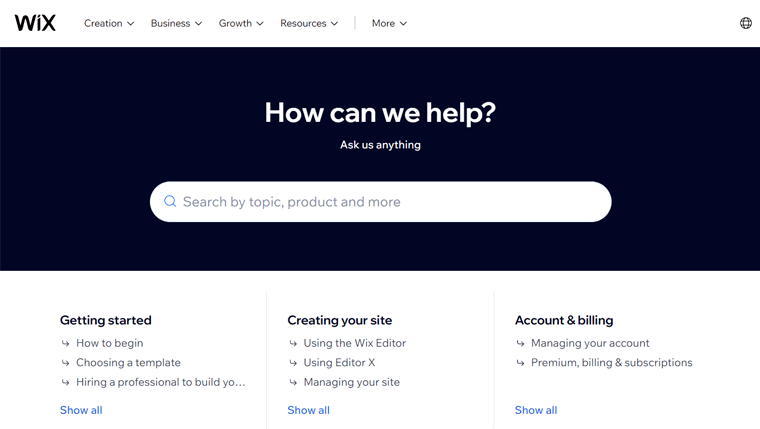
Other than that, Wix lets you hire a professional to help you at any stage you want. It can be for web design, marketing, web development, graphic design, and whatnot.
User Reviews & Ratings:
- Trustpilot TrustScore of Wix.com: 4.6/5 (9585 user reviews)
- Check more recent user reviews.
Bottom Line:
In conclusion, Wix ADI is a freemium website builder ideal for freelancers and small-to-medium businesses. It contains a design generator and content importer AI tools that lets you quickly build a website. Although it lacks security features, it’s worth using.
Learn the differences between Wix and WordPress website builders with this comparison blog. Click the Wix vs WordPress article link here.
4. Jimdo Dolphin
Jimdo Dolphin is a popular version of the Jimdo website builder with AI-rich features. Like Wix, this platform automatically creates a personalized website design. Hence, you have to answer a few questions, and a few minutes later, you’ll get your site design ready.
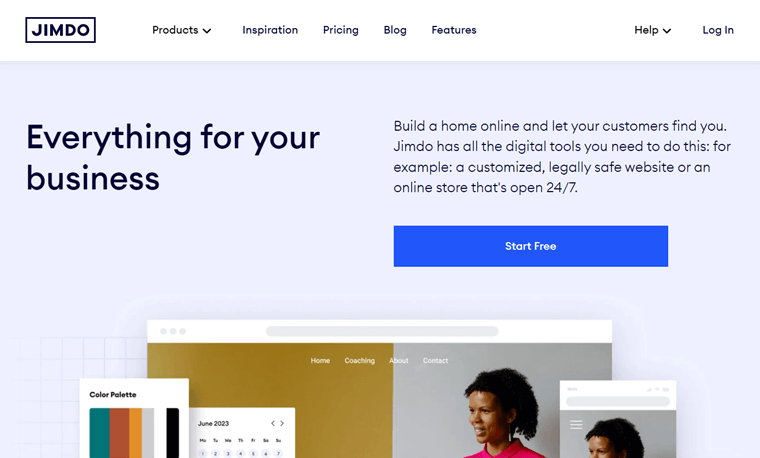
Basically, you must describe your project goals and select a preferred color scheme. As a result, it generates about 2 different templates. Among these, you can go with the perfect one.
Key Features:
- Supports many payment methods, which is ideal for launching eCommerce sites.
- You can sell your products on social platforms like Instagram and Facebook.
- The local pickup function lets your local customers shop and pay online. And then collect their orders physically.
- Contains a free image library with a powerful photo editing function.
- Lets you design a logo for free. Plus, you can download and print them for branding.
Pros:
- Offers a free plan with exciting features like mobile optimization, contact forms, etc.
- If you select the VIP plan, then you’ll get the support team’s reply within an hour.
- Follows the strict law of the European Union ensuring data security and privacy.
Cons:
- Difficult to add widgets or apps for more features to your website.
- eCommerce features are present only in the premium plans.
- Lacks content creation tools like image and text generators.
Pricing:
You can start building your website with the free version of Jimdo. The free AI site builder includes base features with a ‘.jimdosite.com’ subdomain.
Moreover, its premium plans for websites and online stores have extra features. The price options of Jimdo are:
1. Website
- Start: $9/mo, free features, domain name, and Ad-free.
- Grow: $15/mo, Start plan features, SEO, visitor statistics, and personalized support.
- Unlimited: $39/mo, Grow features, unlimited storage, design analysis, etc.
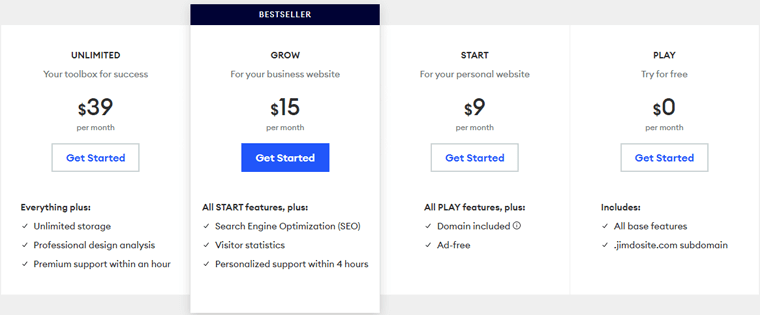
2. Online Store
- Basic: $15/mo, general tools, manage orders, and export orders.
- Business: $19/mo, social marketing, product variants, all Basic features, and social selling.
- VIP: $39/mo, all from Business, unlimited storage, and professional design review.
Customer Support:
Jimdo has a comprehensive Help Center with guides on many topics. Some include the first steps, basics, design, online store, domain, email, etc.
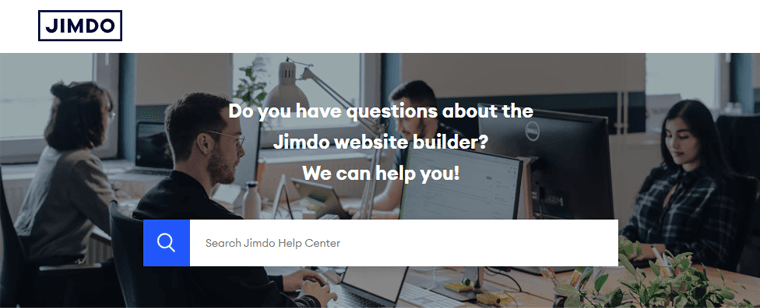
Apart from that, log into your account and get dedicated support. To learn how you can do so, here’s a tutorial on contacting the support team.
User Reviews & Ratings:
- Trustpilot TrustScore of Jimdo.com: 4.1/5 (3123 user reviews)
- Check more recent user reviews.
Bottom Line:
Overall, Jimdo Dolphin is a great way to fasten the web development process with its AI design generator tool. More than websites, it has outstanding features for eCommerce. Hence, you can use this platform for your small to medium online stores.
If you’re confused between Jimdo and Wix, then read our comparison article. This Jimdo vs Wix blog has a side-by-side comparison of its website-building functionality.
5. GetResponse Website Builder
GetResponse Website Builder is an AI-driven site builder by the popular email marketing service, GetResponse. It has an AI wizard that generates 3 personalized site options once you describe your business and visual preferences. Then, you can select the perfect website.
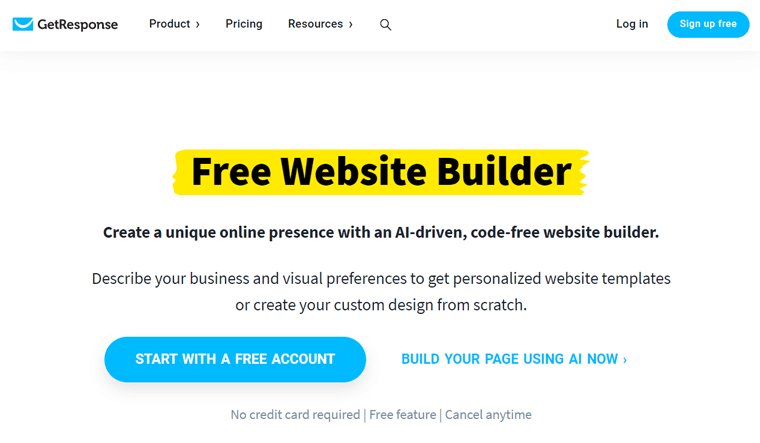
Furthermore, it can also create ready-made sections within minutes. Best of all, you can further customize the AI-generated website and sections using its drag-and-drop editor. Also, it lets you add new pages and publish the site from the same screen.
On top of that, it has a global design tool. Indeed, you can change the fonts, color palette, and button style of the site with one click.
Key Features:
- The product recommender AI tool gives product suggestions based on visitors’ preferences and needs.
- It has a subject line generator tool that creates an email subject based on your keywords and business description.
- Includes built-in analytics to track the number of visits and clicks to learn what’s best.
- Offers SEO tools to get attention from organic traffic to your website.
- Provides 100+ ready-made templates for various website niches.
- You can create timely forms and popups that can be triggered automatically.
Pros:
- You can automate marketing campaigns for better conversion. Also, it lets you create custom funnels and segment customers.
- Ability to use high-quality Unsplash photos directly within this website builder.
- Provides free domain and SSL certificates for brand consistency and security.
Cons:
- Not the best in terms of design, layouts, and templates.
- Lacks advanced SEO features in comparison to other site builders.
- Limited eCommerce features for creating online stores.
Pricing:
GetResponse has both free and premium versions having a website builder. The free plan supports up to 500 contacts, 2500 newsletters/mo, 1 landing page, signup forms, etc.
However, AI-powered features are present on paid plans. The GetResponse prices for 1000 contacts are:
- Email Marketing: $15.58/mo billed yearly, $19/mo billed monthly, AI subject line generator, autoresponders, etc.
- Marketing Automation: $48.38/mo billed yearly, $59/mo billed monthly, marketing automation, all Email Marketing features, etc.
- eCommerce Marketing: $97.58/mo billed yearly, $119/mo billed monthly, 1000 contacts, promo codes, Marketing Automation features, etc.
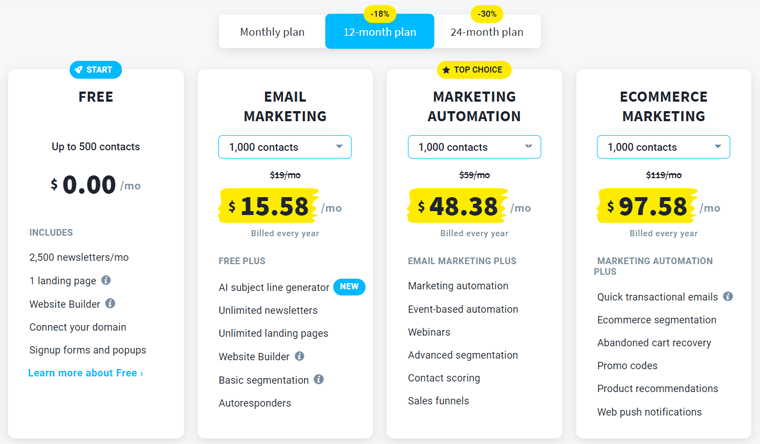
Also, you’ll get a 30-day free trial period to test this website builder for your site.
Customer Support:
GetResponse is an award-winning platform for customer service. From its Support page, you can get help via live chat and email.
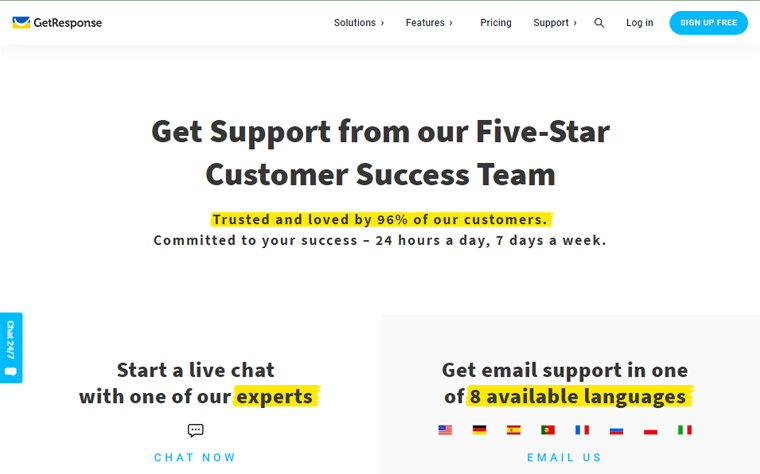
Best of all, there’s a detailed GetResponse Help Center. There, you can check guides to help you generate leads, get started, promote, and send emails. Also, it contains articles on specific features, like automation, autoresponders, website builder, etc.
User Reviews & Ratings:
- Trustpilot TrustScore of GetResponse.com: 3.9/5 (503 user reviews)
- Check more recent user reviews.
Bottom Line:
GetResponse Website Builder has a design wizard, product recommender, and email subject generator. To conclude, this platform is perfect for businesses that require comprehensive marketing features. So, if you want to promote your business, then select this site builder.
Do you want to look for more email marketing services better than GetResponse? Then, here’s our guide on the best GetResponse alternatives.
6. Durable
Yet another all-in-one AI site builder platform on this list is Durable. It can generate the entire site with elements like images, contact forms, social media buttons, etc., in 30 seconds. And all you need to do is answer 2 basic questions about your requirements.
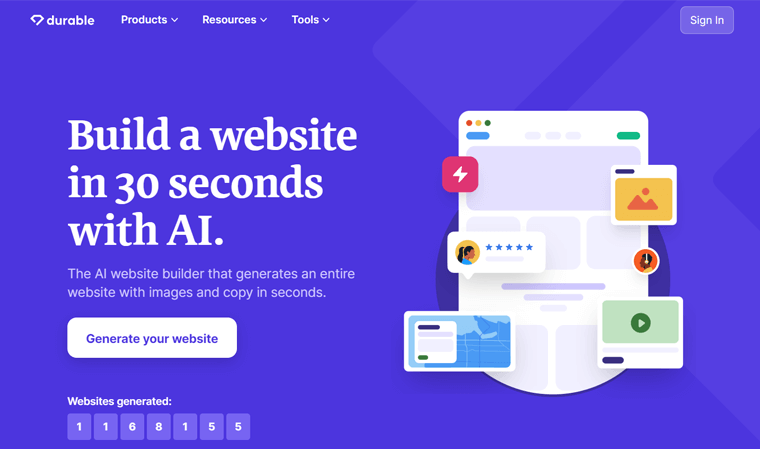
Other than that, it also contains free tools like an AI name generator and AI-written content. AI name generator helps you find a name for your business among its list. Similarly, AI-written content can write original content for your entire website.
Key Features:
- The AI copywriter tool lets you write promotional content for Google Ads, Facebook email, Twitter, etc.
- Its image and icon picker can auto-fill your site with high-quality icons and images.
- Includes built-in CRM (Customer Relationship Management) features to organize and contact potential customers.
- Lets you send professional invoices within seconds.
- Also, it accepts payments via credit card or ACH (Automated Clearing House).
- Further, you’ll get SEO and analytics features to improve web performance.
Pros:
- You can add a free custom domain name for your website.
- Ability to migrate your website built from other site builders to Durable.
- Every free or premium plan lets you launch unlimited sites with unlimited storage.
Cons:
- It doesn’t let you launch a website for free.
- You don’t have much control over your hosting infrastructure.
- Not suitable for websites other than eCommerce and business.
Pricing:
Durable is a premium AI website builder. So, you must buy one of the following plans. Further, every plan contains a 30-day money-back guarantee policy.
- Starter: $12/mo billed yearly, $15/mo billed monthly, 50 AI-generated promotions, 50 contacts, analytics, etc.
- Business: $20/mo billed yearly, $25/mo billed monthly, Starter features, unlimited AI-generated promotions, and more.
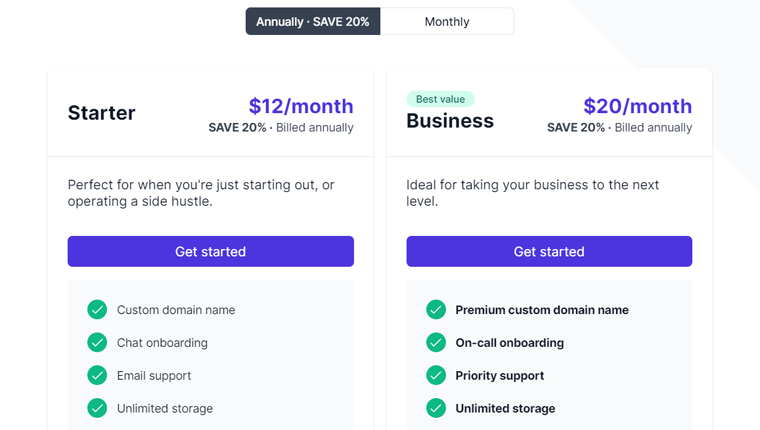
Customer Support:
In Durable, you can check out the customer support options from the Help Center. This page contains guides on invoicing, marketing, account management, website, etc.
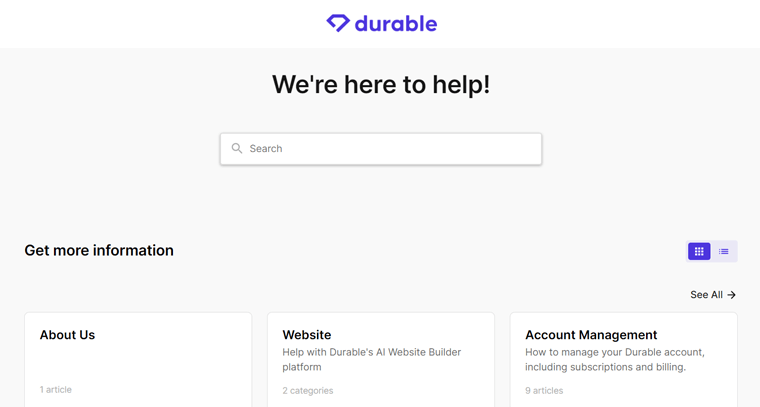
On top of that, you’ll also see the ways to contact the team. That includes email and live chat from Monday to Friday within the time duration. Hence, customer support in Durable is straightforward.
User Reviews & Ratings:
- Trustpilot TrustScore of Durable.co: No ratings yet
- Be the first one to add your rating.
Bottom Line:
In conclusion, Durable is one of the most suitable AI website builders for entrepreneurs. It contains AI tools like the business name generator, image picker, etc. As it takes marketing so seriously, you can use it for setting up an eCommerce or business site.
7. Bookmark AiDA
Bookmark AiDA (Artificial Intelligence Design Assistant) is a feature-rich website builder to create any site. First, you must answer questions about your business goals. There, you can choose among options like eCommerce, appointments, email leads, etc.
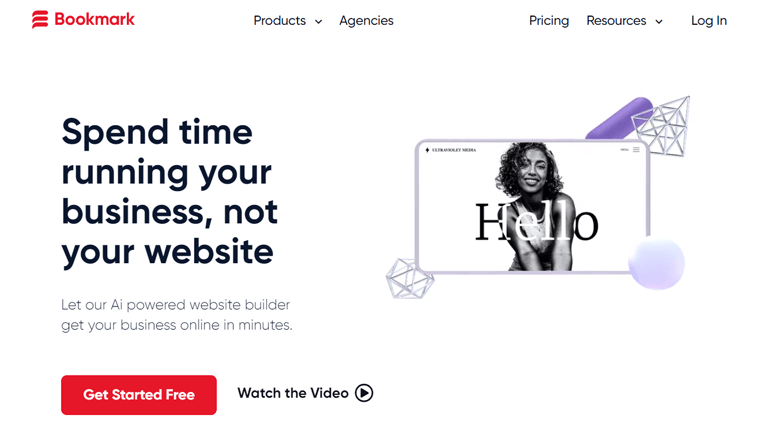
After that, it generates a personalized site within 2 minutes. Plus, you can further customize your website using its drag-and-drop tools.
On top of that, it also has a website optimizer tool to auto-optimize your site. Further, you’ll get data-driven suggestions based on user experience to help you improve your website.
Key Features:
- It can auto-translate your site to 100+ different languages. And you can create 3 translated versions of your site.
- Integrates with 3rd-party online stores like Google, eBay, Facebook, Amazon, etc.
- You can add new users and configure custom permissions to manage your website.
- Provides eCommerce features like dropshipping, abandoned cart saver, gift cards, etc.
- Gives insights and stats about your website visitors and performance.
- Lets you embed your code using HTML, Javascript, 3rd-party widgets, and more.
Pros:
- Uses Amazon cloud hosting service with unlimited bandwidth and storage space.
- Offers free email, custom domain, free custom images/videos, and more.
- Conducts daily, weekly, or monthly backups for website protection.
Cons:
- Advanced SEO features are present only in the higher plans.
- You can’t start your site free of cost.
- It has a steep learning curve that’s not ideal for beginners.
Pricing:
Bookmark AiDA is another premium AI website builder. It contains 2 contrasting price options for you to choose from. They are:
- Professional Plan: $11.99/mo billed yearly, $14.99/mo billed monthly, mobile responsive, AI suggestions, drag-and-drop editor, etc.
- Business Plan: $24.99/mo billed yearly, $29.99/mo billed monthly, Professional features, eCommerce features, social selling features, and more.
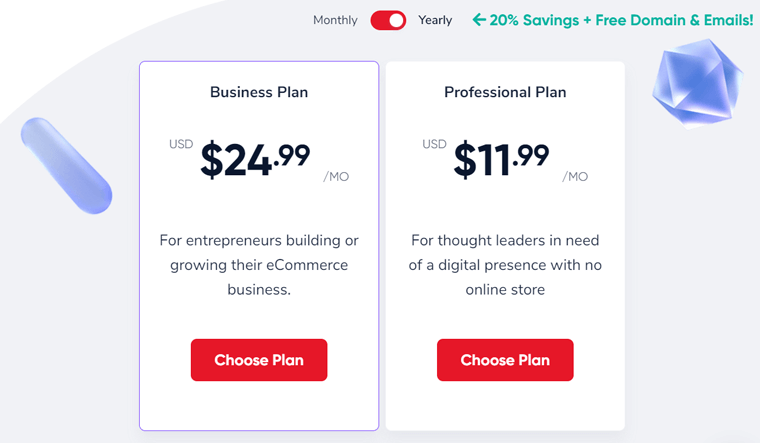
Customer Support:
The Contact page of Bookmark has links to all the ways you can contact their team. That includes how you can live chat or send an email with your account to get help.
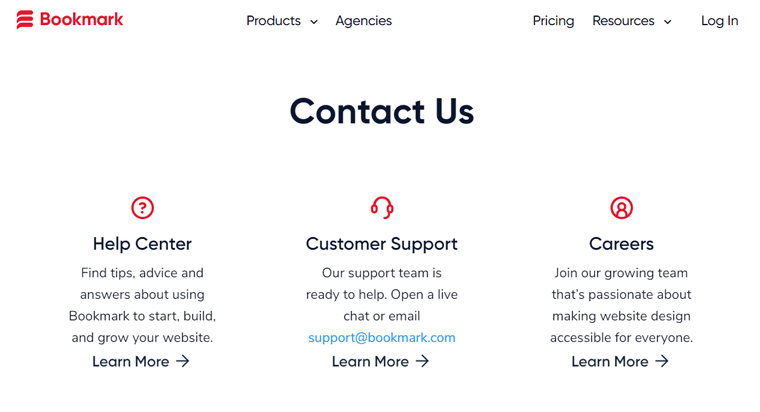
Moreover, you can check out the FAQs on this website builder for basic queries. If you didn’t find the answer, then visit the Bookmark Help Center. It helps you find articles on modules, builder functionality, eCommerce, domain, and more. Great!
User Reviews & Ratings:
- Rating on G2 Reviews of Bookmark.com: 4.9/5 (14 user reviews)
- Check more recent user reviews.
Bottom Line:
Bookmark AiDA contains several AI tools, including a website optimizer, content translator, and design assistant. Moreover, you’ll also get features and functionality to create various sites. Overall, we suggest using this site builder for blogs and eCommerce websites.
8. B12
If you want to launch a business website to create an online presence, then select B12. It’s the perfect AI site builder for professional business owners to attract, win, and service clients online. And it can help businesses like accountants, lawyers, architects, etc.
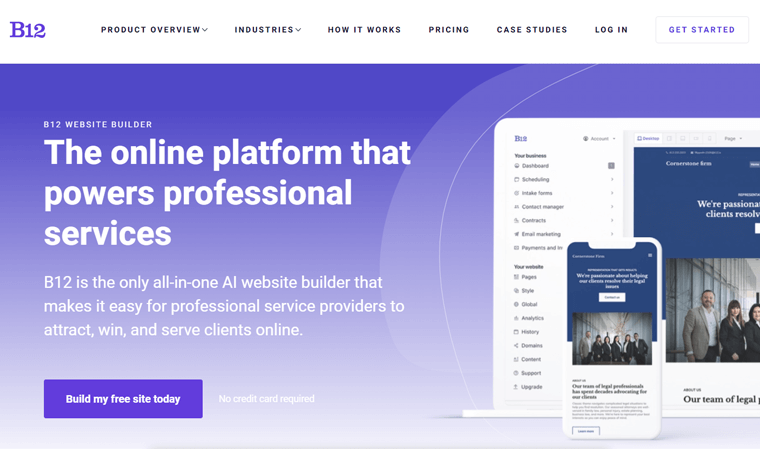
Moreover, this AI platform can automatically create an industry-specific site draft. Unlike other site builders, it has more to offer! B12 has an experienced team of copywriting, design, and launch experts. They can help you tailor and publish your business site.
Key Features:
- Gives contact forms, online appointment scheduling, and marketing automation tools. Ultimately, you can connect with leads and clients more.
- eSignatures lets you integrate contact management, email marketing, and contract functions. Indeed, this strengthens client relationships.
- Send invoices to clients directly from the site so that they check and pay you online.
- Offers the latest security tools like TSL (Transport Layer Security) certificates.
- Integrates with 3rd-party tools like Drift, Google Analytics, Medium, etc.
- Choose from multiple themes, color palettes, and fonts for professional-looking sites.
Pros:
- Provides 99.9% uptime service and 24/7 monitoring to make your site available.
- Offers a custom domain, email forwarding, industry-relevant images, and more.
- Gives built-in SEO tools for page layouts, content structure, and fast-loading speed.
Cons:
- It has a slight learning curve for newcomers.
- The prices of its premium plans are comparatively costlier.
- Not an ideal platform for eCommerce businesses due to its lack of built-in features.
Pricing:
There’s a free B12 plan called Starter. It contains features like website hosting, site editor, web traffic analytics, etc.
For more exclusive features, you can select a premium plan from the following prices:
- Basic: $42/mo billed yearly, $49/mo billed monthly, 1 user, 3rd-party integrations, etc.
- Professional: $169/mo billed yearly, $199/mo billed monthly, 1 user, email marketing, Basic features, and more.
- Advanced: $339/mo billed yearly, $399/mo billed monthly, 5 users, business directory listings, priority support, Professional features, etc.
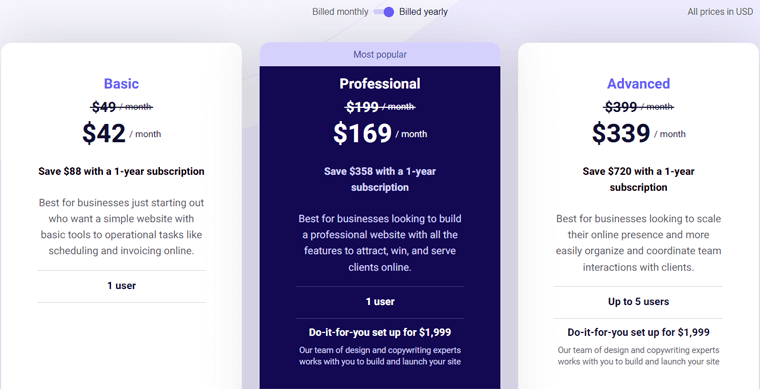
Customer Support:
B12 lets you email the sales team while you can email and chat with the customer center. To get in touch, visit the Contact page of B12.
Additionally, the B12 Help Center contains articles on getting started, B12 Editor, domains, email marketing, and whatnot. Plus, you can also read guides on its Resource Center.
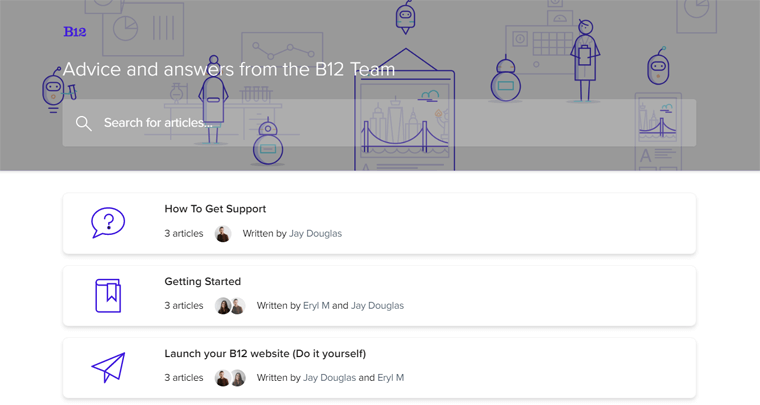
User Reviews & Ratings:
- Trustpilot TrustScore of B12.io: 4.3/5 (134 user reviews)
- Check more recent user reviews.
Bottom Line:
Hence, B12 provides the website design and layout drafter AI tool. Most of all, it has a team of experts to help you launch your website. Although this platform is relatively costly, it still is a great website builder for established business owners.
9. teleportHQ
Do you want to use the popular ChatGPT software to build your site? Then, teleportHQ is the ultimate AI-powered site and UI (User Interface) builder using OpenAI-generated code.
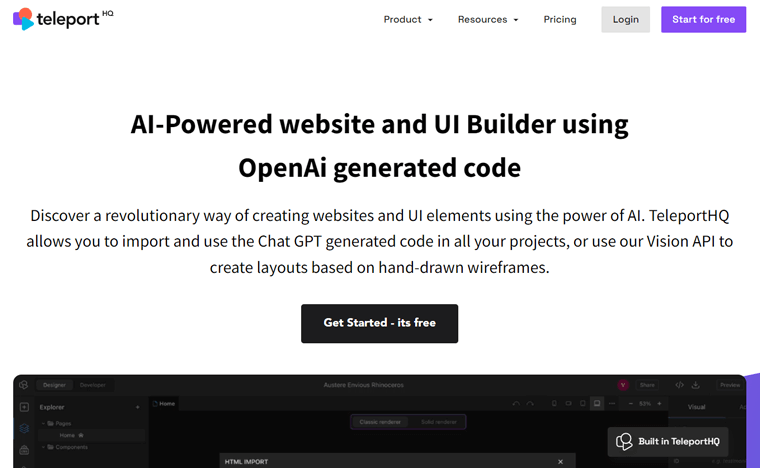
Simply, it’s an ideal website builder for those who want extensive customization. Since you can add custom HTML and CSS codes to edit every part of the website.
If you don’t know how to program, then you can create websites and UI elements using the power of AI. Since you can import and use the ChatGPT-generated code in your project.
Key Features:
- Its Vision API (Application Programming Interface) lets you create layouts based on hand-drawn wireframes.
- You can use wireframing tools like Figma or manually create the wireframe on paper.
- Lets you collaborate with multiple users simultaneously on the same website.
- The live previewer checks and showcases your web designs and layouts in real-time.
- Offers ready-made static templates to choose from.
- Includes built-in image optimization to reduce file size and improve website speed.
Pros:
- The AI has phenomenal speed, accuracy, flexibility, and complexity.
- Offers a free plan with a basic hosting service.
- Able to publish your website within a few minutes using your custom domain.
Cons:
- There’s a steep learning curve for beginners.
- The manual customization options are limited compared to other site builders.
- Adding collaborators to your project costs extra.
Pricing:
TeleportHQ is another freemium AI site builder. Hence, you can start your website for free. It has features including 3 projects, templates, basic hosting, unlimited collaborators, etc.
While for advanced features, there are 2 premium pricing plans. They are:
- Professional: €15/editor/mo billed yearly, €18/editor/mo billed monthly, unlimited projects, upload videos, professional hosting, etc.
- Agency: A custom plan with Professional plan features with custom hosting features.
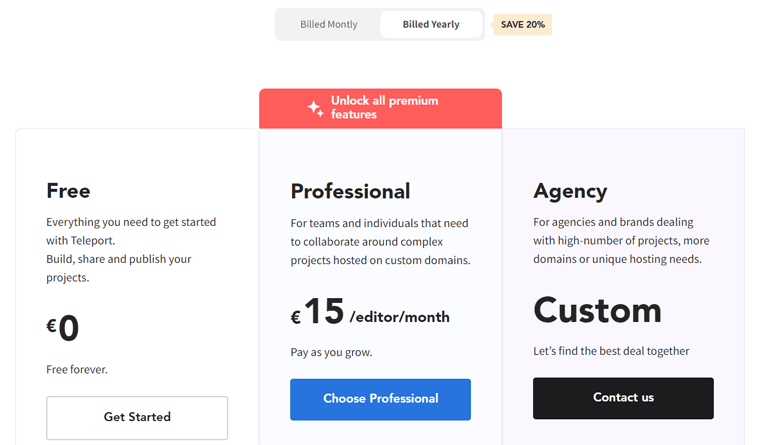
Customer Support:
teleportHQ lets you contact the support team via email. And for general questions, you may find the answers in its documentation. Other than that, there are video tutorials about this site builder on YouTube.
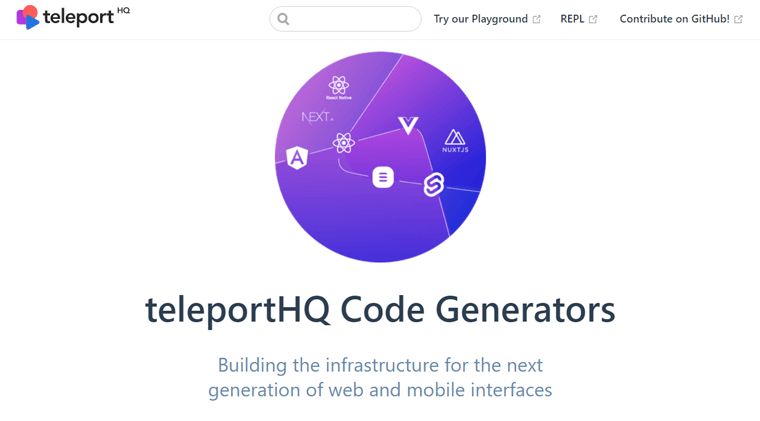
Moreover, you can also join its community on social platforms to get help from its users. As simple as that!
User Reviews & Ratings:
- Trustpilot TrustScore of TeleportHQ.io: 3.7/5 (1 user review)
- Check more recent user reviews.
Bottom Line:
Suppose you’re a web developer who wants the utmost flexibility and power of AI to create websites. In that case, teleportHQ is an ideal site builder for you. It supports ChatGPT codes and contains its Vision API, which can set up any complex website.
10. Phonesites
As the name suggests, Phonesites is a mobile-focused AI website builder. This means you can build a site using your phone. Plus, it contains many features to convert your site visitors into potential customers. And for that, it uses the power of AI.
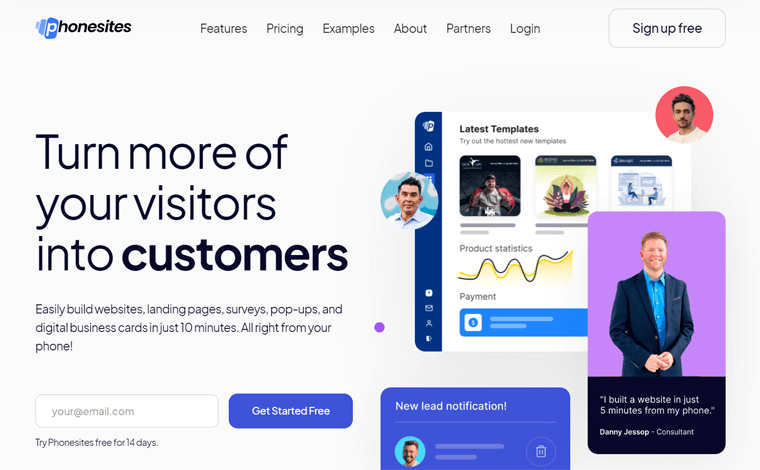
Basically, it has numerous AI writer tools that generate high-performing copies. These tools help you write ads on Google and Facebook. Further, you can also use them to write landing page headlines and professional emails or email responses.
And all you need to do is write a simple description of what you want. Within a few seconds, you’ll get about 5 options for your perfect copy.
Key Features:
- The blog idea generator tool fastens your content creation process to drive traffic.
- Choose from 500+ pre-build templates that are highly converting.
- You can schedule and send follow-ups automatically once a user submits a form.
- Whenever a new lead occurs, it sends a notification to the new prospect.
- By embedding pop-up widgets, you can collect leads on your website.
- Able to create multi-step surveys that collect data to improve conversion.
Pros:
- Supports 1000+ tools like Zapier, Mailchimp, Stripe, Youtube, WordPress, etc.
- Includes in-depth reporting and analytics functions to improve web performance.
- Integrates with Stripe to create checkout pages for eCommerce websites.
Cons:
- The AI-generated text isn’t always perfect. So, sometimes it needs editing.
- It doesn’t offer a free plan.
- In comparison, its prices are high.
Pricing:
Phonesites is a premium site builder with the use of AI technology. The plans present are:
- Essential: $79/mo, $795/year, 1 custom domain, 5 sites, 5 credits AI writer, etc.
- Unlimited: $119/mo, $995/year, unlimited custom domains, unlimited sites, Essential plan features, and more.
- Unlimited+: $179/mo, $1495/year, unlimited credits AI writer, 12 funnel templates, etc.
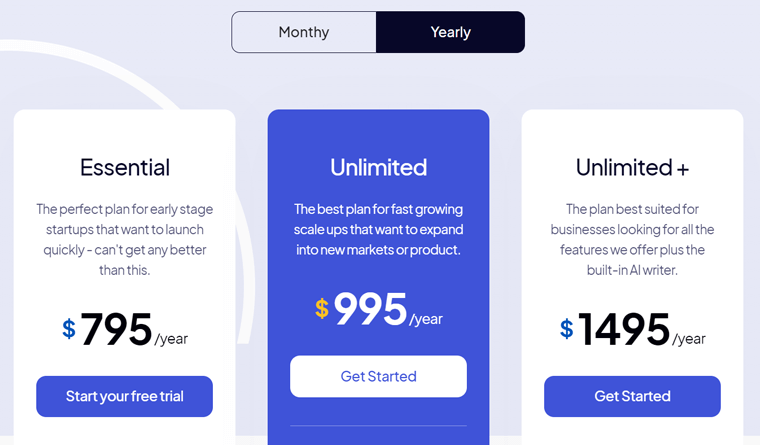
Customer Support:
You can contact the sales, support, and media teams on Phonesites. And you can get in touch with those teams via email. Learn more from the Contact page.
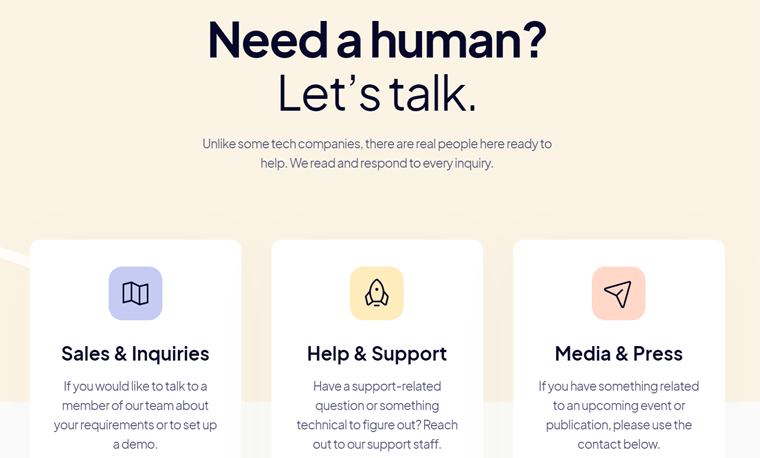
Apart from them, there are blogs containing tips on growing your business. Also, it lets you join its community on social platforms to get help from its members.
User Reviews & Ratings:
- Trustpilot TrustScore of Phonesites.com: 4.3/5 (9 user reviews)
- Check more recent user reviews.
Bottom Line:
Overall, Phonesites offers multiple AI writer tools for amazing content. To sum up, you can use them for headlines, ads, blogs, emails, etc. Hence, it’s an ideal platform for growing business site owners. Best of all, you can set up your website from any device.
Conclusion
And that’s a wrap! Here, we came across the best website builder platforms. All of them include one or more AI-powered features to simplify your web development process. Hence, you can select any AI website builder according to your needs.
If we had to recommend, then select 10Web AI Website Builder, Hostinger Website Builder, and Wix ADI. They are the most popular AI site builders with many AI and core features.
Did we miss out on any of your favorite website builders on this list? Then, comment them down. Also, you can share your queries in the comment box. We’ll try to solve your issues.
In return, please share this article with your friends and family if you like it. Also, read our articles on the best website builders for affiliate marketing and the best website builders for SEO.
Last but not least. Follow us on Facebook and Twitter to get updates on our future blogs.