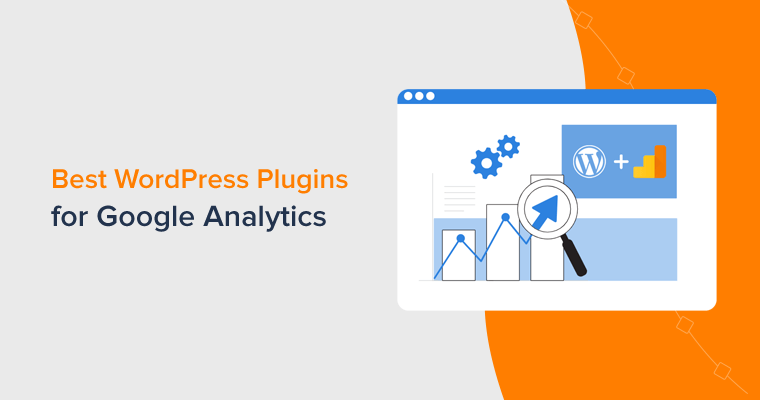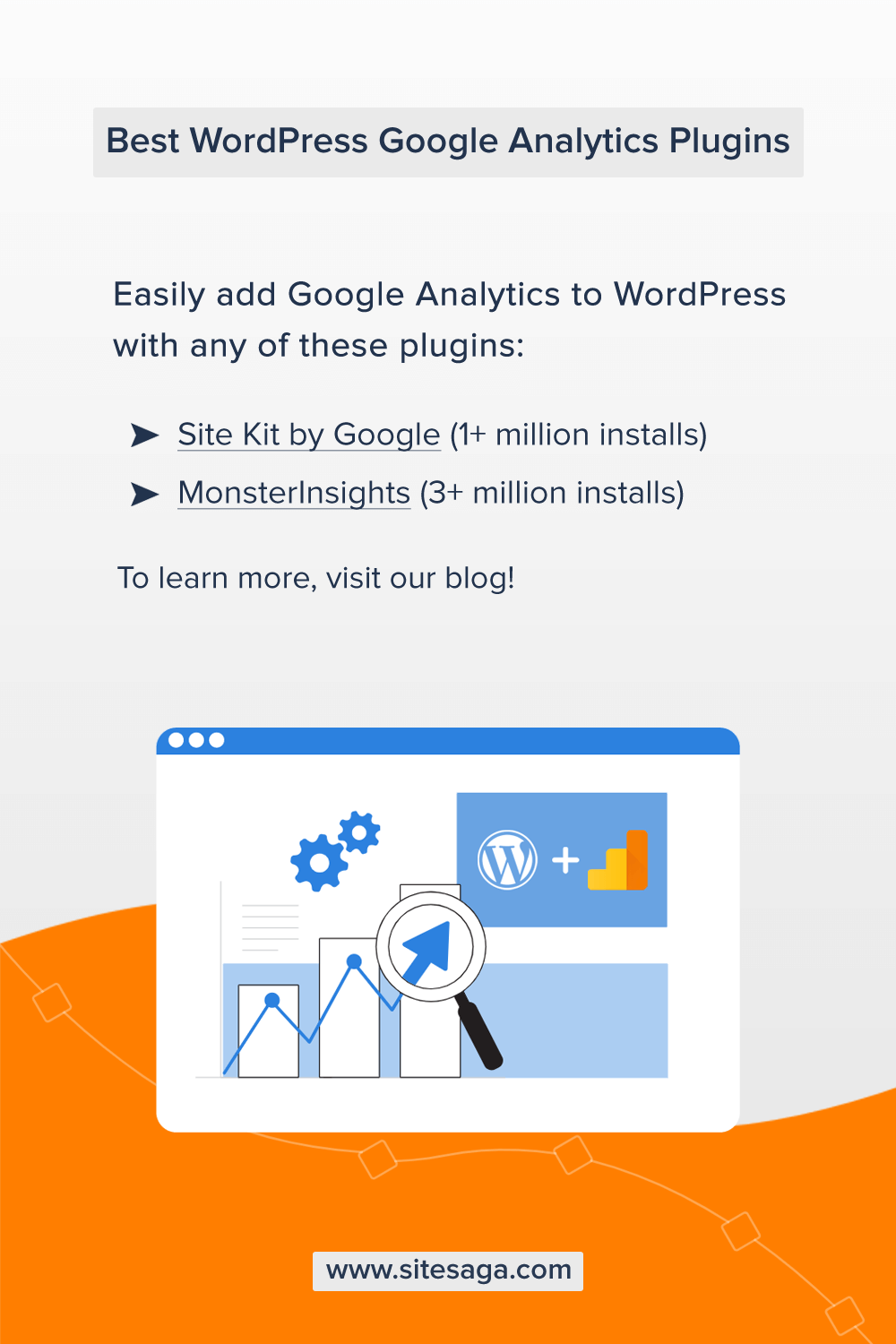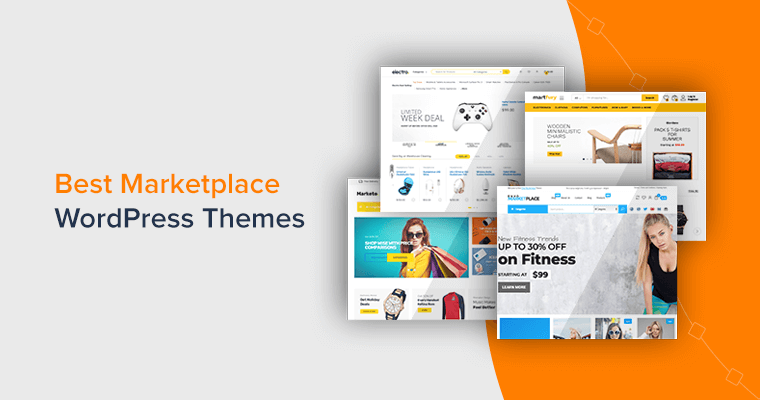Do you want to know which are the best WordPress Google Analytics plugins? Or wondering which analytics plugin to use for your WordPress website? You have come to the right place.
Google Analytics is a service that tracks the performance of your website. It tracks the customer journey, provides the data of user location, devices, and so on.
WordPress Google Analytics plugins help to add Google Analytics to WordPress so you can start tracking your site data. You can simply install the analytics plugin and view your website reports.
There are many WordPress analytics plugins. In this article, we have compiled the best WordPress Google Analytics plugins with its features, pricing, and how it’ll help you to get your website reports.
What is the Google Analytics plugin, and why is it used for?
Google Analytics is a free web analytics and tracking tool offered by Google. It’s a very useful tool for online marketing and SEO. Using it, you can know exactly how many people are visiting your site and how they’re using it.
But how to add Google Analytics on your WordPress site? That’s where Google Analytics plugins come in!
WordPress Google Analytics plugins are the medium through which you can integrate Google Analytics with your WordPress website.
These plugins help you implement Google Analytics tracking on WordPress. Also, some of them display your website reports in your dashboard. So, you can view the useful information about your site visitors right from the dashboard.
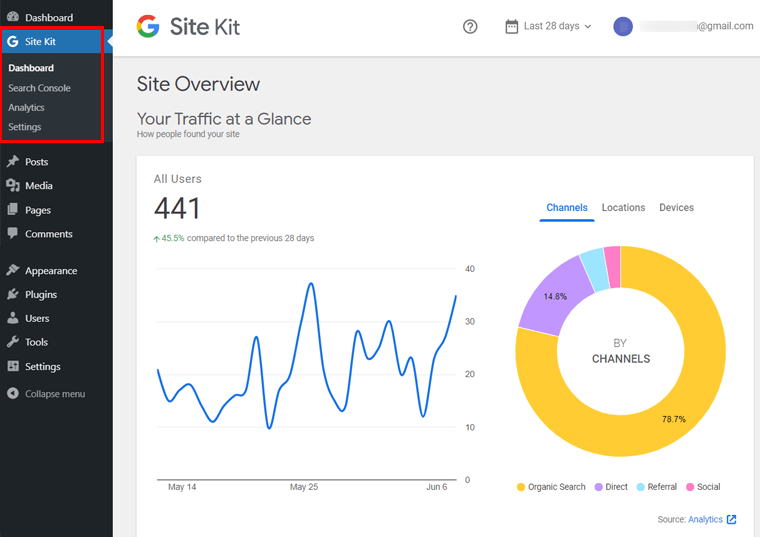
Otherwise, you should go to your Google Analytics account and view your report. For that, you need to go to this URL and open it with your Google account associated with your Analytics account.
9 Best Google Analytics WordPress Plugins
Now, below are some of the best WordPress Google Analytics plugins explained.
1. Site Kit by Google
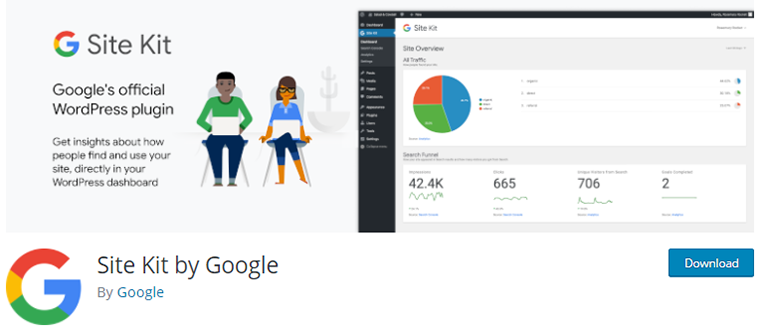
By its name, Site Kit by Google is a new analytics WordPress plugin offered by Google itself. This plugin lets you easily add Google Analytics to your WordPress site and view the stats right inside your WordPress dashboard.
Not just Google Analytics, this plugin also allows connecting other Google services like Search Console, PageSpeed Insights, AdSense, Optimize, Tag Manager via the same panel. Integrating with these tools gives you more insights.
For example, Google Search Console provides information about the site’s performance of search result pages, which keywords it’s ranking for, etc. PageSpeed Insights analyzes your site’s speed and suggests how to improve it. Hence, this plugin is a comprehensive and useful tool.
To add Site Kit by Google to your WordPress site, install and activate it like any other WordPress plugin. After that, you need to go through a small setup, allowing permission for Google to access the data, etc. Now your Site Kit is ready to analyze and show your website performance.
Features:
- Easy to set up with no single line of code to use and edit for your site.
- You can view and analyze all your reports from a single-page dashboard.
- All the reports are easy to understand.
- Easy to connect Search Console, PageSpeed Insights, and other Google marketing tools.
- In case of having any issues, Site Kit supports, and the developer’s team will help you out.
However, like other plugins, Site Kit by Google doesn’t allow the advanced tracking features. For that, you should manually set up from your Google Analytics account.
Pricing – It’s a free Google Analytics plugin.
2. MonsterInsights
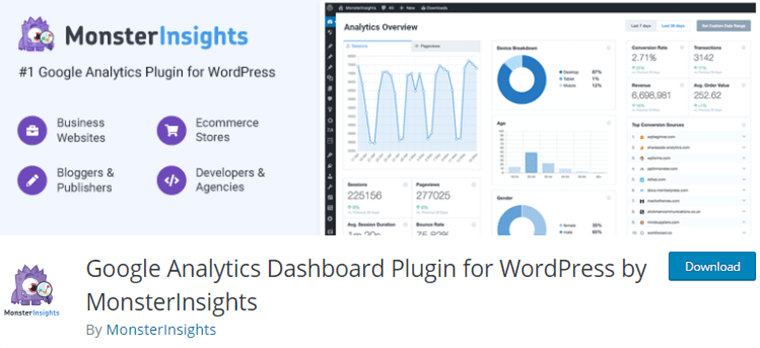
With easy setup, MonsterInsights is the #1 most popular Google Analytics WordPress plugin used by over 3 million websites online. It offers an easy way of tracking website data without using a single line of code. This plugin is available in both free and premium versions.
Once MonsterInsights is successfully added to the WordPress site, it’ll check the site’s performance reports and display them on your WordPress dashboard. Moreover, you can check how visitors find and use your site and a lot more on visitors’ journey on your site.
Getting started with MonsterInsights is very easy. Simply install the MonsterInsights plugin from the WordPress dashboard. Once the plugin is installed and activated, finish a quick setup. After a successful setup, you can begin to see reports of your website performance directly on the WordPress dashboard.
Features:
- Gives Real-time data of your website performance and how it’s doing right now.
- MonsterInsights can track the number of files downloaded from your site via its addon.
- You can add Google Analytics Ecommerce tracking in your WordPress store. It helps to get all the data from the WooCommerce store. Feature available in the paid version only.
- With the Form addon, you can track the number of form views, submission as well as form conversion rate.
It has limited features in the free version and unlocked only with the premium version.
Pricing – It’s free to use. However, you can switch to the premium version for the more advanced features, which range from $99-$399 per year at the present time.
3. ExactMetrics
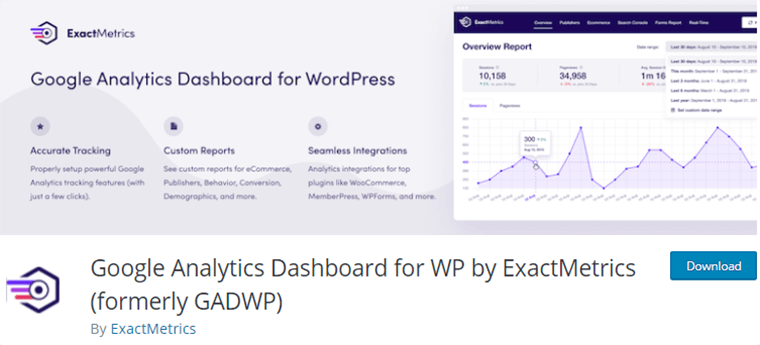
Yet another popular and widely used Google Analytics plugin for WordPress is ExactMetrics. Formerly this plugin was recognized as Google Analytics Dashboard for WP and is now taken by ExactMetrics. It offers both free and premium versions.
It collects all the real-time data of your website and displays it inside the WordPress dashboard. Likewise, the ExactMetrics plugin tracks specific events like the file download, email, page scrolling depth, affiliate links, and more. Overall, this plugin is a great choice for everyone.
You can simply install the plugin from the WordPress dashboard and activate it. After that, there comes a few more steps to set up. Complete the setup, and it’s ready. Now you can view all the data on your website.
Features:
- It displays important details about your website performance, such as bounce rate, page views, screen resolutions, locations, and more.
- This plugin provides an in-depth report of each page and post, which helps optimize your content and website. It also reports on the most popular areas and sections of your site.
- It provides support for AMP (Accelerated Mobile Page).
- ExactMetrics is the GPDR (General Data Protection Regulation) friendly plugin for data protection.
- You can add customization features such as eCommerce tracking, events tacking, Form Conversion, etc.
Despite having many features, this plugin lacks some advanced features as compared to other plugins.
Pricing– As mentioned earlier, it’s free to use for basic features. The premium plan starts from $99 – $699.
4. GA Google Analytics

A simple and lightweight, GA Google Analytics plugin is yet another widely used WordPress plugin for Google Analytics, among others. It’s designed to add the Google Analytics tracking code/Id to a WordPress website. Also, this plugin comes with both a free and premium version.
With GDPR compliant options available, this plugin is ideal for new users as well as developers. It comes with a feature that can turn off the tracking of administrative users. That’ll help ensure that you don’t mess up your data’s accuracy by including your own interaction.
Install the plugin like other plugins from the WordPress dashboard. After successfully activating the plugin, add the Google Analytics Tracking ID in the WordPress dashboard setting option. Now you can see your website performance from the Google Analytics dashboard.
Features:
- It gives an easy option to add the Google Analytics tracking ID to your website.
- You can use features like universal analytics, display advertising, etc.
- With the premium version, you’ll get better support, configure multiple tracking codes, and more.
- It can work with or without Gutenberg Block Editor.
- Add custom markup.
However, this plugin doesn’t come with its own dashboard to display the report. So, you must visit the Google Analytics account to view website data.
Pricing – For basic features, it’s free to use. The premium price starts at $15.
5. Analytify
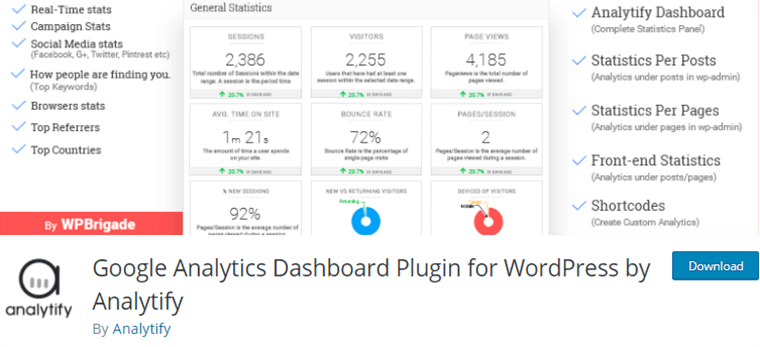
One of the best WordPress plugins with an easy-to-use and simple installation process is Analytify. This plugin is also recognized as Google Analytics Dashboard Plugin for WordPress by Analytify. It comes with both free and premium versions.
Analytify offers a less error-free process to add the tracking code and view the website data right from your WordPress admin dashboard. Also, you can view and control your Google Analytics account from the WordPress dashboard. It provides a general report of real-time users with country, referrals, top pages, keywords, and a lot more.
Install the plugin and activate it. After that go for a simple authentication process, and add a tracking code. That’s all now Analytify is ready to use for the analytics process.
Features:
- It shows statistics of individual posts and pages of your website.
- With the premium version, you’ll get addons for tracking WooCommerce sales, Easy Digital Downloads sales track campaigns using UTM parameters, and more.
- It sends automated email reports of your website performance to the assigned email address.
- Displays analytics data only to the user with administrative access.
However, it lacks some of the advanced features like file downloads tracking, affiliate link tracking, etc. The free version comes with limited features, so you may need to switch to the premium version.
Pricing – It’s free to use. For more advanced features, a premium version is available, which starts from $39.
6. Enhanced Ecommerce Google Analytics

Out of many other WooCommerce plugins, Enhanced Ecommerce Google Analytics is a powerful Google Analytics plugin for WooCommerce based eCommerce sites. Used by more than 40,000 eCommerce sites, this plugin will help you track your online store performance, and give information regarding the customer’s journey.
It uses the eCommerce tracking feature of Google Analytics to know the user behavior and optimize your site based on the reports. Moreover, you can monitor how certain products are performing.
Install the plugin, then add your Google Analytics tracking ID in a field of the plugin. After that, your plugin is ready to track your eCommerce store.
Features:
- It tracks the entire visitors’ journey from the home page to the product page and from the cart page to your website’s checkout page.
- No coding required, so no need to hire a developer to set up the plugin.
- This plugin tracks every product impression and click, user interaction before purchasing products, and more.
- It offers four types of behavior and performance reports: shopping behavior, checkout behavior, product performance, sales performance.
- With the premium version, you can use more than 20 custom dimensions and metrics.
However, this plugin is not compatible with WordPress custom and child themes.
Pricing – It’s free to use. But some advanced features are available with a premium version that starts from $135.
7. WP Statistics
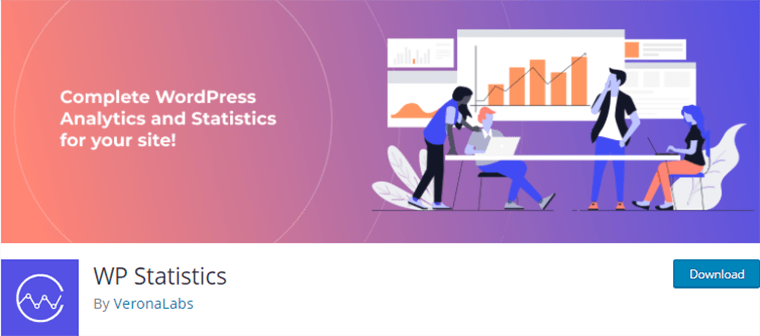
One of the simplest yet powerful WordPress analytics plugins is WP Statistics. However, it’s not a Google Analytics plugin. Unlike other plugins above, this plugin works independently within your site and tracks the data. Hence, your site’s statistics won’t be shared with anyone else.
WP Statistics also displays your website metrics right inside your WordPress dashboard. The reports are comprehensive and displayed in simple graphs and charts. It tracks visitors’ country, operating system, device use, and more. You’ll also get information on how long a visitor stayed on your site and how many of them make a purchase.
Install and activate your WP Statistics plugin from the ‘Plugins’ menu in WordPress Dashboard. After that, there are a few configuration settings that you need to look after. The best part is you don’t have to deal with any code nor hire a developer to set up a plugin.
Features:
- Export analytics data to XML, CSV, and TSV file formats.
- You can filter your data by location, keywords, IP address, and more.
- This plugin supports maps for visitor locations.
- It can automatically email all the statistics of your WordPress website to a specified email receiver.
- It has a great support system if you face some difficulties with this plugin.
- Unlike Google Analytics plugins, it shows how your content performs on multiple search engines like Google, Bing, Yahoo, etc.
Since it stores all the data of the WordPress site, it may increase your backup size.
Pricing – You can use it for free. Some advanced features are available in premium versions.
As it’s not based on Google Analytics, this plugin looks like a misfit but we find it useful for website tracking as Google Analytics is. Hence included it as alternative tool.
8. WooCommerce Google Analytics Integration
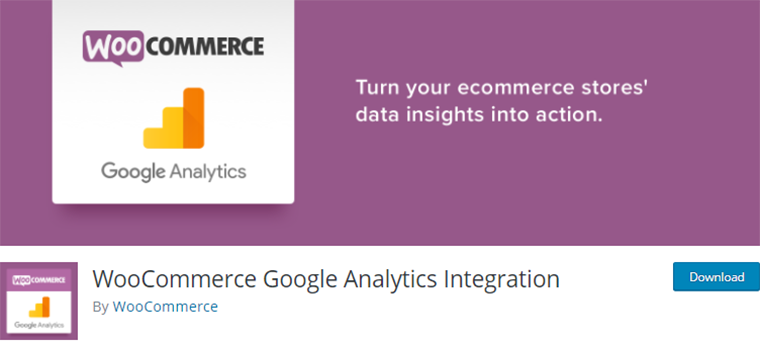
WooCommerce Google Analytics Integration plugin is designed specially to integrate your WooCommerce store with Google Analytics. It is developed by a team of WooCommerce developers. Also, it comes with a free and premium version.
With this plugin, you can track the valuable dimensions and metrics such as session, user, device category, events, and more. Moreover, it’ll give the purchase data like revenue, tax, refunds, shipping along with payment method also. Overall, it tracks the flow of user interaction from the homepage to the checkout page.
To use this, install and activate the plugin. Then, enable the Ecommerce settings options from your Google Analytics account. After that, add your tracking ID detail in the mentioned section of the plugin. Then, the setup is complete.
Features:
- It supports Universal Analytics, eCommerce, and event tracking features.
- Excludes tracking of logged-in users or administrative users to give precise reports.
- Supports for Display Advertising.
- It compares the traffic, transaction, and revenue of the products from which helps to understand the product that the customers actually are interested in.
- By looking at the landing page report you can determine what customers are looking for.
Many features are available with free versions. However, If you’re looking for pro plans, it may be a little costlier.
Pricing – It’s free to use. However, WooCommerce Google Analytics pro plans start from $79 annually.
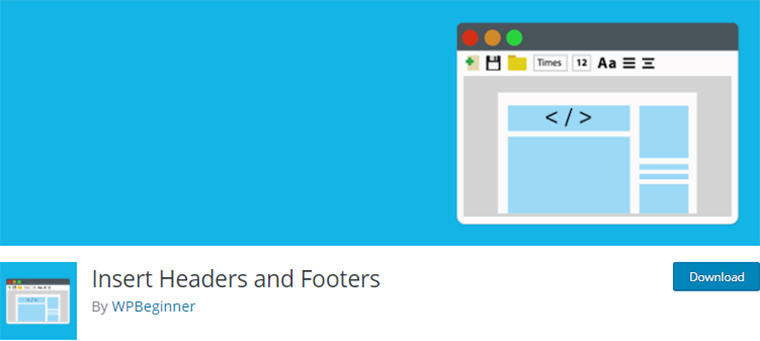
Insert Headers and Footers is a simple WordPress plugin that lets you add codes to your site’s header and footer area without editing your theme. Hence, you can also add your Google Analytics tracking code to your website using this. It’s easy to set up and use, so most WordPress beginners prefer this plugin to add extra code to their site.
As this plugin isn’t a typical Google Analytics plugin, you won’t get your Google Analytics reports inside the WordPress dashboard. You must log in to your Google Analytics account through a web browser to view your website performance reports.
First of all, install and activate the plugin. After that, paste the tracking code that you copied from Google Analytics in the header section allocated inside the plugin’s settings.
After that, save the settings and wait some time, about 48 hours for Google Analytics to crawl your site and collect data. Then, you can go to your Google Analytics dashboard and view your site reports.
Features:
- It gives a single place where you can insert the tracking code of various integrations including Google Analytics rather than dealing with several plugins.
- Probably this is the easiest method to add tracking code to your WordPress site.
- You don’t have to modify the themes file in order to add code in the header and footer of your site.
- This plugin saves your code even if your WordPress theme is changed or updated.
- It supports Google Analytics, Facebook Pixel code, and more.
Pricing – It’s a free plugin and doesn’t have its upgrade premium plans.
Which is the best WordPress Google Analytics Plugin?
Each and every Google Analytics plugin is different in its own way. So, when choosing a plugin out of many, you must select the one that fits or fulfills your website requirements. Each of the WordPress Google Analytics plugins discussed above has something unique in itself.
Like, Site Kit by Google is a completely free plugin and displays reports in the WordPress dashboard. Also, it has access to other Google’s marketing services. If you choose MonsterInsights, it’ll give features like event tracking, eCommerce tracking, and more.
For tracking the WooCommerce store, you can choose WooCommerce Google Analytics Integration. Insert Headers and Footers is perfect for those who simply want to copy and paste the code with no other settings.
So, before you choose and install the WordPress plugin, ask yourself, ‘Do I really need this plugin?’. If yes, compare your requirement with that of the plugin features. If it suits you best, you can use it to know more about your website performance.
Conclusion
And that’s the end of the article.
Here we discussed a lot of the best WordPress Google Analytics plugins. We have listed different analytics plugins with their unique quality, features, along with the setup process.
We hope you really enjoyed this article and find the best analytics plugin for your site.
Do we miss something important? If yes, please feel free to comment below. Similarly, which is your favorite analytics plugin? Please share it with us.
You might want to check out articles on WordPress SEO plugins and speed optimization plugins.
Also, for more exciting articles, do follow our Facebook and Twitter