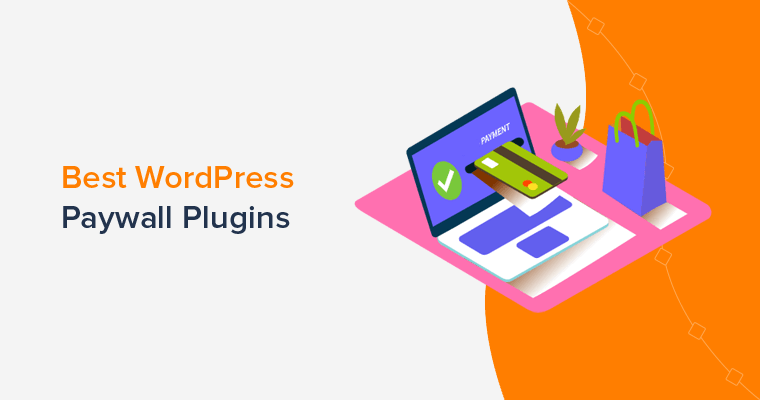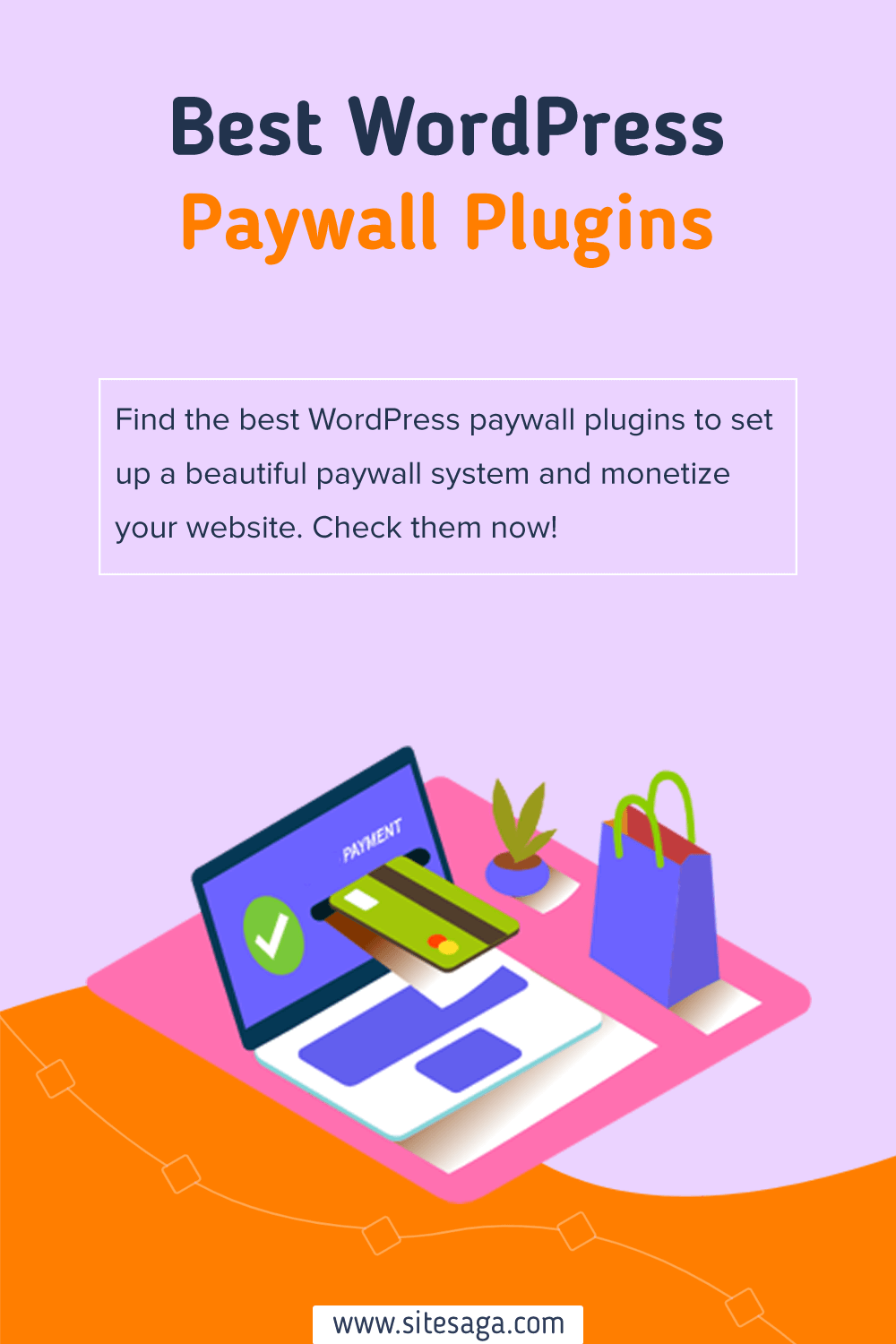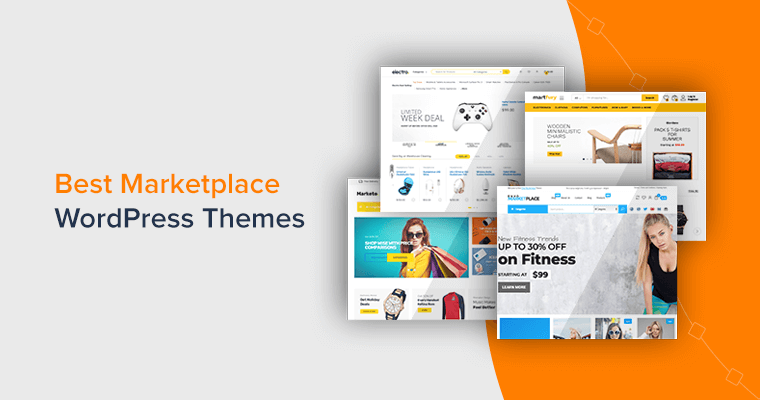Are you on the hunt for the best paywall plugins for WordPress sites? If so, then you’ve precisely reached the perfect spot.
Integrating a paywall plugin on your WordPress website helps you restrict access to your site’s content. Considering that you can charge your users a fee to view such premium content.
Delightfully, there are several paywall plugins out there perfectly suitable for your WordPress site. Nevertheless, picking one from the choices of many is a real job.
Therefore, we’ve come up with a handpicked list of the best paywall plugins for WordPress. Follow us along as we reveal them to you.
What is WordPress Paywall Plugin?
Before moving ahead, let’s explore WordPress paywall plugins from a bit closer angle.
In simple words, you can understand WordPress paywall plugins as a content restriction method to limit access to your site’s content. Unless your visitors subscribe, make a one-time payment, or have membership status on your site.
You might have frequently seen paywalls on membership sites that use a paywall system. For instance, Udemy, Netflix, and so on. Where users pay to gain access to the site’s premium content. That could further be in the form of articles, podcasts, videos, and online courses.
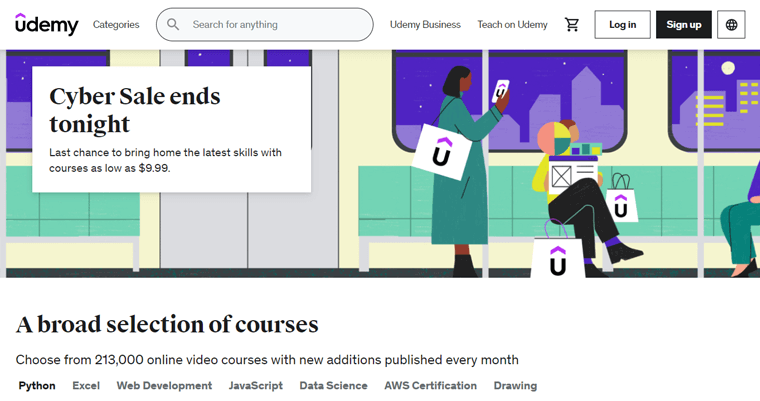
In a nutshell, one of the simplest methods to monetize your WordPress website is generally by placing a paywall. You can make money from one-time purchases or subscriptions right away.
You must, however, be sure that your content is valuable enough to justify a fee. If not, it could be difficult for you to draw in members or prospects.
How to Choose WordPress Paywall Plugins?
Let’s look at the selection criteria before continuing with the list of the best WordPress paywall plugins.
- Drip Content: Instead of releasing your content all at once, choose plugins that have a drip-content capability. This keeps your users interested.
- Subscriptions: Ensure that the plugin enables you to set one-time, periodic (weekly, monthly, yearly), and other types of subscriptions.
- Payment Gateways: Verify whether or not your plugin supports a variety of payment providers. Additionally supporting multiple currencies is a plus.
- Email Marketing Tools: Find such plugins that work nicely with email marketing tools. So, you can grow your mailing list and existing members.
- Membership Levels: Check to see whether you can create different membership levels. Just like Beginner > Intermediate > Expert.
- Discounts and Coupons: Make sure your chosen plugin supports the creation of discounts and coupons. This urges site visitors to sign up as members.
Browse our article on how to choose the best WordPress plugins for more information on selecting the appropriate WordPress plugin.
With that out of the way, let’s get to our selection of the best WordPress paywall plugins for 2023.
11 Best Paywall Plugins for WordPress 2023
We’ve compiled a handpicked list of the best paywall plugins for WordPress websites. Each with a thorough summary of its features, capabilities, and cost. Examine each plugin to see which is appropriate for your WordPress website.
1. LearnDash
Do you want to build an online course with WordPress? And also, embed a paywall on it so that you can enroll more learners and at the same time, monetize your courses. Then, look no further than LearnDash.
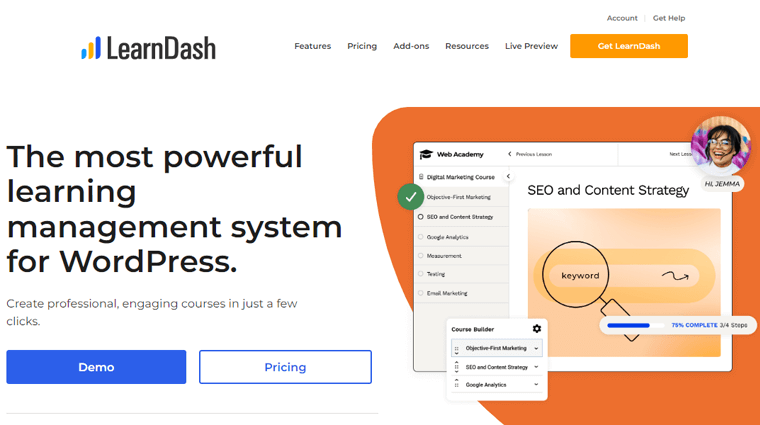
Indeed, it’s by far one of the finest LMS WordPress plugins that facilitate the development of learning platforms. Further, aiming to create a top-notch learning environment utilizing open-source platforms like WordPress.
Delightfully, it also has a wide range of subscription capabilities. By this, you can easily design subscription-based courses rather than selling individual courses. Further, anyone who purchases a subscription can access all of the courses associated with a specific topic.
Key Features:
- Along with the integration of paywalls, you can also offer a free trial offer of your new course. This helps to entice users to sign up for your subscription.
- Provides built-in payment options using payment gateways like Stripe, PayPal, 2Checkout, etc.
- Consists of a drip-feed content delivery mechanism. So you can provide your site visitors with easily digestible portions of course material.
- Automate the notification of your user’s subscription renewals. If users fail to renew in a timely manner, then you have the option of revoking access.
- Enables you to give your users one-time or recurring access to the contents of your site.
Pricing:
There is no free version of the LearnDash plugin available. Therefore, in order to utilize it, you must buy one of its premium packages. That includes three different plans:
- Basic Plan: Costs $159/year for 1 site. Offers course content protection, drip-feed lessons, unlimited courses and users, free integrations, and more.
- Plus Package Plan: Costs $189/year for up to 10 sites. That includes ProPanel, certificates & badges, email notifications, and more.
- Pro Package Plan: Costs $329/year for up to 25 sites. Along with all features of both Basic and Plus Plans, you get a demo site template.
Want to learn how to use LearnDash? If yes, check out our detailed LearnDash review!
2. Zlick Paywall
Are you a content creator looking for a simple solution to monetize your content? If yes, Zlick Paywall is your go-to plugin for WordPress.
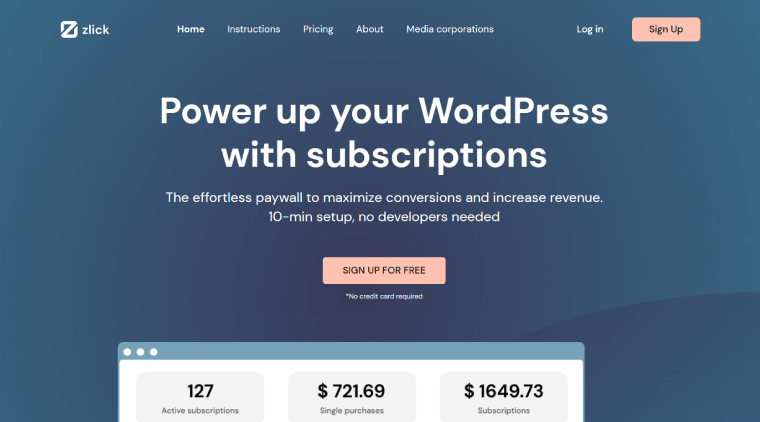
Zlick Paywall is an easy-to-use WordPress paywall plugin that offers the most simple way to sell subscriptions. Easily set up pricing (one-time payment or subscriptions), connect your Zlick account with your WordPress site, and then start selling the content subscriptions.
For example, think of a news/magazine site like The New York Times! You need to subscribe to a plan to continue reading. Zlick Paywall helps you create the same type of subscription-based premium content site. For more ideas, please check Zlick demos.
Key Features:
- Easy to install and set up WordPress paywall plugin; best suited for online publishers, and podcasts.
- Seamless integration with Stripe payments, Apple Pay, and mobile payments.
- Content previews to attract readers and a one-click payment option for subscriptions.
- Sell access to all post types, categories, tags, individual articles, in-content sections, audio & video, time-based premium archive content, and premium newsletters.
- User-friendly interface for content creators and editors; access everything in one place.
- In-depth analytics dashboard for business metrics and user interaction.
Pricing:
The Zlick WordPress plugin is free of cost and available on WordPress.org. However, you need a Zlick Paywall account to be able to use its service. Luckily, you can get started for free.
Let’s have a brief overview of its plans below:
- Free: You can get started with its free plan for up to 5000 customers. But you’ll be charged 5% on each transaction.
- Essential: 35€ per month, plus a 5% transaction fee. Unlimited customers. Basic analytics included.
- Premium: 800€ per month, plus a 5% transaction fee. Unlimited customers. Custom reports.
3. Paid Memberships Pro
Paid Memberships Pro is one of the best free WordPress paywall plugins available in the market at the moment. This membership plugin offers all the resources you require to start, run, and grow your membership website.

Its integration with payment processors like Stripe, PayPal, Braintree, etc is its most important feature. You can therefore accept payments straight through your WordPress website. This makes it ideal for high-end content marketing sites, online course sites, and so forth.
Additionally, you can build an unlimited number of subscription tiers with variable costs. Such as free trials, subscriptions, recurring payments, one-time payments, and many more.
Key Features:
- Limit the use of custom post kinds, such as events and programs, as well as posts, sections, and pages.
- You can personalize the information and messages delivered to members. Such as confirmations, payment invoices, and expiration reminders.
- Create sales and revenue reports for your company to aid in future decision-making.
- Offer member discounts, hold a periodic storewide sale, display a progress bar, monitor the effectiveness of your member promotions, etc.
- Give your members the choice of paying a set membership fee or making one-time or regular donations.
- Monitor the total number of active members as well as the number of new and canceled members.
Pricing:
Paid Memberships Pro is available in both free and paid versions. You can download the free version of Paid Memberships Pro from WordPress.org or from its official website. Meanwhile, you can also directly install it from the WordPress dashboard.
Similarly, the premium version comes with 3 different pricing plans:
- Standard Plan: Costs $247/year for 1 site license. Offers unlimited restricted content, advanced customization, premium support, etc.
- Plus Plan: Costs $397/year for 2 site licenses. Offers automatic updates, unlimited membership levels & members, 30 plus add-ons, etc.
- Builder Plan: Costs $697/year for 5 site licenses. Includes payment gateway integration, automatic updates, and more.
Do you want to get more in-depth information on Paid Membership Pro plugin? Then, you should definitely check out our detailed Paid Membership Pro plugin review article.
4. MemberPress
MemberPress is another finest WordPress plugin that make up our list of best paywall plugins. You get many useful features, such as paywalls, material drips, membership tiers, and so forth. Also, you can configure various payment options for your subscriptions.
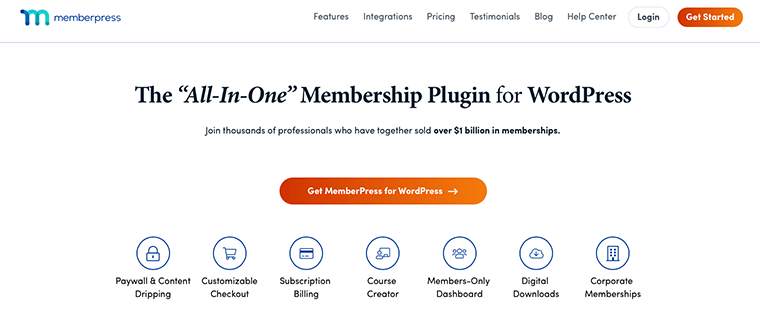
In fact, MemberPress can be your best choice if you’re seeking robust yet flexible access rules. You can limit the content to pages, child pages, custom post kinds, and more using the plugin. Additionally, it provides a ton of front-end price tables to assist you in luring new members.
Key Features:
- Allows you to design a dynamic pricing page that provides information on the price ranges for different membership levels.
- Utilize email marketing tools like ActiveCampaign, Constant Contact, Mailchimp, and others to keep your members informed.
- Depending on the subscription, you’ll have complete control over what content your subscribers may access.
- Further to membership, you can construct an LMS to market an online course. Plus, includes an automatic billing system to reduce hassle.
- Offers a content-dripping feature that will reveal subscribers-only content after a specified time.
Pricing:
Since MemberPress is a premium plugin, there are 3 pricing options available:
- Basic Plan: Costs $179.50/year for 1 site. Provides unlimited members, unlimited courses, powerful content protection, no transaction fees, etc.
- Plus Plan: Costs $299.50/year for 2 sites. Provides unlimited quizzes & certificates, forums add-on, selling podcast memberships, etc.
- Pro Plan: Costs $399.50/year for 5 sites. Provides premium support, TaxJar integration, Authorize.net integration, etc.
5. LifterLMS
LifterLMS is another popular WordPress LMS plugin that lets you set up a paywall system on your website. You can build, manage, and organize your subscriptions effortlessly with it. Using it, you can successfully create a subscription website that generates revenue.
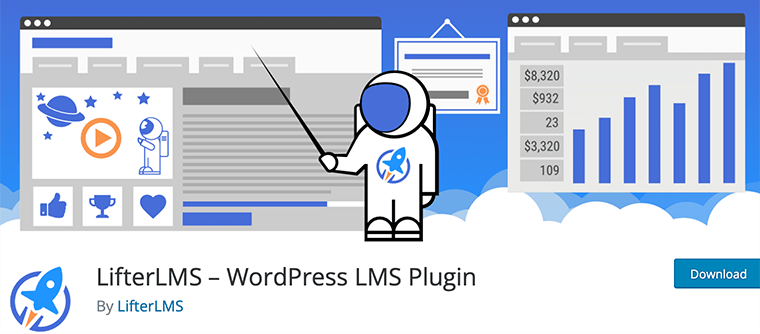
Also, this plugin gives your WordPress site a full eLearning solution. You can build anything from a simple single-instructor online course site to a multi-instructor online school. This makes it fantastic for small enterprises that desire to run an online subscription course site.
Not to mention, this plugin is lightweight and versatile. At the same time, it integrates perfectly with any well-coded WordPress theme.
Key Features:
- Includes a drag-and-drop course builder that makes it simple to create online subscriptions. Also, it offers the best design interface.
- You can use PayPal, Stripe, etc. to sell your courses or memberships. Additionally, there are choices for one-time or regular payments.
- Furthermore, you get to design and market course bundles. Also, if you’d like to generate leads, you can also provide free classes.
- Release your classes gradually to sustain your learners’ attention spans and eventual recurring income.
- Provision of certificates or other forms of appreciation upon completion of a series of subscriptions.
Pricing:
LifterLMS core is a free WordPress online course plugin to set up a paywall. So, you can easily download it from the WordPress plugin directory.
Meanwhile, you can purchase the premium add-ons individually based on your needs. There are 3 pricing tiers available.
- Earth Bundle: Costs $149 per year for 1 active site. Includes LMS plugin, industry-leading support, eCommerce add-ons, and more.
- Universe Bundle: Costs $360 per year for 5 active sites. All features of Earth Bundle plus design add-ons, marketing & CRM add-ons, etc.
- Infinite Bundle: Costs $1200 per year for unlimited active sites. All features of Universe Bundle plus custom fields, advanced video features, and more.
6. ARMember
Next up, we’ve got ARMember as one of the best paywall plugins for your WordPress site. It has a beautiful modern user interface and is extremely easy to use. Thus, you can implement paywalls to your WordPress website with this one-stop solution without knowing any codings.
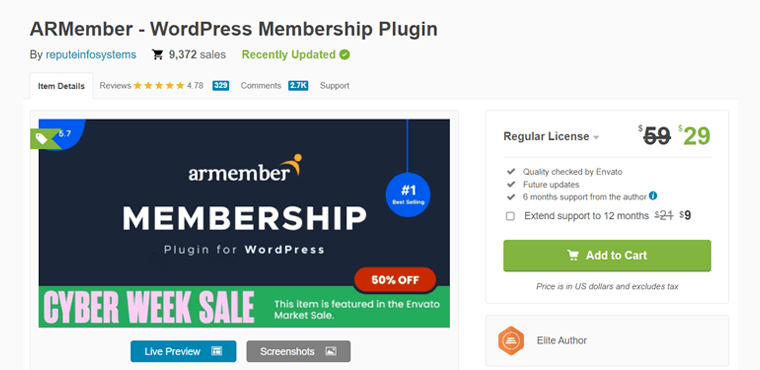
Moreover, this plugin enables drip content, infinite membership levels, and other features. With that, you can create various program plans for your users. For instance, free plans, subscriptions with recurring payments, a fee for each post, etc.
Additionally, you can create a variety of coupon types. Including coupons that are particular to plans, discounted coupons, sporadic coupons, and more. As a result, more users can sign up right away for your website.
Key Features:
- Integration with well-known payment processors like Stripe, PayPay, 2Checkout, etc. for simple transactions.
- Provides fully configurable email notifications for incidents like membership expiration, failed payments, due payments, and more.
- You can now offer different billing cycles on a membership plan. Such as monthly, quarterly, yearly, etc, with a multi-payment cycle.
- Comes with built-in security tools including a CAPTCHA procedure, brute-force login prevention, and access controls.
- Enables quick viewing and filtering of all users, including those who are free, pending, expired, canceled, and active.
- Permits members to easily renew, revoke, or modify their chosen plans.
Pricing:
You can purchase the regular license of the premium ARMember plugin at $29. Not to add, the cost includes future updates and 6 months of support. For an extended 12 months of support, it costs $9.
For more detailed insight on the ARMember plugin, do check out our comprehensive article on ARMember review.
7. MemberMouse
MemberMouse is another fantastic WordPress plugin that allows you to embed paywalls on your website effortlessly. It can certainly successfully transform your regular WordPress site into a membership website.
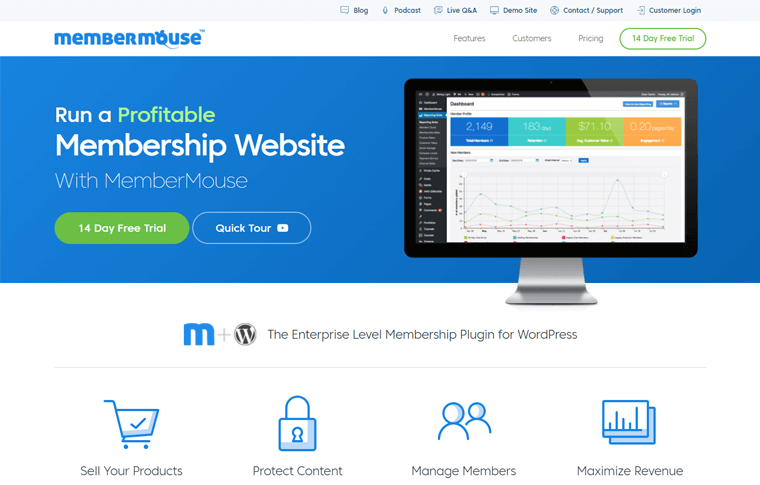
Another favorite aspect of it is its advanced reporting capabilities for figuring out KPIs like sales and subscriptions. Also, you get interaction statistics for specific users. This way, you can have a data-driven strategy for your site with relevant metrics at your fingertips.
Moreover, this plugin takes only a few minutes to install and set up. Consequently, this makes it easier for you to concentrate on growing your business. Rather than managing challenging technologies to embed paywalls.
Key Features:
- Automatically recommends a lower subscription level to your subscribers who wish to discontinue their subscription.
- Design sales strategies for every product with a range of pricing alternatives, such as free and paid memberships.
- Plan your content’s delivery in manageable chunks. For instance, one module per week, based on the user’s purchase date.
- Secure your website’s content using password protection, a personalized login page, shared account auto-locking, etc.
- You can track users’ data, activity, transaction history, and so forth with its built-in member management features and CRM tools.
Pricing:
MemberMouse is a premium paywall plugin that provides 3 distinct pricing tiers:
- Builder Plan: Costs $29/month. Offers 11 essential membership pages, all payment integrations, all email integrations, staging licenses, etc.
- Advanced Plan: Costs $79/month. Offers full analytics and reporting suite, social signup & login, managing billing dates, priority email support, etc.
- Premium Plan: Costs $199/month. Along with all Core and Advanced features, it offers a staging license, Sticky.io integration, and more.
8. Ultimate Membership Pro
Ultimate Membership Pro is another best paywall plugin out there for your WordPress website. Using it, you can integrate the paywall system with multilevel access for your users.

Also, you can view and modify any subscriptions that are currently active, pending, expired, or canceled. No doubt, you’ll have complete control over the important content that your users can access based on their subscriptions.
Furthermore, it facilitates in easily managing each of your users from a single location. You can check each registered subscriber’s profile information, payments received, notifications sent, and statistics.
Key Features:
- Built-in connections with payment gateway services like PayPal, Stripe, Checkout, and Braintree.
- From the dashboard, you can manage users and monitor user activity, subscription history, and reports.
- Users can view content between a set of dates by configuring a free, recurring subscription.
- Set the personalized grace time for each subscription plan. So that users can renew them without losing access to important content.
- Simply create discount codes and authorize them for a set amount of time or an unlimited amount of time.
Pricing:
You can purchase the regular license of the premium Ultimate Membership Pro at $29. Not to add, you also get future updates and 6 months of support. For an extended 12 months of support, it costs $9.
9. Restrict Content Pro
Another best paywall plugin out there is Restrict Content Pro. As its name implies, this plugin allows you to limit access to your site’s content. Further, you can integrate the paywall that insists your users pay a certain sum of money to access your site’s content.
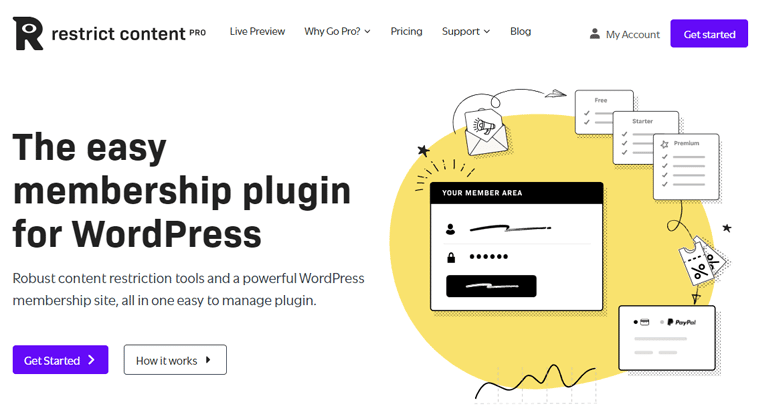
Without a doubt, it has powerful content restriction tools. Furthermore, it makes it easy to implement subscription-based access limitations. Whether you want it for posts, pages, media, and custom post kinds.
Besides, you also get to monitor your users’ subscriptions. You can view accounts for active, expired, canceled, and pending subscribers. Additionally, you can manually add subscriptions in bulk, edit them, and conduct a record-specific search.
Key Features:
- It offers an extensive reports tool where you can view the revenue from your subscription website.
- Provides users with access to a thorough history of all fees made to their accounts, along with PDF invoices for each one.
- Specify the degree of access such as duration (in days, months, or years), number of renewals, price, signup fee, and a lot more.
- You can accept credit cards thanks to the integrations of PayPal (Standard and Express), Stripe, Braintree, and 2Checkout.
- Gives you the option to create an endless number of coupons and discounts that are based on a fixed price or percentage.
Pricing:
You can get the Restrict Content Pro plugin’s free version from either its official website or WordPress.org.
The premium version of this plugin has 3 pricing tiers.
- 1 Site Plan: Costs $99/year for 1 site. Offers you 34 pro-add-ons, private/ticketed support, and more.
- 5 Site Plan: Costs $149/year for 5 sites. Offers all basic content restriction & subscription features, 34 pro-add-ons, etc.
- Unlimited Plan: Costs $249/year for unlimited sites. Offers 34 pro-add-ons, all pro-only features, plugin updates, and more.
10. s2Member
s2Member is another finest paywall plugin to embed a paywall system on your website. You can easily safeguard your whole website, or specific sections and individual pages. With that, you can charge visitors a subscription fee for accessing the restricted content.

Importantly, you can include a “Buy Now” button so that users can pay for the content on your website either once or on a recurring basis. Along with that, it offers a secure checkout option to enable access to WordPress content that has been protected.
Not to mention, it has a well-informed open community, video tutorials, APIs, forum debates, and much more. It’s therefore one of the most desirable paywall plugins available.
Key Features:
- Create customized emails for customers to receive for reasons such as confirmation of signup, checkout, etc.
- Integration with payment processors like PayPal, Stripe, and Authorize.net to make it hassle-free to embed paywalls.
- Persuade more individuals to purchase a membership or advance their levels, with coupon codes and gift codes.
- Integrated with mailing providers like MailChimp, GetResponse, etc. This enables you to email your valued members as needed.
- Features open registration, shortcode conditions, user profile changes, and a lot more.
Pricing:
The s2Member plugin is available for free download from WordPress.org. You also have the option of downloading it from the source website.
You can upgrade to the premium version to have access to more features:
- Single Site License Plan: Costs $89 as a one-time payment. Provides one-step registration, unlimited membership levels, coupon codes, etc.
- Unlimited Site License Plan: Costs $189 as a one-time payment. Provides one-step registration, Authorize.net integration, unlimited membership levels, etc.
11. WooCommerce Memberships
Last but not the least, we’ve got WooCommerce Memberships to our list of best paywall plugins for WordPress. Using it, you can easily add paywalls to your site. In fact, this plugin is the way to go if you run an online store and want to provide a secured payment option.
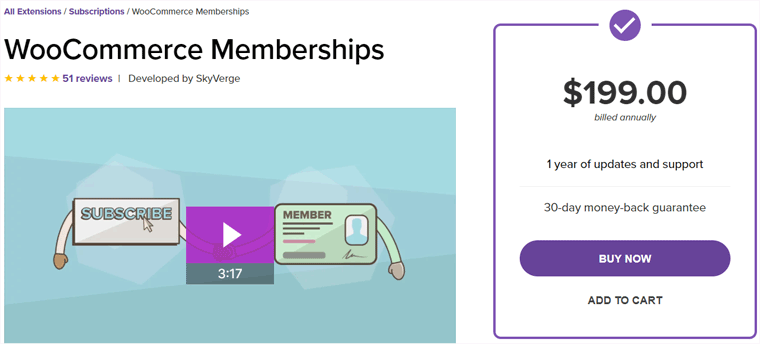
Furthermore, its drip content feature helps you transform your generic site into a subscription-based website. By this, you provide your subscribers access to your material whenever they want. Plus, you can offer subscriptions separately or in packages with other products.
Key Features:
- Helps you offer rewards and benefits schemes to your customers so they will shop on your website.
- Enables you to make all of your website’s content, offers, products, and other features only available to subscribers.
- Capability to bulk-update the readily available data. Plus, you can add and create new users, and add and import subscribers’ details.
- Both upgrades and downgrades are present. This assists you in assuring your users that your subscription cost is reasonable.
- Additionally, you can fully integrate member rewards with your store and individually issue subscriptions.
Pricing:
As a premium plugin, WooCommerce Memberships is available for $199 a year. That further includes a 1-year extension update, support, and a 30-day money-back guarantee.
Conclusion
And, that’s a wrap, guys! We’ve come to the end of this article best paywall plugins for WordPress.
We sincerely hope that this article helps you locate the best and appropriate paywall plugins for your WordPress site. If you want us to recommend one, then we’d go for Paid Memberships Pro. We believe you won’t regret it!
Please share your opinions in the comment section below if you’ve tried any of these paywall plugins on your WordPress website.
Additionally, if you have any questions, then please don’t hesitate to reach out to us. We’re happy to assist you.
Check out some of our other related articles on membership website ideas and best membership site examples. We believe it’s definitely going to be worth your time.
Do help us spread the word about this article with your friends and family if you find it fruitful.
Consider giving us a follow on Twitter and Facebook to stay informed with our updated articles.