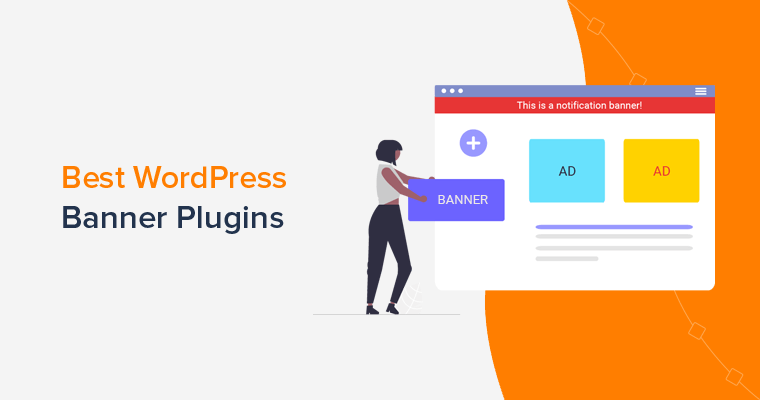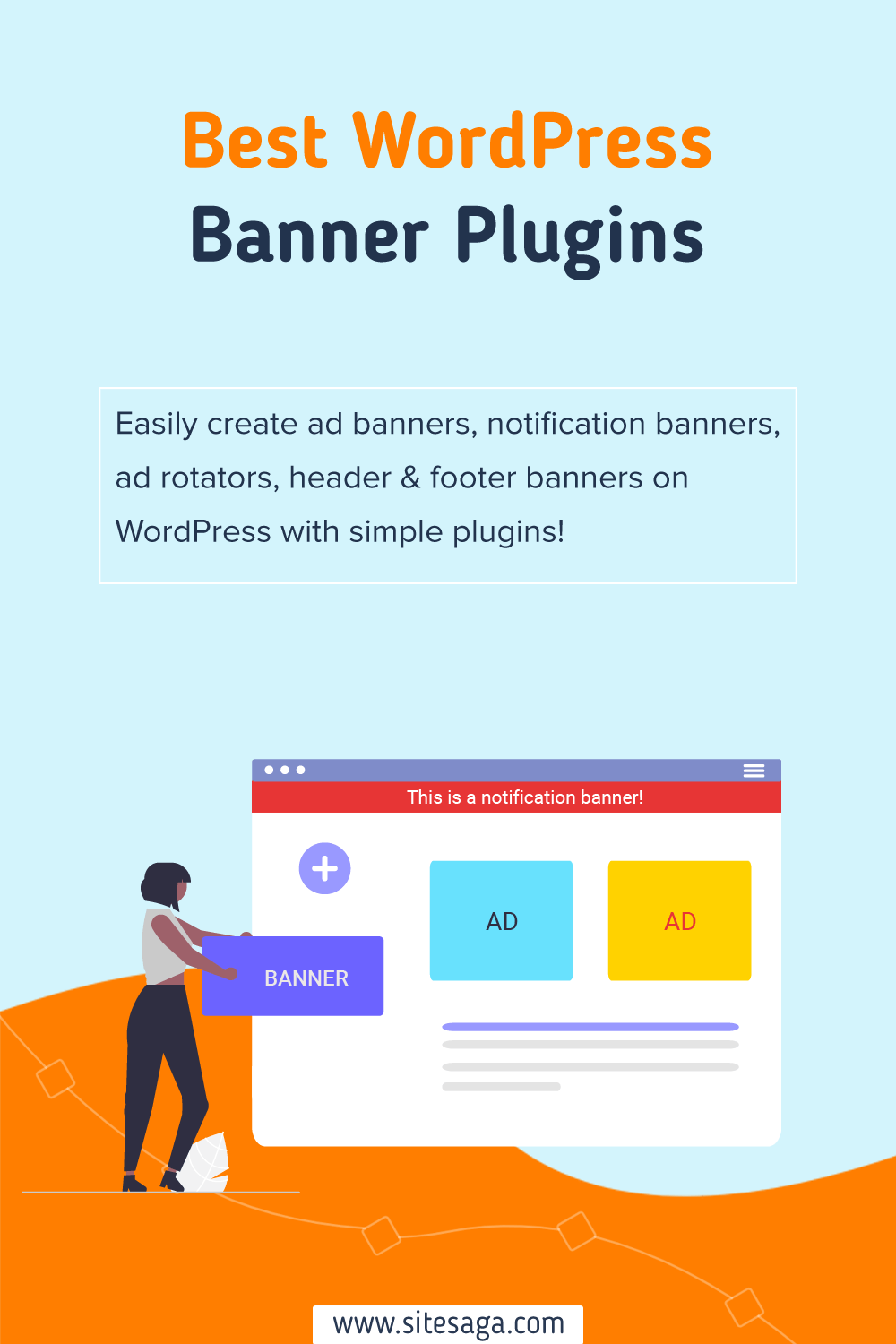Are you looking for the best WordPress banner plugins? If yes, then you’ve landed in the right place to find a perfect WordPress banner plugin for your website.
As a WordPress website owner, you already know any website can benefit from the addition of banners. Banners enable you to notify customers of new deals or any changes in your company. Or you can provide coupons or other promotions.
For example, you can add a winter sale banner to your website to attract customers. Also set up these banners on specific pages, and posts, and make them sticky on the desired location of the website. And the best part is you can achieve all these with simple WordPress banner plugins.
Hence, in this article, we’ve gathered the best WordPress banner plugins for 2024.
So, let’s get started.
Why Do You Need a WordPress Banner Plugin on Your Site?
Having a promotional banner, special offer banner, or product launch banner can boost your website’s conversion rate.
Below we’ve mentioned some of the reasons why you need WordPress banner plugins for your website.
- Enhance site aesthetics with captivating banners.
- Highlight special offers and boost marketing efforts.
- Reinforce brand identity through impactful visuals.
- Drive user engagement with strategically placed banners.
- Convey key messages promptly for user awareness.
- Effectively advertise events with eye-catching banners.
- Tailor site appearance easily, ensuring a dynamic and fresh online presence.
In WordPress, you’ll find tons of banner plugins to easily add banners to your website. So choosing a plugin may be a tough job!
But don’t worry! Here, we’ve handpicked the best WordPress banner plugins for you! Choose one that meets your needs.
Let’s check them out!
How to Choose the Best WordPress Banner Plugins?
Before going through the list, there are certain things you need to consider while choosing a WordPress banner plugin.
- Easy-to-use: Firstly, you need to consider whether or not your chosen plugin will allow you to create a banner easily. It’s important that you can build and showcase your banner on specific pages or posts easily.
- Customization: The next thing to consider is, you should be able to customize your banner. For instance, changing colors, fonts, images, and many more.
- Mobile-friendly: Always make sure the plugin you choose will help you to create mobile-friendly banners for your website. This will help your banner to display on multiple devices like mobile phones, desktops, and tablets.
- Ratings and reviews: Lastly, you need to make sure that the plugin you choose has a higher rating. As well as many positive reviews from its users.
With this, let’s move on to the list of the best WordPress banner plugins for 2024.
14 Best WordPress Banner Plugins for 2024
1. Advanced Ads
Advanced Ads is a WordPress ad manager and AdSense plugin. It works with all ad types and networks including Google AdSense, Google Ad Manager, Amazon ads, or media.net.ads. You’ll also have unlimited Google AdSense ads banners.

Moreover, you can create and display unlimited ad units, schedule ads, and set time and expiration ads. You can also insert ads and banners from all ad and affiliate networks. Also, you can display or hide banners within the post feed.
Key Features:
- It allows you to display images and image banners.
- You can also use shortcodes within ads to deliver advertisements from another ad plugin like WP Bannerize.
- Use any ad network, static images, JavaScript, HTML, PHP, or even shortcodes.
- Plan your ad campaigns with start and expiry date and time.
- Use rotations and random paragraphs to increase the attention of your ads.
Pricing:
This is a freemium plugin, where the free version s available to download from the official plugin directory of WordPRess.org. Or you can easily install it from your WordPress dashboard.
Also, you can get the pro version from its official website in 3 pricing plans.
- Advanced Ads Pro: €59 with 1 year of support and updates.
- Single Site: €89 with 1-year support and updates.
- 5 Sites: €129 with 1 year of support and updates.
2. CookieYes
CookieYes is a GDPR (General Data Protection Regulation) cookie consent and compliance notice plugin. It helps to create a cookie banner. First, create an account on CookieYes and then enter your website’s URL. You’ll be given an installation code to copy and paste into the source code of your website.
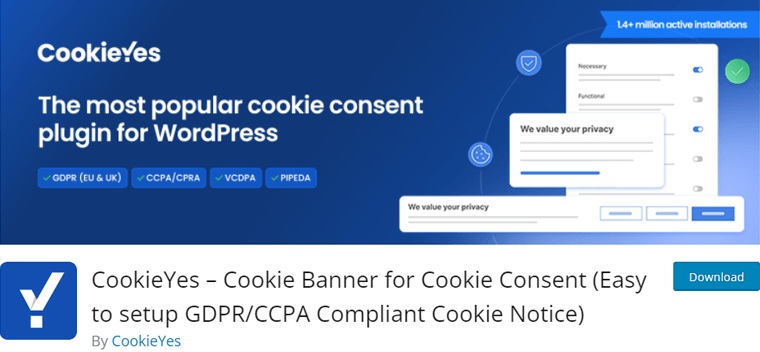
Moreover, you can manage the cookie banner or add new cookies to the website. You can simply go to your CookieYes dashboard and make the changes you need. After making changes you can save it from the CookieYes dashboard and it’ll auto reflect on your website.
Key Features:
- You can display your cookie banner either in the header or footer of your website.
- Also, allows you to customize the cookie notice style (color, fonts, styles, etc.).
- It allows you to permanently dismiss the cookie banner or make it accessible through a “show again” tab.
- This plugin also offers pre-built templates to choose from.
- Moreover, this plugin is compatible with WordPress multilingual plugins like WPML.
Pricing:
This plugin comes with both free and premium versions. You can get the free version from the WordPress.org official plugin directory.
Also, you can purchase the premium version from its official website, which comes in 3 pricing plans.
- Basic: Costs $10 per month and per domain. It includes 600 pages per scan, 100,000 pageviews, and custom branding.
- Pro: Costs $20 per month and per domain. It includes 4000 pages per scan, 300,000 pageviews, and a geo-targeting cookie banner.
- Ultimate: Costs $40 per month and per domain. It includes 8000 pages per scan, unlimited pageviews, a geo-target cookie banner, and removing CoosiesYes branding.
3. Ads by WPQuads
Ads by WPQuads is a powerful banner management plugin for WordPress. It’s designed to streamline the process of ad placement and optimization on websites.
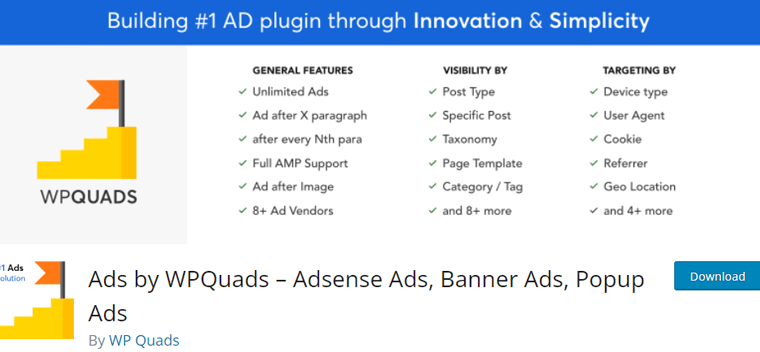
It also has a Parallax effect to capture the audience’s attention interactively without making it intrusive. The technique uses multiple layers of images placed in the background that move at a slower speed than the foreground, creating a 3D effect.
Key Features:
- You’ll have 9 Targeting conditions which will allow you to control when an ad should appear.
- Get 12 Ads positions that help you control where the ad will appear.
- Add an unlimited amount of ads to your website.
- You can add your custom label, you can even choose to display it above or below the ad.
Pricing:
You can get this plugin for free from the official plugin directory of WordPress.org.
But, some of the features mentioned above are from the premium version. So you need to buy it pro version from its official website.
- Personal: Costs $89 per year for a single site license.
- Business: Costs $139 per year for a 5-site license.
- Pro: Costs $199 per year for an unlimited site license.
- Ultimate: COsts $449 for an unlimited site license with lifetime support and updates.
4. My Sticky Bar
My Sticky Bar is another on the list of best banner plugins for WordPress. This plugin helps to create a beautiful notification bar for your website. Also, use this plugin to make your menu or header sticky on top of your page.

It has a Welcome Bar feature, that helps to create a beautiful floating sticky notification bar. No coding skill is required, just turn it on, set up your announcement text and button, and done.
Key Features:
- The My Sticky Bar dashboard makes it easy for you to manage your top bars and sticky menus in one place!
- Include a contact form in your notification bar to collect either name and email or name and phone number.
- Change the background and button colors for your Hello bar
- You can show the announcement bar on every page, once a visit, or don’t show the announcement bar after it’s submitted.
- Easily create a separate notification bar for different pages based on page targeting rules.
Pricing:
You can get this plugin for free from the official plugin directory of WordPress.org.
Also, you can upgrade to its pro version from its official website.
- Basic: Costs $39 per year for a single site.
- Plus: Costs $89 per year for 5 websites.
- Agency: Costs $149 per year for 50 websites.
5. Bulletin
Bulletin is the easiest and most powerful WordPress announcement and notification banner plugin. This plugin allows you to display bulletins on specific pages on your website with an advanced placement option. Also, you can add unlimited bulletins using the basic Bulletin plugin.
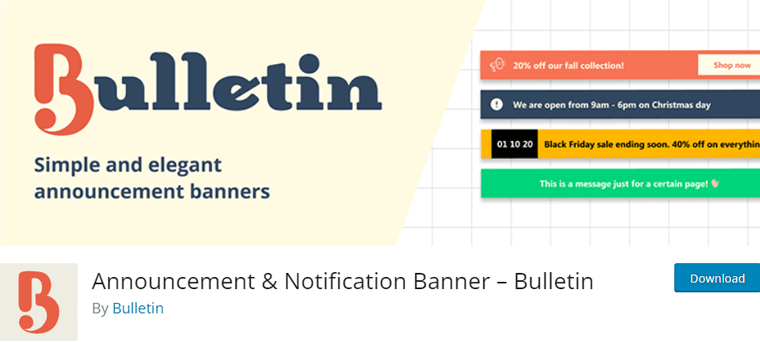
Moreover, it comes jam-packed with powerful features to customize the banner as you like. For instance, a call to action button with a link triggers a JS (JavaScript) event. Using this plugin, you can create an amazing banner to display promotions, ads, and more.
Key Features:
- You can add a live countdown and the ability to expire the bulletin.
- In addition, you can let the messages in banners rotate through or let them run in marquee style.
- It’s a lightweight plugin that allows you to place announcements banners, and sale offers, on your website
- You can customize icons and Google fonts, adding multiple messages in one banner.
Pricing:
You can get this plugin free version from the WordPress.org official repository.
Also, its premium version is available on its official website. It comes in 3 purchase plans:
- Single: Costs $29 for a single site with all pro features.
- Plus: Costs $49 for usage on 3 sites with all pro features.
- Infinite: Costs $149 for usage on unlimited sites with all pro features.
6. Simple Banner
Simple Banner is a WordPress plugin to display a banner with ads or promotions on your website. This plugin is easy to install and use, so it’s perfect for beginners.
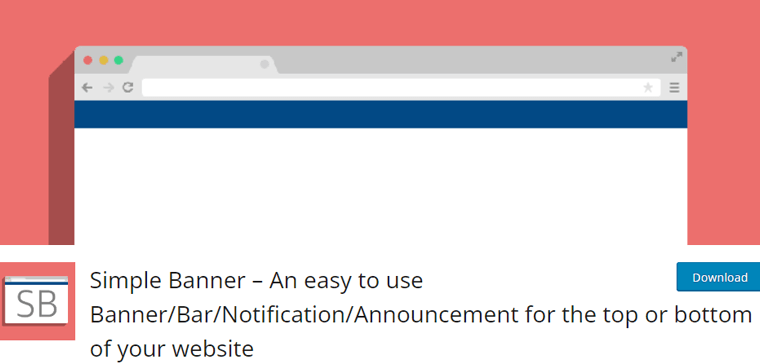
Also, the best part is, that it comes with a bundle of customization options. For instance, you can customize the colors of the links, texts, and backgrounds of the banner. Using this plugin, you can easily display your discount ad, and important notices at the top of your website.
Key Features:
- You can add custom CSS to customize your banner.
- Also, hide the banner with just a single click.
- It also allows you to change the font size of your messages in the banner.
- Also comes with a fancy preview section to view changes before saving.
Pricing:
The Simple Banner is a free WordPress plugin available at the WordPress.org official plugin directory.
7. AdRotate
AdRotate is one of the best WordPress plugins specialized to manage your advertisements and banners professionally. It’s easy to use and you can place any kind of advert and manage on your WordPress website.
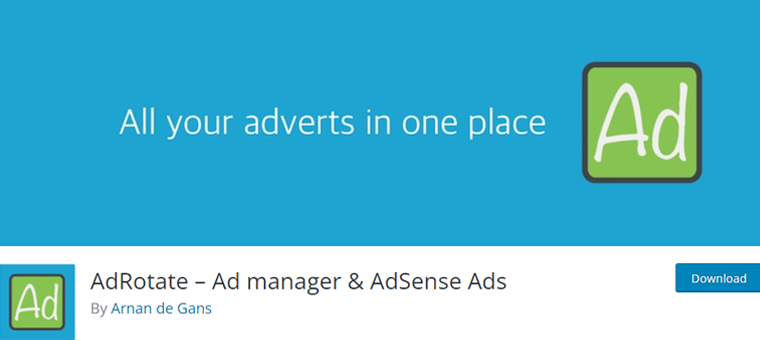
This plugin allows you to update your ads continuously through push notifications and email. Along with this AdRotate shares many professional features like placing your ad campaigns anywhere on your site. Also, easily set up groups of ads in the grid, column, or row format.
Key Features:
- Also, allows you to set a folder to store your banner images.
- This plugin is translation-ready and can be translated into your native language.
- You can allow your advertisers to manage and create their adverts.
- You’ll get notified when your adverts expire, have errors, or when new adverts are added.
Pricing:
AdRotate is a freemium plugin, its free version is available at the WordPress.org official repository.
And, you can get its premium version from its official website, it comes in 4 pricing plans:
- Single License: €39 for a single site license.
- Duo License: €49 for 2 site licenses.
- Multi Licence: €99 for 5 site licenses.
- Developer License: €199 for 100 site licenses.
8. Ad Inserter
Ad Inserter is an ad management plugin that comes with tons of ad placement options. Also, it comes with a code generator for banners and placeholders. You’ll have the flexibility of disabling any specific ads anywhere on the website.
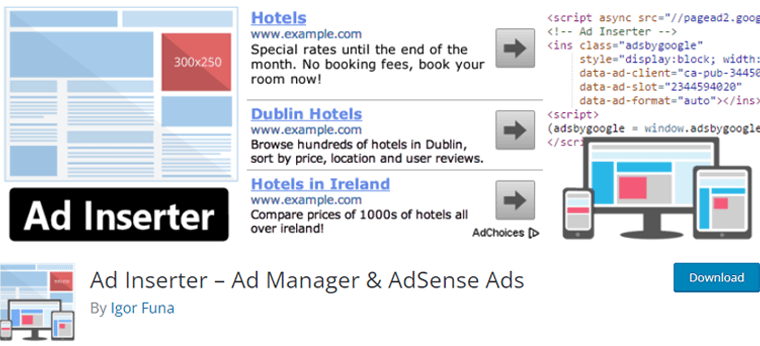
You can easily display your ad in a floating slide-in banner on your website. You can add animations like fade, slide, turn, flip, or zoom to display your ad as you like.
Key Features:
- You can add sticky ads with an optional close button.
- Easily add ads before or after post, content, paragraph, image, etc.
- You can add the ad banner above the header or in the footer.
- It also supports all kinds of ad networks like Google AdSense, Google Ad Manager, rotating banners, etc.
Pricing:
The above features include both free and premium versions. You can get the free version from the WordPress.org official repository.
Also, get the pro version from its official website which is available in 4 pricing plans:
- Personal: Costs €20 with usage on 2 sites.
- Freelancer: Costs €30 with usage on 5 sites.
- Business: Costs €50 with usage on 25 sites.
- Corporate: Costs €100 with usage on 100 sites.
9. Announcer
Announcer is a sticky message banner WordPress plugin. Using this plugin you can add beautiful and professional-looking banners to your website. So easily display custom messages, cookies usage notes, and welcome notes, on your website.
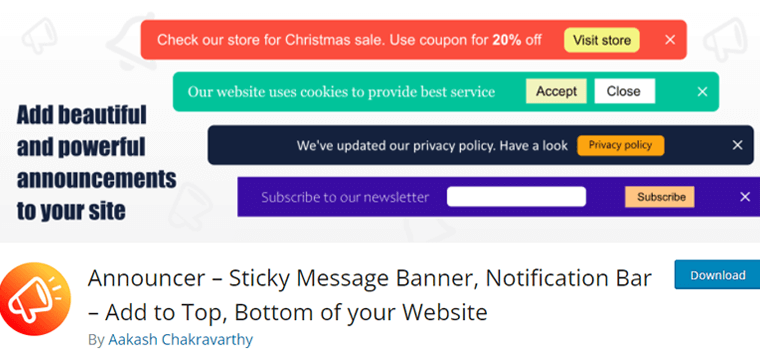
Moreover, you can add animation to your CTA buttons and funky transitions to the banner when they open/close. Also, display a countdown timer next to your announcements to notify any deadline or to increase engagement.
Key Features:
- Target announcements based on WPML translated post language.
- Create rules and Conditionally display announcements based on the page.
- Insert any content into the announcement message like forms, images, and shortcodes.
- You can display multiple messages in one announcement banner.
- Also, target visitors based on conditions like referrer, browser, device type, user login status, user role, etc.
Pricing:
Get this awesome WordPress banner plugin for free from the official plugin directory of WordPress.org.
Also, you can always upgrade to its pro version from its official website.
- Personal: Costs $25 for a single site license.
- Plus: Costs $89 for 10 site licenses.
- Ultimate: Costs 129 for an unlimited site license.
10. Ads Pro Plugin
Ads Pro plugin is a multi-purpose WordPress advertising manager plugin. This plugin helps you to manage, sell, and display your advertising space easily. The best part is, that this plugin is 100% free from Adblockers.

Moreover, it comes with powerful features like ads before and after content. Using this feature, you can show ads on banners before or after content in all posts or pages. You can hide ads for logged-in users or specific page IDs.
Key Features:
- It comes with 20+ ways to show your ads like single ads, random ads, ads in the grid, slider, etc.
- You can display your ads using shortcodes.
- You’ll have access to 25+ pre-defined ad templates.
- Also, you can place advertisements in all the formats like text, images, video, HTML, JavaScript, and CSS.
- Get online statistics for all Ads, sold via the order form or added directly via the admin panel.
Pricing:
This is a premium WordPress banner plugin available at CodeCanyon.net for $65 with 6 months of support. You can also get an extra 12 months of support for an additional $22.50.
11. HashBar
HashBar is another easy-to-use plugin using which you can develop your desired custom banners. The plugin offers unlimited notifications and responsive banner fit for all kinds of screen sizes.
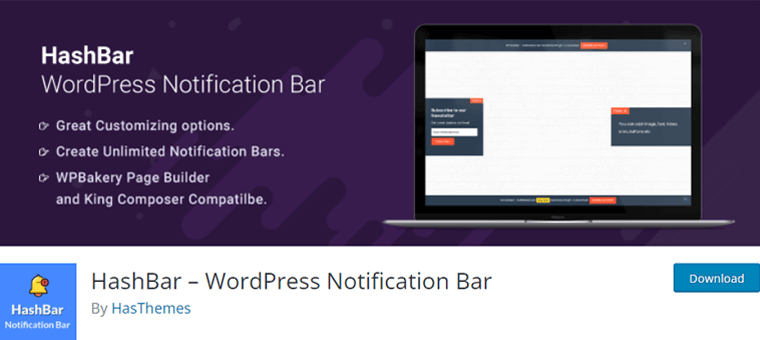
This plugin is compatible with Gutenberg, WPBakery, King Composer, and Elementor page builders. Also, you can easily customize the banners by changing text, background, colors, etc.
Key Features:
- Set how many times the notification should be shown,
- After manually closing the notification bar once, it will be kept closed from all the pages.
- You can set notifications for “All products” of a certain WooCommerce Product category.
- It also allows you to schedule notifications to disappear after a predefined date or time.
- You’ll have a consistent banner design on all types of devices.
Pricing:
HashBar is a free plugin you can get from WordPress.org’s official plugin repository.
However, if you like to get advantages of the premium features, you can get them from its official website. To do so, you need to purchase the premium version, which is available in 3 pricing plans.
- Personal: Costs $59 for 1 website (one-time payment), and $39 yearly.
- Developer: Costs $199 for 5 websites (one-time payment), and $99 yearly.
- Agency: Costs $299 for unlimited websites (one-time payment), and $149 yearly.
12. Random Banner
Random Banner is a WordPress plugin that offers users a high level of flexibility to display image banners. This plugin supports various types of banners and formats like images, SWF, and script advertisements.
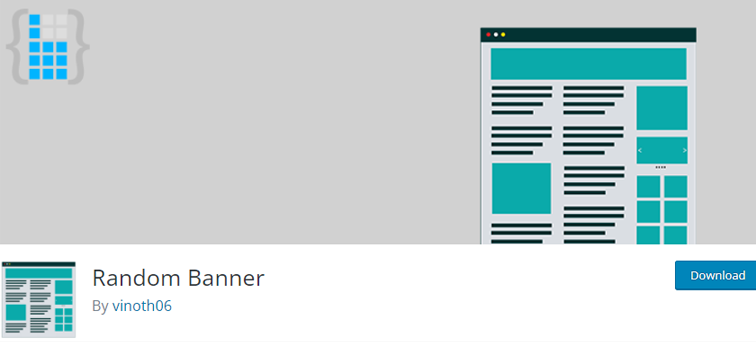
In addition, you can categorize banners to place them in different posts and pages on your website. Also, display the banner anywhere on your website using shortcodes or widgets.
Key Features:
- You can show banner ads through a popup.
- It allows you to add a custom title for the banner in the widget title.
- Also, display banners randomly based on the number of banners uploaded on the settings page.
- Add an individual link to images and SWF banners.
- Get detailed Bar type chart view statistics on country-based location for each banner ad.
Pricing:
It’s a freemium plugin. You can download the free version from the WordPress.org official directory. Also, get the pro version from its official website for $39 annually and $99 for a lifetime.
13. TrustPulse
TrustPulse is an awesome WordPress plugin for social proof notifications. It allows you to send alerts to visitors about sales, updates, and promotions. As a result, it’ll boost your website’s conversion rate up to 15%.
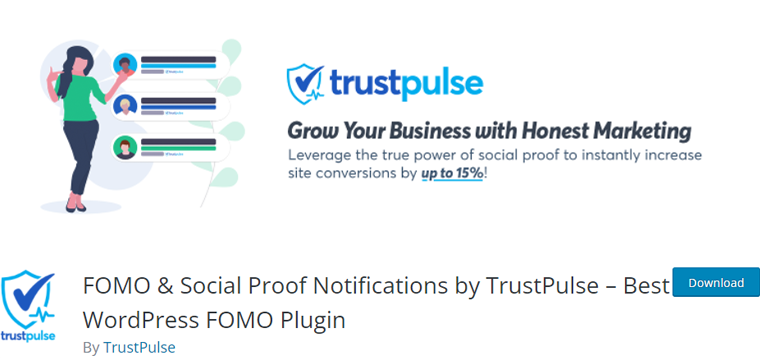
Moreover, TrustPulse is the best FOMO (Fear Of Missing Out) plugin for social proof notifications. For instance, you can add a FOMO popup encouraging visitors to follow on Twitter for a 20% discount coupon code.
The TrustPulse FOMO plugin allows you to manage where and how to load social proof notifications on the website.
Key Features:
- It provides a flexible design to build stunning FOMO notifications.
- Also get the live stream of any actions on your websites like sales, membership signups, etc.
- Also comes with FOMO analytics to monitor views and conversions.
- You can easily customize messages, colors, images, and many more to match FOMO notifications with your website.
Pricing:
This is a free plugin available at the WordPress.org repository.
Also, you can get the premium version from its official website, which is available with 4 pricing plans.
- Basic: Costs $5 per month fit usage on a single site.
- Plus: Costs $10 per month with usage on 2 sites.
- Pro: Costs $19 per month with usage on 5 sites.
- Growth: Costs $39 per month with usage on 10 sites.
14. Banner Management For WooCommerce
Banner Management For WooCommerce is a plugin that allows you to add banners or carousels on your WooCommerce page. You can set a common banner for all products using global settings.
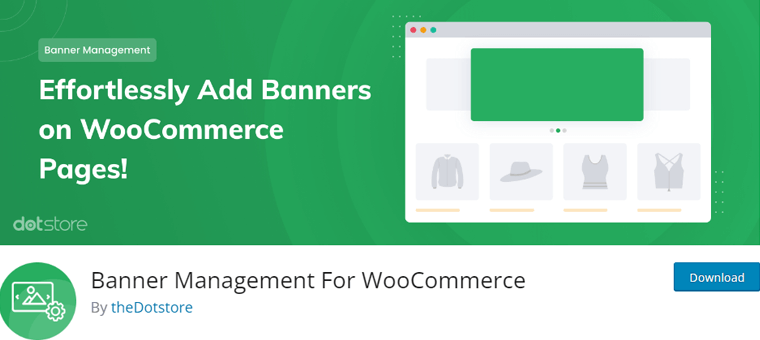
This plugin comes with tons of advanced features like setting a carousel slider for category and page. You can also enable or disable banners for a specific page and category. It also allows you to manage product-specific banners and sliders.
Key Features:
- You can add a shop-page banner or slider.
- Also, create an auto-scheduling slider for the page and category.
- It allows you to add custom URLs to banner images.
- Plus, preview your custom banner before publishing.
- This plugin is responsive and displays a slider on any device from desktop to mobile.
Pricing:
This is a free WordPress banner plugin available at the WordPress.org official repository.
You can also upgrade this plugin to its pro version from its official site.
- Personal: Costs $99 per year for a single site.
- Business: Costs $299 per year for 5 sites.
- Agency: Costs $349 per year for 30 sites.
Conclusion
That’s all! We’ve reached the end of this article.
So, we’ve discussed the 14 best WordPress banner plugins for your website along with its features and prices. Also, we’ve mentioned some of the criteria to choose the plugin.
We hope this article helps find the best WordPress banner plugins. If you’re using any of these plugins then let us know your experience in the comment section.
Also, if you have any suggestions or queries regarding this article, then feel free to contact us. We’ll get back to you as soon as possible. You can also share this article with your friends and colleagues.
You may also want to check our article on the best WordPress dashboard plugins to customize the admin panel and the best WordPress coming soon plugins.
Follow us on Facebook and Twitter for more helpful articles.