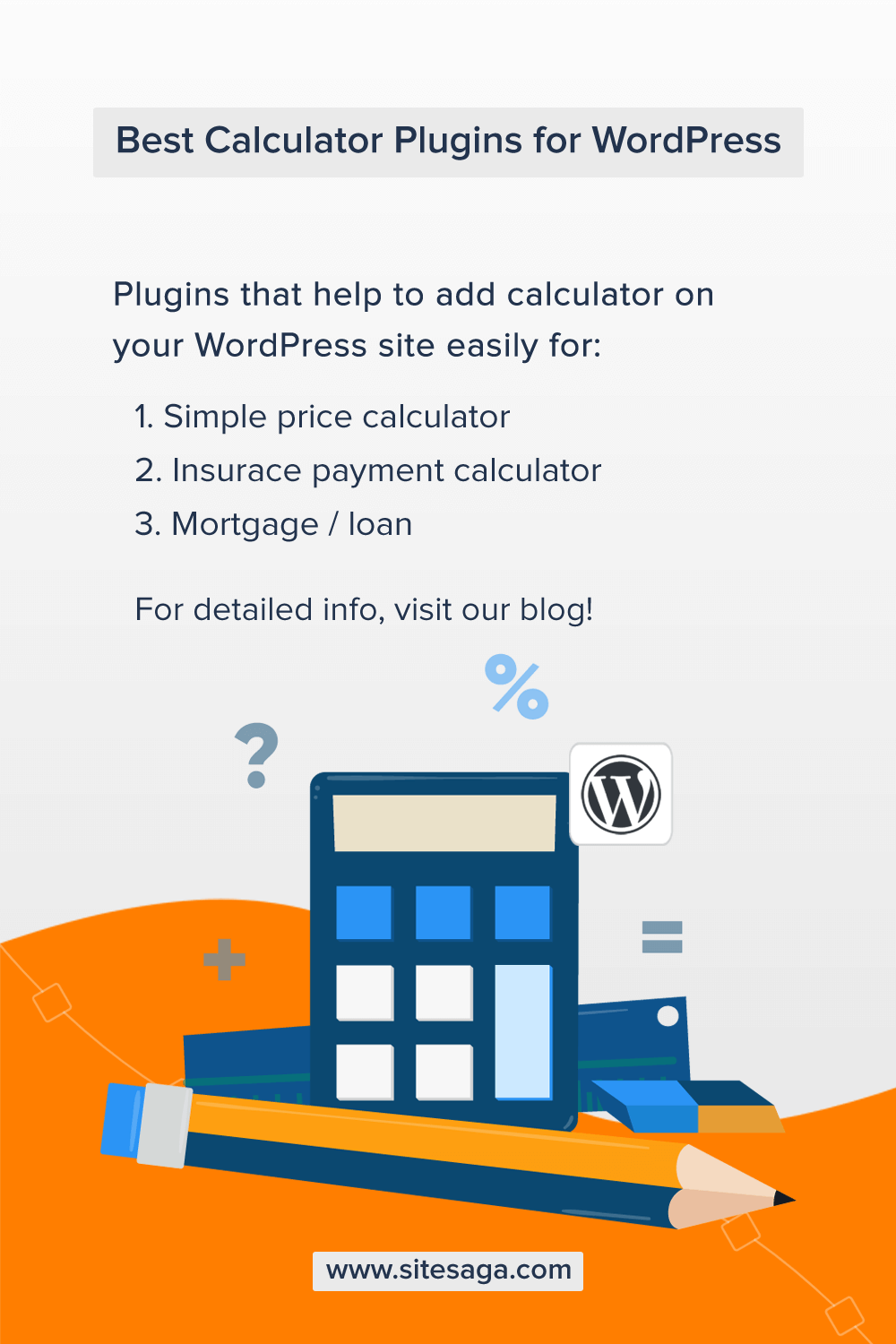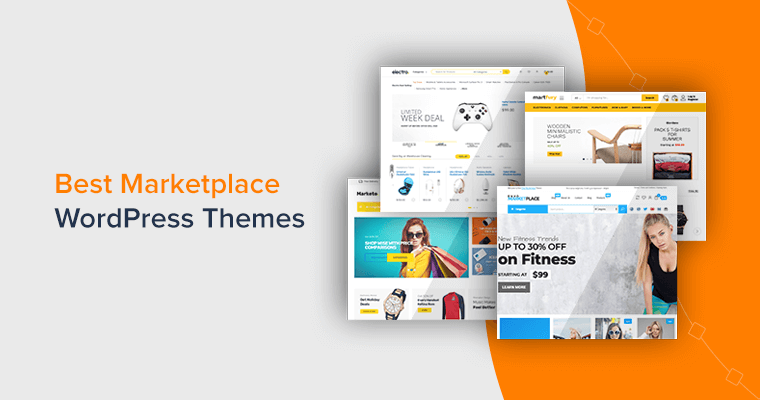Are you looking for the best WordPress calculator plugins? If yes, then you’re in the right place.
Adding calculator plugins to your WordPress site allows cost estimation for insurance, mortgages, loans, selling products, and many more. Online calculator WordPress plugin helps you to append an attractive tool.
With a calculator on your site, your customers can get the exact price or value of any specific stuff in your store. Hence, it provides a great customer experience.
There are different types of calculator plugins available in WordPress. Therefore, going through plenty of plugins is quite a hassle.
Hence, we’ve brought a handpicked list of the best calculator WordPress Calculator plugins 2023 for you. With this, let’s jump into it.
Why Do You Need Calculator WordPress Plugins?
Undoubtedly, your customer will need a calculator plugin if you’re running an eCommerce, insurance, mortgage, or loan services website. That’ll help them to do price and plan comparisons to figure out the best products or plans for insurance, loan payment, mortgage payment, and more.
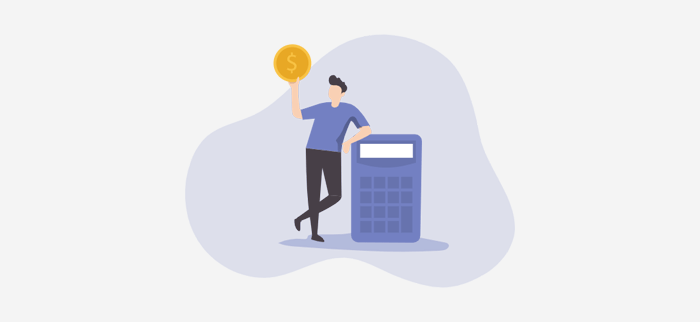
In particular, if you have an eCommerce site, then a calculator plugin will help your users calculate prices for different products easily.
They can track the amount they’re spending while adding or removing products to fit their budget. Therefore, it provides convenience to your customers. Let’s see some examples:
- For insurance service sites, the calculator will help to get a clear idea of term insurance plans, how much to pay, yearly or monthly, and so on. The customer will receive an accurate estimation of the amount due and manage their financial budget accordingly.
- By the same token, many real estate websites provide mortgage calculators. Before showing an interest in a home, customers can calculate the estimated amount of how much they owe.
- You’ll also find calculators on fitness websites to keep track of your nutrition. Hence, these calculators help you enhance customer engagement as people can interact with your site.
Now, you must be curious as to which calculator WordPress plugins will be best for your website.
So, let’s move ahead to look at listing the 17 best WordPress calculator plugins for insurance, and mortgages in 2023.
17 Best WordPress Calculator Plugins for Insurance, Mortgage 2023
In this list, we’ve included both free and premium calculator WordPress plugins. Go through the description, features, and pricing to decide which is right for your site.
1. Calculated Fields Form
Calculated Fields Form is one of the best WordPress calculator plugins to make web forms with calculated fields. The values are dynamically calculated based on the values of other fields in the form.
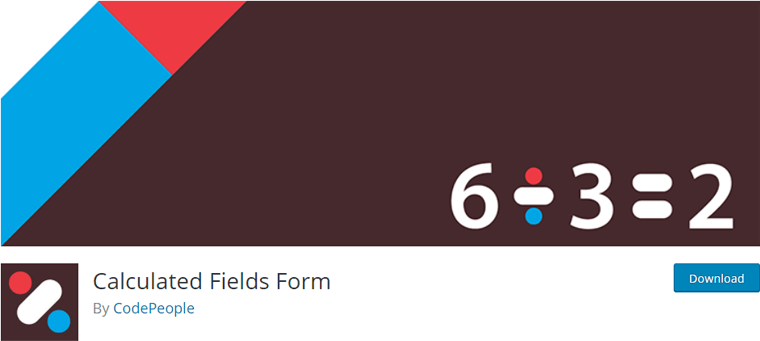
You can make a financial calculation form, date operations to make a reservation form, and calculate product prices. This plugin includes text editing, translation, and advertising services.
It consists of a form editor with multiple controls. The form editor also has a property bar to conveniently edit field properties and a dashboard. Here, you can design your forms and attributes for form configuration.
Key Features of Calculated Fields Form:
- Incorporates a powerful formula editor with syntax highlighting and error detection that is linked to the calculated fields.
- Duplicate a form by pressing the “Clone” button associated with it from the configuration page. Cloning form helps to resume the work already done.
- Allows to disable forms in the indexing process to optimize the website’s speed.
- Integration with the WooCommerce add-on. This helps you to build a form for WooCommerce products to calculate their prices, dimensions, and weight at the runtime.
- Hide or show form fields based on options selected in the checkbox, radio buttons, or a result of calculated fields.
Pricing:
The Calculated Fields Form is a freemium plugin. That means it’s available in both free and paid versions. You can directly install the free version right from your dashboard.
Meanwhile, it also has a premium version to unlock more features. It’s available to you at the following costs.
- Professional Plan: Costs €49.99. Includes form processing, email delivery, file uploads, built-in captchas, and other features.
- Developer Plan: Costs € 99.99. Includes multiple addons, external database integration, built-for complex formulas, and more.
- Platinum Plan: Costs €149.99. Includes all features of previous versions plus multiple addons, Google Analytics, and so much more.
2. WP Cost Estimation & Payment Forms Builder
WP Cost Estimation & Payment Forms Builder allows you to create cost estimation forms along with other types of forms. You can easily build any form layout by drag and drop builder that lets you manage rows, columns, and components.
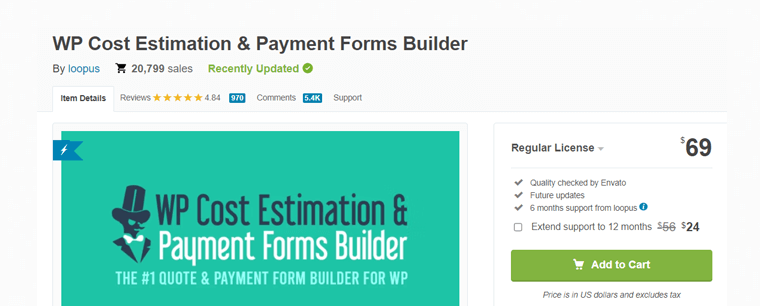
Using this plugin, you can create and send fully customized quotations to customers and allow them to make payments via WooCommerce PayPal, Stripe, etc.
In addition, you can also apply discount codes and apply reductions on the total cost once filled in the form. Each discount code can have a different reduction type (fixed amount or percentage of total cost). Also, the maximum times a code can be applied.
Key Features of WP Cost Estimation & Payment Forms Builder:
- Duplicate your form with a single click and customize the text, currency, prices, and date formats.
- Instead of a specific total cost, the form can generate a price range as a result.
- Protects from spambots by using Google ReCaptcha before submitting the form.
- In one click, visualize your estimate, payment, and subscription profits for each form by year or month.
- Let your customers download their quotation form or have it emailed to them as a quote or an invoice.
Pricing:
WP Cost Estimation & Payment Forms Builder is a premium WordPress calculator plugin. It costs you $69 for a regular license with 6 months of support. Further, you can extend the support for an additional 6 months at $24.
3. Formidable Forms
Formidable Forms is a drag-and-drop form builder plugin to create a contact form, survey, etc. along with a calculator form. You can easily build interactive calculator forms that instantly estimate and calculate the cost of products online.

With its built-in styler, you can customize the appearance of your calculator form. You can use either a template or create from scratch. Apply various styles and designs to make users want to use your calculator form. This helps in increased engagement of your site as well.
Key Features of Formidable Forms:
- Add unlimited calculated form fields in your form.
- Create sleek calculators, suitable for every screen size on your WordPress.
- Automatically calculates anything once the price is entered in it.
- Send quotations to your customers by email or customers can request their quotations.
- Able to add any type of parameters such as percent, amount, etc.
Pricing:
Formidable Forms plugin comes with both free and premium versions. You can download its free version from WordPress.org. For the premium version, there are different pricing plans:
- Basic Plan: $39.50/year for 1 site. Comes with 65+ form templates, conditional logic, unlimited monthly entries, and more.
- Plus Plan: $89.50/year for 3 sites. All Basic plan features. Plus, 95+ form templates, grid views, table views, landing pages, and more.
- Business Plan: $159.60/year for 7 sites. All Plus features. Plus, calculators, collect payments, surveys and polls, and other features.
- Elite Plan: $239.60/year for unlimited sites. All Business features. Plus, 210+ form templates, white labeling, elite support, and so much more.
4. Cost Calculator WordPress
Cost Calculator WordPress is a clean, basic quote/project pricing/estimation plugin for WordPress. It allows you to quickly create quotation or price estimation forms for your WordPress site. Quote and price estimation forms provide your client with an estimate of the cost of your service or product.
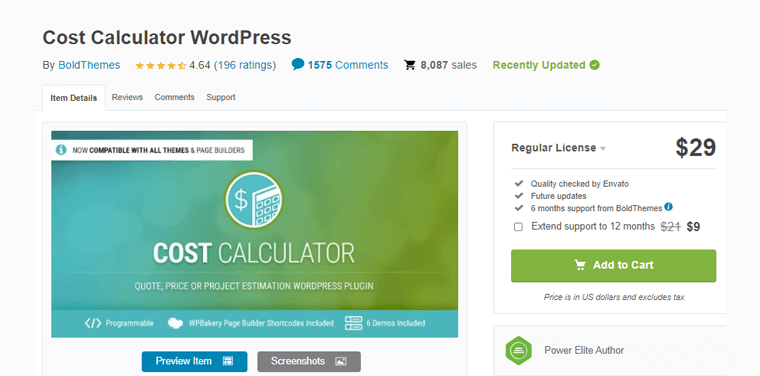
You’ll be able to assign value to each element in the form. This automatically contributes to the total value by adding or multiplying the assigned product cost. The slider control has a “price offset” feature that allows you to set a fixed price regardless of volume.
Key Features of Cost Calculator WordPress:
- Tons of elements for your calculator form such as text boxes, numeric sliders, dropdowns, and Boolean switch (You can either include/exclude from estimation).
- PayPal integration of form to enable instant payment.
- Connect with your users and collect their information via the Contact Form 7 plugin.
- Rejects spammer and internet bots by including ReCaptcha support.
- Manage the appearance and functionality of elements (show, hide, or reset elements).
- Admin’s dashboard panel has a log of all submission forms. You can find the list of all form submissions in your cost calculator.
Pricing:
Cost Calculator is a premium WordPress plugin. You can purchase the regular license for $29 with 6 months of support. Further, you can extend the support for an additional 6 months at $9.
5. Cost Calculator Builder
Cost Calculator Builder is among other versatile WordPress calculator plugins that lets you quickly build price estimation forms. This gives your client the opportunity to know about the costs of your products and services.
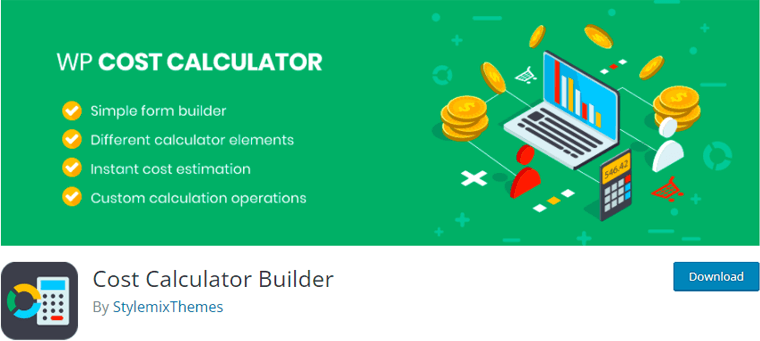
This plugin makes it simple to create any type of estimating form in just a few steps. It offers its own drag-and-drop calculation form builder. Furthermore, you can create an unlimited number of calculation forms and insert them on any page or post.
On top of that, it has various calculator elements such as an input box, quantity box, radio button, checkbox, range slider, etc.
Key Features of Cost Calculator Builder:
- Send the quote to customers via email.
- Able to import or export data generated by calculator form in the Excel sheet.
- Assign your own calculation formula such as add, subtract, multiply, divide, etc. elements of form.
- Prevent spammers via reCAPTCHA which is already included in your calculator form.
- Freely customize the colors, fonts, background color, and so on of your calculator form.
- Include different fields like a required field, calendar field, day field, and more.
Pricing:
Cost Calculator Builder plugin has both free and paid versions. You can download the free version from WordPress.org. While the premium version costs:
- Individuals: Costs $49 for 1 site license.
- Freelancers: Costs $99 for 5-site licenses.
- Agencies: Costs $ $299 for unlimited site licenses.
All the above-mentioned plans come with all pro features, and premium templates, along with updates and support for 1 year.
6. Forminator
Next up, we’ve got Forminator, which makes up our list of the best WordPress calculator plugins for cost estimation. Using it, you can create forms and collect data, including cost estimation calculations. It offers a wide range of customization options to create engaging forms on your WordPress sites.
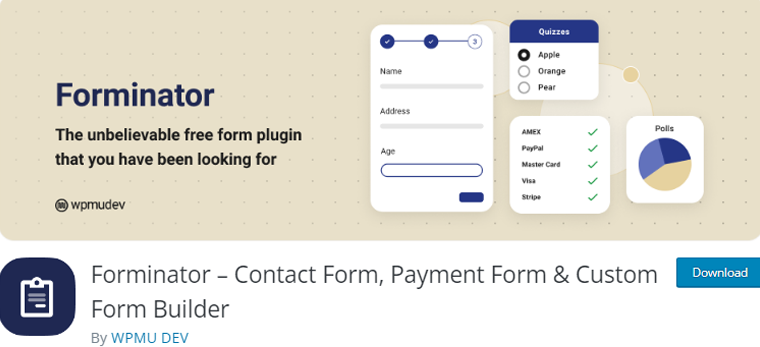
When it comes to cost estimation, Forminator provides you with a number of calculating alternatives. That includes simple addition, subtraction, multiplication, and even division. On top of that, if you’ve got knowledge of JavaScript, then you can create more intricate calculations.
Key Features of Forminator:
- Comes with a drag-and-drop user interface that makes it simple to add and change form fields as well as other form items.
- Provides several pre-built templates that you can tailor according to your needs and preferences.
- Offers a variety of form fields. Such as file upload fields, radio buttons, checkboxes, and dropdown menus.
- Supports conditional logic for the calculation forms. Further, it allows you to display or conceal specific form fields in response to user input.
- Integrates well with payment gateways like Stripe and PayPal. This helps you collect payments through its forms easily.
Pricing:
You’ll be glad to know that Forminator is available in both free and paid versions. You can directly install the free version right from your WordPress dashboard.
Or for more enhanced features, you can upgrade to its pro version called Forminator Pro. It costs you $7.50 per month. Not to forget, you do get 7 days free before the package officially starts.
7. Everest Forms
Everest Forms is another amazing WordPress plugin to engage your visitors particularly if you’re selling any services or goods online. Moreover, you can design a calculator for banks, insurance, mortgages, online shopping, and so much more.
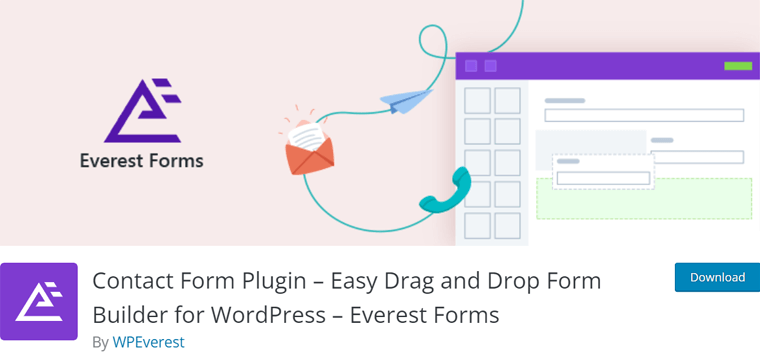
Additionally, it contains a sophisticated calculation field. As a result, this helps to display the outcomes according to the product’s dimension and other physical traits. Also, you get to use conditional logic. This helps you insert text and computations on the field easily.
Key Features of Everest Forms:
- Comes with a drag-and-drop form builder to quickly create beautiful yet effective calculator forms.
- Enables the use of additional expressions for any mathematical operation.
- From straightforward additions, subtractions, or multiplications to challenging geometric operations, it can handle them all.
- Provides a flexible field to calculate values, the distance between addresses, area, weight, ranges, and more.
- You won’t have to worry about any conflicts or incompatibilities with any WordPress theme or plugin.
Pricing:
Everest Forms is a freemium plugin. You can quickly download the free version right from your WordPress dashboard.
However, you need to know that it provides you with separate Calculation Fields as a premium add-on. So, you need to purchase it to access the calculation features. The calculation addon is available in the following pricing scheme of Everest Forms.
- Professional: Costs $99/year. Includes calculation add-ons, along with all premium features and pro-add-ons that are usable for up to 25 sites.
- Agency: Costs $199/year. Here, you get all the Professional features that you can use on unlimited sites.
8. Price Based on Country for WooCommerce
Are looking for a currency converter along with a cost estimation plugin? If yes, then the Price Based on Country for WooCommerce plugin is suitable for you.

This plugin allows you to sell the same product in different currencies based on the customer’s location. You can easily adjust the pricing of products in each country in 2 different ways. Either calculate the price by applying the currency rate or by manually setting the price.
Moreover, when a country changes from the United States to Europe, then the currency rate will change from $ to £. Also, on the checkout page; the cart, order preview, and entire shop will be updated. This helps to display the correct cost according to currency.
Key Features of Price Based on Country for WooCommerce:
- Create unlimited zones and countries for cost calculation of different currencies.
- Supports discounts, and bulk discounts while calculating the price of products.
- With the help of the widget, embed your cost estimation from wherever it’ll be suitable.
- Able to import and export the data of different zones.
- Compatible with WPML (WordPress Multilingual) plugin for translation of language.
Pricing:
Price Based on Country for WooCommerce plugin has a free version. Yet, you can also upgrade to the premium version. It costs you $59 per year for a single site. With that, you get all the pro features, 1 year of pro updates, and premium support.
9. Stylish Cost Calculator
Stylish Cost Calculator is a flexible calculator plugin that allows you to build an attractive instant quote (estimate) form on your website. It allows your customers to see how much your products or services cost if they want to buy them.
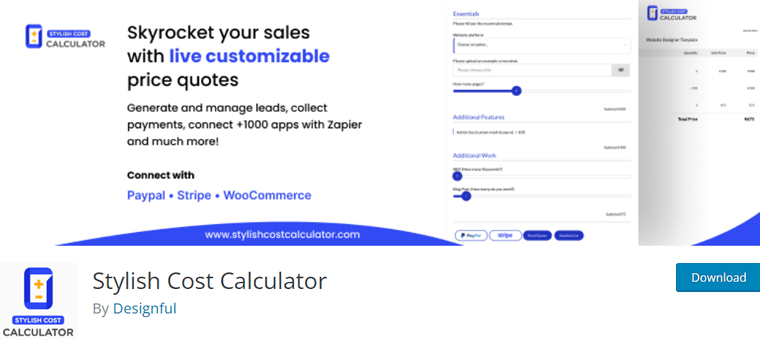
You can easily link to PayPal, Stripe, or WooCommerce to accept instant payments via the “buy now” button. Conversely, you can also remove payment buttons to encourage users to give their email. This way, you can collect information about the customers for marketing purposes.
Moreover, the plugin is entirely customizable.
Key Features of Stylish Cost Calculator:
- Real-time currency conversion provides pricing based on the user’s location. Or select the static currency to convert to a specific currency of your choice.
- Bulk quantity discounts (price breaks) and sliding scale pricing give your customers a price break when they purchase more, i.e., bulk discount features.
- Generate coupons and discounts to increase your sales and attract customers.
- Change the text size, color, and font style. You can also change the color of your titles, sliders, checkboxes, and drop-down menus.
Pricing:
Stylish Cost Calculator is available in both free and paid versions. The free version is available on WordPress.org, so you can directly install it on your site right from your dashboard.
If you need all its features, then you can purchase the premium version at the following pricing schemes:
- Premium: Costs $99/year or $350 once as a lifetime fee for 1 site.
- Agency: Costs $249/year or $1000 once as a lifetime fee for 25 sites.
Both the above-mentioned premium features provide you with pro features like conditional logic, multistep forms, and many other premium elements.
10. Measurement Price Calculator
Are you looking for a special WordPress calculator plugin designed particularly for WooCommerce? Then, look no further than the Measurement Price Calculator.
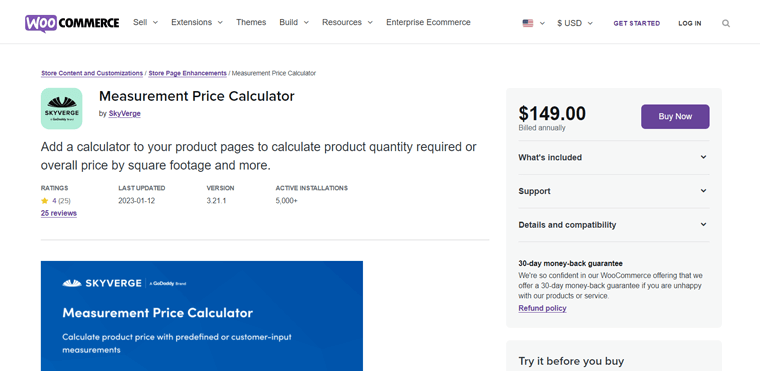
Using this plugin, you can determine a product’s pricing based on its dimensions, such as weight or volume. This is especially helpful for goods that are sold by weight or volume, including liquids and fabric.
On top of that, it’s designed adaptable and user-friendly. This makes it a fantastic choice for companies and people wishing to offer things with measurements-based pricing.
Key Features of Measurement Price Calculator:
- Offers a variety of calculation choices. Including straightforward multiplication and addition as well as more difficult calculations made with special formulas.
- Set pricing guidelines and measurement units for your products, such as a price per gram or price per liter.
- Provides customers with a variety of display options. You can choose whether to include the calculated price in the same field as the product price or in another.
- Includes a variety of validation methods. This helps your customers to enter accurate dimensions before adding the item to their shopping basket.
Pricing:
It’s a premium WordPress plugin that costs you $149 billed annually. It includes 1-year extension updates and 1-year support.
11. WooCommerce Measurement Price Calculator Plugin
WooCommerce Measurement Price Calculator Plugin is yet another awesome calculator plugin for WooCommerce products based on measurement. The plugin takes the measurements based on length, area, volume, weight, and box from customers to calculate the price.
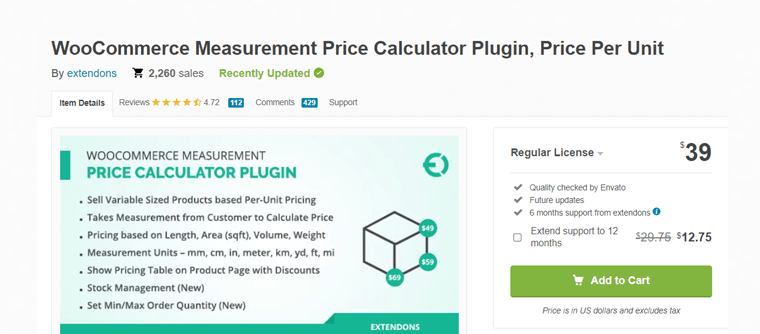
With this plugin, you can sell variable sizes of products according to their dimensions. Therefore, it’s a perfect pricing solution for stores that sell wallpapers, liquids, floors, carpets, and other similar items.
Customers can purchase their products by entering their measurements and calculating the exact prices based on their input. Rather than constraining them to buy things in predefined sizes or quantities.
Key Features of WooCommerce Measurement Price Calculator Plugin:
- Set minimum or maximum order quantity for products and variations.
- Configure measurement ranges and assign a normal and sale price to each. Prices will be displayed on the front end to encourage customers to buy in bulk to avail of the maximum discounts.
- Provide a unique user input unit and output unit for each product.
- The plugin is multilingual and translation-ready as it supports the WPML (WordPress Multilingual) plugin.
- Compatible with Woocommerce Product Addons Plugin.
Pricing:
WooCommerce Measurement Price Calculator Plugin, Price Per Unit plugin is a premium plugin. You can purchase it for $39 with 6 months of support. Further, you can extend its support for an additional 6 months at $12.75.
12. Loan Repayment Calculator and Application Form
Loan Repayment Calculator and Application Form is another free calculator plugin that estimates the cost of loan payments. It’s ideal for payday loans, fixed-fee payments, regular payments, savings, and comparisons. Hence, almost everything gets calculated from a variable amount and term.
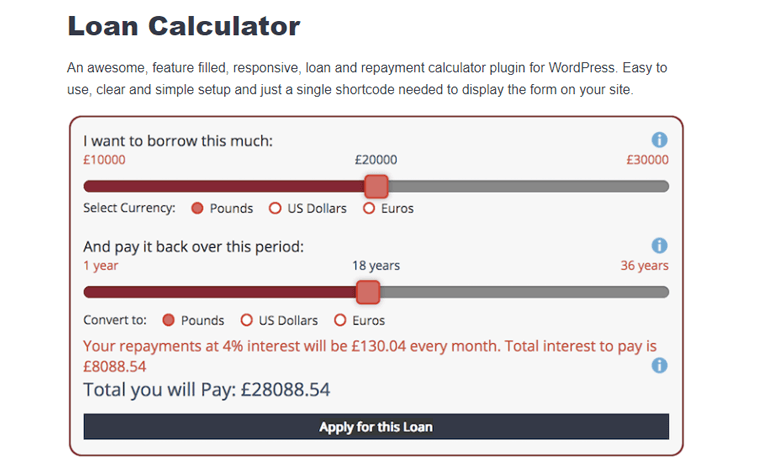
Your visitors can calculate multiple interest rates such as fixed, simple, compound and amortization. You can set the term to days, weeks, months, or years. Also, you’ll be able to set the max, min, initial and step values on the sliders. These elements show your visitors how much the loan will cost them at different rates.
Moreover, the Bespoke version of this plugin is available for bank comparisons, quotes, full loan applications, and so on.
Key Features of Loan Repayment Calculator and Application Form:
- Configure the interest rate changes with period and amount triggers.
- Select from a range of different outputs and change the labels on all outputs.
- Annuity (a fixed sum of money paid to someone each year, typically for the rest of their life) and amortization repayment calculations.
- Offer your visitors the to select currency and foreign exchange to calculate repayments in different currencies.
- Before calculating the interest and repayments, deduct a downpayment from the loan amount.
- Add processing fee to the loan amount. Fixed and percentage processing options are available, and they can be used before or after interest is calculated.
Pricing:
The Loan Repayment Calculator and Application Form is a free version to use but you can also upgrade it to the premium version.
13. Contact Form7 Cost Calculator
Have you been using the Contact Form7 plugin already on your WordPress site? If yes, then you can opt for the Contact Form7 Cost Calculator plugin for cost estimation. Using it, you can create cost calculators for your website using the Contact Form7 plugin.
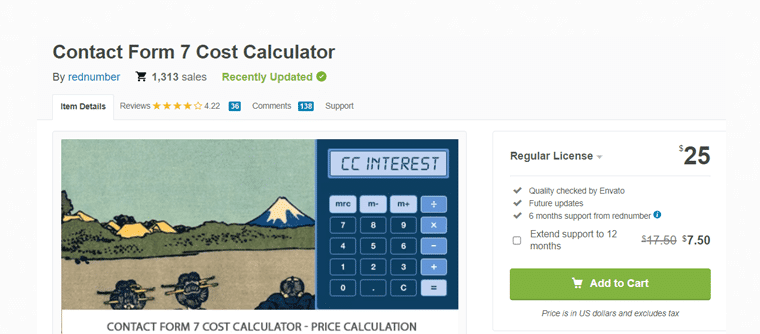
Moreover, it comes with a drag-and-drop form builder. That includes elements like dropdown menus, checkboxes, radio buttons, and so on.
The best part of this plugin is that you can add pricing choices. As a result, the plugin automatically determines the total cost based on your customer’s chosen alternatives.
Key Features of Contact Form7 Cost Calculator:
- Comes with a set of pre-built form templates that you can use to get started quickly.
- Includes a wide range of customization possibilities. For example, you can add custom CSS to your forms.
- Offers individualized pricing choices that let you determine the final price based on the variables you choose.
- Create conditional logic for the fields on your form. So, you can pick whether to display or hide specific fields depending on the user’s choices.
- Gives the user a real-time glimpse of the calculation before submitting the form.
Pricing:
Contact Form7 Cost Calculator is a premium WordPress plugin that you can purchase from CodeCanyon.net. It costs you $25 for a regular license along with 6 months of support. Further, you can extend the support for an additional 6 months at $7.50.
14. YITH WooCommerce Cost of Goods
YITH WooCommerce Cost of Goods is another best WordPress calculator plugin built specifically for store owners. It’s beneficial for businesses that sell tangible goods and must monitor the cost and revenues of their inventory.
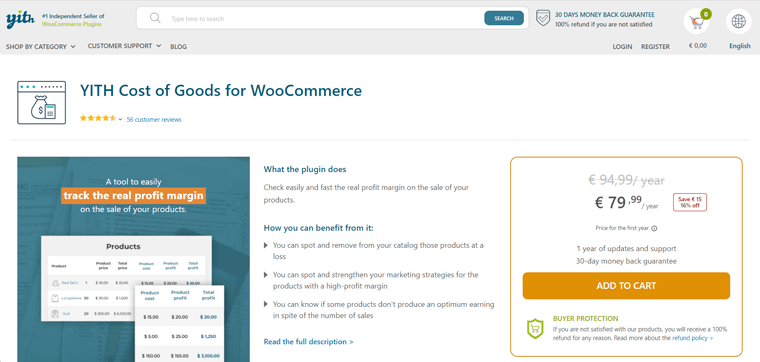
Using it, you can determine the cost of goods sold for every item in their WooCommerce business. This helps you keep track of the expenditures related to each product. Such as the purchase price, delivery charges, taxes, and other fees. Even more, it helps you determine the profit margin when you submit the expenses.
Key Features of YITH WooCommerce Cost of Goods:
- Keep track of all the expenses related to each item in your WooCommerce store.
- Fit your needs into the cost calculation algorithm. For instance, you can calculate the selling price by multiplying the buying price by a markup %.
- Automatically calculates the profit margin for each product based on the total cost of goods sold and the product price.
- Add several cost fields to each product. This way, you can keep track of other prices independently, such as taxes and delivery.
- Create a CSV file from the cost information for each product. This helps with accounting and inventory management.
Pricing:
YITH WooCommerce Cost of Goods is among the premium WordPress calculator plugins that are available to you at € 79.99/ year for the first year. It includes 1 year of updates and support along with a 30-day money-back guarantee.
15. Uni CPO
Looking for a WooCommerce product price calculation plugin?
Uni CPO is a feature-rich plugin for WooCommerce options and price calculation formulas. It allows you to add custom options to your WooCommerce product. Also, calculate the custom price using any math formula.
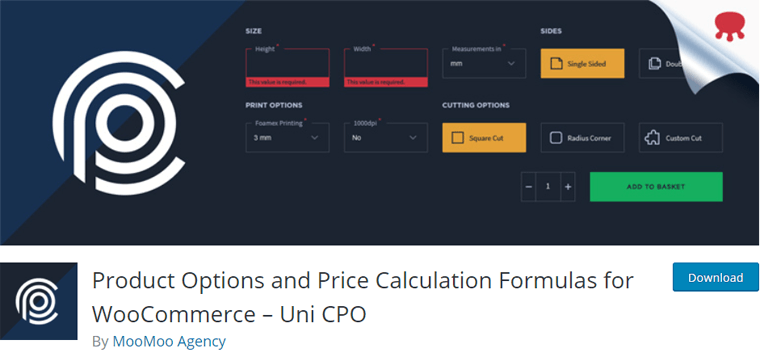
This form calculator plugin allows you to place two or more columns easily with custom colors, margins, text, and so on. You can customize your products by adding new options, displaying them conditionally, and allowing buyers to personalize them. Also, add dynamic information such as dimensions, custom labels, and comments.
Key Features of Uni CPO:
- Option to add conditional logic formulas – use various formulas in different situations rather than just addition and subtraction.
- Ability to use conditional logic in fields to show/hide certain custom options dependent on the values of other custom options and/or/ NOVs.
- Integrate with ShipperHQ or Boxtal to obtain genuine shipping charges based on the calculated weight of the ordered item.
- Matrix functionality to a price table, create or import existing matrices. Also, matrices can be used as a part of NOV as well as standalone options.
- Minimum and maximum product prices – the ability to establish a minimum and maximum product price, with a custom message displayed when the calculated price exceeds the maximum price.
Pricing:
You can download the free version of Uni CPO from WordPress.org.
Also, you can buy a premium version to unlock more features. You can get the 5-site licenses at $49.99/year, and a Lifetime Plan at $149.99 which is a one-time payment.
16. fitness calculators plugin
Are you a fitness freak? If yes, then the fitness calculators plugin is the way to go. The fitness calculators plugin takes care of your fitness and health by tracking different elements your body requires.
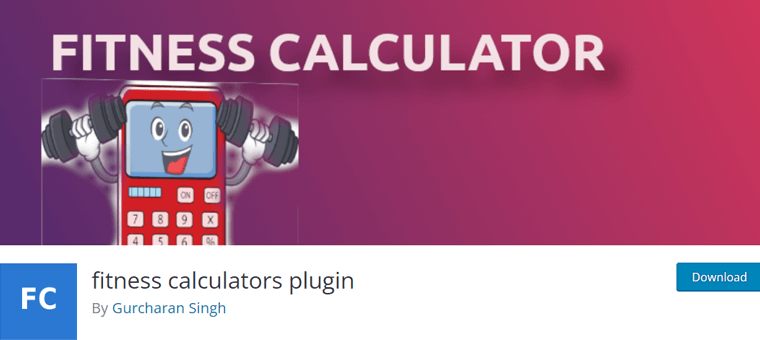
This plugin estimates different factors such as water intake, protein intake, BMI, and BFP. This includes weight of the body, body fat, heart rates, and other intake factors that our body requires.
The calculator asks for different parameters for different intake calculations. Then, it’ll calculate with the given data. And, show you the exact water or protein intake one should have taken.
Key Features of fitness calculators plugin:
- Like every other calculator plugin, it can be used as a widget in WordPress sites.
- You can copy and paste shortcodes to set up the elements like water intake, protein intake, and weight for your customers.
- Site owners can configure each parameter for each intake and accept certain values.
- For BMI, the calculator will ask you about height and weight and show your BMI value according to classification based on WHO.
- For BFP (Body Fat Percentage), the calculator will ask you to input age, height, and weight and show you your BFP value with different classifications according to BMP (Heart Beats Per Minute).
- Highly customizable plugin as you can change the color of your widgets with unlimited color options.
Pricing:
The fitness calculators plugin is available to you free of cost. You can download it right from the WordPress.org plugin repository or install it straight from your dashboard.
17. CC BMI Calculator
Wondering how to check your Body Mass Index (BMI)? If yes, then we bring you the CC BMI Calculator plugin. CC BMI Calculator calculates the BMI for adults, youths, and kids.
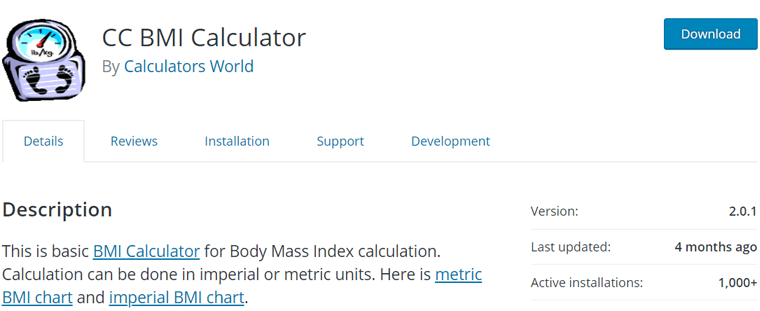
The calculation is done in imperial or metric units. But there’s a different parameter to calculate BMI for kids and youth (age: 5-19) in this plugin.
CC BMI Calculator estimates BMI calculation in general based on WHO (World Health Organization) as if BMI is- less than 18.5: underweight body, between 18.5 and 25: normal body, between 25 and 30: overweight category, greater than 30: obese.
Key Features of CC BMI Calculator:
- It can be used as a widget in the sidebar. Change the widget title and default unit (imperial or metric).
- Add a calculator with a shortcode in posts or pages.
- Visitors only need to enter their height and weight based on the unit they’ve selected. Once you’ve entered the value; your BMI appears on your screen.
- For kids and youths, you need to enter age (years and months) along with height and weight.
- You can reset the values of the parameters you’ve entered.
Pricing:
You’ll be glad to know that the CC BMI Calculator plugin is an open-source and free WordPress plugin to use. So, you can quickly download it right from your dashboard and start using it.
Conclusion
That’s a wrap! We’ve discussed the 17 best WordPress calculator plugins for insurance, mortgage, loan, etc. along with their features and pricing.
We hope this article helped you to find the best calculator plugins for quick cost estimation. Yet, if you’d like us to recommend, then we’d go for the Calculated Fields Form and WP Cost Estimation and Payments Form Builder. Both are amazing feature-rich cost calculator plugins.
If you’re using any of these plugins on your website, please share your experience below in the comment section.
Still, got queries? Then, feel free to ask us. We’ll get back to you as soon as possible. Also, share this article with your friends and colleagues.
You may also like our article about the best WordPress booking plugins and best real estate WordPress themes.
Please share this article on the best WordPress calculator plugins with your friends and family who are looking for it.
Don’t forget to follow us on Facebook and Twitter for more helpful articles.