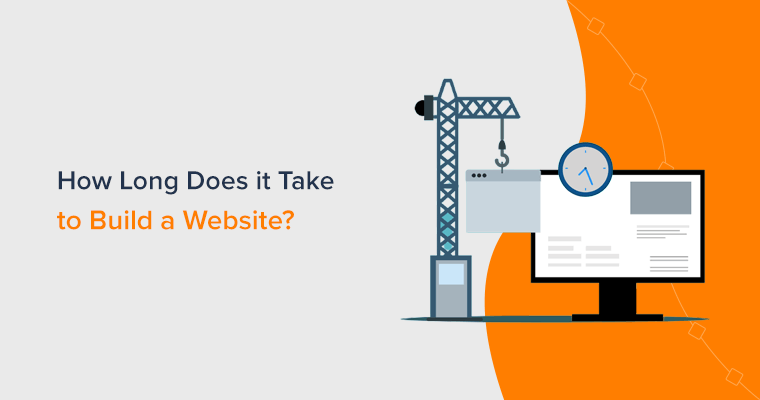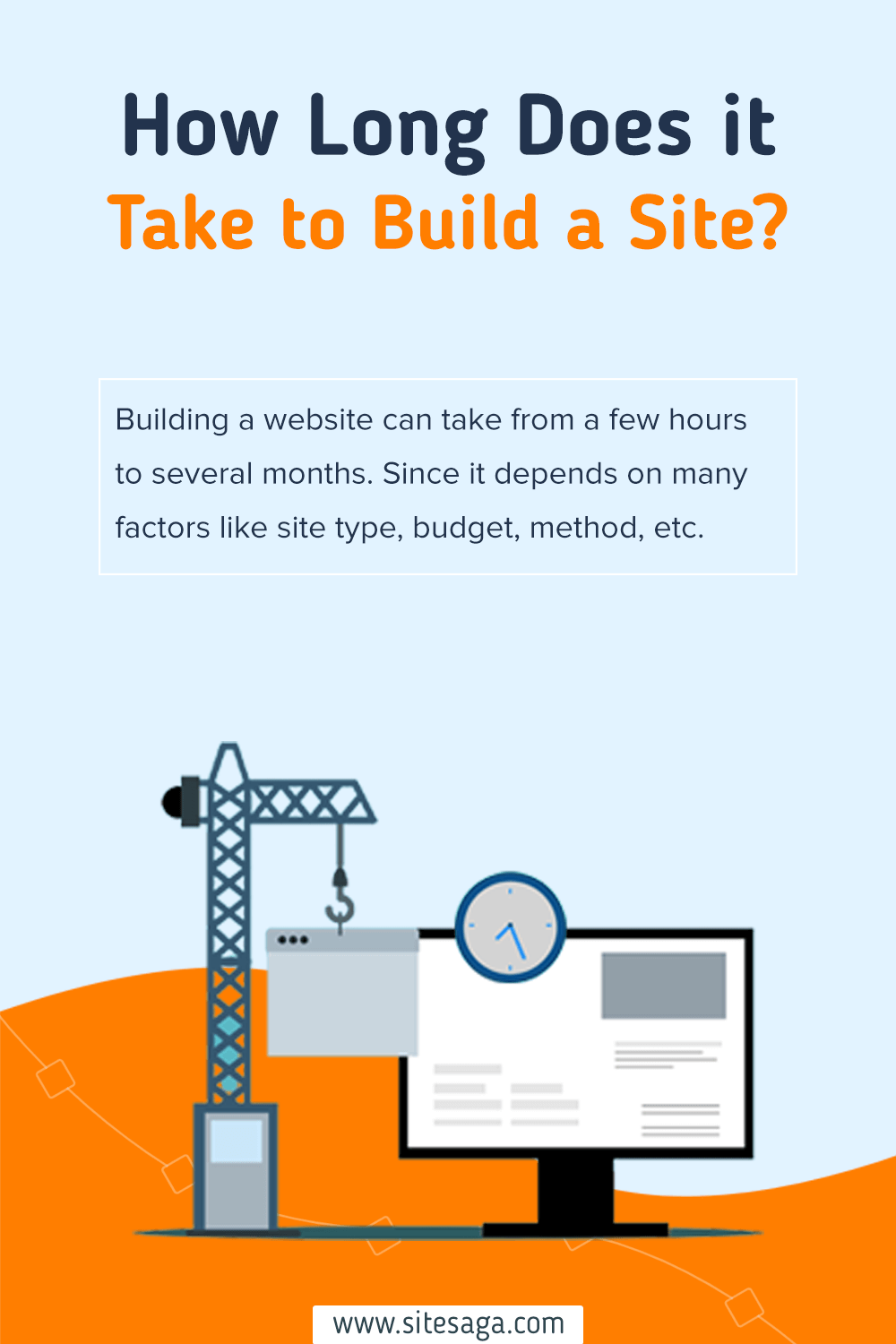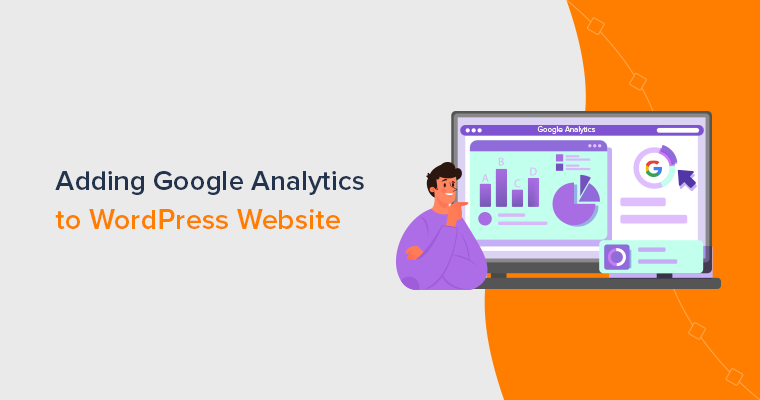Do you want to know how long it takes to build a website? Or wondering the average time it may take you to create a site? If yes, then you’re in the right spot.
It’s hard for anyone to say the exact time it takes to build a website. Because it varies depending upon several factors like the type of your site, site building method, budget, and many others.
However, we can estimate the time based on the website building method you choose. Some small websites with 10 pages take a few hours or days, while others may take weeks and even months.
In this guide, we’ll be helping you know how many hours it may take to build a website. So, go through the factors and scenarios mentioned to know their estimated time duration.
Let’s begin right away!
What Factors Determine How Long It Takes to Build a Site?
Everyone doesn’t have the same skills and experience in building a website. So, one can’t state the exact time it takes to create a website. However, we can estimate the time duration to plan and work accordingly.
Additionally, many other factors also alter how long it may take to build a website. Since everyone has different needs, goals, and time to set up a website.
Some of the main factors that determine how many hours it takes to develop a website are:
1. Type of the Website You Want to Create
Every website is unique though they seem to have some similar functions. Whenever creating a website, the first thing to do is determine the type of the site.
Some of the popular types of websites that you can make are:
- eCommerce website – Sell the products
- Business website – Share your business information
- Blog website – Regularly post articles on some topics
- Personal website – Share your ideas and interests on some topics
- Portfolio website – Reflect your skills and experience to get work benefits
Ultimately, the type of website you want to create is the main factor that determines if your site will be built sooner or later.
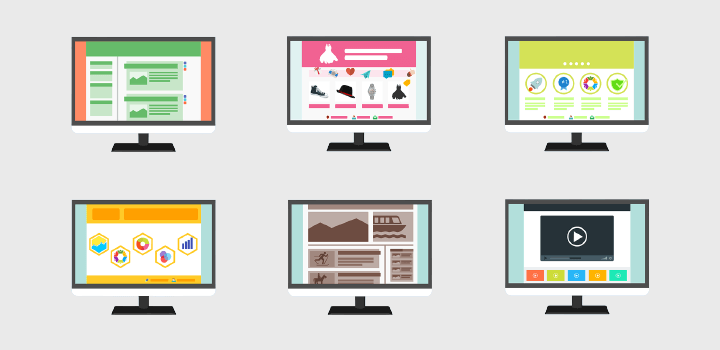
For example, building an eCommerce site may take more time than a blog. Since an online store needs to give a complete shopping experience. So, it can take a week to some months to build. But a blog may take some hours or a few days only.
To know more, check out our list of the most popular types of websites.
2. Design and Functionalities You Need
Before setting up a website, you need to prepare for the design and functions that it’ll have. This is important to determine how your site will look and work.
The simplicity or complexity of the site’s design and functionalities also affects the time to make a site. Suppose you decide to create a simple site with basic landing pages. Then, the site can be quickly built.
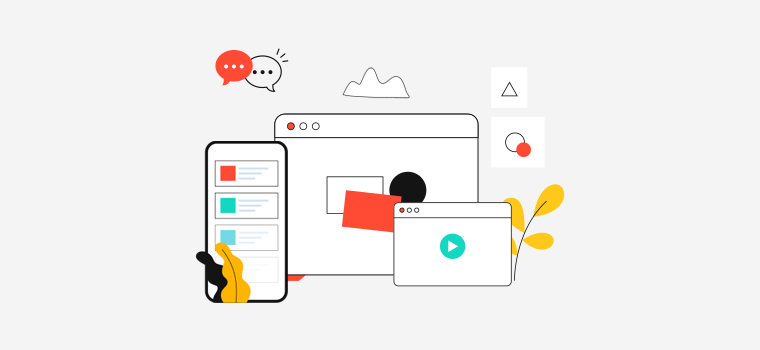
On the other hand, it may consume more time if your site requires multiple features. Such as pop-ups, mega menus, forms, dashboards, etc., that need extra tools to add those functions.
3. Type of Your Site Content
Before you launch your site, the site must have its content ready for the users to read. Site content can be text, headers, posts, or multi-medias like images, videos, and animations.

If your content is lengthy or complex, then it may take more time to fully complete the site. Such as when the site has a complex content structure or needs several pages.
Or say you took more time on finalizing your content. That also becomes a factor in slowing down the speed of website development.
4. Site Building Method
There are several ways from which you can create a website. Depending on which method you choose for your site highly affects the time it takes to create the site.
And these methods also meet the different skills and experiences of people. So, the main site-building methods that we’ll be focusing on later are:
| Using Website Builders | Hiring an Agency | Coding |
|---|---|---|
| A simple way to create a website yourself | Best if you have a good budget | For the expert web developers |
5. Budget
Lastly, the budget of your site development project also determines how long it may take to make a website. If you have a high budget, then you can make others create a site for you. And they can complete it in a limited time.

Also, you can make a simple website yourself in less time if the budget is more. But, creating professional sites with more budget means the features are also complex. This results in slowing the site development speed.
Now, let’s move into the next section!
How Long Does it Take to Build a Website? (4 Scenarios)
To know how long it takes to build a website, we’ve come up with 4 different scenarios. And they are actually based on the different methods for building a website.
So, go through them and select the one that you prefer. Accordingly, get to know how long it takes to build a website in that scenario.
Now, let’s see them.
1. Building a Website Using a Hosted Website Builder
The simplest and most popular method to build a site is using a website builder. A website builder is a tool/platform that allows you to create a site without coding anything.
Every site builder comes with templates to easily design a site. And to build a unique site and meet your brand, you can use its drag-and-drop editor with customization options.
First, let’s look into the hosted site builders. Using such a site builder, you don’t have to worry about selecting a web host (sometimes domain name also).
Top 5 Website Builders
So, let’s check out the top 5 hosted website builders that you can find.
1. WordPress.com
WordPress.com is a fully-hosted site builder where you can begin creating your site right after you sign up. Since you’ll find WordPress already installed on your dashboard. Moreover, its block editor lets you drag and drop the elements to easily customize the pages.
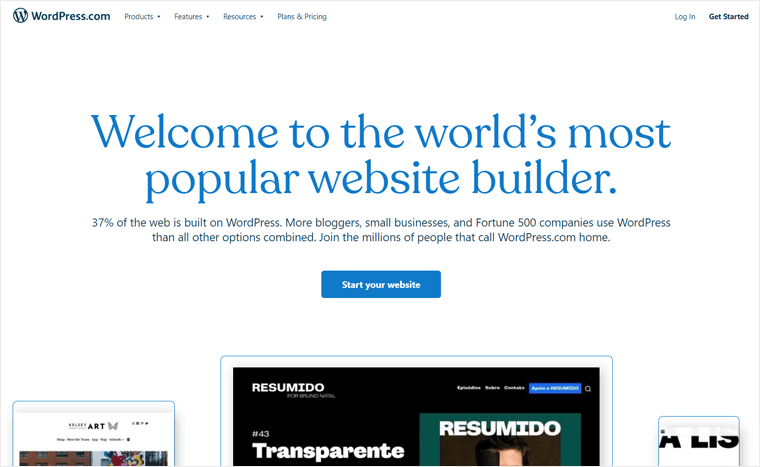
Pricing: It comes with a free plan but with limited features. Such as, you’ll only get a subdomain like ‘example.wordpress.com’. For a custom domain and more features, you can purchase a premium plan starting at $5/mo.
2. Wix
Another beginner-friendly site-building solution on the list is Wix. It offers a flexible drag-and-drop method to build a website. Furthermore, it contains many theme and template options to build any kind of site. However, you can’t switch your template after you choose.
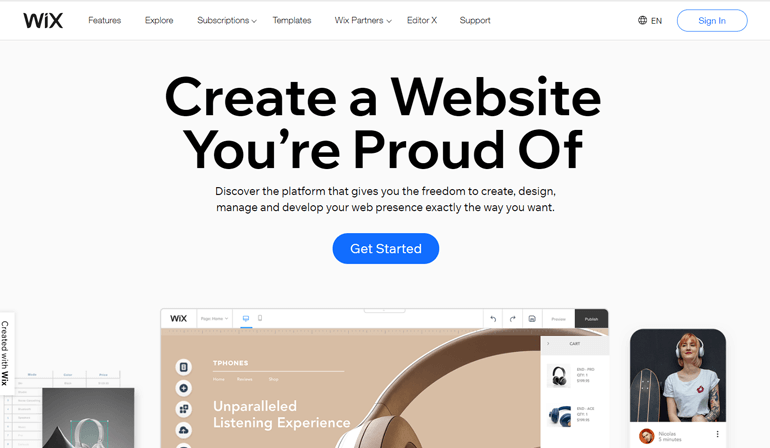
Pricing: Wix is a premium platform. But, you can try the plans for 14 days. The starting price of it is $4.5/mo for website plans. And $17/mo for business/eCommerce plans.
If you’re in confusion between Wix and WordPress, then here’s the full comparison guide.
3. Shopify
Are you looking for an eCommerce site builder platform for creating an online store? If yes, then choose Shopify. It includes thousands of themes, apps, and integrations to build your unique online shop. Moreover, you can easily sell your products online and in-store.
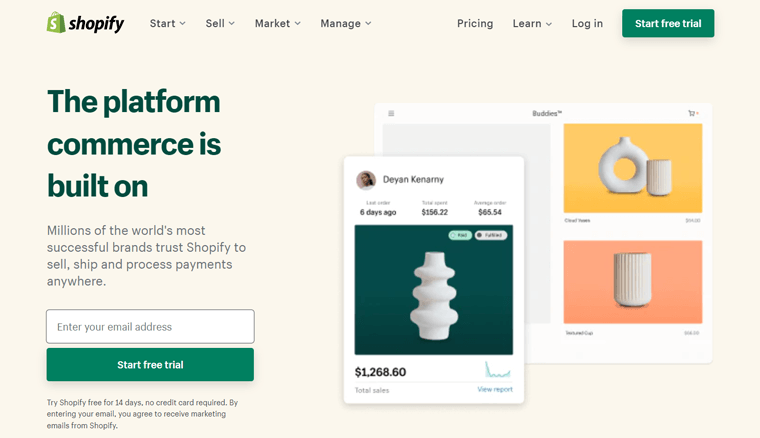
Pricing: You can try this premium platform for 14-days free of cost. And the initial cost of the builder is $29/mo. The transaction fees add up when using an external payment gateway.
To know about this site builder in detail, here’s our full guide on Shopify and how it works.
4. Blogger
If you want to make a blog site, then an ideal option can be Blogger. It offers several easy-to-use templates with many flexible layouts and background image options. As a result, your site will look beautiful and new that fit your taste.
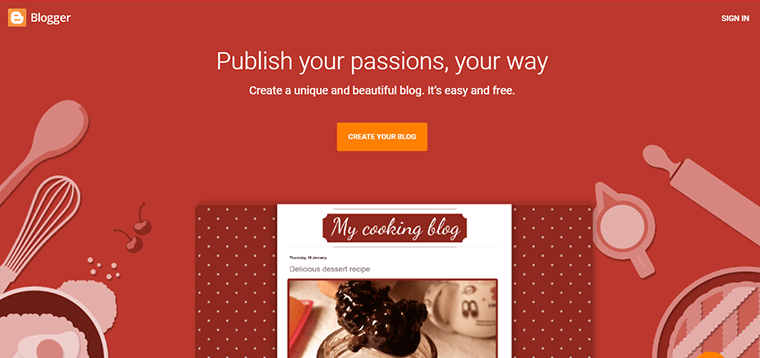
Pricing: Blogger is available for free with storage space of around 15 GB. But you need to pay to add extra storage space. Also, you’ve to buy a custom domain for your site, which costs about $15/year.
Here’s a comparison article on WordPress.com vs. Blogger to know their differences.
5. Squarespace
Yet another remarkable website builder with modern solutions is Squarespace. It includes award-winning web designs that can fit any personal and professional needs. Also, there are many tools for better blogging and improving the site’s SEO (Search Engine Optimization).
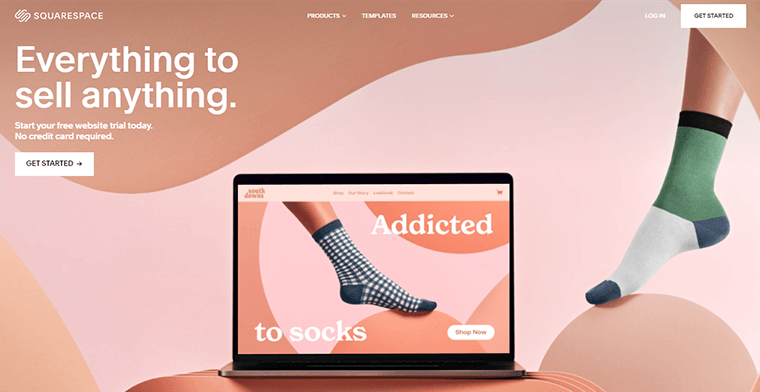
Pricing: It also gives a 14-days free trial although being a premium platform. While the initial cost of the basic plan is $12/mo to build a website.
Learn the difference between Squarespace and WordPress from our side-by-side comparison.
Are you looking for more website builders to see which suits your needs the best?
To check out the best website builders available on the market, look into our top list from the link below.
Summary of Steps
Whichever website builder you choose, you need to go through the following steps to create a website.
- Select the right site builder.
- Choose one of its subscription plans and sign up for an account.
- Buy a domain name from a domain registrar (if the site builder allows you to add a custom domain).
- Select your preferred theme/template.
- Customize the template as per your brand and style.
- Add the website content.
- Install and use extra tools or apps for more features.
- Preview your site and test its design and functionalities.
- Publish your website to launch.
- Conduct proper marketing.
Pros and Cons
Using a website builder has both pros and cons. So, let’s see them.
Pros:
- An easy and simple way to create a site that’s best for beginners.
- Quickly make a website within a day.
- Ideal for those with a limited budget. Since they include monthly subscription plans.
- Includes customizable templates with multiple options to match your brand.
Cons:
- Adding too many tools and features may slow down your website.
- Some site builders don’t allow you to switch the site template.
- They may include hidden costs or transaction fees.
Time Duration
Using a website builder is the fastest way to create a website. Also because you don’t have to look for a web host if you’re satisfied with its own platform. Overall, we can say that you can build a website within a few hours when using a hosted site builder.
Although, it also depends if you design your site using a template or not. And without using a template, it may take you up to a few days as well.
But generally, it doesn’t even take 7 hours if you work continuously and have a plan set beforehand. That’s awesome, isn’t it?
2. Building a Site Using WordPress.org and a Web Host
WordPress is a Content Management System (CMS), used by over 42% of sites worldwide.
WordPress.com, as we mentioned before, is a hosted platform to set up a WordPress site on its own hosting infrastructure. WordPress.org is free and open-source software that allows you to host your site on any chosen web host.
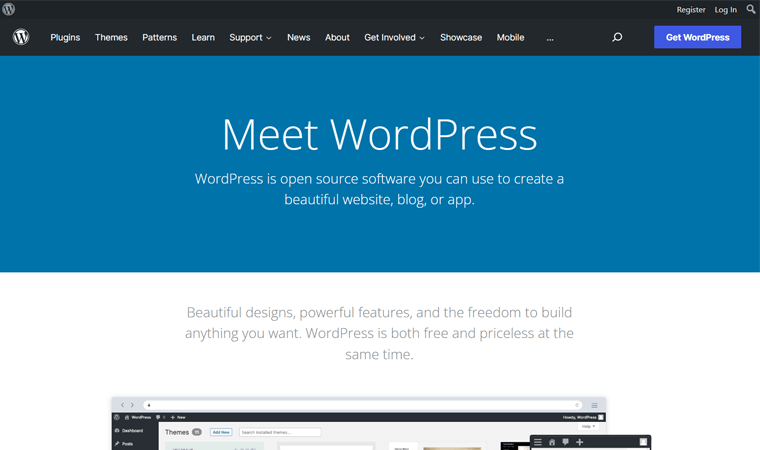
To know their differences in detail, check out our blog on WordPress.com vs WordPress.org.
Here, we’ll be looking at how long it takes to build a website when using WordPress.org and a web host.
Top 5 Web Hosting Providers
Now, let’s first look into the best web hosting providers present in the market.
1. DreamHost
DreamHost is a cost-effective web hosting provider with many WordPress hosting solutions. They are WordPress Basic, DreamPress, and VPS for WordPress. Moreover, every plan offers a free domain, SSL (Secure Socket Layer) certificate, email hosting, and lots more.
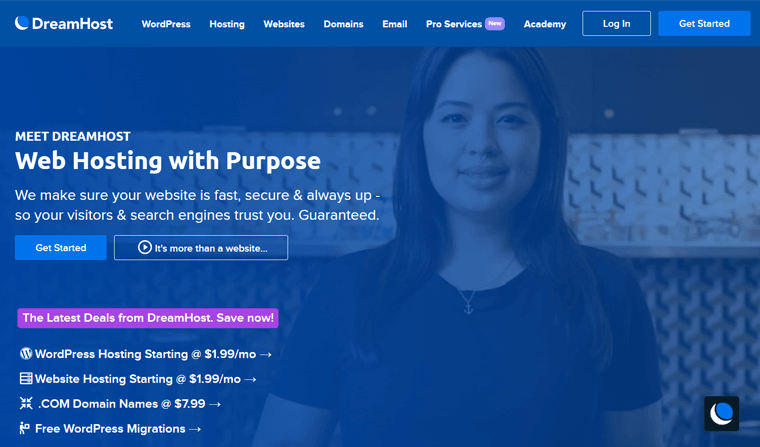
Pricing: Depending on the hosting solution you choose, the pricing plans differ. Check out the starting price of its hosting solutions below:
- WordPress Basic: Shared WordPress hosting at $1.99/mo.
- DreamPress: Managed WordPress hosting at $16.95/mo.
- VPS for WordPress: High-performance hosting at $27.5/mo.
2. Nexcess
If you don’t want to worry about the technical configurations of hosting a site, then choose Nexcess. It’s one of the best managed WordPress hosting providers with integration to several premium tools. Such as Kadence Blocks, Kadence Theme, and iThemes Security Pro.
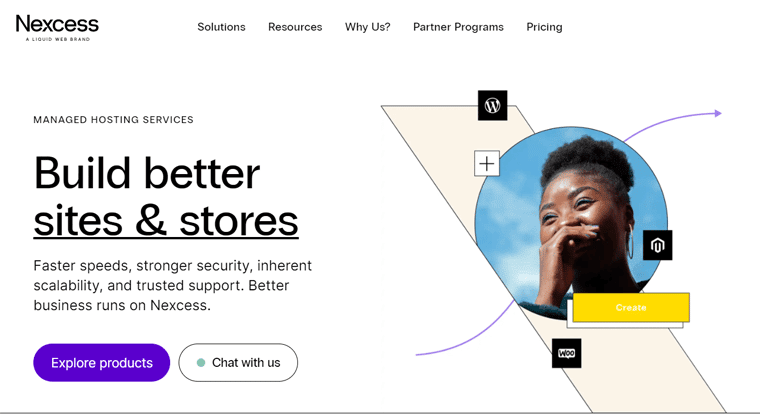
Pricing: The starting cost of Nexcess WordPress hosting service is $13.3/mo for 3 months. Then, you need to pay $19/mo. Also, it comes with a 14-days free trial.
Do you want to know about Nexcess’s managed WooCommerce hosting plan? Then, see our full review on Nexcess. Also, here’s a guide on Storebuilder, its eCommerce site builder.
3. Cloudways
Cloudways is a unique cloud hosting platform that doesn’t have its own cloud infrastructure. Instead, it offers managed WordPress hosting solutions for 5 cloud providers. They are Vultr, Linode, Google Cloud, DigitalOcean, and AWS.
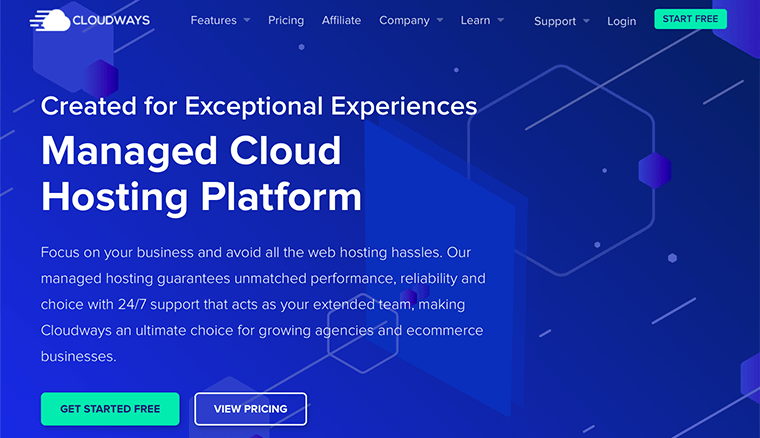
Pricing: Based on the cloud host you choose, its pricing plans differ. To take a glance, the starting cost of a standard plan in DigitalOcean costs $10/mo.
4. Kinsta
Another powerful WordPress hosting platform that suits any growing business is Kinsta. It’s powered by the Google Cloud with enterprise-level web hosting services. As a result, the host will be fast, secure, and highly scalable to set up any small to medium business.
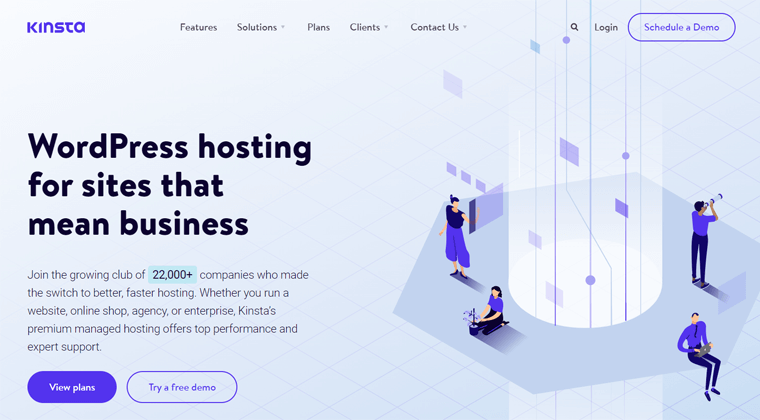
Pricing: The starting price of web hosting on Kinsta is $35/mo or $350/year. It’s great that Kinsta offers 2-months free trials if you choose the annual plan.
If you’re confused about Kinsta, then look into some of our articles on Kinsta vs Cloudways and Kinsta alternatives.
5. Bluehost
Bluehost is an affordable web hosting service best for small businesses. You can find the one-click WordPress install option to easily get started with your WordPress site. Plus, it offers many free templates to choose from. Also, you’ll get a free domain and SSL for a year.
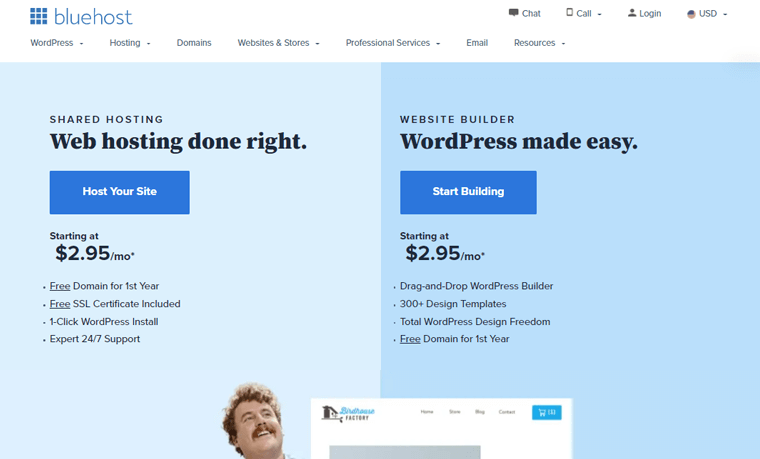
Pricing: The basic plan of Bluehost starts with the cost of $2.75/mo. It’s ideal for blogs and small sites.
We’ve prepared a full guide on Bluehost, so make sure to look into it.
Are you a beginner trying to set up your first WordPress website?
If you’re a newcomer with a limited budget, then you should look for cheap hosting services. We’ve already come up with the list, so go through it from the link below.
Summary of Steps
Here are the steps that you need to follow for creating a site when using WordPress.org.
- Select a web hosting platform that hosts WordPress websites.
- Sign up for an account and purchase a plan from the hosting provider.
- Buy a domain name from a domain registrar (if the host doesn’t give a good one).
- Install WordPress software (if it’s not present).
- Choose a WordPress theme and select a suitable template.
- Customize the website design.
- Add the site content.
- Install and use the plugins for additional features.
- Preview the site design and functionalities.
- Publish the website.
- Conduct proper marketing.
Pros and Cons
Let’s check some of the pros and cons of this scenario.
Pros:
- Best to publish a large amount of content.
- Able to choose a web host based on your needs.
- Includes many free features like themes, plugins, etc.
- Integrates with several plugins and tools for exclusive features.
- Ability to migrate your site to a better hosting platform.
Cons:
- There can be a slight learning curve for beginners.
- You need to take care or be concerned about the maintenance and security of the site.
- The WordPress.org team won’t be there to give you support.
Time Duration
When using WordPress.org, you get to choose your preferred web hosting service. So, you need to perform some technical stuff. This may overwhelm users but also gives you more controllability.
Apart from that, the steps are similar to using other hosted website builders. Because of that, we can tentatively determine the average time it may take to build a website.
So, you can actually set up your site in a few days when using WordPress.org. And that can be as less as 1 or 2 days.
Also, the time may differ if you choose a template for the site design or not. When you don’t use a template, then the site development may take up to a week as well.
3. Hire an Agency or Web Developer to Create a Website
Another alternative is hiring an agency or web developer to build your website. Hiring a web development agency means they will be responsible for carrying out your project from start to end. And they’ll work according to your needs and brief.
Further, it’s good to choose this method if you’re high on a budget. Also, when you need a fully functioning professional site. Plus, you don’t have to take the workload yourself.
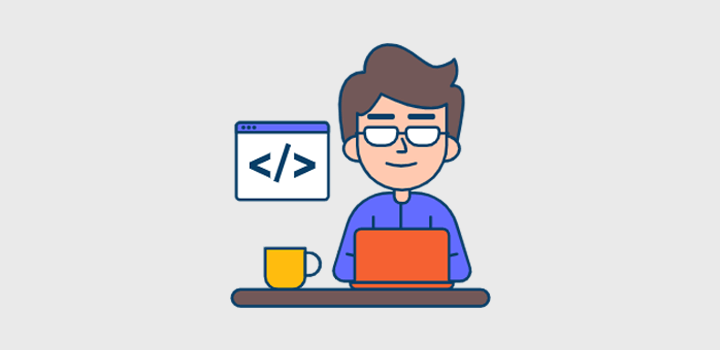
Not to mention, you and your agency can plan and estimate the time duration for the completion of the site. In case you urgently need to build a site, then they’ll charge you extra.
Summary of Steps
If your case suits this scenario, then look into the following steps that you need to follow.
- Search for the best agency for you.
- Make a brief about your site along with its requirements.
- Set up a meeting to showcase your needs and discuss the budget.
- Give away your content to your chosen agency so that they can take full control.
- Regularly check the drafts or updates and accordingly give the changes required.
- Once you’re satisfied, accept the site design and content.
- Publish your website.
- Apply maintenance and marketing services.
Pros and Cons
Now, let’s check out the pros and cons of hiring an agency for your website.
Pros:
- You’ll get a fully-functional site that’s professional and shows your brand the best.
- You don’t need to worry or stress about creating a site.
- Experts will be giving you advice on improving the website features.
- No need to take your time learning technical stuff.
Cons:
- Comparatively, the most expensive way to build a site.
- You may need to provide multiple changes to the site to meet your needs.
- It may take many days to complete the site, which isn’t certain.
Time Duration
When you make a web developer create a site for you, its time duration mostly depends on your needs. For a simple yet professional site, it may take around a maximum of 6 weeks.
While building a complex site that requires a lot of work can even take 2 to 4 months. Since, for a high-budget project, there may require several amends.
On top of that, it also depends on the agency you choose and their workload on projects.
4. Building a Website from Scratch via Coding
This final scenario is for all the web developers who have skills and experience in building a website. If you’re confident enough to fully design your site from scratch, then go ahead.
There are several coding languages that you may have already known, used, or heard of. Such as HTML, CSS, JavaScript, Python, Java, .NET, PHP, etc. And you can find multiple software that allows you to develop a website.

But if you’re not into programming, then you’ve to first learn it before getting started. This adds up extra time to be able to complete a website.
Summary of Steps
There are several steps when creating a site from scratch other than coding. Here, we’ve mentioned some important steps to follow in this scenario.
- Create a plan.
- Design mockups of the site and gain feedback from others.
- Make the content for the website.
- Choose the programming language and software you’ll be using.
- Learn the chosen programming language and software.
- Create the UI/UX of the website.
- Develop your website from the back-end as well.
- Perform tests and take repetitive reviews plus revisions.
- Launch your website once it’s finalized.
Pros and Cons
Now, let’s see the pros and cons of building a site from scratch.
Pros:
- Full freedom to design the website as you like by yourself.
- You can fully test and revise your site before launch.
Cons:
- Comparatively, it consumes the most amount of time to set up a website.
- Suitable only for expert web developers.
- Contains a steep learning curve for general people.
- Requires several tests and revisions to solve all the errors.
Time Duration
For an expert developer, the time it takes to create a website may not be as long as we think. Maybe it can be some weeks to a few months, depending on the project needs.
Time DurationBut it’s totally opposite for a newcomer who’s interested to learn to program and build a site. Since it can take several months to a few years as well.
As a result, this makes it one of the hardest and longest methods to build a website.
Summary:
To sum up, the estimated time durations it takes to build a website in every scenario are.
- Using hosted website builder: Few hours to a few days
- Using WordPress.org and a web host: Few days or a week
- Hiring an agency or web developer: Few weeks to a few months
- Coding from scratch: Some months to several months
After looking at every method with its estimated time, you may have chosen your preferred way.
However, we want to suggest using WordPress.org because it’s the best website building method out of all the others. Since it’s not just easy to use but fully controlled by you. With that, you can build a website that totally matches your brand.

Moreover, you get to use your own custom domain name for the website. Also, it allows you to choose your preferred web host. And there are many domain registrars and web hosting platforms available with pricing plans that suit different needs.
How Many Hours to Build a Simple 10-Page Website?
If you’re building a simple 10-page website, then making a website won’t take long. Suppose it’s for your small business. That means the design and functions of the site will be basic. And it’ll just reflect the products and services you provide.
As per our recommendation, you should use WordPress.org and a web host of your choice. With that, it may take a few hours to build your site. Here’s a sample timeline (7 hours).
| Research and Planning – 1 hour |
| Web Design (Mockups) and Feedback – 1.5 hours |
| Website Development – 3.5 hours |
| Review and Revision – 30 minutes |
| Migration and Launch – 30 minutes |
How Long Does it Take to Build a Professional Website?
Suppose you’re building a professional site, like an eCommerce website. Then, your site needs to provide a complete shopping experience.
For that, you must use an eCommerce site builder and add extra plugins/tools. So, configuring everything takes a while. On average, creating a professional site may take some weeks to a few months. Here’s a sample timeline (18 days).
| Research and Planning – 2 days |
| Web Design (Mockups) and Feedback – 3 days |
| Website Development – 1 week 2 days |
| Review and Revision – 3 days |
| Migration and Launch – 1 day |
How Much Time Does it Take to Create a Blog Website?
Do you want to build a blog website? If yes, then use WordPress.org. It includes in-built blogging features and also comes with several plugins to improve the SEO of your site.
Setting up a blog is not that difficult. However, you must make your content ready so that the visitors can read them as soon as you host it. Overall, it takes some hours to a few days to make a blog website. Here’s a sample timeline (1 day 9 hours).
| Research and Planning – 2 hours |
| Web Design (Mockups) and Feedback – 3 hours |
| Website Development – 1 day |
| Review and Revision – 3 hours |
| Migration and Launch – 1 hour |
Conclusion
That’s it! We mentioned how long it may take to build a website in this guide. That too under various scenarios.
Depending on various factors, the estimated time duration changes. Also, things may not go as planned. So, having a rough idea of how long it takes to create a site may help you get started. That’s what we exactly learned here!
If you have any more questions, then freely post a comment. We’ll be happy to help you anytime with your queries.
Further, we want you to check out some of our articles that may be helpful. So, look into the best personal website examples and how to check if a website is built on WordPress.
Lastly, follow us on Facebook and Twitter to continue reading our new articles.