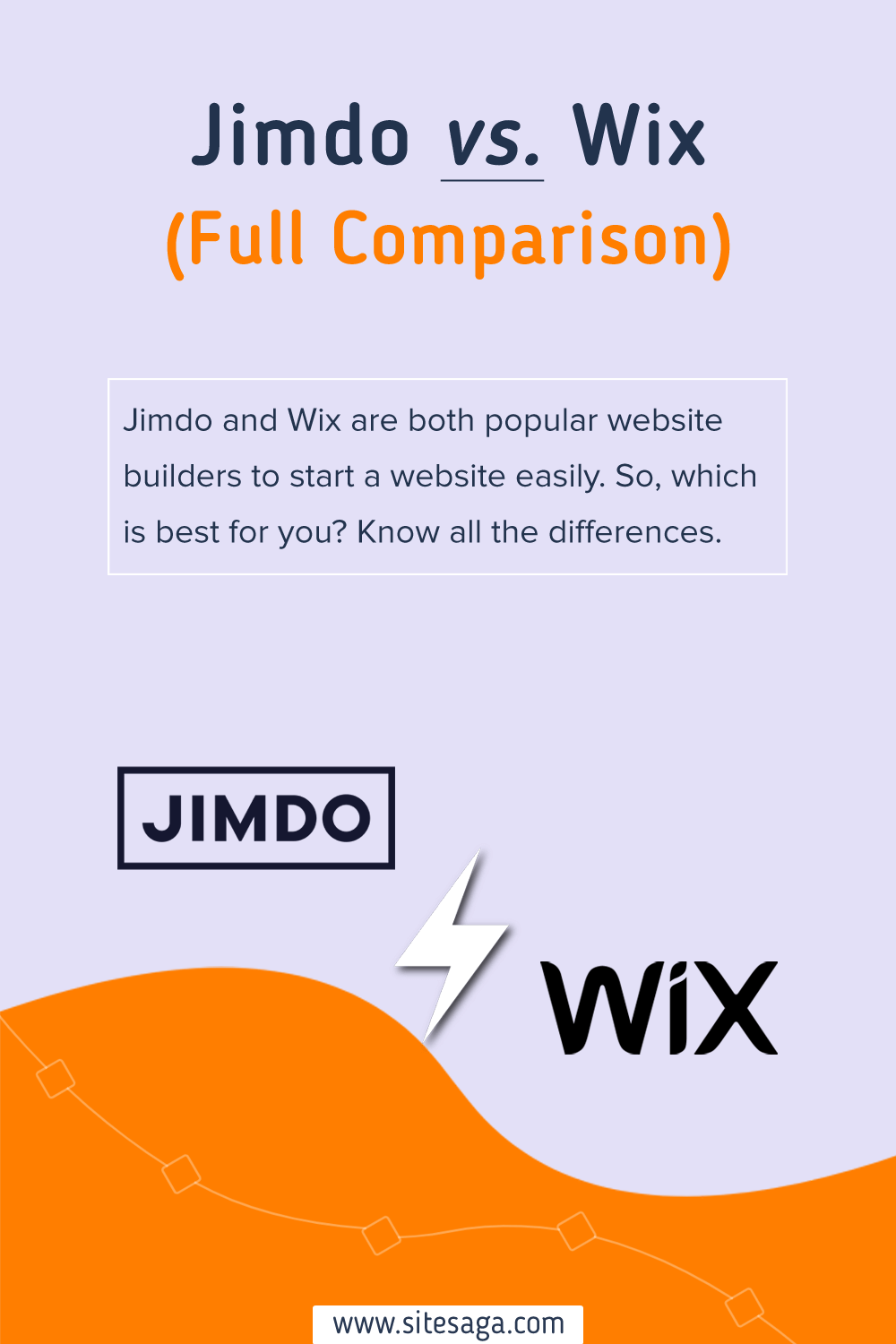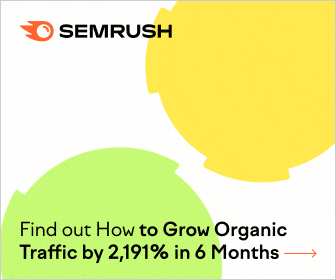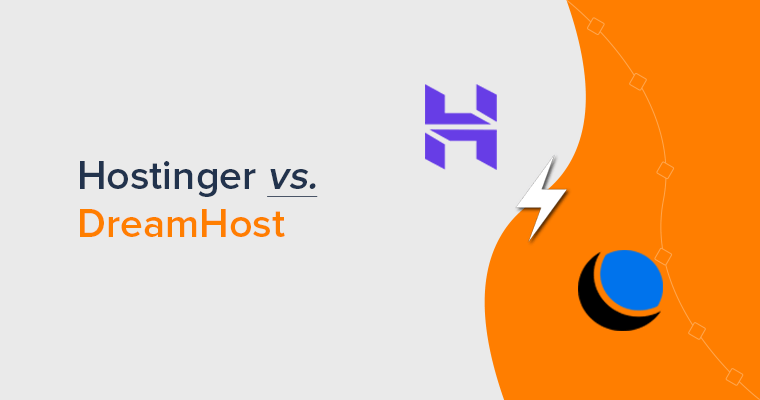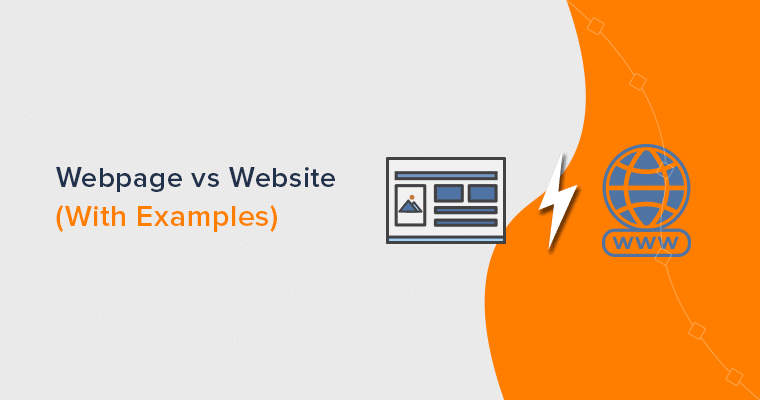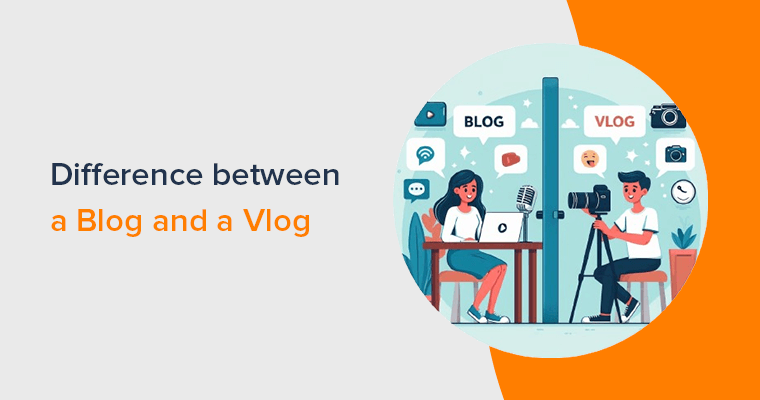Unsure which is a better website builder between Jimdo vs Wix? Or, want to know more about these site builders? If yes, then this article is for you.
The evolution of website builders has completely changed how we create websites. They offer all the tools required for you to get your professional site hit the ground running in minutes.
You don’t have to hire a developer or learn the technical knowledge for that. There are several equally good website-building platforms available in the market. Especially, Jimdo and Wix are getting big hype recently in the website builder industry.
Here, we’ll be comparing these two website builders on multiple aspects like pricing, features, support, etc. Let’s begin!
A) Jimdo vs Wix — Introduction
Let’s first understand these two site builders in depth.
What is Jimdo? (Overview)
Jimdo is a German website builder that was founded in 2007. It’s known as an easy-to-use and ad-free website builder that powers over 68000 websites worldwide.
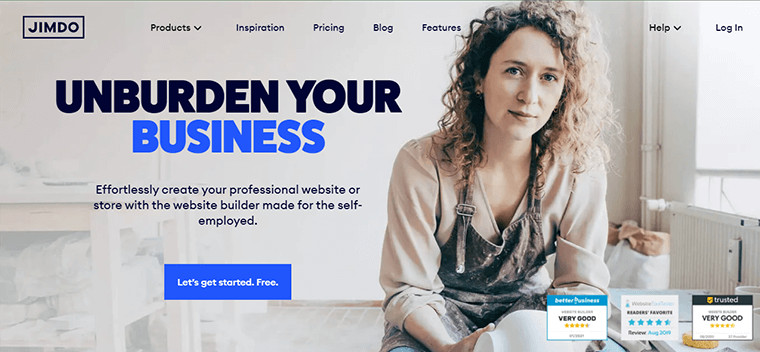
It provides you with an all-in-one set of tools for creating a website or launching an online store. One thing to understand is that; Jimdo is a hosted solution. That means it runs in a browser, and you don’t have to bother about buying any hosting.
You’ll be glad to hear that all the essential portions of your website are covered by Jimdo. And these are domain, hosting, template, and content management system. So, all you need to invest your time is only in adding the content.
With Jimdo, you’ll get a couple of options to create your website, i.e. Jimdo Dolphin and Jimdo Creator. Jimdo Dolphin is for those who want a professional website with little or zero coding knowledge.
Whereas, Jimdo Creator is ideal for coding experts who like to build websites from scratch with code. No matter which option you prefer, you’ll get several template designs to choose from.
And with that, you can instantly launch and customize your site to your own liking.
What is Wix? (Overview)
Wix is a well-known website builder that gives you total freedom to edit your web pages. If you have no tech experience, then Wix is ideal for you.
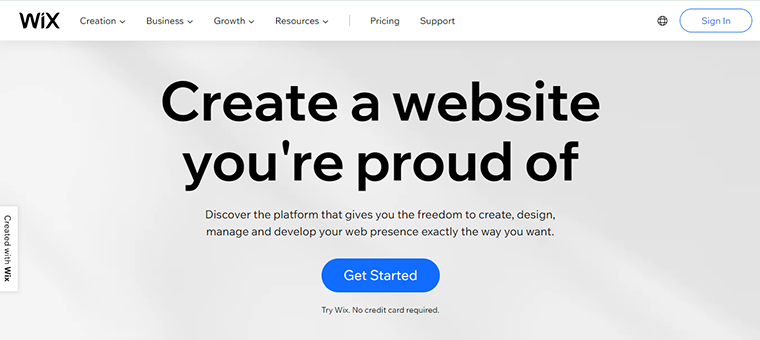
Wix’s drag and drop building tools make it extremely easy for anyone to create unique sites in a flash. Statistically speaking, over 3 million websites are powered by Wix at present. As per W3Techs, Wix is the third most popular Content Management System (CMS) in the world.
Templates are one of the strong points of Wix. To be more specific, it features hundreds of thoughtfully designed and fully customizable templates. And with the help of it, you can build any imaginable site easily.
Quite similar to Jimdo, it also offers two methods to create a site; Wix ADI and Wix Editor. Wix ADI does all the tough work by designing a site for you. You just have to answer a few questions, and accordingly, your site will be ready.
On the other hand, Wix Editor comes up with drag and drop functionality. Meaning you can grab an element and drag it to a different location. So, if you want more control over the site creation, then use Wix Editor instead.
Just like Jimdo, Wix is a fully hosted platform that comes with its own web hosting service.
B) Jimdo vs Wix — User-Friendly
User-friendliness is the #1 aspect, users have an eye on in a site builder. If you haven’t built a website before, then the platform you choose must be easy to use.
Not everyone will have an equal amount of technical knowledge. That’s why it’s critical to go after a beginner-friendly website builder.
On that note, let’s compare and contrast Wix vs Jimdo on ease of use.
Is Jimdo User-Friendly?
As mentioned earlier, Jimdo gives you two options to create your website. Jimdo Dolphin is basically an AI-driven editor. Meaning it will create a website for you by itself based on the information you provide.
Jimdo Creator, on the other hand, gives you complete design freedom. More specifically, you get an option to choose the theme and customize it to match your brand.
Jimdo Dolphin
With Jimdo, you can get started with ease. All you have to do is create a Jimdo account. And for that, you can sign up with your email address.
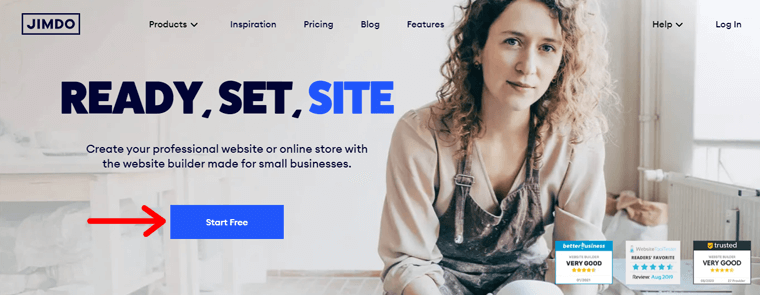
Now you’ll be provided two options, you’ve to select the Jimdo AI Editor.
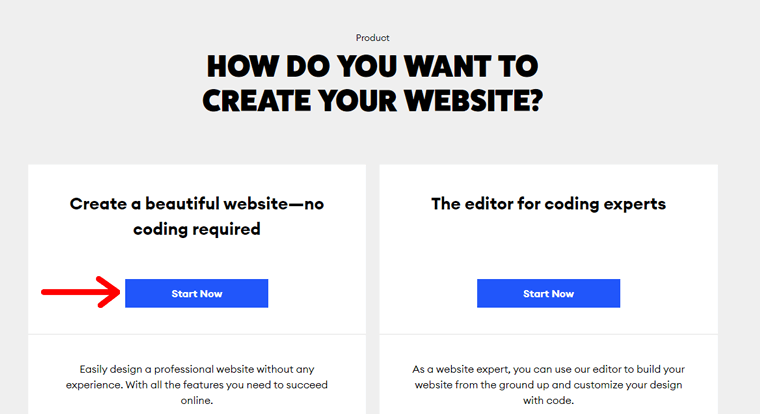
Here, you answer questions about who are you creating a website for and your purpose. According to your answers, Dolphin provides you with a range of different options that’ll be best for you.
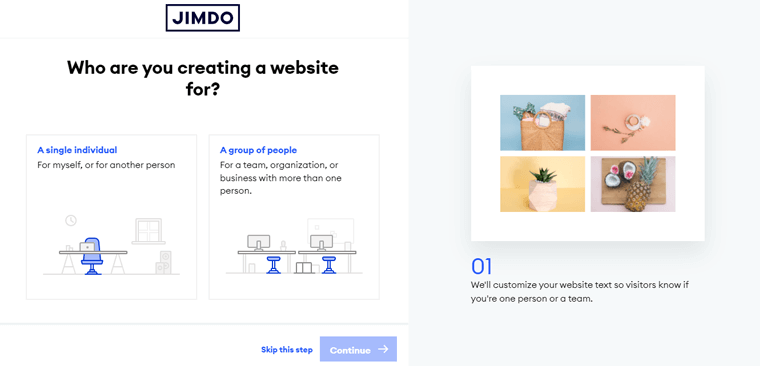
Next up, you’ve to tell what your website is all about. And accordingly, the AI solution arranges high-quality images, text, and a structure that matches your needs. Furthermore, you can choose the color combination for your site.
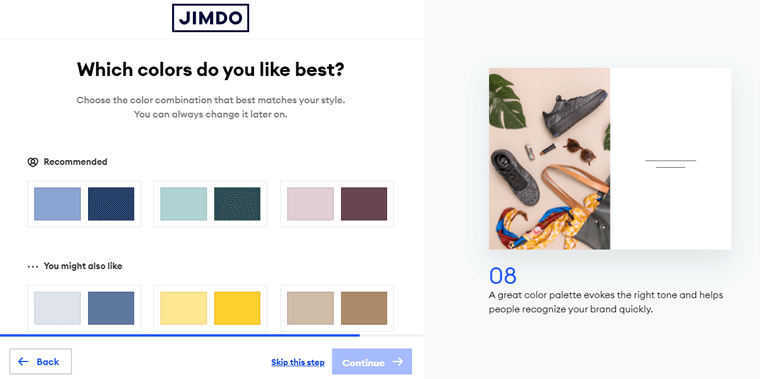
And then, you can choose the pages that you want on your website. Such as contact information, services, gallery, etc (Upto 3 pages along with your homepage).
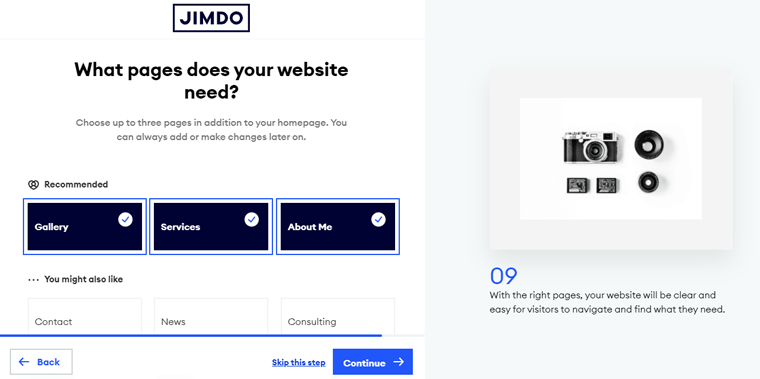
Once you submit answers to all those questions, you successfully get yourself a website. Or, in other words, the system automatically generates a website with needed contents (images, buttons, text, logo, etc).
Not to mention, you can even connect your social media account to the website. And get a personalized domain to take your site to the next level. What next is, you can customize your site afterward in the way you like.
Jimdo Creator
To get started, you’ve to pick the other editor, i.e. Jimdo Classic Editor. This editor too starts similarly by asking what type of website you want to create.
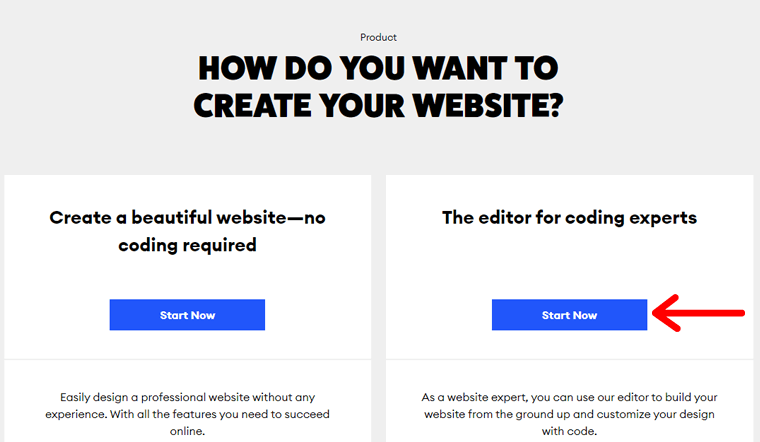
Then, it will show you bulks of templates, and you’ve to choose the one that you like. Next up, you’ve to choose a domain for your website. Once you’re done with that, your site gets ready.
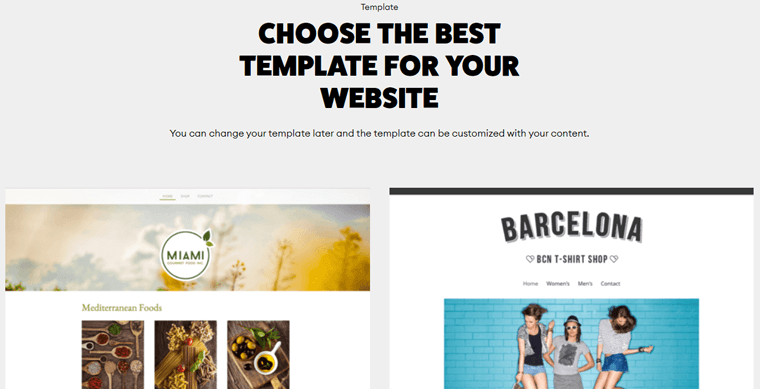
You will notice a completely different editor in comparison to Jimdo Dolphin. To edit your website, you can take the help of the drag and drop tool.
From the Jimdo Creator, you can add different elements. You can edit the color and fonts of the template. Also, you can switch to another template at any stage with ease.
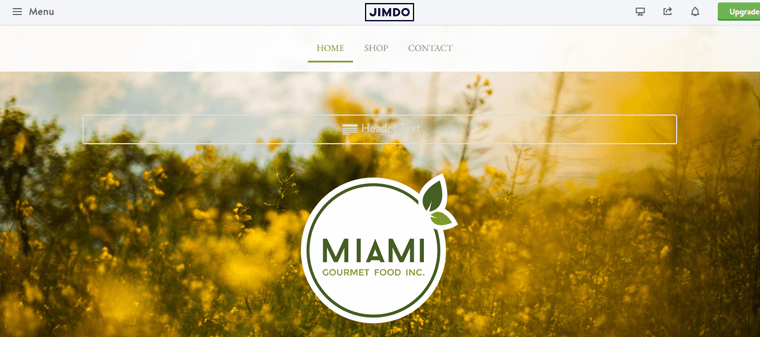
Remember, this is the editor for coding experts? So, there is also the option of creating your own custom template.
Is Wix User-Friendly?
Well now let’s see how much intuitive and easy to use are Wix editors (Wix ADI and Wix Classic Editor).
Wix ADI
Wix ADI (Artificial Design Intelligence) is a robust artificial intelligence aimed to provide you stunning website. To get things started, you have to sign up on Wix.com.
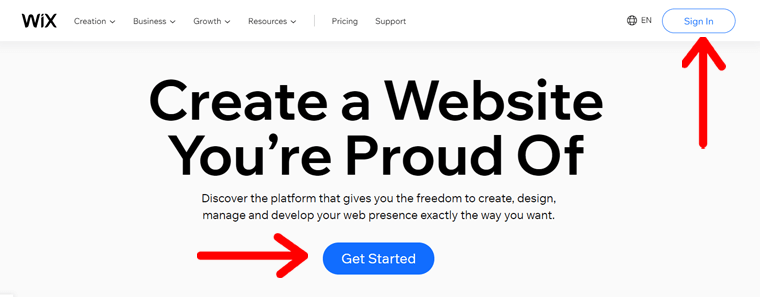
It gives you two options to create a site, either you can build it using Wix ADI or the Wix Editor. Wix ADI is for the newbies who have almost zero coding knowledge.
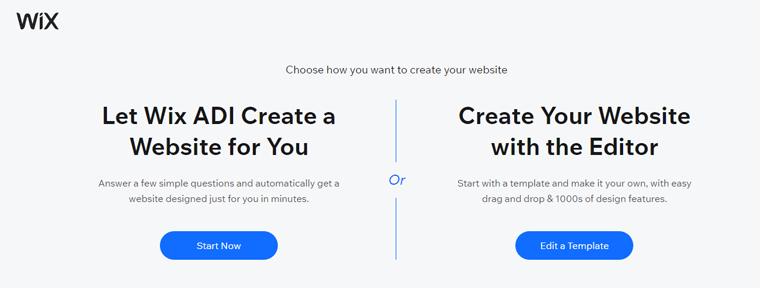
You’ve to answer a few questions, about what your website is all about. Afterward, you’ve to choose a theme, font, colors, and homepage design that you want on your site.
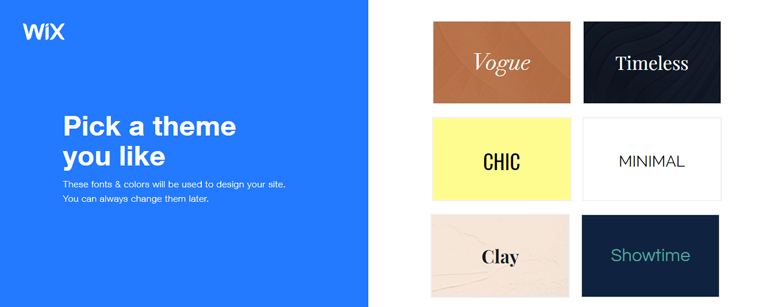
Lastly, you can add some pages, and then the system will design a website for you. You can then further tailor it to suit your needs.
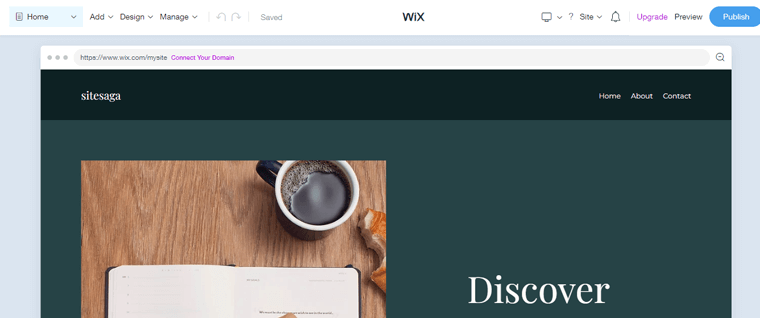
This editor allows you to change colors, fonts, animation, theme, etc. For more customization possibilities, you can switch to Wix’s Classic Editor.
Wix Classic Editor
After signing up for Wix, you’re asked to choose the method for creating your site. Wix Classic Editor is the option we’ll be looking at here. By clicking it, all the niche-based templates will be shown to you.
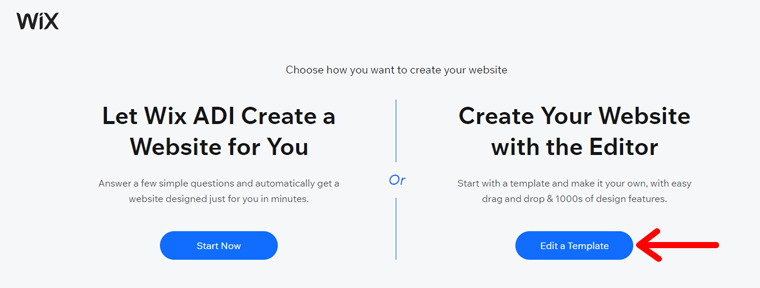
These templates are available on both the free and paid options. You can also have a preview of them before making up a decision. However, you can’t switch templates once you pick one for your site.
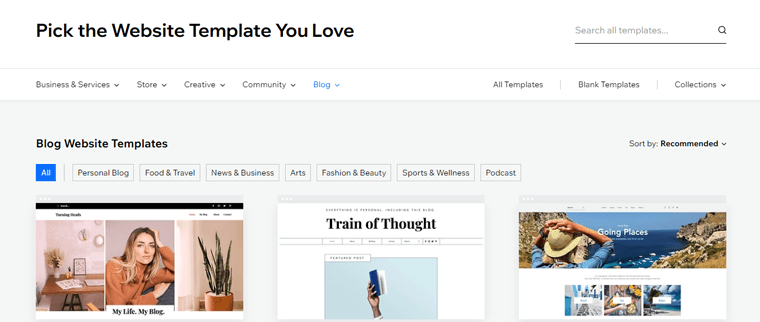
With this editor, there are much more things you can do (better than Wix ADI). Speaking clearly, you can add hundreds of elements and functionalities to a page. Moreover, you’ve control over the site’s theme, page background, and transitions.
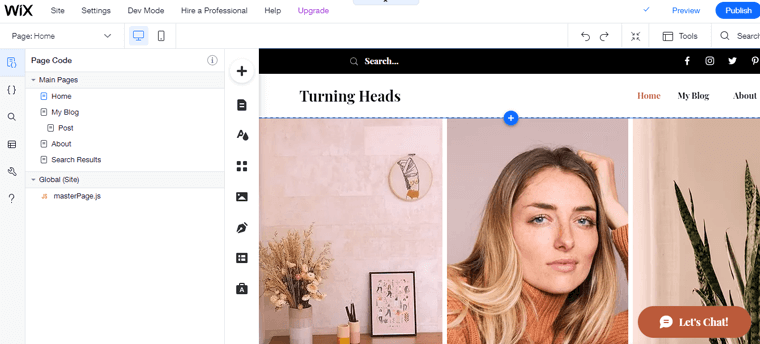
And most importantly, you can edit your site all by dragging and dropping. No need to write code for that!
Winner
Wix gives you plenty of room for customization on both its editors (Wix ADI and Wix Classic Editor). And that’s missing in the case of Jimdo’s editors (Jimdo Dolphin and Jimdo Creator). Also, you can switch between the Wix ADI and Wix Classic Editor if you want to.
That isn’t possible with Jimdo. So, the clear winner in this aspect is Wix.
C) Jimdo vs Wix — Functionality
To have an edge over your competitors you need a website builder that’s rich in features and functionalities. This is why you’ve to equally prioritize features in a website builder.
With that, let’s compare functionality on Jimdo vs Wix.
Functionality in Jimdo
Jimdo offers you several handy features out of the box. It has multilingual support, in fact, its interface comes up in several languages. So this way your site can attract a global audience. With it, you can even add YouTube videos and photo galleries with ease.
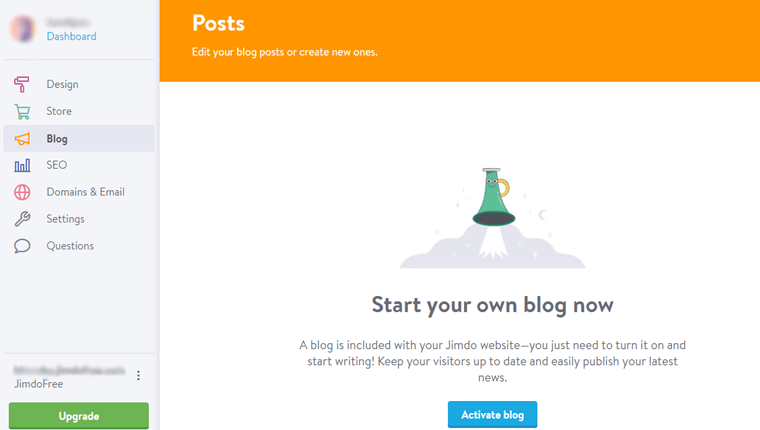
It even features a Logo Creator, by which you can create a logo that highlights your business. You can add a blog to your website, the blogging feature is integrated into Jimdo.
Moreover, you can even list your business (Business listing feature) if you upgrade your plan to Grow or Unlimited. You’ll get an SSL certificate connection feature as well.
Jimdo has its own legal text generator. And that is responsible for creating legal texts which are 100% GDPR-proof. Besides that, it supports some of the popular services such as Mailchimp, Dropbox, Bookeo, Booksteam, etc.
Functionality in Wix
With Wix, you’ll get advanced design features such as animation, video backgrounds, and scroll effects. Also, you can track your site’s performance with Google Analytics. It offers you over 100 fonts, a professional mailbox, and social, business and marketing tools.
There is an App Market that offers you 250+ stunning web apps. You’ll get access to bulks of free and premium apps to enhance your website.
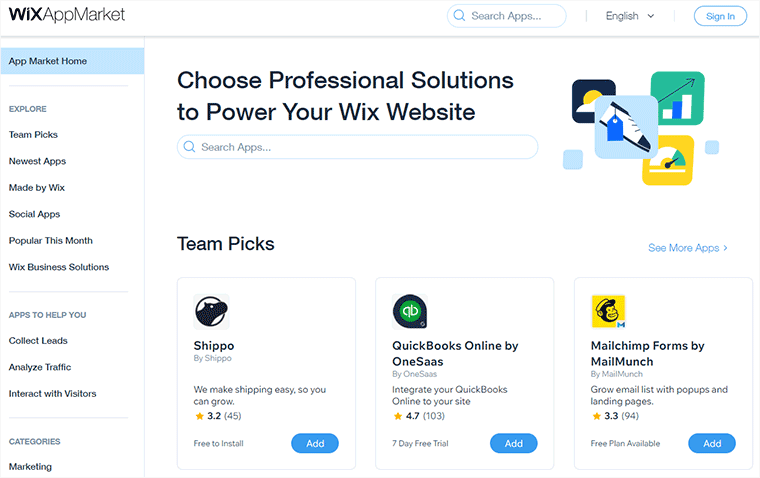
To mention them, you’ll get features like contact forms, social media icons, automated advertising, etc. And frankly speaking, these apps cover every single thing you need on your site.
Not only that, it comes with an integrated Wix Turbo feature. And as a result, your website will load quickly.
Winner
Wix has the upper hand as it includes App Market. The Wix App Market is filled with a myriad of web apps. And it will give more power to your website. Most of the apps are free to use, and you can add them with a few clicks.
Jimdo has fewer features than compared to Wix. So, in this aspect, Wix is a clear winner in comparison to Jimdo.
D) Jimdo vs Wix — Templates and Themes
Building sites from scratch is a daunting task. And it isn’t the perfect option for every individual either. Thankfully, website builders offer ready-made templates which make the site-building process effortless.
Now, let’s see which platform is better in this department.
Templates and Themes in Jimdo
Jimdo offers you 30 starter templates to choose from. And these are fully customizable. Now, the best part is you can use them in both editors (Creator and Dolphin). These themes suit various kinds of websites that you want to create (blogs, portfolios, online stores, etc.)
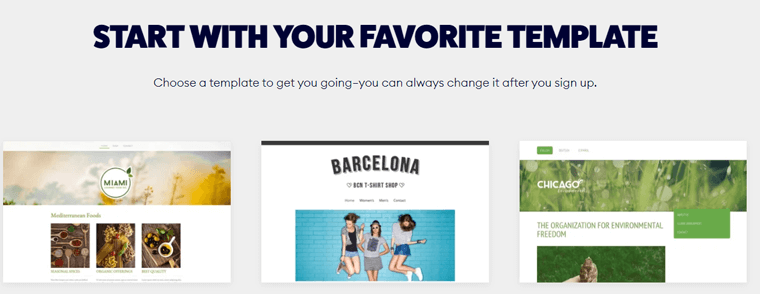
All of the Jimdo templates are mobile responsive. Talking of AI-powered Jimdo Dolphin, it automatically chooses a template based on the answers provided by you. All you have to do is replace the content with yours. And publish the site on the Internet.
So, it reduces the time that you invest in website development. On the Jimdo Creator, though, you get an option to pick a template for a wide range of website types.
And these templates can be further customized in the way you like. Most importantly, you can even change the template at any given time.
Templates and Themes in Wix
Wix features a broad collection of templates, 550+ in numbers. These templates are fully customizable and optimized for mobile devices. It is divided into various categories (blogs, stores, businesses, etc) so that you can find the desired template easily.
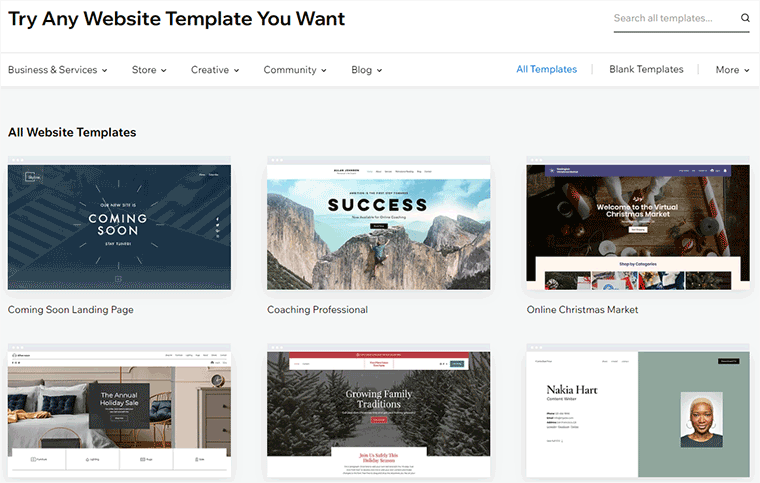
Alternatively, you can even look for templates with the search bar. Along with the starter templates, it also provides blank themes. If you’re someone who wants to create your own designs from scratch, then this option is for you.
The only downfall is, that you can’t change or switch templates. So that’s why you’ve to be extra careful while choosing the template.
Winner
As you can see, Wix provides more templates in comparison to Jimdo. This is why Wix makes building any kind of website possible.
Talking of the customization capabilities, Wix offers more than what Jimdo does. So, you’ll have complete design freedom. And this is what is needed if you want to be ‘seen’ in the crowd.
Although Wix offers comparatively more templates than Jimdo, it doesn’t let you switch templates. Meanwhile, Jimdo gives you that possibility.
Hence, we can say, it’s a tie between Jimdo and Wix in this round.
E) Jimdo vs Wix — eCommerce
In recent times, many people are selling products online and earning great profits out of them. Or, in other words, eCommerce websites are the hot property in the market. You may also be curious to create a web store of your own.
Luckily, both Jimdo and Wix come with an impressive set of eCommerce features. These come in handy if you’re to create and manage online stores of different types. So, let’s find out which one among these two has a better edge in this area.
Is Jimdo Good for eCommerce?
There’s a specific ‘Online Store’ plan for building eCommerce sites in Jimdo. For small online stores, Basic is perfect at $15 per month. If you’re looking to build professional-looking online stores, then you need to upgrade to higher plans.
Jimdo’s online shop gives you the capability of showcasing 100 products, not more than that. It supports multiple payment methods, including PayPal, debit, or credit card.
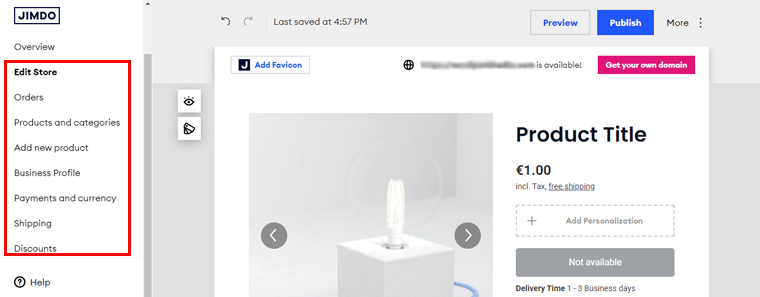
Jimdo makes it easy for you to sell products online. You’ve to add a product photo, fill in descriptions and insert the payment info. With that, you can start taking orders.
You’ll get a collection of eCommerce templates to choose from with Jimdo. It gives you full control over your orders, shipping costs, confirmation emails, return policies, etc.
Is Wix Good for eCommerce Sites?
For building an online store with Wix, you’ve to choose ‘Business and eCommerce plans’. With one of these plans, you can add unlimited products, grab payments, add inventory, etc.
You’ll be able to take payments via PayPal and Authorize.net with ease. It provides you with the option to choose a template along with plenty of editing options.
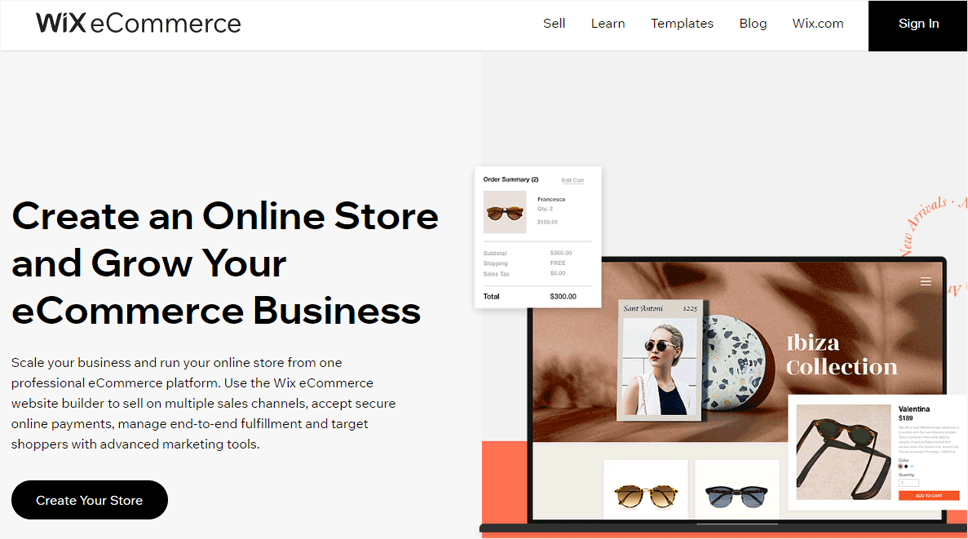
As a result, your online store will look beautiful and professional. The best part is, that you can even connect your store to popular marketplaces like Etsy or eBay.
Wix offers you more options such as assigning tax and cost options, adding reviews of products, etc. Besides that, you can also place special promotions for catching viewers’ attention.
Winner
Both these site builders allow you to create a stunning online store. However, Wix comes with an impressive set of features out of the box. Thereby Wix is the clear winner here in terms of features and functionalities.
F) Jimdo vs Wix — SEO
Search Engine Optimization (SEO) is the process of making websites rank higher in search engine results. As you all know, people find content online by going through search engines such as Google.
So, in this way, ranking higher in search engines can lead to getting more traffic to your site. Thereby, you should look for a website platform that will make your site SEO-optimized.
Is Jimdo SEO-Optimized?
Jimdo is by default optimized for search engines. The websites built on Jimdo are mobile responsive, and it is one of the ranking factors of Google.
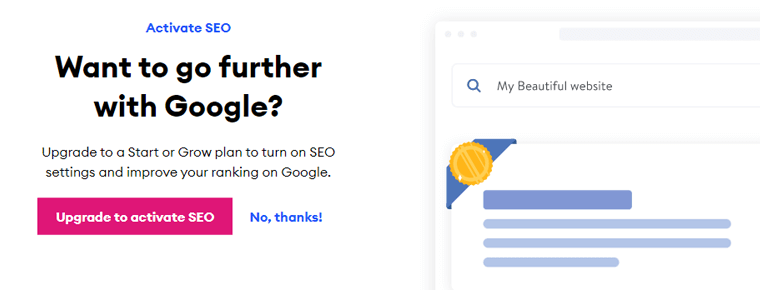
It also offers tools by which your site can appear higher in the search results. You can change its meta title, meta description, alt attributes, etc. Now, these are some of the basic SEO tools that you’ll get on Jimdo.
They are available on the Grow plan costing $15/per month. Sadly, you’ve to upgrade or pay more to get your hands on these tools.
Also, Jimdo is optimized for speed, so the pages load lightning fast. And the search engines love that!
Is Wix SEO-Optimized?
Being a fully managed site platform, Wix comes with built-in SEO tools. It gives you the ability to edit metadata, page titles, and descriptions of your website pages. As a result, your website will be SEO-optimized.
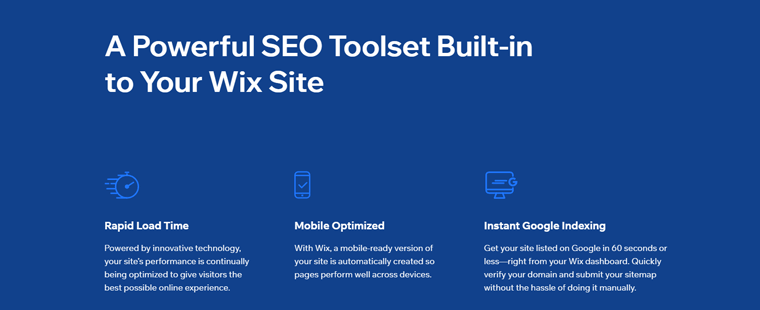
Apart from that, it supports SEO tools such as 301 redirects and site booster. These all play a massive role in improving your site’s SEO.
Wix by default creates a mobile-ready version of your site. And it integrates with external CDN providers making your site load faster. These all are responsible for ranking higher in the search engine results.
Another cool thing is, with the Google Search Console integration, you can track how your site performs on search engines.
Winner
Wix’s advanced SEO tools are definitely a game-changer. The amount of SEO features Wix provides is far bigger and better. Most importantly, you’ll get them on all the plans. So, Wix is a clear winner of this round.
G) Jimdo vs Wix — Support
Even experts are likely to face issues while creating a website on a completely new platform. In such circumstances, the role of the support team becomes extremely crucial. They’ll rescue you if you face any sort of problem or obstacle in no time.
You’ve to check whether your chosen website builder provides top-notch support or not.
Alright then, let’s compare Jimdo or Wix and see which one gives better customer support.
Customer Support Options in Jimdo
First and foremost, there is Jimdo Help Center. From there, you’ll get access to the bulks of tutorials and guides. And these are helpful if you want to know about this site builder in detail.
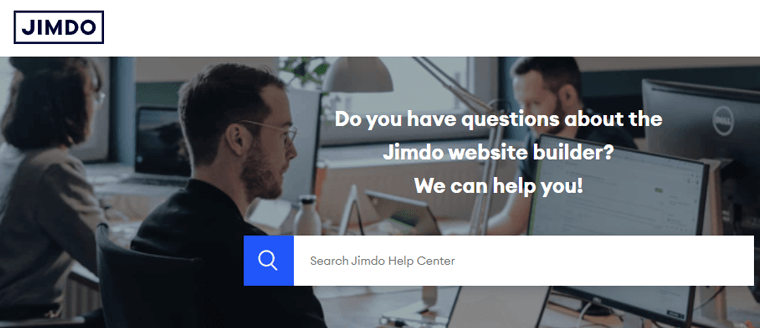
You can also get quick support from their team and developers. For that, you can submit a request by filling out a contact form.
Furthermore, you can even get in touch or leave a message via email. Lastly, there is a blogs section, where you’ll get tricks and tips to enhance your site even further. Plus, you’ll receive all the latest updates from the experts about Jimdo.
On the Trustpilot user reviews, Jimdo has got a 4.4 out of 5-star ratings. And these reviews have been given by 460+ users. See latest reviews.
Customer Support Options in Wix
If you got stuck, the first place to visit is Wix Help Center. This knowledge base features hundreds of tutorials and guides by which you can get the answers on your own.
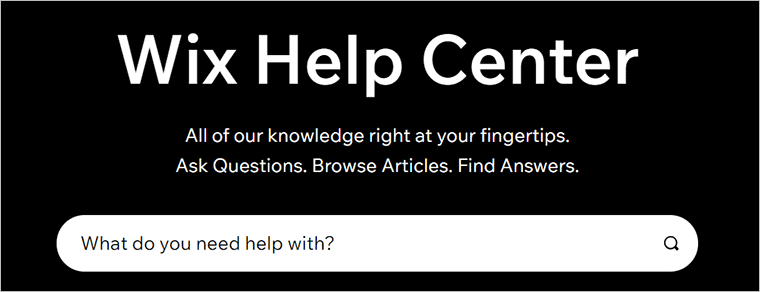
You’ll get every single thing here; from how to use Wix, to a detailed explanation of its features. There is also a Getting Started guide that provides informative articles and videos for you to build, manage, and grow your website.
One exciting aspect is the Wix Learn section. From there, you can hone your website building and designing skills with online courses.
Wix provides dedicated support for paid customers via a phone call or chat. They have a support team that will get back to you in a moment.
As per the Trustpilot review, Wix gets a score of 1.7-star ratings out of 5. And these reviews are calculated by over 3300 users. See latest reviews.
Winner
Jimdo has a help center, and so does Wix. But the resources Wix possesses are way bigger than what Jimdo has. And it might solve the issue that you’re facing or get the answers to your questions.
Also, the email support option of Jimdo is less reliable compared to Wix’s chat support. In fact, this live chat is available in multiple languages.
Thereby, Wix has a slight upper hand in terms of customer support and is a winner of this round.
H) Jimdo vs Wix — Pricing
Frankly speaking, the likelihood of choosing a website builder depends on its pricing. If the pricing is under your radar then only you’ll go after it, otherwise not. As a site owner, you’re always looking for an affordable option out there in the market.
So, in that regard, let’s see which one is cheaper between Jimdo and Wix.
Cost of Creating a Website in Jimdo
You can get your website up and running in Jimdo for free. With the free plan, you can play and check out all the functionalities of this platform. Then afterward, you can switch to a paid plan to enjoy more benefits.
There are 2 different varieties of Jimdo pricing plans. So you’re free to pick a plan that’s best suited for you. Here’s what they look like:
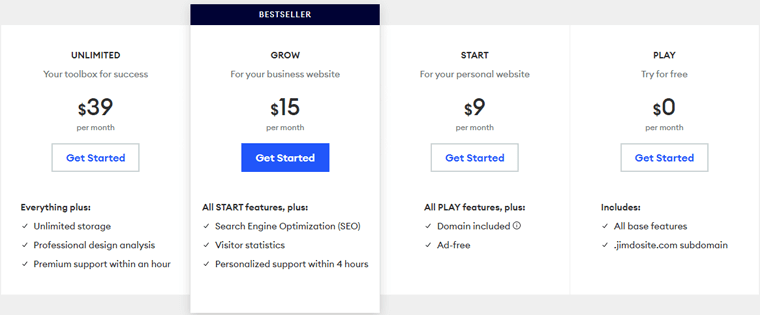
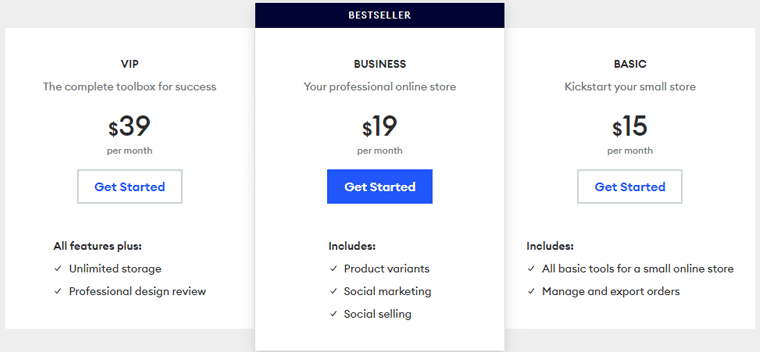
Website
This plan is ideal for personal sites, blogs, and business websites.
- Play: $0/month, All base features, .jimdosite.com subdomain.
- Start: $9/month, All Play features, domain, ad-free.
- Grow: $15/month, All Start features, Search Engine Optimization (SEO), visitor statistics, personalized support within 4 hours.
- Unlimited: $39/month, unlimited storage, professional design analysis, premium support within an hour.
Online Store
You can opt for this plan if you’re thinking of starting your own web store.
- Basic: $15/month, All basic tools for a small online store, manage and export orders.
- Business: $19/month, product variants, social marketing, and social selling.
- VIP: $39/month, unlimited storage, professional design review.
Some common features are included in all premium plans. These are ad-free, custom domain, contact forms, image library, and mobile optimization.
There’s also a refund policy if the Jimdo subscription didn’t stand up to your expectations. To be more specific, you can cancel the contract and get a full refund within 14 days of purchase.
Cost of Creating a Website in Wix
First and foremost, Wix has both free and paid options for creating your website. The free plan offers hundreds of templates, unlimited pages, and top-class hosting.
If you don’t want to miss some advanced features, then you’ve to upgrade to premium plans. Switching to the paid plan is a must if you’re running a business or a web store. And for that, you don’t have to spend a bucketful of money either.
You’ll get 2 different kinds of plans on Wix. Let’s dig deep into it.
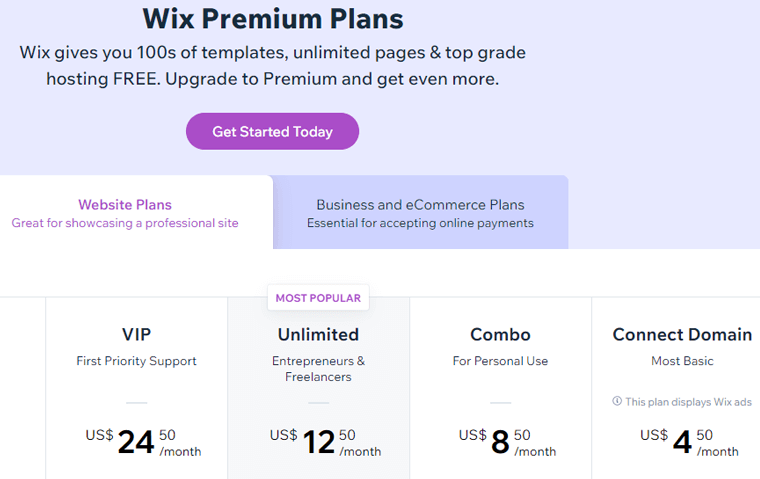
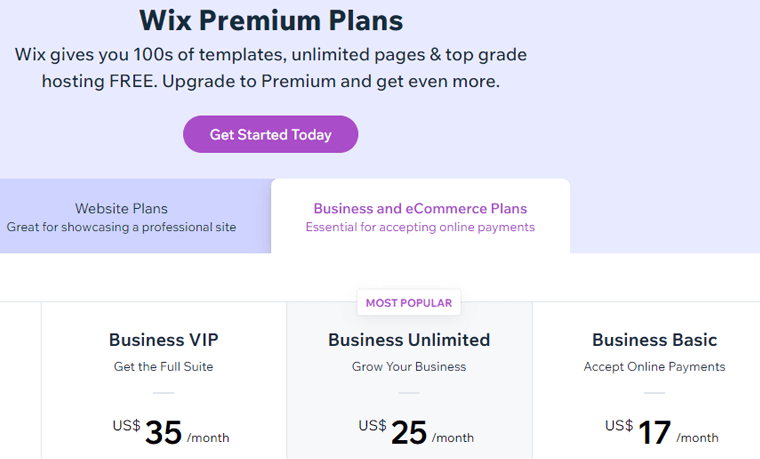
Website Plans
It’s the best option if you’re looking to create and showcase a professional-looking website.
- Connect Domain: This is the most basic one that costs $4.50/per month. Here, you’ll get a custom domain, free SSL certificate, a bandwidth of 1 GB, storage space of 500 MB, and 24/7 customer care. (Note: This plan showcases Wix ads)
- Combo: $8.50/month, free domain for 1 year, 2 GB bandwidth, 3 GB storage space, 24/7 customer care.
- Unlimited: $12.50/month, no Wix ads, unlimited bandwidth, 10 GB storage space, 1 video hour.
- VIP: $24.50/month, 35 GB storage space, 5 video hours, priority customer care.
Business and eCommerce Plans
As the name suggests, this plan is suitable if you want to build, manage and grow your business.
- Business Basic: $17/month, secure online payments, custom domain, free domain for 1 year, no Wix ads.
- Unlimited: $25/month, custom domain, free domain for 1 year, unlimited bandwidth, 35 GB storage space.
- VIP: $35/month, unlimited bandwidth, 50 GB storage space, unlimited video hours, priority customer care.
Not happy with Wix even after using it? Don’t worry they’ll refund your full money. Basically, it offers a 14-day money-back guarantee.
And most importantly, your personal information is protected by 256-bit SSL encryption. So, you can complete the purchase without any hesitation or worry.
Wix supports all the popular credit and debit cards, including Visa, Mastercard, American Express, etc.
Winner
Talking of the website plans, Wix is cheaper as its Basic plan starts at $4.50/per month. On the other hand, Jimdo’s Start plan costs $9/month. Now, let’s see the eCommerce plan of both these site platforms.
You can create an eCommerce store of your own for $15/month with Jimdo. But you’ve to pay $17/month on Wix for starting an online store.
So, from the cost point of view, building eCommerce sites is cheaper on Jimdo. For other website building purposes, stick with Wix.
This round is a tie between Jimdo and Wix.
I) Jimdo vs Wix — Positives and Negatives
Here we’ll be looking at the positives and negatives of Jimdo vs Wix.
Positives and Negatives of Jimdo
Positives of Jimdo:
- Zero technical knowledge is required for website building.
- You can change templates without much effort.
- Fast loading time for better user experience.
- Cheap website design plans.
- All templates are fully responsive.
Negatives of Jimdo:
- Limited customization options compared to Wix.
- Access to only a few templates.
- Support isn’t that great compared to other competitors.
- Lacks advanced SEO options and is limited in terms of extensions.
Positives and Negatives of Wix
Positives of Wix:
- Huge template collection.
- Super-easy drag and drop interface.
- Ability to add different functions and features through the Wix App Market.
- You can create multilingual sites with ease.
- Provides built-in email marketing tools with your Wix account.
- Cost-effective.
Negatives of Wix:
- Doesn’t allow switching templates once a site is built.
- Site analytics isn’t available in the free plan.
- Wix Classic Editor is a bit overwhelming for newbies.
- Unfortunately, the free plan displays Wix ads on the website.
Our Recommendation
No doubt, the above comparison shows the better one clearly among these 2 popular site platforms. However, don’t choose a website builder by following this article blindly.
When the features and functionalities are compared, Wix is better than Jimdo. But if you look at customer satisfaction, then Jimdo has better reviews.
Hence, the selection process of a website builder should depend on your needs. Both Wix and Jimdo come with plenty of features and functionalities for building websites.
And at the same time, they both have some pros and cons. So, the decision is all in your hands. We urge you to test both of these site platforms properly and see which meets your needs better.
That’s all we’ve to say!
Conclusion
And that’s a wrap! So, in this article, we’ve covered the Jimdo vs Wix – Which is Better Website Builder? We hope you liked it!
Through this article, we believe you can differentiate between Jimdo and Wix. And also clear about which one to choose among these two popular site platforms.
For more crystal clear information regarding the site platforms, check out our article on WordPress vs Weebly. Also, you might be interested in our Kinsta vs Cloudways hosting comparison.
If you liked it, then follow us on Facebook and Twitter for similar types of content.
Still, do you have any questions? Then leave a comment below.