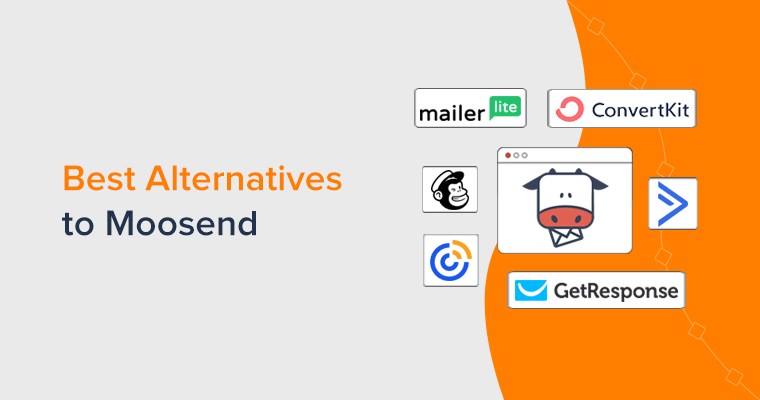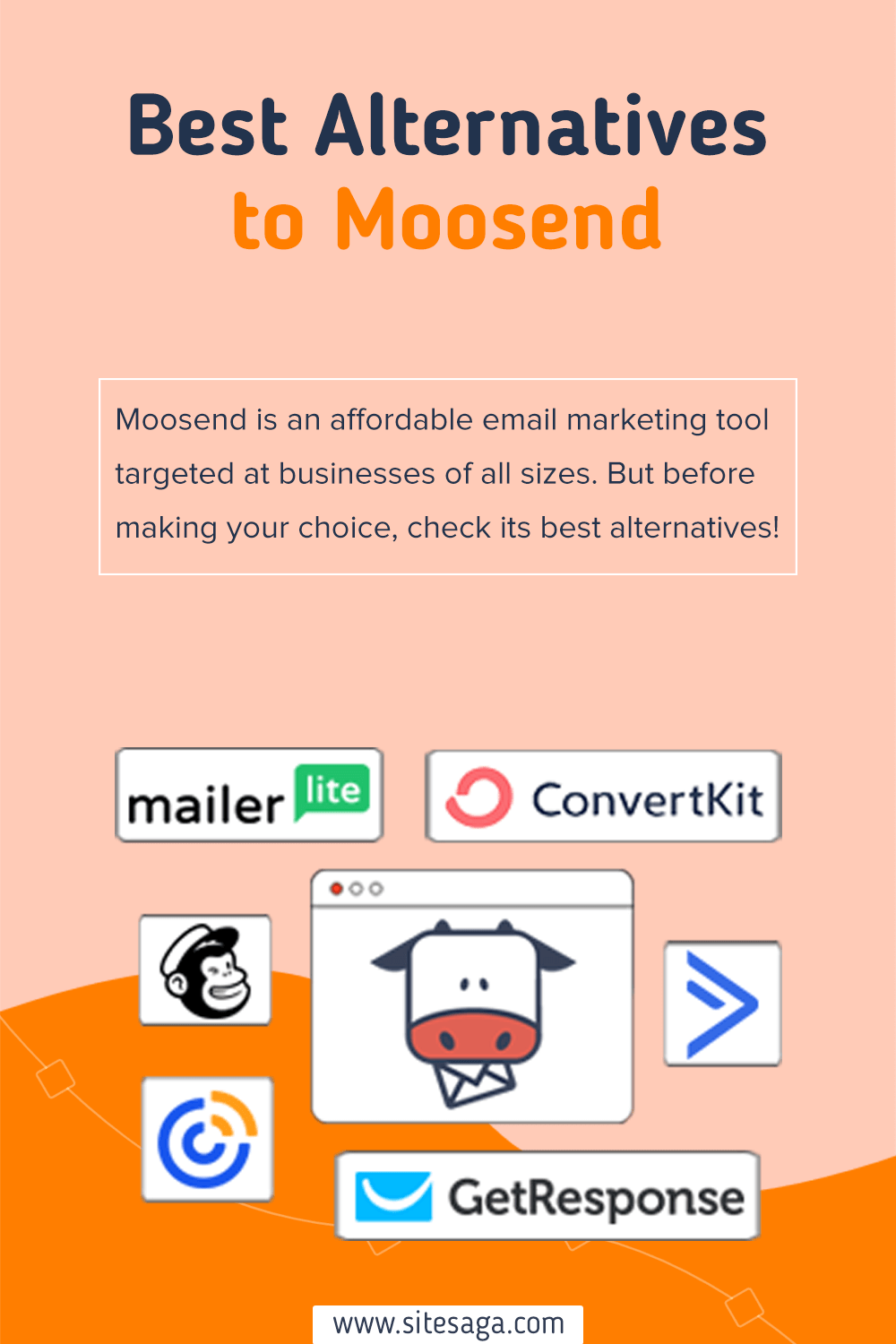Are you searching for the best Moosend alternatives? If yes, then you’ve landed at the right place.
Moosend is an affordable email marketing tool targeted at businesses of all sizes. This software allows you to build effective emails and newsletters and automate your marketing.
Other than that, it also has a user-friendly interface, which is ideal even for beginners. Now, at this point, it might look like a perfect platform for your email marketing solution. However, there are several equally or even better options in the market.
So, in this article, we present to you some of the best Moosend alternatives. Let’s get to know them better.
What is Moosend?
Moosend is a cloud-based email marketing platform with marketing automation to handle email campaigns, mailing lists, newsletters, etc. It has many powerful features like email templates, automation tools, analytics, etc.
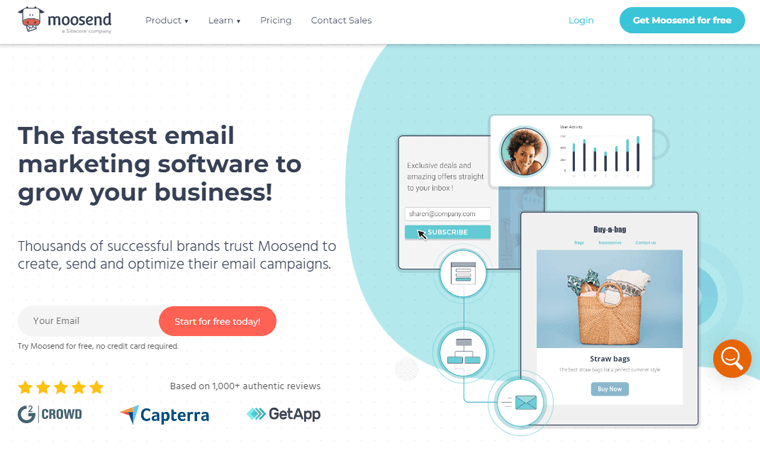
It includes a variety of responsive email newsletter templates, which can be customized so that it matches your vision. Not only that, you can create beautiful landing pages and subscription forms with this tool.
Features of Moosend:
- Create professional newsletters with the beginner-friendly drag and drop editor. No coding knowledge is required.
- The best thing is that all your marketing campaigns are on autopilot or automatic, so you can focus on other aspects.
- The dashboard gives an overall view such as subscriber count, email lists, and more.
- It lets you create several reports to track the current state of your business.
- Offers superfast loading pages so that your business will thrive.
- To secure your data, Moosend provides free SSL certificates.
- It’s integrated with other third-party services like Convertful, Drupal, WordPress, etc.
Moosend Pricing:
Moosend is a freemium tool that comes up with 3 different pricing plans, these are Free Trial, Pro, and Enterprise.
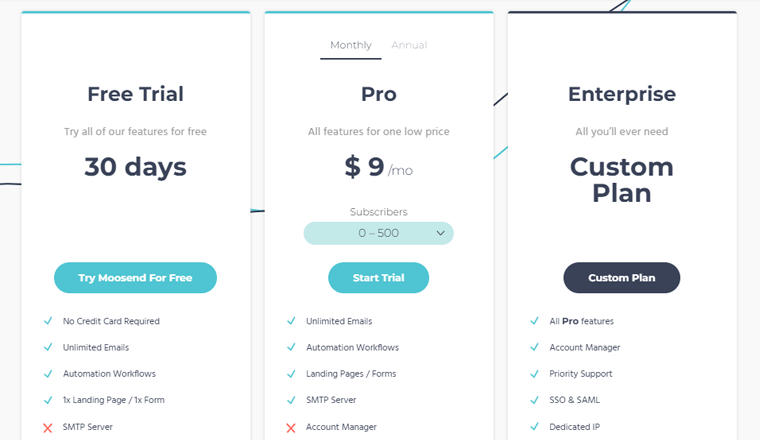
- Free Trial: You can try its services for 30 days. It has unlimited emails, automation workflows, and 1x landing page/1x form.
- Pro: $9/month for up to 500 subscribers and the cost increases as the subscriber increases. It has unlimited emails, automation workflows, an SMTP server, etc.
- Enterprise: You’ve to contact them for this. It includes all Pro features, an account manager, priority support, SSO, SAML, and dedicated IP.
Coming to this stage, it looks like a perfect email marketing tool, isn’t it? However, it’s too early to predict that. Let’s see why we are saying this in the next section.
Why Do You Need a Moosend Alternative?
Moosend is unquestionably one of the most widely used email marketing tools. Users of G2 Reviews have rated 4.7 stars out of 5 stars rating, which is a respectable score. These reviews were submitted by 480 genuine users.
As a result, Moosend is a reliable email marketing solution according to the ratings. It also offers one of the most effective marketing features on the market.
However, there are a plethora of outstanding email marketing service providers to pick from. Additionally, some email marketing service providers can be able to meet your needs better than Moosend.
Take a look at some of the reasons why you might want to switch from Moosend to one of its competitors.
- There are only a few pre-designed email templates available.
- It offers limited third-party integration when compared to other email marketing systems.
- Email editor and signup form builder can be a bit slow and buggy sometimes.
- Customer support in the free plan is limited as it’s available only 5 days a week.
But don’t be concerned! There are several outstanding email service providers that can fulfill your needs. As a result, we’ll take a look at all of the Moosend alternatives.
Summary of the Best Moosend Alternatives
| Moosend Alternatives | Starting Price | Monthly Email | Subscriber/Contact Lists | Landing Pages | Trustpilot Ratings |
| GetResponse | Free | Unlimited | 500 | 1 | 4.1/5 |
| MailerLite | Free | 12000 | 1000 | 10 | 4.2/5 |
| Mailchimp | Free | 2000 | 500 | Available | 1.4/5 |
| AWeber | Free | 3000 | 500 | Available | 4.3/5 |
| ActiveCampaign | $29/mo | Unlimited | 500-100K | 50+ | 4.1/5 |
7 Best Moosend Alternatives for Email Service 2022 (Free + Paid)
We’ve come up with a list of the best Moosend alternatives. To find the ideal tool for your site, go through the details of each email marketing platform.
1. GetResponse
GetResponse is a full-featured email marketing and automation tool that comes up with all the essential features. This robust, simplified tool helps you send emails, build pages, and automate your marketing.
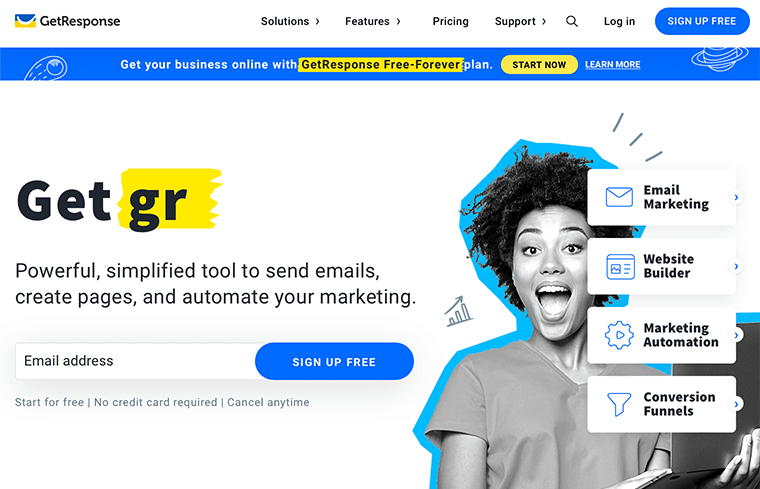
Moreover, it allows you to create marketing emails and newsletters quickly and easily to keep your visitors engaged. All you’ve to do is drag content blocks on the canvas and edit them straight away, no need to code.
Most importantly, you can set specific rules to automate your marketing. For instance, creating automation depending on the user’s behavior, actions on selected conditions, filters for precise targeting, and more.
GetResponse Key Features & Advantages over Moosend:
- It has robust automation templates to help your business grow bigger and better.
- Lets you send automated email sequences to your customers based on a specific time.
- You can track real-time data on audience insights, campaign and revenue reporting, etc.
- Has an AI-powered website builder that allows you to build beautiful websites in minutes.
- To help you get a bigger audience and create a larger email list, it features Facebook Ad Campaigns.
- It automatically creates Google remarketing ads for your campaigns to reach audiences at the right time.
- Comes with a built-in form builder for creating stunning forms easily and quickly.
GetResponse Cons:
- Has a difficult email automation structure which can be overwhelming for beginners.
- No inclusion of automation features in the Basic plan.
- The number of people that can attend a webinar is up to 500, not more than that.
Pricing:
GetResponse offers both free and paid plans. There are 4 different pricing plans for GetResponse. And these are as follows:
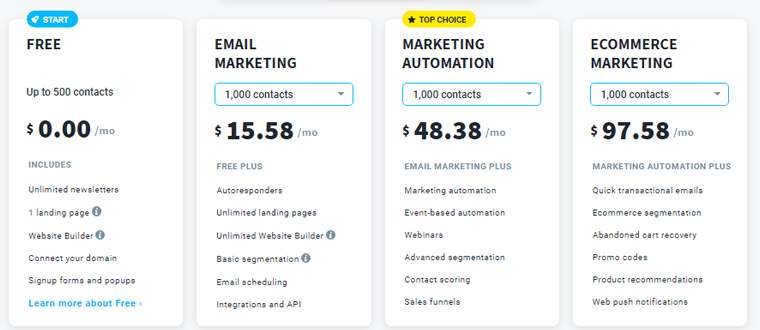
- Free: Includes 500 contacts, unlimited newsletters, 1 landing page, a website builder, a custom domain, signup forms, etc.
- Basic Plan: $15.58/month, billed annually. It includes up to 1000 contacts, autoresponders, unlimited landing pages, basic segmentation, email scheduling, etc.
- Plus Plan: $48.38/month, billed annually. It includes up to 1000 contacts, marketing automation, event-based automation, webinars, advanced segmentation, etc.
- Professional Plan: $97.58/month, billed annually. It includes up to 1000 contacts, quick transactional emails, eCommerce segmentation, product recommendations, etc.
Remember that, in each of the premium plans, the cost increases as the number of contacts grows.
GetResponse Support and User Reviews
Their support team is popular as one of the most knowledgeable, friendly, and professional. And they assist you 24 hours a day, 7 days a week.
To be more specific, it provides both live chat support and email support service to the customers. They’ve even mentioned that email support is available in 8 different languages.
Also, it includes a knowledge base where you can find articles, videos, blogs, case studies, etc. Apart from that, you can also join webinars to know how to get started with GetResponse.
On the Trustpilot user reviews, GetResponse has got a 4.1 out of 5-star ratings, which is pretty impressive. And these reviews have been given by 460+ users.
If you look at the G2 Reviews, then GetResponse has a 4.2 overall rating out of 5. And these are based on the feedback given by 830 genuine users.
Final Verdict
In summary, GetResponse is a user-friendly email marketing solution. Furthermore, it’s the ideal marketing solution for capturing leads because of its advanced automation for segmentation and emails. This enables you to capture and nurture new leads.
Moreover, it comes with a slew of eCommerce-specific functionality. It simply aids in the increase of sales by integrating with multiple platforms such as Magento, Shopify, and others.
Are you looking for GetResponse Alternatives?
We’ve enlisted some of the best GetResponse alternatives that you can choose from. For more details, click on the link below:
2. MailerLite
MailerLite is a powerful email marketing service that is one of the best Moosend alternatives. It enables you to enhance your business more effectively. Most importantly, it’s ideal for any type of website or business.
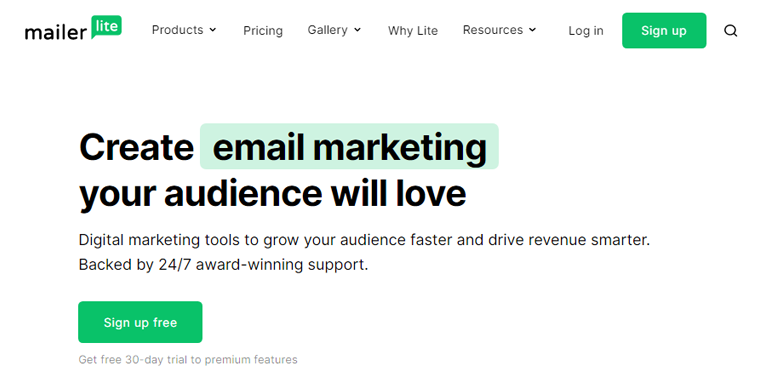
It provides marketing automation allowing you to create workflows based on campaign actions like conditions based on custom fields and segments. You can organize your audience in segments and groups.
This way, you can set up emails for targeted groups. Furthermore, it gives you the ability to fetch information from your RSS feed. As a result, you can automatically send an email with your blog articles.
MailerLite Key Features & Advantages over Moosend:
- Keeps the track of subscribers’ activities such as their engagement, metrics, overall growth, etc.
- Includes email newsletter templates so that you can create an email newsletter on your own.
- Ability to organize your subscribers as per, age, location, interest, email engagement, etc.
- Apart from emails, you can build landing pages, opt-in forms, etc with ease.
- It allows you to embed videos from YouTube easily.
- You can customize your email using dynamic content blocks, your name, and your return address.
- Schedule and send your email to your targeted audience as per their favorable time.
MailerLite Cons:
- Newsletter templates are not included in their free plan.
- Automation features are a bit basic for experts and bigger organizations.
- Doesn’t allow you to upload PDFs.
Pricing:
MailerLite includes free plans. However, if you want advanced features, then you can upgrade to premium plans as well.
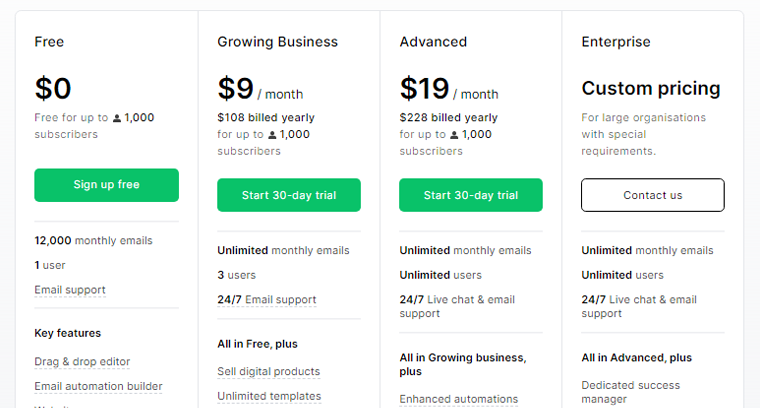
- Free: Includes up to 1000 subscribers, 12000/month emails, a drag-drop editor, 10 landing pages, an email automation builder, etc.
- Growth Business: $9/month, billed yearly for up to 1000 subscribers, unlimited monthly emails, unlimited templates, dynamic emails, etc.
- Advanced Plan: $19/month, billed yearly for up to 1000 subscribers, enhanced automation, Facebook integration, custom HTML editor, etc.
- Enterprise Plan: You’ve to contact them for this plan, dedicated success manager, custom landing page design, custom newsletter design, etc.
MailerLite Support and User Reviews
From a customer service point of view, MailerLite is one of the best options out there. Their customer support has a 97% satisfaction rate and is 24/7 available. The average response time on live chat is 5 minutes. If you go through any sort of problems, then you can fully rely on them.
It also features a Resources section, where you’ll find video tutorials, blogs, email marketing guides, etc. These will assist you in getting started with MailerLite. You can even join online courses to have in-depth knowledge regarding email marketing.
As per the Trustpilot review, MailerLite has a score of 4.2-star out of 5. And it’s judged by over 291 real users.
It has received a stunning 4.6 out of 5-star reviews on G2 Reviews, which is excellent. And this is evaluated from 472 users.
Final Verdict
MailerLite is suitable for small business owners, entrepreneurs, freelancers, and bloggers. In the free version, you’ll get automation and a landing page builder. It’s an intuitive platform that provides a good selection of modern templates.
And these are all easily customizable. Furthermore, it offers various types of forms like pop-ups, embeds, unsubscribes form, etc. Besides that, you can integrate Facebook and Instagram posts directly into your newsletter.
3. Mailchimp
Mailchimp is one of the best Moosend alternatives available in the market. It helps you connect with your audience with the help of email marketing and automation tools.
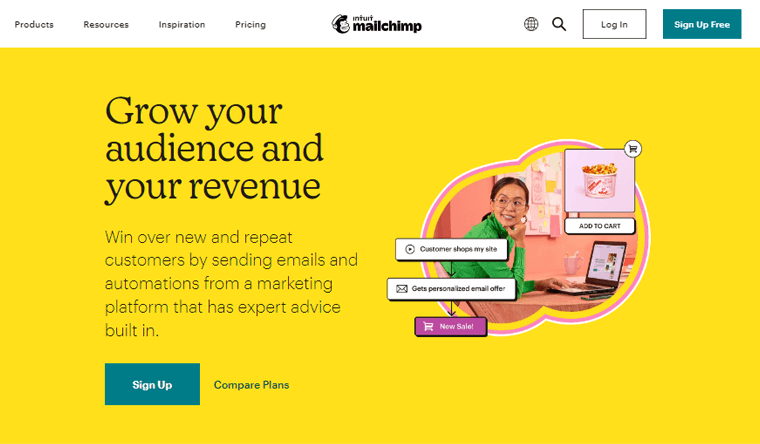
With its audience segmentation tools, you can send the perfect marketing campaigns to the right audience. Additionally, it includes several email newsletter templates and all of them have enticing and professional designs.
You can even generate in-depth reports on what’s positive and what’s negative by getting the most out of your data. Furthermore, you can create four different types of campaigns in Mailchimp, i.e, regular, automated, plain-text, and A/B testing.
Mailchimp Key Features & Advantages over Moosend:
- Ability to track all of your marketing campaigns along with emails and social media accounts.
- Send Time Optimization feature is responsible for sending the appropriate email messages at the right time.
- Includes a variety of drag-and-drop email templates to choose from. Or you have an option to code as well with its email builder.
- Automate and send emails based on your customers’ behavior and interactions with the help of Customer Journey Builder.
- With the help of embedded or popup forms, you can gain all the information you require from your audience.
- You can organize your subscribers in segments and groups. Following that, you can set up emails for targeted groups.
- Mailchimp is integrated with several third-party services like Facebook, Gmail, PayPal, WordPress, etc.
Mailchimp Cons:
- No inclusion of email scheduling on the free plan.
- Mailchimp comes with pretty basic templates.
- Not much easy to use for newbies.
Pricing:
You can choose from free and premium plans of Mailchimp, which are as follows:
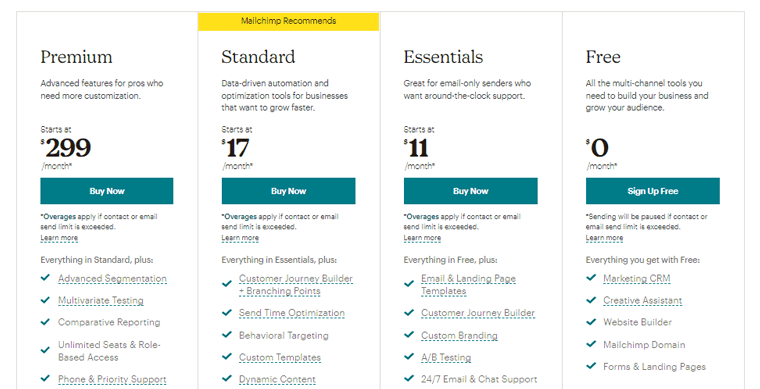
- Free: 500 contacts with a daily limit of 2000 email volumes, a website builder, marketing CRM, creative assistant, etc.
- Essentials Plan: $11/month. The monthly email sends are 10X the plan’s contact limit. It has a customer journey builder, custom branding, A/B testing, etc.
- Standard Plan: $17/month. The monthly email sends are 12X the plan’s contact limit. It includes send-time optimization, behavioral targeting, custom templates, etc.
- Premium Plan: $299/month. The monthly email sends are 15X the plan’s contact limit. It includes advanced segmentation, multivariate testing, comparative reporting, etc.
Mailchimp Support and User Reviews
Mailchimp is the best known to provide expert 24/7/365 problem-solving for everyone out there. You’ll get email support, live chat support as well as phone support if you’ve got any queries or issues.
The official website of Mailchimp consists of a Resources section. The best way to know about this email marketing tool is from its Help Center. There you’ll discover step-by-step videos, tutorials, FAQs, etc.
It has an overall 1.4 rating out of 5 on the Trustpilot review. And this feedback is provided by over 450 users.
While on the G2 Reviews, Mailchimp gets the overall 4.3 out of 5-star rating. And these are evaluated as per 11945 users.
Final Verdict
To sum up, Mailchimp with all its customization, automation, and sharp features helps you in growing your subscriber list. It contains features like forms, landing sites, automated drip campaigns, and much more. So, you can count on this email marketing tool blindfolded.
Additionally, if you’re an eCommerce owner, blogger, nonprofit, or business owner, then it’s great. It’s a smart choice because it integrates with hundreds of popular and specialty apps like Zapier and WordPress.
4. AWeber
AWeber is one of the most impressive Moosend alternatives available in the market. It uses email marketing services and automation tools by which you can get in touch with your audience.
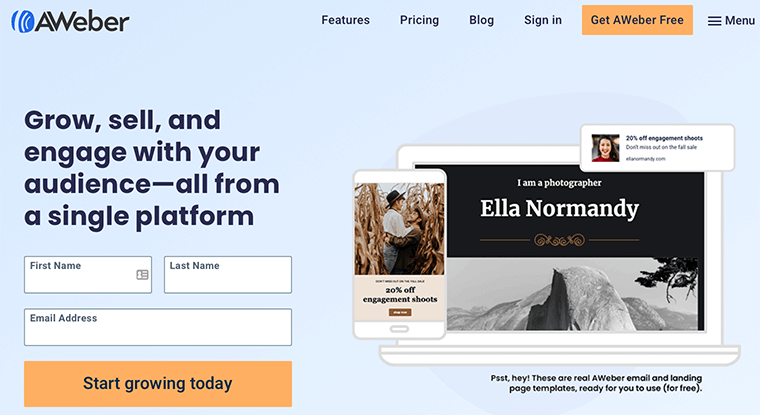
Most importantly, you’ll get access to 600+ email marketing and newsletter templates; each of them is responsive and customizable. This email marketing tool lets you create mailing lists, design newsletters, and automate your marketing.
You can automate your emails by creating simple automation rules, RSS feeds, and conditions. Furthermore, with its library of pre-built reports and analytics, you can see how your marketing campaigns are doing.
AWeber Key Features & Advantages over Moosend:
- Ability to create stunning email templates with the help of AWeber’s Smart Designer tool.
- Integrated with Canva for creating amazing email marketing images.
- You can organize your subscribers with tags, this way you can send emails to the right audiences.
- Allows you to send time-optimized emails. To be more specific, you can send emails at the right time with a single click.
- Has a ready-made automated email campaign that is fully customizable.
- With it, you can start your own online store and start making money.
- Comes with a large selection of high-quality stock images to choose from.
AWeber Cons:
- Monthly fees are expensive in comparison to other email marketing tools.
- Doesn’t include advanced features such as built-in sophisticated automation, spam, and design testing.
Pricing:
AWeber is divided into free and paid plans that come up with a various range of features in both its plans.
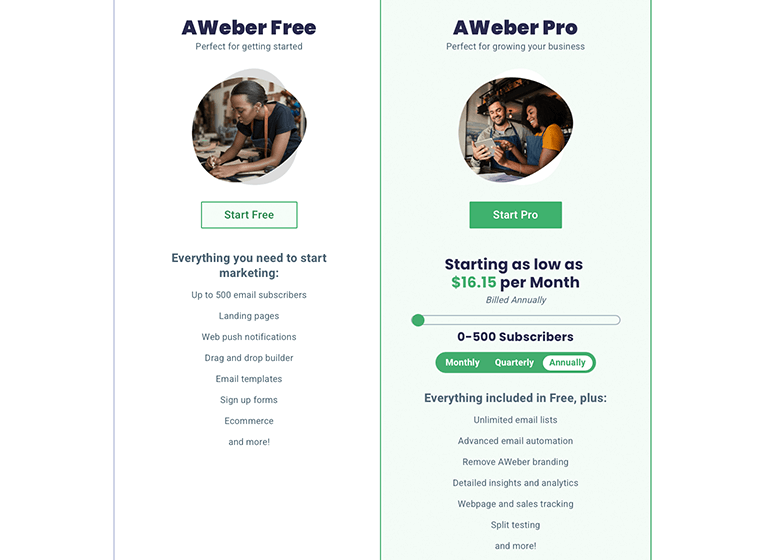
- AWeber Free Plan: Up to 500 email subscribers and a monthly sending limit of 3,000 emails. Includes landing pages, web push notifications, email templates, sign-up forms, etc.
- AWeber Pro Plan: $16.15/month for 500 contacts, paid yearly. However, the cost rises to $146.15/month for 25K contacts. Features unlimited email lists, advanced email automation, remove AWeber branding, split testing, etc.
AWeber Support and User Reviews
AWeber has given equal priority to the support. Their highly trained support staff is ready to assist you in any condition 24/7. A team of experts will even move your account to AWeber for free.
You can contact customer service to clear your doubts via phone, live chat, or email.
It has a knowledge base that consists of articles and guides. This will make you more knowledgeable regarding this email marketing service. Plus, there are tons of video tutorials as well.
On the Trustpilot review, AWeber has a 4.3-stars rating out of 5. And this is based on the feedback given by 76 users which is pretty awesome.
As per the G2 Reviews, it has 4.2 out of 5 stars as per the evaluation of 606 users. Now, that’s top class!
Final Verdict
Looking at the overall features, AWeber is one of the top alternatives to Moosend. Here, you’ll receive many more awesome features like forms, landing pages, automated drip campaigns, etc.
Let’s be honest, the premium pricing options are a bit out of reach for individuals. This is because it is more focused on business and enterprise clients.
For large-scale businesses, it isn’t an ideal option, because it needs more advanced automation functions.
Are you looking for AWeber Alternatives?
We’ve enlisted some of the best AWeber alternatives that you can choose from. For more details, click on the link below:
5. ActiveCampaign
ActiveCampaign is yet another highly-rated email marketing service for capturing more leads. It’s a perfect marketing tool for starters and advanced marketers. It allows you to send email newsletters as well as create automated campaigns.
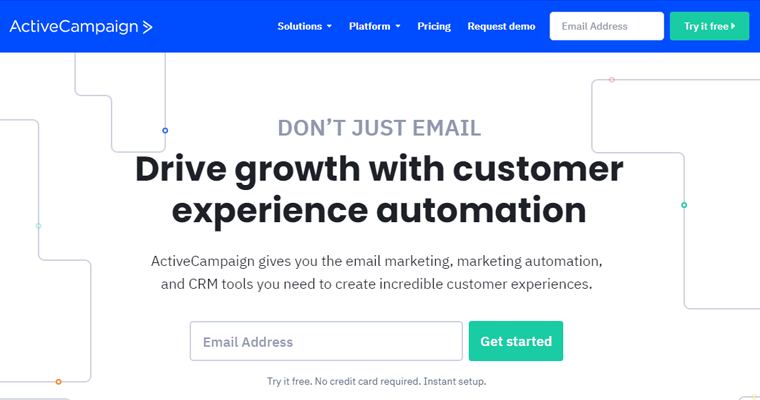
You can get more leads with its landing page builder, which helps in converting traffic into customers. There are 6 different types of emails that you can choose here such as standard, automated, RSS triggered, split testing, date-based, and autoresponder.
It gives you the ability to send a one-time email to any of your subscribers. Also, you can send emails in response to purchases, site visits, etc. In ActiveCampaign, there are over 100 integrations like Facebook, BigCommerce, Basecamp, etc.
ActiveCampaign Key Features & Advantages over Moosend:
- Provides 4 different types of forms such as inline form, floating box, modal pop-up, and floating bar.
- Comes with smart CRM to keep all your customer data organized in one platform.
- You can schedule emails to send at specific times and dates like holidays, birthdays, etc.
- You can generate reports to see what’s working and what’s not.
- With advanced segmentation tools, you can group your customers by location, age, etc.
- Integrated custom forms to gather emails, get more subscribers, and start your automation.
- Establish a better connection with your customers through SMS, site messaging, etc.
ActiveCampaign Cons:
- On-site chat comes as an add-on, not as basic functionality in its plans.
- The learning curve is a bit high for newbies.
- This tool is not that fast and user-friendly.
Pricing:
ActiveCampaign is a premium tool, that comes up in 4 different pricing plans. The prices of these plans are determined by how many contacts you have.
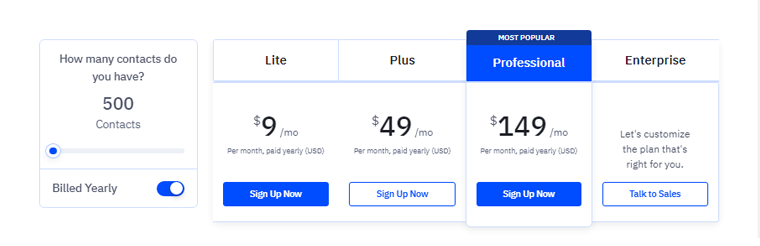
- Lite Plan: $9/month, billed annually. Includes newsletter distribution, email marketing, email templates, unlimited sending, in-depth reporting, GEO tracking, etc.
- Plus Plan: $49/month, billed annually. Includes landing pages, automation maps, built-in CRM, sales automation, conditional content, SMS subscription, etc.
- Professional Plan: $149/month billed annually. Includes split automation, one-to-one email automation, predictive sending, SMS sending, etc.
- Enterprise Plan: You’ve to contact sales for this plan. Includes custom reports, social data, unlimited users, inbox preview, HIPAA compliance, etc.
ActiveCampaign Support and User Reviews
There are a lot of support resources such as a lot of materials, instructions, and documentation to assist you. You can take the help of this vast knowledge base to solve your problems.
If that also didn’t help, then you can reach out to their support team. Talking of customer support options, they provide live chat, email, and phone support as well.
ActiveCampaign has a pretty good score of 4.1 out of 5 stars on Trustpilot user reviews. Over 500 real users have rated these reviews.
On the other hand, ActiveCampaign gets a superb overall rating of 4.6 out of 5 stars on G2 Reviews. And these are based on the feedback provided by 9850 users.
Final Verdict
ActiveCampaign is an all-in-one email marketing service and is indeed one of the best Moosend alternatives. The best part is using ActiveCampaign, you can get features like automation, smart segmentation, live chat, etc.
Also, this tool is equally fitted for eCommerce websites. It seamlessly integrates with renowned platforms such as Shopify, WooCommerce, and BigCommerce. So, setting up an online store is not complicated.
6. ConvertKit
ConvertKit is one of the incredible Moosend alternatives. It’s a beginner-friendly platform that includes all essential marketing and sales features. It’s a well-suited email marketing software for professional bloggers, writers, etc.
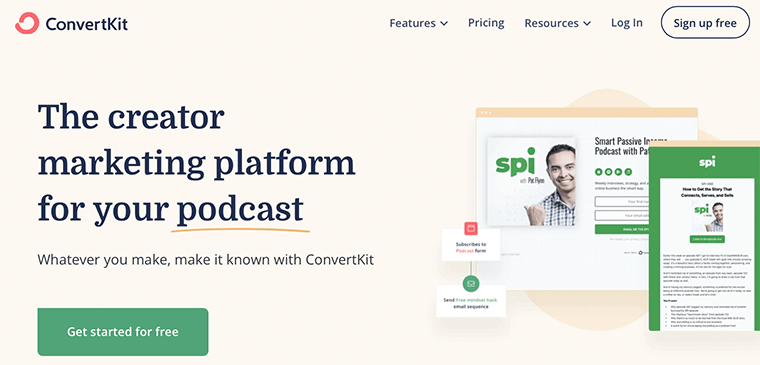
With it, you can grow the list of email subscribers by either creating a landing page or a form. Moreover, the ConvertKit dashboard reveals information about subscribers and their activities.
In addition to that, you can conduct marketing campaigns straightaway with this tool. For that, you can take the help of its drag-and-drop builder to create and design beautiful newsletters in minutes.
ConvertKit Key Features & Advantages over Moosend:
- Grow your audience and reach with the help of its stunning landing page and opt-in templates.
- Divide your audience based on their behavior and send personalized content to the targeted individuals at the right hour.
- Ability to sell your digital products directly with this tool or integrate a third-party eCommerce tool.
- Access to several customizable landing page templates and 100000+ stock images from Unsplash.
- With the help of smart filters, you can ban buyers from product pitches.
- Comes with an email designer that is responsible for creating simple emails.
- Integrates with third-party services like Stripe, MemberPro, Shopify, etc.
ConvertKit Cons:
- Less ready-made email templates are available.
- A/B testing is pretty limited.
- Lacks advanced features.
Pricing:
There are altogether 3 pricing plans on ConvertKit. It comes with both free and paid plans.
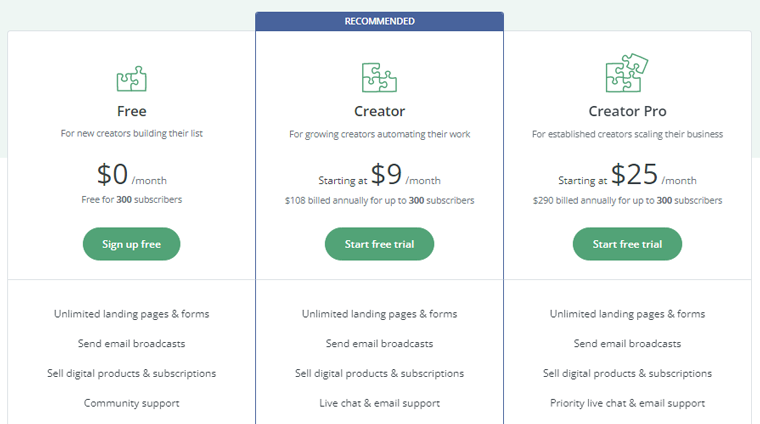
- Free Plan: It’s free for up to 300 subscribers. Includes unlimited landing pages, unlimited forms, unlimited email sending, audience tagging, etc.
- Creator Plan: $9/month for 300 subscribers and $25/month for 1000 subscribers; billed annually. Includes free migration, automated email sequences, 3rd party integrations, etc.
- Creator Pro Plan: $25/month for 300 subscribers and $50/month for 1000 subscribers; billed annually. Includes newsletter referral system, advanced reporting, etc.
ConvertKit Support and User Reviews
You’ll enjoy ConvertKit’s highly-rated customer care team that’s quick and always willing to help. They’re available 24/7 to get you out of problems.
It features an adequate amount of materials, such as on-demand courses, blogs, knowledge base, FAQs, tutorials, live training, etc.
Moreover, it includes community support, allowing you to talk with other creators and share your issues. Besides that, you’ll get customer support via live chat and email.
No matter whatever problems you’re going through, you can fully rely on them. And they’ll get back to you in no time.
ConvertKit has an average 3-star rating out of 5 if you check out the Trustpilot user reviews. And these are based on the reviews given by 17 genuine users.
On the G2 Reviews report, it has a 4.4 out of 5 stars provided by a total of 151 users. Now, this looks nice!
Final Verdict
ConvertKit is a top-notch email marketing tool for all types of websites. Their pricing and features are suited for everyone. So, professional bloggers, podcasters, course developers, digital producers, internet businesses, etc. are the target audience.
It also focuses on supporting creators in connecting with their audience and making a living. Also, it allows you to charge your customers for a copy of unique material or a newsletter, for example. This contributes to the addition of a cash flow.
7. Constant Contact
Constant Contact is an easy-to-use email marketing software that makes up the list of Moosend alternatives. It’s appropriate for bloggers, online store owners, and digital marketers.
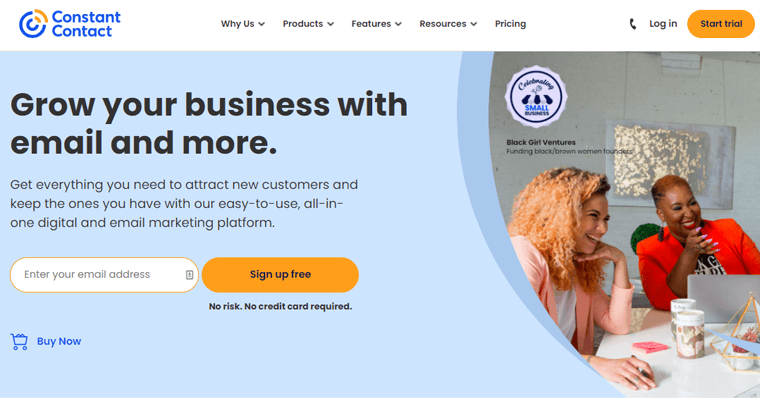
You can create and manage your mail lists easily with this tool. It allows you to build emails that look pixel-perfect on any device with its user-friendly email editor. Or, you can rely on its pre-made templates instead of building from scratch.
For expanding your reach, you can take the help of sign-up forms and list-building tools, like Facebook & Instagram Ads. Furthermore, you can segment contacts and send messages to the right people at the right time.
Constant Contact Key Features & Advantages over Moosend:
- Includes list-building tools and sign-up forms to look for new contacts on your website.
- Allows you to send email series depending on how customers connect with your emails.
- Comes with an event management tool that keeps all the records of user registration for online events.
- Includes website as well as store builder for making the site creation process easy.
- Generate easy-to-read reports to track your marketing success in real-time.
- Send welcome emails to the new customers instantly and advanced emails depending on the subscriber’s behavior.
- Add and store your list of contacts from tools like Excel, Outlook, Salesforce, etc.
Constant Contact Cons:
- Unfortunately, you’ll get phone support only on the weekdays.
- Available templates look a bit classic; not modern.
- The campaign builder is too basic and simple, not many options are given.
Pricing:
Constant Contact is a premium email marketing service that comes with 2 different pricing plans:
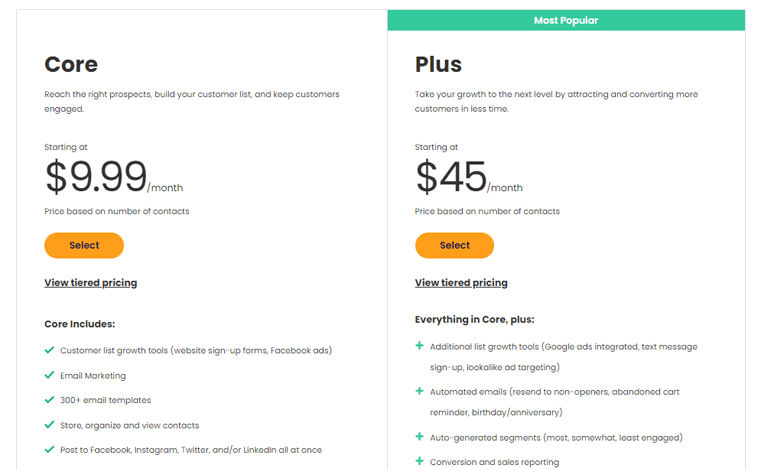
- Core Plan: $9.99/month. Includes customer list growth tools, email marketing, 300+ email templates, real-time reporting, etc.
- Plus Plan: $45/month. Includes additional list growth tools, automated emails, auto-generated segments, personalized kickoff calls, etc.
Constant Contact Support and User Reviews
In terms of customer service, Constant Contact is also superb. If you’re in any kind of problem, then you can communicate with the team via live chat from Monday to Friday. Or you can call them as well to share your issues.
There’s also a community where you can get all the answers to your questions. Moreover, they offer a knowledge base, video tutorials, free webinars, professional services, and more.
You can take the help of these adequate resources to solve your queries.
Talking of stats, on the Trustpilot user reviews, Constant Contact has a low score of 1.3 out of 5-star ratings. Now that’s awesome!. And these reviews have been given by 650+ users.
Similarly, if you look at the G2 Reviews, then Constant Contact has a 4 overall rating out of 5. And these are based on the feedback given by 4850+ users.
Final Verdict
Constant Contact guarantees super-fast loading speed and server performance. This way, you can grow your business with relative ease. It allows you to create your list easily, group them into categories, and send targeted messages at the right time.
Furthermore, you can build segments from contact activity, contact details, tags, etc. You’ll get all the essential features such as event invitations, registrations, a variety of email types, etc.
Conclusion
That’s all folks! We’ve arrived at the end of this article.
We’ve discussed the 7 best Moosend alternatives for email marketing service. We hope you’ll agree with our list of alternatives to Moosend.
Although the decision is yours, we recommend you to go with the GetResponse platform as it’s one of the best Moosend alternatives. This tool comes with handy features and offers one of the most important marketing automation and segmentation features.
Also, we’re hoping that this article helped you to find the best alternatives to Moosend for 2022. If you’re using any of these tools on your website, then please share your experience below in the comment section.
In case you’ve any more queries, then feel free to ask us. We’ll get back to you as soon as possible. Also, share this article with your friends and colleagues.
Don’t forget to check our article on the benefits of blogging for business and marketing & the best WordPress email marketing plugins.
Follow us on Facebook and Twitter for more helpful articles.