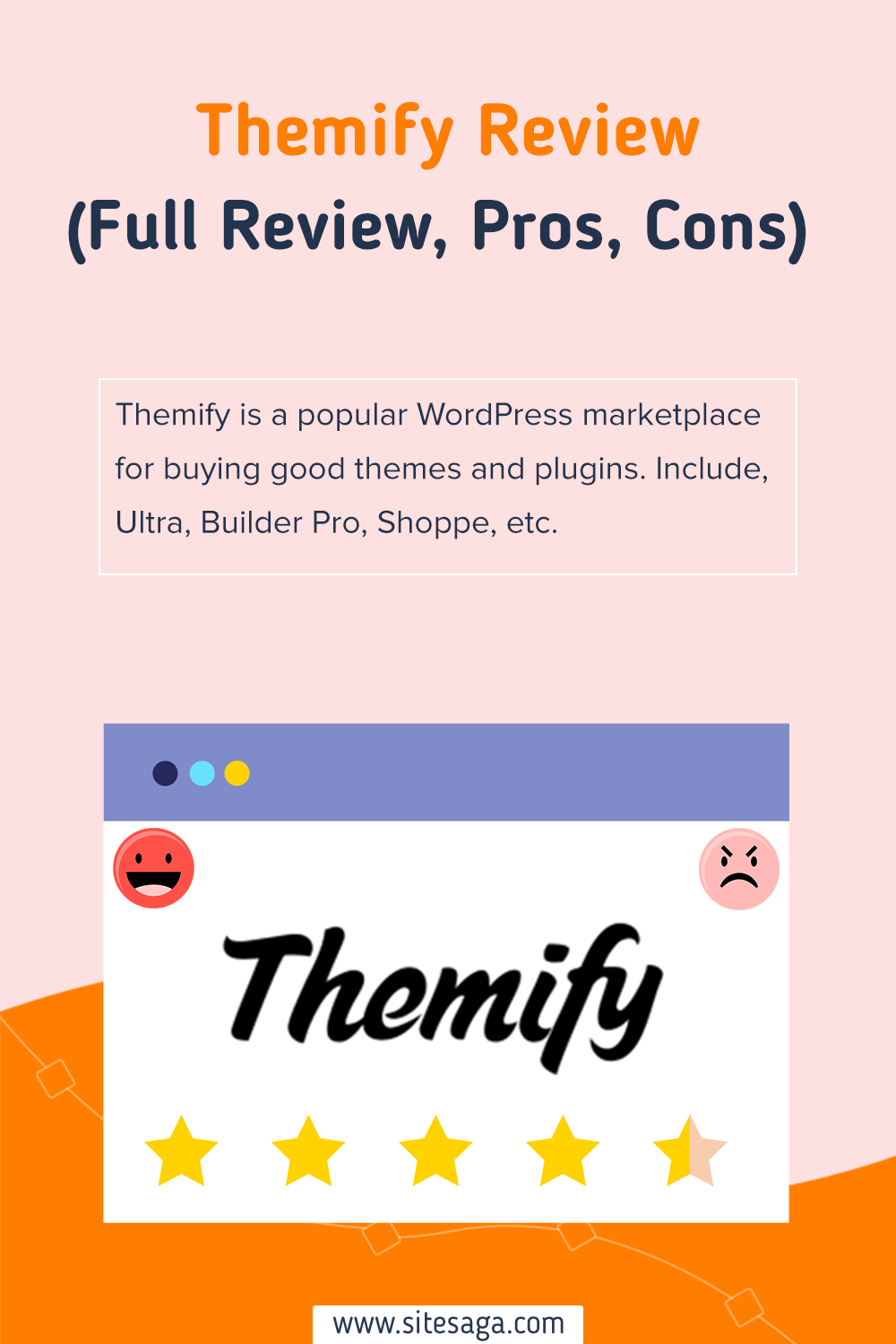Are you looking for an honest Themify review? Or wondering if Themify is a good place to buy WordPress themes and plugins? If so, then you’ve come to the right spot to know that.
With so many thousands of themes and plugins out there, it’s difficult to find the right one for your website. At the same time, you have to spend countless hours looking for one good and reliable place where you can quality products with great customer support.
So, in that case, Themify can be such a place where you can find a good combination of powerful plugins and responsive themes along with great user support. Themify is the home of a powerful page builder along with quite a good number of theme options.
So, the main concern is whether Themify is a good place to buy WordPress themes and plugins? Are the Themify themes and plugins worth it?
To know that, simply read the complete review article to find out everything you need to know about Themify.
Let’s get started!
A. What is Themify? – Overview
Themify is a popular WordPress marketplace for buying both premium WordPress themes and plugins. It was launched back in 2010 and by far it has already made 100,000+ happy customers using its themes and plugins.
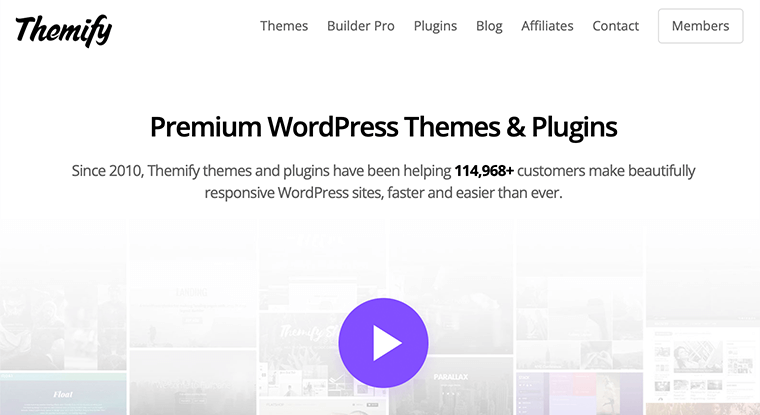
With Themify, their main goal is to develop beautiful WordPress themes and powerful plugins. In doing so, they’ve already launched 42 themes, 11 plugins, 25 builder addons, and 5 post-type builder addons.
Themify has everything that you need to build any kind of successful website. For instance, if you’re a newbie then Themify offers you its Themify Page Builder to help you build your website using the drag-and-drop tool.
Similarly, if you’re planning to take your business online then it offers WooCommerce compatible themes called Shoppe. Or looking to incorporate eye-catching ‘splitting’ animations, then it has a theme called Fullpane.
The best thing about Themify is that you can buy those themes and plugins as an individual or as a bundle. It’s upon you what and how you want to build your WordPress site using Themify.
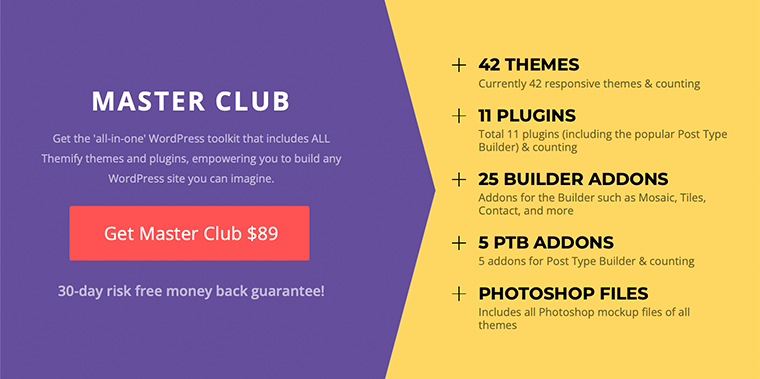
However, just like any member subscription website, Themify also operates like a WordPress master club. This means that on paying a certain amount, you’ll get access to all of its themes and plugins.
Lastly, you can also try its small collection of free themes and plugins on the official repository before signing up to Themify.
B. What are the Most Popular Themify Plugins?
Themify offers you a collection of premium plugins and add-ons. Currently, Themify has a total of 11 plugins among which some are free and 25+ add-ons. These are all you can access at once if you purchase the Master Club.
Now, let’s look at some of the popular WordPress plugins that Themify has to offer:
1. Themify Builder
Themify Builder is the most popular product that is available in the Themify store. It’s one of the most powerful and easy-to-use free page builders for WordPress. Its intuitive drag-and-drop tool lets you design any layout that you can imagine.
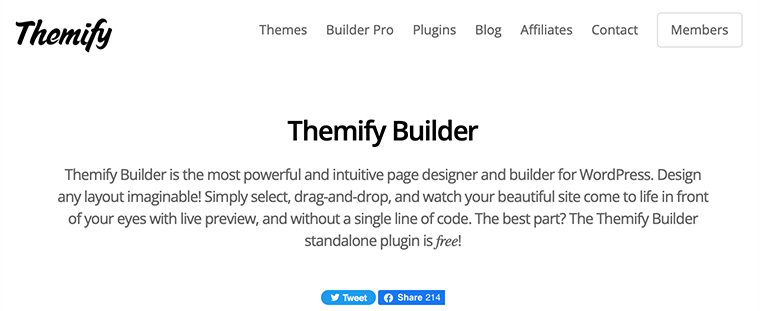
Likewise, it includes over 40+ predesigned professional-looking layouts to help you get started. With those layouts, you can simply import a layout, replace their text and image and you’re good to go.
You also get 60+ amazing animation effects that allow you to share your stories and ideas in the best way possible. These animations come into action every time the elements are present in the viewing area.
Besides, it comes with a live preview option that lets you see everything come true right in front of your eyes. Also, it comes with both frontend and backend editing interfaces.
Key Features:
- Let’s import and export specific modules, rows, and columns from one computer to another.
- Gives you full control over the appearance of your page. You can custom style everything from background color, Google fonts, border, spacing, and more.
- Works perfectly with any post type including all custom post types by the theme and other plugins.
- Comes with its cache system to reduce server resources and help you process your pages faster.
- Also, works well with any plugin that uses the same WordPress standards.
Pricing:
Themify Builder is a free WordPress plugin from Themify that can be used with any WordPress theme. You can download it from the official WordPress plugin repository. Or you can even download it from the official website of Themify for free.
However, if you want to extend the capabilities of the builder then you can purchase all its Builder Addons for $39. On its purchase, you’ll get all Image Pro, WooCommerce, Pricing Table, Maps Pro, Infinite Posts, Progress Bar, Bar Chart, etc.
2. Builder Pro
Builder Pro is a simple to use yet extremely powerful WordPress theme builder from Themify. It lets you create an entire website with drag-and-drop elements.
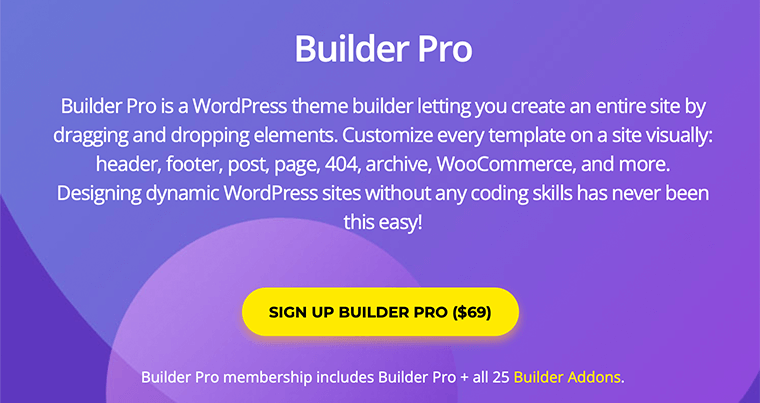
This theme builder allows you to design and customize every template on a website visually without any coding skills required. It uses the same theme logic as the WordPress core. So, the theme templates that you’ve created with it will be associated with a Pro Theme.
Therefore, when you switch the theme, all its associated templates will also be activated with just a click of a button.
Moreover, it comes with a display conditions option that allows you to set rules for where templates will display. You can set conditions on the entire site or certain posts, pages, and categories.
Lastly, you can give a good touch to your boring-looking content into something dynamic that everybody loves to read and follow. For example, you can display your post’s featured image as a background image, displaying your post title with FitText addon, and more.
Key Features:
- Includes WooCommerce templates and gives you full control of your shop and product layouts.
- Gives you full control of the entire site from head to toe. All done visually with Themify Builder, and without any code.
- Comes with a bunch of fully designed themes and templates. This way, it makes it easier to install any theme or template with just one click and start customizing it.
- Includes 30+ modules to create any templates you need.
- Comes with an in-built sticky header with sticky scrolling.
Pricing:
Builder Pro is a premium WordPress theme builder that you can get your hand into by purchasing the Build Pro membership for $69. In doing so, you’ll get access to Builder Pro as well as all the 25 builder addons.
Whereas if you purchase its Master Club plan or Lifetime Club plan and get it along with all its free and paid products.
3. Post Type Builder
Post Type Builder is one of the best WordPress plugins to create custom post types and custom fields. It allows you to create custom post types, taxonomies, as well as templates for those custom post types.
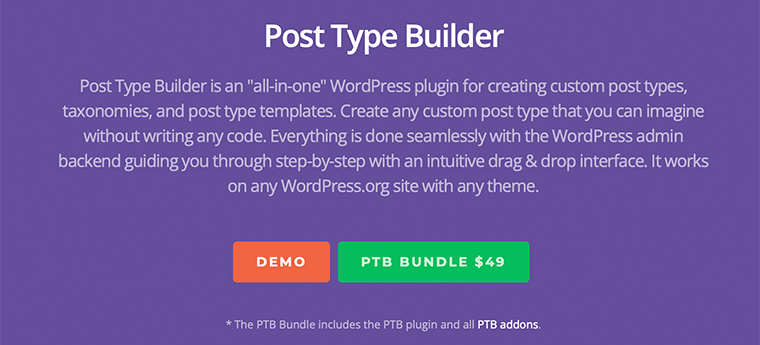
With this, you can create any custom post type that you’ve ever imagined without writing any code. The best part is all this is possible from within the WordPress admin backend with an intuitive drag-and-drop interface.
Additionally, it comes with a built-in shortcode generator that allows you to display custom post types anywhere you want. Plus, you can display your posts using lightbox without your users having to leave the current page to view.
Lastly, you can extend your functionality to create any kind of post type with its add-ons. It includes Map View, Extra Fields, Submissions, PTB Search, and PTB Relation.
Key Features:
- Comes with a Meta Box Builder that allows you to create all sorts of input types – text, image, radio button, checkbox, etc in a simple way.
- You can display what you’ve created in the PTB Meta Box for users to enter the data.
- It offers a post-filter option to allow its users to filter or sort the posts by their categories.
- Also, you can import and export your custom post types, taxonomies, and templates together or separately.
Pricing:
Post Type Builder is a premium WordPress plugin from Themify. You can purchase this plugin as a PTB Bundle for $49. In this bundle, it’ll include the plugin along with all its PTB addons.
4. Announcement Bar
Announcement Bar is an interesting WordPress plugin built by Themify that allows you to easily add notifications to your website. It’s a fully-responsive plugin so all your announcements will be visible to your visitors on all their devices.
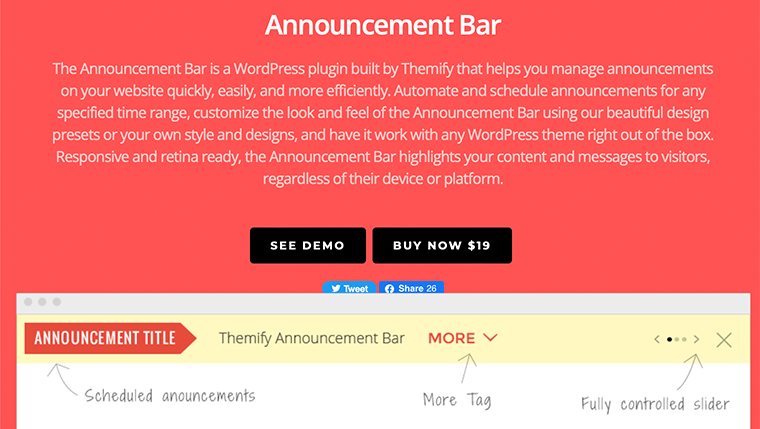
Although this plugin seems simple and lightweight it gives you tons of design presets and presentation options to choose from. With that, you also get full control over the look and feel of your notifications and announcement.
Moreover, you can schedule your announcements to be shown at exactly the right time and duration that you need. It allows you to display your announcements on the sticky bar sidewise or on per post or page.
Besides that, you can also display it on sidebar widgets and anywhere the shortcode is used.
Key Features:
- Comes with scrolling options – slide, fade, and continuous along with an option to control the number of visible posts and scroll.
- You can add more content to your announcement bar by including a “More..” tag.
- Compatible with WooCommerce to let you advertise your sales and products right from the announcement.
- Allows you to display newsletter sign-up forms inside the announcement bar to help you grow your subscriber numbers.
Pricing:
Announcement Bar is a premium WordPress plugin that you can purchase from its official website for just $19. Or you can purchase its Master Club plan or Lifetime Club plan and get it along with all its free and paid products.
5. Conditional Menus
Conditional Menus is a simple and easy-to-use WordPress plugin that allows you to display the menus as per the conditions. It means you can set and display different menus to appear on different pages, posts, categories, etc.
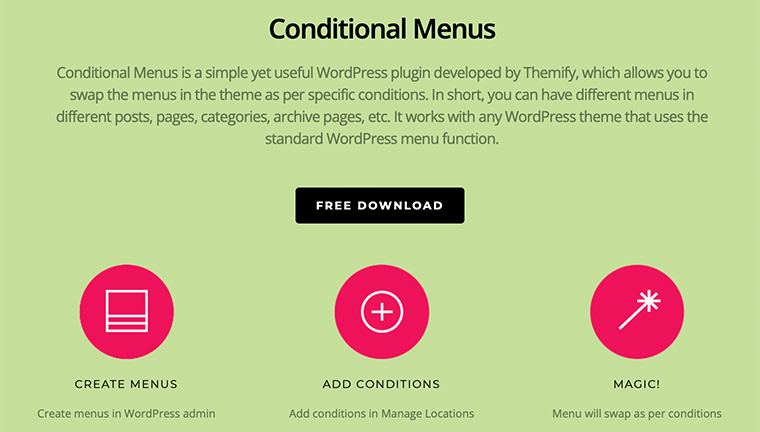
The best part is that you don’t have to hassle around and you can just start once you activate the plugin. All you need to do is create and select a menu in which you want to set a condition. After that, you can add the conditions by clicking on the checkboxes where you want the menu to appear.
Similarly, you can also remove the conditional menus whenever you feel you don’t need them. Also, it works with any WordPress theme that follows the standard WordPress menu function.
Pricing:
Conditional Menus is a free WordPress plugin that you can download from the official WordPress plugin repository. Besides, you can even download it from the official website of Themify for free.
C. What are the Most Popular Themify Themes?
1. Ultra
The Ultra theme is a popular and robust WordPress theme powered by the Themify framework. It’s packed with over 60+ professional-looking layouts that you can simply import, edit the content, and you’re ready to go.
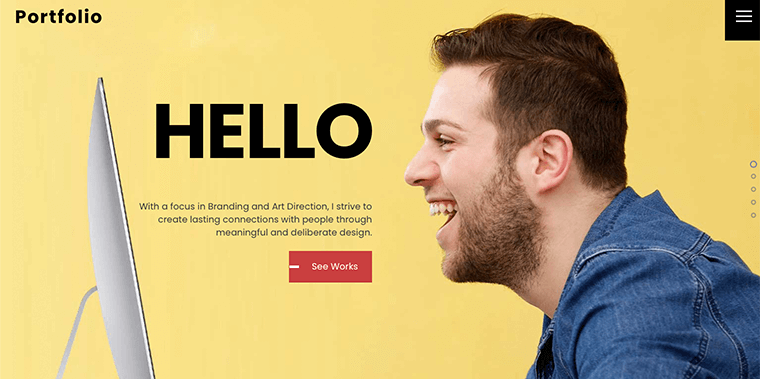
It comes with smart layout options that give you full control over your website from header to footer. You get 17 header/page styles along with a sticky header option to create a unique look for every page.
Likewise, no header option is also available to create your perfect landing pages. Alongside that, you can showcase your work and services with a portfolio section that works seamlessly with all of the post layouts available for the blog posts.
Besides, its mega menu feature is perfect for larger websites with lots of links and products to display. Plus, it also allows you to add widgets inside the menu.
Key Features:
- If you like to showcase your content like a presentation slideshow then you can do it with its full section scrolling feature.
- You can display your blogs and other content with a visually appealing look using its 6 different archive layouts. It includes a slider, full width, masonry, grids, polaroid, and overlay.
- You can edit your original image source with no Photoshop required using an image and hover filters.
- Also, it integrates well with WooCommerce to create a seamless eCommerce experience.
Pricing:
Ultra is a premium WordPress theme that you can purchase for $59 from Themify. Or you can purchase its Club plans (Master Club for $89 or Lifetime Club for $249) and get it along with all their themes and plugins.
2. Shoppe
Shoppe is a multipurpose WooCommerce theme that helps you build any kind of professional eCommerce store in minutes. It seamlessly works with drag-and-drop Themify Builder to help you design any layout that you can imagine.
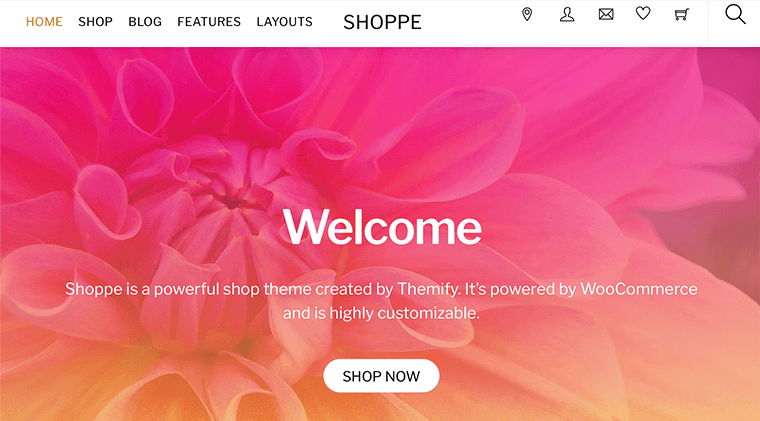
To help you get started quickly, it comes with 60+ prebuilt layouts along with 20+ shop landing page layouts. Indeed, it comes with additional theme skins for every eCommerce store possible like music, fashion, sport, house, jewelry, gadgets, etc.
When it comes to the eCommerce features, it’s loaded with tons of features to impress your customers. For instance, you get a wishlist feature that allows your users to add their favorite items to the wishlist for later revisit.
In addition, it also includes a mega menu for displaying multi-column dropdown menus and any WordPress widgets. Also, comes with customizable social banners that you can add to your footer area.
Key Features:
- You get 14 headers, 9 archives, and 6 footer flexible layout options.
- With its purchase, you’ll get access to 12 bonus addons – timeline, countdown, contact, progress bar, slider pro, etc.
- It comes with a powerful AJAX quick search function to allow your users to quickly search anything on your website.
- Offers image zoom feature to allow the users to click to view a large version of the product image.
- Also, comes with a product gallery slider that allows the user to see all the images of the product.
Pricing:
Shoppe is a premium WordPress theme that you can purchase for $59 from Themify.
3. Parallax
Are you looking to integrate both the parallax scrolling and single-page design into your website? If so then Parallax is a really good WordPress theme for you.

This theme helps you showcase your post on a single page along with parallax scrolling at the side. You can use this theme as a single page or regular site with page URLs.
It comes with 60+ pre-designed layouts built using the drag-and-drop builder. With those responsive layouts, you’ll also get slider backgrounds, video backgrounds, custom styling, animations, and more.
Likewise, you can introduce your team members using the team post type. You can categorize and display them based on their job title, such as CEO, Executive, Manager, etc.
Key Features:
- Comes with a portfolio post type to create a beautiful portfolio section for showcasing your multimedia content.
- You can display your animated progress bar with any custom color you like.
- It’s completely responsive and displays consistently on all devices and resolutions.
- With the Parallax option panel, you can either choose infinite scroll or the traditional page number navigation.
- Also, you can upload a custom header image or slider and assign a custom menu to it.
Pricing:
Parallax is a premium WordPress theme that you can purchase for $59 from Themify.
4. Landing
With other premade templates, Themify also comes with a dedicated landing page template called Landing. This theme is perfect for those who are looking to get more subscribers, social media followers or just increase traffic to their website.
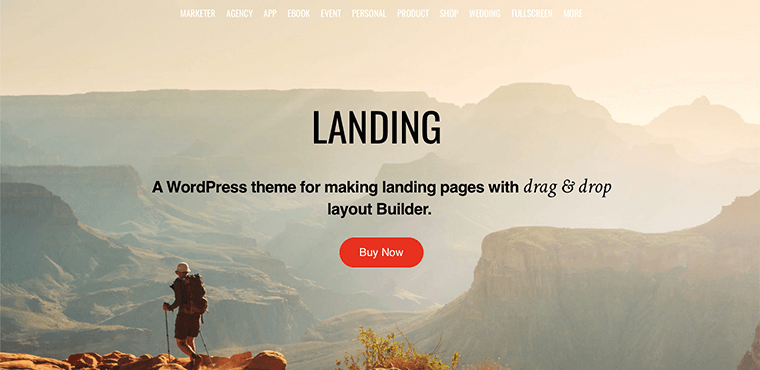
It comes with Themify Builder that includes all the necessary tools for making beautiful landing pages. Even more, it includes 25+ prebuilt builder layouts which you can easily import to your website.
Now all you need to do is turn on the builder, select the builder layout, edit the content and you’re done. Isn’t it fast and easy!
You can also use it to promote your tours, concerts, or any events using its custom event post type. With this, you can also include a Google map view of the location, the date and time of the event, and a link to buy tickets.
Key Features:
- Allows you to display your portfolio with masonry image layouts using various image sizes and arrangements.
- You can add various header designs and allow you to hide certain elements, choose a background type, header text colors, etc.
- Well integrated with Mailchimp for adding a newsletter subscriber form.
- Let’s easily add ad banners anywhere in the website for monetization.
- 100% responsive and retina ready.
Pricing:
Landing is a premium WordPress theme that you can purchase for $59 from Themify.
5. Music
Another beautiful theme from Themify, Music lets you create eye-catching pages with your own videos playing behind your content. This is a niche music-based theme which is built with music artists in mind.
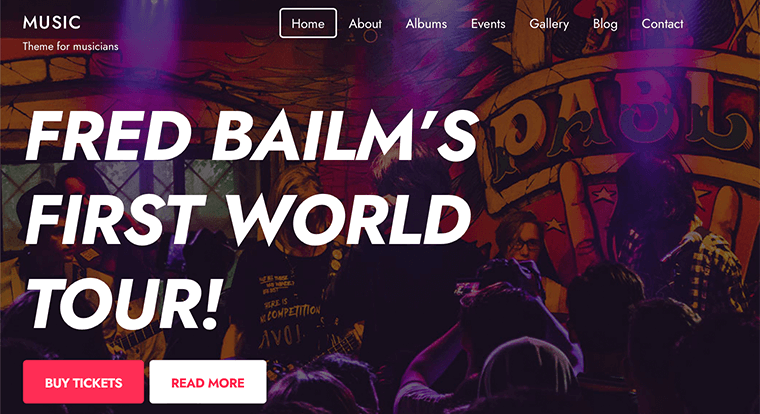
However, this theme is embedded with a music player, an album playlist, and full-width video backgrounds. So, your visitors can enjoy continuous music while browsing your website.
Moreover, you can use it for your personal portfolio, organizing events and concerts, or even professional music websites. Just like any other Themify theme, it also works incredibly with Themify Builder to build an unlimited number of page layouts using drag-and-drop tools.
It gives you full control of your website starting from Google fonts, background images, navigation design, and sidebar widgets. Besides that, you can easily embed videos from YouTube, Vimeo, and any other video website.
Key Features:
- You can continuously play your music non-stop while navigating through various pages on the website.
- Allows you to create a custom playlist for your visitors along with the option to learn more about it and possibly buy.
- Lets you easily and beautifully showcase photos from an event or recent photoshoot with Music’s photo gallery layouts.
- It comes with full-width video backgrounds to upload your videos and have it autoplay as soon as a visitor lands on a section.
- Also, you can feature your articles, press meet, interviews, and magazine shoots in a stylish way.
Pricing:
Music is a premium WordPress theme that you can purchase for $59 from Themify.
D. Themify Support and Documentation
When it comes to support and documentation, Themify offers an extensive set of documentation for all of its themes and plugins. Most of its documentation includes videos and step-by-step tutorials to help you along.
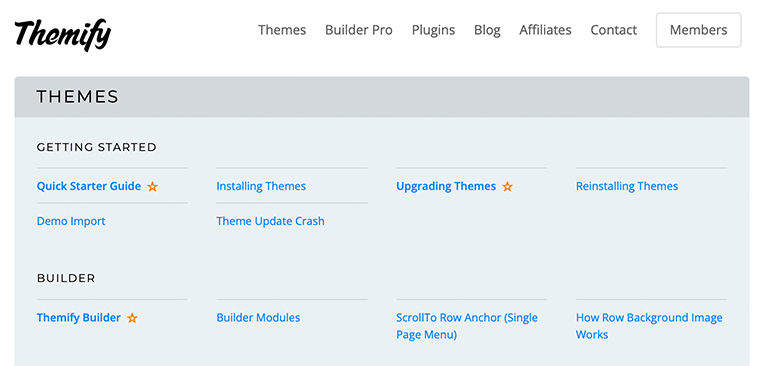
Within that documentation section, you’ll get all your solutions to your question starting from Quick Starter Guide to Creating a Child Theme. And we hope that this documentation would be pretty enough to get started with Themify.
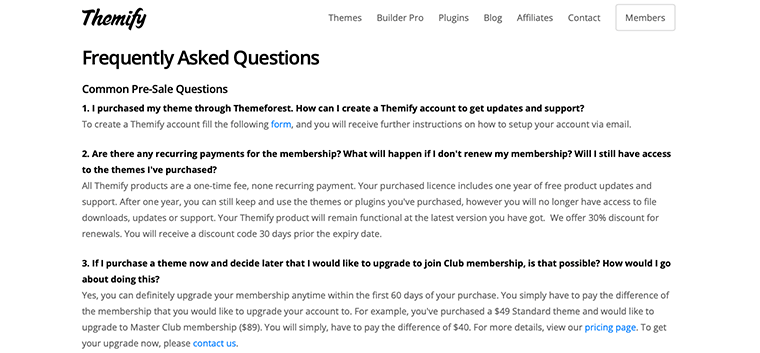
However, you can also go through their FAQ section to check out the frequent questions that arose among WordPress users.
Besides that, for more recurring issues and queries, you should check out the Themify Forums. The best part is that you’ll find dedicated subforums for each individual theme and plugin along with more general subforums.
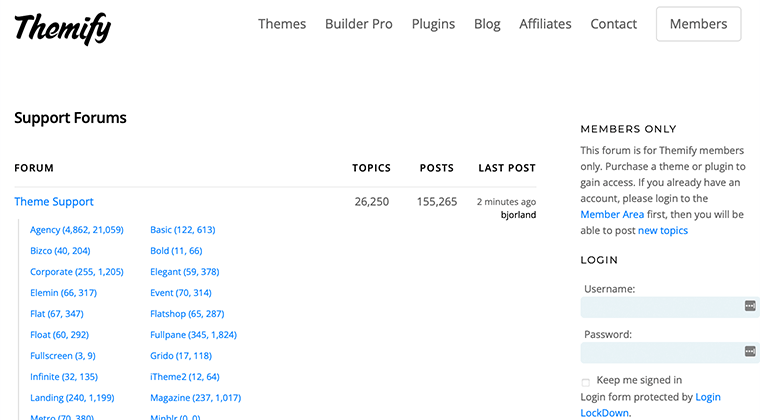
We also found that their support forum section is frequently updated. Since the support team is super active and responds quickly to your responses. We recommend our readers that for quick and better support their support forum is quite reliable.
But the sad reality is that their support forum is available for Themify members only. You can get its access once you purchase one of their themes or plugins.
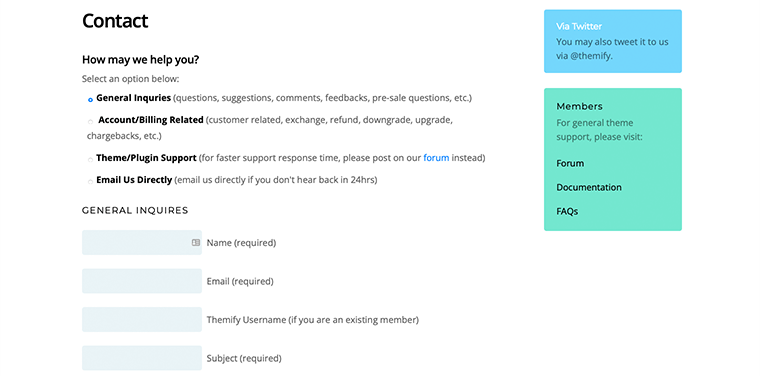
Lastly, if you want dedicated support, then you must rely on their email support. This can also be the best way of getting support, however, this can actually take longer for you to receive a response. Therefore, email support is primarily suitable for pre-sales and billing-related queries.
E. Themify Pricing
In this section of the Themify review, we shall discuss the pricing plans of Themify.
By far, you might have already come to know that you can purchase any Themify themes and plugins individually as well as in a bundle.
Here, if you talk about purchasing any theme individually then it offers two pricing plans — Standard and Developer.
- Standard ($59) – Includes built-in Themify Builder and one year of support & update
- Developer ($69) – Includes built-in Themify Builder, one year of support & update, and Photoshop files
Both these plans also come with 12 bonus Builder addons. In that addon, it includes Audio, Countdown, Progress Bar, Counter, Contact, WooCommerce, Timeline, Image Pro, Typewriter, Maps Pro, Slider Pro, and the Pricing Table.
However, if we look into the plugins, then Themify offers both free and premium plugins. In the free plugin, you’ll get Themify Builder, Themify Popup, and Conditional Menus.
Whereas in the case of premium plugins all of them have variations in prices. The prices mostly range from $19 to $49. Besides that, almost all the plugins also come with multiple addons.
However, to access all those add-ons, you’ll have to purchase its premium version.
As mentioned earlier, Themify also offers a club membership plan called Themify Master Club. On joining this club, you’ll get access to all of Themify’s themes, plugins, add-ons, and Photoshop files for one low price.
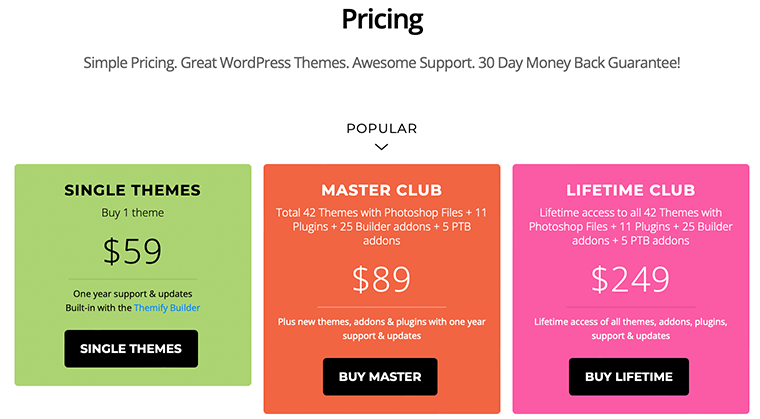
This Master Club offers two pricing plans — Master Club and Lifetime Club
- Master Club ($89) – Gives access to all themes, addons, and plugins with one year of support and updates
- Lifetime Club ($249) – Gives access to all themes, addons, and plugins with lifetime support and updates
For more detail, on becoming their member, you’ll get access to 42 themes, 11 plugins, 25 builder addons, 5 post-type builder addons, and Photoshop files.
Plus, you can use all of the themes and plugins on unlimited websites. This can be a great value for agencies or anyone else who builds and runs multiple WordPress websites.
However, after purchasing any of their themes or plugins, if you feel that this isn’t the one for you then they offer a full refund within 30 days.
F. Pros and Cons of Themify
As we know everything has its own pros and cons. Now, we’ll go over the pros and cons of Themify in this section of the review.
Pros of Themify
The pros of Themify are as follows:
- Available 40+ responsive themes.
- All of its themes have an expensive-looking design with major customization options.
- Includes a powerful drag-and-drop page builder called Themify Builder.
- All of the themes and plugins can be used on unlimited websites.
- Provides a 30-days risk-free money-back guarantee.
Cons of Themify
The cons of Themify are as follows:
- Supports like the support forums are only available for Themify members.
- All the theme and plugin add-ons are available for the premium version only.
- The cost for one theme is on the expensive side.
G. Themify Alternatives
Themify is one of the popular places for purchasing both themes and plugins. However, if you’re still unsure or want to examine the different marketplace, then you can look at their alternatives.
In this portion of the review, we’ll look at some of the alternatives that you might want to check out:
1. Elegant Themes
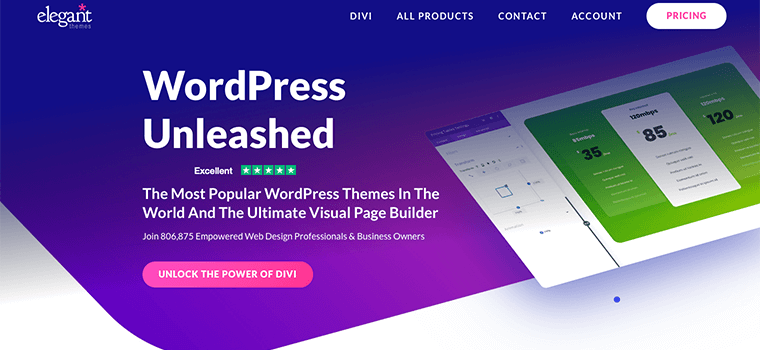
Elegant Themes is one of the popular WordPress theme shops that has been operating successfully for the past 11years. Also, it has served more than 800,00 customers to date.
If you don’t know then the most popular WordPress theme and page builder – Divi is also developed by the Elegant Themes team. Along with that, it offers 87+ WordPress themes and a handful of plugins.
Some of its top-selling WordPress themes are Divi and Extra. Whereas its list of notable WordPress plugins includes –
2. CSSIgniter
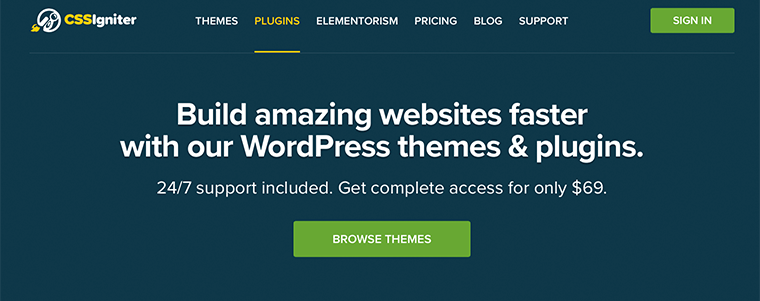
CSSIgniter is another best WordPress theme shop that offers a large collection of premium themes suitable for any kind of website. It comes with more than 80 extremely beginner-friendly and responsive themes.
Among which 5 of them are free and the rest are the ones that you have to purchase for its premium license. Likewise, it’s an Elementor-friendly theme shop. Hence, you’ll find a dedicated page of a collection of pre-made templates for the Elementor page builder called Elementorism.
Moreover, it also offers free and premium WordPress plugins such as
3. Astra by Brainstorm Force
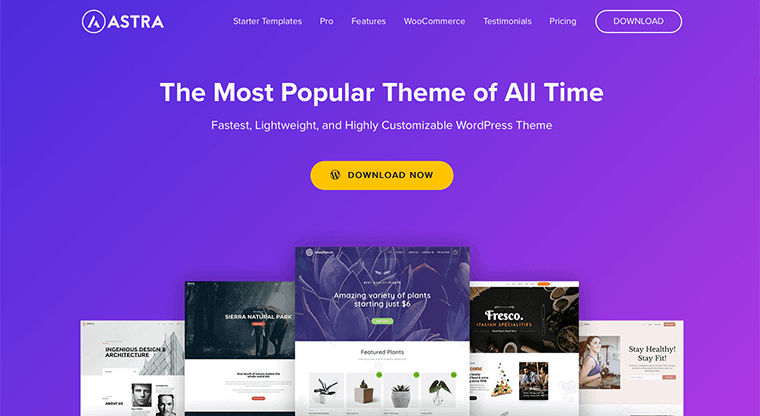
Astra is a website as well as the popular WordPress theme it sells. The Astra themes are powerful as well as multipurpose that provide endless possibilities to create your website in no time.
It comes with 180+ ready-to-use starter templates that are compatible and uses popular page builders like Elementor and Beaver Builder. Likewise, it also offers extensions for those page builders and a popular theme to work with them. They are:
- Ultimate Addons for Gutenberg
- Ultimate Addons for Elementor
- And, Ultimate Addons for Beaver Builder
Besides, it provides a range of options in the WordPress customizer to change the design. Also, it seamlessly integrates with WooCommerce and helps you create an eCommerce website of your choice.
And currently, if we look at Astra, then it has one million+ active installations with a 5-star rating from its users. Hence, it proves that Astra is the most trusted and liked by everyone for its features and services.
Conclusion
Hence, we’re at the end of the article for the Themify review.
We hope that now you have some basic knowledge of what Themify is and what different products it has to offer. In this, we’ve covered everything from the definition, pros and cons, products, pricing, and support
If you have any queries and suggestions regarding this article, then please feel free to comment down below. We’ll get back to you as soon as possible.
Also, if you like this article, please share it with your friends and colleagues.
You may also want to check our other articles on the best WordPress community plugins. And, the best free WordPress themes for community organizations.
If you liked it, then follow us on Facebook and Twitter for similar types of content.