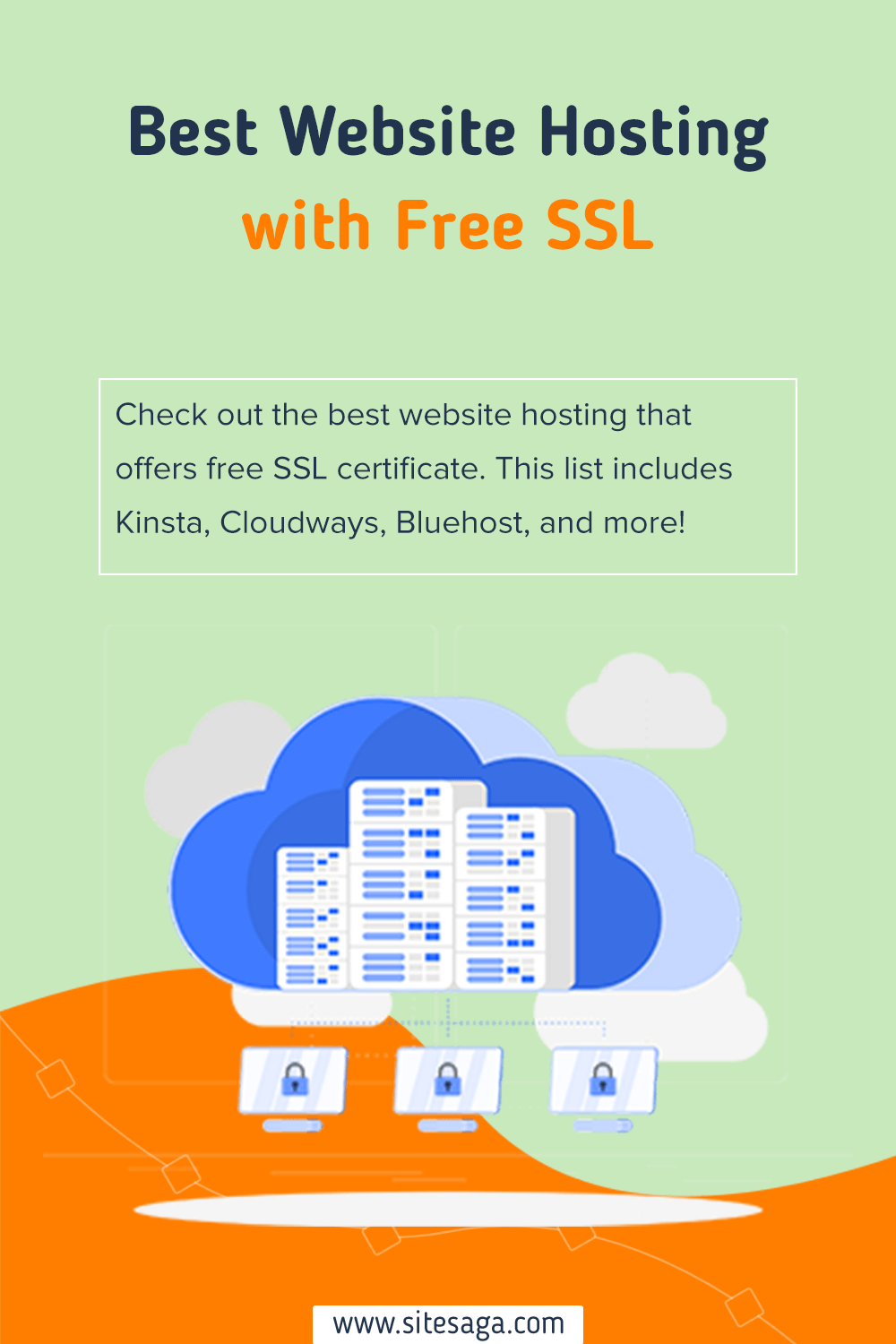Are you in search of the best website hosting with free SSL? Or wondering which host provides the best security features? If yes, then here’s what you’re looking for.
Every year thousands of websites get hacked. And it’s a really discouraging and heartbroken situation. Further to ensure and prevent such activities in near future, all you can do is make your website secure.
Most probably, many would start using HTTPS to secure their website. It is regarded as the base foundation for web security. However, to use HTTPS on your website, you need an SSL certificate.
Thankfully, many web hosting platforms offer free SSL certificates along with good speed and performance.
That’s why we’ve compared the best web hosting platform with a free SSL certificate out there in 2023. It contains features, pros, cons, support, prices, and more about the platforms.
Now, let’s dig in.
Why is an SSL Certificate Important for a Website?
An SSL (Secure Sockets Layer) certificate is a digital cryptic certificate that verifies the identity of a website and secures a connection between a web page and a web browser.
An SSL is a security protocol that helps to establish an encrypted link between a server and a client. This protects and prevents unauthorized entities from accessing data exchanged between a site and its visitors.
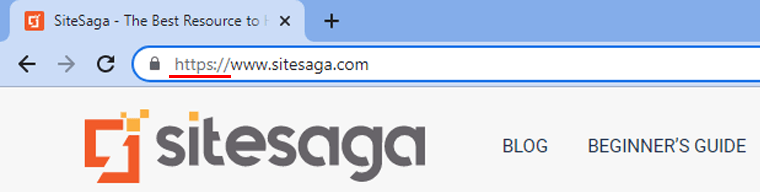
SSL certificates are issued by a Certificate Authority (CA) to a website to authenticate its identity, letting browsers know that the website is secure. Likewise, a website with SSL certificates helps to build brand trust and improve SEO rankings.
You yourself can check if a website has an SSL certificate or not. For that, just check if the browser displays a padlock icon next to the URL. Indeed, if there is ‘https://’ before the domain name, then that website contains an SSL certificate.
With that, now, let’s move forward!
Summary of the Best Website Hosting Provider with Free SSL 2023
The table below shows a summary of the best web hosting services that offer free SSL certificates.
| Web Hosts | Starting Price | Number of Sites | Storage Space | Free SSL | Trustpilot TrustScore |
| Bluehost | $2.95/mo. | 1 | 10 GB | Yes | 4.0/5 |
| Cloudways | $10/mo. | 1 | 25 GB | Yes | 4.6/5 |
| WP Engine | $20/mo. | 1 | 10 GB | Yes | 4.5/5 |
| Hostinger | $1.99/mo. | 1 | 50 GB | Yes | 4.6/5 |
| SiteGround | $3.99/mo. | 1 | 10 GB | Yes | 4.6/5 |
9 Best Website Hosting Providers with Free SSL 2023
Here is a list of the best web hosting companies that offer you a free SSL certificate. Now, go through these providers and select one that meets your needs. Let’s go!
1. Bluehost
Bluehost is an all-in-one website hosting platform that comes with a free SSL certificate. It’s a complete hosting solution for business owners and individuals who desire full functionality on a small budget.
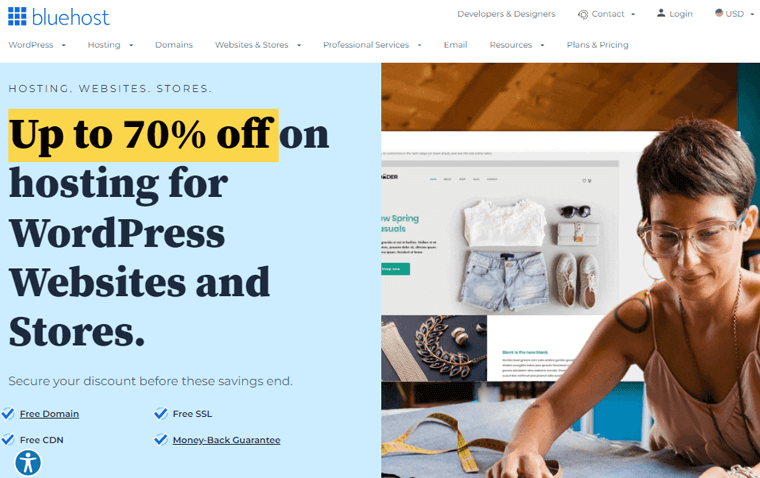
With its free SSL option, keep your personal information, eCommerce transactions, and other sensitive data safe with encrypted connections. Indeed, it offers a free domain on every plan for at least one year.
On top of that, it offers multiple hosting solutions such as Bluehost dedicated, managed WordPress, VPS hosting, etc. Also, it includes a domain manager that makes it simple to update, transfer, buy, and manage each of your domains.
Key Features of Bluehost:
- It comes with a free Bluehost site builder that gives access to many WordPress themes.
- Includes a domain manager that makes it simple to update, transfer, buy, and manage each of your domains.
- You can conduct daily auto backups to help you restore lost data, corrupt files, or customer info.
- Provides a free CDN service to make your site load quickly in every part of the world.
- Allows you to securely change your login credentials from the WordPress default to whatever you choose.
Pricing Plans:
As mentioned above Bluehost offers various web hosting solutions to choose from. Therefore, the pricing for Bluehost’s shared hosting plans is as follows –
| Plan | Basic | Plus | Choice Plus | Online Store |
| Starting Price for 12 Months term | $2.95/mo. | $5.45/mo. | $5.45/mo. | $9.95/mo. |
| Normal Price | $10.99/mo. | $14.99/mo. | $19.99/mo. | $24.95/mo. |
| Storage | 10 GB SSD | 20 GB SSD | 40 GB SSD | 100 GB SSD |
| No. of Websites | 1 | Unlimited | Unlimited | Unlimited |
| Free Domain | Yes | Yes | Yes | Yes |
Support Options for Bluehost Users
Now, let’s check out Bluehost’s support options.
Bluehost allows you to directly communicate with their support team via live chat, phone calls, or webinars. You can receive support on various issues like verifying your account, setting up email clients, checking server status, etc.
On the other hand, it offers a vast library of support resources. That contains articles, step-by-step guides, and video tutorials. Learn more from the Bluehost Contact page.
Pros:
- Includes free SSL hosting on all its plans.
- It guarantees 99% uptime.
- Also, includes a 30-day money-back guarantee policy.
Cons:
- The renewal prices are a bit higher for beginners.
- Automated backups are only available to high-end pricing plans.
User Reviews and Ratings:
- Trustpilot TrustScore of Bluehost.com: 4.0/5 (Based on 5,229 reviews)
- Check more recent user reviews.
Bottom Line:
In a nutshell, Bluehost is a popular web hosting for those who want to make a professional website. In fact, Bluehost is an official WordPress.org recommended hosting platform. It makes it even a highly approachable web hosting among others. What else do you want?
Are you looking forward to using Bluehost for highly-optimized sites?
Bluehost is a WordPress-recommended web hosting platform. To learn more, here’s our comprehensive review article on Bluehost.
2. Cloudways
Another leading platform that provides free SSL is Cloudways. It comes with built-in Let’s Encrypt SSL that lets you add a free SSL certificate to your site for security.
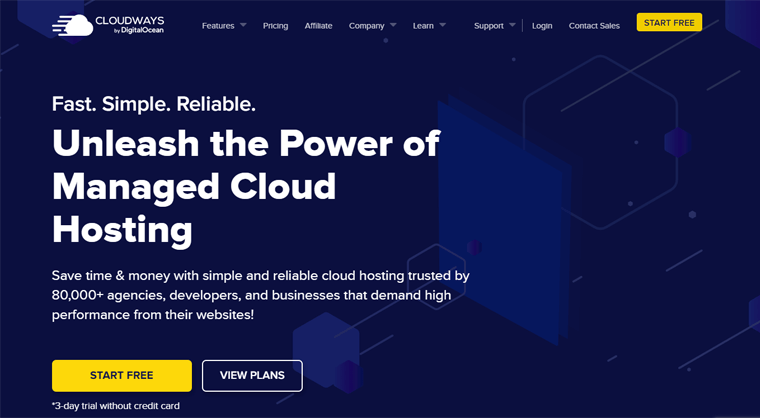
You get over 60 data centers that allow you to identify and choose the one closest to your targeted marketplace. Indeed. It comes with an auto-healing restart feature that resolves your issues with the server.
Nevertheless, it includes developer-friendly tools and features like SSH, Git, app or server cloning, staging areas, etc. Also, it offers around-the-clock server monitoring in real-time with over 16 different metrics to review.
Key Features of Cloudways:
- It offers 5 different cloud hosting servers for hosting your site – Google Cloud, DigitalOcean, Linode, AWS, and Vultr.
- With the Cloudways WordPress Migrator plugin, you can easily migrate your existing site to Cloudways for free.
- You get to whitelist IP addresses and gain unregistered access across several networks using SSH and SFTP.
- CloudwaysBot – An intelligent assistant and server health reporting tool that helps them to manage their web applications effortlessly.
- All the Cloudways hosted servers are protected by OS-level firewalls and filter out dangerous traffic to keep intruders out.
Pricing Plans:
Let’s look at the table below for the Standard pricing plan of the DigitalOcean cloud service.
| Plan | Plan 1 | Plan 2 | Plan 3 | Plan 4 |
| Price Per Month | $10 | $22 | $42 | $80 |
| Memory | 1 GB | 2 GB | 4 GB | 8 GB |
| Processor | 1 core | 1 core | 2 core | 4 core |
| Storage | 25 GB | 50 GB | 80 GB | 160 GB |
| Bandwidth | 1 TB | 2 TB | 4 TB | 5 TB |
| Free SSL | Yes | Yes | Yes | Yes |
Support Options for Cloudways Users
Cloudways offers three levels of 24/7/365 support for their customers to choose from – Standard, Advanced, and Premium.
- Standard (Free) – Includes professionally-trained support team, initial response within 12 hours, or 3 hours for high-priority tickets, infrastructure support, and platform support.
- Advanced ($100/mo) – It provides senior support team members, with an initial response within 6 hours, or 30 minutes for high-priority tickets. Also, it includes infrastructure support, application support, and platform support.
- Premium ($500/mo) – Get support from senior Support Team members, unlimited chat duration, initial response within 2 hours, or 10 minutes for high-priority tickets. Plus, it offers private slack channel support and phone support.
Above all these, you also get free access to its vast library of knowledge base and documentation.
Pros:
- It has a ‘pay-as-you-go’ service that lets you pay for the features you use.
- Comes with 3 times faster SSD for a smooth and quick loading speed of pages.
- Also, it gives you a 3-day free trial to test their services.
Cons:
- Need to pay extra for most Cloudways addons.
- It charges you additionally for customer support outside of live chat.
- Doesn’t come with a free domain and email address on any of its pricing packages.
User Reviews and Ratings:
- Trustpilot TrustScore of Cloudways.com: 4.6/5 (Based on 1,550 reviews)
- Check more recent user reviews.
Bottom Line:
Overall, Cloudways is one of the most affordable hosting solutions that come with free SSL. It provides customized hosting options as per the size of the business. With that, it’s the best option for fast-growing websites that want to scale up faster!
Are you confused between Kinsta and Cloudways?
Don’t worry, we have a side-by-side comparison article on Kinsta vs Cloudways. So, make sure to check this out from the link below:
3. Kinsta
Kinsta comes with automatic SSL certificates with wildcard support that backs a 99.9% uptime guarantee. It’s a popular managed WordPress hosting that offers high-end CPUs and global availability, thanks to Google’s C2 machines.
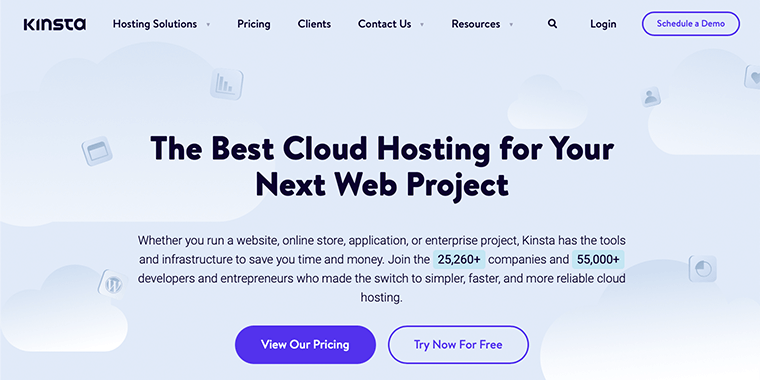
As it’s powered by Google Cloud, you can choose from 29 data centers across the globe. Indeed, it comes with a user-friendly MyKinsta dashboard from where you can easily scale your resources.
With integration with Cloudflare CDN, it has a network that spans almost 200 cities in more than 100 countries. Further, it provides proactive site monitoring that checks the status of all the sites every 2 minutes to avoid problems in the first place.
Key Features of Kinsta:
- Allows you to redirect traffic to relevant locations on your site so that you can avoid problems like 404 errors, and SEO issues.
- Alongside automatic daily backups, you also get hourly and external backup add-on options.
- Built-in Kinsta AMP tool that helps you to identify the performance issues that are slowing down your site.
- Includes sophisticated developer-friendly tools like Nginx, LXD containers, PHP 8.0, and MariaDB for lightning-quick performance.
- Also, it comes with a staging environment where you can make a quick clone of your site and test new features and plugins.
Pricing Plans:
With Kinsta, you’ll get 5 pricing plans. Let’s have a look at it.
| Plan Features | Starter | Pro | Business 1 | Business 2 | Enterprise 1 | Enterprise 2 |
| Price Per Month | $35 | $70 | $115 | $225 | $675 | $1000 |
| WordPress Installs | 1 | 2 | 5 | 10 | 60 | 80 |
| Monthly Visits | 25K | 50K | 100K | 250K | 1M | 1.5M |
| SSD Storage | 10 GB | 20 GB | 30 GB | 40 GB | 100 GB | 150 GB |
| Free Premium Migrations | 1 | 2 | 3 | 3 | 5 | 5 |
Support Options for Kinsta Users
When it comes to Kinsta Support, provides 24/7 live chat support. With that, it has a rich Resource Center that contains a powerful help center and comprehensive knowledge base.
Moreover, it provides customer support in any language you prefer. To be precise, it offers 10 different languages to access all the guides. Great, isn’t it?
Pros:
- It checks the status of the sites every 2 minutes for uptime monitoring.
- Allows you to easily scale up and down your resources and plan.
- Also, it comes with a user-friendly MyKinsta custom dashboard.
Cons:
- No email hosting service.
- Lacks premium support options like tickets and phone support.
- Also, the pricing is a bit expensive compared to other hosting providers.
User Reviews and Ratings:
- Trustpilot TrustScore of Kinsta.com: 4.2/5 (Based on 530 reviews)
- Check more recent user reviews.
Bottom Line:
In conclusion, Kinsta is one of the best WordPress hosting services that offer free SSL certificates with each plan. Although the price may be a little costly, if it meets your budget, you can consider choosing this service.
Do you want to learn more about Kinsta?
Kinsta is a top-notch managed WordPress web hosting platform. It comes with many tools and infrastructure that lets you create, manage, and grow your site without technical skills. If you want to know more about it, click this button.
4. Hostinger
Hostinger is one of the cheapest yet most popular web hosting solutions. It provides free SSL certificates with all website hosting plans for added security.
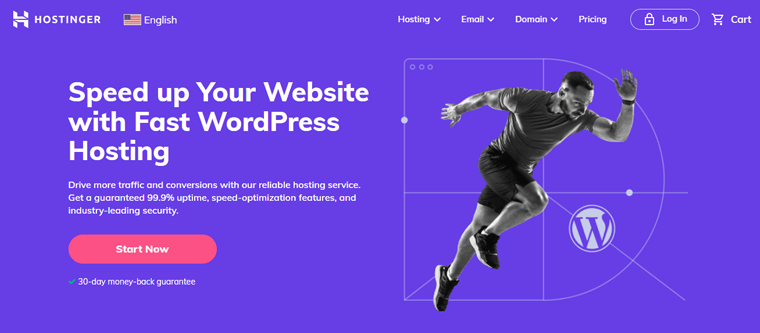
Similarly, it’s a fully managed hosting that lets you start building your website immediately. Indeed, includes automated weekly or daily backups, so your site files will be safe.
Nevertheless, it has top-notch security measures with a web application firewall, free SSL certificates, and anti-DDoS protection. Also, it comes with one-click WordPress installation, auto-updates, and expert support.
Key Features of Hostinger:
- Get a user-friendly staging tool to create duplicate websites and make any changes necessary without affecting the live site.
- It has 10 data centers worldwide to help keep your website fast in every country.
- Comes with an Access Manager tool to help manage privileges for other users accessing your web hosting.
- Offers development tools to improve productivity like WP-CLI, SSH access, Git integration, and MySQL database manager.
- Provides FTP (File Transfer Protocol) accounts to make it simple to transfer and store data.
Pricing Plans:
Let’s look at the shared hosting pricing plan by Hostinger.
| Plan | Single | Premium | Business |
| Initial Price | $1.99/mo. | $2.79/mo. | $3.99/mo. |
| Renew Price/Month | $9.99/mo. | $10.99/mo. | $16.99/mo. |
| SSD Storage | 50 GB | 100 GB | 200 GB |
| No. of Websites | 1 | 100 | 100 |
| Monthly Visits | ~10,000 | ~25,000 | ~100,000 |
| Bandwidth | 100 GB | Unlimited | Unlimited |
| Free SSL | Yes | Yes | Yes |
Support Options for Hostinger Users
Hostinger comes with many helpful resources on its support page. Whereas its Knowledge Base has everything you need from billing, staging, database, domain names, email, and more. Besides that, live chat support is also included in all of its plans.
Therefore, Hostinger is available round-the-clock, all year round with great customer satisfaction.
Pros:
- Extremely cheap and affordable hosting plans.
- Highly WordPress optimized.
Cons:
- You only get 1 website on the basic plan.
- Also, doesn’t offer a free domain in a single hosting plan.
User Reviews and Ratings:
- Trustpilot TrustScore of Hostinger.com: 4.6/5 (12,753 Reviews)
- Check more recent reviews.
Bottom Line:
Hostinger is undoubtedly one of the best website hosting services with free SSL. It’s not only affordable but also beginner-friendly. Meanwhile, both paid and free SSL certificates provide strong encryption for securely connecting your site and its visitors.
5. InMotion Hosting
InMotion Hosting is another best website hosting services with a free SSL certificate. It includes a free 2048-bit encryption SSL certificate to protect your website in all plans.
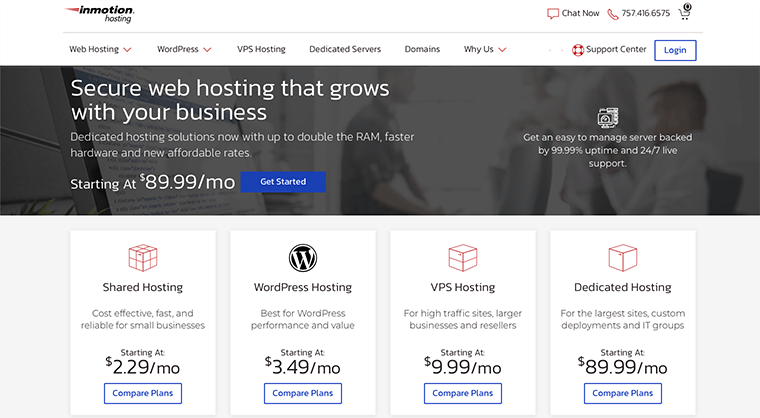
To your surprise, it uses UltraStack technology to offer the finest hosting experience when it comes to speed and reliability. It allows you to quickly transfer WordPress sites using the free migration tool offered by the service provider.
Likewise, you can easily manage multiple separate websites from a single host account. Also, it includes all eCommerce tools to begin selling your products from your own website.
Key Features of InMotion Hosting:
- Includes a cPanel that lets you easily manage your WordPress site without sweating much.
- For WordPress users, it contains a simple yet powerful drag-and-drop website builder with 200 starter sites.
- In addition, it has enterprise solid-state drives that provide up to 20x higher speed and performance.
- You can get unlimited email accounts for those websites that consistently require a lot of emails.
- Seamlessly integrates with PHP-FPM to reduce the consumption of system resources making it even easier to load your site.
Pricing Plans:
When it comes to shared hosting, InMotion offers 4 pricing plans – Core, Launch, Power, and Pro.
| Plans | Core | Launch | Power | Pro |
| Pricing (3-Year Term) | $2.29 | $4.99 | S4.99 | $12.99 |
| Websites Supported | 2 | Unlimited | Unlimited | Unlimited |
| Disk Space | 100 GB SSD | Unlimited NVMe SSDs | Unlimited NVMe SSDs | Unlimited NVMe SSDs |
| Bandwidth | Unlimited | Unlimited | Unlimited | Unlimited |
| Speed and Performance | 2x | 6x UltraStack | 12x UltraStack | 20x UltraStack |
| Email Accounts | 10 | Unlimited | Unlimited | Unlimited |
Support Options for InMotion Hosting Users
InMotion Hosting includes over 1000 articles and tutorials. You’ll find these articles are further divided into categories like product guides, website tutorials, etc.
Besides these free articles, it offers support via email, phone, or live chat. Indeed, their support team guarantees to be available 24/7/365.
Pros:
- Includes a 90-day full money-back guarantee.
- Offers unlimited bandwidth and allows you to build unlimited sites.
Cons:
- No, it doesn’t provide the free backup option.
- Also, it has a comparatively slower server response time than other hosting services.
User Reviews and Ratings:
- Trustpilot TrustScore of InMotionHosting.com: 4.1/5 (703 Reviews)
- Check more recent user reviews.
Bottom Line:
For free SSL, InMotion can be a great choice. Alongside that, it offers superior DDoS protection with a 99.99% uptime network for security. Further, even beginners can get their hands on these awesome features to build their dream projects.
To sum up, InMotion Hosting is a really underrated hosting service that deserves full attention!
6. DreamHost
DreamHost is one of WordPress.org’s officially recommended hosting providers. It guarantees a secure connection when visitors are on your site with a free SSL certificate from Let’s Encrypt.
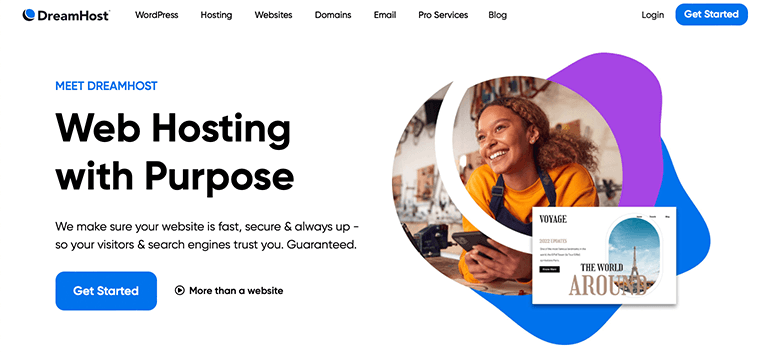
Similarly, it offers a custom-built control panel that lets you easily access all of the important files from a single dashboard. Additionally, it helps you conduct daily backups of your site with an on-demand backup option for fresh backup when you want.
Some other notable features include a one-click WordPress installation, automatic updates, Shell Access, SFTP, WP-CLI, and more. Meanwhile, higher-level plans include Jetpack professionals that help you with designing, growing, and securing your website.
Key Features of DreamHost:
- DreamHost provides unlimited bandwidth for your website without any extra cost for any number of your site visitors.
- All of the plans contain a free Automation WordPress Migration plugin to easily migrate your site to the DreamHost platform.
- Includes WP Site Builder, which allows you to build a WordPress site within a simple drag-and-drop interface.
- In addition, let you create a staging environment with a single click to test new themes, plugins, and content.
- It makes it easier to install a range of applications, including WordPress, Joomla, and Drupal, with just a few clicks.
Pricing Plans:
DreamHost shared hosting comes with two hosting plans.
| Plan | Shared Starter | Shared Unlimited |
| Initial Cost (3 Year) | $2.59/month | $3.95/month |
| Traffic | Unlimited | Unlimited |
| No of Websites | 1 | Unlimited |
| Site Storage | 50 GB | Unlimited |
| WP Website Builder | Yes | Yes |
| Free SSL Certificate | Available | Pre-installed |
Support Options for DreamHost Users
DreamHost includes WordPress-specific 24/7 ticket support and live chat support. With that, all its plans feature phone support callbacks with 3-5 callbacks.
Further, you can explore their resources and materials that include a plethora of documentation and guides. You can go through them before reaching out to the support team as minor issues can easily be solved via guides.
Pros:
- Includes domain and pre-installed SSL certificates for websites.
- DreamHost is officially recommended by WordPress.org.
- Also, it comes with an extremely affordable hosting service.
Cons:
- Doesn’t offer managed hosting or reseller hosting.
- You get only 1 website with a basic plan.
User Reviews and Ratings:
- Trustpilot TrustScore of DreamHost.com: 4.7/5 (3,741 Reviews)
- Check more recent user reviews.
Bottom Line:
In a nutshell, DreamHost is a highly affordable hosting service that offers free SSL, migration, domain name, website builder, etc. Meanwhile, it’s among the few web hosting services optimized for speed and SEO.
Hence, DreamHost deserves to be one of the best website hosting services with free SSL certificates.
7. A2 Hosting
A2 Hosting is another web hosting platform that provides free SSL certificates and 20x faster turbo servers. It’s best known for its blazing-fast hosting making speed and reliability their top priority.
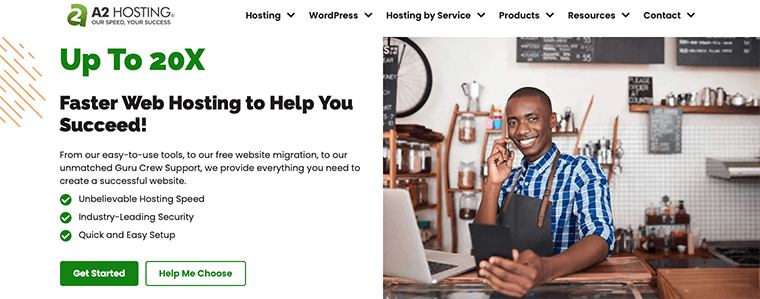
With each of the hosting plans, you’ll get A2 SiteBuilder which helps you quickly launch a professional-looking website. Further, it uses RAID-10 storage to store all your data in multiple hard drives and to ensure zero loss in case one hard drive fails.
Moreover, you can get the free and pro plans of the Jetpack plugin on various A2 Hosting plans. Also, it provides multiple WordPress solutions, like shared, VPS, reseller, dedicated, etc.
Key Features of A2 Hosting:
- Provides free site migration to move your website from current hosting to A2 Hosting for free.
- You can perform 24/7 server monitoring and malware scanning without slowing down the server and your website.
- Includes free Cloudflare CDN to any hosting package you choose for added speed and loading times.
- Allows free automatic backups for your websites, their files, and your MySQL databases.
- Also, it seamlessly integrates top WordPress plugins, like Elementor, WooCommerce, Contact Form 7, and more.
Pricing Plans:
A2 shared web hosting comes with four plans – Startup, Drive, Turbo Boost, and Turbo Max.
| Plan | StartUp | Drive | Turbo Boost | Turbo Max |
| Offer price for new users (when paid triennially) | $4.99/mo | $6.99/mo. | $7.99/mo. | $14.99/mo. |
| Regular Price/Month | $11.99/mo. | $14.99/mo. | $22.99/mo. | $28.99/mo. |
| Websites | 1 | Unlimited | Unlimited | Unlimited |
| Storage | 100 GB | Unlimited SSD | Unlimited NVMe Storage | Unlimited NVMe Storage |
| Turbo Server | No | No | Turbo (Up To 20x Faster) | Turbo (Up To 20x Faster) |
Support Options for A2 Hosting Users
A2 Hosting offers live chat and ticket support but also includes support over the phone. Indeed, it comes with a huge Knowledge Base to help you find yourself if you’re lost or want to learn something new.
Likewise, they also have a highly knowledgeable support team called the “Guru Crew Support Team”. They’re available 24/7/365 days to help you help with WordPress and other website platforms.
Pros:
- It guarantees to provide 99.9% uptime service.
- Also, it offers unlimited email accounts on the basic plan too.
Cons:
- Comparatively costlier renewal pricing.
- You’ve to pay separately for on-demand backups.
- Further, it doesn’t include any free domain registration service.
User Reviews and Ratings:
- Trustpilot TrustScore of A2Hosting.com: 4.5/5 (Based on 1,871 reviews)
- Check more recent user reviews.
Bottom Line:
To sum up, A2 Hosting is among the few hosting providers that are built for blazing speed and SEO. Along with that, its Turbo server helps your visitors to access your websites at all times. Thus, A2 Hosting can be a reliable website hosting with a free SSL certificate.
8. WP Engine
If you want a fast hosting service for WordPress, then WP Engine can be your top choice. It’s a WordPress-dedicated hosting service that offers free SSL and SSH to secure your website.
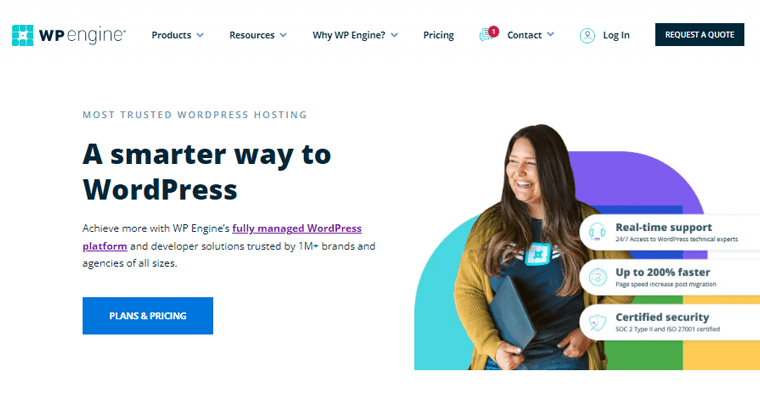
Similarly, you can build a website from your WP Engine account without having to wait for the client to add you to their WordPress site. In all of the WP Engine’s plans, it includes CDN access from MaxCDN without any additional cost.
Nevertheless, it comes with a free WP Engine Automated Migration plugin that allows you to easily migrate your site to WP Engine. Also, it offers advanced security updates, daily backups, automatic caching, a one-click staging area, and more.
Key Features of WP Engine:
- Well-integrated with WooCommerce helps you to create an online store, increase sales, and empower your customers.
- With the WP Engine plan, you’ll get a premium WordPress theme from StudioPress for free.
- Further, it has a smart plugin manager that checks and ensures the plugin updates for your site.
- Allows you to clone your site’s live version and make changes or test new plugins and themes.
- Indeed, you can view data on your website traffic and allocation usage via the WP Engine dashboard.
Pricing Plans:
WPEngine offers 4 pricing plans that are – Startup, Professional, Growth, and Scale.
| Plan | Startup | Professional | Growth | Scale |
| Price Per Month | $20 | $39 | $77 | $193 |
| Number of Sites | 1 | 3 | 10 | 30+ |
| Local Storage | 10 GB | 15 GB | 20 GB | 50 GB |
| Bandwidth | 50 GB | 125 GB | 200 GB | 500 GB |
| Monthly Visits | 25K | 75K | 100K | 400K |
| Free SSL | Yes | Yes | Yes | Yes |
Support Options for WP Engine Users
Looking at the customer support in WP Engine, you can get 24/7 support via live chat support for all the customers. Besides, it has phone support that is available except for the Startup plan.
Whereas for an instant solution, the support staff will create an internal support ticket for you. Furthermore, it comes with a huge library of knowledge base articles, how-to guides, blogs, and tutorials.
Pros:
- It guarantees 99.95% uptime service for high-traffic and good SEO.
- You get a 60-day money-back guarantee for each plan.
Cons:
- It’s best for only WordPress-specific websites.
- Expensive hosting plans.
User Reviews and Ratings:
- Trustpilot TrustScore of WPEngine.com: 4.5/5 (Based on 350 reviews)
- Check more recent user reviews.
Bottom Line:
Although the pricing of WP Engine is at a higher end, it’s still justifiable. Asit definitely doesn’t compromise in terms of excellent support, backups, updates, performance, and many other features.
No doubt, WP Engine is one of the best web hosting services that come with a free SSL certificate.
Want to learn more about WP Engine hosting service?
WP Engine is a fully managed WordPress hosting provider that gives the best possible experience and keep the business running. For more information, check out our complete review from the link below:
9. SiteGround
Do you want a fast and secure platform to host your site that also offers free SSL? Then, here’s SiteGround. It’s built on Google Cloud and offers a variety of hosting types, tons of performance-enhancing tools, and top-notch customer service.
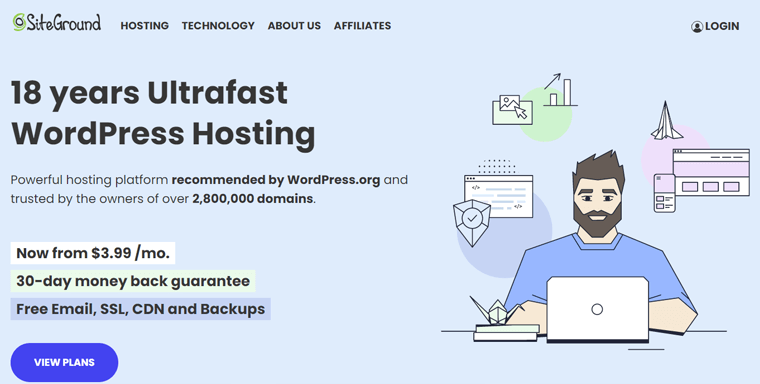
In addition, it allows you to migrate your site to SiteGround, using its free SiteGround Migrator plugin. With this, it offers a user-friendly Client Area and Site Tools that makes building and managing a website much easier.
Meanwhile, it allows you to back up your account daily and store 30 copies that you can restore anytime. In fact, it lets you create instant on-demand backups with a click.
Key Features of SiteGround:
- Includes SiteGround Security plugin that protects your site from any kind of malicious threats and attacks.
- Provides free CDN service from Cloudflare integrated that drastically reduces the amount of time it takes to load your site.
- Overall, it comes with a SiteGround Optimizer plugin that performs dynamic caching, image, and front-end optimization.
- Even provides free dedicated IP that is not shared with other users on the same hosting environment.
- Also, it includes a collaboration tool that lets you easily add developers as collaborators who work on a specific website.
Pricing Plans:
SiteGround had 3 purchase plans for hosting your website.
| Plan | StartUp | GrowBig | GoGeek |
| Special price for 1st-year | $3.99/mo | $6.69/mo | $10.69/mo |
| Renewal Price | $14.99/mo. | $24.99/mo. | $39.99/mo. |
| Data | 10 GB | 20 GB | 40 GB |
| No. of websites | 1 | Unlimited | Unlimited |
| Visits Monthly | ~10K | ~100K | ~400K |
| Support | Yes | Yes | Priority support |
| Free Domain | No | No | No |
Support Options for SiteGround Users
SiteGround’s customer care comes with WordPress experts who are eager to help you 24/7. Along with its praise-worthy support team, it also offers quick, helpful, and knowledgeable support to its customers.
Other than that, you can receive customer support via 24/7 phone, live chat, and ticket-based email support. Also, if you opt for email-based tickets, you’ll receive your first response within less than 10 minutes.
Pros:
- Each SiteGround plan includes free Let’s Encrypt Standard and Wildcard SSL certificates.
- It offers a 30-day money-back guarantee.
- Also, it offers managed WordPress hosting on all plans.
Cons:
- It comes with a limited amount of storage space.
- To your surprise, it has a higher renewal cost.
- Also, no domain registration service is available.
User Reviews and Ratings:
- Trustpilot TrustScore of SiteGround.com: 4.6/5 (10,992 Reviews)
- Check more recent reviews.
Bottom Line:
Without any doubt, SiteGround is a really good website hosting with a free SSL certificate. It’s great for those looking for a fast and reliable web hosting provider with great customer support.
Nevertheless, the starting price might seem cheap, but the renewal price is a bit expensive. However, don’t get disappointed as it doesn’t compromise its features and service.
If you’re new to creating websites, then read our step-by-step guide on how to make a site from scratch.
Conclusion
This concludes our article on the best website hosting with free SSL in 2023. Hopefully, you agree with our list. Moreover, we hope you can find a suitable platform for your web hosting needs.
In this article, we came up with the top hosting platforms that offer free SSL certificates to protect your site. However, we’d like to recommend Bluehost since it comes with a good budget and extensive features.
Please feel free to comment below if you have any further queries about the best website hosting with free SSL. We’ll do our best to respond as soon as we can.
Also, let us know which best website hosting with free SSL are you going to choose from the list. In fact, you can share your top favorite pick in the comments section below.
In addition, we also suggest you read some of our helpful blogs. They are the best domain name registration companies and the best blog hosting services.
Lastly, please show us some support by following us on Facebook and Twitter.