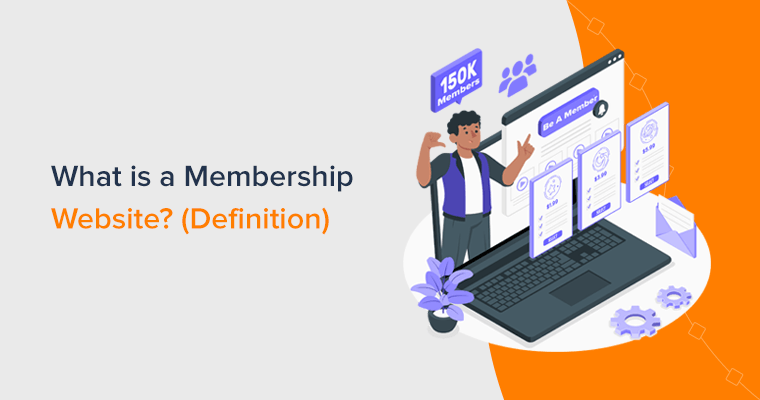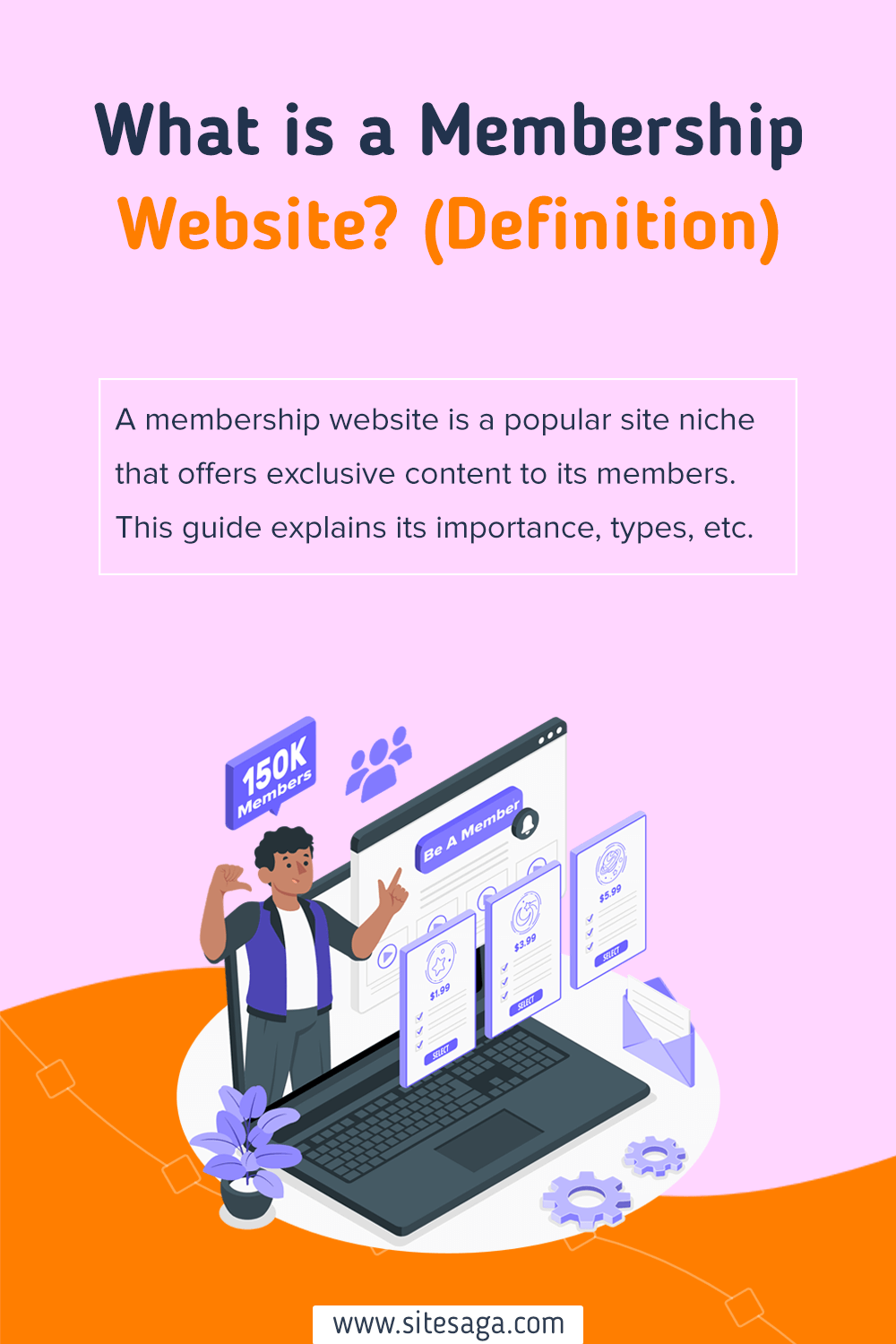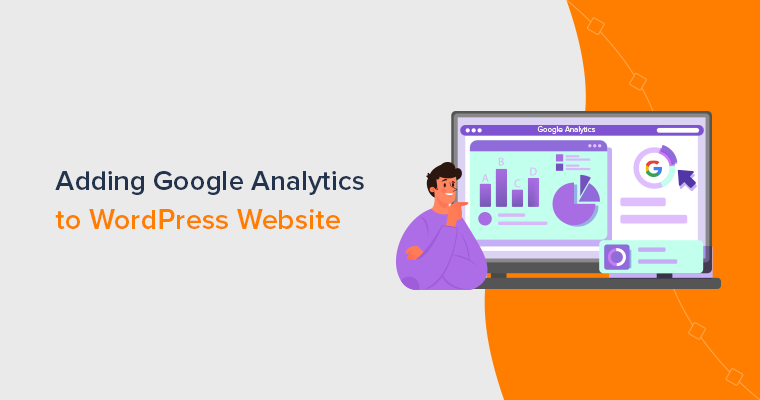Do you want to know what a membership website is? Or looking for ways to monetize your content or services? If yes, then stay right here.
In today’s digital age, membership sites have become increasingly popular. About 70% of businesses believe membership models are key to their future growth.
But what exactly is a membership website? A membership website lets you give exclusive content or services to your members. By that, you’ll earn sufficient recurring income.
Hence, you can launch a membership site if you’re a business owner, entrepreneur, or creator. In fact, this article explains what a membership site is and its significance.
Further, you’ll also learn the popular platforms and processes involved in creating and running membership websites. So, let’s dig in!
What is a Membership Website? – Definition
First, let’s start with a brief definition of membership websites.
A membership website is a popular site niche having exclusive content accessible by its members. To learn more, let’s suppose you own a new membership website.
On your membership website, you can provide a combination of free and paid content. The visitors can view the free content (if available).
But they can’t view the exclusive content unless they register or pay a fee. So, after users register and become members, then they’ll gain access to your restricted content and features.
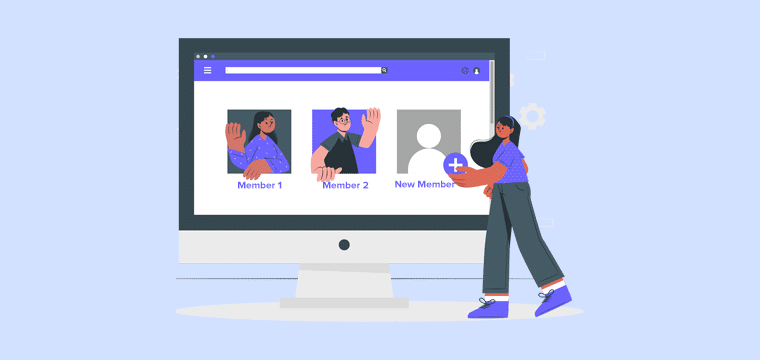
Furthermore, your membership site can have different membership levels. Each level denotes the content type a visitor can access from the website.
Best of all, you can set the cost of premium content based on various payment options. It can be a one-time payment for lifetime use. Instead, you can charge a recurring subscription fee monthly or yearly. Plus, you’ll get to offer a free trial to access the plans for a period.
With this brief, you may have got a gist about membership websites.
Now, if you’re considering building a membership site, then check the next section. It’ll clear your doubts and tell you when to launch a membership website. So, let’s go!
When Do You Need a Membership Website?
Generally, membership sites are for businesses, universities, companies, and organizations. Because it lets them give exclusive online courses, training, and coaching to their members.
For example, Udemy is an eLearning platform offering courses to its students. But students must sign up and become a member for free or after payment, depending on the course.
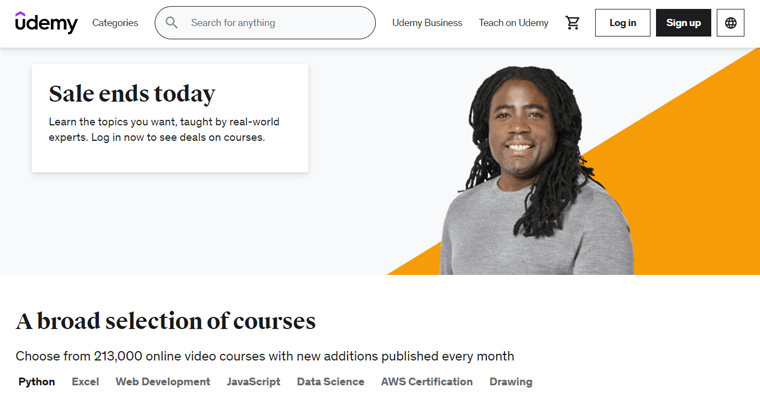
Other than that, you can also make a membership website per your personal or professional interests. Based on your objectives, you’ll benefit from having a membership site.
These are situations when you need a membership functionality to monetize your site:
- Suppose you’re a content creator like a blogger, podcaster, or YouTuber. Then, you need a membership site to not rely on paid ads, sponsorships, or affiliate partnerships.
- Alternatively, you’re a service provider like a freelance educator or consultant. Then also, a membership site can bring extra revenue to your business.
- If you want to build an online community, then it’s easy with membership sites. Your community can be of a specific topic or interest, having like-minded people.
Therefore, a membership website can have a wide range of content. Such as blogs, videos, ebooks, courses, products, podcasts, audio content, etc.
So, you can set up a membership functionality for any website to generate good revenue. But you must be clear about what your membership site will offer.
Benefits of Building and Running a Membership Site
Moving forward, here are the benefits of building and running a membership website. Going through them, you’ll get more reasons to launch a membership site. Here we go!
1. Recurring Revenue
After you create a membership site with exclusive content, interested visitors will want to become its member. As the members subscribe to your content, you’ll earn more income.
Best of all, membership websites give recurring revenue. So, you can charge your members monthly or annually to get your content or service.
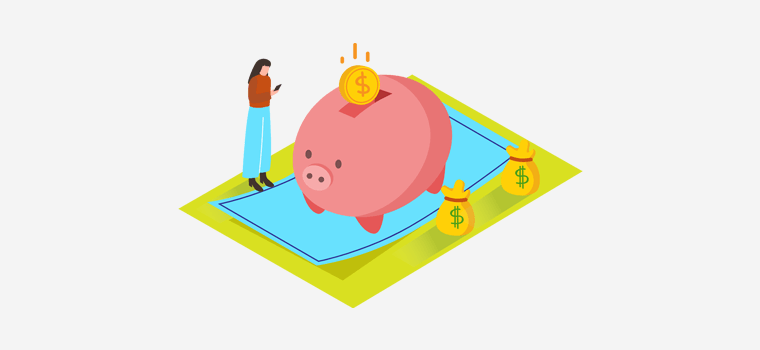
So, although your site doesn’t get more new visitors, your business will still be running. Because you’ll never be short on cash from the recurring revenue from your existing members. But make sure to not lose your members.
2. Sharing Impactful Content and Services
Suppose you’re an expert in your field. And you want to share your experience, knowledge, and service with your target audience. But you won’t want to do it all for free, would you?
Thus, a membership site allows you to offer your potential customers exclusive content. It’s exclusive in the sense that they’re not present elsewhere.
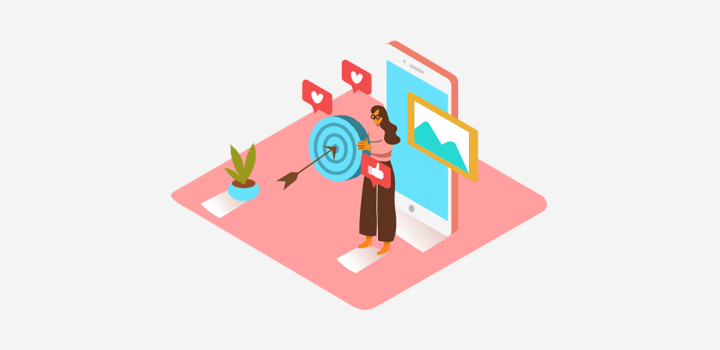
Even if you’re not an expert, you can establish yourself as an expert within your field. And that’s by sharing impactful content that your target audience likes. As a result, it’ll encourage people to get your service and build trust with your content.
3. Growing Your Members
Another benefit of a membership site is that you can scale it exponentially. Simply, there’s no limit to how many members you can have on your website.
The easiest way to grow your members is by building an email list. This can help you reach many users and ultimately bring success to your business.
4. Building a Community with Long-lasting Relationships
As mentioned before, membership sites let you build a community. And your members can interact through events, discussion forums, webinars, gamification, quizzes, etc. Ultimately, you can have a network of members connecting together.
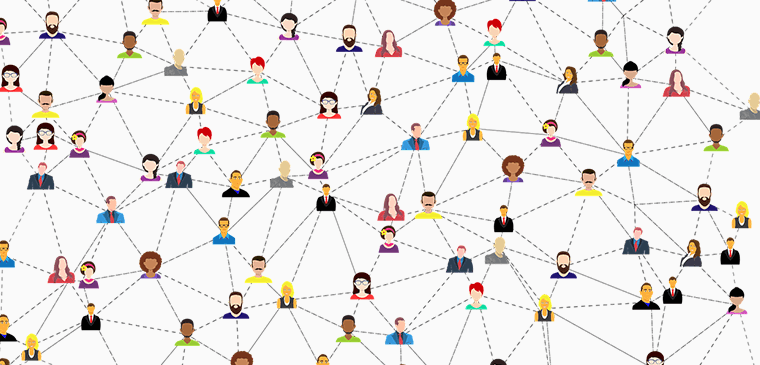
In addition, a membership website also strengthens your relationship with your members. If you provide valuable content, then your existing members will be loyal to you.
Best of all, they’ll recommend your products or services to potential members. Also, they can suggest profitable content for your site.
5. Automating Your Site
Most of all, building and smoothly running your membership site isn’t difficult as it may seem. Because you can automate various parts of your website.
Most membership builders include tools to help you create your website with ease. And they also integrate with various software for more features. Some features and integrations let you automate tasks.
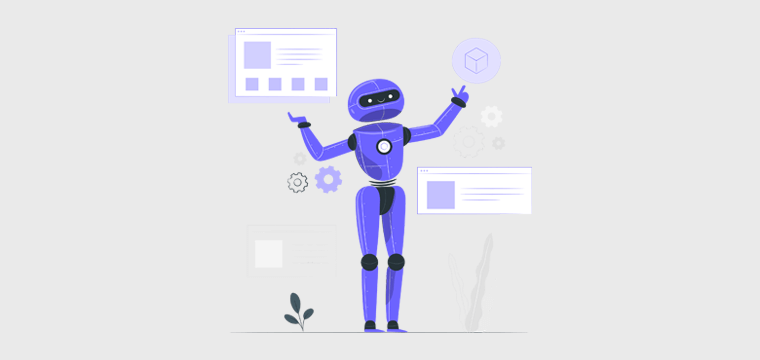
For example, MemberPress is a membership platform that also works as a WordPress subscription plugin. As a result, it can easily automate billing.
Additionally, some integrations that MemberPress offers with automation functions are:
- TaxJar integration lets you calculate taxes with automatic tax processes.
- Similarly, the Zapier integration can automate workflows on your website.
- Supports email marketing services like Mailchimp and Drip to automate emails.
That’s some good news!
Challenges of Running a Membership Site (+Tips)
Despite having many benefits, some challenges remain when running a membership site. But with the right strategies and tools, you can overcome them.
Now, let’s have a look at some challenges with tips to address them:
- Content Creation: You must maintain high-quality content to attract visitors and members. So, you should create a content calendar and plan your content beforehand.
- Member Retention: Further, keeping your members engaged can be challenging. To retain members, you can interact with them via forums and social media groups.
- Technical Errors: Maintaining a membership site requires technical expertise. So, you can use a reliable platform or hire a developer for that.
- Marketing: Competing with other membership sites is another challenge. Hence, you can use various marketing channels or offer free trials to attract new members.
With that, let’s jump right into the next section.
Key Features of Membership Websites
Membership websites can have distinct features based on their focus and purpose. But most websites include the following key features. Let’s learn them:
1. Several Membership Levels
Membership websites can provide different membership levels. Every level can let access to varying content, products, or services. The higher levels deliver more exclusive benefits than the lower levels. For instance, access to premium content or personal coaching.
Hence, each level has a unique price set based on the type of content it offers. And you can adjust the payment options as you want. It can be free memberships, trials, one-time payments, etc.
2. Member Registration and Login
Every membership website includes a registration page, login page, and password reset functionality. In addition, registered members can create their profiles with custom options.
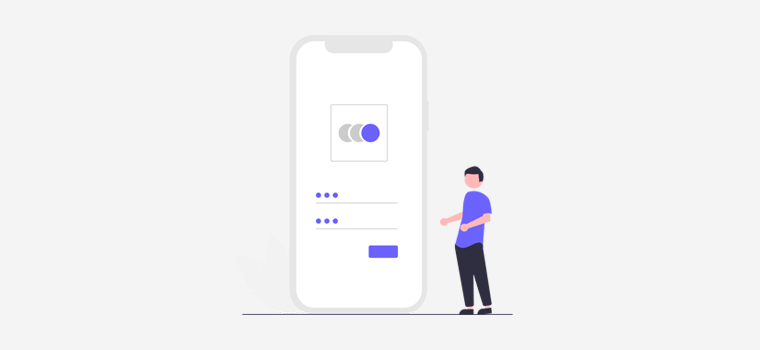
On top of that, those members will also get a members-only area. There, they can access the content and features designed for those members.
3. Content Restriction
You can restrict access to content, products, or services on your membership website. This way, you can gate your pages, posts, categories, etc., for logged-in users.
And you can do so through login credentials or using a paywall. In other words, you must apply a set of rules that restrict your content.
Furthermore, you can perform content restrictions based on your membership level. This means you’ll get to hide portions of your pages to entire content based on your members.
4. Multiple Payment Methods
Membership sites need payment processing systems to collect subscription fees from their members. It can be possible after using a 3rd-party payment gateway, like PayPal or Stripe. Or by accepting credit cards.
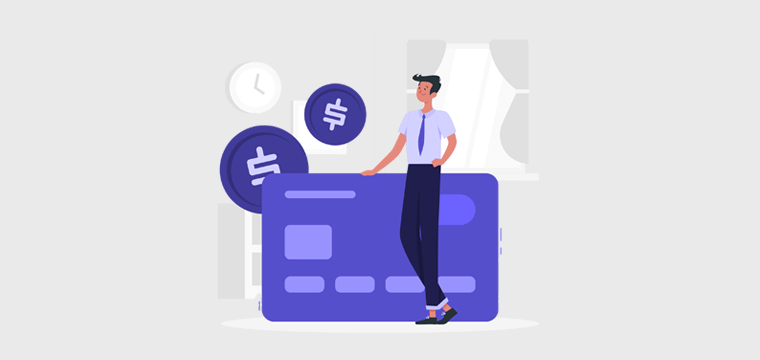
Hence, you can use any payment method depending on the platform you use for your site. Furthermore, members should be able to renew and cancel their membership when needed.
5. Content Dripping
Content dripping is a strategy in membership sites that gradually releases content over time. Hence, members will not have access to all the content from your website at once. Instead, you can schedule the content release at regular intervals, like daily, weekly, or monthly.
Overall, this function retains members and increases user engagement on the site. Most membership site builders offer this scheduling system. If not, then you can use tools to get a content calendar for a consistent release schedule.
6. Analytics and Reporting
Another feature you’ll get while building membership sites is its analytics and reporting tools. From your membership site builder, you can access info right from the dashboard.
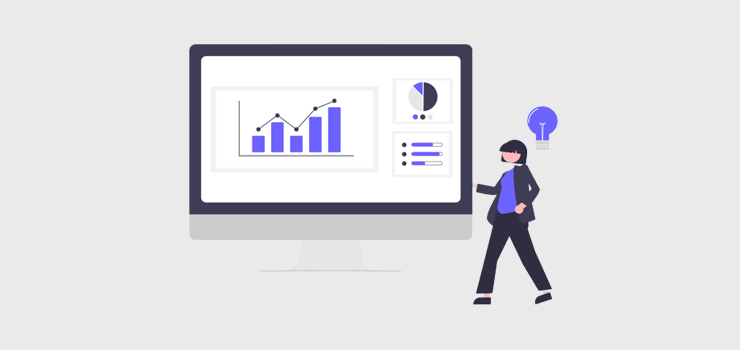
Plus, you’ll get insights into user behavior, membership growth, engagement, and revenue generated. Ultimately, it helps you make data-driven decisions to improve and grow the website.
Now, you may have understood what a membership website is and what it offers. With that, let’s dive into the next section about its types.
What are the Different Types of Membership Sites? (+ Examples)
Here, we’ll look at the different types of membership websites you can make. Each of them contains its own set of features to offer. So, without any delay, let’s begin.
1. Online Course and Training Membership Websites
Online course and training membership websites are extremely popular for individuals, educators, and businesses. Overall, they aim to give educational content to their audiences.
An online course membership site gives a series of courses or programs for its learners. In fact, members can now learn new skills or improve their knowledge.
Whereas a coaching membership site gives coaching services for business, life, health, etc. This also works as a service-based membership website offering personalized services.
Here are some topics under which you can create such types of membership websites:
- Life skill training
- Coding and development
- Health and fitness courses
- Business training
- Language classes
- Career coaching
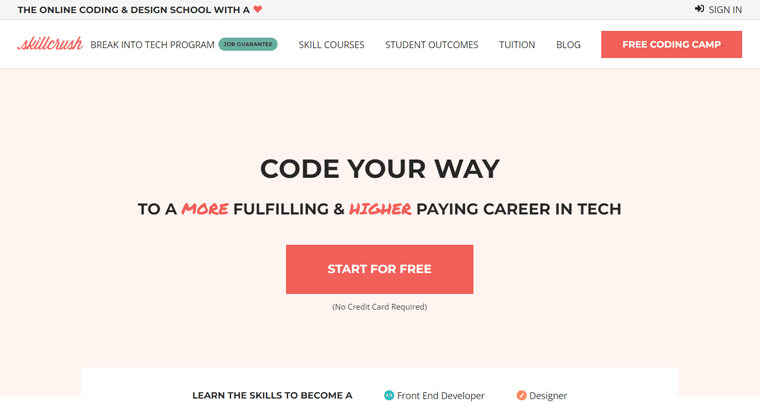
List of Examples
The list below includes the famous online course and coaching membership site examples:
- SkillCrush: Free coding camps and paid courses with a one-time payment option to learn front-end development and designer skills.
- Smart Passive Income: Offers 20+ business courses on affiliate marketing, email marketing, etc., at different prices.
- The Marketing Fix: A business coaching website advising on creating a website, branding, social media marketing, etc.
2. Group and Community Membership Websites
We know a community membership website forms an online community with like-minded people sharing a common interest or goal. Similarly, group membership sites let individuals connect, share info, and engage with others.
Best of all, such sites can be one or more topics. Hence, these are some common ones:
- Fan and fandom
- Entertainment and video streaming
- Hobbies
- Professional groups
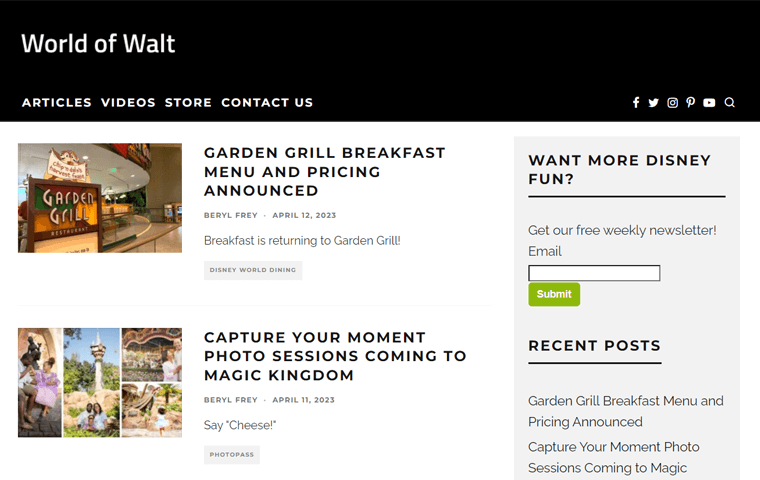
List of Examples
The list below includes some group and community site examples:
- LinkedIn: Networking site that connects professionals mostly for finding jobs.
- Quora: A question-and-answer site where people ask and answer questions on topics.
- World of Walt: Includes fan videos and articles related to Disney.
3. Content Library Membership Websites
Another type of membership website is a content library site. Such sites let users access a library of premium content like videos, articles, ebooks, or courses.
And visitors must pay a recurring fee to keep accessing the content. However, you can give some basic content for free to encourage people.
Here are some various kinds of content library membership sites:
- Stock photos, videos, and illustrations
- Website templates
- Plugin and its add-ons
- Cooking recipes
- Business and marketing plan templates.
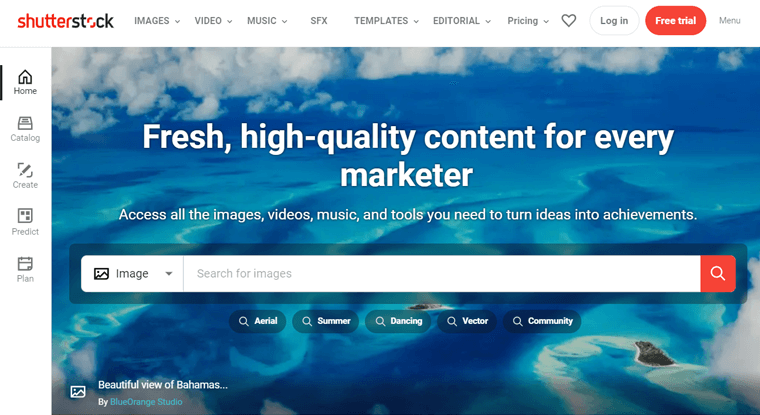
List of Examples
Now, check out the list of content library membership site examples below:
- Scribd: Subscription-based site with a library of ebooks, audiobooks, and magazines.
- Shutterstock: Gives royalty-free premium stock images, vectors, and illustrations.
- ThemeForest: A free website to buy various premium themes for building sites.
4. Serial Content Membership Websites
This membership site provides ongoing and regularly released content for a recurring fee. Specifically, such sites can be podcasts, webinars, newsletters, and more.
Recently, serial content membership sites are popular. That’s because of the shift from traditional media like radio and newspapers, to digital media like podcasts and online news.
Not to mention, these sites can be about one or more topics of your choice.
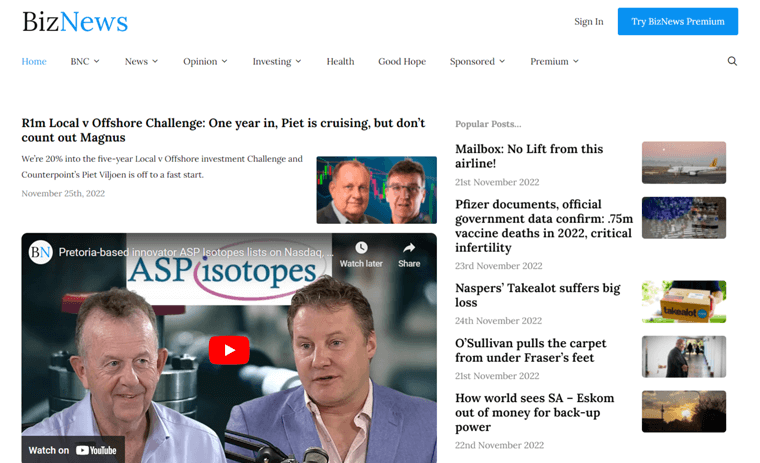
List of Examples
Here are some examples of serial content membership sites:
- BizNews: Offers free and paid news content with extra features like boardroom talks, articles, etc.
- Podcasters’ Paradise: A premium podcast site that trains you to create your podcast.
- The New York Times: Provides ongoing content like daily news, multimedia features, and opinion pieces.
5. Other Membership Website Types
Apart from these niches, there are more you can find. Here are some notable ones:
- Directory Membership Websites: Offers a directory of professionals or businesses in a particular industry or niche. Examples: TripAdvisor, Yelp, etc.
- Design Tool: Provides ready-made design options and lets you design your own. Examples: QuotesCover, Canva, etc.
- Music Membership Sites: Gives a library of music from several professional artists. Examples: Spotify, Scott’s Bass Lessons, etc.
Check out the best membership website ideas and the best membership site examples. With that, you’ll learn more niches and examples for your site.
That’s it for here! After knowing what a membership site is, you can begin building your own. For that, start by choosing a membership website builder platform.
3 Best Membership Website Builder Platforms
To those who don’t know, a membership website builder is a platform that lets you create and manage membership sites. It includes all features for creating a membership portal where people register, sign in, and access exclusive content or services.
There are several membership website builders available. Using any one of them, you can launch your membership website. But you must carefully select the most suitable one.
For that, here are recommended membership website builder platforms. So, let’s see them!
1. Paid Memberships Pro
Paid Memberships Pro is a freemium WordPress membership plugin that lets you create any membership website. Whether it’s courses, coaching, podcast, or news. For that, it comes with all sorts of tools to help you start, manage, and grow your membership site.
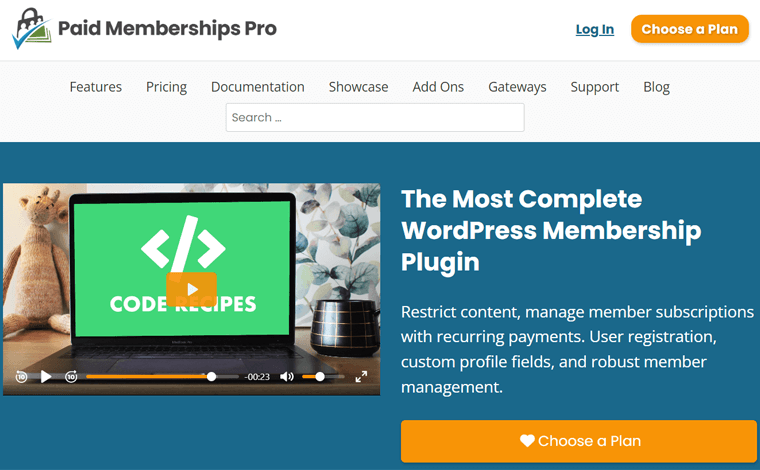
Moreover, you can restrict your site’s custom post types, single pages, blocks, categories, etc. Further, it lets you display a custom message to users who want to access them. This entices the visitors to get a membership level and view your exclusive content.
Key Features
- You can add unlimited membership levels with unique pricing and accessible content.
- Able to set up various pricing levels, like one-time, free, recurring subscriptions, etc.
- Gives sales and revenue reports with filter options by membership level and time.
- Create profiles and directories where users can browse and search for members.
- Offer discounts, sales, gifts, and invite codes to convert visitors into members.
Pricing
Paid Memberships Pro (PMPro) is a freemium WordPress plugin with both free and premium plans. For the free plan, you can download it from the WordPress.org plugin repository. Instead, you can also install the plugin on your dashboard.
Note that you get to use 30+ free add-ons for more features you want. Similarly, it also contains several premium add-ons for exclusive features.
To use premium add-ons, you must buy a paid plan. The PMPro premium plans are:
- Standard: $247/year, 1 site, advanced customization, 20 standard add-ons, etc.
- Plus: $397/year, 2 sites, every Standard feature, and 30 plus add-ons.
- Builder: $697/year, 5 sites, all Plus plan features, and all the premium add-ons.
Do you want to use this software for your membership site? Then, read the complete Paid Memberships Pro review here!
2. MemberPress
MemberPress is one of the most popular all-rounder membership website builders. It’s used by thousands of creators to build, manage, and track memberships on their sites. And there isn’t a restriction on how many pages, categories, posts, and feeds you want on the site.
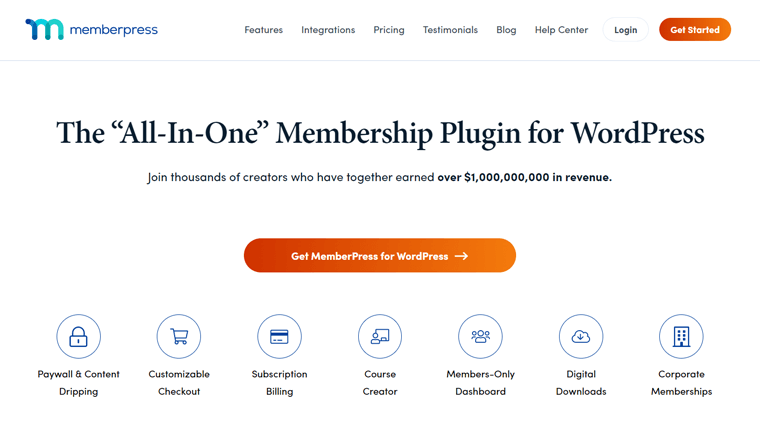
Plus, it has a built-in LMS (Learning Management System) builder with drag-and-drop functionality. Hence, you can create and manage your online course materials with ease. Some LMS components you can include are curriculum, lessons, quizzes, and more.
Key Features
- Integrates with payment gateways like Accept Apple Pay, credit cards, and others.
- You can create custom coupons to sell more and keep your customers close.
- Includes affiliate plugin functionality to conduct affiliate marketing and earn extra.
- Offers default themes to set up pricing pages. And supports most WordPress themes.
- Able to drip the content by fixing the time and content access expiration date.
Pricing
MemberPress is a premium WordPress plugin with the following 3 price options:
- Basic: $179.5/year, 1 site, unlimited members and courses, drip content, and more.
- Plus: $299.5/year, 2 sites, every Basic feature, unlimited quizzes/certificates, etc.
- Pro: $399.5/year, 5 sites, Plus features, sells corporate accounts/gifted memberships, and more.
Go through our MemberPress review blog if you want to use this platform for your website. For better options, go through the best MemberPress alternatives list.
3. MemberSpace
Yet another membership website builder on our list is MemberSpace. Basically, it’s a 3rd-party application to transform your normal site into a membership website. Hence, you can use this platform to add membership functionality to any website.
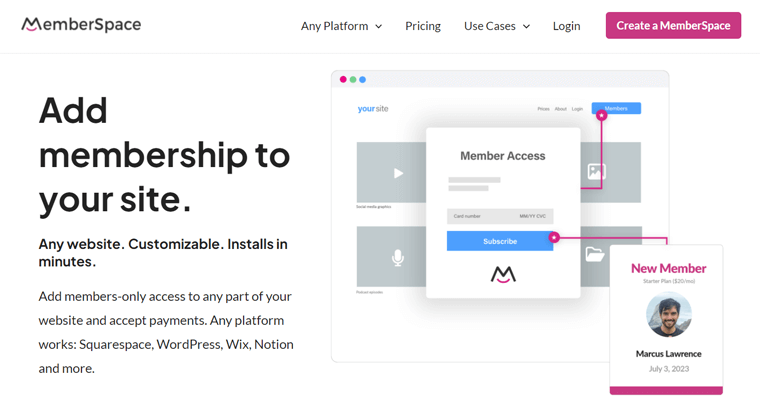
In addition, it works well with popular CMS platforms like WordPress, Squarespace, etc. Unlike MemberPress and PMPro, which works only for WordPress. Ultimately, you can switch CMS platforms using the same MemberSpace membership software.
Key Features
- Members can alter their plans as required with the upgrade and downgrade functions.
- The Instant Payouts option ensures the money is paid into your bank account within 2 business days.
- You can add member login, signup, and account forms to any site section, social media page, or email campaign.
- Create promo codes that members can use when subscribing to membership plans.
- Lets you configure when new members can access pages or materials. Also, you can make members lose content access.
Pricing
MemberSpace is another freemium membership builder platform. Hence, you can start your website by signing up for its free Starter plan on its website. Some free features include 1 site license, unlimited members, a 5% transaction fee, etc.
If the features aren’t enough, then go with its premium plan. This Professional plan costs $49/mo and comes with unlimited site usage, unlimited team admins, white-label, etc.
This doesn’t end our blog on a membership website. We have a full guide coming up next!
How to Create Your First Membership Website?
Hopefully, you’ve chosen your membership website niche and platform to use. If not, then we’ll help you create your first membership website from scratch.
So, go through these steps and work on your website simultaneously. Here we go!
Step 1: Identify Your Niche and Target Audience
First, you must identify your niche and target audience to build a membership website. So, please consider your skills and passions to narrow down your niche to a specific industry. We’ve already come up with some popular membership site types.
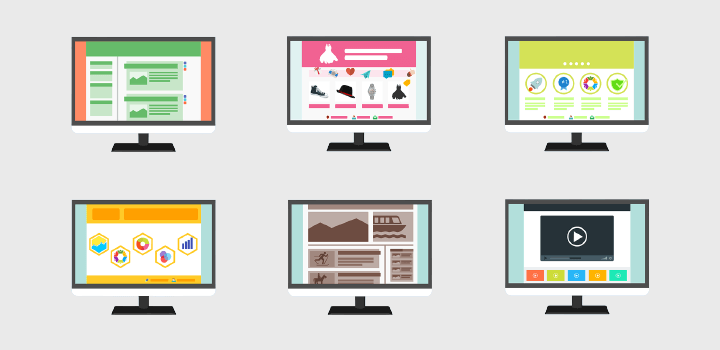
After that, you can research your target audience and understand their needs and preferences. Also, you can look for existing communities, forums, and social groups related to that niche. Plus, use Google Keyword Planner or Google Trends to identify topics.
Accordingly, this helps you create content and features that appeal to your target audience.
Step 2: Choose a Membership Website Builder (WordPress)
Next, you should decide on a website builder to create a membership website. Several website-building platforms are available, but we recommend using WordPress.
WordPress is the #1 Content Management System (CMS) platform used by more than 43% of websites globally. Moreover, it includes several membership plugins that we mentioned before. Yes! PMPro and MemberPress are WordPress membership software.
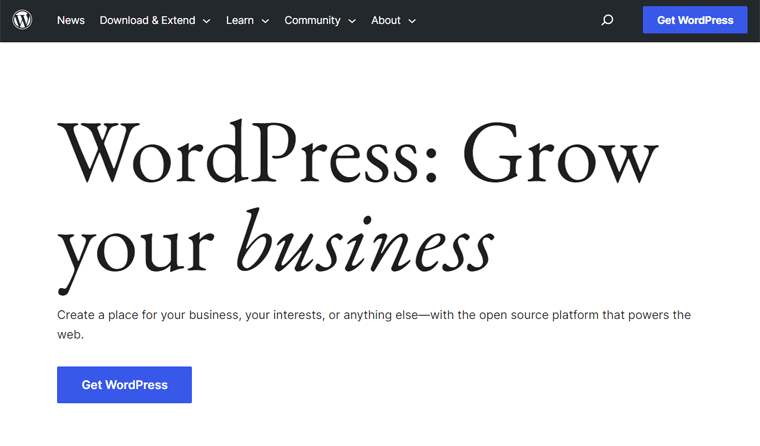
On top of that, WordPress contains numerous remarkable features. Have a look at them:
- Gives a user-friendly interface and has a drag-and-drop functionality to build sites. Hence, you don’t need experience or coding skills.
- Other than membership plugins, it has a directory of different WordPress plugins. You can use any plugin to add the desired feature you want.
- Choose from multipurpose themes or membership-focused themes for your site.
Step 3: Select a Web Hosting Plan and Get a Domain Name
After that, you’ve to select a web hosting provider and get a domain name. A domain name is a site’s name and address. For instance, ‘sitesaga.com’ is our website’s domain.
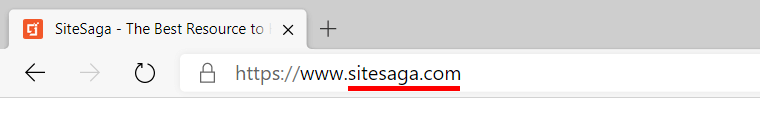
To choose a unique domain name, you can use domain name generators. Once you have a list of desired names, register the best one available on a domain registrar. And many domain registrars provide domain names.
In addition, you can buy a web hosting plan to make your website content available on the web. And it’s good to learn how to choose a web hosting provider first. Then, go with one of the best web hosting services.
Among a long list, we recommend going with popular WordPress hosting services for your WordPress site. Because you don’t have to install WordPress on your plan. So, choose from Nexcess, Bluehost, Kinsta, etc.
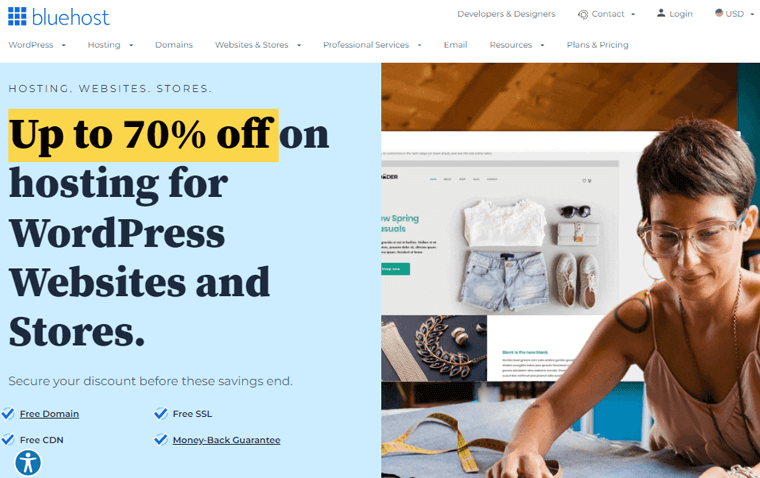
These platforms are ideal for individuals, small businesses, and growing enterprises. Best of all, several of these platforms offer free domain registration services. Some can provide as long as you have a hosting account, while some for 1 year.
Learn more about these platforms and know how to buy and set up a plan from our blogs. They are Nexcess review, Bluehost review, and Kinsta review.
Step 4: Launch a Membership Website
After you set up your hosting plan, you’ll gain access to your dashboard. Now, log into the WordPress dashboard. As said before, WordPress is already installed on your platform.
Moving forward, you must use a membership theme and plugin to get started. So, you’ve to add and utilize them. Let’s see how!
Insert a WordPress Membership Theme
A WordPress theme creates the front-end design of a site. Good news! The WordPress theme repository has many free themes. And more on other marketplaces like ThemeForest.
Among these, we recommend using the multipurpose theme, Astra. Because you’ll find suitable templates for your membership site on it. Learn more from Astra review.
With that, let’s briefly learn how to install your theme. So, navigate to the Appearance > Themes menu on the dashboard. Then, search for ‘Astra’ and click its ‘Install’ button.
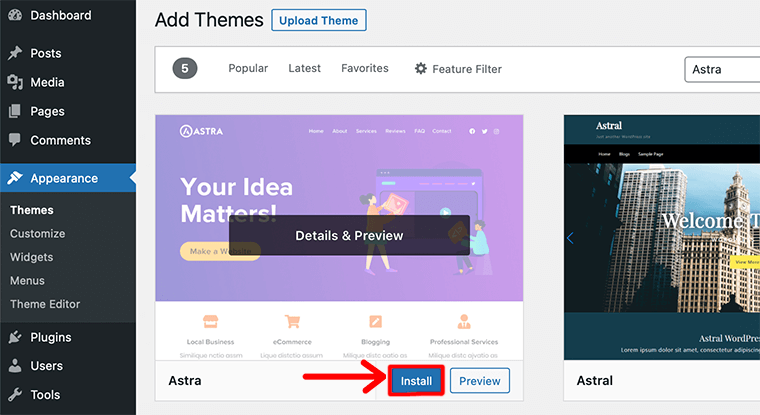
Next, click on the ‘Activate’ button after it appears. That’s it for installing a free theme!
Use a WordPress Membership Plugin
To get the membership features, you must use a WordPress membership plugin. Among the WordPress membership website builder options, we recommend Paid Memberships Pro.
Hence, let’s go through the process of using this freemium plugin for your membership site.
Step I: Install and Activate PMPro
To install the plugin, you can go to the Plugins > Add New menu. There, search for the plugin on the search bar. And then click on its ‘Install Now’ button.
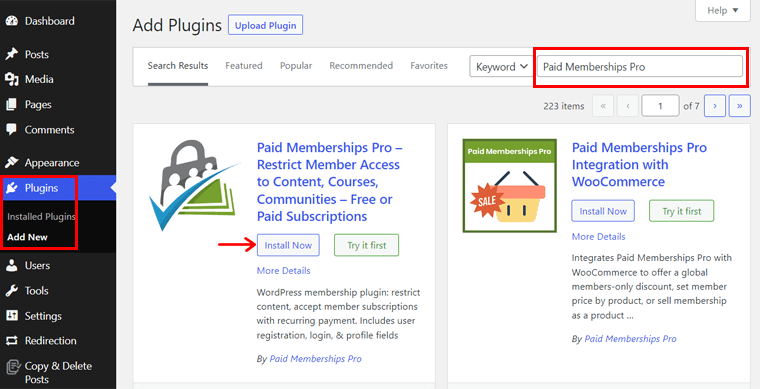
Afterward, click on the ‘Activate’ button. That’s how you install the free version.
Once the activation completes, you’ll redirect to the Memberships > Setup Wizard menu. So, before doing anything else, you can use this setup wizard.
Step II: Use Setup Wizard
The setup wizard in PMPro has 5 steps to perform. After every step, you must click on the ‘Save and Continue’ button. Now, let’s see them one by one:
- General Info: Here, you can select the type of membership site you’re making. Also, tick the mark if you want to auto-generate pages or/and collect payments.
- Payments: Choose the currency for your membership site from here. Also, it contains options to configure your payment gateway right now or later.
- Memberships: If you want to add a free membership level to your site, then enable that from here. Other levels can be added from the settings later.
- Advanced: Now, you can configure settings for filter searches, archives, excerpts, spam protection, tracking, etc.
- All Set: Lastly, you’ll get some options for configuring your membership site niche. Also, you can view and insert the add-ons if you want additional features.
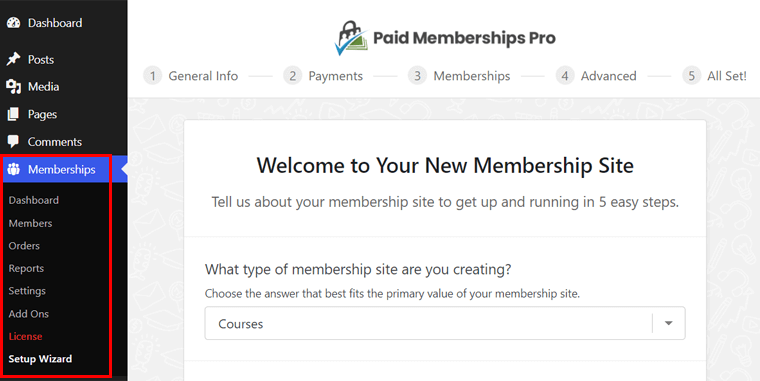
Note that you can use or not use this setup wizard as your wish. Because you’ll find its settings to configure later.
Step III: Create Membership Levels
Hope you configured the basic features from the wizard. Now, let’s set up more functions. The first one is making membership levels, so open the Memberships > Dashboard menu.
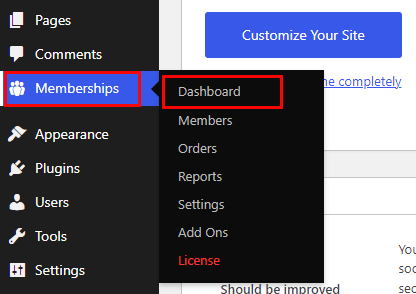
There, you can see the ‘View Membership Levels’ link if you enabled the free membership level in the setup wizard. Else, there’ll be a ‘Create a Membership Level’ link. Suppose we did the latter case. So, click on it.
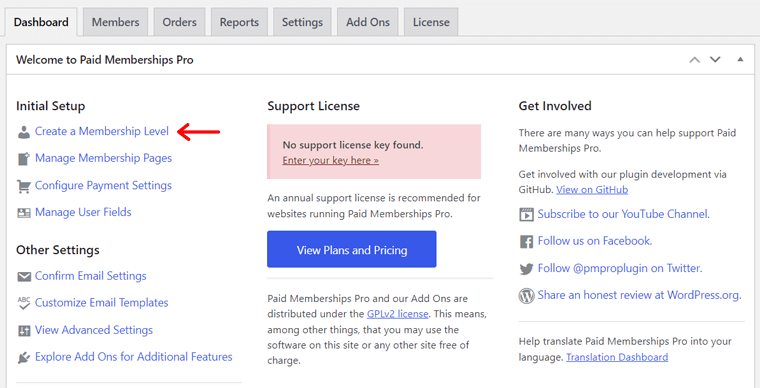
This opens a popup showing the different membership level types you can create. The options are free, monthly, annual, one-time, trial, etc. Hence, click on the one you need.
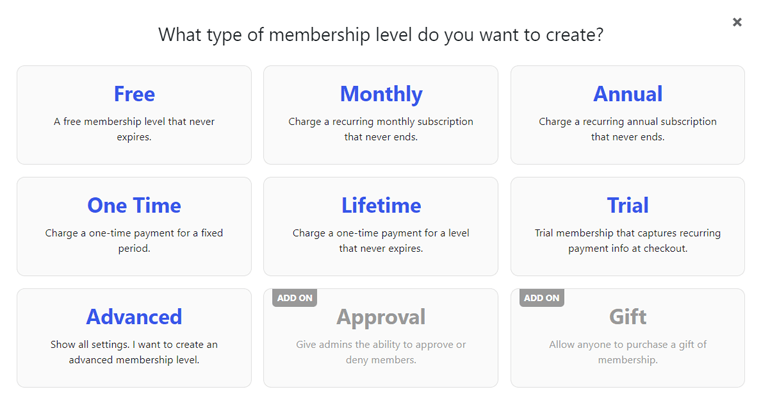
Now, you can configure the membership level. This includes a General Information section containing name, description, etc. While the Billing Details section has varying settings based on your level type. For example, the initial amount, billing amount, etc.
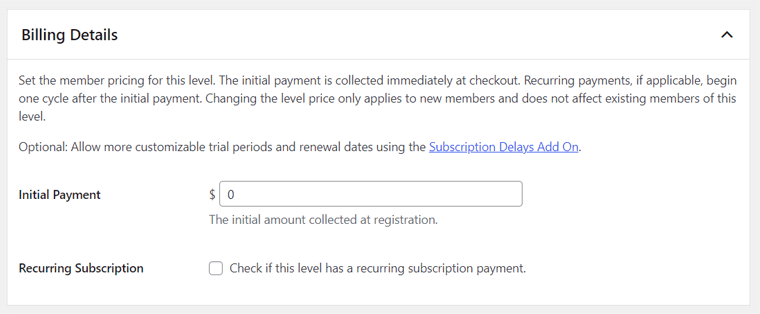
Additionally, there are more settings for content, level expiration, etc. Once you’re done, click the ‘Save Level’ button.
Step IV: Generate Membership Pages
Suppose you already generated membership pages from the plugin while using the setup wizard. Then, you can directly customize them and move forward.
If you don’t use that option, then go to the Memberships > Dashboard menu. There, you can click the ‘Manage Membership Pages’ link.
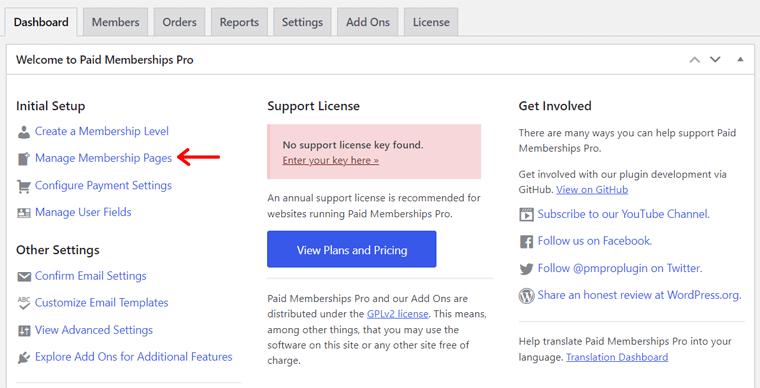
This shows 2 varying options for creating membership pages. And they are:
- Generate Pages For Me: Automatically adds membership pages for the site. You can customize and edit them as you want.
- Create Pages Manually: This lets you build the pages from scratch with options.
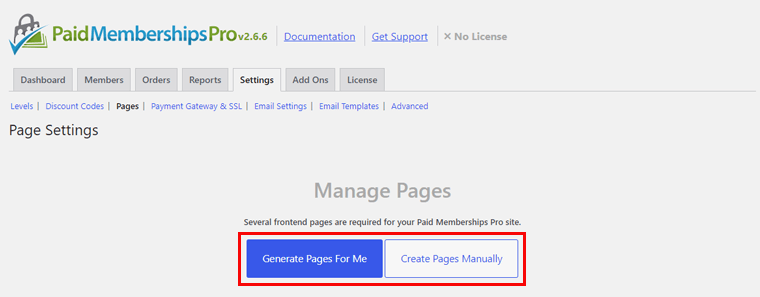
For instance, let’s choose the ‘Generate Pages For Me’ option. This gives page settings, including edit page and view page options to customize and preview the pages. After you complete it, click the ‘Save Settings’ button.
Step V: Configure Payment Settings
Moving forward, you can navigate to the Memberships > Settings > Payment Gateway & SSL option. Here, you can select and set up a payment gateway for your membership site.
Depending on the method you choose, you’ll get contrasting settings. So, carefully connect your payment gateway. Lastly, click the ‘Save Changes’ button.
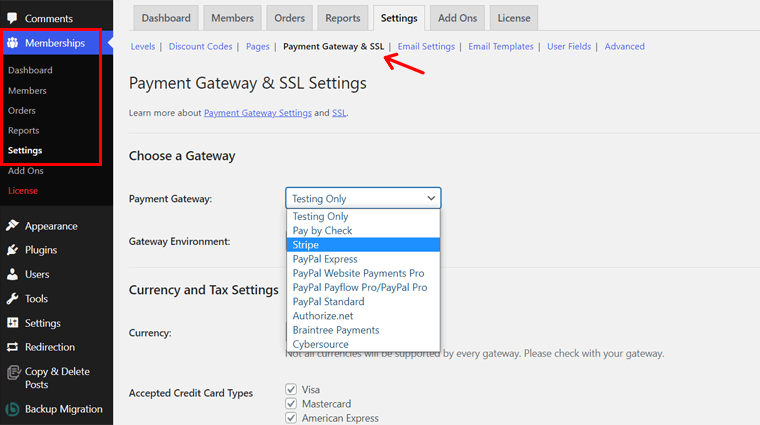
In fact, the Memberships > Settings menu has many other options. Plus, you can manage your members, orders, reports, add-ons, and licenses from the Membership menu. Learn about them from the PMPro documentation.
Step 5: Post Your Membership Content
Once you finish the entire configuration, you can create and publish the content. For that, go to the Pages > All Pages menu. And edit and customize the pages given by the plugin.
Next, navigate to the Posts > Add New menu to add the posts. Afterward, choose the membership level in the Require Membership option of the post settings. Lastly, hit the ‘Publish’ button to make your content live.
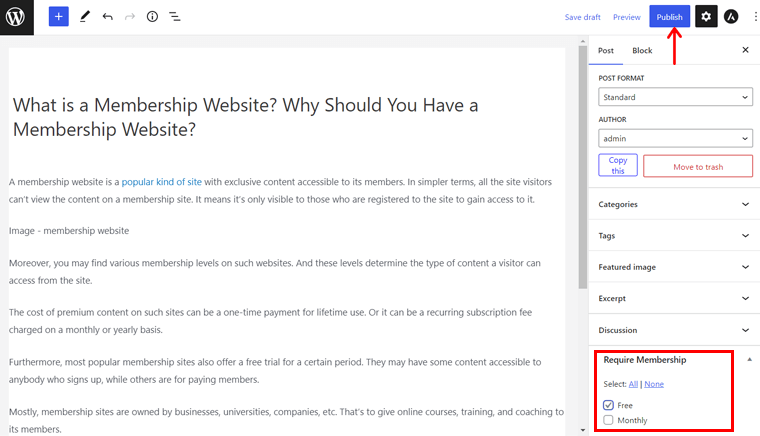
Step 6: Market and Monitor Your Membership Website
After your content is live, visitors won’t always come to your site. Hence, you should build an effective marketing strategy to market your membership site.
So, consider using multiple strategies among these:
- Create valuable content that meets the needs and interests of your audience. So, check if your content uses the right information.
- Promote your site for new users and engage with your existing users on social media platforms. Also, make a community sharing news and info about your service.
- Set up an email list and send regular newsletters to your valuable subscribers. That includes updates, promotions, and exclusive content information.
- Add relevant keywords, meta descriptions, and alt tags on content for better SEO ranking (Search Engine Optimization). This optimizes your site for search engines.
- Use Call-to-actions (CTAs) to suggest the next steps for users on your site.
- Try using paid advertising tools such as Google AdWords or Facebook Ads.

Lastly, you should monitor your site to further optimize it. And PMPro offers some built-in reporting tools and integration with other 3rd-party services like Google Analytics. Here are a few reports present on this plugin:
- Sales and revenue
- Signups and cancellations
- Member visits, views, and logins
- Members list
- Order management
Other than that, always analyze your customer feedback. Plus, test and optimize your website based on data-driven decisions.
And that’s a wrap! This concludes our tutorial on creating your first membership website. For detailed guidance, you can read our blog on how to make a website from scratch.
Frequently Asked Questions (FAQs) on Membership Websites
A membership website requires users to first register an account. Then, they must pay for a subscription based on the membership level. Now, they can log into the members-only area. Finally, members can access exclusive content, services, or products.
There are some factors to consider when choosing the right membership website platform. It includes ease of use, payment processing options, community-building tools, support, etc.
You can retain members on your membership website by providing high-quality content. Moreover, you should add community-building features to engage them. Plus, give incentives for long-term membership.
To measure your membership website progress, you can track related metrics. Some include subscriber growth, engagement, retention, revenue, and customer satisfaction.
If you want to boost your membership website, then you can get and take action on your member’s feedback. Moreover, you should test new strategies, refine your content, improve user experience, find trends, etc.
Conclusion
That’s all! We’re at the end of this guide on what a membership website is. Hopefully, you can understand the concept and learn its significance.
Moreover, we hope you’re clear if you need a membership website for your business. If yes, then go ahead and choose a membership site builder platform to get started. In case you’re still unsure, then get inspiration from similar membership sites.
In this article, there’s a summarized stepwise guide on how you can create a membership website. So, follow the steps and start your dream website now!
If you have any dilemmas, then comment with your queries. We’ll solve them in no time.
Further, you can read our articles on the best free WordPress membership plugins and the ARMember review.
Last but not least. Follow us on Facebook and Twitter to get updates right in your hands.