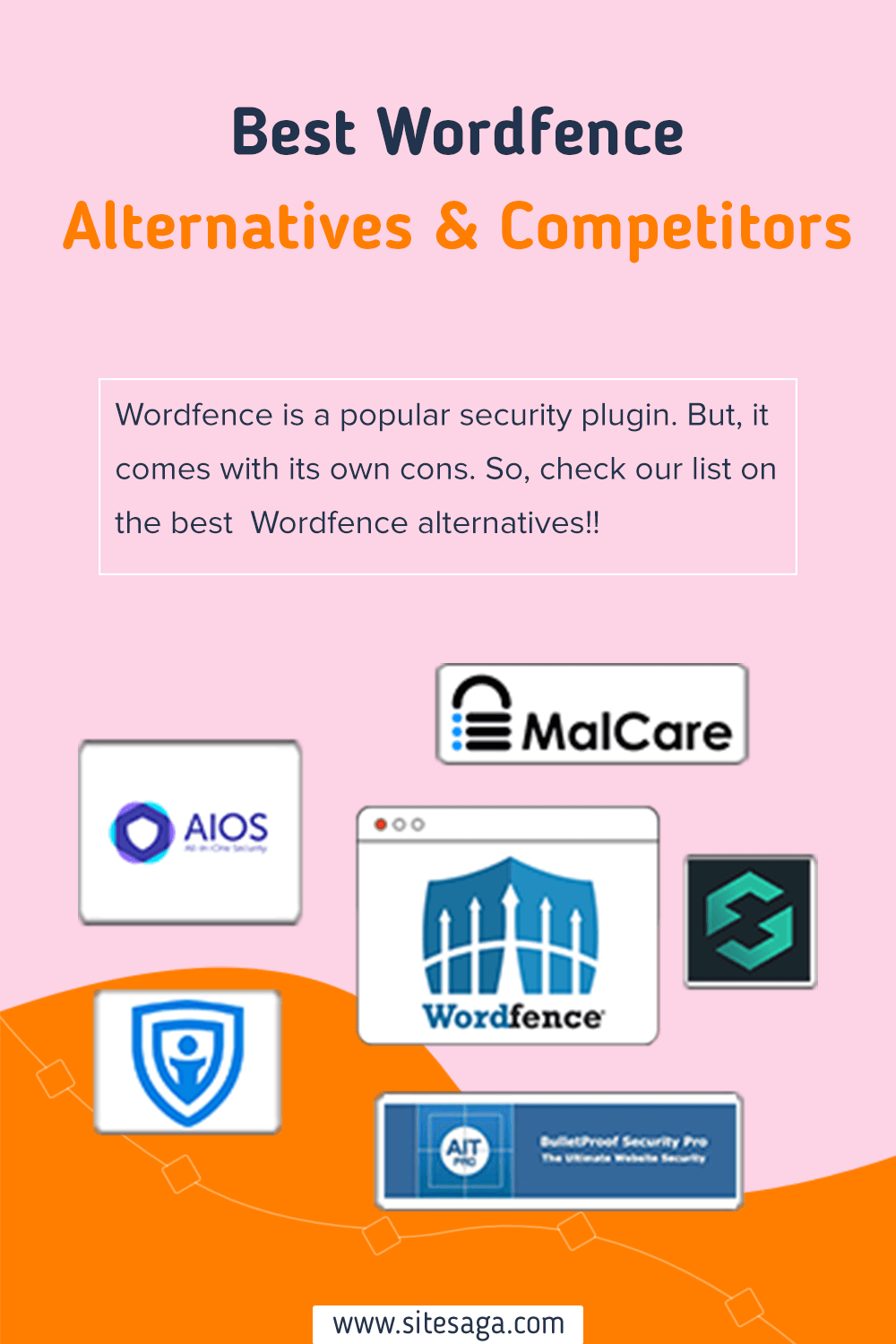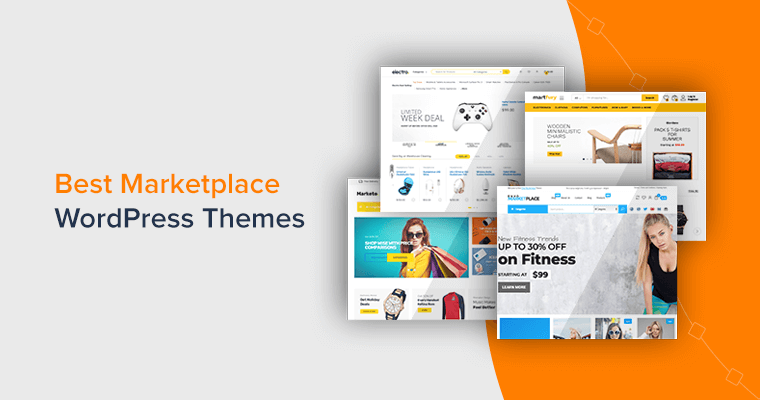Are you looking for the best Wordfence alternatives? Or, do you wish to secure your website with other tools than Wordfence? If yes, then you’ve precisely landed on the right page!
No doubt Wordfence is a stellar WordPress security plugin. It guarantees to provide a strong firewall and malware scanner. Also, its free version is powerful enough to fully protect and secure smaller websites. Nevertheless, it still comes with some shortcomings.
Therefore, it’s always a good idea to check out the different Wordfence alternatives before settling on this specific research tool. Hence, we’ve prepared a list of some of the most well-known Wordfence alternatives in this article.
So, let’s get started!
What is Wordfence? – Overview
Wordfence Security is a popular WordPress security plugin that gives you access to comprehensive security measures to protect your site. It offers powerful protection tools, such as robust login security features and security recovery tools.

With its web application firewall, you can identify and block malicious traffic. Indeed, it protects your site at the endpoint, enabling deep integration with WordPress. Unlike other cloud-based plugins, it doesn’t break encryption and cannot be bypassed nor can leak data.
Moreover, its advanced security scanner can check core files, themes, and plugins for malware, bad URLs, and code injections. Also, it can check if your site or IP has been blocklisted for malicious activity, generating spam, or other security issues.
Key Features:
- You can protect your website from brute-force attacks by limiting login attempts.
- Wordfence offers the most secure forms of remote system authentication via any TOTP-based authenticator app or service.
- Allows you to track and alert on important security events including administrator logins, breached password usage, and surges in attack activity.
- It comes with Wordfence Central, a powerful and efficient way to manage the security of multiple sites in one place.
- Also, in its premium version, it provides real-time malware signature updates via the Threat Defense Feed (the free version is delayed by 30 days).
Wordfence Pricing Plans:
- Wordfence Free – This free application can be installed from the official WordPress plugin directory. Or else you can download it from its official website. It includes the basic web application firewall, malware scanner, and brute force attack protection at no cost.
- Wordfence Premium – Likewise, its premium version costs $99 per year that adds features like real-time firewall updates, IP blocklist checks, and country blocking.
Why Do You Need Wordfence Alternatives?
If we just look at the Wordfence customer rating from WordPress.org rating, then it has a 4.7 out of 5-star rating, which is pretty amazing.
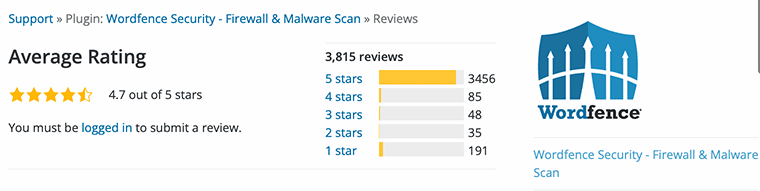
Also, looking at the customer reviews, many users have genuinely praised the services provided by this plugin. They’ve mentioned that they’re quite satisfied with faster performance, greater understanding, and responsive support.
Nevertheless, here are some of the reasons that you might need to look for a Wordfence alternative:
- With its free version, you’re limited to basic security tools.
- Costlier pricing plans.
- Also, it doesn’t include any automated website cleanup feature.
Now let’s look at the Wordfence alternatives and see how better they’re against Wordfence.
Summary of Best Wordfence Alternatives and Competitors
| Wordfence Alternatives | Features | Pricing | WordPress.org Rating |
| iThemes Security | Passwordless logins, database backups, Scheduled malware scan. | Free. Pricing starts at $99/year. | 4.6/5 |
| Sucuri Security | Malware scanning, Blocklist monitoring, and WAF protection. | Free to use. Pricing starts at $199/year. | 4.2/5 |
| All-in-One Security | Google reCaptcha, 404 blocking, Scheduled automatic backups. | Free. Pricing starts at $70/year. | 4.8/5 |
| Malcare | Cloud-based scanning, Bot protection, Automatic backups. | Free to use. Pricing starts at $99/year. | 4.1/5 |
| BulletProof Security | Email notification, Plugin firewall, Auto-restore. | Free. Pricing starts at $69.95. | 4.8/5 |
5 Best Wordfence Alternatives & Competitors in 2022
Here, we’re mentioning the 5 best Wordfence alternatives that give better security options. So, let’s go through each of them and see if any of them suit your needs.
1. iThemes Security

iThemes Security is one of the popular WordPress security competitors and alternatives to Wordfence. This WordPress security plugin is developed and created by the same people who brought us the popular BackupBuddy plugin.
Moreover, it offers over 30 different ways to protect your website from hackers and unwanted intruders.
iThemes Security Key Features & Advantages over Wordfence
- You can secure your WordPress login with several layers of security – 2FA, reCAPTCHA, and passwordless logins.
- Allows you to permanently block and ban repeat offenders from accessing your website.
- It automatically generates backups of your database, which are then emailed to you.
- iThemes Security allows its users to hide their login page by changing the URL to something else and adds an additional layer of protection.
- Also, you can receive email alerts that notify you of any recent file updates on your site that may be malicious.
iThemes Security Cons
- It doesn’t include a WordPress firewall or its malware scanner.
Pricing Plans
- iThemes Security (Free) – You can get this free version from the official WordPress plugin directory. With this, you’ll get hardening measures, database backups, brute force attack protection, and file change protection at no cost.
- iThemes Security Pro (Premium) – Within the premium version, you’ll get three pricing plans to choose from. In each of the plans, it includes scheduled malware scans, two-factor authentication, reCAPTCHA, and more:
- Basic: For 1 site $99.
- Plus: For 5 sites $199.
- Agency: For 10 sites $299.
iThemes Security Customer Support
Within the free version of iThemes Security, you can get your answer to your queries via WordPress.org forums. Similarly, in the premium version, the best way to get support is through the ticketed support system. Indeed, you can also check out their extensive documentation which is absolutely free.
iThemes Security Customer Reviews and Ratings
- WordPress.org Rating for iThemes Security: 4.6/5 (3,906 Reviews)
- Check more recent reviews.
Final Verdict
iThemes Security is best for login protection and site hardening. It does offer a variety of different features yet its premium version is much more reliable. Nevertheless, iThemes Security is one the best Wordfence alternatives and competitors that you should check out.
2. Sucuri
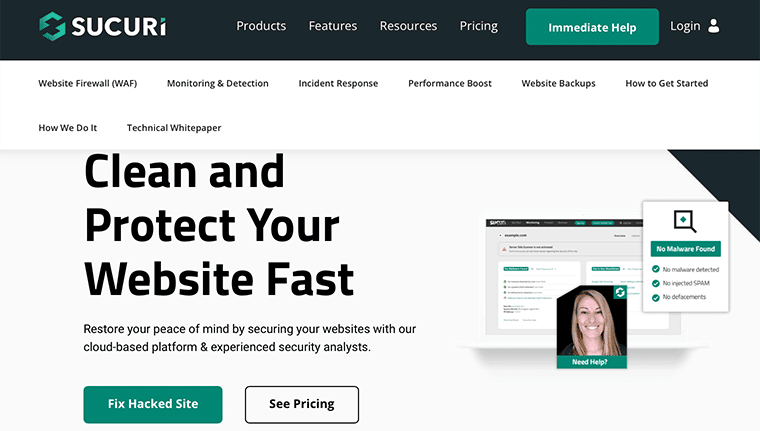
Sucuri is one of the top-notch alternatives and competitors to Wordfence, for improving your site’s security in 2022. The great thing about it has all the security features you need to secure your websites with its cloud-based platform.
Additionally, you can scan your website for malware, hacks, and blocklist status. Through that, you can receive continuous website monitoring with alerts and daily updates. Also, it offers most of the basic features such as firewall protection, IP blocking, manual malware cleanups, and more.
Sucuri Key Features & Advantages over Wordfence
- It helps you run your URL through various services to see if you’re blocklisted.
- Provides Sucuri’s expert team that removes malicious code from your files and database submits blocklist removal requests and repairs SEO spam.
- Includes Web Application Firewall (WAF) protection that helps you block brute force and malicious attacks from accessing your WordPress site.
- Additionally, it allows you to keep track of everything that happens on your site, including file changes, last logins, and failed login attempts.
- Also, it offers a website backup solution that keeps your website backed up on servers operated by its best security team.
Sucuri Cons
- Not so effective and inadequate brute force protection.
- Expensive pricing plans.
Pricing Plans
Sucuri is a freemium WordPress security tool that comes in both free and premium versions. Now let’s look at the pricing plans for Sucuri:
- Sucuri Free – Its free version can be downloaded in the form of a WordPress plugin from the WordPress.org plugin directory. It comes with malware scanning, blocklist monitoring, and WordPress hardening at no cost.
- Basic – It comes at the price of $199 per year which adds a web application firewall, unlimited bandwidth, instant notifications, and cleanup services.
- Pro – At the cost of $299.99 per year, it includes everything in the Basic plan, advanced SSL support, and monitoring, and every 6 hours of advanced security scans.
- Business – It offers every 30 minutes of advanced security scans and guarantees a response time to hacks of six hours. All these benefits come with a yearly fee of $499.99.
Sucuri Customer Support
As Sucuri is a freemium WordPress plugin, those who’re using the free version can go through the WordPress support forums. Similarly, premium users can rely on any form of customer support in the form of a ticketing system. Indeed, it also comes with an extensive knowledge base available to answer common questions.
Sucuri Customer Reviews and Ratings
- WordPress.org Rating for Sucuri Security: 4.2/5 (374 Reviews)
- Check more recent reviews.
Final Verdict
Sucuri is the best-known Wordfence alternative. It guarantees to harden and clean up a website after it’s been hacked. Although its free version is great for small websites, it doesn’t include essential features like a firewall. Hence, it’s best if you stick with its premium version.
3. All-in-One Security (AIOS)

Another excellent Wordfence alternative tool is All-in-One Security (AIOS) which is a complete WordPress security plugin. It’s a comprehensive, easy-to-use tool that adds some extra security and firewall to your site with a lot of good security practices.
Moreover, you can monitor the account activity of all user accounts on your system. In fact, you can schedule automatic backups or make an instant database backup whenever you want with one click. Also, you can ban users by specifying IP addresses or use a wildcard to specify IP ranges.
All-in-One Security Key Features & Advantages over Wordfence
- It can detect if you have any WordPress user accounts which have identical login and display names.
- AIOS can prevent comments from being submitted if it doesn’t originate from your domain.
- Additionally, it can add Google reCaptcha or plain math captcha to WordPress’s user registration page.
- You can automatically lockout IP address ranges that attempt to log in with an invalid username.
- Also, it has the ability to disable the right-click, text selection, and copy options for your front end.
All-in-One Security Cons
- It offers neither malware scanning nor cleanups.
- Limited customer support.
Pricing Plans
AIOS is the only WordPress security plugin in this list that has only one version. And that is the free version which includes all features. You can download and install it from the WordPress plugin directory.
However, they’ve recently launched the premium version of the plugin. The pricing starts from $70/year. It includes malware scanning, flexible two-factor authentication, smart 404 blocking, and country blocking.
All-in-One Security Customer Support
As AIOS is a free WordPress plugin, the only available customer support is through the WordPress.org forums and documentation. Now if we look for AIOS premium, you’ll get unlimited support and guaranteed response time.
All-in-One Security Customer Reviews and Ratings
- WordPress.org Rating for All-in-One Security: 4.8/5 (1,310 Reviews)
- Check more recent reviews.
Final Verdict
The best thing about All-in-One Security is that it’s 100% free-to-use plugins and beginner-friendly. Unlike Wordfence, It’s easy to get started relatively quickly without breaking your site. Therefore, you can consider it as one of the best alternatives to Wordfence.
4. MalCare
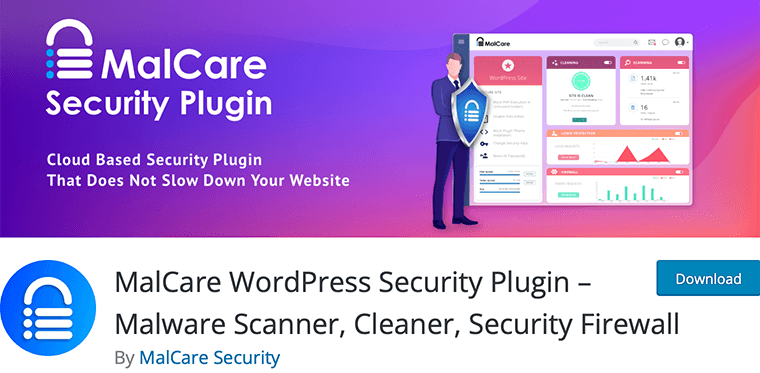
Next, we’ve got MalCare which makes up our list of best Wordfence alternatives and competitors. It’s a cloud-based security plugin that provides deep malware scanning, login and bot protection, and a web application firewall.
Nevertheless, it doesn’t affect your site performance or server usage one bit while scanning and cleaning your website flawlessly. Additionally, it offers a white-label solution that lets agencies provide better website security to their clients without risking their business.
MalCare Key Features & Advantages over Wordfence
- You can automatically prevent brute force attacks with Smart Captcha-Based Login Page Protection.
- It provides real-time protection for your website against the latest security threats with Smart Firewall.
- Allows you to view the infected files present on your WordPress website.
- Indeed, you can easily restrict access to users based on their geographical location or block all visitors from certain countries.
- Also, it provides Uptime Monitoring to ensure that you’re not oblivious to website downtime.
MalCare Cons
- The free version won’t offer any malware cleanups.
- Expensive pricing plans.
Pricing Plans
- MalCare Free – Its free version is available in the official WordPress plugin directory. It includes cloud-based scanning, captcha-based login, and firewall protection.
- Basic – Costs $99/year for 1 site, $259/year for 3 sites, and $299/year for 10 sites. Includes automatic malware scan, instant malware removal, and bot protection.
- Plus – Costs $149/year for 1 site, $349/year for 3 sites, and $799/year for 10 sites. Includes daily automatic backups, activity logs, and integrated staging sites.
- Pro – Costs $99/year for 1 site, $899/year for 3 sites, and $1999/year for 10 sites. Includes 4 daily backups, Sandbox updates, and priority support.
MalCare Customer Support
With customer support, MalCare provides extensive documentation available, along with online courses. Indeed, you can also check out the WordPress.org forums for instant solutions to your queries.
For the premium version, the level of support depends on the plan you purchase. For instance, the Pro plan only offers priority support whereas the Basic and Plus plan has personalized support options.
MalCare Customer Reviews and Ratings
- WordPress.org Rating for MalCare Security: 4.1/5 (248 Reviews)
- Check more recent reviews.
Final Verdict
MalCare surely offers a ton of features like bot protection, vulnerability detection, geoblocking, staging, migration, and more. Also, it has one of the easiest dashboards ever. Hence, MalCare is the best alternative to the Wordfence plugin.
5. BulletProof Security

Last but not least, we’ve got BulletProof Security as one of the best Wordfence alternatives and competitors out there. It’s a popular security plugin that offers malware scanners, firewall protection, and a rudimentary feature for cleanups.
Similarly, it comes with a malware scanner that checks the integrity of WordPress files and folders. Indeed, for security hardening, it has login protection, idle session logout, security logs, and database backup utility. Also, you get maintenance mode functionality which you’d not find in most other security plugins.
BulletProof Security Key Features & Advantages over Wordfence
- It allows you to hide individual plugin folders.
- You can receive email notifications with security logs when a user gets locked out from failed login attempts.
- This plugin forces its users to create stronger passwords for their websites.
- Besides, it offers server-side scanners that thoroughly scan your site when you upgrade.
- Also, it sends you reminders every time when a theme or plugin update is available.
BulletProof Security Cons
- It’s not the most beginner-friendly WordPress security plugin.
- Also, it has a complicated setup wizard.
Pricing Plans
- BulletProof Security Free – It’s a free WordPress plugin that offers many of the features listed above at no additional cost.
- BulletProof Security Pro – Likewise, its premium version is available at $69.95. This includes unlimited installations, database backups and monitoring, a plugin firewall, and auto-restore of website files.
BulletProof Security Customer Support
The only disappointing thing about BulletProof Security is that it comes with limited documentation and video tutorials.
Nevertheless, you can get support for the free plugin via WordPress.org forums. Whereas premium support can be obtained through a special support forum.
BulletProof Security Customer Reviews and Ratings
- WordPress.org Rating for BulletProof Security: 4.8/5 (615 Reviews)
- Check more recent reviews.
Final Verdict
Unlike Wordfence and other alternatives, BulletProof Security comes with a slight learning curve. This plugin isn’t best recommended for beginners. However, developers and advanced users would surely love this security plugin.
Conclusion
And that’s a wrap! So, in this article, we’ve covered the 5 best Wordfence alternatives & competitors for 2022. We hope you liked it!
If you’re still confused about which one to pick, then we can help you. iThemes Security is the ideal option as an alternative to Wordfence. It’s a comprehensive all-in-one security plugin to protect and secure your website.
Please feel free to comment below if you have any further queries about the best Wordfence alternatives. We’ll do our best to respond as soon as we can.
Also, let us know which Wordfence alternative you are going to choose from the list. You can share your top favorite pick in the comments section below.
Check out our other hosting article on the best WordPress SEO plugins and tools and how to secure a domain name.
If you liked it, then follow us on Facebook and Twitter for similar types of content.