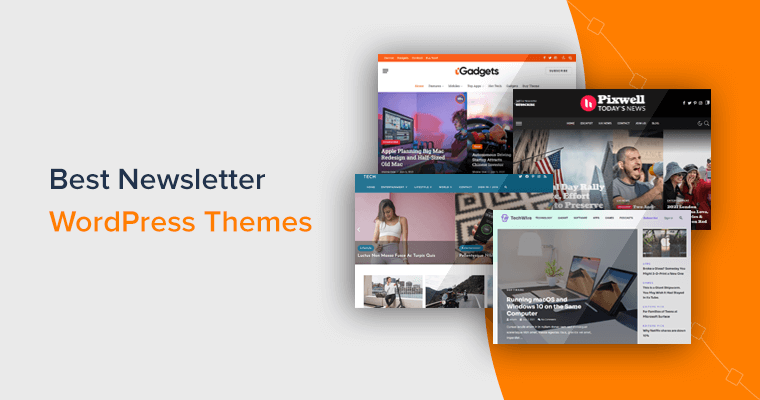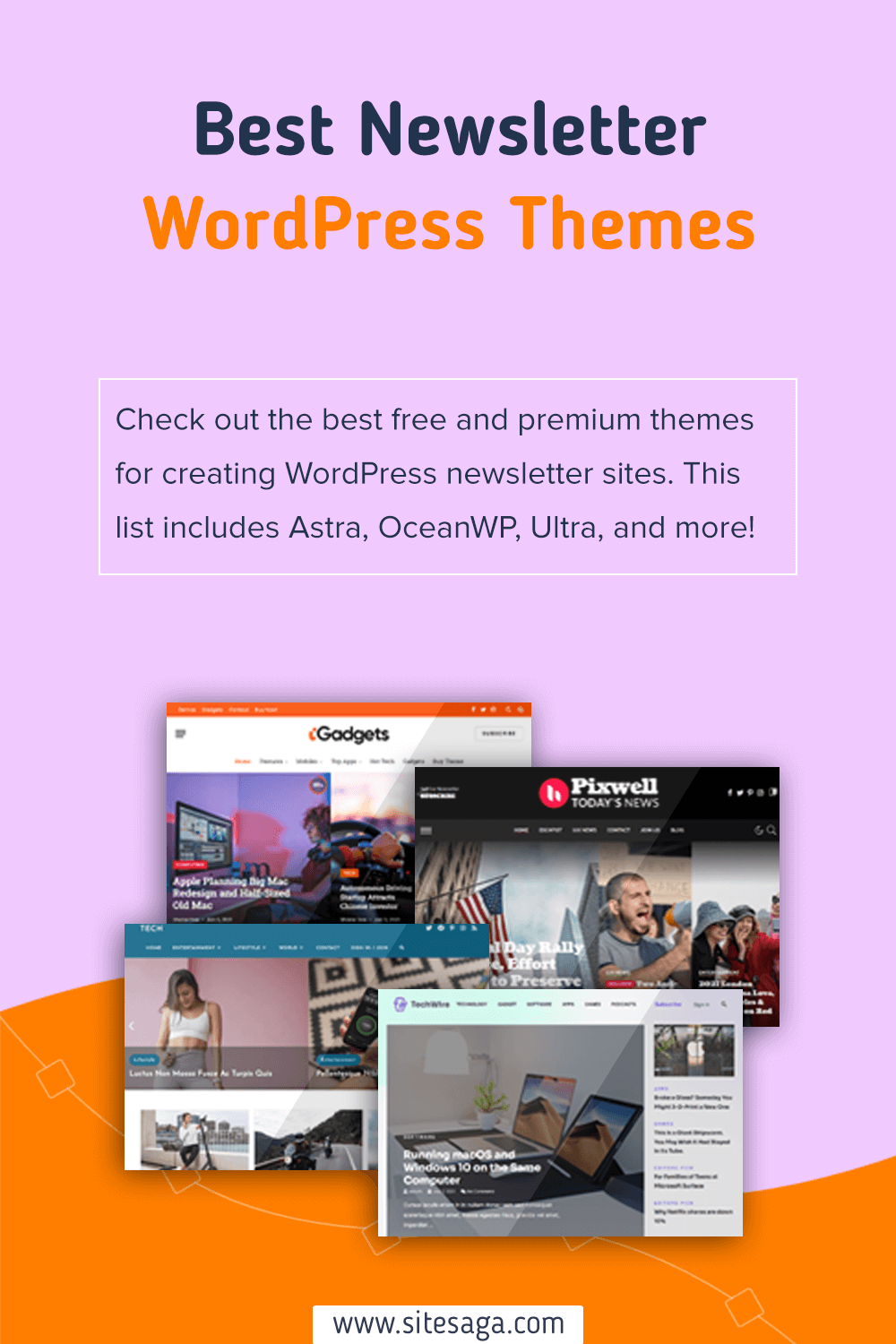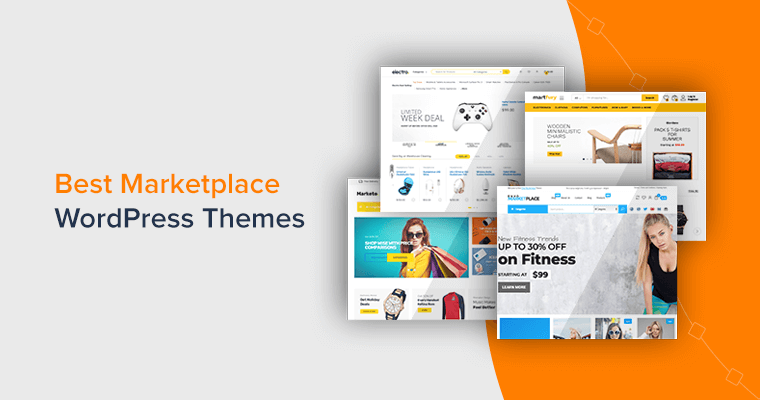Are you looking for the best WordPress newsletter themes and templates? If yes, then you’re landed on the right page.
Newsletters are one of the popular ways to keep in touch with their readers and subscribers. They are typically delivered via email and can include different content, such as articles, updates, promotions, and other information.
Even more, including links to your articles and other content in your newsletters can drive traffic to your website. This can help increase your visibility and reach a wider audience. Plus, newsletters are a great way to promote your products and services to your subscribers.
But we know there is a great deal of WordPress newsletter themes and templates. And going through the unlimited options is quite a hassle.
Therefore, we’ve enlisted the best WordPress newsletter themes for your site in 2024. All of them are fully compatible with the top email subscription services, like Mailchimp, Sendinblue, and more!
So, let’s take a look at them.
Things to Consider While Choosing WordPress Newsletter Themes
WordPress newsletter themes and templates allow you to create and send newsletters from your website. It includes specific features and design elements for creating newsletters.
Also, these themes typically have a built-in newsletter editor and a variety of templates and design options to choose from.
But these WordPress newsletter themes mainly give us the design to build newsletter sites. The functionality, on the other hand, is because of their integration with popular newsletter plugins. Here’s a list of such email marketing WordPress plugins.
Hence, the themes on our list support such plugins to connect with the top email marketing services you can find. Those email marketing services include Mailchimp, GetResponse, Moosend, MailerLite, etc.
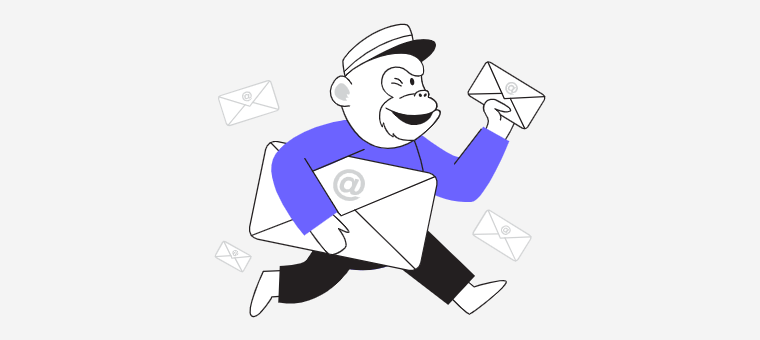
However, before going through the list, there are some criteria you need to consider while choosing the newsletter themes. So let’s check them below!
- Integration with email marketing software: First, ensure that your newsletter theme is compatible with the email marketing software you use. So that your newsletter looks the way you intended when it’s sent to your subscribers.
- Responsive design: Choosing a newsletter theme that looks good on different devices is essential. A responsive design ensures that your newsletter looks good and is easy to read.
- User-friendly layout: The layout of your newsletter theme is essential for the reader’s experience. Choose a theme that’s easy to read and navigate, with clear headings and bullet points to break up the content.
- Customization options: It’s important to be able to customize your newsletter theme to match your branding and preferences. Your theme should allow you to easily change colors, fonts, and layout elements to suit your needs.
- Performance: Choose a theme that is optimized for fast loading times. This will ensure that your newsletter loads quickly for your readers, improving their user experience.
Additionally, ensure your theme options are clean and straightforward, so they’re easy to maintain and use. For more detailed ideas, look at our article on how to choose the right WordPress theme.
Let’s move to the list of the best newsletter themes and templates for WordPress.
19 Best WordPress Newsletter Themes and Templates 2024
We’ve listed the best WordPress newsletter themes with detailed descriptions, features, and pricing. Go through each theme to determine which is best for your website.
1. Divi
Divi is a versatile WordPress theme that lets you quickly build any website. This highly-rated theme with an easy-to-use user interface is perfect for beginner and advanced developers. Furthermore, the Optin module in the theme allows you to create and customize awesome newsletters for your subscribers.
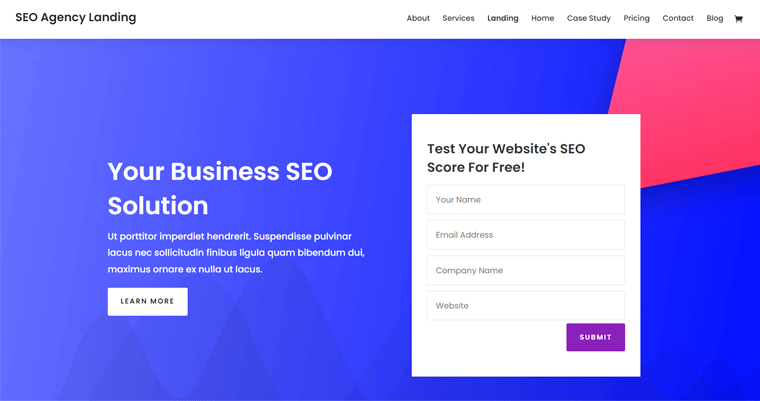
Also, you can choose from popular email marketing providers like Mailchimp, ActiveCampaign, and more. Furthermore, you can add elements like CTA buttons, timers, and custom CSS while designing newsletters.
Key Features:
- Using this theme, you can create responsive newsletters that fit all screen sizes.
- It lets you add subscribe button at the bottom of your blog post for user engagement.
- Also, you can customize elements of newsletters like borders, letter spacing, header colors, margins, and more.
- Furthermore, you can design and save unlimited newsletter designs for future use.
- Lastly, using the Filter & Effects, you can enhance your final design by changing hue, saturation, etc.
Pricing:
Divi is a premium theme that comes with 2 pricing plans:
- Yearly Access Plan: Costs $89 per year. Including product updates, premium support, unlimited website usage, hundreds of website packs, and more.
- Lifetime Access Plan: Costs $249, one-time payment. Including lifetime premium support, hundreds of website packs, unlimited website usage, etc.
2. Neve
Neve is another popular WordPress theme that is highly recommended for creating newsletters. It’s perfect for those who want to create a professional-looking newsletter without sacrificing speed and performance.
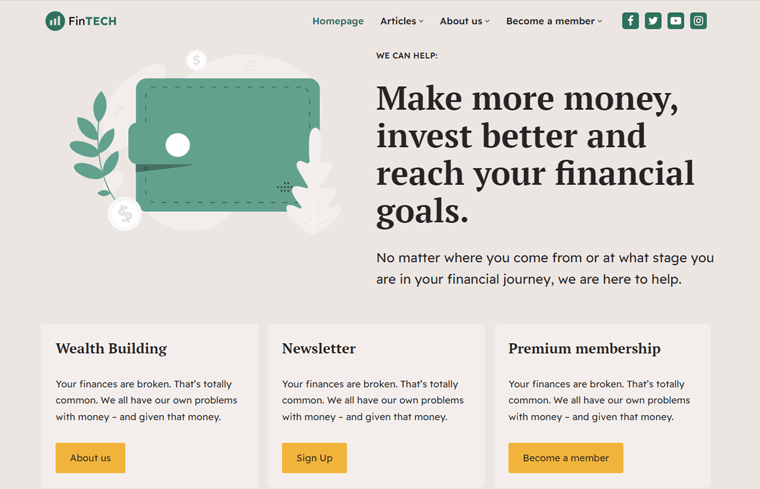
One of the significant highlights of Neve is its compatibility with popular page builders like Elementor, Beaver Builder, and Visual Composer. This makes it easy to create custom layouts and designs for your newsletter without writing any code.
Neve also comes with various pre-built templates that can be easily customized to suit your needs. Plus, it’s highly customizable, making it easy to create a unique and personalized newsletter that stands out from the crowd.
Key Features:
- Designed as fully responsive, ensuring that your newsletter looks great on any device.
- Highly optimized for SEO (Search Engine Optimization) to improve search engine rankings.
- Provides support for WooCommerce for easy integration with eCommerce stores.
- Fully accessible, ensuring that your newsletter can be easily accessed and read by people with disabilities.
- Translation-ready design for creating multilingual newsletters catering to a global audience.
Pricing:
Neve is a freemium theme available in both premium and free versions. The free version is available in the WordPress.org directory. Or, you can install it right from your WordPress dashboard.
However, you can buy the pro version on its official website for more features.
- Personal: Costs $69 per year with unlimited site usage. Includes header and footer booster, blog booster, and more.
- Business: Costs $149 per year. Everything from the personal plan and 110+ starter site templates, etc.
- Agency: Costs $259 per year. Everything from the business plan, including access to Neve cloud, white label, and many more.
Browse our comprehensive article on the Neve theme review to know more about this theme.
3. Astra
Astra is one of the popular WordPress themes which is lightweight and fast-loading. It’s also highly customizable, with various pre-designed templates and layout options to create any type of website. That includes a newsletter, making it one of the ideal WordPress themes for it.
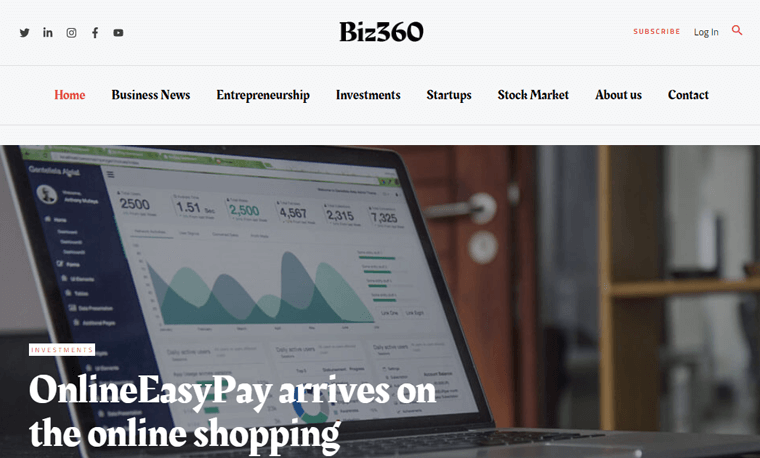
Moreover, it has a Business Blog newsletter template that uses whitespace and bold black fonts to showcase every element visually. Also, it presents content based on categories and includes intuitive pages with boxed layouts and a range of styles for any type of newsletter or even a business blog.
Key Features:
- You can customize the appearance of your newsletters and sign-up forms.
- Astra lets you select from as many as 700+ Google fonts to ensure you get the best typography for your website.
- It also offers several integrations with other popular WordPress plugins, such as WooCommerce and Gravity Forms.
- It comes with inbuilt schema markups making it an SEO-friendly theme.
Pricing:
The Astra theme is available in both free and paid versions. You can download its free version from the WordPress.org theme repository or its official website.
Moreover, the premium version comes with 3 pricing plans in Astra with additional features:
- Astra Pro Plan: Costs $49 per year. Includes mega menu, sticky header, global color palettes, advanced blog layouts, custom layouts & hooks, etc.
- Essential Toolkit: Costs $79 per year. Includes 180+ premium templates, WP Portfolio Plugin, etc., and all features of the Astra Pro plan.
- Business Toolkit: Costs $149 per year. Includes Convert Pro, Schema plugin, etc., and also all features of the Essential Bundle Plan.
Check our article on the Astra theme review to get more insight into this theme.
4. OceanWP
OceanWP is a popular WordPress theme designed to be fast, lightweight, and customizable. It’s a multipurpose theme that offers 220+ demos, perfect for a wide range of websites, including news, magazines, etc.
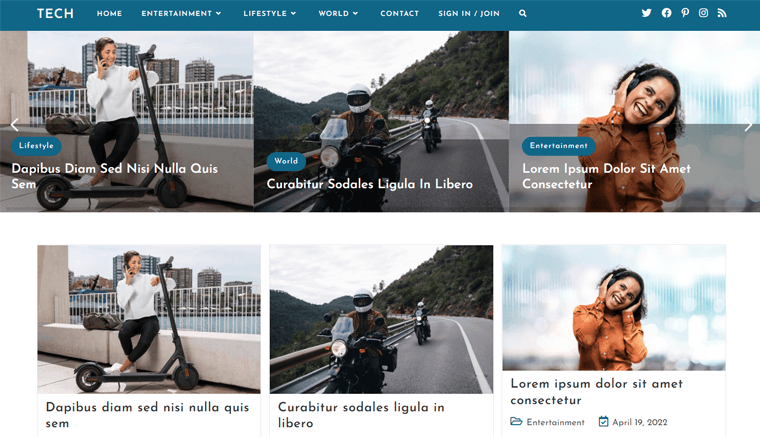
Additionally, it offers a Mailchimp widget that you can use to add a newsletter subscription form to your website. It includes a form visitors can use to enter their email addresses and subscribe to your newsletter. Also, easily add this widget to any widget-ready area of your website, such as the sidebar or footer.
Key Features:
- It allows you to choose between 7 header styles, including the transparent header, or create a custom header per need.
- Also, it offers import/export website settings that allow you to import and export website settings and content, etc., quickly.
- With global site layouts, your website will have unique multiple pages, blogs, shops, blog posts, products, etc.
- Easily apply your favorite colors to all sections, or choose among a hundred integrated Google fonts.
- Freepic and Flaticon power this theme so you can access millions of photos, illustrations, and icons.
Pricing:
This theme comes with both free and premium versions. You can easily download its free version from the official WordPress themes directory.
However, you can upgrade to the premium version for an additional feature which comes with 3 pricing plans:
- Starter Plan: Costs $35 per year for 1 website. It includes 7 free extensions, 14 premium extensions, 15 free demons, 210 pro demos, etc.
- Personal Plan: Costs $43 per year for 3 websites. It includes 7 free extensions, 14 premium extensions, 15 free demons, 210 pro demos, etc.
- Business Plan: Costs $71 per year for 10 websites. It includes the Elementor sections library, Flaticon direct icon import, Freepik direct image import, etc.
- Agency Plan: Costs $127 per year for 300 websites. It includes 12 months of VIP customer support, getting featured in the newsletter, and more.
5. Sydney
Sydney is another popular WordPress theme that is well-suited for creating newsletters. It’s a modern and professional-looking theme that offers a range of customization options. Further, making it easy to create a unique and personalized newsletter that reflects your brand.
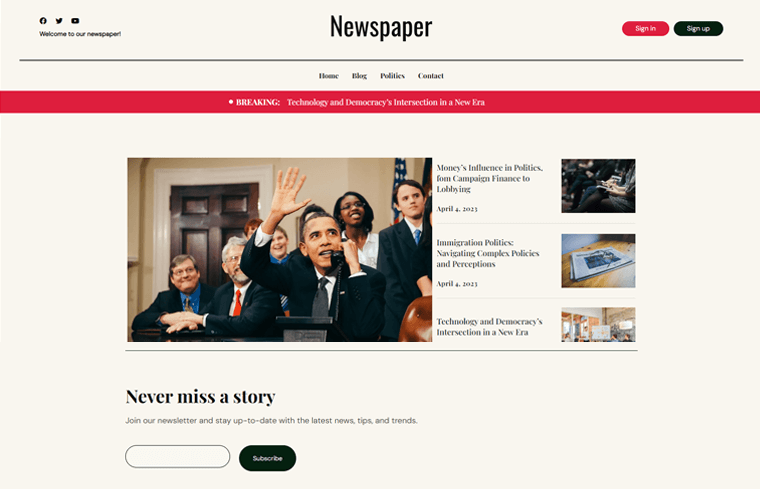
One of the key features of Sydney is its full-screen background image option. This allows you to create a visually stunning newsletter that captures the attention of your readers.
In addition, it comes with a range of pre-built templates that you can easily customize to suit your needs. Further, making it easy to create a professional-looking newsletter without having to start from scratch.
Key Features:
- Integration with popular email marketing platforms like Mailchimp and Constant Contact.
- Compatibility with page builders like Elementor and Beaver Builder. This makes it easy to create custom layouts and designs for your newsletter.
- One-click demo import for quickly setting up your newsletter using pre-designed templates.
- Offers social media integration to encourage readers to share your newsletter content on their favorite platforms.
- Also comes with a range of other features, including support for WooCommerce, translation-ready design, and more.
Pricing:
Sydney is available in both free and premium plans. You can install the free version right from your dashboard or WordPress.org repository.
Meanwhile, you can upgrade to Sydney Pro for advanced features at the following pricing:
- Personal Plan: $55/year, 1 license, all premium features, and premium support.
- Professional Plan: $95/year, 10 site licenses, and everything on the Personal plan.
- Agency Plan: $199/year, 100 site licenses, all Professional features, Botiga Pro, and white-label function.
6. Ultra
Ultra is a multi-purpose theme created by Elegant Themes that is popular among WordPress users. Also, its drag-and-drop page builder makes it easy for users to customize the layout and design of their website. Plus, it’s user-friendly and allows you to create professional-looking pages without any coding knowledge.
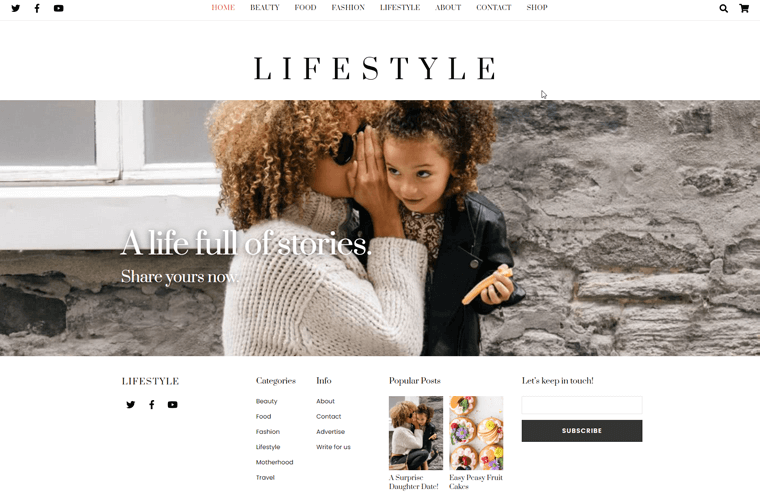
Moreover, it includes a built-in opt-in form module that allows you to add a newsletter sign-up form to your website. To add a newsletter form, simply drag and drop the opt-in form module onto a page or post. Then you can customize the form settings to suit your need.
Key Features:
- It comes with design skins that transform the site’s appearance and help to set up a real sample site within minutes.
- Also, it offers pre-made sites with 12 free builder addons like a progress bar, contact, pricing table, etc.
- With its 60+ Pre-designed layouts, easily create unlimited layouts using drag & drop builder.
- It also gives you complete control from header to footer, either site-wide or per individual page.
- This theme comes with preset typography, and you can access 600+ Google Fonts.
Pricing:
This premium theme is available with 3 pricing plans from its official website.
- Single Theme Plan: Costs $59 with one year of support and updates.
- Developer Plan: Costs $ 69 that comes with WP themes, 12 builder addons, and photoshop files.
- Master Club Plan: Costs $89 that comes with 42 themes with photoshop files, 11 plugins, 25 builder addons, and more.
7. Zakra
Zakra is a beautiful and versatile WordPress theme that is perfect for many websites. Whether you’re creating a personal blog or a business site, it has everything to build a fully functional website.
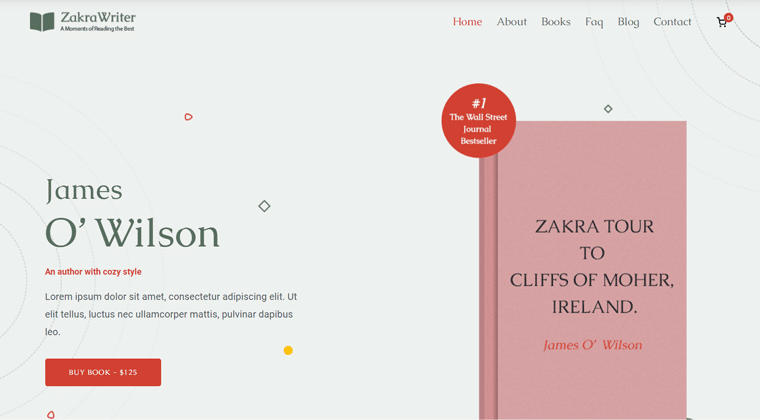
On top of that, Zakra offers a Business template that includes a newsletter subscription feature. This feature allows you to collect email addresses from visitors to your website and send them newsletters or promotional emails. Also, easily place this form in the sidebar, footer, or any other area of your website.
Key Features:
- It uses Vanilla JavaScript and doesn’t load the jQuery library, which improves your site’s performance.
- Also, this theme is optimized for Accelerated Mobile Pages (AMP), improving the site’s performance in mobile browsing.
- You can expand your site presence on search engine results by integrating the best SEO plugins like Yoast.
- With its flexible menu design feature, you can easily customize every element, like menu items, dropdown menus, and mobile menus.
- It includes various blog designs like grid layout, 2 thumbnail layouts, masonry layout, etc.
Pricing:
You can download the free version of the Zakra theme from WordPress.org or its official website.
However, the above features are from both free and premium versions. So you need to get the premium version from its official website. It’s available in 2 pricing options:
- Zakra Pro Plan Annual: Costs $55 with unlimited sites license, 25+ free starter demos, and more.
- Lifetime Zakra Pro Plan: Costs $199 with lifetime updates and support, 30+ premium starter demos, and everything from the annual plan.
8. Soledad
Soledad is a premium versatile and feature-rich WordPress theme that is well-suited for creating newsletters. It’s a highly customizable theme that offers a range of design options. Further, making it easy to create a unique and personalized newsletter that reflects your brand.
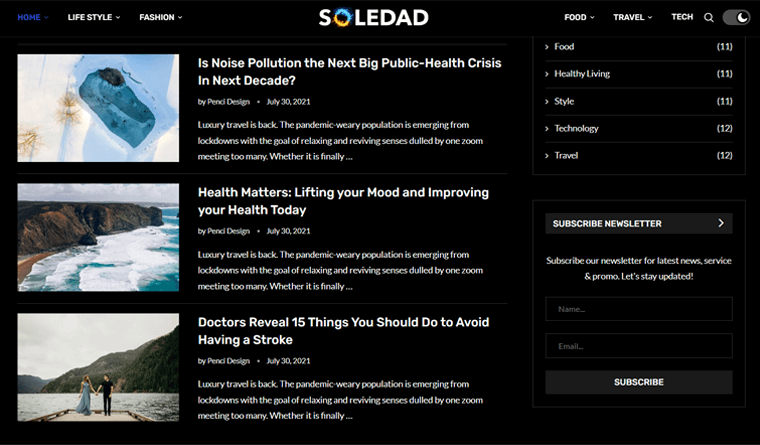
One of the major highlights of Soledad is its extensive library of pre-built templates. To be precise, you get over 220 different demo options to choose from. As a result, you can easily find a design that fits your needs and customize it to your liking.
Key Features:
- Provides Penci AI Smart Content Creator that you can use even for your newsletters.
- Includes text-to-speech functionality for all your post types including asking your visitors to subscribe for newsletter.
- You get a light/dark toggle mode switch to tailor the appearance as you like.
- Offers a range of customization options, including the ability to change colors, fonts, and layouts.
- Also, it comes with a range of pre-built widgets and shortcodes that you can easily add to your newsletter to enhance its functionality.
Pricing:
Soledad is a premium theme available at $59 from ThemeForest. You can extend its support to 12 months at $17.63.
Looking for more insights on this theme? Check our comprehensive article on the Soledad theme review.
9. Newspaper
Newspaper is a news and WooCommerce WordPress theme that lets you quickly write articles and blog posts. Also, it comes with newspaper templates, using which you can create a great news website.
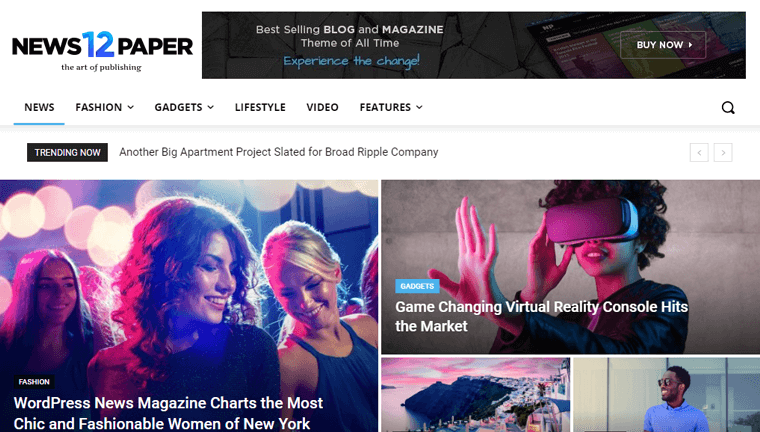
Besides, this theme includes many free and premium widgets, including Newsletter. The newsletter widget has many useful features, such as customizing the success message displayed after a user subscribes. Also, it can redirect users to a specific page after they sign up.
Key Features:
- It offers 120+ one-click prebuilt website demos for you to import.
- Easily design a header in minutes on the front end with tagDiv composer.
- Create an interactive website with unlimited pop-ups for fly-out menus, ads, registration forms, etc.
- Its performance optimizer analyzes the page structure, removes unnecessary CSS, and more.
- It supports WPML (WordPress multilingual plugin) to help you create a website in the local language.
Pricing:
The Newspaper premium theme is available at ThemeForest.net for $59 with 6 months of regular support. You also get the extended 12 months of support with an extra $17.63.
10. SmartMag
SmartMag is a flexible and user-friendly theme that is well-suited for creating newsletters for magazines and news websites.
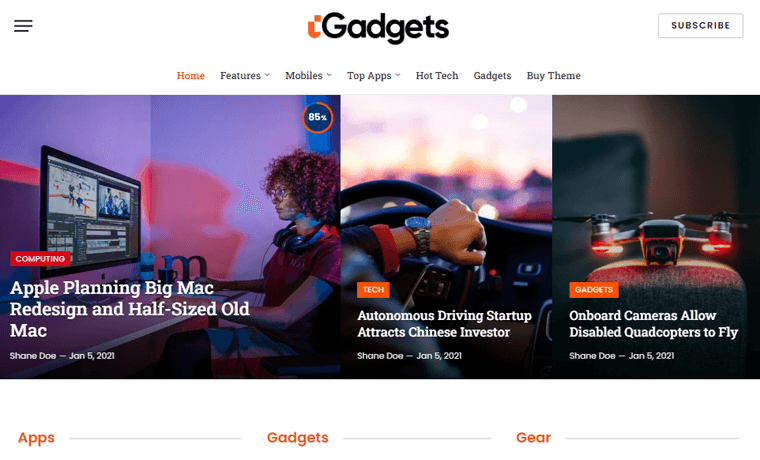
Its 32+ customizable templates make it a good choice for those looking to create professional-looking newsletters for their website. Also, these templates are responsive and look good on any device, including smartphones and tablets.
Moreover, it fully integrates with Mailchimp, which provides a range of customizable sign-up forms. So that you can easily add to your website or social media profiles to grow your email lists for sending newsletters.
Key Features:
- It allows you to create and manage email lists, segment your audience, and target your emails to specific groups.
- Also, it offers many automation tools, like welcome emails, abandoned cart emails, etc., to help you engage with your audience.
- You’ll have beautiful newsletter subscribe widgets and blocks for your website.
- Able to add advertisements and custom codes on many pre-defined locations like header, footer, single post, etc.
Pricing:
You can get a regular license of the premium SmartMag theme for $59 from the ThemeForest.net marketplace along with 6 months of premium support. An additional 6 months of support costs you an extra $17.63.
11. ColorMag
ColorMag is one of the best choices regarding magazines, news, and blogs kind of WordPress themes. Using this theme, easily create elegant and modern websites for news portals, online magazines, and publishing sites.
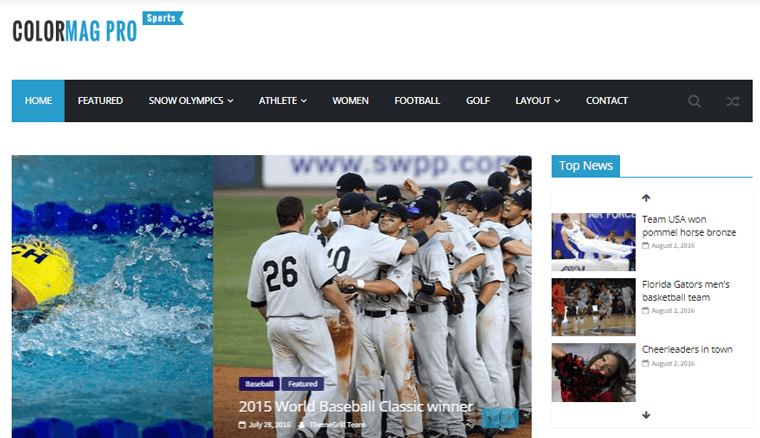
In addition, it integrates well with popular email marketing services like Mailchimp and Constant Contact. This allows you to connect your email marketing campaigns with your website seamlessly. Also, it’ll enable you to manage your newsletter subscribers from within your email marketing platform.
Key Features:
- It comes with 25+ ready-to-use starter sites that you can import with just a single click.
- It’s fully compatible with WooCommerce, so you’ll have complete WooCommerce features for your website.
- Also, it’s compatible with popular page builders like Gutenberg, Beaver Builder, Brizy, etc.
- Plus, this theme is RTL (right-to-left) language ready, like Arabic and Hebrew.
- This theme supports a sticky menu ensuring visitors can navigate your site quickly regardless of their position on the page.
Pricing:
ColorMag is available in both free and premium versions. You can get the free version from the WordPress.org theme directory.
In addition, you need to purchase the premium version from its official website. It’s available in 2 pricing plans.
- Annual Plan: Costs $55 per year with 5+ free starter demos, 10+ premium starter demos, all pro features along with 1-year support updates and features.
- Lifetime Plan: Costs $199 as a one-time fee with all annual features along with lifetime support, lifetime updates, and more.
12. Pixwell
Pixwell is a multipurpose and modern WordPress news, magazine, and blog theme. It comes with a Ruby newsletter feature and a beautiful popup design. It also provides live notice when users subscribe to your newsletter.
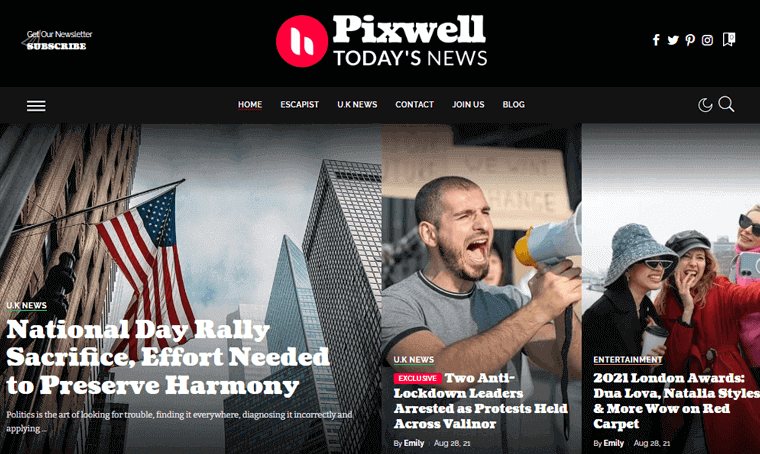
Besides, this theme supports MC4WP plugins that help you grow your email list in Mailchimp. Therefore, create stunning sign-up forms to let your visitors subscribe to your newsletter. Also, it allows you to integrate with other forms on your WordPress sites, including contact forms.
Key Features:
- Display big featured images smoothly, and parallax animation has been added when scrolling.
- It supports a gallery popup lightbox allowing you to show gallery images with complete information: caption, title, and description.
- The mega menu shows the latest category posts under category items and sub-level menus in the grid layout.
- It supports all google fonts, which allows you to select fonts for any element on your website.
- Fully supports the AMP plugin in transitional mode and all default templates like the post, page, homepage, blog, category, search, and more.
Pricing:
This premium plugin is available at ThemeForest.net for $59 of a regular license with 6 months of support. You can further extend the support to an additional 12 months at $17.63.
13. MH Magazine
MH Magazine WordPress newsletter theme is one of the ideal solutions for online magazines, news websites, personal blogs, etc. Using this modern theme, quickly display your content, images, and videos attractively.

Additionally, it provides several magazine website demos that include a CTA (Call-to-action) button for users to subscribe to your website newsletters. So that you can send a variety of content, like articles, updates, promotions, etc., via visitors’ email.
Key Features:
- You’ll have complete control over your layout and can modify your site’s look, change the sidebar position, etc.
- This theme is coded while keeping SEO best practices in mind for good rankings in search engines.
- It also has several widget locations to place standard WordPress widgets, custom widgets, advertisements, etc.
- It includes custom widgets like MH Custom Posts, Pages, MH Slider, MH Social, MH Spotlight, MH News in Pictures, etc.
Pricing:
As a paid theme, get MH Magazine from its official website for $49, billed yearly. It comes with a single site license, 1 year of updates, and support.
14. Qwery
Qwery is a multipurpose business WordPress and WooCommerce WordPress theme. This modern theme comes with a clean design to start a professional-looking corporate business or business blog website.
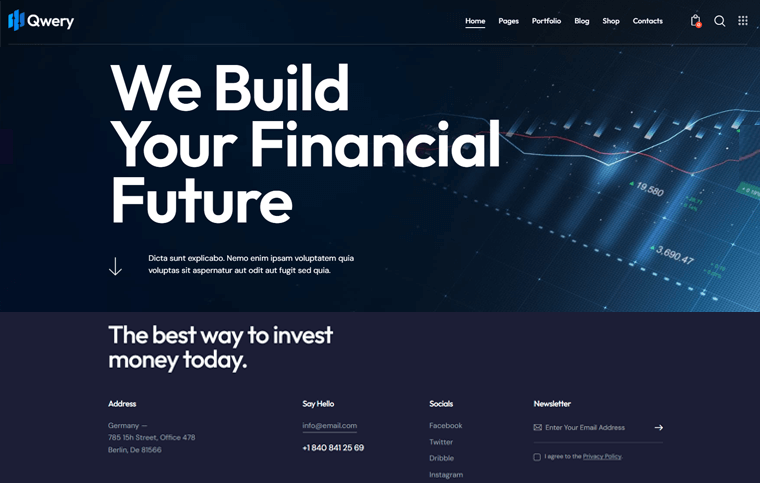
The best part is it works well with Mailchimp for the WP plugin. Therefore, you can add a Mailchimp newsletter form to your website. Also, get the attention of your visitors with the help of customizable newsletter pop-ups.
Key Feature:
- It has 60+ pre-made websites, which are easy to install in minutes without using codes.
- Get access to an intuitive Elementor page builder with 70+ custom elements like accordion, title, progress bar, etc.
- It offers 2 booking options (Latepoint and Booked), and you can place a booking calendar anywhere on your website.
- Easily create multi-column menus and place any content, from links and articles to banner ads.
- Also, reveal content with a click with the help of slide-out panel functionality.
Pricing:
Qwery is a premium theme available at ThemeForest.net for $59 with 6 months of regular support. Also, get 12 months of additional support for an extra $17.63.
15. Jacqueline
Jacqueline is an attractive health and beauty WordPress newsletter theme with advanced functionality and beautiful designs. With its several creative demos, this theme is perfect for personal sites, businesses, online stores, etc.
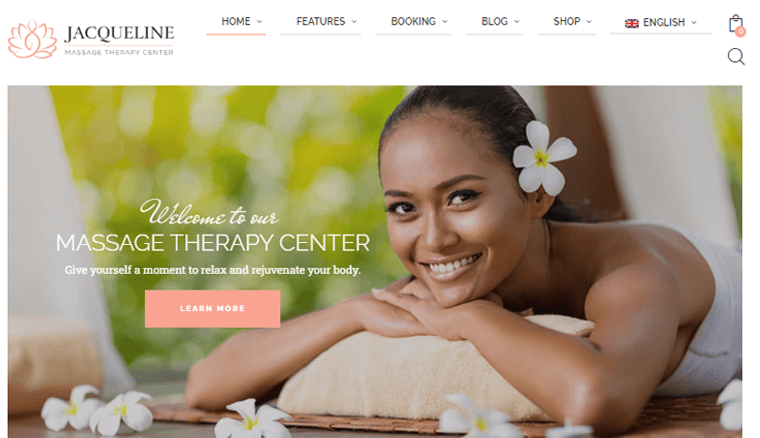
Moreover, it offers many features like appointment booking, pre-made pricing tables, and newsletters. This feature allows you to create and send newsletters to your subscribers easily. Also, use the newsletter feature to keep your subscribers informed about new products, promotions, and other updates.
Key Features:
- This theme provides advanced blog settings that offer multiple blog layouts, 20+ post animations, and more.
- Plus, this theme is compatible with the most popular WordPress plugins like contact Form 7, MC4WP, WooCommerce, etc.
- Get complete control over your website’s header or footer areas. Also, create one from scratch with a header and footer layouts builder.
- It also supports popular social media platforms like Facebook, Instagram, Twitter, etc.
- You can streamline your appointment scheduling routine by letting visitors book appointments directly on your website.
Pricing:
Get this premium theme for $79 from the ThemeForest.net marketplace with 6 months of support. You can further extend the support for the next 6 months at $17.63.
16. Foodie Pro
Foodie Pro is a popular StudioPress WordPress theme that is specifically designed for food bloggers and recipe websites. It’s a highly customizable theme that offers a range of design options. Further, making it easy to create a unique and personalized newsletter that reflects your brand.
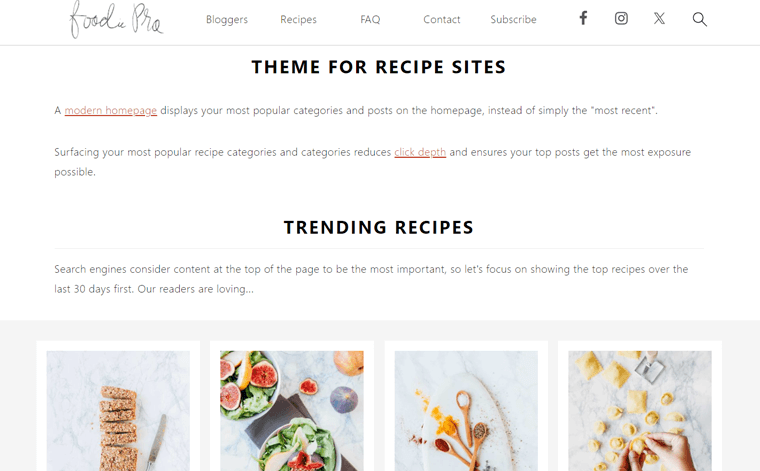
The best part of this theme is its minimalist design. This allows your newsletter content to take center stage, without any distractions or clutter. No doubt, it’s well-optimized for SEO, helping you rank your website higher in search engines.
Key Features:
- Set up your newsletter using pre-designed templates and one-click demo import, saving time and effort.
- Offers custom page templates, allowing you to create unique layouts for your newsletters.
- Provides options to customize the header and footer of your newsletters, allowing for a personalized touch.
- Fully responsive, ensuring that your newsletters look great on all devices, including mobile phones and tablets.
- It’s accessibility-ready design ensures an improved user experience for all recipients of your newsletters.
Pricing:
FoodiePro is a theme by StudioPress. It charges $360/year for the Genesis Pro bundle. Nevertheless, if your website is hosted on WP Engine, then, you will receive this theme for free.
17. Hestia Pro
Hestia Pro is another popular one-page WordPress theme that helps to make beautiful websites. It offers a modern design with good color options and could be ideal for the contemporary audience.
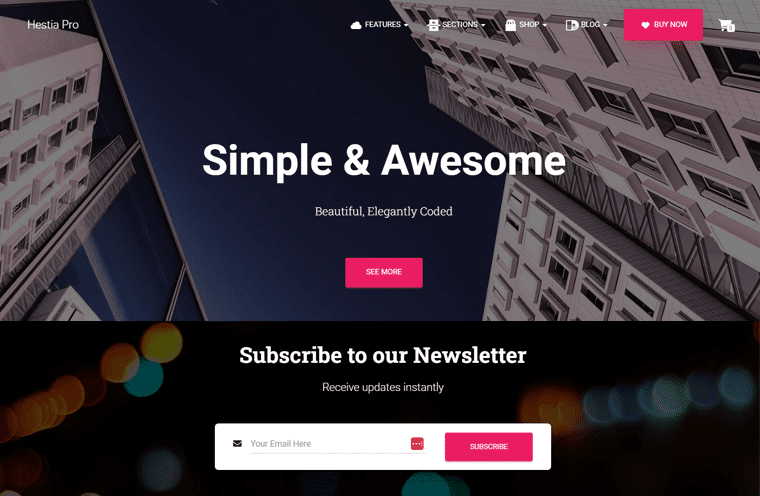
However, the theme doesn’t have the newsletter demo, but the page builder and inherent customizability help you to build one quickly. Additionally, it’s built to be responsive, load quickly, and be everything you want a newsletter WordPress theme to be.
Key Features:
- It’s also compatible with the Elementor website builder.
- You can easily reorder the homepage sections and select which ones to show up or not.
- Able to select between different grid layouts for blogs that will result in a masonry effect.
- With this theme, easily customize how your website looks and see the changes in real time.
Pricing:
This premium theme is available in 3 pricing plans on its official website.
- Personal Plan: Costs $69 per year for 1 site. It includes extended header options, footer options, more blog settings, etc.
- Business Plan: Costs $99 per year for 3 sites. It includes an extra front page section, a custom layout builder, and more.
- Agency Plan: Costs $299 annually for unlimited websites. It includes extra WooCommerce features, all premium starter sites, White labels, and so on.
18. Blocksy
Blocksy is the most innovative and lightning-fast WordPress theme to build your next project visually in minutes. Plus, it’s built using the Gutenberg block editor, allowing you to create and customize the content and layout of your website using blocks.
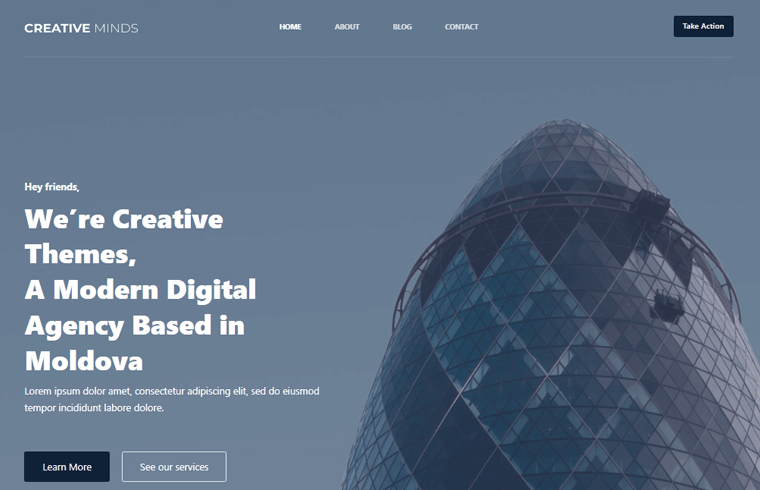
Additionally, you can add the newsletter subscription form to a page or post using the Gutenberg block editor. The newsletter block includes a form visitors can use to enter their email addresses and subscribe to your newsletter. Also, choose an email marketing service to manage your newsletter subscribers.
Key Features:
- You can load JavaScript behavior when you need it using webpack’s support for dynamic imports.
- It allows you to set the layout width from default, narrow or full width and add a left or right sidebar.
- It also has 9 header elements that’ll give you the freedom to create the type of header that meets your needs.
- This theme is ready to be translated into any language and gets visitors from around the globe.
- This theme is built from scratch to be 100% compatible with the Gutenberg editor and blocks.
Pricing:
Above mentioned features are from both free and premium versions. Get the free version from WordPress.org’s official directory.
The premium version is available on its official website in 3 pricing plans.
- Personal Plan: Costs $69 per year and $199 with lifetime access for 1 site license.
- Professional Plan: Costs $99 per year and $299 with lifetime access for 10 site licenses.
- Agency Plan: Costs $149 per year and $499 with lifetime access for an unlimited site license.
Browse our article on the Blocksy theme review to get more insights on this theme.
19. Public Opinion
Public Opinion is a magazine WordPress newsletter theme designed to provide a flexible solution for every publishing need. This theme comes with Drag-and-Drop page creation, limitless color variants, a news ticker, a weather module, and an article review system.
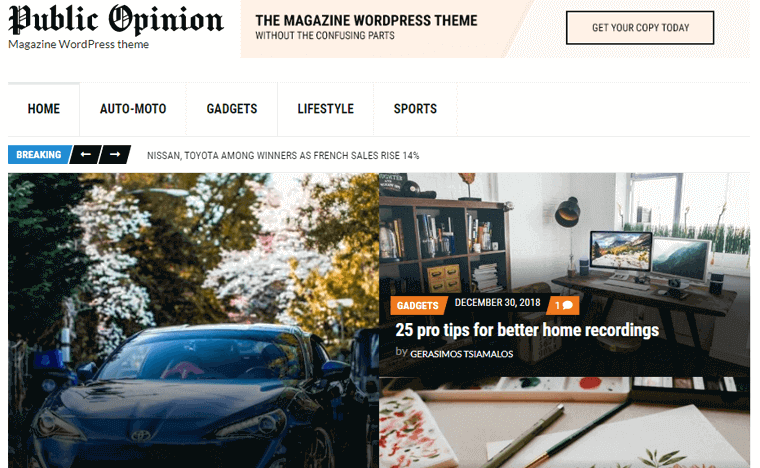
Moreover, it fully supports the OptinMonster plugin, which helps to convert and monetize your website traffic. You’ll have tons of features like geo-location targeting that helps to target users by personalizing campaigns based on visitors’ location.
Key Features:
- With its unlimited color option, customize the theme to match your website’s brand perfectly.
- Public Opinion comes with WooCommerce support to sell anything, from physical products to downloadable ones, subscriptions, and more.
- It has multiple featured article layouts, including a compacted post list, overlay post info on the image, etc.
- Able to design sections using block editor or Elementor and use them multiple times through the Global Sections system.
- Able to select between the normal or transparent version and also pick between a boxed or full-width header layout.
Pricing:
Public Opinion is a premium theme, available for $34.30 per year from its official website. You get use on unlimited websites with 1 year of premium support and updates.
Conclusion
That’s all, folks! Finally, we’ve reached the end of this article on the best WordPress newsletter themes and templates.
Here, we’ve discussed the 19 best WordPress newsletter themes and their features and pricing.
Among the listed themes, we would like to recommend Divi and Astra. Both are a multipurpose theme that provides a newsletter template with features for creating any newsletter for your website.
Also, we hope this article helped you to find one of the best WordPress newsletter themes in 2024. If you’re using any of these themes, then please share your experience in the comment section.
Plus, if you’ve any more queries, then feel free to ask us. We’ll get back to you as soon as possible. And share this article with your friends and colleagues.
If you have an appetite for these types of content, check out our other articles. Like the best WordPress themes for membership sites and the best membership website ideas.
Don’t forget to follow us on Facebook and Twitter for more helpful articles.