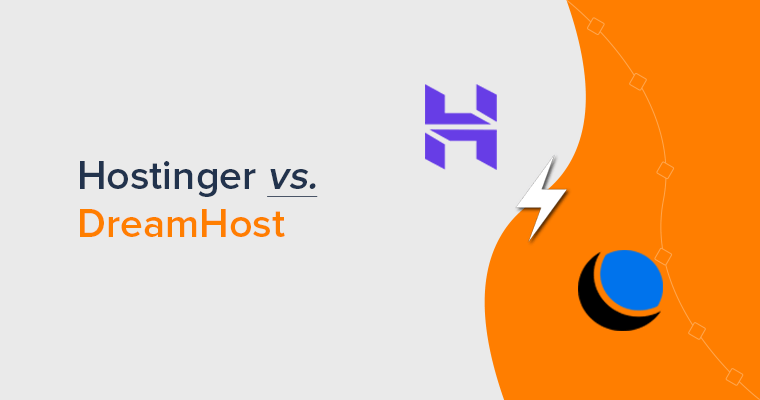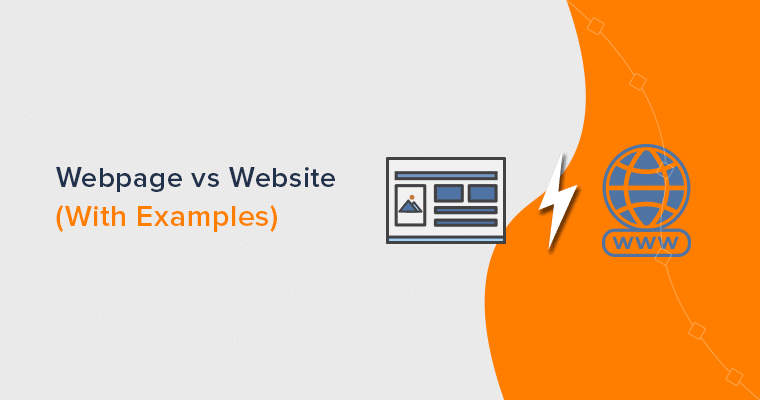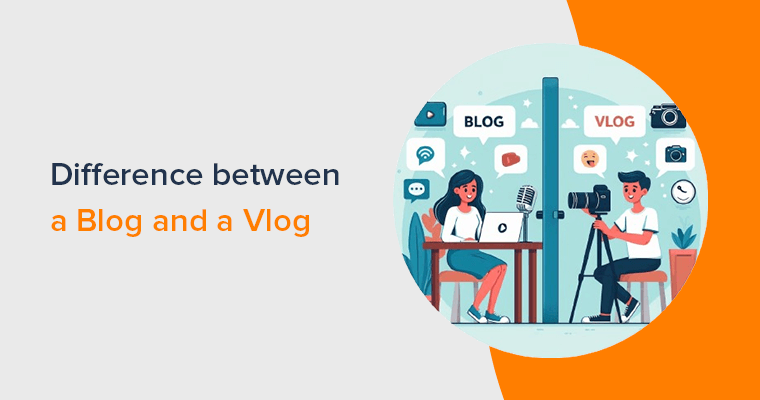Are you trying to compare WordPress vs Weebly? Or wondering which website platform is best for you between these site builders? If yes, then you’ve landed on the right article.
One of the most significant aspects of building a beautiful website is choosing the best website builder. There are various website builders available on the market. And WordPress and Weebly are two of the most popular options.
Both of these platforms are famed for their feature-rich and user-friendly website creation capabilities. However, as their popularity grows, many newcomers are unsure which platform is the best.
So, we’ve put together a comprehensive comparison of these 2 site platforms i.e. WordPress vs Weebly in this article. Let’s dive in!
A) WordPress vs Weebly – Overview
WordPress and Weebly are both popular site builder platforms for creating your own web presence in this digital age.
You can use them to create any type of websites, such as blogs, eCommerce stores, and business sites. Both offer a simple User Interface and tons of options for crafting a lovely site. Their workings, however, differ.
Before moving forward, let’s take a quick overview of them.
What is WordPress? (Introduction)
WordPress is an open-source platform for building websites. It’s the widely used Content Management System(CMS) and website building platform. You can create websites with ease, even if you don’t have any coding abilities.
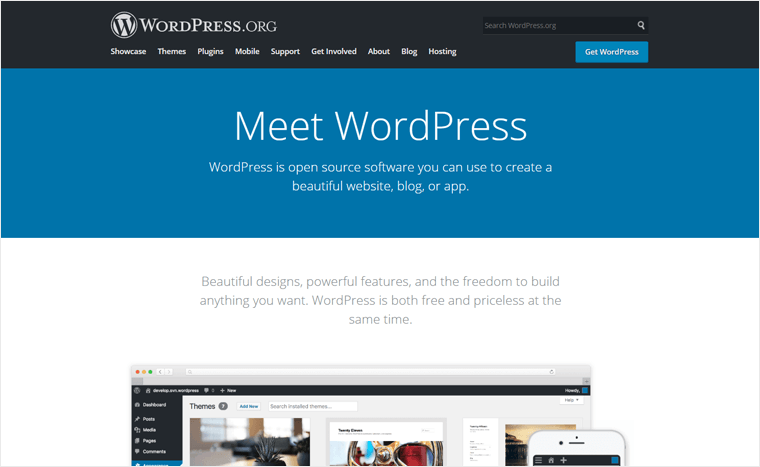
You should be aware that WordPress comes in 2 versions. Namely; WordPress.org and WordPress.com.
WordPress.org is self-hosted that requires you to handle your own domain and hosting. WordPress.com, on the other hand, is a hosted platform that takes care of everything for you.
If you want to learn more, you can read our article on “WordPress.org and WordPress.com.
Also, do note that we’ll be referring to ‘WordPress.org’ throughout this article when we say ‘WordPress’ as it gives more control to users than WordPress.com.
Moreover, WordPress has engaging themes and plugins to create simple to complicated websites. You can find a plethora of them in the WordPress.org theme repository and plugin directory.
Basically, a theme allows you to create and personalize an attractive website. Meanwhile, plugins add extra features to WordPress functionalities. You can use them to add any capability to your site.
No doubt, WordPress is the most prominent website creation platform, contributing to about 42% of all sites on the web.
What is Weebly? (Introduction)
Weebly is one of the well-known websites and eCommerce platforms for building websites. It’s a fully-hosted website builder that takes care of your domain name and hosting. As it’s created with the notion that anyone should be able to build their digital presence hassle-free.
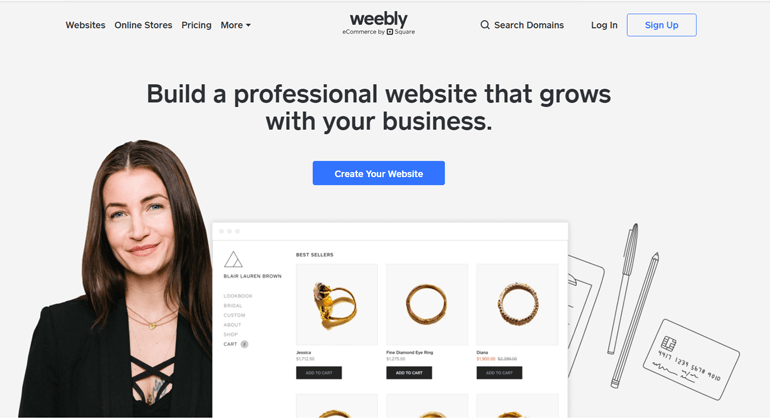
Essentially, Weebly stands out as the most beginner-friendly website builder. It comes with incredibly simple tools and drag-and-drop builders. This makes creating a website easy and straightforward.
This site-building tool has a clear and basic interface. As a result, you can quickly create great-looking, responsive web pages. Furthermore, it includes appealing template designs and is integrated with various e-Commerce features.
Weebly’s platform offers a variety of useful tools for your website. It comes with a good number of built-in functionality. This provides good site-creation possibilities. You can use them while creating your various kinds of sites such as blogs, online stores, business sites, etc.
However, it’s a tiny portion compared to that of WordPress. It offers a restricted set of extensions (add-ons). This makes Weebly a less flexible platform for creating websites.
Yet, if you only need something on a small scale, then Weebly site builder will suffice. It’s appropriate for personal websites, blogs, and small enterprises.
Now that we’ve covered the basics of both platforms, let’s compare them.
B) WordPress vs Weebly – User-Friendly
The capabilities and functions of a site builder might be amazing. But what’s the point if it’s tough to use?
That is why you’ll need a simple platform so that you can quickly put up your website. And only then you can consider expanding it. So, you should check if the platform is user-friendly or not and require any technical skills.
Now let’s compare which is more user-friendly: WordPress or Weebly.
Is WordPress User-Friendly?
WordPress is free open-source CMS software that you can download and use to build your website. To get started, you’ll need to get a domain name and a web hosting service.
So, first and foremost, you must obtain a domain name from a domain registrar. Then, choose one of the hosting services. Companies such as Bluehost, Cloudways, and others offer cheap and best web hosting.
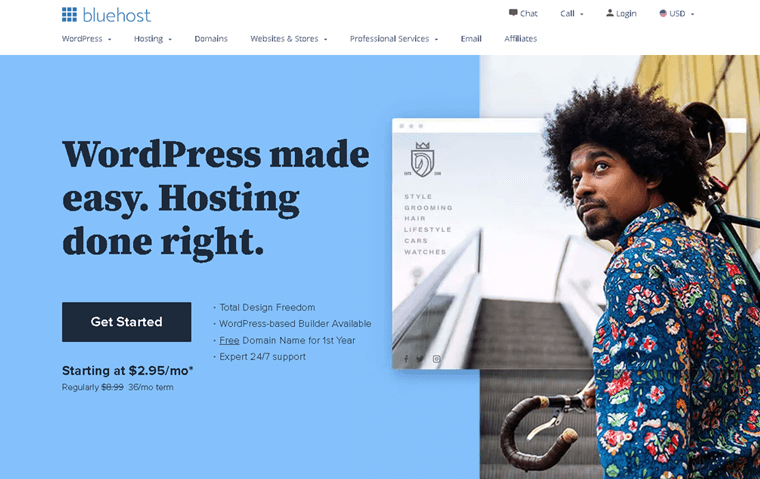
In fact, the majority of these businesses offer both domain and hosting services. Some of them, such as Bluehost, give you a free domain when you sign up for web hosting.
Following that, on your hosting account, download and install WordPress. When you sign up for a hosting service, some of them also offer a one-click WordPress setup. This makes installation quite easy.
After you’ve installed WordPress, login to your WordPress admin panel and begin customizing your site. With the visual block editor, this is also quite simple.
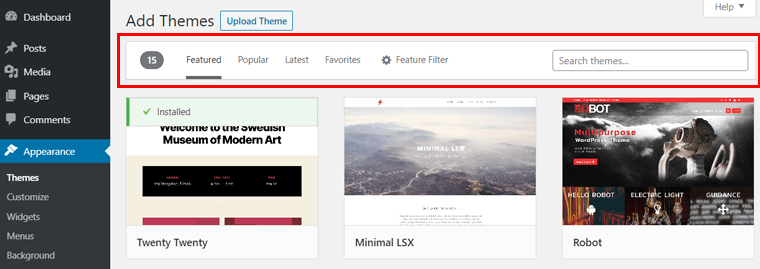
Furthermore, WordPress themes (both free and premium) make it simple to design your site. The themes include user-friendly modification options, making it simple for newbies to get started. You can edit your site in real-time utilizing the theme.
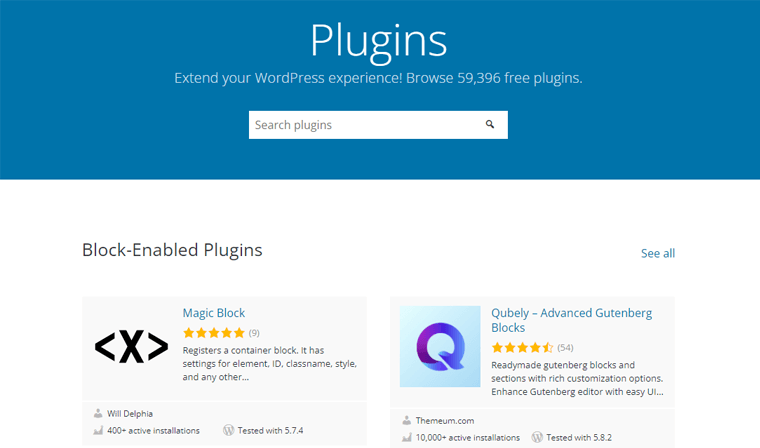
Similarly, you can download, activate, and configure WordPress plugins to add extra capabilities. But, if you’re a complete beginner, then configuring the plugins may be difficult. As some plugins may offer a plethora of options and settings that you are unaware of.
In addition, if you wish to test WordPress, then you can do so. You can download and install WordPress on localhost. This helps you to see a demo of your site and test out the features of WordPress.
For the step-by-step process, please check our complete website creation guide with WordPress.
Is Weebly User-Friendly?
Weebly is one of the most user-friendly website builders available in the market. It’s best known for its simplicity and straightforwardness. Basically, it provides everything you’ll need to get a website up and running quickly. All of Weebly’s plans, along with the free ones, include hosting.
Weebly, like most website builders, allows you to sign up with merely your email address. All you’ve to do is quickly register an account, select a theme, and begin developing your site.
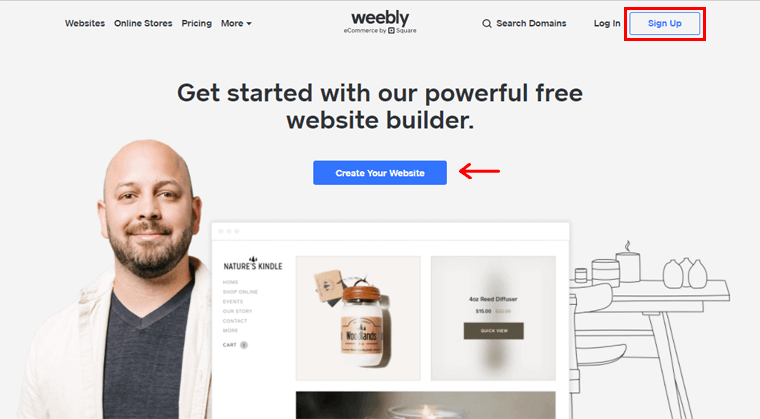
To do so, go to its official site Weebly.com and click on the ‘Create Your Website’ or ‘Sign Up’ option. You can sign up with Weebly with your email address, just like most website builders. Then, it prompts you to select a theme based on the type of website you’re creating. Such as blog, business, portfolio, personal, and more.
Once you’ve found the right theme, you can begin editing it. As customization is uncomplicated, you can effortlessly personalize the site to your liking. All you need to do is drag and drop the elements, messages, buttons, and other elements in the desired locations.
In fact, it’s also incredibly simple to change the appearance of the elements. You can modify, resize, or relocate elements as per the need of your website. Moreover, it offers an App Center that contains a wide range of extensions. You can use it to add extra functionality to your site.
To begin with, Weebly provides a free subdomain as the address of your site. The free subdomain looks like this: www.yourname.weebly.com. If you want to use a custom domain name like example.com, google.com, sitesaga.com, then you should buy a paid Weebly plan.
Winner – Weebly
While WordPress is a simple tool to use for building a website, it’s quite a learning curve than Weebly. Along the way, you may be required to follow a tutorial or have some technical knowledge.
Weebly, on the other hand, wins this round since it’s so straightforward. WordPress provides a lot of features and possibilities, but it’s not as user-friendly as Weebly. Rather, the number of options can be overwhelming.
But don’t just decide yet! As there’s a lot more to consider when it comes to choosing a website builder.
C) WordPress vs Weebly – Customization Options
Developers and designers can create their own websites from the ground up. However, not everyone who wants to develop a website might know how to code.
Luckily, both WordPress and Weebly offer themes to easily customize your website. So, we’ll talk about how easy, adaptable, and customizable these two methods are in this section. Also, which one provides you with the most customization options?
Customization Options in WordPress.
There are tons of free, premium, and freemium WordPress themes available on WordPress. You can get over 9000 free ones straight from the WordPress.org theme directory alone.
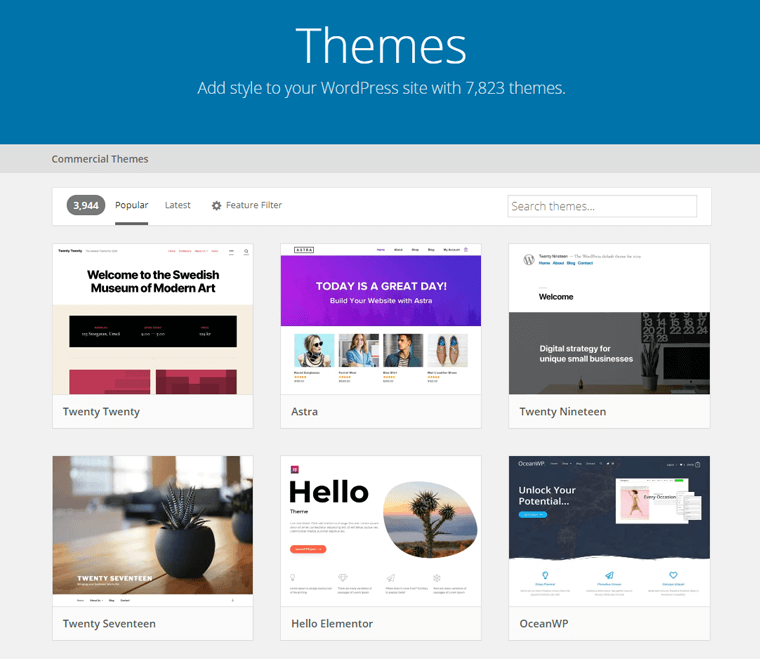
Meanwhile, other marketplaces such as ThemeForest have a far larger selection.
In fact, each theme comes with numerous templates that can be used for a variety of websites. Also, they’re responsive and cross-browser compatible. You can choose the theme that best meets your site’s requirements. Also, it facilitates changing the layout and template of your website at any time.
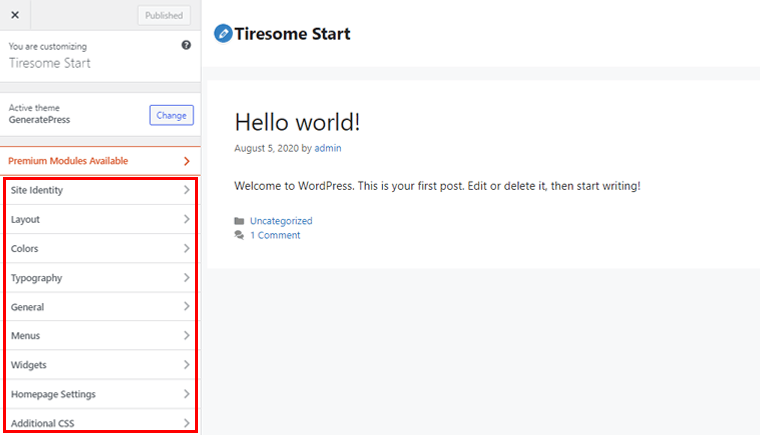
The nicest part is that WordPress themes provide a great deal of customization flexibility. This helps you customize your website the way you want it to be. Moreover, you can alter the source code to further tailor the look of your website.
Furthermore, you can use various page builder plugins like Elementor and Beaver Builder to customize your web pages effortlessly. You may then drag and drop pieces around your site and personalize it however you want.
Customization Options in Weebly
When it comes to setting up your website, Weebly offers over 55 lovely themes. All of which are available for free. Besides, you can get some premium Weebly themes from third-party sellers. However, it’s comparatively less than that of WordPress.
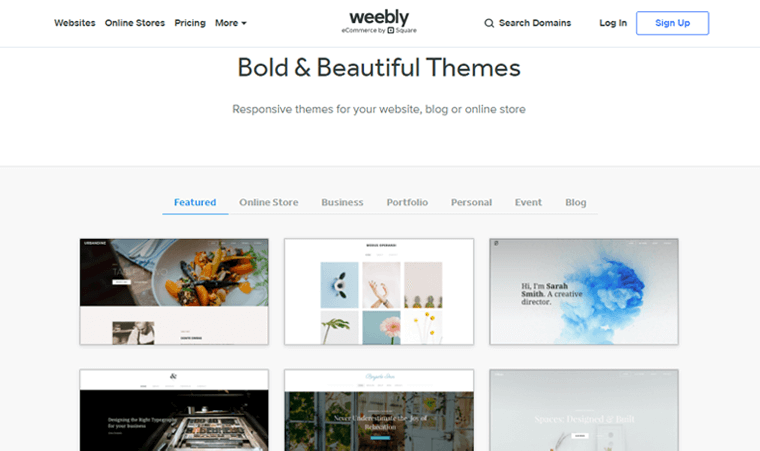
Weebly themes feature a modern touch that makes your site look visually appealing. Furthermore, you can choose the theme according to the type of website you wish to build. It provides tailored themes for online stores, businesses, portfolios, personal, events, and more.
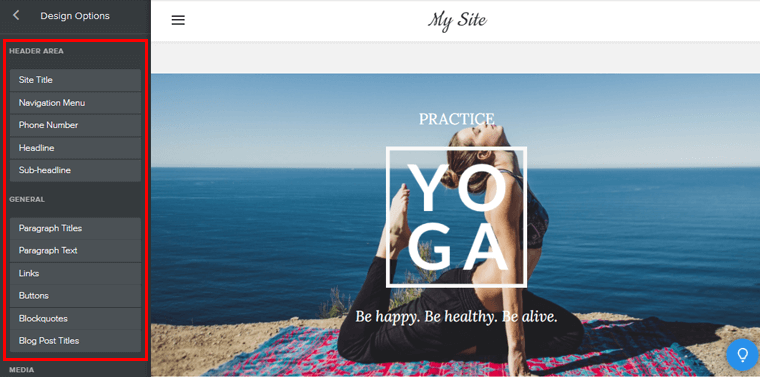
You can easily tweak and customize the look of your website with Weebly. It provides various themes and design customization options. Basically, you can customize the site title, navigation menu, paragraph titles, buttons, search box, and so on.
But, you might not be able to change several features and functionalities. Such as changing source codes of the theme. You’ll have to make do with the choices that are available to you. Ultimately, this leads to restricted customization capabilities.
However, if you’re not satisfied with your recent theme, then you can easily change it. Even so, your website would look wonderful.
Winner – WordPress
As we can find that WordPress offers more themes and templates in comparison to Weebly. This makes designing any type of website possible and effortless.
Also, WordPress provides unrestricted customization capabilities and functions. This makes WordPress far more adaptable and customizable website builder platform than Weebly.
Without a doubt, this round of WordPress vs Weebly has clearly gone to WordPress.
D) WordPress vs Weebly – eCommerce
These days, many websites are emphasizing eCommerce and selling their products digitally. Although this may appear like an easy task, it indeed is a lot of work.
So, you may also be thinking of launching a business website or eCommerce. Alternatively, you might want to open an entirely online store. In any case, your website’s builder should be capable of supporting a fully functional online store.
Let’s have a look at what eCommerce features WordPress and Weebly have to offer.
Setting Up an eCommerce site on WordPress.
WordPress has a number of eCommerce plugins such as WooCommerce, Easy Digital Downloads, and more. They are designed to help you create an online store or an eCommerce website.
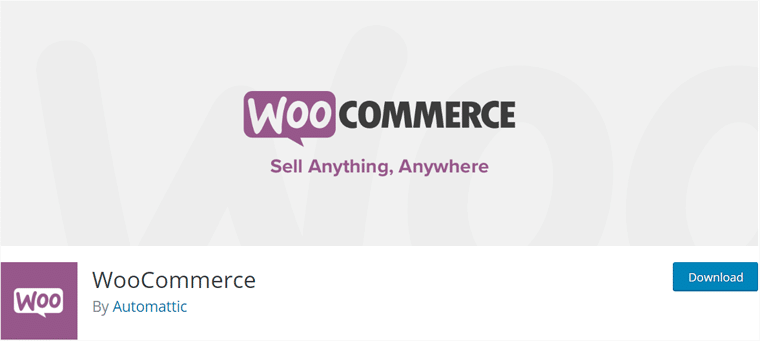
The most popular eCommerce plugin among them is WooCommerce. It’s the widely used eCommerce platform, powering over 30% of the top 1 million online stores. Basically, you can sell any type of product or service with it. That includes digital, physical, affiliate, and so on.
Once you’ve installed WooCommerce, your website will become a fully functional eCommerce store. As, it’s very simple to install to add products, descriptions, price, and shipping methods.
Further, you can find a plethora of WooCommerce extensions to add extra functionality to your eCommerce site. Such extensions add small to big features. For example, Dokan is a huge and powerful plugin for creating multivendor eCommerce sites.
Additionally, WordPress provides you with complete control over every aspect of your eCommerce website. You have a variety of payment channels to select from, including PayPal, Stripe, and others.
Setting Up an eCommerce site on Weebly.
Weebly promotes eCommerce as you can sell any type of product, whether physical or digital via your website. It includes a feature for creating eCommerce websites easily.
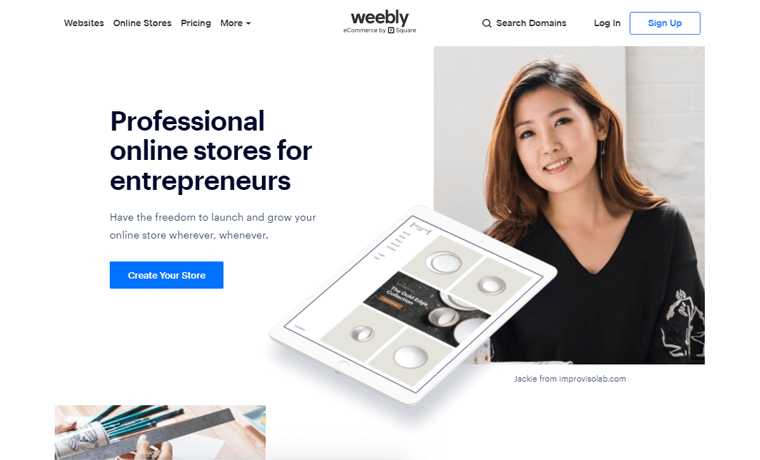
It comes with a drag-and-drop builder that makes launching your online store hassle-free. You even have the option of starting an online eCommerce store right away. Weebly can create example store designs based on the information you provide.
Gradually, it walks you through simple and basic stages. From developing your sites, adding products, altering layouts, integrating carts to secure checkouts. Besides, it has mobile-friendly storefronts, inventory management, product filters, and reviews.
Their capabilities, on the other hand, are somewhat limited. You won’t be able to change much about your store. Also, you may be charged a transaction fee of up to 3% depending on the type of plan you choose.
Winner – WordPress
Weebly is a wonderful place to start if you’re a small business and want to try creating an online store. But, it’s more expensive and has less functionality and integrations for an eCommerce site.
So, if you need the most functionality, then WordPress with the WooCommerce plugin is the way to go. And without paying any extra money, you can build the most powerful and user-friendly online stores.
Thus, when it comes to eCommerce, we favor WordPress over Weebly.
E) WordPress vs Weebly – SEO
Search Engine Optimization (SEO) is the method of enhancing your website’s visibility in search engine results. A site’s SEO is influenced by a number of factors. Such as speed, quality content, site structure, security, and many more.
As a result, effective SEO improves site traffic while also enhancing the website’s ranking. Therefore, it’s vital to pick a website-building platform that helps you to optimize your site for search engines.
Let’s have a look at how WordPress and Weebly handle SEO.
Is WordPress SEO-friendly?
If there’s one thing WordPress excels at, then it’s search engine optimization. As anyone who wants to build a website is concerned about SEO. As a result, the WordPress developers have taken this into account. Consequently, WordPress sites are groundly designed to be SEO-friendly.
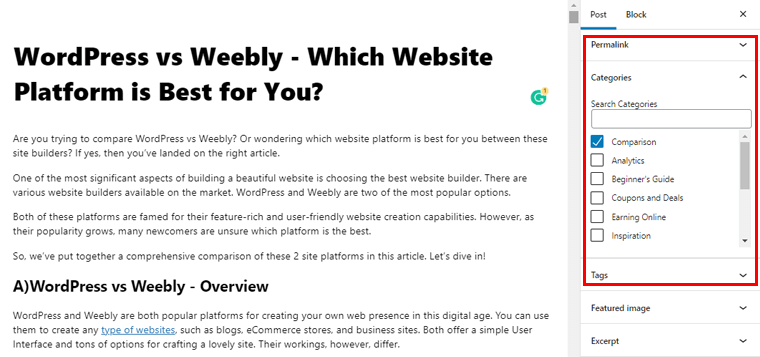
In fact, WordPress includes many SEO settings available by default. One is its content editor. It aids you to organize your content in such a way that both search engines and users understand. You can change the title, headers, image alt text, and permalink, and so on.
Another significant benefit is that you’ve complete control over your site and content. You have the choice of picking the fastest web hosting and SEO-friendly themes to build your site.
Likewise, there are a plethora of excellent WordPress SEO plugins available to rank your site higher in search engines. Yoast SEO, Rank Math, SEOPress, and All in One SEO are just a few of the best SEO plugins.
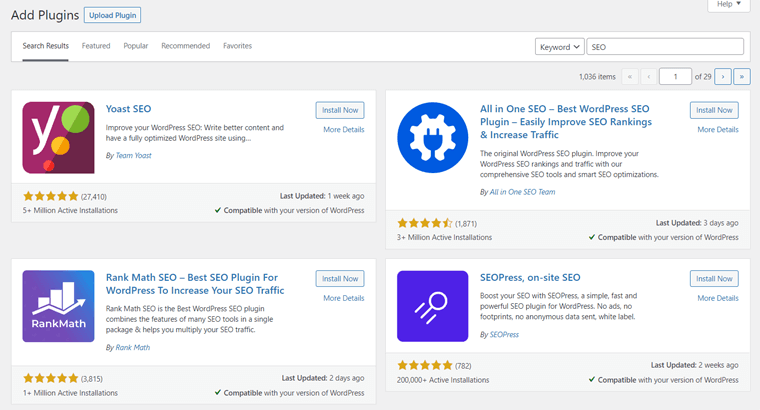
You’ll get extra SEO features if you use such plugins. Such as keyword suggestions, link suggestions, content readability, page redirection, and more. They also look at every element on your page to check if it’s SEO-friendly.
Besides, you can use several other plugins such as Imagify, Optimole, etc. So as to minify photos and speed up the loading process on the site. Ultimately, all this helps you craft an SEO-friendly website.
Is Weebly SEO-friendly?
Generally, websites built on the Weebly site builder platform are mobile-friendly and responsive. In fact, Weebly comes with built-in features, options, and tools to assist you in creating an SEO-friendly website. As a result, you’ll have beneficial Weebly sites that rank higher in the search engines.
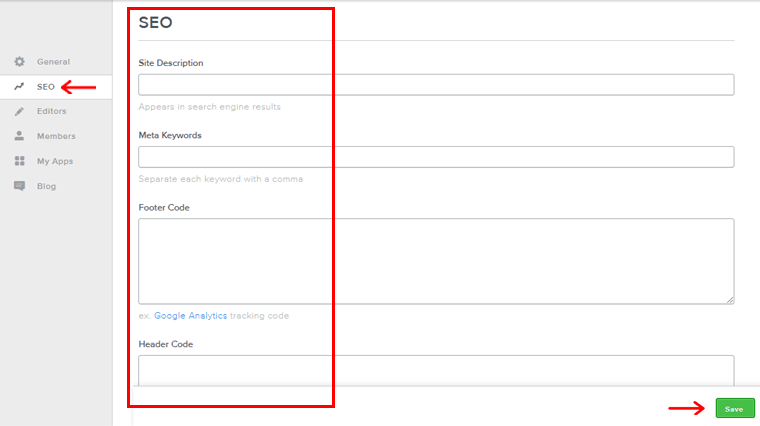
Essentially, you can perform the most fundamental SEO tasks in Weebly. You can optimize each component of your site by tweaking it to be search-friendly. Such as Site Description, Meta Keywords, Footer Code, Header Code, and more.
Besides, it also provides alt attributes and titles to optimize images and edit them if necessary. It also includes SEO tools like 301 redirects to help you improve your site’s SEO. This assists you in increasing web traffic and improving your website ranking.
Moreover, a free SSL certificate is included with every Weebly package. Basically, an SSL certificate establishes a secure channel for data transmission from the server to the device of the user. As a result, this will improve your SEO rankings as security is a key element in SEO.
However, you’ll have limited access to headings. To be specific, H1 and H2 only. So, if you want to edit them, then you’ll need to download a third-party app from the Weebly store. You can find addons for social sharing, snippet integration, keyword research, and so on.
Winner – WordPress
Weebly has fewer SEO possibilities than WordPress. And you’ll have to deal with its settings to keep things in order for SEO.
Meanwhile, there are various free and premium plugins available for adding SEO functions in WordPress. In addition, these plugins offer greater functionality and flexibility than Weebly. At the same time, it also ensures that your site is well-optimized.
So when it comes to SEO, WordPress is undeniably superior to Weebly.
F) WordPress vs Weebly – Security
The number of everyday cyber-attacks has increased dramatically. Attackers are always seeking a way to get access to a website, leak data, reveal information, and so on. Also, unsecured websites cause you to lose your clients’ trust, resulting in revenue loss. This emphasizes how critical it is to secure your website.
Thus, it’s critical to pick a platform that allows you to protect your site against a variety of cyberattacks. Whether you build your site on WordPress or Weebly, both are secured site builder platforms.
However, let’s see which one is better at providing it.
Is WordPress Secure to Build Your Website?
By now, you also know that WordPress is a self-hosted platform for building websites. So, you’ll need to handle the hosting as well as the site’s upgrades and backups. As a result, the most crucial step in securing WordPress is to select a hosting platform that is highly safe and resistant to cyber-attacks.
WordPress platform is extremely secure from its core as WordPress is monitored on a regular basis. On the contrary, you may pose a threat with other services and integrations used on the site. That’s why you’ll have to maintain and secure the website on your own.
And, there are many third-party services that make this simple. You can find a decent variety of security plugins from the WordPress directory.
For instance, Wordfence is a strong free WordPress security plugin. It protects against cyber-attacks, login protection, malware detection, and many more.

Besides, you can also use Sucuri, iThemes Security, and other security plugins to provide all-around security to your site.
Even though it appears to be a lot of work, you’ve more control over your site’s security. Consequently, you’ll be able to make your website as secure as you want it to be.
Is Weebly Secure to Build Your Website?
Weebly is a fully hosted site builder platform. It means it handles all of your site’s hosting and server maintenance. In fact, the Weebly team is responsible for a significant portion of your site’s security. Basically, they’re in charge of site upgrades, backups, and cyber security.
Moreover, you’ll get a free SSL certificate for your Weebly site regardless of the plan you choose. It ensures that your site’s visitors are connected to your server via a secure 128-bit encrypted connection. Weebly uses HTTPS to secure your site and browser connection, keeping your data safe from hackers.
This further helps in protecting clients’ online transaction information, especially for an online store. However, it’s up to you whether to use it or not. In addition, all sites are also covered by a DDoS mitigation service. As a result, you get enhanced cyber-attack security.
Besides, Weebly also provides a password option as security. With this function, you can safeguard the sensitive and confidential information of your website. This way, you can let authorized and specific users see your content.
Winner – Tie
As WordPress is a self-hosted site-building platform, it’s secured from its core. And there’re tons of security plugins to make your website more secure. On the other hand, Weebly is a hosted platform that provides various security functions. So that, you get a secured website hassle-free.
Since both the platforms are safe and secure, we’ll refer to this as a tie in WordPress vs Weebly.
G) WordPress vs Weebly – Support
Building a website on a completely new platform takes a lot of effort. And you can stumble across a mistake or technical difficulties along the way. You’re certain to run into some questions or concerns as you begin building your website.
That’s exactly where customer support comes into play. So, every platform offers support assistance to its users. It could take any shape, including FAQs, manuals, chat, email, and so on.
Let’s take a look at which platform provides the best support features.
Customer Support Options in WordPress.
WordPress is such a big community of users, enthusiasts, and developers. There are several WordPress how-to instructions available on the internet. If you ask a question in a WordPress forum, you might get some helpful responses from other users.
As it’s an open-source platform it delivers a plethora of free customer support solutions. It provides a support page with information on how to get started with WordPress.
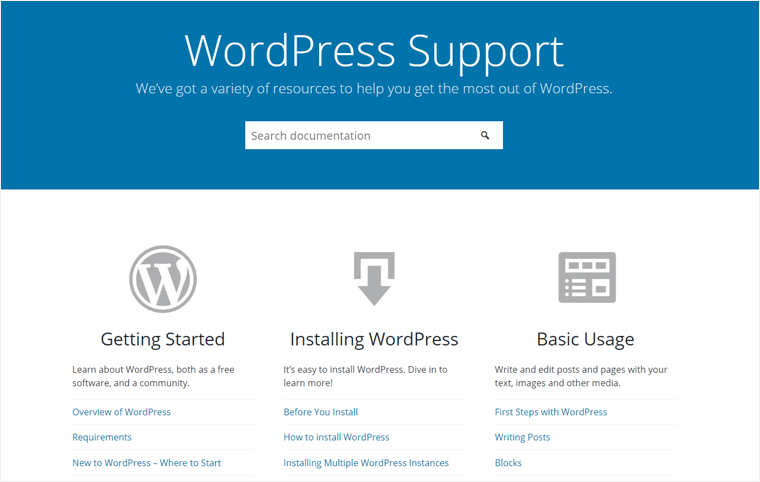
You can see Documentation as the first option in the dropdown menu. There is extensive guidance on how to get started, install, customize, and use WordPress.
It’s worth noting that any plugin or theme you find on WordPress.org has a support section. There you can ask any questions that you’ve or discuss that particular theme or plugin. For example, below screenshot shows support forum of popular WordPress theme Astra.
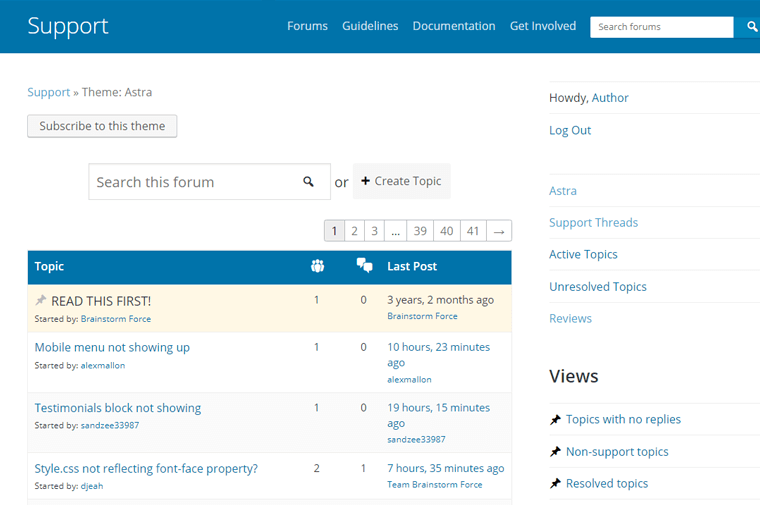
Furthermore, premium WordPress services like domain, hosting, themes, etc come with specialized customer service. You can check on their official websites and obtain one.
You may also lookup all of the issues you’re having with WordPress on the internet. And, you’ll likely find a solution. There are also thousands of blogs on the internet that offer WordPress tutorials, such as SiteSaga.com. As a result, your WordPress question will never go unanswered.
Customer Support Options in Weebly.
Weebly provides dedicated support that meets your expectations. The only condition is that you must be a subscriber to one of their premium plans.
You can get professional assistance through a support service team. They’ll respond to your questions and concerns via chat, email, and phone calls. If you’re on a higher plan, then you’ll get priority support. That means you’ll get the help before other users.
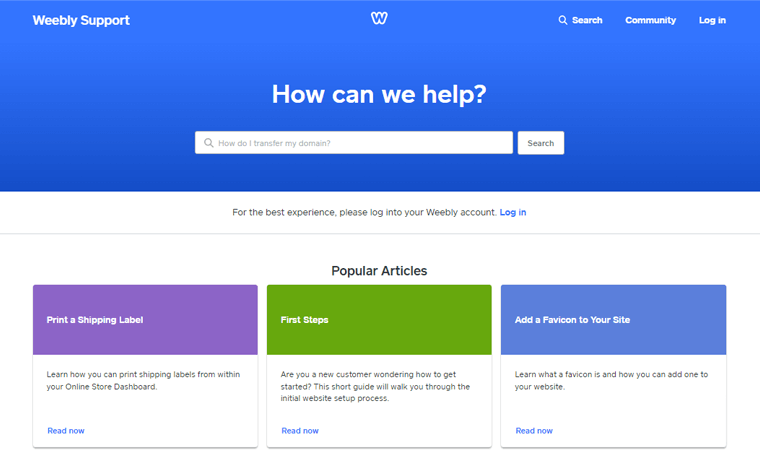
Furthermore, it also provides a Knowledge Base section where you can find several helpful articles. You can go through them in case if you’ve got a limited amount of time to contact Weebly.
In addition, it also has community help forums. There you can seek assistance or support from other fellow users.
Winner – WordPress
Weebly offers various documentation and articles to provide support assistance to its users. However, it provides personalized support only to its paying customers.
On the other hand, WordPress has a plethora of online tools, active forums, and a community to assist you. Besides, there are plenty of sites run by professionals and experts that share WordPress-related articles. That also, on a regular basis.
As a result, WordPress takes the lead over Weebly in this round of WordPress vs Weebly.
H) WordPress vs Weebly – Pricing
The pricing of a site platform is also a major factor in deciding which platform to use. It’s because you’re more inclined to choose the one that’s inside your price range.
In general, pricing depends upon the pricing packages offered by the site builder. It’s also often determined by the hosting service and domain that you pick. And although website creation may be free at first, you can upgrade to premium themes and plugins.
So, here’s a comparison of the costs of building websites with WordPress vs Weebly.
What is the Cost of Creating a Website in WordPress?
WordPress.org is a website-building platform that is available for free. You must, however, acquire your own hosting package and domain. Furthermore, if you use premium WordPress themes and plugins, then you’ll have to pay an extra fee.
There are a plethora of low-cost hosting providers for your WordPress website. For example, Bluehost, Hostinger, Cloudways, and others.
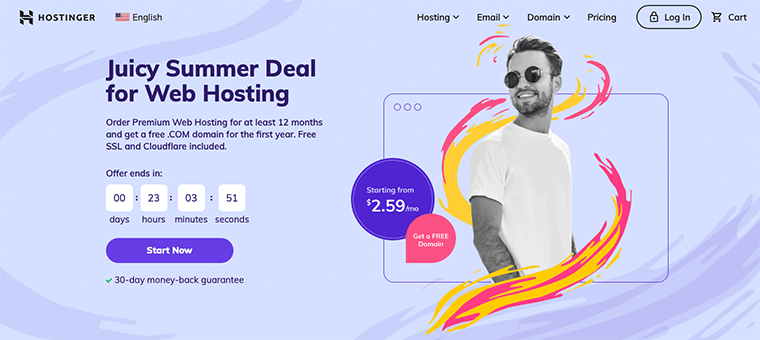
However, you can go with Hostinger, to begin with. It’s one of the cheapest hosting solutions. Similarly, if you’re looking for cloud hosting, then you can go for Cloudways.
Besides, talking about WordPress themes and plugins, the free ones should suffice. Yet, if you want to go for premium ones, then it might cost you in the range of $30 to $100 or more.
Hence, the cost of maintaining a WordPress site varies depending on the website’s owner. This implies you can build any form of WordPress site for the cost of web hosting alone.
What is the Cost of Creating a Website in Weebly?
Weebly offers simple price levels based on the sort of website you want to create. It offers a free plan as well as various paid plans that are reasonably priced.
Basically, you can find a free Weebly subdomain, free SSL, storage, and some basic functionality in the free plans. Unfortunately, it’s just suitable for simple websites.
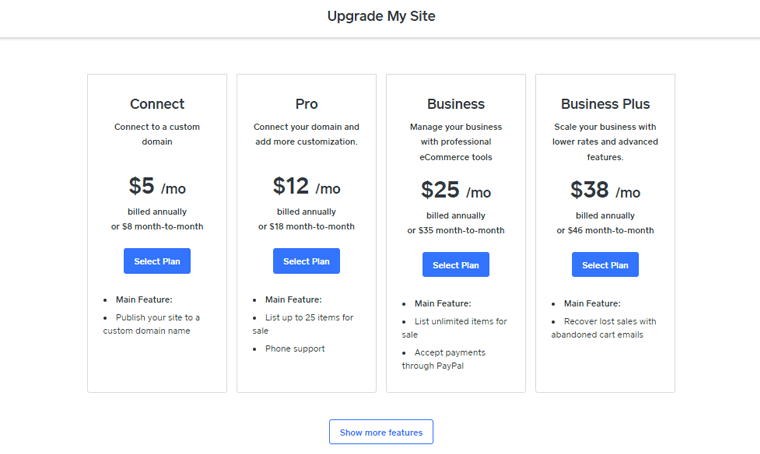
Similarly, you can find premium plans divided into 4 categories. Each of with a different pricing plan. They are:
- Connect ($5 per month billed annually): The first one is the basic plan. On purchase of this package, you can publish your site to a custom personalized domain.
- Pro ($12 per month billed annually): With this one, you can add more customization to getting a custom domain. You can list up to 25 items for sale with phone support.
- Business ($25 per month billed annually): This plan provides professional eCommerce tools to manage your business proficiently. You can list unlimited items for sale. Also, it’s integrated with PayPal that makes accepting payment easier.
- Business Plus ($38 per month billed annually): Lastly, this package provides advanced and sophisticated features to your site. You can recover lost sales with abandoned cart emails. This further helps you to scale up your business in a professional way.
Winner – WordPress
Weebly does provide a hosting service, but it’s somewhat confusing. There are several plans available to meet various needs. It’s also quite pricey. Plus, the most basic functions for an online business are only available with a premium plan.
On the other hand, you’ve to get hosting and domain on your own for WordPress. But, it’s less expensive than the cost compared to that of Weebly. Additionally, thanks to the abundance of free plugins and themes that makes WordPress way more functional.
So WordPress comes out on top in this round of WordPress vs Weebly.
I) WordPress vs Weebly – Pros & Cons
As of now, we’ve explored both WordPress and Weebly in many areas of WordPress vs Weebly. So, let’s summarize the pros and cons of each of them.
Pros & Cons of WordPress
Pros of WordPress
- The WordPress platform is open-source and completely free to use. It implies you can use, study, and modify it as needed.
- Provides built-in capabilities that enable you to build a website without any technical skills.
- It has dozens of themes and plugins, allowing it to create any form of a website.
- You can quickly optimize your content with SEO plugins, which can help you rank better in search engines.
- Gives you complete control over and ownership of your WordPress site.
- It’s, without a doubt, the most adaptable platform. You can even make changes to the original code.
Cons of WordPress
- WordPress setup procedure has a slight learning curve as compared to Weebly. But once you learn it, things get a lot easier.
- You must manage your own domain, hosting, security, and other aspects of a self-hosted platform.
- Need to be extra careful when utilizing the themes and plugins. As some of them may include viruses.
- You’ll have to take care of the performance and backup of your site on your own.
Pros & Cons of Weebly.
Pros of Weebly
- It’s a hosted platform with a variety of plans based on your site’s nature and requirements.
- Easy to use and beginner-friendly platform for quickly creating a website on your own.
- Provides an easy-to-use drag-and-drop interface for web creation.
- Straight-forward site builder platform that doesn’t need much effort in customization.
- It comes with high-quality themes that you can quickly export and customize.
Cons of Weebly
- It costs more than open-source software, such as WordPress. The numerous plan modifications may also be problematic.
- You’ll require a premium plan, even to build an eCommerce website.
- In comparison to WordPress, Weebly is a less flexible platform that includes a few blogging tools.
- You should upgrade to a more expensive higher plan to get some fundamental functions.
Our Recommendation
It’s indeed up to you to decide which website platform to use based on your requirements. WordPress and Weebly both include useful features and functionality required for building your website. And both have their own advantages along with a few disadvantages.
By now, you might have already recognized the right platform based on the result of the above comparison. However, if you ask to pick one between them, then we’ll go with WordPress over Weebly. There’s no denying it.

WordPress is a more powerful and versatile platform with a wide range of features. You can use the available free themes and plugins and tweak them as per the need of your website. You may need to put in some extra work at first but don’t be concerned! You’ll get used to it in no time.
But, if you pick Weebly, why not? It definitely offers fantastic web design tools without having to worry about hosting. However, take in note that its CMS capabilities, integrations, and customization options are limited.
That’s all we have to say about it.
Conclusion
So, that’s it, folks! We’re at the end of this WordPress vs Weebly article.
We believe you’ve gained a better understanding of the similarities and differences between WordPress and Weebly. We also hope that you will be able to select the most appropriate platform.
If you’ve used any of these platforms before, then please share your thoughts on them. We’ll also be pleased to assist you if you have any more questions.
You might want to check our other articles on WordPress vs Blogger and All in One SEO vs RankMath.
Lastly, we welcome you to follow us on Twitter and Facebook.