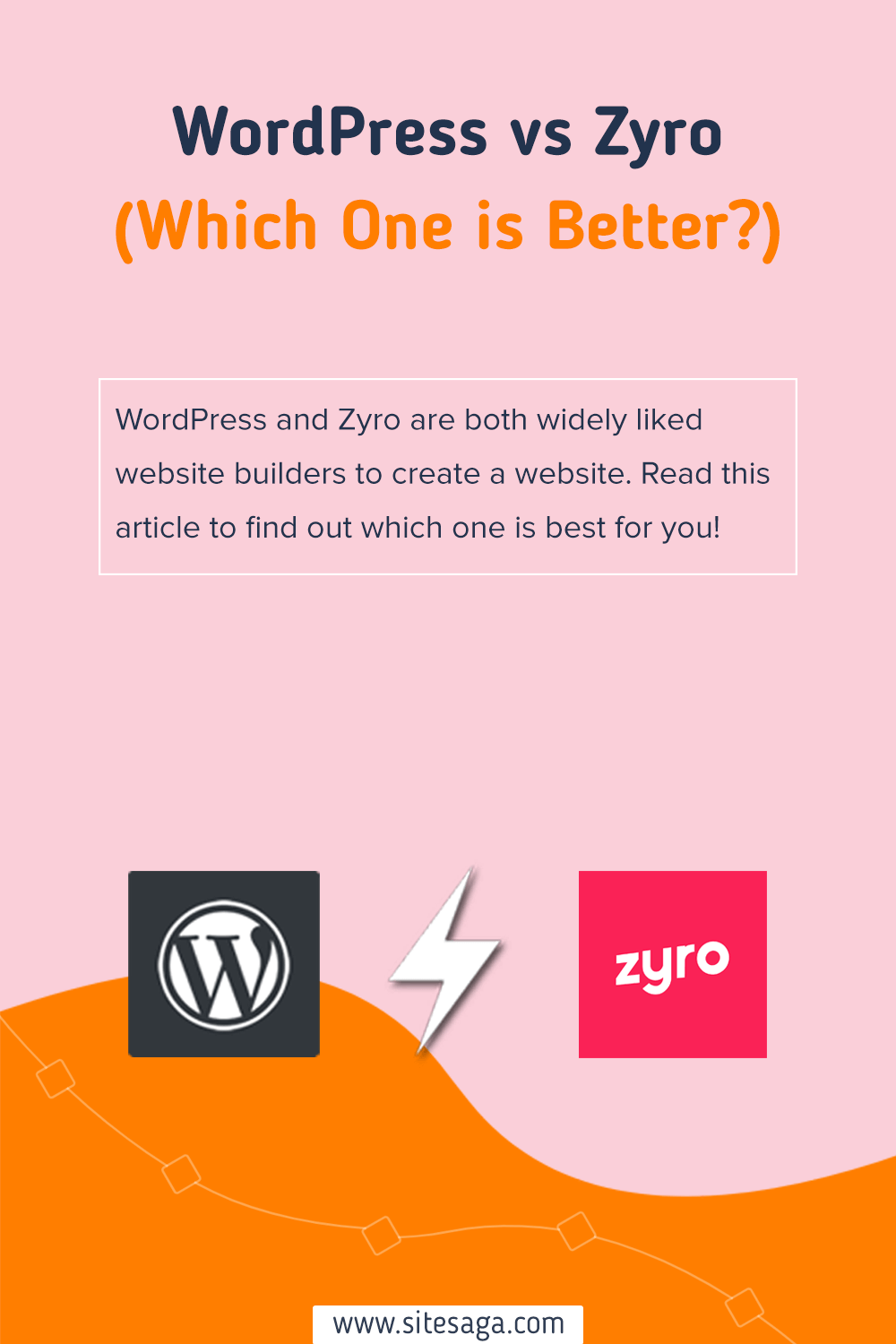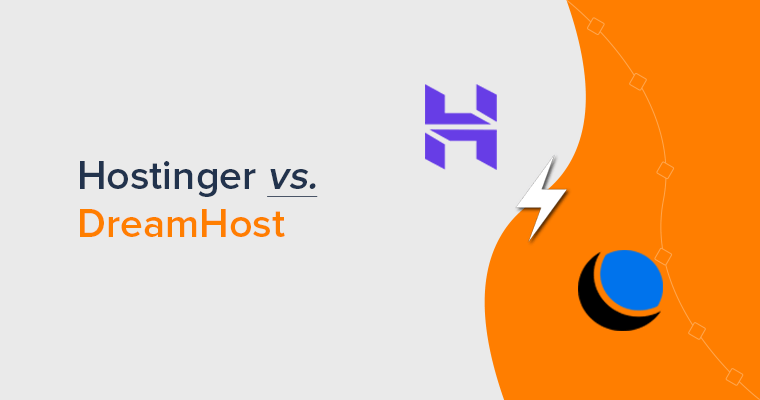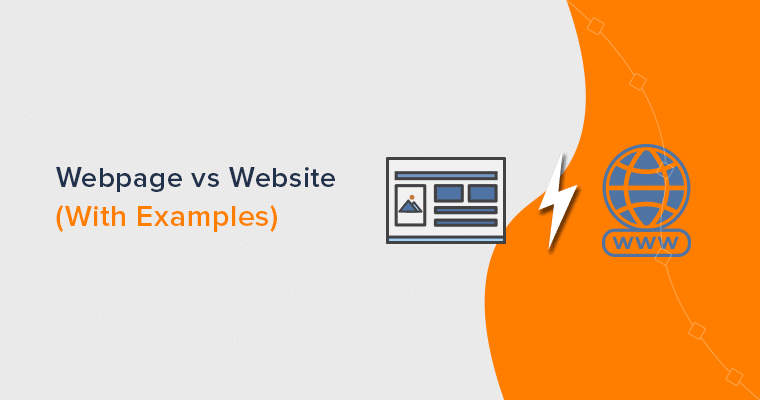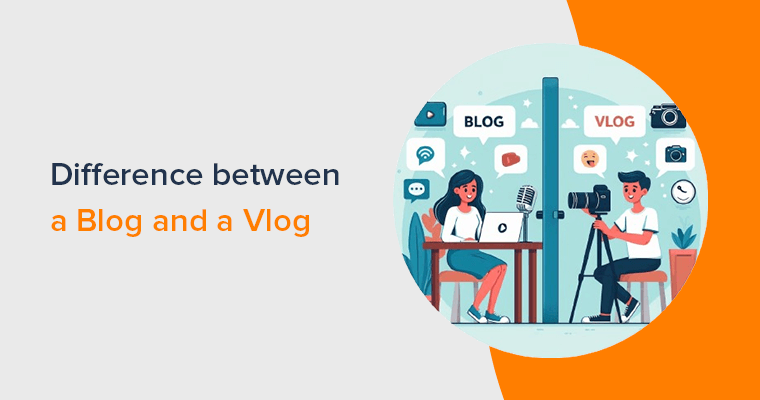Do you want to know the difference between WordPress vs Zyro? Or wondering which platform is best for building websites given your needs? If yes, then here we go!
WordPress and Zyro both are well-liked platforms for creating websites. More precisely, WordPress is an open-source website-building platform. Where you’ve to manage your hosting and domain.
Meanwhile, Zyro is a fully hosted website builder that completely takes care of the hosting and domain. Nevertheless, you’ll have to pay a certain price to get its website-building schemes.
Thus, there are notable similarities and differences between these 2 platforms. So, you should be closely aware of both platforms from all angles to make the right pick.
In this comparison article, we’ll compare WordPress and Zyro in multiple spectrums of website building. So, let’s dig in!
Quick Comparison Between WordPress vs Zyro
Are you short of time? Here, have a quick comparison between WordPress vs Zyro and compare them right away.
| Platform/Features | WordPress | Zyro |
| Overview | WordPress is a self-hosted and free open-source website-building platform. | Zyro is a fully-hosted website builder that offers a complete package for crafting your website. |
| Starting Price | The software is available to you free of cost. Meanwhile, the hosting package is available to you at $2.95/month for shared hosting of DreamHost. Similarly, if you opt for managed WordPress hosting like Kinsta, then the price starts at $35/month. | Costs $2.59/month for the normal website-building solution. |
| Free Domain | You’ve to manage the domain on your own. Yet, some hosting service providers offer you a free domain for the initial year. | For 1 year. |
| Ease of Use | There may be a small learning curve for beginners. Yet, once you excel in it, everything is smooth and beautiful. | One wonderful attribute of Zyro is its drag-and-drop tools. This makes it possible for you to create your website without any technical expertise. |
| Functionality | You get access to thousands of free plugins to add functionality to your WordPress site. In fact, you can purchase the premium ones as per your specific site needs. | Zyro includes many useful built-in tools that enable you to launch your website right away. That too at a fair budget level. Also, you receive a few essential integrations to add to your website. |
| Design & Flexibility | Get the utmost design and flexibility with access to a plethora of beautiful free and premium WordPress themes. | Comes with elegant minimalist designs and layouts with easy and simple customization options. |
| Help & Support | A sizable WordPress community to help you anytime you need them. With any reputed hosting provider, you get decent support service with live chat and phone help available 24/7. | Zyro has the best knowledge base of any website builder. Along with solid customer service available 24/7. |
| Website | Visit WordPress.org! | Visit Zyro! |
A. WordPress vs Zyro – Brief Overview
Let’s proceed with a brief overview of both platforms, i.e. WordPress vs Zyro.
What is WordPress?
WordPress is one of the top well-liked Content Management System (CMS) software. The fact that it powers over 43% of the total websites on the web is its strongest and most influential factor.
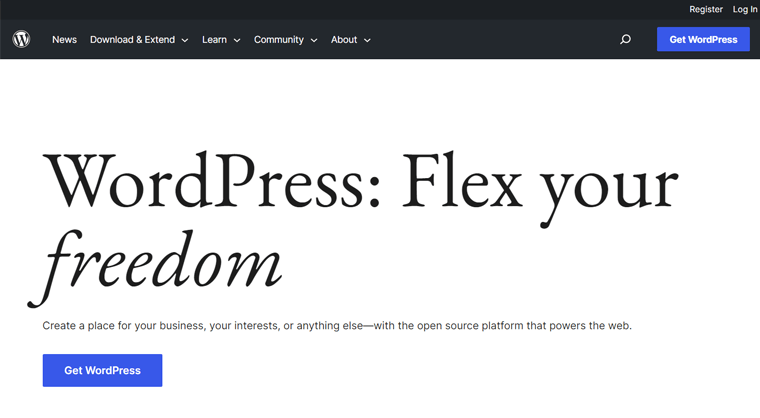
Using this platform, you can effortlessly craft any website. Whether it be a blog, online store, portfolio site, and so forth. On top of that, WordPress makes it considerably simpler to customize your website.
There are plenty of WordPress themes to choose from for the layout of your site. Simultaneously, you also get a handful of WordPress plugins to increase the functionality of your website.
Nevertheless, it’s crucial to keep in mind that WordPress comes in two variations. They are:
- WordPress.com: Fully hosted platform
- WordPress.org: Self-hosted platform
You can build your website using the fully managed platform of WordPress.com for a price. In contrast, the self-hosted WordPress.org necessitates the purchase of a hosting plan. Along with the installation of WordPress, and ongoing website maintenance.
Browse our article on WordPress.com vs. WordPress.org to read more about their specific differences.
Nevertheless, in this article, we’ll compare and contrast Zyro with self-hosted WordPress.org.
Having said that, let’s learn more about Zyro right away!
What is Zyro?
Zyro is an uncomplicated website builder with a wide range of website creation options by Hostinger. It’s aimed to provide you with total control over the creation of your low-traffic website.
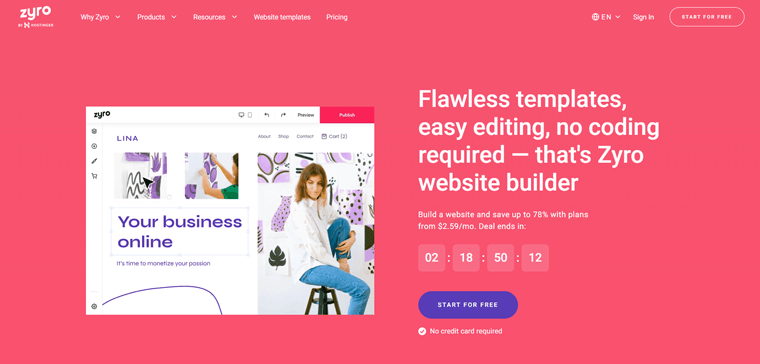
Precisely, Zyro provides you with several easy drag-and-drop website creation tools. Thus, the learning curve for site builders is substantially flattened via its drag-and-drop interface.
On top of that, it comes with an intuitive WYSIWYG (What You See Is What You Get) editor. Along with several artificial intelligence tools, lightweight templates, eCommerce functionality, and more.
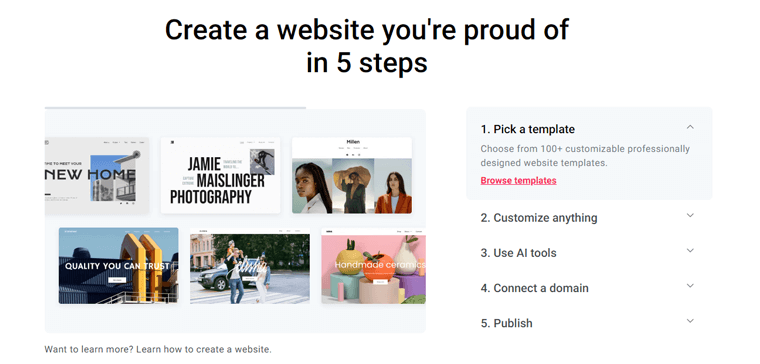
Consequently, anyone can quickly and easily create innovative websites with Zyro. More exactly, if you don’t have any prior tech experience, then it’s one of your better possibilities.
Thus, Zyro is a wonderful fit whether you want to build a blogging platform or a simple startup online store.
Having said that, let’s compare WordPress and Zyro on several domains in the upcoming portion.
B. Ease of Use – WordPress vs Zyro
Users prioritize ease of use when choosing a website builder. As not everyone is equally technically skilled. Thus, it’s essential to pick a website builder considering your technical abilities.
In light of this, let’s compare WordPress vs Zyro in the domain of ease of use.
Is WordPress Easy to Use?
WordPress, being an open-source and self-hosted platform, requires you to purchase a web hosting service. Then, install the WordPress software on it. You can quickly download it right from the WordPress.org official website.
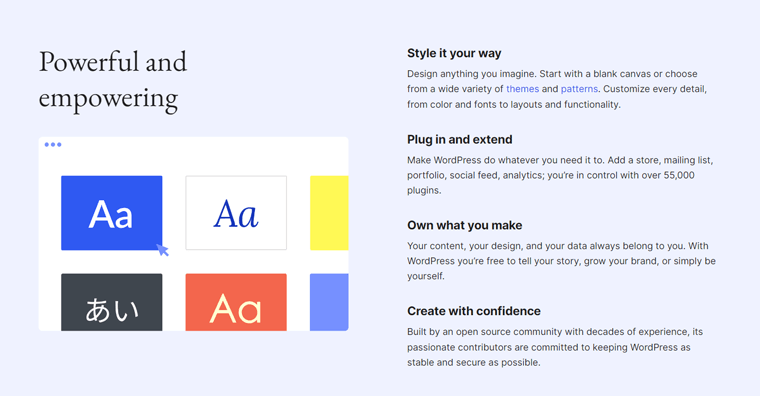
In fact, most web hosts offer one-click WordPress installation during the hosting setup process. This eliminates the necessity for manually downloading and installing WordPress on web servers. All thanks to WordPress’s popularity.
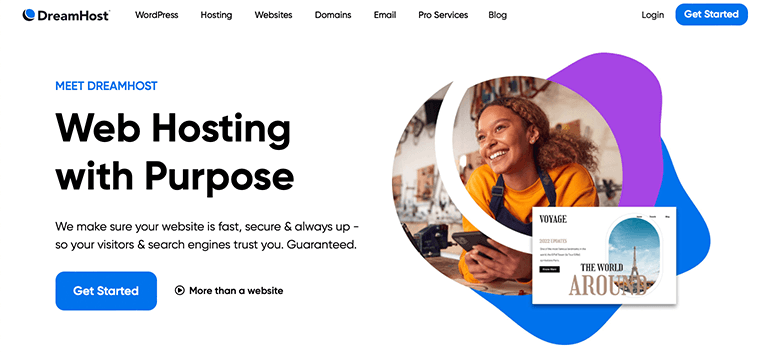
Here are the top WordPress hosting service providers to choose from when settling on a hosting provider.
Next, you can quickly log in to your WordPress dashboard. You are on the Dashboard menu as soon as you log in.
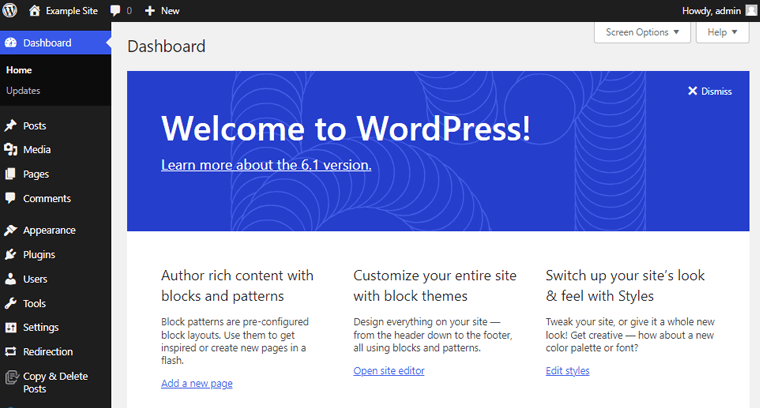
Generally, the dashboard appears to be clear and uncomplicated for beginners. In particular, you can find various menus on the left side, and the right side shows the corresponding options.
Let’s take a glance at the core menus available in the WordPress dashboard.
- Dashboard: It displays information on the site’s health, recent news, events related to WordPress, etc.
- Posts: You can create and manage your posts, categories, and tags using this option.
- Pages: From this menu, you can create and manage your pages.
- Media: You may add, modify, and manage your various media files like images and videos from here.
- Appearance: Quickly install your chosen theme from this menu. Further, you can customize your theme to modify the website design.
- Plugins: From this menu option, you can install various plugins to add extra functionality. Also, you can delete, deactivate, and manage them.
- Users: It enables you to manage and add users to your WordPress back-end system.
- Settings: You can change the site’s permalinks, privacy settings, media settings, and other options.
Thus, if you’re a complete novice, then there is certainly a slight learning curve. As there are multiple settings and features that you are unaware of.
However, with the abundance of guide articles on the web, you can definitely do what you’re meant to do.
Is Zyro Easy to Use?
Zyro is perhaps the most user-friendly website builder available. The most appealing feature of Zyro is how simple it is to use.
First thing first, simply go to the official Zyro website and there you can find the ‘Start For Free’ option.
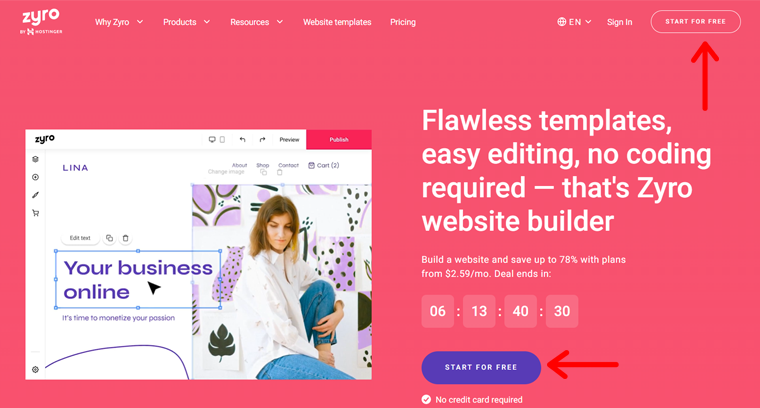
On clicking it, you’re directed to sign up with Zyro using your email address.
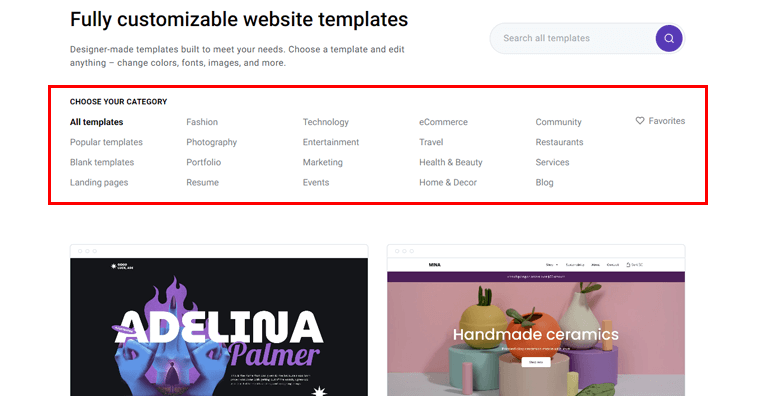
Afterward, it prompts you to select a theme template based on the type of website you want to build. Such as Fashion, Photography, eCommerce, Travel, etc.
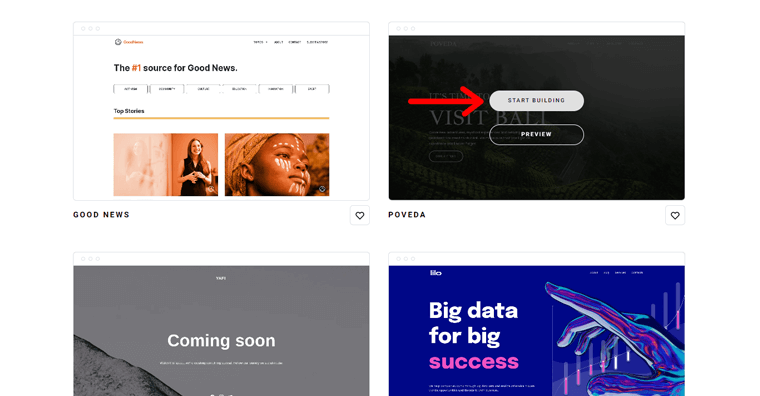
Once you’ve selected the ideal theme, simply hover over the theme. With that, you can see the ‘Start Building’ option. On clicking it, you’re taken to the Zyro dashboard.
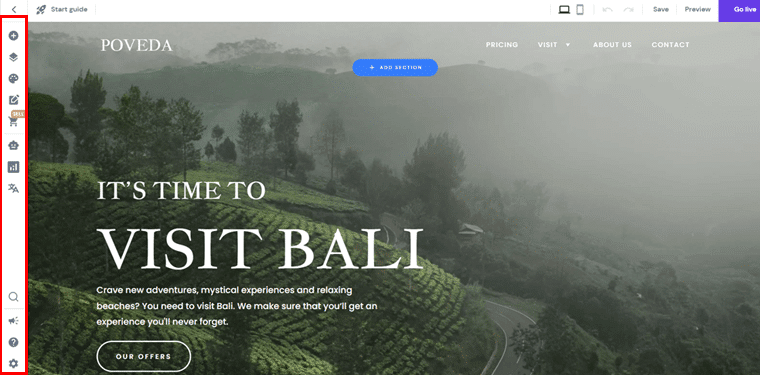
Similar to WordPress, you can find various menus on the left navigation in Zyro. Meanwhile, you can see the corresponding changes on the right side.
Let’s take a glance at the core menus available in the Zyro dashboard.
- Start Guide: It provides you the quick option to change the logo, get found on Google, connect your domain, etc.
- Add Elements: Quickly add, remove, or edit text, images, and other elements from this option.
- Pages & Navigation: You can add, remove and organize pages. Also, create a navigation menu to help users explore your site.
- Change Global Styles: Enjoy total creative control with global website styles. For instance, you can add site-wide custom fonts, color themes, etc.
- Blog: From this option, manage all your blog posts. Whether it’s draft, scheduled, or published.
- Online Store: You can turn your website into an online store right from this option. It allows you to add up to 500 products.
Similarly, you can also find other various menus and options right from the same editor panel. This makes the site-building process as easy as a piece of cake.
Winner? – Zyro
Coming to the verdict, both WordPress and Zyro are simple to use. Even so, Zyro wins this round since it’s so concise and everything is on point.
Meanwhile, WordPress comes with tons of features and functionality. This can make you a bit confused and overwhelmed in the first round. And also require a slight learning curve. But hang on! As there’s more to consider waiting for you down the line.
C. Key Features – WordPress vs Zyro
So let’s take a closer look at the key features that these platforms have to offer to you. You can browse through them to see if they include the features your website needs.
Let’s get right to it now!
Key Features of WordPress
Here’s a brief rundown of the core features that WordPress offers to you for crafting a website.
- The core WordPress platform is highly secured. Yet, you must often update it. For additional security, you can install any one of the top WordPress security plugins.
- Theme repository with 10,000+ free themes. Also, you can get the premium one on the marketplaces like ThemeForest. Thereby, find elegant premade layouts for all website niches.
- Separate plugin directory with a handful of free WordPress plugins. Plus, you can buy the premium ones at marketplaces like CodeCanyon.net. Thus, add any functionality to your site you want.
- Exclusive eCommerce plugins like WooCommerce help you create a robust online store. On top of that, you can find beautiful eCommerce theme templates.
- Besides eCommerce, you get various other plugins and themes ideal for creating any website you can think of. For example, memberships, nonprofits, etc.
- Are you skilled at programming? If yes, then you can create your codes using Java, HTML, PHP, CSS, and other languages.
- Integrates with well-liked technologies like email marketing, payment gateways, customer relationship management, etc. All of this can provide extra features to your website.
Key Features of Zyro
Here’s a brief rundown of the core features that Zyro website builder offers to you for crafting a website.
- All Zyro price plans include free hosting, so you’ll never have to worry about hidden hosting fees.
- Ensures the protection of visitor details, website security, and search engine ranking utilizing SSL encryption.
- Your Zyro website runs on cloud servers, ensuring a quick and dependable user experience for your visitors.
- Effortlessly add, alter, and remove any elements you require using the convenient grid function and drag-and-drop editor.
- One dashboard for everything, including tracking, reporting, customer service, inventory, and orders.
- Includes easy-to-use tools for CRM, shipping, reporting, and expanding your eCommerce website.
- Supports all of the widely used payment options. From manual payments to Visa, Mastercard, and Apple Pay.
- Offers you a handful of AI (Artificial Intelligence) business tools. Such as AI Writer, AI Heatmap, AI Logo Maker, AI Slogan Generator, and more.
Winner? – Tie
Using WordPress as opposed to Zyro definitely seems like more work. You do, however, have more power and options for your website. As a result, you are free to create your website in any way you see fit.
Zyro, on the other hand, is an all-in-one solution that offers an exceptional range of website development features straight out of the box. As a consequence, you won’t need to put in a lot of time or effort to create your website. Thus, we can declare it’s a tie between WordPress vs Zyro in this department.
D. Flexibility & Functionality – WordPress vs Zyro
Making websites from scratch is a tedious process. Also, it’s not always the best option. Thankfully, website builders offer ready-made templates that streamline the development of websites.
Let’s check out which platform outperforms in this comparison round of WordPress vs Zyro.
Flexibility & Functionality in WordPress
WordPress is free and open-source software. It’s easy to add and modify features as necessary. Therefore, you can quickly add any kind of functionality with the help of plugins and third-party integrations.
To be exact, you can find more than 60000 WordPress plugins. That too is absolutely free of cost.
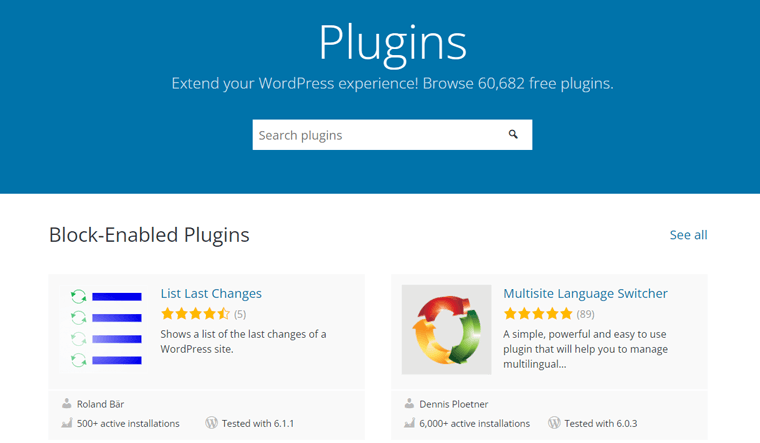
Quickly find the one that meets your needs and install it right from your WordPress dashboard. With that, you can easily change your website to your exact specifications.
On top of that, you can also find 10000+ free WordPress themes. All of them offer easy-to-use customization options.
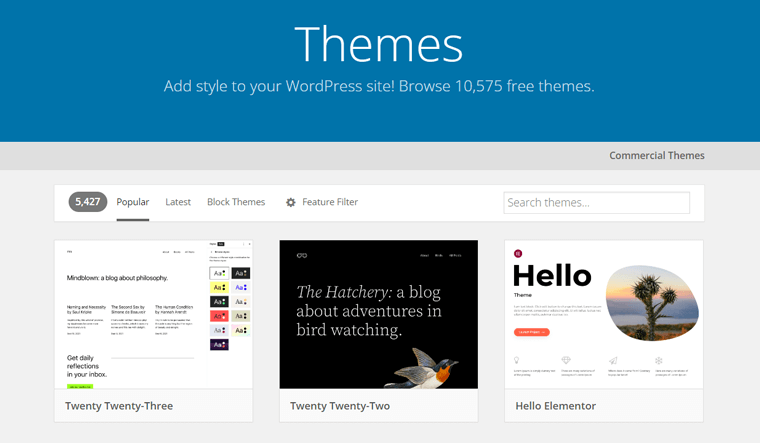
Consequently, you can feel absolutely comfortable using them. It offers a real-time preview screen so you can see the adjustments as you make them for added ease.
Flexibility & Functionality in Zyro
Similarly, Zyro too offers easily customizable theme templates that you can quickly import and customize.
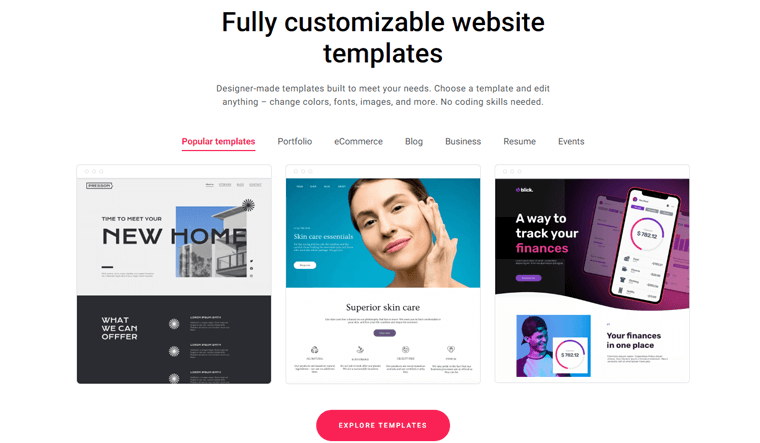
You can find 100+ templates suitable for various website needs. More precisely, the category includes eCommerce, photography, blog, event, etc.
Along with that, you can find various powerful integrations that you can use to grow your website.
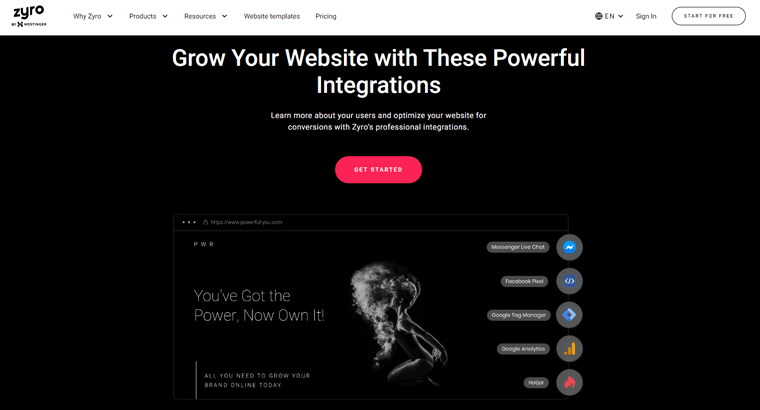
To name a few, you can utilize Google Tag Manager to track your visitor behavior on your website. Similarly, it offers integrations for Google Analytics to understand your traffic. Also, you can use Hotjar to visualize users’ clicks, taps, and scrolling.
Likewise, you can also use Facebook pixel to precisely tag your targeted ads. And live chat with your visitors with its Facebook messenger integration.
Winner? – WordPress
Zyro is significantly less flexible and functional than WordPress. Although it does offer integrations and flexibility, in comparison, it’s way too less.
WordPress has plugins for practically everything you can imagine. Also, you can select from a variety of options. All thanks to its enormous theme and plugin library.
So, when it comes to the domain of flexibility and functionality, WordPress is the clear winner.
E. SEO Comparison – WordPress vs Zyro
An effective SEO (Search Engine Optimization) is one of the key requirements for your website to reach more visitors. This implies that more visitors lead to more prospects, which in turn leads to sales.
Thus, in this round of WordPress vs Zyro, let’s compare how well these platforms integrate SEO and organic traffic.
Are Websites on WordPress SEO-friendly?
If there’s one thing that WordPress wonderfully excels at, then it’s SEO. As SEO is something that WordPress developers and contributors take seriously. Consequently, almost all WordPress sites are built with SEO in mind.
Moreover, WordPress offers built-in SEO features for managing site titles, meta descriptions, custom URLs, etc. You can add image names, captions, alt tags, etc. to images for SEO purposes. In addition to this, you get many more settings by default.
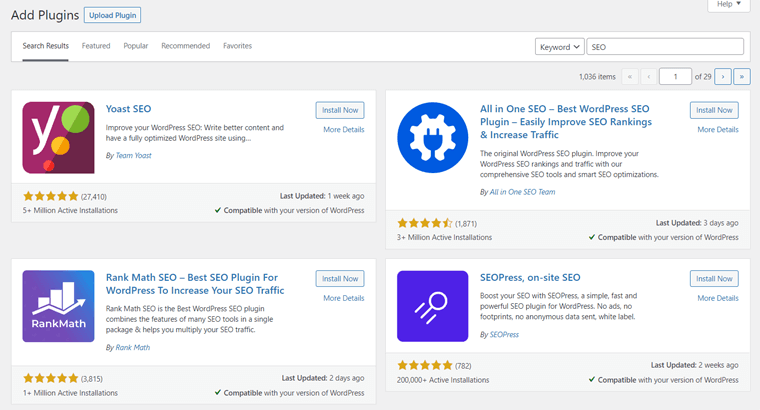
On top of that, there are a handful of free and premium WordPress SEO plugins. Some of the popular ones include Yoast SEO, Rank Math, etc. You can easily use them to make your WordPress website SEO-friendly.
Along with that, you can integrate your WordPress site with a range of SEO optimization tools. This ultimately helps your website to attract genuine traffic.
Are Websites on Zyro SEO-friendly?
Meanwhile, Zyro sites are beneficial from an SEO perspective as well. It includes tools, options, and other specific SEO features. Using these features, you can certainly create a search engine-optimized Zyro site.
More precisely, you can enter unique titles, URLs, descriptions, and permalinks. All that makes your Zyro site well relevant to search engines. In addition, you can also make use of titles and alt elements to optimize images.
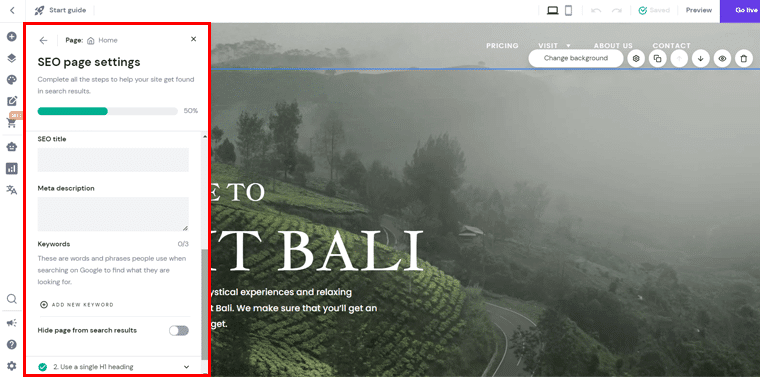
Also, you can add keywords to your blogs to optimize them. As a result, you can produce SEO-friendly content on your WordPress site.
Not to mention, you’ll also find quick links to verify your Zyro website on Google Search Console. Along with that, you can list your business on Google, right from your Zyro dashboard.
Winner? – WordPress
No doubt, you can customize the SEO settings in Zyro. This involves giving your webpage the appropriate title, URL, and metadata. To increase organic traffic, you can also write SEO-friendly blogs.
However, WordPress dominates in this contest. As WordPress gives more SEO features than Zyro does. Plus, you can’t ignore the presence of several SEO plugins and integrations for WordPress. With that, your WordPress website can do well in all search engines.
F. Customer Support – WordPress vs Zyro
Customer support is pivotal for website owners to handle challenging situations. Also, there may be a lot of instances when you have queries about using a platform for your site.
Thus, in this comparison round of WordPress vs Zyro, we’re contrasting the customer support options of these platforms.
Customer Support Options in WordPress
On the WordPress.org official website platform, you can find a handful of customer support options. Initially, you can check out the Learn WordPress page for several handy tutorials.
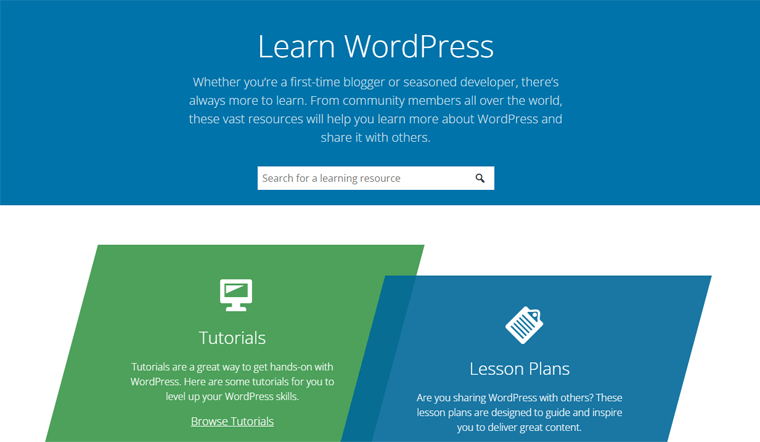
Also, the Documentation page offers thorough start-up, technical, customization, and support tutorials. Similarly, there’s a Support Forum with links to various assistance options. This covers policies, frequently asked questions, forums, etc.
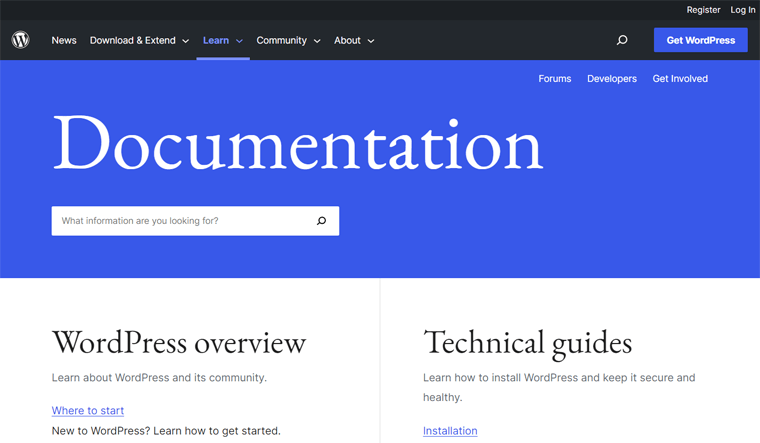
Also, there’s a support section for each plugin and theme. Where you can reach out for further information. Plus, most themes and plugins you use also have support options available on its website.
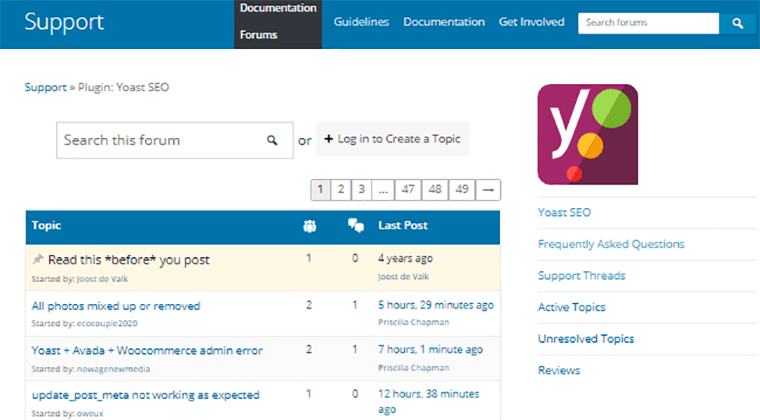
In case you use the premium product, you’re likely to have access to more specialized support choices.
Furthermore, there are a ton of blogs, evaluations, and tutorials about WordPress online. You can contact other WordPress users and specialists for support. All thanks to the sizable WordPress community.
Customer Support Options in Zyro
Zyro is a fully-hosted website builder. So, it offers committed support as you’d expect. The only prerequisite is that you should be utilizing any one of their premium website-building schemes.
More specifically, it offers 3 different channels of help to its customers 24/7. These are via a contact form, email, and live chat. Also, it has a team of professionals for support services. Consequently, your issues are responded to in a very timely manner.
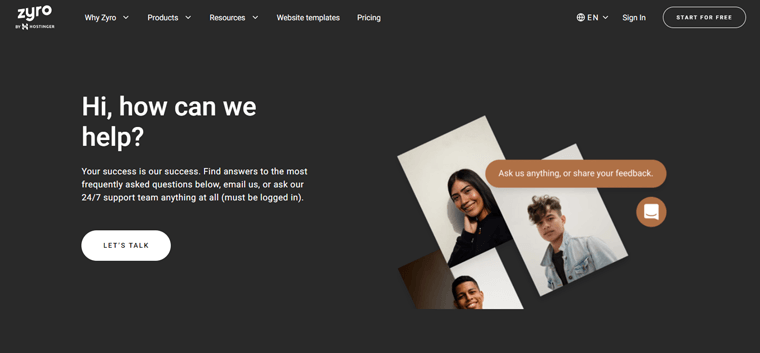
Similarly, if you go and check right into the Zyro official website, then you can find the Resources section in the navigation. With that, you can access Help Center, different blogs, a business gallery, and an eCommerce guide.
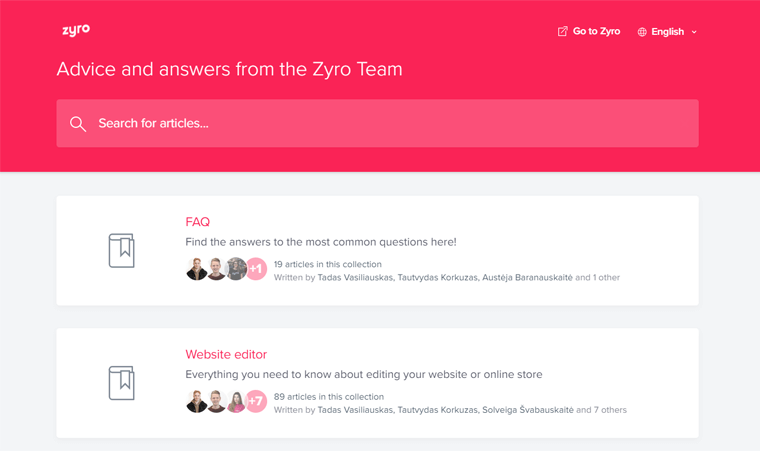
Here, you can find several articles, video tutorials, images, and directions available for the most frequent problems.
Winner? – Tie
Zyro offers premium users specialized support. You also get access to free support resources including tutorials, guides, and documentation.
And yet, WordPress has a sizable community and a wealth of information. Actually, you can get premium support for the hosting, premium theme, and plugin that you use that corresponds. We can therefore declare a tie between WordPress vs Zyro in this comparison round.
G. Cost Comparison – WordPress vs Zyro
As a website owner, you’re always looking for economical options available.
In fact, the likelihood of choosing a website builder is directly related to its price. This suggests that you’ll choose a website builder when the cost slips your mind. Otherwise, not.
So, let’s evaluate the cost of creating a website in this round of WordPress vs. Zyro comparison.
Cost of Creating a Website in WordPress?
As you know WordPress.org is a free open-source website-building platform. On top of that, there are tons of free themes and plugins that help you create a professional website. All with a very minimal cost.
And, as mentioned earlier, you definitely have to manage your hosting service when you create a website with WordPress. There are several types of hosting services available in the market.
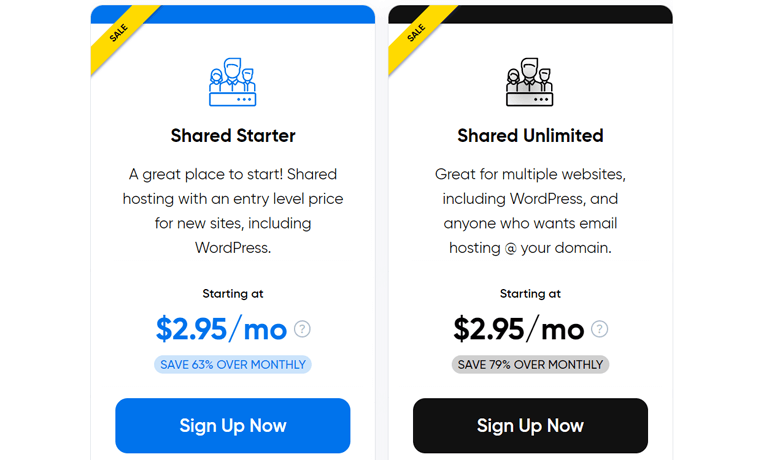
You can choose the DreamHost Shared Hosting Plan which starts at as little as $2.95/month. Alternatively, opt for a managed WordPress hosting service like Kinsta that starts at $35/month for high performance.
So, the cost of hosting ultimately depends on which hosting you choose.
Besides, you might certainly want to add special features if the features are constrained. With that, you can easily purchase the required theme or plugin as necessary. Also, prices vary depending on which products you utilize.
Cost of Creating a Website in Zyro?
Zyro offers both free and paid website-building possibilities. On the official Zyro website, you can easily sign up for free with just your email. The free plan, however, compromises many crucial features.
So, going with the paid plan might provide you with several benefits over the free option. Particularly for a small business or online store without breaking the bank.
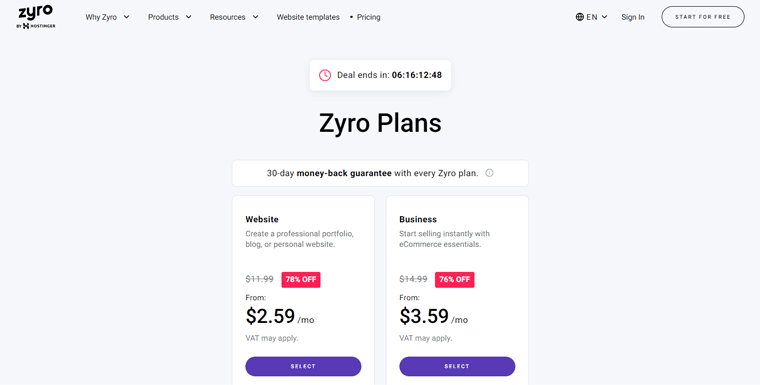
Thus, you can sign up for its premium plans. Namely, it has two pricing tiers:
i) Website Plan:
Starts from $2.59/month exclusive of VAT. Precisely, you get a free domain for 1 year, free email for 3 months, free web hosting, designer-crafted templates, marketing integrations, and more features.
ii) Business Plan:
Starts from 3.59/month exclusive of VAT. Here, you can use this plan for your online store for up to 500 products, and 20+ payment options. Along with that, you can enjoy features like visitor remarketing, inventory, order management, etc.
Every plan, however, comes with a 30-day money-back guarantee. Just in case you’re not happy with its features and plans.
Winner? – Tie
Since Zyro’s Basic plans start at just $2.59 per month, it is actually less expensive. And yet, you can get started with WordPress for free. Although its hosting may cost you a little, it advantages you in developing advanced websites in the long run.
So, from a financial perspective, we can declare a tie in this cost comparison round of Zyro vs WordPress as a tie. It all depends on the type of website you want to build, whether it’s a simple or comprehensive one.
H. Pros and Cons of WordPress vs Zyro
In this portion, let’s explore the pros and cons of WordPress and Zyro platforms.
Pros & Cons of WordPress
Here’s a quick rundown of the pros and cons of the WordPress website-building platform:
Pros of WordPress
- Includes a broad range of free and premium plugins and themes.
- Gives you complete freedom to select the features and resources needed for your WordPress site.
- Offers multiple design and stylistic possibilities, including custom styles that can work for both tiny and large sites.
- You won’t have to waste time exploring the interface to access its capabilities.
- Effortlessly access the server settings after using your chosen hosting platform.
- Choose from a variety of editors that make it simple to build websites.
- There are many free resources available on the web for learning.
Cons of WordPress
- Newcomers might face a modest learning curve.
- The WordPress core and add-ons require regular updates.
- Maintain security, backups, and performance on your own.
- You have to take care of your hosting infrastructure for your WordPress site.
Pros & Cons of Zyro
Here’s a quick rundown of the pros and cons of Zyro website builder:
Pros of Zyro
- A fully hosted website builder that does not require any coding knowledge from you.
- Features a drag-and-drop editor to make using the user interface simple.
- Includes a free version so users can try the platform before committing.
- Comes with a variety of AI technologies that aid in the creation of advanced websites and content.
- Genuinely cares about the SEO and security of your website.
- Suitable for micro-startups and blogs.
- Offers excellent customer support. It also offers decent documentation and tutorials.
Cons of Zyro
- The free version comes with limited customization possibilities. Plus, you’re restricted to using just the provided resources.
- It’s not suitable for large scaled websites.
- Though the initial cost appears to be low, you’ll need to spend larger bucks as your site grows.
- There is not much ownership for you. For instance, you have no control over how your website is hosted.
Final Verdict – Which is the Better Website Builder?
Ultimately, it also comes down to one question in this whole comparison between WordPress vs Zyro. That is, which is the better website builder?
Well, the answer depends upon several factors. Including your financial constraints to your website objectives.
Summing up, you should definitely opt for WordPress if you have a long-term growth objective for your website. As you’ve got absolute control over the hosting infrastructure as well your website’s capabilities.
On the contrary, you should go for Zyro. Particularly, if you’re a newcomer and want to quickly get your website running even with the limited features.
So, in the end, it’s all up to you to figure out which website-building platform is better for you based on your needs.
All in all, both platforms are the best in what they are meant to do!
Conclusion
That’s all folks! We’ve come to the end of this comparison article between WordPress vs Zyro.
Hopefully, we believe you’ve to understand the similarities and differences between these 2 platforms. Also, we hope you’re now able to figure out your ideal platform based on your needs.
In essence, each platform is effective in its own way. And everything is subject to your needs. Yet, if you have any additional questions, then please leave them below. We’re here to assist you!
You might like our other similar comparison articles like ClickFunnels vs WordPress and Wix vs Bluehost. Make sure to go through it once.
Do share this article with your friends and family who’re confused to choose between these platforms.
Last but not least, remember to follow us on our social media handles Facebook and Twitter to get the latest blog updates.